EDIT: The problem is now fixed. TL;DR: the game installs in a wonky way on external drives; install internally then run it externally. This will help you if you're crashing, and happen to have the game installed on an external drive! Check 2nd reply for more details!
Hello everyone!
First, I wanted to say I'm enjoying the hell out of the game. I have like 900+ hours of playtime.
And just the last 10 have been terrible. The game just crashes directly to desktop, no error messages. Some times an error message shows up, mentioning the DX11 .exe. It used to happen on random loading screens, but now it's on login; I can create a new character in another world and it works just fine, but my main crashes immediately after finishing the loading screen. This is kinda upsetting at this point because in over 850+ hours I haven't had a single issue, and I've done a LOT of troubleshooting. Temperatures are non-issues, up to this point the game ran flawlessly on max settings. I have no overclocks either; if anything a slight undervolt with ThrottleStop (no reason for this to be the issue, all other games work fine - plus I've tried removing the undervolt and the game still crashes). The game still crashes with minimum settings.
Troubleshooting I've done:
-Restore game data
-Full reinstall of the game
-Delete local profile
-Run in DX9 (very bad framerate and the game also crashes, mentions ffxiv.exe instead of ffxiv_dx11.exe)
-Clean GPU drivers with DDU then reinstall latest driver (NVIDIA 511.79 as of today 03-20-2022)
-Disable Fullscreen optimizations
-Doing Clean Boot
-Disabled Steam Overlay
-Disable Game Mode in Windows
-Reinstalled Windows (yes, I took the nuclear option too. The game had this problem, and I restored Windows to see if it was fixed. The game worked fine for roughly 8 in-game hours, but now I'm having the same error - this is soul crushing).
-Ran it with and without MSI Afterburner (pretty much a must to cap framerate while keeping input lag away, don't think it's an issue after 900+ hours. Still tried with it off, doesn't fix it)
-Added exceptions to both Windows Defender and Firewall
-Windows 10 is updated
-I don't use GeForce Experience
Yes, even after reinstalling the entirety of Windows and wiping my drives clean the game is now crashing again. I've played other DX9, DX11 and DX12 games and I can play for hours without problems, so I don't think this is a hardware issue. In a few of the crashes it shows the famous ffxiv_dx11.exe error, but just in case I'll post a screenshot I took one time that error showed up. I've checked the Event Viewer and nothing shows up, all working fine. I've spent days on troubleshooting and now I just feel drained.
This is an example of that same error when I try to login with DX9:
My system data:
-=-=-=-=-=-=- FFXIV Information -=-=-=-=-=-=-
MyDocument C:\Users\manzo\OneDrive\Documentos
ProxyEnable 0
ProxyServer unspecified
ProxyOverride unspecified
-=-=-=-=-=-=- System Information -=-=-=-=-=-=-
SYSTEM_OS Windows 10 Home Single Language 64 bits (6.2, compilación 9200) (19041.vb_release.191206-1406)
SYSTEM_CPU Intel(R) Core(TM) i7-9750H CPU @ 2.60GHz (12 CPUs), ~2.6GHz
SYSTEM_CORE_NUM SYSTEM_CORE_LOGIC 12 SYSTEM_CORE_PHYSICS 6
SYSTEM_BIOS 1.8.0
SYSTEM_LANGUAGE español (configuración regional: español)
SYSTEM_MEMORY 16194.063MB
SYSTEM_VIRTUAL_MEMORY 134217727.875MB
SYSTEM_PAGE_FILE 19138.063MB
SYSTEM_STORAGE C:\ SYSTEM_HARDDISK_DRIVE SYSTEM_TOTALDISC_SPACE 100.445GB SYSTEM_FREEDISC_SPACE 47.253GB
SYSTEM_STORAGE D:\ SYSTEM_HARDDISK_DRIVE SYSTEM_TOTALDISC_SPACE 931.387GB SYSTEM_FREEDISC_SPACE 931.257GB
SYSTEM_STORAGE E:\ SYSTEM_HARDDISK_DRIVE SYSTEM_TOTALDISC_SPACE 465.743GB SYSTEM_FREEDISC_SPACE 402.197GB
SYSTEM_DIRECTX_VERSION DirectX 12
SYSTEM_GRAPHICS Intel(R) UHD Graphics 630
SYSTEM_GRAPHICS_DEVICE \\.\DISPLAY1
SYSTEM_GRAPHICS_CHIP Intel(R) UHD Graphics Family
SYSTEM_GRAPHICS_MAKER Intel Corporation
SYSTEM_GRAPHICS_VRAM 128.000 MB
SYSTEM_GRAPHICS_SHARED_VRAM 8097.031 MB
SYSTEM_GRAPHICS_DAC Internal
SYSTEM_GRAPHICS_DISPLAY_MODE 1920 x 1080 (32 bit) (60Hz)
SYSTEM_GRAPHICS_DRIVER C:\Windows\System32\DriverStore\FileRepository\iigd_dch.inf_amd64_02c328a4c327460d\igdumdim64.dll,C:\Windows\System32\DriverStore\FileRepository\iigd_dch.inf_amd64_02c328a4c327460d\igd10iumd64.dll,C:\Windows\System32\DriverStore\FileRepository\iigd_dch.inf_amd64_02c328a4c327460d\igd10iumd64.dll,C:\Windows\System32\DriverStore\FileRepository\iigd_dch.inf_amd64_02c328a4c327460d\igd12umd64.dll
SYSTEM_GRAPHICS_DRIVER_VERSION 26.20.0100.8141
SYSTEM_GRAPHICS_DRIVER_DATE 4/10/2020 21:00:00
SYSTEM_GRAPHICS_DRIVER_LANGUAGE Inglés
3.0
SYSTEM_GRAPHICS_PIXEL_SHADER 3.0
SYSTEM_GRAPHICS_VERTEX_TEXTURE SYSTEM_SUPPORT
SYSTEM_GRAPHICS NVIDIA GeForce GTX 1660 Ti with Max-Q Design
SYSTEM_GRAPHICS_DEVICE Unknown
SYSTEM_GRAPHICS_CHIP NVIDIA GeForce GTX 1660 Ti with Max-Q Design
SYSTEM_GRAPHICS_MAKER NVIDIA
SYSTEM_GRAPHICS_VRAM 14088 MB
SYSTEM_GRAPHICS_SHARED_VRAM SYSTEM_UNKNOWN
SYSTEM_GRAPHICS_DAC Integrated RAMDAC
SYSTEM_GRAPHICS_DISPLAY_MODE Unknown
SYSTEM_GRAPHICS_DRIVER C:\Windows\System32\DriverStore\FileRepository\nvdmig.inf_amd64_07d057a43ab2de16\nvldumdx.dll,C:\Windows\System32\DriverStore\FileRepository\nvdmig.inf_amd64_07d057a43ab2de16\nvldumdx.dll,C:\Windows\System32\DriverStore\FileRepository\nvdmig.inf_amd64_07d057a43ab2de16\nvldumdx.dll,C:\Windows\System32\DriverStore\FileRepository\nvdmig.inf_amd64_07d057a43ab2de16\nvldumdx.dll
SYSTEM_GRAPHICS_DRIVER_VERSION 30.00.0015.1179
SYSTEM_GRAPHICS_DRIVER_DATE 2/9/2022 21:00:00
SYSTEM_GRAPHICS_DRIVER_LANGUAGE Inglés
SYSTEM_GRAPHICS_PIXEL_SHADER
SYSTEM_GRAPHICS_VERTEX_TEXTURE
SYSTEM_SOUND Altavoces (Realtek(R) Audio)
SYSTEM_SOUND_DEVICE_ID {5D304628-4F0E-4B6A-8078-FE9E0B2A3F46}
SYSTEM_SOUND_DEVICE_NAME RTKVHD64.sys
SYSTEM_SOUND_DRIVER_VERSION 6.0.8996.1
SYSTEM_SOUND_DRIVER_LANGUAGE Inglés
SYSTEM_SOUND_DRIVER_DATE 7/27/2020 21:00:00
SYSTEM_SOUND Auriculares (Realtek(R) Audio)
SYSTEM_SOUND_DEVICE_ID {4736E898-F6AA-4511-8DE3-43DC81B99425}
SYSTEM_SOUND_DEVICE_NAME RTKVHD64.sys
SYSTEM_SOUND_DRIVER_VERSION 6.0.8996.1
SYSTEM_SOUND_DRIVER_LANGUAGE Inglés
SYSTEM_SOUND_DRIVER_DATE 7/27/2020 21:00:00
SYSTEM_INPUT {6F1D2B60-D5A0-11CF-BFC7444553540000}
SYSTEM_INPUT_NAME Mouse
SYSTEM_INPUT_REMARKS SYSTEM_GAMEPAD_AXIS 3 SYSTEM_GAMEPAD_BUTTON 5 SYSTEM_GAMEPAD_FOV 0
SYSTEM_INPUT {6F1D2B61-D5A0-11CF-BFC7444553540000}
SYSTEM_INPUT_NAME Teclado
SYSTEM_INPUT_REMARKS SYSTEM_GAMEPAD_AXIS 0 SYSTEM_GAMEPAD_BUTTON 128 SYSTEM_GAMEPAD_FOV 0
SYSTEM_INPUT {EF7F2BC0-A548-11EC-8004444553540000}
SYSTEM_INPUT_NAME HIDI2C Device
SYSTEM_INPUT_REMARKS SYSTEM_GAMEPAD_AXIS 0 SYSTEM_GAMEPAD_BUTTON 0 SYSTEM_GAMEPAD_FOV 0
SYSTEM_INPUT {EF7F52D0-A548-11EC-8007444553540000}
SYSTEM_INPUT_NAME HIDI2C Device
SYSTEM_INPUT_REMARKS SYSTEM_GAMEPAD_AXIS 0 SYSTEM_GAMEPAD_BUTTON 0 SYSTEM_GAMEPAD_FOV 0
SYSTEM_INPUT {EF7F52D0-A548-11EC-8009444553540000}
SYSTEM_INPUT_NAME Intel(R) HID Event Filter
SYSTEM_INPUT_REMARKS SYSTEM_GAMEPAD_AXIS 0 SYSTEM_GAMEPAD_BUTTON 1 SYSTEM_GAMEPAD_FOV 0
SYSTEM_INPUT {EF7F79E0-A548-11EC-800B444553540000}
SYSTEM_INPUT_NAME Intel(R) HID Event Filter
SYSTEM_INPUT_REMARKS SYSTEM_GAMEPAD_AXIS 0 SYSTEM_GAMEPAD_BUTTON 2 SYSTEM_GAMEPAD_FOV 0
SYSTEM_INPUT {EF7FA0F0-A548-11EC-800D444553540000}
SYSTEM_INPUT_NAME Intel(R) HID Event Filter
SYSTEM_INPUT_REMARKS SYSTEM_GAMEPAD_AXIS 0 SYSTEM_GAMEPAD_BUTTON 1 SYSTEM_GAMEPAD_FOV 0
SYSTEM_INPUT {EF7F2BC0-A548-11EC-8005444553540000}
SYSTEM_INPUT_NAME USB Gaming Mouse
SYSTEM_INPUT_REMARKS SYSTEM_GAMEPAD_AXIS 0 SYSTEM_GAMEPAD_BUTTON 3 SYSTEM_GAMEPAD_FOV 0
SYSTEM_INPUT {EF7FC800-A548-11EC-8010444553540000}
SYSTEM_INPUT_NAME Intel(R) HID Event Filter
SYSTEM_INPUT_REMARKS SYSTEM_GAMEPAD_AXIS 0 SYSTEM_GAMEPAD_BUTTON 1 SYSTEM_GAMEPAD_FOV 0
SYSTEM_INPUT {EF7FEF10-A548-11EC-8011444553540000}
SYSTEM_INPUT_NAME USB Gaming Mouse
SYSTEM_INPUT_REMARKS SYSTEM_GAMEPAD_AXIS 0 SYSTEM_GAMEPAD_BUTTON 768 SYSTEM_GAMEPAD_FOV 0
SYSTEM_INPUT {EF7FEF10-A548-11EC-8012444553540000}
SYSTEM_INPUT_NAME Dispositivo de control de dispositivo portátil convertido
SYSTEM_INPUT_REMARKS SYSTEM_GAMEPAD_AXIS 0 SYSTEM_GAMEPAD_BUTTON 3 SYSTEM_GAMEPAD_FOV 0
SYSTEM_INPUT {EF801620-A548-11EC-8014444553540000}
SYSTEM_INPUT_NAME Intel(R) HID Event Filter
SYSTEM_INPUT_REMARKS SYSTEM_GAMEPAD_AXIS 0 SYSTEM_GAMEPAD_BUTTON 1 SYSTEM_GAMEPAD_FOV 0
SYSTEM_INPUT {EF801620-A548-11EC-8016444553540000}
SYSTEM_INPUT_NAME Dispositivo de control de dispositivo portátil convertido
SYSTEM_INPUT_REMARKS SYSTEM_GAMEPAD_AXIS 0 SYSTEM_GAMEPAD_BUTTON 1 SYSTEM_GAMEPAD_FOV 0
SYSTEM_INPUT {EF803D30-A548-11EC-8018444553540000}
SYSTEM_INPUT_NAME Intel(R) HID Event Filter
SYSTEM_INPUT_REMARKS SYSTEM_GAMEPAD_AXIS 0 SYSTEM_GAMEPAD_BUTTON 1 SYSTEM_GAMEPAD_FOV 0
SYSTEM_INPUT {EF803D30-A548-11EC-801A444553540000}
SYSTEM_INPUT_NAME Intel(R) HID Event Filter
SYSTEM_INPUT_REMARKS SYSTEM_GAMEPAD_AXIS 0 SYSTEM_GAMEPAD_BUTTON 1 SYSTEM_GAMEPAD_FOV 0
SYSTEM_INPUT {EF806440-A548-11EC-801C444553540000}
SYSTEM_INPUT_NAME Intel(R) HID Event Filter
SYSTEM_INPUT_REMARKS SYSTEM_GAMEPAD_AXIS 0 SYSTEM_GAMEPAD_BUTTON 1 SYSTEM_GAMEPAD_FOV 0
SYSTEM_INPUT {EF808B50-A548-11EC-801E444553540000}
SYSTEM_INPUT_NAME Intel(R) HID Event Filter
SYSTEM_INPUT_REMARKS SYSTEM_GAMEPAD_AXIS 0 SYSTEM_GAMEPAD_BUTTON 1 SYSTEM_GAMEPAD_FOV 0
SYSTEM_INPUT {EF80D970-A548-11EC-8022444553540000}
SYSTEM_INPUT_NAME Intel(R) HID Event Filter
SYSTEM_INPUT_REMARKS SYSTEM_GAMEPAD_AXIS 0 SYSTEM_GAMEPAD_BUTTON 5 SYSTEM_GAMEPAD_FOV 0
-=-=-=-=-=-=- Application Information -=-=-=-=-=-=-
FFXIVLauncher
Microsoft Text Input Application
Alienware Command Center
Alienware Command Center
Technical Support - Post New Thread - Mozilla Firefox
-=-=-=-=-=-=- Install Information -=-=-=-=-=-=-
MSI Afterburner 4.6.4
Alienware Command Center Suite
Microsoft Edge
Microsoft Edge Update
RivaTuner Statistics Server 7.3.3
Steam
Intel(R) Wireless Bluetooth(R)
Microsoft Visual C++ 2013 Redistributable (x64) - 12.0.30501
Microsoft Visual C++ 2013 x86 Minimum Runtime - 12.0.21005
Microsoft Visual C++ 2010 x86 Redistributable - 10.0.30319
Microsoft Visual C++ 2012 Redistributable (x86) - 11.0.61030
Microsoft Visual C++ 2017 Redistributable (x86) - 14.16.27027
Microsoft SQL Server Compact 3.5 SP2 ENU
Alienware OC Controls
Microsoft Visual C++ 2017 X86 Minimum Runtime - 14.16.27024
Intel(R) Dynamic Platform and Thermal Framework
Software para dispositivos de chipset Intel®
Microsoft Visual C++ 2017 X86 Additional Runtime - 14.16.27024
Teams Machine-Wide Installer
Software Intel® PROSet/Wireless
Microsoft Visual C++ 2008 Redistributable - x86 9.0.30729.6161
Microsoft Visual C++ 2012 x86 Additional Runtime - 11.0.61030
Microsoft Visual C++ 2012 x86 Minimum Runtime - 11.0.61030
Microsoft Visual C++ 2012 Redistributable (x64) - 11.0.61030
Intel(R) Processor Graphics
Realtek High Definition Audio Driver
Microsoft Visual C++ 2013 Redistributable (x86) - 12.0.30501
Microsoft VC++ redistributables repacked.
Microsoft Visual C++ 2013 x86 Additional Runtime - 12.0.21005
Microsoft Visual C++ 2017 Redistributable (x64) - 14.16.27027
7-Zip 21.07 (x64)
Paquete de controladores de Windows - STMicroelectronics (STTub30) USB (04/03/2017 3.0.6.0)
Mozilla Firefox (x64 es-CL)
Mozilla Maintenance Service
Microsoft Office 365 ProPlus - es-es
FINAL FANTASY XIV Online
Intel(R) Management Engine Components
Intel(R) Chipset Device Software
Intel(R) Management Engine Components
Alienware Command Center Suite
Microsoft VC++ redistributables repacked.
Dynamic Application Loader Host Interface Service
Microsoft Visual C++ 2012 x64 Additional Runtime - 11.0.61030
Intel(R) Icls
Intel(R) Management Engine Driver
Microsoft Update Health Tools
Microsoft Visual C++ 2008 Redistributable - x64 9.0.30729.6161
Comprobación de estado de PC Windows
Intel(R) Management Engine Components
Microsoft SQL Server Compact 4.0 SP1 x64 ENU
Office 16 Click-to-Run Licensing Component
Office 16 Click-to-Run Extensibility Component
Office 16 Click-to-Run Localization Component
Microsoft Visual C++ 2013 x64 Additional Runtime - 12.0.21005
Microsoft Visual C++ 2017 X64 Additional Runtime - 14.16.27024
Microsoft Visual C++ 2013 x64 Minimum Runtime - 12.0.21005
Intel® PROSet/Wireless WiFi Software
NVIDIA Controlador de gráficos 511.79
NVIDIA Software del sistema PhysX 9.21.0713
NVIDIA Controlador de audio HD 1.3.39.3
NVIDIA Install Application
NVIDIA USBC Driver 1.46.831.832
Intel(R) LMS
Alienware OCControls Service Installer
Microsoft Visual C++ 2012 x64 Minimum Runtime - 11.0.61030
SmartByte Drivers and Services
Microsoft SQL Server Compact 3.5 SP2 x64 ENU
Intel(R) PRO/Wireless Driver
Microsoft Visual C++ 2017 X64 Minimum Runtime - 14.16.27024
Intel(R) OEM Extension
-=-=-=-=-=-=- Proccess Information -=-=-=-=-=-=-
C:\Program Files (x86)\Steam\Steam.exe 000026D0
C:\Program Files (x86)\Steam\bin\cef\cef.win7x64\steamwebhelper.exe 000021E0
C:\Program Files\Alienware\Alienware Command Center\AWCC.Background.Server.exe 00001368
C:\Program Files\Mozilla Firefox\firefox.exe 00000C78
C:\Program Files\WindowsApps\DellInc.AlienwareCommandCenter_5.4.16.0_x64__htrsf667h5kn2\AWCC.exe 00001DC8
C:\Program Files\WindowsApps\DellInc.AlienwareCommandCenter_5.4.16.0_x64__htrsf667h5kn2\GameLibrary\GameLibraryAppService.exe 00000BA0
C:\Program Files\WindowsApps\Microsoft.YourPhone_1.22022.147.0_x64__8wekyb3d8bbwe\YourPhone.exe 00002384
C:\Windows\Explorer.EXE 00001C90
C:\Windows\System32\CompPkgSrv.exe 00000CB4
C:\Windows\System32\DriverStore\FileRepository\cui_dch.inf_amd64_cb5b3ac4d6a4f65a\igfxEM.exe 00001AE8
C:\Windows\System32\RuntimeBroker.exe 000004DC
C:\Windows\System32\svchost.exe 0000220C
C:\Windows\SystemApps\Microsoft.LockApp_cw5n1h2txyewy\LockApp.exe 000024D4
C:\Windows\SystemApps\Microsoft.Windows.Search_cw5n1h2txyewy\SearchApp.exe 000023B0
C:\Windows\SystemApps\Microsoft.Windows.StartMenuExperienceHost_cw5n1h2txyewy\StartMenuExperienceHost.exe 00002094
C:\Windows\SystemApps\MicrosoftWindows.Client.CBS_cw5n1h2txyewy\TextInputHost.exe 000007AC
C:\Windows\SystemApps\ShellExperienceHost_cw5n1h2txyewy\ShellExperienceHost.exe 00002B74
C:\Windows\system32\ApplicationFrameHost.exe 00002948
C:\Windows\system32\DllHost.exe 0000210C
C:\Windows\system32\Intel\DPTF\dptf_helper.exe 00002BB0
C:\Windows\system32\SettingSyncHost.exe 00001D68
C:\Windows\system32\sihost.exe 00001370
C:\Windows\system32\svchost.exe 00001EF4
C:\Windows\system32\taskhostw.exe 000016D8
E:\SteamLibrary\steamapps\common\FINAL FANTASY XIV Online\boot\ffxivlauncher.exe 0000128C
E:\SteamLibrary\steamapps\common\FINAL FANTASY XIV Online\boot\ffxivsysinfo64.exe 00002264
-
03-20-2022 02:22 PM #1
FFXIV Crashes randomly, mostly no error message (even after Windows reinstall)
(0)Last edited by Splitter31; 03-27-2022 at 02:32 AM. Reason: Problem fixed, added TL;DR
-
03-22-2022 10:59 AM #2
Greetings fellow Eorzean,
We apologize for the inconvenience you have experienced with directx related errors. Please try the following suggestions:
-Update your Windows Operating System using Windows Update. Make sure to install all recommended and optional updates as multiple reboots and attempts may be required.
-Based on your system's configuration, it appears you are using an onboard graphics chipset and a dedicated video card which may be causing a confliction with each other. We advise disabling the onboard graphics (Intel UHD Graphics 630) either from your BIOS setting or within Windows under the Device Manager tab via your video graphics adapter software driver.
-Download and install the latest Geforce software drivers and the GeForce Expansion software itself. You may want to try running the game through the GeForce Experience software as well.
We hope this information is helpful in resolving this issue.
Thank you for visiting the Final Fantasy XIV Technical Support Forums(0)
-
03-22-2022 02:33 PM #3
Thanks for the response! Windows is updated, and I'm using the dedicated GPU. The drivers are the official latest from NVIDIA.
However, in case someone else is having this problem and nothing seems to fix it, I'm testing a fix that so far has worked extremely well.
I use an external SSD because my system SSD is tiny (just for Windows) and I have a 1TB HDD that is very slow. I was reading about stuff and don't know why, I tried installing on the HDD and to my surprise the game never crashed. The load times were extremely long and players took a lot to appear in cities, but it never crashed. Even tried going to the inn and playing various cutscenes (this used to ask for a crash pretty much).
This left me wondering. The game seems to work fine off the internal HDD but crashed when installed on the external SSD. The SSD isn't faulty, I have many other games on it with absolutely zero issues. So, I have a theory that so far seems to be the case. I'd like Square to see and confirm if this is true.
I think the installer doesn't play quite nice with external SSDs, and the installation process tends to leave little holes that, though the game can be ran, it may sooner or later crash. Mind that this is just the installation process.
So, I tried installing the game on the HDD and then moving it to the SSD (install the game internally and then run it externally). And this seems to do the trick, I've played a lot of MSQ and Roulettes and I haven't had a single crash since I tried this. It may be too soon to be certain, but if anyone else is having this problem and happens to have installed the game on an external drive, this might be the fix. If you have the game on Steam (like me) you'll need to use Steam Mover, as technically the only files that Steam downloads are the ones of the launcher and it won't move patch files. Steam Mover moves the game and leaves a link to make Steam think it's still where you installed the game originally, but runs it from the new location (this new location being the much faster external SSD).
I'd imagine that if this is the case, then one might need to repeat the process everytime a new patch launches. I'd have to test that once 6.1 comes out.
I'll keep playing. If by Friday I don't happen to have a crash, I'll edit the post as solved, to help others having this problem.(1)Last edited by Splitter31; 03-22-2022 at 03:02 PM. Reason: Better redaction
-
03-23-2022 08:16 PM #4
Luckily this method is working so far.
Unfortunately, I have to wait longer for downloads (I don’t know how to cheat the game and transfer it to an external ssd)
At least it hasn't taken off yet.(0)
-
03-25-2022 09:25 AM #5
I tried downloading on an HDD and then using Steam Mover to move it to an SSD as was suggested, but my HDD is external and my SSD is internal. I'm wondering if that's why I once again crashed as I was just idling in town, also with no error message (sometimes I get one sometimes I don't).
(0)
-
03-27-2022 12:45 AM #6
Well, I'm happy to say that, after doing the entirety of the Shadowbringers 5.0 MSQ and enjoying the hell out of it, the problem is now fixed. In this whole week I've yet to have any kind of error or crash. Super stable and finally plays like it did when I started.
Hope that if you're having problems and nothing seems to fix it, this does the trick!(0)
-
03-29-2022 10:58 AM #7
Greetings fellow Eorzean,
We are happy to hear that you were able to resolve this issue.
This thread will be moved to the 'Closed Concerns' sub forum as a result.
Thank you for visiting the Final Fantasy XIV Technical Support Forums.(0)


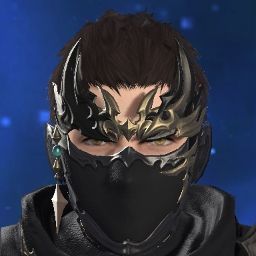


 Reply With Quote
Reply With Quote





