i don't know if anyone else has this very specific problem or it's just me... get dx11 error crash occasionally ever since before 6.0, but it's recently gotten worse that i somehow crash in specific areas in arr zones
1. a small radius around gegeruju in costa del sol - usually when i crash i just re-login and i go on my business but around gegeruju i always crash immediately no matter what. to escape i have to world transfer my character from the character screen so i would get ported back to a city state. i literally can't do any quests where it would require me to talk to him or go near him
2. this doesn't seem to happen anymore but i was also constantly crashing upon teleporting to the aftcastle aetheryte in limsa - it was during the halloween event so i thought maybe it might be the decorations but i'm not sure? i could keep logging back in to slowly inch away towards the drowning wench though so i could escape this one
Thread: crash in specific area
-
02-21-2022 03:31 PM #1
crash in specific area
(0)
-
02-23-2022 11:50 AM #2
Greetings fellow Eorzean,
We would like to further assist with this issue. Please provide a system report from the game by going to the 'Config' option on the Final Fantasy XIV launcher and to the right of 'System Information' click on 'Display.' Copy and paste the details of the selection to this post when replying back.
Thank you for visiting the Final Fantasy XIV Technical Support Forums.(0)
-
02-23-2022 08:53 PM #3
here we go!
-=-=-=-=-=-=- FFXIV Information -=-=-=-=-=-=-
MyDocument C:\Users\user\Documents
FINAL FANTASY XIV - A Realm Reborn Language 1 Region 3
ProxyEnable 0
ProxyServer unspecified
ProxyOverride unspecified
-=-=-=-=-=-=- System Information -=-=-=-=-=-=-
SYSTEM_OS Windows 10 Home Single Language 64-bit (6.2, Build 9200) (19041.vb_release.191206-1406)
SYSTEM_CPU Intel(R) Core(TM) i7-4720HQ CPU @ 2.60GHz (8 CPUs), ~2.6GHz
SYSTEM_CORE_NUM SYSTEM_CORE_LOGIC 8 SYSTEM_CORE_PHYSICS 4
SYSTEM_BIOS V1.11
SYSTEM_LANGUAGE English (Regional Setting: English)
SYSTEM_MEMORY 8115.273MB
SYSTEM_VIRTUAL_MEMORY 134217727.875MB
SYSTEM_PAGE_FILE 19379.273MB
SYSTEM_STORAGE C:\ SYSTEM_HARDDISK_DRIVE SYSTEM_TOTALDISC_SPACE 446.522GB SYSTEM_FREEDISC_SPACE 69.787GB
SYSTEM_STORAGE D:\ SYSTEM_HARDDISK_DRIVE SYSTEM_TOTALDISC_SPACE 1863.014GB SYSTEM_FREEDISC_SPACE 696.037GB
SYSTEM_DIRECTX_VERSION DirectX 12
SYSTEM_GRAPHICS Intel(R) HD Graphics 4600
SYSTEM_GRAPHICS_DEVICE \\.\DISPLAY1
SYSTEM_GRAPHICS_CHIP Intel(R) HD Graphics Family
SYSTEM_GRAPHICS_MAKER Intel Corporation
SYSTEM_GRAPHICS_VRAM 112.500 MB
SYSTEM_GRAPHICS_SHARED_VRAM 2048.000 MB
SYSTEM_GRAPHICS_DAC Internal
SYSTEM_GRAPHICS_DISPLAY_MODE 1920 x 1080 (32 bit) (60Hz)
SYSTEM_GRAPHICS_DRIVER igdumdim64.dll,igd10iumd64.dll,igd10iumd64.dll,igd12umd64.dll
SYSTEM_GRAPHICS_DRIVER_VERSION 20.19.0015.4549
SYSTEM_GRAPHICS_DRIVER_DATE 11/10/2016 08:00:00
SYSTEM_GRAPHICS_DRIVER_LANGUAGE English
3.0
SYSTEM_GRAPHICS_PIXEL_SHADER 3.0
SYSTEM_GRAPHICS_VERTEX_TEXTURE SYSTEM_SUPPORT
SYSTEM_GRAPHICS NVIDIA GeForce GTX 860M
SYSTEM_GRAPHICS_DEVICE Unknown
SYSTEM_GRAPHICS_CHIP GeForce GTX 860M
SYSTEM_GRAPHICS_MAKER NVIDIA
SYSTEM_GRAPHICS_VRAM 6076 MB
SYSTEM_GRAPHICS_SHARED_VRAM SYSTEM_UNKNOWN
SYSTEM_GRAPHICS_DAC Integrated RAMDAC
SYSTEM_GRAPHICS_DISPLAY_MODE Unknown
SYSTEM_GRAPHICS_DRIVER C:\Windows\System32\DriverStore\FileRepository\nvacwu.inf_amd64_31f4ef4821269ebb\nvd3dumx.dll,C:\Windows\System32\DriverStore\FileRepository\nvacwu.inf_amd64_31f4ef4821269ebb\nvwgf2umx.dll,C:\Windows\System32\DriverStore\FileRepository\nvacwu.inf_amd64_31f4ef4821269ebb\nvwgf2umx.dll,C:\Windows\System32\DriverStore\FileRepository\nvacwu.inf_amd64_31f4ef4821269ebb\nvwgf2umx.dll
SYSTEM_GRAPHICS_DRIVER_VERSION 21.21.0013.7654
SYSTEM_GRAPHICS_DRIVER_DATE 12/29/2016 08:00:00
SYSTEM_GRAPHICS_DRIVER_LANGUAGE English
SYSTEM_GRAPHICS_PIXEL_SHADER
SYSTEM_GRAPHICS_VERTEX_TEXTURE
SYSTEM_SOUND Speakers (2- USB Advanced Audio Device)
SYSTEM_SOUND_DEVICE_ID {DB4F254A-2B52-4DF8-8824-9A8ADFD81F86}
SYSTEM_SOUND_DEVICE_NAME USBAUDIO.sys
SYSTEM_SOUND_DRIVER_VERSION 10.0.19041.1202
SYSTEM_SOUND_DRIVER_LANGUAGE English
SYSTEM_SOUND_DRIVER_DATE 8/26/2021 08:00:00
SYSTEM_SOUND Speakers (High Definition Audio Device)
SYSTEM_SOUND_DEVICE_ID {48B223E8-FD3E-46D2-9353-59C82420388B}
SYSTEM_SOUND_DEVICE_NAME HdAudio.sys
SYSTEM_SOUND_DRIVER_VERSION 10.0.19041.264
SYSTEM_SOUND_DRIVER_LANGUAGE English
SYSTEM_SOUND_DRIVER_DATE 5/9/2020 08:00:00
SYSTEM_INPUT {6F1D2B60-D5A0-11CF-BFC7444553540000}
SYSTEM_INPUT_NAME Mouse
SYSTEM_INPUT_REMARKS SYSTEM_GAMEPAD_AXIS 3 SYSTEM_GAMEPAD_BUTTON 5 SYSTEM_GAMEPAD_FOV 0
SYSTEM_INPUT {6F1D2B61-D5A0-11CF-BFC7444553540000}
SYSTEM_INPUT_NAME Keyboard
SYSTEM_INPUT_REMARKS SYSTEM_GAMEPAD_AXIS 0 SYSTEM_GAMEPAD_BUTTON 128 SYSTEM_GAMEPAD_FOV 0
SYSTEM_INPUT {11C81D00-DB86-11EB-8001444553540000}
SYSTEM_INPUT_NAME Wacom Tablet
SYSTEM_INPUT_REMARKS SYSTEM_GAMEPAD_AXIS 11 SYSTEM_GAMEPAD_BUTTON 6 SYSTEM_GAMEPAD_FOV 0
SYSTEM_INPUT {11C84410-DB86-11EB-8002444553540000}
SYSTEM_INPUT_NAME Wacom Tablet
SYSTEM_INPUT_REMARKS SYSTEM_GAMEPAD_AXIS 2 SYSTEM_GAMEPAD_BUTTON 0 SYSTEM_GAMEPAD_FOV 0
SYSTEM_INPUT {C3E1CE80-D7FF-11EB-8001444553540000}
SYSTEM_INPUT_NAME
SYSTEM_INPUT_REMARKS SYSTEM_GAMEPAD_AXIS 0 SYSTEM_GAMEPAD_BUTTON 0 SYSTEM_GAMEPAD_FOV 0
SYSTEM_INPUT {C3EE78B0-D7FF-11EB-8002444553540000}
SYSTEM_INPUT_NAME
SYSTEM_INPUT_REMARKS SYSTEM_GAMEPAD_AXIS 0 SYSTEM_GAMEPAD_BUTTON 0 SYSTEM_GAMEPAD_FOV 0
SYSTEM_INPUT {8B246E70-4309-11EC-8003444553540000}
SYSTEM_INPUT_NAME CASUE USB KB
SYSTEM_INPUT_REMARKS SYSTEM_GAMEPAD_AXIS 0 SYSTEM_GAMEPAD_BUTTON 24 SYSTEM_GAMEPAD_FOV 0
SYSTEM_INPUT {8B257FE0-4309-11EC-8004444553540000}
SYSTEM_INPUT_NAME CASUE USB KB
SYSTEM_INPUT_REMARKS SYSTEM_GAMEPAD_AXIS 0 SYSTEM_GAMEPAD_BUTTON 3 SYSTEM_GAMEPAD_FOV 0
SYSTEM_INPUT {7E05D1C0-4309-11EC-8001444553540000}
SYSTEM_INPUT_NAME USB Advanced Audio Device
SYSTEM_INPUT_REMARKS SYSTEM_GAMEPAD_AXIS 1 SYSTEM_GAMEPAD_BUTTON 8 SYSTEM_GAMEPAD_FOV 0
SYSTEM_INPUT {7E075860-4309-11EC-8002444553540000}
SYSTEM_INPUT_NAME USB Advanced Audio Device
SYSTEM_INPUT_REMARKS SYSTEM_GAMEPAD_AXIS 0 SYSTEM_GAMEPAD_BUTTON 0 SYSTEM_GAMEPAD_FOV 0
SYSTEM_INPUT {C3F3A8D0-D7FF-11EB-8004444553540000}
SYSTEM_INPUT_NAME USB Optical Mouse
SYSTEM_INPUT_REMARKS SYSTEM_GAMEPAD_AXIS 0 SYSTEM_GAMEPAD_BUTTON 0 SYSTEM_GAMEPAD_FOV 0
SYSTEM_INPUT {83333050-DB87-11EB-8003444553540000}
SYSTEM_INPUT_NAME Wacom Tablet
SYSTEM_INPUT_REMARKS SYSTEM_GAMEPAD_AXIS 3 SYSTEM_GAMEPAD_BUTTON 0 SYSTEM_GAMEPAD_FOV 0
SYSTEM_INPUT {C3F381C0-D7FF-11EB-8003444553540000}
SYSTEM_INPUT_NAME
SYSTEM_INPUT_REMARKS SYSTEM_GAMEPAD_AXIS 0 SYSTEM_GAMEPAD_BUTTON 0 SYSTEM_GAMEPAD_FOV 0
-=-=-=-=-=-=- Application Information -=-=-=-=-=-=-
vksts
crash in specific area — Mozilla Firefox
FFXIVLauncher
ffxiv-general - Discord
Settings
Microsoft Text Input Application
Settings
-=-=-=-=-=-=- Install Information -=-=-=-=-=-=-
Google Chrome
Adobe InDesign 2022
Adobe Illustrator 2022
Microsoft Edge
Microsoft Edge Update
Microsoft Edge WebView2 Runtime
OBS Studio
Microsoft Office Professional Plus 2013
Adobe Photoshop 2022
Steam
UXP WebView Support
Microsoft Visual C++ 2015-2019 Redistributable (x86) - 14.28.29913
Microsoft Visual C++ 2013 Redistributable (x64) - 12.0.40664
Microsoft Visual C++ 2013 Redistributable (x64) - 12.0.30501
CLIP STUDIO PAINT 1.11.9
FINAL FANTASY XIV ONLINE
Intel(R) Wireless Bluetooth(R)
Microsoft Visual C++ 2012 Redistributable (x86) - 11.0.61030
Microsoft Windows Desktop Runtime - 3.1.8 (x64)
Microsoft Windows Desktop Runtime - 5.0.7 (x64)
CLIP STUDIO 1.11.6
Microsoft Visual C++ 2015-2019 Redistributable (x64) - 14.29.30037
Microsoft Visual C++ 2019 X86 Additional Runtime - 14.28.29913
Microsoft Visual C++ 2019 X86 Minimum Runtime - 14.28.29913
Gyazo 4.2.1.0
Microsoft Visual C++ 2013 x86 Minimum Runtime - 12.0.40664
Microsoft Office Professional Plus 2013
Microsoft Access MUI (English) 2013
Microsoft Excel MUI (English) 2013
Microsoft PowerPoint MUI (English) 2013
Microsoft Publisher MUI (English) 2013
Microsoft Outlook MUI (English) 2013
Microsoft Word MUI (English) 2013
Microsoft Office Proofing Tools 2013 - English
Outils de vérification linguistique 2013 de Microsoft Office*- Français
Microsoft Office Proofing Tools 2013 - Español
Microsoft Office Proofing (English) 2013
Microsoft InfoPath MUI (English) 2013
Microsoft Office Shared MUI (English) 2013
Microsoft DCF MUI (English) 2013
Microsoft OneNote MUI (English) 2013
Microsoft Groove MUI (English) 2013
Microsoft Office OSM MUI (English) 2013
Microsoft Office OSM UX MUI (English) 2013
Microsoft Office Shared Setup Metadata MUI (English) 2013
Microsoft Access Setup Metadata MUI (English) 2013
Microsoft Lync MUI (English) 2013
Microsoft Visual C++ 2013 Redistributable (x86) - 12.0.40664
Adobe Refresh Manager
Microsoft Visual C++ 2012 x86 Additional Runtime - 11.0.61030
Microsoft Visual C++ 2012 x86 Minimum Runtime - 11.0.61030
Microsoft Visual C++ 2012 Redistributable (x64) - 11.0.61030
Microsoft Visual C++ 2013 x86 Additional Runtime - 12.0.40664
Microsoft Visual C++ 2010 x86 Redistributable - 10.0.40219
OnTopReplica
Microsoft Visual C++ 2013 Redistributable (x86) - 12.0.30501
GShade 3.4.0
Guild Wars 2
Mozilla Firefox (x64 en-US)
Mozilla Maintenance Service
ScummVM 2.5.1
Stardew Valley
VLC media player
Wacom Tablet
WinRAR 6.02 (64-bit)
Microsoft Visual C++ 2013 x64 Additional Runtime - 12.0.40664
Microsoft .NET Host - 5.0.7 (x64)
Microsoft Update Health Tools
CSR Harmony Wireless Software Stack
Microsoft Visual C++ 2010 x64 Redistributable - 10.0.40219
Microsoft Visual C++ 2012 x64 Additional Runtime - 11.0.61030
Microsoft Visual C++ 2019 X64 Additional Runtime - 14.29.30037
Microsoft Visual C++ 2013 x64 Minimum Runtime - 12.0.40664
DaVinci Resolve Control Panels
Microsoft .NET Host FX Resolver - 5.0.7 (x64)
Microsoft Office 64-bit Components 2013
Microsoft Office Shared 64-bit MUI (English) 2013
Microsoft Office Shared 64-bit Setup Metadata MUI (English) 2013
Microsoft .NET Core Host FX Resolver - 3.1.8 (x64)
Microsoft .NET Core Runtime - 3.1.8 (x64)
Microsoft .NET Runtime - 5.0.7 (x64)
Nefarius Virtual Gamepad Emulation Bus Driver
Blackmagic RAW Common Components
Adobe Acrobat DC (64-bit)
Asian Language And Spelling Dictionaries Support For Adobe Acrobat Reader
Windows PC Health Check
NVIDIA Control Panel 376.54
NVIDIA Install Application
Microsoft Visual C++ 2019 X64 Minimum Runtime - 14.29.30037
Microsoft Visual C++ 2012 x64 Minimum Runtime - 11.0.61030
Microsoft .NET Core Host - 3.1.8 (x64)
Microsoft Windows Desktop Runtime - 5.0.7 (x64)
DaVinci Resolve
Microsoft Windows Desktop Runtime - 3.1.8 (x64)
-=-=-=-=-=-=- Proccess Information -=-=-=-=-=-=-
C:\Program Files (x86)\Common Files\Adobe\Adobe Desktop Common\IPCBox\AdobeIPCBroker.exe 000036B8
C:\Program Files (x86)\Gyazo\GyStation.exe 00003538
C:\Program Files (x86)\SquareEnix\FINAL FANTASY XIV - A Realm Reborn\boot\ffxivlauncher.exe 00002178
C:\Program Files (x86)\SquareEnix\FINAL FANTASY XIV - A Realm Reborn\boot\ffxivsysinfo64.exe 00002408
C:\Program Files (x86)\Steam\bin\cef\cef.win7x64\steamwebhelper.exe 00003808
C:\Program Files (x86)\Steam\steam.exe 00003FB4
C:\Program Files\Adobe\Adobe Creative Cloud Experience\CCXProcess.exe 00003118
C:\Program Files\Adobe\Adobe Creative Cloud Experience\libs\node.exe 0000249C
C:\Program Files\CSR\CSR Harmony Wireless Software Stack\CsrAudioguiCtrl.exe 000015C8
C:\Program Files\CSR\CSR Harmony Wireless Software Stack\CsrHCRPServer.exe 00002684
C:\Program Files\CSR\CSR Harmony Wireless Software Stack\CsrSyncMLServer.exe 00004510
C:\Program Files\CSR\CSR Harmony Wireless Software Stack\HarmonyUserStartup.exe 00003D3C
C:\Program Files\CSR\CSR Harmony Wireless Software Stack\TrayApplication.exe 0000305C
C:\Program Files\CSR\CSR Harmony Wireless Software Stack\vksts.exe 00002340
C:\Program Files\Mozilla Firefox\firefox.exe 00002FEC
C:\Program Files\Tablet\Wacom\Wacom_TabletUser.exe 000017B0
C:\Program Files\WindowsApps\Microsoft.549981C3F5F10_3.2111.12605.0_x64__8wekyb3d8bbwe\Cortana.exe 0000345C
C:\Program Files\WindowsApps\Microsoft.549981C3F5F10_3.2111.12605.0_x64__8wekyb3d8bbwe\Win32Bridge.Server.exe 0000216C
C:\Program Files\WindowsApps\Microsoft.Windows.Photos_2021.21090.10008.0_x64__8wekyb3d8bbwe\Microsoft.Photos.exe 00000690
C:\Program Files\WindowsApps\Microsoft.YourPhone_1.21121.256.0_x64__8wekyb3d8bbwe\YourPhone.exe 00001410
C:\Users\user\AppData\Local\Discord\app-1.0.9004\Discord.exe 000016C0
C:\Users\user\AppData\Local\Microsoft\OneDrive\22.012.0117.0003\FileCoAuth.exe 00001030
C:\Users\user\AppData\Local\Overwolf\ProcessCache\0.190.0.13\cchhcaiapeikjbdbpfplgmpobbcdkdaphclbmkbj\curseforge.exe 00002FF8
C:\Windows\Explorer.EXE 00003980
C:\Windows\ImmersiveControlPanel\SystemSettings.exe 0000298C
C:\Windows\System32\RuntimeBroker.exe 000032B0
C:\Windows\System32\SecurityHealthSystray.exe 00004158
C:\Windows\System32\oobe\UserOOBEBroker.exe 00001DA4
C:\Windows\System32\smartscreen.exe 00004184
C:\Windows\System32\svchost.exe 00003CF4
C:\Windows\SystemApps\Microsoft.Windows.Search_cw5n1h2txyewy\SearchApp.exe 00004118
C:\Windows\SystemApps\Microsoft.Windows.StartMenuExperienceHost_cw5n1h2txyewy\StartMenuExperienceHost.exe 00000820
C:\Windows\SystemApps\MicrosoftWindows.Client.CBS_cw5n1h2txyewy\InputApp\TextInputHost.exe 00002C98
C:\Windows\system32\ApplicationFrameHost.exe 00004418
C:\Windows\system32\DllHost.exe 00003AAC
C:\Windows\system32\SettingSyncHost.exe 0000065C
C:\Windows\system32\conhost.exe 00004B20
C:\Windows\system32\igfxEM.exe 000046C0
C:\Windows\system32\igfxHK.exe 00000378
C:\Windows\system32\igfxTray.exe 00002230
C:\Windows\system32\sihost.exe 000009BC
C:\Windows\system32\svchost.exe 0000204C
C:\Windows\system32\taskhostw.exe 00002048(0)Last edited by catato; 02-23-2022 at 09:08 PM.
-
02-23-2022 11:39 PM #4
Good morning catato! Thank you for posting the system report,
I do apologize for the ongoing issue once again. Upon reviewing the system report provided, we noticed that the graphics card [NVIDIA GeForce GTX 860M] may fall below the minimum requirements for Final Fantasy XIV. To help resolve this issue we advise to try switching to DirectX 9 by selecting the ‘Config’ button on the launcher. Additionally, please be sure to update and reinstall the drivers for your graphics card and sound drivers (if applicable). We also recommend to perform a clean boot by opening the task manager and select the 'Start up' Tab and disable everything. To avoid further issues, please sure that Final Fantasy XIV is installed to the C: Drive and disable or remove any overlays (Discord, Steam, NVIDIA etc.) as they may interfere with startup. Lastly, make sure that the Windows OS is fully updated.
Thank you for visiting the Final Fantasy XIV Technical Support Forums!(0)
-
02-23-2022 11:39 PM #5
Your nVidia drivers are way out of date, even though it's not a GPU that is still currently updated.
The latest version is:
https://www.nvidia.com/Download/driv...x/145874/en-us
Version: 425.31 WHQL
Release Date: 2019.4.11
You currently have the original stock drivers from 2016 on your laptop, so update that driver for sure.
As Thukoolo pointed out, your hardware specs are below that of which FF14 is happy with, you may consider upgrading to a newer laptop or PC.(0)Last edited by Kirika-; 02-23-2022 at 11:43 PM.
-
02-25-2022 01:08 AM #6
thank you for the reply! i am aware my graphics card struggles with the game sometimes, but usually i can relaunch the game and move on, except for the immediate area around gegeruju. i was wondering if there was anything around him (graphical or bug or otherwise) that hard crashes me and i literally cannot do quests where it requires for me to talk to him?
(0)
-
02-25-2022 01:08 AM #7
thank you i will have a look at updating the driver from there!
(1)
-
02-26-2022 08:48 AM #8
update on that! updating the driver did help thank you!!! i never realised my driver was That out of date
(1)
-
03-06-2022 12:11 AM #9
well that didnt work
uh, ok updating driver only let me approach gegeruju once. had to approach him again today today on another character. instantly crashed my whole computer
(0)


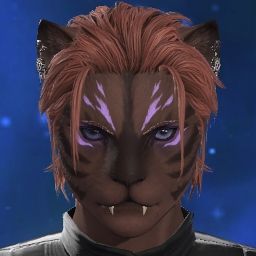
 Reply With Quote
Reply With Quote





