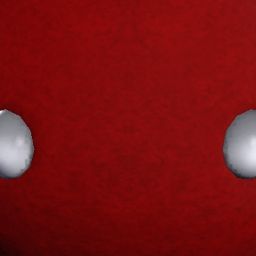I've seen this reported on the forums as well as other places for several years. I'm not sure how something like this hasn't been solved and fixed yet, but it definitely needs some attention.
When closing the game sometimes it will black screen locking up the computer. You can launch the task manager but the game will not let you access it, so there's no way to kill the process via task manager.
-
02-14-2022 08:22 PM #1
Closing The Game Causes BlackScreen/Crashes
(1)
-
02-15-2022 11:24 AM #2
Greetings fellow Eorzean,
We would like to further assist with this issue. Please provide a system report from the game by going to the 'Config' option on the Final Fantasy XIV launcher and to the right of 'System Information' click on 'Display.' Copy and paste the details of the selection to this post when replying back.
Thank you for visiting the Final Fantasy XIV Technical Support Forums.(0)
-
02-15-2022 08:04 PM #3
Hi Darneltia. I've posted the info needed. I did leave off installed games on my PC as they aren't running when I play FFXIV and have no inpact on what's causing the issue, hope that's okay. Everything else is listed here. I use MSI Afterburner sometimes to just monitor things when running games, but it's not running while playing FFXIV and my GPU isn't overclocked in case you were going to ask. All drivers for everything on my pc are up to date.
I'm really hoping that what's causing this for me and a lot of other players can be discovered and hopefully you're team can fix the issue.
-=-=-=-=-=-=- FFXIV Information -=-=-=-=-=-=-
MyDocument C:\Users\--\Documents
FINAL FANTASY XIV - A Realm Reborn Language 1 Region 2
ProxyEnable 0
ProxyServer unspecified
ProxyOverride unspecified
-=-=-=-=-=-=- System Information -=-=-=-=-=-=-
SYSTEM_OS Windows 10 Home 64-bit (6.2, Build 9200) (19041.vb_release.191206-1406)
SYSTEM_CPU Intel(R) Core(TM) i5-7400 CPU @ 3.00GHz (4 CPUs), ~3.0GHz
SYSTEM_CORE_NUM SYSTEM_CORE_LOGIC 4 SYSTEM_CORE_PHYSICS 4
SYSTEM_BIOS F.27
SYSTEM_LANGUAGE English (Regional Setting: English)
SYSTEM_MEMORY 16316.438MB
SYSTEM_VIRTUAL_MEMORY 134217727.875MB
SYSTEM_PAGE_FILE 18748.438MB
SYSTEM_STORAGE C:\ SYSTEM_HARDDISK_DRIVE SYSTEM_TOTALDISC_SPACE 918.551GB SYSTEM_FREEDISC_SPACE 128.819GB
SYSTEM_STORAGE D:\ SYSTEM_HARDDISK_DRIVE SYSTEM_TOTALDISC_SPACE 11.729GB SYSTEM_FREEDISC_SPACE 1.190GB
SYSTEM_DIRECTX_VERSION DirectX 12
SYSTEM_GRAPHICS NVIDIA GeForce GTX 1060 3GB
SYSTEM_GRAPHICS_DEVICE \\.\DISPLAY1
SYSTEM_GRAPHICS_CHIP NVIDIA GeForce GTX 1060 3GB
SYSTEM_GRAPHICS_MAKER NVIDIA
SYSTEM_GRAPHICS_VRAM 2988.000 MB
SYSTEM_GRAPHICS_SHARED_VRAM 8158.219 MB
SYSTEM_GRAPHICS_DAC Integrated RAMDAC
SYSTEM_GRAPHICS_DISPLAY_MODE 3840 x 2160 (32 bit) (60Hz)
SYSTEM_GRAPHICS_DRIVER C:\WINDOWS\System32\DriverStore\FileRepository\nvhdci.inf_amd64_5702718f67189c9b\nvldumdx.dll,C:\WINDOWS\System32\DriverStore\FileRepository\nvhdci.inf_amd64_5702718f67189c9b\nvldumdx.dll,C:\WINDOWS\System32\DriverStore\FileRepository\nvhdci.inf_amd64_5702718f67189c9b\nvldumdx.dll,C:\WINDOWS\System32\DriverStore\FileRepository\nvhdci.inf_amd64_5702718f67189c9b\nvldumdx.dll
SYSTEM_GRAPHICS_DRIVER_VERSION 30.00.0015.1179
SYSTEM_GRAPHICS_DRIVER_DATE 2/9/2022 19:00:00
SYSTEM_GRAPHICS_DRIVER_LANGUAGE English
3.0
SYSTEM_GRAPHICS_PIXEL_SHADER 3.0
SYSTEM_GRAPHICS_VERTEX_TEXTURE SYSTEM_SUPPORT
SYSTEM_SOUND LG TV (NVIDIA High Definition Audio)
SYSTEM_SOUND_DEVICE_ID {26FA7CD5-9041-4E5A-B9A9-D77FEED8D3CF}
SYSTEM_SOUND_DEVICE_NAME nvhda64v.sys
SYSTEM_SOUND_DRIVER_VERSION 1.3.39.3
SYSTEM_SOUND_DRIVER_LANGUAGE English
SYSTEM_SOUND_DRIVER_DATE 1/1/2022 19:00:00
SYSTEM_SOUND Speakers (Realtek High Definition Audio)
SYSTEM_SOUND_DEVICE_ID {76EF34A9-517E-4810-8EF6-C71DC15A5920}
SYSTEM_SOUND_DEVICE_NAME RTKVHD64.sys
SYSTEM_SOUND_DRIVER_VERSION 6.0.1.8237
SYSTEM_SOUND_DRIVER_LANGUAGE English
SYSTEM_SOUND_DRIVER_DATE 8/21/2017 19:00:00
SYSTEM_INPUT {6F1D2B60-D5A0-11CF-BFC7444553540000}
SYSTEM_INPUT_NAME Mouse
SYSTEM_INPUT_REMARKS SYSTEM_GAMEPAD_AXIS 3 SYSTEM_GAMEPAD_BUTTON 8 SYSTEM_GAMEPAD_FOV 0
SYSTEM_INPUT {6F1D2B61-D5A0-11CF-BFC7444553540000}
SYSTEM_INPUT_NAME Keyboard
SYSTEM_INPUT_REMARKS SYSTEM_GAMEPAD_AXIS 0 SYSTEM_GAMEPAD_BUTTON 128 SYSTEM_GAMEPAD_FOV 0
SYSTEM_INPUT {2BB74DD0-A8E2-11EA-8001444553540000}
SYSTEM_INPUT_NAME HID-compliant consumer control device
SYSTEM_INPUT_REMARKS SYSTEM_GAMEPAD_AXIS 0 SYSTEM_GAMEPAD_BUTTON 1024 SYSTEM_GAMEPAD_FOV 0
SYSTEM_INPUT {48005500-A89B-11EA-8002444553540000}
SYSTEM_INPUT_NAME G512 Carbon Tactile
SYSTEM_INPUT_REMARKS SYSTEM_GAMEPAD_AXIS 0 SYSTEM_GAMEPAD_BUTTON 0 SYSTEM_GAMEPAD_FOV 0
SYSTEM_INPUT {4802C600-A89B-11EA-8004444553540000}
SYSTEM_INPUT_NAME G512 Carbon Tactile
SYSTEM_INPUT_REMARKS SYSTEM_GAMEPAD_AXIS 0 SYSTEM_GAMEPAD_BUTTON 0 SYSTEM_GAMEPAD_FOV 0
SYSTEM_INPUT {2BBC7DF0-A8E2-11EA-8002444553540000}
SYSTEM_INPUT_NAME Razer Lancehead Tournament Edition
SYSTEM_INPUT_REMARKS SYSTEM_GAMEPAD_AXIS 0 SYSTEM_GAMEPAD_BUTTON 573 SYSTEM_GAMEPAD_FOV 0
SYSTEM_INPUT {2BBCA500-A8E2-11EA-8003444553540000}
SYSTEM_INPUT_NAME Razer Lancehead Tournament Edition
SYSTEM_INPUT_REMARKS SYSTEM_GAMEPAD_AXIS 0 SYSTEM_GAMEPAD_BUTTON 3 SYSTEM_GAMEPAD_FOV 0
SYSTEM_INPUT {2BBD6850-A8E2-11EA-8004444553540000}
SYSTEM_INPUT_NAME Razer Lancehead Tournament Edition
SYSTEM_INPUT_REMARKS SYSTEM_GAMEPAD_AXIS 0 SYSTEM_GAMEPAD_BUTTON 1 SYSTEM_GAMEPAD_FOV 0
SYSTEM_INPUT {2BBDB670-A8E2-11EA-8005444553540000}
SYSTEM_INPUT_NAME Razer Lancehead Tournament Edition
SYSTEM_INPUT_REMARKS SYSTEM_GAMEPAD_AXIS 0 SYSTEM_GAMEPAD_BUTTON 1 SYSTEM_GAMEPAD_FOV 0
SYSTEM_INPUT {48053700-A89B-11EA-8008444553540000}
SYSTEM_INPUT_NAME G512 Carbon Tactile
SYSTEM_INPUT_REMARKS SYSTEM_GAMEPAD_AXIS 0 SYSTEM_GAMEPAD_BUTTON 7 SYSTEM_GAMEPAD_FOV 0
-=-=-=-=-=-=- Application Information -=-=-=-=-=-=-
FFXIVLauncher
Calculator
Calculator
Microsoft Text Input Application
Settings
Settings
-=-=-=-=-=-=- Install Information -=-=-=-=-=-=-
MSI Afterburner 4.6.4
Google Chrome
Microsoft Edge
Microsoft Edge Update
Microsoft Edge WebView2 Runtime
OpenAL
Origin
Razer Synapse
RivaTuner Statistics Server 7.3.3
Steam
Ubisoft Connect
Intel(R) Wireless Bluetooth(R)
Microsoft Visual C++ 2013 Redistributable (x64) - 12.0.30501
Microsoft Visual C++ 2013 x86 Minimum Runtime - 12.0.21005
Microsoft Visual C++ 2008 Redistributable - x86 9.0.30729.4148
FINAL FANTASY XIV ONLINE
Epic Online Services
CyberLink Power Media Player 14
Microsoft Visual C++ 2012 Redistributable (x86) - 11.0.61030
Intel® Software Installer
Bethesda.net Launcher
Microsoft Visual C++ 2015-2019 Redistributable (x86) - 14.29.30133
HP ePrint SW
Microsoft Visual C++ 2019 X86 Additional Runtime - 14.29.30133
Launcher Prerequisites (x64)
Intel(R) Chipset Device Software
HP ePrint SW
Realtek Card Reader
HP Connection Optimizer
HP Recovery Manager
Microsoft Visual C++ 2005 Redistributable
Intel® PROSet/Wireless Software
HP Orbit
Microsoft Visual C++ 2005 Redistributable
Realtek Ethernet Controller Driver
HP PC Hardware Diagnostics UEFI
Microsoft Visual C++ 2008 Redistributable - x86 9.0.30729.17
Microsoft Visual C++ 2008 Redistributable - x86 9.0.30729.6161
HP System Event Utility
Epic Games Launcher
OMEN Control
Microsoft Visual C++ 2012 x86 Additional Runtime - 11.0.61030
Microsoft VC++ redistributables repacked.
HP Audio Switch
Microsoft Visual C++ 2012 x86 Minimum Runtime - 11.0.61030
Intel(R) Trusted Connect Services Client
Launcher Prerequisites (x64)
Intel(R) Trusted Connect Service Client x86
Microsoft Visual C++ 2012 Redistributable (x64) - 11.0.61030
Microsoft .NET Framework 1.1
HP ePrint SW
Arc
Microsoft Windows Desktop Runtime - 5.0.14 (x64)
Windows 10 Update Assistant
Microsoft XNA Framework Redistributable 4.0 Refresh
HP Registration Service
Microsoft Visual C++ 2019 X86 Minimum Runtime - 14.29.30133
Microsoft Visual C++ 2010 x86 Redistributable - 10.0.40219
Realtek High Definition Audio Driver
Microsoft Visual C++ 2013 Redistributable (x86) - 12.0.30501
Microsoft Visual C++ 2013 x86 Additional Runtime - 12.0.21005
Microsoft Visual C++ 2015-2019 Redistributable (x64) - 14.29.30135
CCleaner
HP Documentation
Mozilla Firefox (x64 en-US)
Mozilla Maintenance Service
SteelSeries GG 12.2.0
Windows PC Health Check
HP ePrint SW
HP Orbit
Intel(R) Management Engine Components
Microsoft Visual C++ 2010 x64 Redistributable - 10.0.40219
Microsoft Visual C++ 2019 X64 Additional Runtime - 14.29.30135
Malwarebytes version 4.4.10.144
Microsoft Visual C++ 2012 x64 Additional Runtime - 11.0.61030
Microsoft Visual C++ 2019 X64 Minimum Runtime - 14.29.30135
Intel(R) Rapid Storage Technology
Intel(R) Management Engine Components
HP ePrint SW
Microsoft Windows Desktop Runtime - 5.0.14 (x64)
Logitech G HUB
Microsoft Visual C++ 2008 Redistributable - x64 9.0.30729.6161
Microsoft .NET Host - 5.0.14 (x64)
Documentation Manager
Intel® PROSet/Wireless WiFi Software
Microsoft Visual C++ 2005 Redistributable (x64)
Intel(R) Management Engine Components
HP ePrint SW
Intel(R) Chipset Device Software
Microsoft Visual C++ 2008 Redistributable - x64 9.0.30729.17
Microsoft .NET Host FX Resolver - 5.0.14 (x64)
Microsoft Visual C++ 2013 x64 Additional Runtime - 12.0.21005
Microsoft Visual C++ 2013 x64 Minimum Runtime - 12.0.21005
Microsoft Visual C++ 2005 Redistributable (x64)
HP ePrint SW
NVIDIA Graphics Driver 511.79
NVIDIA GeForce Experience 3.25.0.84
NVIDIA Optimus Update 39.3.0.0
NVIDIA PhysX System Software 9.21.0713
NVIDIA Update 39.3.0.0
NVIDIA FrameView SDK 1.2.7321.30900954
NVIDIA SHIELD Streaming
NVIDIA GPX Common OSS binaries (POCO, OpenSSL, libprotobuf)
NVIDIA HD Audio Driver 1.3.39.3
NVIDIA Install Application
NVIDIA Backend
NVIDIA Container
NVIDIA TelemetryApi helper for NvContainer
NVIDIA LocalSystem Container
NVIDIA Message Bus for NvContainer
NVIDIA NVAPI Monitor plugin for NvContainer
NVIDIA NetworkService Container
NVIDIA Session Container
NVIDIA User Container
NvModuleTracker
NVIDIA NodeJS
NVIDIA Watchdog Plugin for NvContainer
NVIDIA Telemetry Client
NVIDIA Virtual Host Controller
Nvidia Share
NVIDIA ShadowPlay 3.25.0.84
NVIDIA SHIELD Wireless Controller Driver
NVIDIA Update Core
NVIDIA Virtual Audio 4.39.0.0
HP Orbit Service
Microsoft VC++ redistributables repacked.
Microsoft .NET Runtime - 5.0.14 (x64)
Intel(R) Trusted Connect Service Client x64
Microsoft Visual C++ 2012 x64 Minimum Runtime - 11.0.61030
Intel(R) Ready Mode Technology
Microsoft Update Health Tools
Intel(R) Rapid Storage Technology
Intel(R) ME UninstallLegacy
Intel(R) PRO/Wireless Driver
Intel(R) Management Engine Driver
Epic Games Launcher Prerequisites (x64)
-=-=-=-=-=-=- Proccess Information -=-=-=-=-=-=-
C:\Program Files (x86)\HP\HP System Event\HPMSGSVC.exe 00002EF0
C:\Program Files (x86)\HP\HPAudioSwitch\HPAudioSwitch.exe 0000087C
C:\Program Files (x86)\NVIDIA Corporation\NvNode\NVIDIA Web Helper.exe 00001F14
C:\Program Files (x86)\Razer\Razer Services\Razer Central\CefSharp.BrowserSubprocess.exe 000034B4
C:\Program Files (x86)\Razer\Razer Services\Razer Central\Razer Central.exe 000030C4
C:\Program Files (x86)\Razer\Synapse3\AudioVisualizer\ChromaVisualizer.exe 00002D4C
C:\Program Files (x86)\Razer\Synapse3\Service\..\UserProcess\Razer Synapse Service Process.exe 00002244
C:\Program Files (x86)\Razer\Synapse3\WPFUI\Framework\Razer Synapse 3 Host\Razer Synapse 3.exe 000007D4
C:\Program Files (x86)\SquareEnix\FINAL FANTASY XIV - A Realm Reborn\boot\ffxivlauncher.exe 000036AC
C:\Program Files (x86)\SquareEnix\FINAL FANTASY XIV - A Realm Reborn\boot\ffxivsysinfo64.exe 00000B74
C:\Program Files\HP\HP Enabling Services\BridgeCommunication.exe 00000620
C:\Program Files\LGHUB\lghub.exe 000030E8
C:\Program Files\LGHUB\lghub_agent.exe 00002D7C
C:\Program Files\NVIDIA Corporation\NvContainer\nvcontainer.exe 0000142C
C:\Program Files\Realtek\Audio\HDA\RtkNGUI64.exe 00002AD0
C:\Program Files\WindowsApps\Microsoft.WindowsCalculator_10.2103.8.0_x64__8wekyb3d8bbwe\Calculator.exe 00003960
C:\WINDOWS\Explorer.EXE 000005F0
C:\WINDOWS\SystemApps\Microsoft.Windows.Search_cw5n1h2txyewy\SearchApp.exe 000023E8
C:\WINDOWS\SystemApps\Microsoft.Windows.StartMenuExperienceHost_cw5n1h2txyewy\StartMenuExperienceHost.exe 0000248C
C:\WINDOWS\SystemApps\MicrosoftWindows.Client.CBS_cw5n1h2txyewy\TextInputHost.exe 00002610
C:\WINDOWS\SystemApps\ShellExperienceHost_cw5n1h2txyewy\ShellExperienceHost.exe 00001254
C:\WINDOWS\system32\ApplicationFrameHost.exe 000033F4
C:\WINDOWS\system32\DllHost.exe 00001DE8
C:\WINDOWS\system32\SettingSyncHost.exe 00000738
C:\WINDOWS\system32\conhost.exe 00000FB4
C:\WINDOWS\system32\sihost.exe 00001F4C
C:\WINDOWS\system32\svchost.exe 00002CC8
C:\WINDOWS\system32\taskhostw.exe 00000934
C:\WINDOWS\system32\wbem\unsecapp.exe 00002030
C:\Windows\ImmersiveControlPanel\SystemSettings.exe 00002560
C:\Windows\System32\RuntimeBroker.exe 00003DD4
C:\Windows\System32\SecurityHealthSystray.exe 000026F0
C:\Windows\System32\oobe\UserOOBEBroker.exe 00002B80
C:\Windows\System32\smartscreen.exe 0000387C(0)Last edited by EyeOfTheDragon; 02-15-2022 at 08:20 PM.
-
02-15-2022 11:38 PM #4Player

- Join Date
- Jul 2021
- Location
- Los Angeles, CA
- Posts
- 477
- Character
- Billy Shears
- World
- Goblin
- Main Class
- Summoner Lv 90
I've read about this error in several threads, particularly because I experience it myself regularly. This info I've gathered might help:
- The problem is most often caused by mouse and/or keyboard software like Logitech G-Hub and Razer Synapse (which I see you have installed), or similar software from other manufacturers. Disabling or removing this software generally resolves the error. Personally, I wasn't willing to remove or disable my software, so I went for the workarounds, which I'll detail next, but it is an option for resolution.
- Sometimes, if you make sure there is absolutely no mouse movement or keyboard input as you log out of the game (literally none; pick the mouse up off your mouse pad when exiting (after clicking exit or logout, of course) to make sure) the game will exit normally to the desktop.
- Should that not work, and you still get a black screen, the workaround is pretty quick and easy. When you get the black screen on logout, click the desktop a few times. Your screen will go white, and the dialog box for "This program isn't responding..." will appear. Click 'close program anyway' and then cancel the error report.
I know it's five extra clicks, but this problem has been around a long, long time; I wouldn't hold my breath for a fix. I first started researching it in July of last year, and the discussions I found and absorbed were years old already at that time.
Good luck!(0)Last edited by Breakbeat; 02-15-2022 at 11:41 PM.
-
02-16-2022 08:45 AM #5
Long before this thread my suspicion is that it may be the gaming software. Although I have had the issue occur when GHUB wasn't active. Razer Central has always been active however. The fact that it only happens sometimes with or without the gaming software running makes it difficult to troubleshoot. IF it is possibly either the GHUB or Razer Central causing the issue I would urge Square Enix to try to work with Razer/Logitech to figure it out as a large amount of gamers use these things.
You mentioned this happened to you a few times, but I wonder if it's the same issue as clicking on the desktop does absolutely nothing, no white screen, no "this program isn't responded" like some other games you can do this with. With this type issue being present for years with no resolution, you would think that Square Enix would want to put a priority on trying to solve it.(0)Last edited by EyeOfTheDragon; 02-16-2022 at 08:55 AM.
-
02-22-2022 06:29 PM #6
This issue has been reported for a long time, so it really needs to be addressed and fixed. It's been roughly a week since a reply from a mod so I'm bumping this.
I've talked to a decent amount of people who have this issue occurring as well as seen it posted on other social media sites, if this is happening to you post a comment.(0)Last edited by EyeOfTheDragon; 02-22-2022 at 06:32 PM.
-
02-22-2022 09:02 PM #7Player

- Join Date
- Nov 2020
- Location
- Gridania
- Posts
- 191
- Character
- Casti Elensar
- World
- Gilgamesh
- Main Class
- Astrologian Lv 100
I used to have something similar (couple of years back) - turned out to be my antivirus was locking the process and wouldn't let it terminate (even via Task Manager). Once I excluded the FFXIV folder/application from my AV I've never had an issue. Not sure if it's the same problem as you, but always worth a look/try?
(0)Casti Elensar
Gilgamesh (Aether)
Validation <<ERROR>>
-
02-28-2022 06:05 PM #8Player

- Join Date
- Jul 2021
- Location
- Limsa Lominsa ...or texas
- Posts
- 19
- Character
- Lavick Barlow
- World
- Faerie
- Main Class
- White Mage Lv 90
Oh i have ghub. I cane here about this issue lol. Bow that i think about it, it did start when i replaced my corsair mouse with my logitech
Glad that it is the ghub issue was worried.
L(0)
-
04-29-2022 04:41 AM #9
Read this on Redit: Well, I found the culprit. Apparently it was the software for my mouse (Logitech G Hub) causing it to happen. The game exits fine now when the software isn't running. Hope this helps all you Logitech mouse users out there.
This helped me as well.
Good luck to all !!(0)
-
08-24-2022 08:30 PM #10
I have the same issue
(0)



 Reply With Quote
Reply With Quote