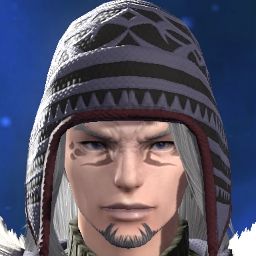Character: Crank Havok
Server: Exodus
DC: Primal
I have been dealing with and troubleshooting this issue for months now (starting around June 2021) and have not found anything suggested here or on other forum sources that have rectified the issue. This crash has no consistency or observable trigger, errors display as any and all of the below examples (although the overwhelming majority of them are the ffxiv_dx11.exe error codes, with the nvwgf2umx.dll codes being very rare and normally don't happen unless I've done a driver roll back), can occur minutes after logging in or after hours of playing, and will happen while running content, watching a cutscene, or simply standing idle in any and all areas.
Example of error:
https://imgur.com/bOqtwEd
https://imgur.com/3PB0azx
https://imgur.com/yidRCNU
https://imgur.com/beYCZCP
https://imgur.com/XYG9MLx
https://imgur.com/JG8v2kn
https://imgur.com/DVVHL9s
-=-=-=-=-=-=- FFXIV Information -=-=-=-=-=-=-
MyDocument C:\Users\Brandon\Documents
FINAL FANTASY XIV - A Realm Reborn Language 1 Region 2
ProxyEnable 0
ProxyServer unspecified
ProxyOverride unspecified
-=-=-=-=-=-=- System Information -=-=-=-=-=-=-
SYSTEM_OS Windows 10 Home 64-bit (6.2, Build 9200) (19041.vb_release.191206-1406)
SYSTEM_CPU AMD Ryzen 5 3600 6-Core Processor (12 CPUs), ~3.6GHz
SYSTEM_CORE_NUM SYSTEM_CORE_LOGIC 12 SYSTEM_CORE_PHYSICS 6
SYSTEM_BIOS 1.E0
SYSTEM_LANGUAGE English (Regional Setting: English)
SYSTEM_MEMORY 16334.867MB
SYSTEM_VIRTUAL_MEMORY 134217727.875MB
SYSTEM_PAGE_FILE 19278.867MB
SYSTEM_STORAGE C:\ SYSTEM_HARDDISK_DRIVE SYSTEM_TOTALDISC_SPACE 446.518GB SYSTEM_FREEDISC_SPACE 322.011GB
SYSTEM_STORAGE D:\ SYSTEM_HARDDISK_DRIVE SYSTEM_TOTALDISC_SPACE 1863.015GB SYSTEM_FREEDISC_SPACE 978.463GB
SYSTEM_DIRECTX_VERSION DirectX 12
SYSTEM_GRAPHICS NVIDIA GeForce GTX 1070 Ti
SYSTEM_GRAPHICS_DEVICE \\.\DISPLAY1
SYSTEM_GRAPHICS_CHIP NVIDIA GeForce GTX 1070 Ti
SYSTEM_GRAPHICS_MAKER NVIDIA
SYSTEM_GRAPHICS_VRAM 8079.000 MB
SYSTEM_GRAPHICS_SHARED_VRAM 8167.434 MB
SYSTEM_GRAPHICS_DAC Integrated RAMDAC
SYSTEM_GRAPHICS_DISPLAY_MODE 1920 x 1080 (32 bit) (30Hz)
SYSTEM_GRAPHICS_DRIVER C:\WINDOWS\System32\DriverStore\FileRepository\nv_dispi.inf_amd64_0bc9105c62ca22fb\nvldumdx.dll,C:\WINDOWS\System32\DriverStore\FileRepository\nv_dispi.inf_amd64_0bc9105c62ca22fb\nvldumdx.dll,C:\WINDOWS\System32\DriverStore\FileRepository\nv_dispi.inf_amd64_0bc9105c62ca22fb\nvldumdx.dll,C:\WINDOWS\System32\DriverStore\FileRepository\nv_dispi.inf_amd64_0bc9105c62ca22fb\nvldumdx.dll
SYSTEM_GRAPHICS_DRIVER_VERSION 30.00.0014.9729
SYSTEM_GRAPHICS_DRIVER_DATE 12/14/2021 19:00:00
SYSTEM_GRAPHICS_DRIVER_LANGUAGE English
3.0
SYSTEM_GRAPHICS_PIXEL_SHADER 3.0
SYSTEM_GRAPHICS_VERTEX_TEXTURE SYSTEM_SUPPORT
SYSTEM_GRAPHICS NVIDIA GeForce GTX 1070 Ti
SYSTEM_GRAPHICS_DEVICE \\.\DISPLAY2
SYSTEM_GRAPHICS_CHIP NVIDIA GeForce GTX 1070 Ti
SYSTEM_GRAPHICS_MAKER NVIDIA
SYSTEM_GRAPHICS_VRAM 8079.000 MB
SYSTEM_GRAPHICS_SHARED_VRAM 8167.434 MB
SYSTEM_GRAPHICS_DAC Integrated RAMDAC
SYSTEM_GRAPHICS_DISPLAY_MODE 1920 x 1080 (32 bit) (60Hz)
SYSTEM_GRAPHICS_DRIVER C:\WINDOWS\System32\DriverStore\FileRepository\nv_dispi.inf_amd64_0bc9105c62ca22fb\nvldumdx.dll,C:\WINDOWS\System32\DriverStore\FileRepository\nv_dispi.inf_amd64_0bc9105c62ca22fb\nvldumdx.dll,C:\WINDOWS\System32\DriverStore\FileRepository\nv_dispi.inf_amd64_0bc9105c62ca22fb\nvldumdx.dll,C:\WINDOWS\System32\DriverStore\FileRepository\nv_dispi.inf_amd64_0bc9105c62ca22fb\nvldumdx.dll
SYSTEM_GRAPHICS_DRIVER_VERSION 30.00.0014.9729
SYSTEM_GRAPHICS_DRIVER_DATE 12/14/2021 19:00:00
SYSTEM_GRAPHICS_DRIVER_LANGUAGE English
3.0
SYSTEM_GRAPHICS_PIXEL_SHADER 3.0
SYSTEM_GRAPHICS_VERTEX_TEXTURE SYSTEM_SUPPORT
SYSTEM_SOUND E370VL (NVIDIA High Definition Audio)
SYSTEM_SOUND_DEVICE_ID {B8C0CB19-BD7F-4FE7-8F09-DAA661E44619}
SYSTEM_SOUND_DEVICE_NAME nvhda64v.sys
SYSTEM_SOUND_DRIVER_VERSION 1.3.38.94
SYSTEM_SOUND_DRIVER_LANGUAGE English
SYSTEM_SOUND_DRIVER_DATE 9/22/2021 19:00:00
SYSTEM_SOUND SAMSUNG (NVIDIA High Definition Audio)
SYSTEM_SOUND_DEVICE_ID {05700490-6911-48DD-8AAA-F1399258E792}
SYSTEM_SOUND_DEVICE_NAME nvhda64v.sys
SYSTEM_SOUND_DRIVER_VERSION 1.3.38.94
SYSTEM_SOUND_DRIVER_LANGUAGE English
SYSTEM_SOUND_DRIVER_DATE 9/22/2021 19:00:00
SYSTEM_SOUND Speakers (Realtek(R) Audio)
SYSTEM_SOUND_DEVICE_ID {62B34321-0810-4283-B0C0-98102D39AFA5}
SYSTEM_SOUND_DEVICE_NAME RTKVHD64.sys
SYSTEM_SOUND_DRIVER_VERSION 6.0.9257.1
SYSTEM_SOUND_DRIVER_LANGUAGE English
SYSTEM_SOUND_DRIVER_DATE 10/25/2021 19:00:00
SYSTEM_INPUT {6F1D2B60-D5A0-11CF-BFC7444553540000}
SYSTEM_INPUT_NAME Mouse
SYSTEM_INPUT_REMARKS SYSTEM_GAMEPAD_AXIS 3 SYSTEM_GAMEPAD_BUTTON 8 SYSTEM_GAMEPAD_FOV 0
SYSTEM_INPUT {6F1D2B61-D5A0-11CF-BFC7444553540000}
SYSTEM_INPUT_NAME Keyboard
SYSTEM_INPUT_REMARKS SYSTEM_GAMEPAD_AXIS 0 SYSTEM_GAMEPAD_BUTTON 128 SYSTEM_GAMEPAD_FOV 0
SYSTEM_INPUT {65A09F00-657F-11EC-8002444553540000}
SYSTEM_INPUT_NAME USB Receiver
SYSTEM_INPUT_REMARKS SYSTEM_GAMEPAD_AXIS 0 SYSTEM_GAMEPAD_BUTTON 652 SYSTEM_GAMEPAD_FOV 0
SYSTEM_INPUT {65A225A0-657F-11EC-8003444553540000}
SYSTEM_INPUT_NAME USB Receiver
SYSTEM_INPUT_REMARKS SYSTEM_GAMEPAD_AXIS 0 SYSTEM_GAMEPAD_BUTTON 0 SYSTEM_GAMEPAD_FOV 0
SYSTEM_INPUT {65A24CB0-657F-11EC-8004444553540000}
SYSTEM_INPUT_NAME USB Receiver
SYSTEM_INPUT_REMARKS SYSTEM_GAMEPAD_AXIS 0 SYSTEM_GAMEPAD_BUTTON 0 SYSTEM_GAMEPAD_FOV 0
SYSTEM_INPUT {65A24CB0-657F-11EC-8005444553540000}
SYSTEM_INPUT_NAME HyperX SoloCast
SYSTEM_INPUT_REMARKS SYSTEM_GAMEPAD_AXIS 0 SYSTEM_GAMEPAD_BUTTON 653 SYSTEM_GAMEPAD_FOV 0
SYSTEM_INPUT {65A24CB0-657F-11EC-8006444553540000}
SYSTEM_INPUT_NAME HyperX SoloCast
SYSTEM_INPUT_REMARKS SYSTEM_GAMEPAD_AXIS 0 SYSTEM_GAMEPAD_BUTTON 0 SYSTEM_GAMEPAD_FOV 0
SYSTEM_INPUT {659F8D90-657F-11EC-8001444553540000}
SYSTEM_INPUT_NAME Blackweb Gaming Keyboard
SYSTEM_INPUT_REMARKS SYSTEM_GAMEPAD_AXIS 0 SYSTEM_GAMEPAD_BUTTON 897 SYSTEM_GAMEPAD_FOV 0
SYSTEM_INPUT {65A273C0-657F-11EC-8007444553540000}
SYSTEM_INPUT_NAME Blackweb Gaming Keyboard
SYSTEM_INPUT_REMARKS SYSTEM_GAMEPAD_AXIS 0 SYSTEM_GAMEPAD_BUTTON 3 SYSTEM_GAMEPAD_FOV 0
SYSTEM_INPUT {65A273C0-657F-11EC-8008444553540000}
SYSTEM_INPUT_NAME Blackweb Gaming Keyboard
SYSTEM_INPUT_REMARKS SYSTEM_GAMEPAD_AXIS 0 SYSTEM_GAMEPAD_BUTTON 0 SYSTEM_GAMEPAD_FOV 0
SYSTEM_INPUT {65A29AD0-657F-11EC-8009444553540000}
SYSTEM_INPUT_NAME Blackweb Gaming Keyboard
SYSTEM_INPUT_REMARKS SYSTEM_GAMEPAD_AXIS 0 SYSTEM_GAMEPAD_BUTTON 0 SYSTEM_GAMEPAD_FOV 0
SYSTEM_INPUT {65A29AD0-657F-11EC-800A444553540000}
SYSTEM_INPUT_NAME Controller (Xbox One For Windows)
SYSTEM_INPUT_REMARKS SYSTEM_GAMEPAD_AXIS 5 SYSTEM_GAMEPAD_BUTTON 16 SYSTEM_GAMEPAD_FOV 1
-=-=-=-=-=-=- Application Information -=-=-=-=-=-=-
FFXIVLauncher
Technical Support - Post New Thread - Google Chrome
FFXIV Tech Support Ticket - Notepad
Microsoft Store
Microsoft Store
Task Manager
Microsoft Text Input Application
-=-=-=-=-=-=- Install Information -=-=-=-=-=-=-
AMD Chipset Software
Google Chrome
Microsoft Edge
Microsoft Edge Update
Microsoft Visual C++ 2013 Redistributable (x64) - 12.0.40664
FINAL FANTASY XIV ONLINE
Microsoft Visual C++ 2012 Redistributable (x86) - 11.0.61030
Microsoft Visual C++ 2015-2022 Redistributable (x64) - 14.31.30818
Microsoft Visual C++ 2005 Redistributable
Microsoft Visual C++ 2022 X86 Minimum Runtime - 14.31.30818
AMD PCI Driver
Microsoft Visual C++ 2013 x86 Minimum Runtime - 12.0.40664
Realtek Ethernet Controller Driver
AMD PSP Driver
Microsoft Visual C++ 2008 Redistributable - x86 9.0.30729.6161
Microsoft Visual C++ 2013 Redistributable (x86) - 12.0.40664
AMD Ryzen Balanced Driver
Microsoft Visual C++ 2022 X86 Additional Runtime - 14.31.30818
AMD SBxxx SMBus Driver
AMD_Chipset_Drivers
Microsoft Visual C++ 2012 x86 Additional Runtime - 11.0.61030
Promontory_GPIO Driver
Microsoft Visual C++ 2012 x86 Minimum Runtime - 11.0.61030
Microsoft Visual C++ 2012 Redistributable (x64) - 11.0.61030
Microsoft Visual C++ 2015-2022 Redistributable (x86) - 14.31.30818
Microsoft Visual C++ 2013 x86 Additional Runtime - 12.0.40664
Windows 10 Update Assistant
AMD GPIO2 Driver
Microsoft Visual C++ 2010 x86 Redistributable - 10.0.40219
Realtek Audio Driver
Microsoft Visual C++ 2013 x64 Additional Runtime - 12.0.40664
Microsoft Visual C++ 2010 x64 Redistributable - 10.0.40219
Microsoft Visual C++ 2022 X64 Additional Runtime - 14.31.30818
Microsoft Visual C++ 2012 x64 Additional Runtime - 11.0.61030
Microsoft Visual C++ 2013 x64 Minimum Runtime - 12.0.40664
Microsoft Visual C++ 2022 X64 Minimum Runtime - 14.31.30818
Microsoft Visual C++ 2008 Redistributable - x64 9.0.30729.6161
Microsoft Visual C++ 2005 Redistributable (x64)
Windows PC Health Check
NVIDIA Graphics Driver 497.29
NVIDIA PhysX System Software 9.21.0713
NVIDIA HD Audio Driver 1.3.38.94
NVIDIA Install Application
Microsoft Visual C++ 2012 x64 Minimum Runtime - 11.0.61030
Microsoft Update Health Tools
-=-=-=-=-=-=- Proccess Information -=-=-=-=-=-=-
C:\Program Files (x86)\SquareEnix\FINAL FANTASY XIV - A Realm Reborn\boot\ffxivlauncher.exe 00001C84
C:\Program Files (x86)\SquareEnix\FINAL FANTASY XIV - A Realm Reborn\boot\ffxivsysinfo64.exe 00001458
C:\Program Files\Google\Chrome\Application\chrome.exe 00001F3C
C:\Program Files\WindowsApps\Microsoft.WindowsStore_11910.1002.5.0_x64__8wekyb3d8bbwe\WinStore.App.exe 00002700
C:\Users\Brandon\AppData\Local\NhNotifSys\nahimic\nahimicNotifSys.exe 00001C4C
C:\WINDOWS\Explorer.EXE 00000D08
C:\WINDOWS\SysWOW64\NahimicSvc32.exe 00001A44
C:\WINDOWS\system32\ApplicationFrameHost.exe 000023FC
C:\WINDOWS\system32\CredentialEnrollmentManager.exe 00001FA4
C:\WINDOWS\system32\DllHost.exe 000014BC
C:\WINDOWS\system32\NOTEPAD.EXE 0000119C
C:\WINDOWS\system32\NahimicSvc64.exe 0000116C
C:\WINDOWS\system32\SearchProtocolHost.exe 00000440
C:\WINDOWS\system32\SettingSyncHost.exe 00000828
C:\WINDOWS\system32\ctfmon.exe 0000141C
C:\WINDOWS\system32\sihost.exe 00001468
C:\WINDOWS\system32\svchost.exe 00002438
C:\WINDOWS\system32\taskhostw.exe 00000068
C:\WINDOWS\system32\taskmgr.exe 00001900
C:\Windows\System32\DriverStore\FileRepository\realtekservice.inf_amd64_85cff5320735903d\RtkAudUService64.exe 00002160
C:\Windows\System32\RuntimeBroker.exe 00001470
C:\Windows\System32\SecurityHealthSystray.exe 000020F0
C:\Windows\System32\smartscreen.exe 00001410
C:\Windows\SystemApps\Microsoft.Windows.Search_cw5n1h2txyewy\SearchApp.exe 0000199C
C:\Windows\SystemApps\Microsoft.Windows.StartMenuExperienceHost_cw5n1h2txyewy\StartMenuExperienceHost.exe 00001B0C
C:\Windows\SystemApps\MicrosoftWindows.Client.CBS_cw5n1h2txyewy\InputApp\TextInputHost.exe 00000454
C:\Windows\SystemApps\ShellExperienceHost_cw5n1h2txyewy\ShellExperienceHost.exe 00001E00
Troubleshooting measures taken:
- Complete system teardown for deep cleaning, re-pasting, component reseating, and cable management.
- Validating all hardware through multiple stress test, benchmark, and application
methods to include: Cinebench R20 (CPU score within Margin of Error for
performance), Memtest86 (Four full passes, zero errors reported), OCCT System
Stability Test (no errors reported), Unigine Superposition & Heaven Benchmarks (no
issues in performance or temps), other games running (before running the system
clean as stated below) without crashes or issues (Doom 2016 @ Ultra settings,
Genshin Impact @ Highest Settings, Subnautica 1 & 2 @ Highest settings, etc.)
- CPU and GPU temps monitored during above stated actions both fall within operable
standards, and temps while playing FFXIV never exceed 70*C on GPU (66*C
average) and 55*C on CPU (50*C average)
- Changing AMD PBO settings in Bios (crashes occur with PBO enabled and disabled)
- Upgraded GPU from ASUS Strix GTX 970 4Gb to MSI Duke GTX 1070 Ti 8Gb (crashes
occur on both cards, however GTX 970 installed in other system has no issues)
- Installation of new Ram kit replacing Corsair Vengeance LPX 2x8Gb 3200 Mhz with
G.Skill Trident Z RGB 2x8Gb 3600 Mhz (crashes occur on both sets, change was
made under assumption that a RAM kit from Motherboards QVL could resolve issue,
it did not)
- Enabling and disabling XMP Profiles for RAM in Bios (crashes occur at stock 2133 Mhz
and at XMP Profile 3600 Mhz)
- Fresh install of Windows 10 Home (64 bit) twice
- Fresh install of FFXIV twice
- Second fresh install of FFXIV was via copying game files from known working system
with no crashes or other errors of any kind
- Confirming game install is on C Drive in Program Files / Boot Drive
- Running the game on said fresh installs with the only other application installed being
Discord (overlays disabled, crashes occur whether Discord is running or not)
- Disabling of any and all overlays, Xbox Gamebar, and Game Mode
- Disabling Full Screen Optimizations in properties of FFXIV_dx11.exe
- Running application as Administrator
- Running application in Compatibility Mode (Windows 8 & 7)
- Changing in-game settings for graphics (all presets tried)
- Changing display mode (crashes occur in full screen and borderless windowed mode)
- Clean install of GPU drivers using DDU in safe mode
- Roll back of GPU drivers after DDU to previous Nvidia drivers (497.29, 497.09, and
465.89)
- Installing current Windows C++ Runtime Libraries
- Installing all DirectX optional runtimes
- Updating Windows 10 to Version 21H2 OS Build 19044.1415 (please note that the
FFXIV System Info does not reflect this change, but has been confirmed in both
Windows Settings and via Powershell Admin command winver)
- Re-installing all drivers to include GPU (Nvidia driver 497.29, both clean through driver
software and clean install via DDU), AMD Chipset Drivers (3.10.08.506), Realtek
PCIE Lan & Realtek HD Audio drivers
- Changing PCIE Link State Power Management to Off (crashes occur at default settings
and after change)
- Changing GPU Power Management Mode and Texture Filtering to Performance in Nvidia
Control Panel (crashes occur at default settings and after change)
- Capping Frame Rate to 60 FPS in Nvidia Control Panel while using in game FPS cap
feature set to 1/1 and unlimited
- Changing Sound Default Format from 16 bit 48000 Hz to 16 bit 44100 Hz for Main
Display (crashes occur at both settings)
- Disabling all audio enhancement features (crashes occur in both settings)
Troubleshooting steps not taken/in process of testing:
- Moving game install to second internal drive (HDD, Seagate Barracuda 2TB). Would
not be optimal due to increased load times, but willing to try for game stability.
- Moving game install to USB 3.0 drive (for testing purposes only, would not want to
deal with load times over USB 3.0)
-Purchase and install second SSD and move game install to it. Would rather not, as it
seems a pointless expenditure just for a change to get FFXIV to not crash.
I will update this posting after any additional troubleshooting or response from mods. Any help is appreciated. I've been a fan and player since Patch 2.3 and dearly love the game and all the people I've met playing it, but can't justify continuing to my friends and FC the absences and inability to play due to this issue.
Update 1 (26DEC2021, 1110H): Copied game installation to HDD, was able to play for about an hour, which then resulted in the same ffxiv_dx11.exe errors exampled above. Issue not resolved. Reverting to SSD at this time.
Update 2 (26DEC2021, 1140H): Tried to test in DirectX 9.0, experienced terrible frame rate/frame times, game then froze and locked up entire system. Had to go with a physical shutdown. No resolution at this time.
Update 3 (27DEC2021, 1802H): Still no changes to situation, although nothing new has been tried (completely out of ideas for continued troubleshooting).
Update 4 (28DEC2021, 0837H): Attempting GPU underclock to Nvidia base clock specification for GP104-300-A1 (GTX 1070 Ti: 1607 Mhz)
Update 5 (29DEC2021, 1050H): Attempted underclocking GPU, -291 clock modifier value, still crashing on all graphic settings, no change to issue and also no word from forum officials.
Update 6 (30DEC2021, 0711H): Almost a full four days since initial posting and not a single word, even the cookie cutter troubleshooting response from any forum official. Fantastic
Update 7 (09JAN2022, 0825H): Have spent the last four to five days back and forth emailing FFXIV Customer Support reiterating how I've already done all the troubleshooting steps they kept sending me. No changes to the issue, crashes still occur exactly as they have been, and I have now been passed on to bug reporting in the FFXIV Support Center.
Every second or third thread posting here describe some form of this issue. Since there has yet to be any resolution or even general acknowledgement of the issue, I fail to see the reasoning of re-upping my subscription at this time. If a mod finally comes in here and marks the issue as closed, please note that it has not.
Thread: FFXIV_dx11.exe crashes
-
12-26-2021 11:31 PM #1Player

- Join Date
- Oct 2015
- Location
- Gridania
- Posts
- 7
- Character
- Crank Havok
- World
- Exodus
- Main Class
- Conjurer Lv 90
FFXIV_dx11.exe crashes
(0)Last edited by CrankHavok; 01-09-2022 at 10:48 PM. Reason: Update
-
12-28-2021 08:12 PM #2
Having struggled with this issue myself on several occasions, most recently after the 6.01 patch.
It has always been caused by some tiny system instability on my end, despite passing stress tests flawlessly and having zero crashes with any other application.
It's hard to believe since it seems more likely to happen under low load.
After having been through all the steps you went through, it was always solved by, reducing overclocks, cleaning HSFs or disabling power saving options.(0)
-
12-28-2021 10:35 PM #3Player

- Join Date
- Oct 2015
- Location
- Gridania
- Posts
- 7
- Character
- Crank Havok
- World
- Exodus
- Main Class
- Conjurer Lv 90
While I tend to agree, it baffles me that XIV is the only piece of software that has this issue. I will try to underclock GPU again (although I don't hold much hope for any change from trying it before the GPU swap stated above). I did forget to add that the PC in question just recently get a full teardown for deep cleaning, repasting, component reseating, and tidying up cable management. Will add that in to the list, and thanks for the reminder and the reply.
(1)
-
01-05-2022 01:06 AM #4
Dear Square Enix,
I have been dealing with the Fatal Direct X Error for quite some time now. But today my game crashed 3 times in under 2 hours. It has become regular since the launch of Endwalker. I tried everything that has been proposed to fix thi issue but nothing works. Pls, it seems to be an issue that a few people have by now and I don't know what to do anymore(0)
-
01-05-2022 02:38 AM #5
I have been getting this as well
I have been getting this as well only it only happens when I teleport to Camp Broken Glass. It crashes in the middle of teleport and the game crashes every time I try to log into the effected characters.
(0)


 Reply With Quote
Reply With Quote