If you are facing high latency issues maybe you can try this, at the very least i hope it helps to answer come questions (like what or where is causing the lag):
1. With the game running and while you are experiencing in-game lag, go to windows and run "cmd".
2. type "tracert <ip.address>" and press enter. Where the <ip.address> is the data centre you are playing from.
Gaia - 124.150.157.157
Light - 195.82.50.10
Mana - 124.150.157.156
Elemental - 124.150.157.158
Chaos -195.82.50.9
If done correctly, you will see something like below.
Tracing route to 124.150.157.158 over a maximum of 30 hops
1 <1 ms <1 ms <1 ms router.asus.com
2 2 ms 2 ms 1 ms 1.64.197.124.unknown.m1.com.sg
3 8 ms 1 ms 1 ms 250.246.65.202.unknown.m1.com.sg [202.65.246.250]
4 2 ms 1 ms 1 ms 249.246.65.202.unknown.m1.com.sg [202.65.246.249]
5 2 ms 2 ms 3 ms 144.245.65.202.unknown.m1.com.sg [202.65.245.144]
6 3 ms 2 ms 3 ms 38.246.65.202.unknown.m1.com.sg [202.65.246.38]
7 3 ms 5 ms 6 ms 162.246.65.202.unknown.m1.com.sg [202.65.246.162]
8 4 ms 4 ms 3 ms SNGIPT9165981-SNGIPT9540988.asianetcom.net [61.14.145.189]
9 5 ms 5 ms 4 ms i-92.sgcn-core01.telstraglobal.net [202.84.219.174]
10 83 ms 82 ms 81 ms i-92.sgcn-core01.telstraglobal.net [202.84.219.174]
11 85 ms 82 ms 83 ms i-24251.jtha-core02.telstraglobal.net [202.84.136.25]
12 82 ms 83 ms 82 ms i-24251.jtha-core02.telstraglobal.net [202.84.136.25]
13 81 ms 81 ms 81 ms i-95.jtha01.telstraglobal.net [202.47.216.146]
14 81 ms 82 ms 81 ms squareco.asianetcom.net [203.192.149.210]
15 1053 ms * 1052 ms 61.195.56.133
16 1080 ms 1080 ms 1096 ms 219.117.144.78
17 * 1085 ms * 219.117.144.49
18 1082 ms 1080 ms 1082 ms 219.117.144.29
19 1080 ms 1084 ms 1082 ms 219.117.147.186
20 1080 ms * 1079 ms 124.150.157.158
So from my tracert, i can tell that on line 14 to 15 my ms jumped from 80 to 1000. Meaning that this is likely the cause of the lag. Taking the 2 ip address, I googled out thier locations using https://whatismyipaddress.com/ip-lookup.
Line 14 is a data centre located in Philippines, while line 15 is SE servers.
So what could this mean?
1. For some reason when the signal is sent from Philippines to Japan, there is a major packet loss. Meaning that there maybe an issue with the undersea cables leading from Philippines to Japan.
2. SE server on line 15 is the cause of the the high latency problems for whatever the reason.
However, based on the fact that some of FC members are able to play without lag iy using a VPN I believe that the cause of the high latency is likely 1.
-
12-30-2021 12:20 PM #1Player

- Join Date
- Dec 2021
- Posts
- 6
- Character
- Cereaz Arrowline
- World
- Tonberry
- Main Class
- Gunbreaker Lv 90
Possible explaination for the high latency (after doing a tracert)
(2)
-
12-30-2021 12:31 PM #2
Greetings fellow Eorzean,
We understand the frustration this issue may cause and hope that this information can be helpful. If you are experiencing disconnections or lag issues with Final Fantasy XIV, please visit the World status page on the Lodestone website to see the status of your World.
https://na.finalfantasyxiv.com/lodestone/worldstatus/
If there is an ongoing maintenance or issue, we kindly ask you to wait for further updates.
If there is no ongoing maintenance or issue, it is possible there is a transmission or connection error. Please try these steps to troubleshoot the issue:
■ Restart communication equipment
Power off your communication equipment for 30 minutes to an hour. Unnecessary data accumulated on the equipment will be initialized, possibly allowing for smoother transmission.
■ Update firmware of communication equipment
Update your firmware, the program running your communication equipment. If the firmware is outdated, your communication equipment may not function properly, so please update your firmware before trying the version update again.
*Consult with the help manual of your hardware when updating firmware. Also, even if your firmware is up to date, rewriting the update may improve the situation.
■ Check settings for security programs and firewalls
There is a possibility that security programs and firewalls are interfering with files related to the game. Please disable these programs before attempting to run FINAL FANTASY XIV.
■ Check security services of your Internet provider
Depending on your Internet provider or service plan, there may be security services included. Please confirm that these security services permit online gaming. If they do not, or if you are unsure, contact your ISP for further details.
■ Close any running applications
Because other applications may interfere with your game, close all other running apps before running the installation file. You can perform a clean boot to ensure no other background programs are interfering with the installation by doing the following:
- Open the Task Manager and select the 'Start Up' Tab. Disable everything here and restart the PC.
■ Remove routers
In order to further diagnose the issue, remove routers and hubs temporarily and connect directly to your modem.
*This may change your connection to a broadband connection. Please consult with your provider for connection settings.
■ Check router settings
Check the settings of security functions (such as SPI) for your router. Also, please forward the ports used for the game. The ports are listed below.
*For details, please consult with the manufacturer of your router.
▼TCP
54992~54994
55006~55007
55021~55040
Note that we can confirm that there are no current reported issues with the servers. If the issue is indeed involving the connection itself from your provider, we unfortunately cannot provide more than just general troubleshooting. We advise making a report with your ISP regarding the issue and requesting if they can provide a workaround or if they can possibly reroute your connection to another node to see if this will prevent the lag/dropoffs from occurring. We apologize once again for the inconvenience and hope this information is useful.
Thank you for visiting the Final Fantasy XIV Technical Support Forums!(0)
-
12-30-2021 12:47 PM #3
-
12-30-2021 01:48 PM #4Player

- Join Date
- Aug 2013
- Posts
- 70
- Character
- Flarestar Bladesinger
- World
- Malboro
- Main Class
- Warrior Lv 70
1 <1 ms <1 ms <1 ms USG [192.168.1.1]
2 1 ms <1 ms <1 ms 192.168.41.1
3 2 ms 1 ms 2 ms 104-50-196-1.lightspeed.knvltn.sbcglobal.net [104.50.196.1]
4 3 ms 2 ms 2 ms 99.17.140.246
5 * * * Request timed out.
6 3 ms 3 ms 3 ms 12.83.114.137
7 19 ms 22 ms 15 ms attga402igs.ip.att.net [12.122.117.121]
8 20 ms 46 ms 16 ms 192.205.36.158
9 29 ms 26 ms 22 ms ae-16.r22.atlnga05.us.bb.gin.ntt.net [129.250.5.57]
10 33 ms 33 ms 33 ms ae-6.r21.dllstx14.us.bb.gin.ntt.net [129.250.4.116]
11 75 ms 73 ms 75 ms ae-2.r25.snjsca04.us.bb.gin.ntt.net [129.250.4.154]
12 215 ms 229 ms 227 ms ae-5.r24.snjsca04.us.bb.gin.ntt.net [129.250.3.146]
13 190 ms 193 ms 214 ms ae-4.r00.scrmca02.us.bb.gin.ntt.net [129.250.7.57]
14 230 ms 214 ms 230 ms xe-0-1-0-1-1.r00.scrmca02.us.ce.gin.ntt.net [192.80.16.2]
15 * 208 ms * 204.2.229.230
16 181 ms 193 ms 234 ms 204.2.229.10
That 204.2.229.230 address constantly shows dropped packets for me in the evening when I do a tracert to Primal. I'm in Eastern TN. This has happened every evening since Patch 6.01 went live.(1)
-
12-30-2021 02:35 PM #5Player
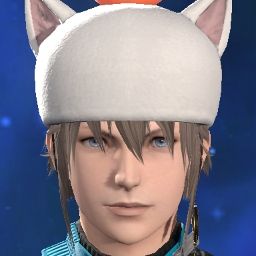
- Join Date
- Dec 2013
- Posts
- 9
- Character
- Brunas Fayden
- World
- Excalibur
- Main Class
- Dark Knight Lv 100
Similar story for me in Central NC. Family in Eastern NC reporting similar issues. Very consistent either high latency or packet loss - haven't had a chance to sort out which yet, but the symptom is very consistent 1-2 second spikes where no players/mobs do anything, then quickly catch up. Makes extreme trials extremely frustrating.
My connection, if it helps:
Tracing route to 204.2.229.10 over a maximum of 30 hops
1 <1 ms <1 ms <1 ms R7800 [10.0.0.1]
2 3 ms <1 ms <1 ms 192.168.1.254
3 1 ms 1 ms 1 ms 162-229-180-1.lightspeed.rlghnc.sbcglobal.net [162.229.180.1]
4 3 ms 3 ms 3 ms 99.173.76.178
5 13 ms 15 ms 15 ms rlgnc22crs.ip.att.net [12.123.138.150]
6 17 ms 15 ms 14 ms wswdc21crs.ip.att.net [12.122.2.190]
7 13 ms 11 ms 12 ms wswdc401igs.ip.att.net [12.122.113.37]
8 37 ms 33 ms 25 ms 192.205.37.54
9 13 ms 11 ms 12 ms ae-6.r24.asbnva02.us.bb.gin.ntt.net [129.250.5.155]
10 174 ms 171 ms 199 ms ae-2.r24.snjsca04.us.bb.gin.ntt.net [129.250.6.237]
11 195 ms 191 ms 208 ms ae-4.r00.scrmca02.us.bb.gin.ntt.net [129.250.7.57]
12 224 ms 216 ms 181 ms xe-0-1-0-1-1.r00.scrmca02.us.ce.gin.ntt.net [192.80.16.2]
13 * * * Request timed out.
14 172 ms 186 ms 188 ms 204.2.229.1
Our problem IP (129.250.5.155) is in Kansas, owned by NTT America. Might be an issue with a higher level ISP in the way to the west coast servers. Will try a VPN and report back.(1)Last edited by Brunas; 12-30-2021 at 02:38 PM.
-
12-31-2021 01:13 AM #6Player

- Join Date
- Aug 2013
- Posts
- 70
- Character
- Flarestar Bladesinger
- World
- Malboro
- Main Class
- Warrior Lv 70
It appears to be an issue with NTT doing traffic shaping on their west coast node connections during US primetime hours. It starts up every evening around 7-8 and ends right around midnight.
SE, you guys need to address this with them.(1)
-
12-31-2021 10:50 AM #7Player
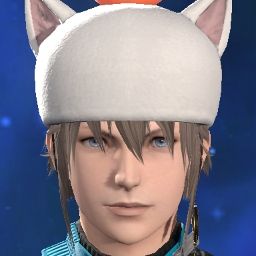
- Join Date
- Dec 2013
- Posts
- 9
- Character
- Brunas Fayden
- World
- Excalibur
- Main Class
- Dark Knight Lv 100
Can confirm, looks like forcing my traffic through Texas instead (from central NC) means I'm not hitting the problem node. Tracert looks much more normal:
Tracing route to 204.2.229.10 over a maximum of 30 hops
1 <1 ms <1 ms <1 ms 10.254.60.1
2 34 ms 34 ms 34 ms 10.254.254.1
3 34 ms 34 ms 34 ms 10.255.254.210
4 35 ms 36 ms 35 ms vl1.csw1-rin1.linode.com [45.79.12.201]
5 36 ms 36 ms 35 ms if-0-0-4-0.gw1.rin1.us.linode.com [45.79.12.0]
6 36 ms 35 ms 35 ms ae-0-100.gw2.rin1.us.linode.com [45.79.12.9]
7 36 ms 36 ms 36 ms 199.245.16.65
8 36 ms 38 ms 43 ms ae-11.r21.dllstx14.us.bb.gin.ntt.net [129.250.7.114]
9 78 ms 81 ms 79 ms ae-2.r25.snjsca04.us.bb.gin.ntt.net [129.250.4.154]
10 83 ms 83 ms * ae-5.r24.snjsca04.us.bb.gin.ntt.net [129.250.3.146]
11 86 ms 86 ms 86 ms ae-4.r00.scrmca02.us.bb.gin.ntt.net [129.250.7.57]
12 86 ms 89 ms 87 ms xe-0-1-0-1-1.r00.scrmca02.us.ce.gin.ntt.net [192.80.16.2]
13 * * 86 ms 204.2.229.230
14 81 ms 81 ms 81 ms 204.2.229.10(1)
-
12-31-2021 12:43 PM #8
I've been experiencing the same thing every night, 7pm or so EST until midnight. The lag makes the game unplayable, with tracert the problem appears on the San Jose connection and stays with it all the way into the square servers.
7 23 ms 24 ms 24 ms ae-11.r08.chcgil09.us.bb.gin.ntt.net [129.250.9.121]
8 23 ms 26 ms 23 ms ae-4.r23.chcgil09.us.bb.gin.ntt.net [129.250.2.205]
9 72 ms 70 ms 71 ms ae-1.r24.snjsca04.us.bb.gin.ntt.net [129.250.5.17]
10 74 ms 76 ms 75 ms ae-4.r00.scrmca02.us.bb.gin.ntt.net [129.250.7.57]
11 74 ms 75 ms 75 ms xe-0-1-0-1-1.r00.scrmca02.us.ce.gin.ntt.net [192.80.16.2]
12 * 75 ms * 204.2.229.230
13 76 ms 75 ms 76 ms 204.2.229.9(1)
-
12-31-2021 01:07 PM #9
Seeing the exact same issue from Texas. It's definitely not my ISP, it's whatever ISP SE is using within their server datacenter. It's been happening since Sunday night and it's really killing the mood for trying to run anything during my evenings.
Tracert from my location to the SE datacenter here, as well as seen packet loss occurring when running a constant ping to that same location:
5 11 ms 14 ms 15 ms 32.130.16.9
6 12 ms 9 ms 9 ms gar25.dlstx.ip.att.net [12.122.85.233]
7 30 ms 9 ms 11 ms ae-5.a00.dllstx14.us.bb.gin.ntt.net [129.250.8.237]
8 9 ms 8 ms 9 ms ae-2.r21.dllstx14.us.bb.gin.ntt.net [129.250.4.19]
9 46 ms 45 ms 49 ms ae-2.r25.snjsca04.us.bb.gin.ntt.net [129.250.4.154]
10 173 ms 152 ms 177 ms ae-5.r24.snjsca04.us.bb.gin.ntt.net [129.250.3.146]
11 178 ms 168 ms 179 ms ae-4.r00.scrmca02.us.bb.gin.ntt.net [129.250.7.57]
12 209 ms 171 ms 176 ms xe-0-1-0-1-1.r00.scrmca02.us.ce.gin.ntt.net [192.80.16.2]
13 * 154 ms * 204.2.229.230
14 173 ms 154 ms 183 ms 204.2.229.10
Packet loss seen:
Reply from 204.2.229.10: bytes=32 time=208ms TTL=48
Reply from 204.2.229.10: bytes=32 time=199ms TTL=48
Reply from 204.2.229.10: bytes=32 time=206ms TTL=48
Reply from 204.2.229.10: bytes=32 time=203ms TTL=48
Reply from 204.2.229.10: bytes=32 time=205ms TTL=48
Reply from 204.2.229.10: bytes=32 time=206ms TTL=48
Reply from 204.2.229.10: bytes=32 time=205ms TTL=48
Request timed out.
Reply from 204.2.229.10: bytes=32 time=117ms TTL=48
Reply from 204.2.229.10: bytes=32 time=190ms TTL=48
Reply from 204.2.229.10: bytes=32 time=212ms TTL=48
Reply from 204.2.229.10: bytes=32 time=206ms TTL=48
Reply from 204.2.229.10: bytes=32 time=207ms TTL=48
Reply from 204.2.229.10: bytes=32 time=200ms TTL=48
Reply from 204.2.229.10: bytes=32 time=198ms TTL=48
Reply from 204.2.229.10: bytes=32 time=185ms TTL=48
Reply from 204.2.229.10: bytes=32 time=208ms TTL=48
Reply from 204.2.229.10: bytes=32 time=194ms TTL=48
Reply from 204.2.229.10: bytes=32 time=201ms TTL=48
Request timed out.
Reply from 204.2.229.10: bytes=32 time=207ms TTL=48
Request timed out.
Reply from 204.2.229.10: bytes=32 time=209ms TTL=48
Reply from 204.2.229.10: bytes=32 time=203ms TTL=48
Reply from 204.2.229.10: bytes=32 time=205ms TTL=48
Reply from 204.2.229.10: bytes=32 time=207ms TTL=48
Reply from 204.2.229.10: bytes=32 time=207ms TTL=48
Reply from 204.2.229.10: bytes=32 time=205ms TTL=48
Reply from 204.2.229.10: bytes=32 time=204ms TTL=48
Reply from 204.2.229.10: bytes=32 time=202ms TTL=48
Reply from 204.2.229.10: bytes=32 time=204ms TTL=48
Reply from 204.2.229.10: bytes=32 time=208ms TTL=48
Reply from 204.2.229.10: bytes=32 time=209ms TTL=48
Reply from 204.2.229.10: bytes=32 time=199ms TTL=48
Reply from 204.2.229.10: bytes=32 time=204ms TTL=48
Reply from 204.2.229.10: bytes=32 time=203ms TTL=48
Reply from 204.2.229.10: bytes=32 time=202ms TTL=48
Reply from 204.2.229.10: bytes=32 time=194ms TTL=48
Reply from 204.2.229.10: bytes=32 time=207ms TTL=48
Reply from 204.2.229.10: bytes=32 time=203ms TTL=48
Reply from 204.2.229.10: bytes=32 time=199ms TTL=48
Reply from 204.2.229.10: bytes=32 time=202ms TTL=48
Reply from 204.2.229.10: bytes=32 time=197ms TTL=48
Reply from 204.2.229.10: bytes=32 time=188ms TTL=48
Request timed out.
Reply from 204.2.229.10: bytes=32 time=202ms TTL=48
Reply from 204.2.229.10: bytes=32 time=183ms TTL=48
Reply from 204.2.229.10: bytes=32 time=210ms TTL=48
Reply from 204.2.229.10: bytes=32 time=205ms TTL=48
Reply from 204.2.229.10: bytes=32 time=201ms TTL=48
Reply from 204.2.229.10: bytes=32 time=209ms TTL=48
Reply from 204.2.229.10: bytes=32 time=195ms TTL=48
Reply from 204.2.229.10: bytes=32 time=163ms TTL=48
Request timed out.
Reply from 204.2.229.10: bytes=32 time=201ms TTL=48
Reply from 204.2.229.10: bytes=32 time=207ms TTL=48
Request timed out.
Reply from 204.2.229.10: bytes=32 time=188ms TTL=48
Reply from 204.2.229.10: bytes=32 time=209ms TTL=48
Ping statistics for 204.2.229.10:
Packets: Sent = 12503, Received = 12316, Lost = 187 (1% loss),
Approximate round trip times in milli-seconds:
Minimum = 48ms, Maximum = 219ms, Average = 118ms(1)
-
01-01-2022 02:36 PM #10
actually this means they have no control over anything outside of their sphere of influence, and if it's outside of the isp's sphere of infulence it's something neither can control. there are a great many more routers than your isp and SE. it's not a scandal if they can't find the issue on their end. heck even if they don't doesn't mean that there isn't a problem that is hidden.
(0)Freki -- Wolf of the Night!


 Reply With Quote
Reply With Quote










