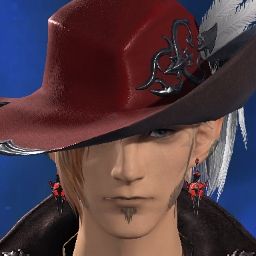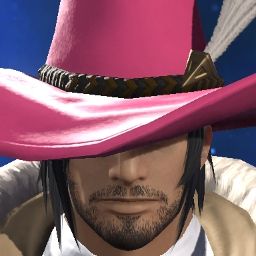Hello, I have been experiencing the direct x 11 fatal error for around a month and a half. I have tried many fixes that I will layout below in a moment. There seems to be no specific action that triggers this event. I can sit idle in town at times for hours with no issue, then suddenly directx failure. I can run three or four dungeons, then suddenly directx failure. This is never during a cutscene or being in specific zones. I've attempted to crash the game by turning all settings up in limsa and spam spells, but it only lagged, then standing still in kugane for 23 minutes causes the crash. I just crashed last night during the middle of a ramuh encounter, and today in the middle of Thornmarch. But then I crashed earlier standing in cloudtop. Anyway, I say all this to say, I cannot determine any specific action or transition that is causing the error.
Here are the steps I've taken.
1. I reinstalled the game twice in the past few weeks, and once when the error first occurred.
2. I tried clean booting several times. (this -might- have reduced the volume of crashes, but I can't be sure, its still several times a day)
3. I updated my GPU drivers to the most current version several times, as there have been a few updates since the error began.
4. I uninstalled my GPU drivers and reinstalled drivers from June and April, from before the problem.
5. I checked the GPU temperature with a suggested program I found on this forum, it never got above 61C that I saw
6. I tried renaming the mygames ffxiv folder as was suggested in one technical support thread.
7. I tried the "disable all enhancements" in the audio controls playback section.
8. I tried changing to windowed mode then back to full screen. I played only in windowed mode and only in full screen, same effect.
9. I switched to directx9 and I get a periodic crash similar to dirextx fatal error, except there is no error message.
10. I turned down graphical settings, still crashed. I specifically shut off SSAO and water refraction as was suggested elsewhere, still crashing. I changed the settings to all forms of preset settings, and still no dice.
11. I updated internet explorer, cleared the browser history and changed the security settings to lowest and enabled all the TLS and disabled the SSL settings
12. I physically cleaned out the PC.
13. I closed all other applications and programs before running the game (this may have slowed the failure, but I can't be sure. one of the times it took a few hours to crash after doing this during a clean boot, but I was leaving it idle to force a crash, and it did crash after about two hours)
14. I went through my device manager and attempted to update all drivers for all devices.
15. I don't have any overlay that I'm aware of, I don't run off steam and don't run any programs in the background other than turning on razer synapse for my peripherals.
16. I tried that fix where you limit your fps in game to 1/1, then limit the frames in nvidia control panel to max at 90 and let the app regulate its framerate and no dice again.
17. installed windows updates. AND snoozed windows updates to try and stop it from crashing the game, still crashed.
18. Cannot install on C drive, not enough space. Though since I'm not using steam, this doesn't seem to be suggested often.
19. I opened the task manager and set ffxiv's priority to high.
20. Tried running game through a vpn, dunno why I thought this would help, but I tried anyhow.
There are other method's I have tried, though I can't remember them at the moment. I am currently trying the disabling scaling in the nvidia control panel and setting performing scaling only to GPU rather than display. My next attempted fix will be to disconnect all sound devices and see if it really was an audio issue I just missed it before. I'll leave the config file here.
Quick note: I noticed when posting the system info that there was a Nvidia Geforce overlay mentioned there, I'm going to try and turn that off too.
Basically I've been trying to figure something out, and will continue to do so, I just need more eyes on this if possible, I'm not sure how to proceed from here after I try my current troubleshooting.
edit: turning off the scaling on the nvidia control panel did not fix the issue. directx failure in sea of clouds while doing moogle dailies. tried playing in bordered window too to test if that somehow affected it, both fixes were ineffective.
edit: turned off the nvidia geforce overlay and returned to borderless window mode. Stayed on for an hour or more, then crashed in the inn looking at glamours. The sound did not mess up at all after the crash, the music continues despite the game crashing. I'm going to try disconnecting the speakers and use the monitor sound directly to see if its some issue there. Also noticed on the system dump that I have a very outdated BIOS I thought I had updated, going to update that.
edit: I tried unplugging my speakers and switching to monitor sound only, uninstalled the bloatware as suggested and then left the game on. I left it idle for an hour and a half relogging in to measure time until it locked up. After that hour and a half I crafted for a while, then went to do moogle dailies. got the directx failure in sea of clouds again, this time riding the dragon. I'm now suspicious of the weather effects, going to turn off every weather effect and extra ambient effect I know how and see what happens.
edit: I tried another reinstall. I fresh installed the drivers for the GPU, the monitor, the speakers and my keyboard peripheral. I'm not sure where to go from here. I think I'm done trying. It immediately crashed this morning when I tried to log on again. As for right now, I suppose you can move this to the closed concerns, but nothing ever came of this post and I'm no closer to figuring out what is wrong. I hope this issue gets fixed in the future, as I would like to come back for Endwalker, but I don't have the patience to try and fix this for hours a day. Becuase of this my partner and I will be unsubbing until this is fixed (I really hope I can come back for Endwalker). If you took a look at this and tried to find something wrong, thank you. However, I must take my leave. Good luck out there, and have fun in Eorzea!
edit: I came back to the game and I THINK I might have fixed it. It did one more crash around 12 hours of straight running. Okay, I don't know which of these things fixed/reduced the crashes, but:
1. I underclocked my GPU core clock and memory to factory settings I found on the manufacturer website. I also upped the voltage according to a suggestion by another person who solved their problem (though I did so only by 5 units on the program, so I have no idea if this helps or not, didn't wanna blow anything up.
2. I also went into the BIOS and turned off an auto OC function on the motherboard (this fixed it for someone else in another thread, and I had no idea I had this function enabled) << I've seen this be suggested elsewhere, it may be what fixed it.
3. While in the BIOS I also changed the, I think it's called DDRAM frequency to the factory specs rather than it being adaptive (this was one quick fix attempt I threw in while in the BIOS as suggested in another thread, forgive me if the terms are wrong)
4. I capped the fps on ffxiv both in the nvidia control panel and in game << I've heard this fixes it as well, often lowering cap to at least below 90 and perhaps half of your refresh rate (I dunno, just what I've read. A lot of fixes sound like hokey but they work for some
5. I turned off universal V-sync. I did this in the nvidia control panel as well, simply turning it off.
6. I also tried to go through my computer and delete all residual files of ffxiv after an uninstall. All I really did was delete my ffxiv folder from the my games section and run a powerful uninstaller that supposedly cleaned off residual files left by the original uninstall (have no idea if this helped or not, just read it in another thread)
7. I also changed the power management mode on nvidia control panel to adaptive from optimal. Someone said that helped them get less crashed by increasing the stability of the system.
I would like to say that this matter is still not closed for me, as even though I ran through all these steps and ran the game for over an hour after midnight with no crashes, then ran it throughout the day the next day, I still had a directx failure 110000...2 error at around the 11-12th hour of the game being on. granted, I tried to stress it while sitting in limsa for a few hours, and ran through all the expansion areas doing errands as much as possible to push the crash to happen. But it still occurred. Something is still causing it to hiccup, but shutting off once a day under hours of limsa is preferable to every few minutes for seemingly no reason. I hope these steps can help someone else out there. I'll continue to try and fix this problem in the background, and hope the issue is fixed before Endwalker. Have a wonderful day.
edit: I've received the error once again after playing for some time. It was in sastasha (hard) as a BLU mage in the squid captain boss room with no changes to the settings from above. The crashes are infrequent enough that I won't change any settings and see if I can find more info.
edit: I've gotten the directx failure twice more, same error code, over the past three days. Both times were idle in a major city, once in Ul'dah, and again in Limsa. Luckily I'm not getting the error mid dungeon lately, though I haven't went heavy on dungeons either. Whatever I did above reduced the overall error, but did not eliminate it. Strangely, This pc never had this issue prior to late July or early August of this year, me and my partner played the game on this same PC since 2.0. I'm not sure if these updates are helpful, but I hope at least one of the above steps helps someone looking for ways to stop this error. *** right after I edited this post today I got the error again in Ul'dah crafting near the sapphire exchange.
edit: A few days after the previous two crashes I logged in and got another directx failure after only a few minutes in Ul'Dah. I was crafting when it happened this time too. When I logged back in the framerate shot down as if It was tabbed out, maxing 12 fps. reset the computer and it went up to around 39 or 40, still below average. The framerate drop happened in crystarium after logging back in and teleporting.
edit: about one week later here, got the directx failure twice. Once in The burden of the Father while running to the boss. Second while idling in Crystarium waiting on duty to pop. As I said above, I have no idea how to proceed with fixing the issue, so instead I will continue to log when and how frequently the crashes occur.
edit: This is a few days later. Three crashes, one in Prae, one in Southern front, and one in town. There seems to be no rhyme or reason, just logging my experience. I still have not found another fix that I haven't already tried. I don't want to buy a new computer just to fix an issue with a single game, but I don't have any direction or idea what to do next. If it helps, I was doing a treasure map dungeon in ShB and some random small purple squares appeared around my character, they seemed to be not part of the game, like some graphical glitch or something. I did not crash, and finished the dungeon with the glitch and it remained. I exited the game and it caused my desktop to glitch every few seconds. This has not happened again in the past month, and has never happened before. I just don't know what to do, and don't know if these updates are helpful in diagnosing the issue. But it has been two months since I originally posted this and I simply have no direction.
-=-=-=-=-=-=- FFXIV Information -=-=-=-=-=-=-
MyDocument C:\Users\tiani\Documents
FINAL FANTASY XIV ONLINE D:\FFXIV\SquareEnix
FINAL FANTASY XIV - A Realm Reborn Language 1 Region 2
ProxyEnable 0
ProxyServer unspecified
ProxyOverride unspecified
-=-=-=-=-=-=- System Information -=-=-=-=-=-=-
SYSTEM_OS Windows 10 Home 64-bit (6.2, Build 9200) (19041.vb_release.191206-1406)
SYSTEM_CPU Intel(R) Core(TM) i5-4690 CPU @ 3.50GHz (4 CPUs), ~3.5GHz
SYSTEM_CORE_NUM SYSTEM_CORE_LOGIC 4 SYSTEM_CORE_PHYSICS 4
SYSTEM_BIOS BIOS Date: 07/03/14 11:53:55 Ver: 04.06.05
SYSTEM_LANGUAGE English (Regional Setting: English)
SYSTEM_MEMORY 8111.434MB
SYSTEM_VIRTUAL_MEMORY 134217727.875MB
SYSTEM_PAGE_FILE 12719.434MB
SYSTEM_STORAGE C:\ SYSTEM_HARDDISK_DRIVE SYSTEM_TOTALDISC_SPACE 110.938GB SYSTEM_FREEDISC_SPACE 20.514GB
SYSTEM_STORAGE D:\ SYSTEM_HARDDISK_DRIVE SYSTEM_TOTALDISC_SPACE 931.511GB SYSTEM_FREEDISC_SPACE 303.519GB
SYSTEM_DIRECTX_VERSION DirectX 12
SYSTEM_GRAPHICS NVIDIA GeForce GTX 970
SYSTEM_GRAPHICS_DEVICE \\.\DISPLAY1
SYSTEM_GRAPHICS_CHIP NVIDIA GeForce GTX 970
SYSTEM_GRAPHICS_MAKER NVIDIA
SYSTEM_GRAPHICS_VRAM 4043.625 MB
SYSTEM_GRAPHICS_SHARED_VRAM 4055.717 MB
SYSTEM_GRAPHICS_DAC Integrated RAMDAC
SYSTEM_GRAPHICS_DISPLAY_MODE 1920 x 1080 (32 bit) (120Hz)
SYSTEM_GRAPHICS_DRIVER C:\WINDOWS\System32\DriverStore\FileRepository\nv_dispi.inf_amd64_b8346c359fcd6093\nvldumdx.dll,C:\WINDOWS\System32\DriverStore\FileRepository\nv_dispi.inf_amd64_b8346c359fcd6093\nvldumdx.dll,C:\WINDOWS\System32\DriverStore\FileRepository\nv_dispi.inf_amd64_b8346c359fcd6093\nvldumdx.dll,C:\WINDOWS\System32\DriverStore\FileRepository\nv_dispi.inf_amd64_b8346c359fcd6093\nvldumdx.dll
SYSTEM_GRAPHICS_DRIVER_VERSION 30.00.0014.7196
SYSTEM_GRAPHICS_DRIVER_DATE 8/27/2021 09:00:00
SYSTEM_GRAPHICS_DRIVER_LANGUAGE English
3.0
SYSTEM_GRAPHICS_PIXEL_SHADER 3.0
SYSTEM_GRAPHICS_VERTEX_TEXTURE SYSTEM_SUPPORT
SYSTEM_SOUND VG248 (NVIDIA High Definition Audio)
SYSTEM_SOUND_DEVICE_ID {4B1DF392-1DFE-4501-B8EF-39502CEC23D3}
SYSTEM_SOUND_DEVICE_NAME nvhda64v.sys
SYSTEM_SOUND_DRIVER_VERSION 1.3.38.60
SYSTEM_SOUND_DRIVER_LANGUAGE English
SYSTEM_SOUND_DRIVER_DATE 5/3/2021 09:00:00
SYSTEM_INPUT {6F1D2B60-D5A0-11CF-BFC7444553540000}
SYSTEM_INPUT_NAME Mouse
SYSTEM_INPUT_REMARKS SYSTEM_GAMEPAD_AXIS 3 SYSTEM_GAMEPAD_BUTTON 5 SYSTEM_GAMEPAD_FOV 0
SYSTEM_INPUT {6F1D2B61-D5A0-11CF-BFC7444553540000}
SYSTEM_INPUT_NAME Keyboard
SYSTEM_INPUT_REMARKS SYSTEM_GAMEPAD_AXIS 0 SYSTEM_GAMEPAD_BUTTON 128 SYSTEM_GAMEPAD_FOV 0
SYSTEM_INPUT {0EFDC630-D00F-11E9-8001444553540000}
SYSTEM_INPUT_NAME Razer Ornata Chroma
SYSTEM_INPUT_REMARKS SYSTEM_GAMEPAD_AXIS 0 SYSTEM_GAMEPAD_BUTTON 3 SYSTEM_GAMEPAD_FOV 0
SYSTEM_INPUT {1C909650-D0B0-11E9-8001444553540000}
SYSTEM_INPUT_NAME Razer Tartarus V2
SYSTEM_INPUT_REMARKS SYSTEM_GAMEPAD_AXIS 0 SYSTEM_GAMEPAD_BUTTON 1 SYSTEM_GAMEPAD_FOV 0
SYSTEM_INPUT {0EFDC630-D00F-11E9-8004444553540000}
SYSTEM_INPUT_NAME Razer Ornata Chroma
SYSTEM_INPUT_REMARKS SYSTEM_GAMEPAD_AXIS 0 SYSTEM_GAMEPAD_BUTTON 1 SYSTEM_GAMEPAD_FOV 0
SYSTEM_INPUT {1C91A7C0-D0B0-11E9-8002444553540000}
SYSTEM_INPUT_NAME Razer Tartarus V2
SYSTEM_INPUT_REMARKS SYSTEM_GAMEPAD_AXIS 6 SYSTEM_GAMEPAD_BUTTON 24 SYSTEM_GAMEPAD_FOV 1
SYSTEM_INPUT {0EFDC630-D00F-11E9-8005444553540000}
SYSTEM_INPUT_NAME Razer Ornata Chroma
SYSTEM_INPUT_REMARKS SYSTEM_GAMEPAD_AXIS 0 SYSTEM_GAMEPAD_BUTTON 1 SYSTEM_GAMEPAD_FOV 0
SYSTEM_INPUT {1C91F5E0-D0B0-11E9-8003444553540000}
SYSTEM_INPUT_NAME Razer Tartarus V2
SYSTEM_INPUT_REMARKS SYSTEM_GAMEPAD_AXIS 0 SYSTEM_GAMEPAD_BUTTON 3 SYSTEM_GAMEPAD_FOV 0
SYSTEM_INPUT {0EFDC630-D00F-11E9-8003444553540000}
SYSTEM_INPUT_NAME HID-compliant consumer control device
SYSTEM_INPUT_REMARKS SYSTEM_GAMEPAD_AXIS 0 SYSTEM_GAMEPAD_BUTTON 1024 SYSTEM_GAMEPAD_FOV 0
SYSTEM_INPUT {0F003730-D00F-11E9-800C444553540000}
SYSTEM_INPUT_NAME HID-compliant consumer control device
SYSTEM_INPUT_REMARKS SYSTEM_GAMEPAD_AXIS 0 SYSTEM_GAMEPAD_BUTTON 1024 SYSTEM_GAMEPAD_FOV 0
SYSTEM_INPUT {0EFDC630-D00F-11E9-800A444553540000}
SYSTEM_INPUT_NAME Razer DeathAdder Elite
SYSTEM_INPUT_REMARKS SYSTEM_GAMEPAD_AXIS 0 SYSTEM_GAMEPAD_BUTTON 573 SYSTEM_GAMEPAD_FOV 0
SYSTEM_INPUT {0F003730-D00F-11E9-800B444553540000}
SYSTEM_INPUT_NAME Razer DeathAdder Elite
SYSTEM_INPUT_REMARKS SYSTEM_GAMEPAD_AXIS 0 SYSTEM_GAMEPAD_BUTTON 3 SYSTEM_GAMEPAD_FOV 0
SYSTEM_INPUT {0F003730-D00F-11E9-800D444553540000}
SYSTEM_INPUT_NAME Razer DeathAdder Elite
SYSTEM_INPUT_REMARKS SYSTEM_GAMEPAD_AXIS 0 SYSTEM_GAMEPAD_BUTTON 1 SYSTEM_GAMEPAD_FOV 0
SYSTEM_INPUT {D70BCFF0-F5B6-11EA-8001444553540000}
SYSTEM_INPUT_NAME Razer DeathAdder Elite
SYSTEM_INPUT_REMARKS SYSTEM_GAMEPAD_AXIS 0 SYSTEM_GAMEPAD_BUTTON 1 SYSTEM_GAMEPAD_FOV 0
SYSTEM_INPUT {1C921CF0-D0B0-11E9-8004444553540000}
SYSTEM_INPUT_NAME Razer Tartarus V2
SYSTEM_INPUT_REMARKS SYSTEM_GAMEPAD_AXIS 0 SYSTEM_GAMEPAD_BUTTON 1 SYSTEM_GAMEPAD_FOV 0
SYSTEM_INPUT {1C924400-D0B0-11E9-8005444553540000}
SYSTEM_INPUT_NAME HID-compliant consumer control device
SYSTEM_INPUT_REMARKS SYSTEM_GAMEPAD_AXIS 0 SYSTEM_GAMEPAD_BUTTON 1024 SYSTEM_GAMEPAD_FOV 0
SYSTEM_INPUT {260E8B50-8E1B-11EA-8001444553540000}
SYSTEM_INPUT_NAME Razer Ornata Chroma
SYSTEM_INPUT_REMARKS SYSTEM_GAMEPAD_AXIS 0 SYSTEM_GAMEPAD_BUTTON 573 SYSTEM_GAMEPAD_FOV 0
SYSTEM_INPUT {5DDF3740-8020-11EA-8001444553540000}
SYSTEM_INPUT_NAME Razer Tartarus V2
SYSTEM_INPUT_REMARKS SYSTEM_GAMEPAD_AXIS 0 SYSTEM_GAMEPAD_BUTTON 573 SYSTEM_GAMEPAD_FOV 0
-=-=-=-=-=-=- Application Information -=-=-=-=-=-=-
FFXIVLauncher
NVIDIA Control Panel
Monitor
NVIDIA GeForce Overlay
Microsoft Text Input Application
Settings
Settings
Error Directx - Google Chrome
-=-=-=-=-=-=- Install Information -=-=-=-=-=-=-
Adobe Digital Editions 4.5
Advanced SystemCare Ultimate
Battle.net
Driver Booster 8
Dropbox
Google Chrome
IObit Malware Fighter 8
IObit Software Updater
IObit Uninstaller 11
MagicLine4NPIZ
Microsoft Edge
Microsoft Edge Update
nProtect Online Security V1.0(PFS)
Origin
Overwatch
Razer Cortex
Razer Synapse
Steam
TouchEn nxKey with E2E for 32bit
VLC media player
Wise Care 365 5.81
Microsoft Visual C++ 2013 Redistributable (x64) - 12.0.30501
Dropbox Update Helper
Microsoft Visual C++ 2019 X86 Minimum Runtime - 14.28.29334
Microsoft Visual C++ 2013 x86 Minimum Runtime - 12.0.21005
Microsoft Visual C++ 2019 X86 Additional Runtime - 14.28.29334
ExpressVPN
FINAL FANTASY XIV ONLINE
Microsoft Visual C++ 2012 Redistributable (x86) - 11.0.61030
The Sims™ 4
Java Auto Updater
Microsoft Visual C++ 2005 Redistributable
Microsoft Windows Desktop Runtime - 3.1.18 (x64)
Pingzapper version 2.1.3
Hanword HWP document converter for Microsoft Word (x86)
Office 16 Click-to-Run Extensibility Component
Office 16 Click-to-Run Localization Component
Microsoft Visual C++ 2008 Redistributable - x86 9.0.30729.6161
Microsoft Visual C++ 2015-2019 Redistributable (x64) - 14.28.29334
Adobe Refresh Manager
Adobe Acrobat Reader DC
Extended Asian Language font pack for Adobe Acrobat Reader DC
Microsoft Visual C++ 2012 x86 Additional Runtime - 11.0.61030
Microsoft Visual C++ 2015-2019 Redistributable (x86) - 14.28.29334
Microsoft Visual C++ 2012 x86 Minimum Runtime - 11.0.61030
MTG Arena
Microsoft Visual C++ 2012 Redistributable (x64) - 11.0.61030
Minecraft Launcher
Microsoft XNA Framework Redistributable 4.0 Refresh
ExpressVPN
Microsoft Visual C++ 2010 x86 Redistributable - 10.0.40219
Intel(R) Processor Graphics
Realtek High Definition Audio Driver
Microsoft Visual C++ 2013 Redistributable (x86) - 12.0.30501
Pokémon Trading Card Game Online
Microsoft Visual C++ 2013 x86 Additional Runtime - 12.0.21005
Microsoft Visual C++ 2008 Redistributable - x86 9.0.21022
Vortex
7-Zip 19.00 (x64)
NZXT CAM 4.25.0
Evernote 10.12.4 (All Users)
Mozilla Firefox (x64 en-US)
Mozilla Maintenance Service
Microsoft PowerPoint 2016 - en-us
Restoro
Baldur's Gate 3
The Dark Crystal: Age of Resistance Tactics
Persona 4 Golden
Tomb Raider
The Elder Scrolls IV: Oblivion
The Wolf Among Us
SteamWorld Dig
Sid Meier's Civilization VI
Pillars of Eternity
The Long Dark
King's Quest
ASTRONEER
DARK SOULS™ III
DOOM
Rise of the Tomb Raider
Undertale
Borderlands 3
Stardew Valley
The Elder Scrolls V: Skyrim Special Edition
Borderlands 2
Batman - The Telltale Series
Left 4 Dead 2
Ni no Kuni™ II: Revenant Kingdom
Shadow of the Tomb Raider
Subnautica: Below Zero
Valheim
Among Us
STORY OF SEASONS: Friends of Mineral Town
Iridium Browser
Microsoft Visual C++ 2010 x64 Redistributable - 10.0.40219
Java 8 Update 291 (64-bit)
Java 8 Update 301 (64-bit)
Microsoft Visual C++ 2019 X64 Additional Runtime - 14.28.29334
Update for Windows 10 for x64-based Systems (KB4023057)
Microsoft Visual C++ 2012 x64 Additional Runtime - 11.0.61030
Microsoft .NET Core Runtime - 3.1.18 (x64)
Microsoft Windows Desktop Runtime - 3.1.18 (x64)
Microsoft Silverlight
Microsoft Visual C++ 2019 X64 Minimum Runtime - 14.28.29334
Hanword HWP document converter for Microsoft Word (x64)
Office 16 Click-to-Run Licensing Component
Office 16 Click-to-Run Extensibility Component 64-bit Registration
Microsoft Visual C++ 2013 x64 Additional Runtime - 12.0.21005
Microsoft Visual C++ 2013 x64 Minimum Runtime - 12.0.21005
NVIDIA Graphics Driver 471.96
NVIDIA GeForce Experience 3.23.0.74
NVIDIA Optimus Update 38.0.8.0
NVIDIA PhysX System Software 9.19.0218
NVIDIA Update 38.0.8.0
NVIDIA FrameView SDK 1.1.4923.29968894
NVIDIA SHIELD Streaming
GPX Common OSS (POCO, OpenSSL) and libprotobuf binaries
NVIDIA HD Audio Driver 1.3.38.60
NVIDIA Install Application
NVIDIA ABHub
NVIDIA Backend
NVIDIA Container
NVIDIA TelemetryApi helper for NvContainer
NVIDIA LocalSystem Container
NVIDIA Message Bus for NvContainer
NVAPI Monitor plugin for NvContainer
NVIDIA NetworkService Container
NVIDIA Session Container
NVIDIA User Container
NvModuleTracker
NVIDIA NodeJS
NVIDIA Watchdog Plugin for NvContainer
NVIDIA Telemetry Client
NVIDIA Virtual Host Controller
Nvidia Share
NVIDIA ShadowPlay 3.23.0.74
NVIDIA SHIELD Wireless Controller Driver
NVIDIA Update Core
NVIDIA Virtual Audio 4.13.0.0
Microsoft .NET Core Host - 3.1.18 (x64)
UpdateAssistant
LibreOffice 7.2.0.4
SUPERAntiSpyware
Microsoft Visual C++ 2012 x64 Minimum Runtime - 11.0.61030
Microsoft .NET Core Host FX Resolver - 3.1.18 (x64)
Microsoft Update Health Tools
HP DeskJet 3630 series Basic Device Software
-=-=-=-=-=-=- Proccess Information -=-=-=-=-=-=-
C:\Program Files (x86)\Google\Chrome\Application\chrome.exe 00003C6C
C:\Program Files (x86)\NVIDIA Corporation\NvNode\NVIDIA Web Helper.exe 00002698
C:\Program Files (x86)\Razer\Razer Services\Razer Central\CefSharp.BrowserSubprocess.exe 00000F04
C:\Program Files (x86)\Razer\Razer Services\Razer Central\Razer Central.exe 00003698
C:\Program Files\NVIDIA Corporation\NVIDIA GeForce Experience\NVIDIA Share.exe 00003170
C:\Program Files\NVIDIA Corporation\NvContainer\nvcontainer.exe 0000380C
C:\Program Files\NVIDIA Corporation\ShadowPlay\nvsphelper64.exe 00000608
C:\Program Files\Restoro\bin\RestoroUI.exe 0000399C
C:\Program Files\WindowsApps\Microsoft.Windows.Photos_2021.21070.22007.0_x64__8wekyb3d8bbwe\Microsoft.Photos.exe 00003164
C:\Program Files\WindowsApps\Microsoft.YourPhone_1.21072.160.0_x64__8wekyb3d8bbwe\YourPhone.exe 0000177C
C:\Program Files\WindowsApps\Microsoft.ZuneVideo_10.21061.10121.0_x64__8wekyb3d8bbwe\Video.UI.exe 00001C9C
C:\Program Files\WindowsApps\NVIDIACorp.NVIDIAControlPanel_8.1.961.0_x64__56jybvy8sckqj\nvcplui.exe 000017E4
C:\WINDOWS\Explorer.EXE 00001168
C:\WINDOWS\System32\svchost.exe 00003664
C:\WINDOWS\SystemApps\Microsoft.LockApp_cw5n1h2txyewy\LockApp.exe 0000441C
C:\WINDOWS\SystemApps\Microsoft.Windows.Search_cw5n1h2txyewy\SearchApp.exe 00003604
C:\WINDOWS\SystemApps\Microsoft.Windows.StartMenuExperienceHost_cw5n1h2txyewy\StartMenuExperienceHost.exe 00002A54
C:\WINDOWS\SystemApps\MicrosoftWindows.Client.CBS_cw5n1h2txyewy\InputApp\TextInputHost.exe 000029D0
C:\WINDOWS\SystemApps\ShellExperienceHost_cw5n1h2txyewy\ShellExperienceHost.exe 00003804
C:\WINDOWS\system32\ApplicationFrameHost.exe 00002C04
C:\WINDOWS\system32\DllHost.exe 00003EAC
C:\WINDOWS\system32\SearchFilterHost.exe 00004E08
C:\WINDOWS\system32\SettingSyncHost.exe 00001CBC
C:\WINDOWS\system32\conhost.exe 000026D0
C:\WINDOWS\system32\ctfmon.exe 000041A0
C:\WINDOWS\system32\sihost.exe 00002DD0
C:\WINDOWS\system32\svchost.exe 00002098
C:\WINDOWS\system32\taskhostw.exe 000030AC
C:\Windows\ImmersiveControlPanel\SystemSettings.exe 00003BA4
C:\Windows\System32\RuntimeBroker.exe 000010A8
C:\Windows\System32\oobe\UserOOBEBroker.exe 0000263C
C:\Windows\System32\smartscreen.exe 00004F04
D:\Advanced SystemCare Ultimate\ASCTray.exe 0000221C
D:\Advanced SystemCare Ultimate\Monitor.exe 000001C4
D:\FFXIV\SquareEnix\FINAL FANTASY XIV - A Realm Reborn\boot\ffxivlauncher.exe 00004CC0
D:\FFXIV\SquareEnix\FINAL FANTASY XIV - A Realm Reborn\boot\ffxivsysinfo64.exe 00004C08
D:\IObit Uninstaller\PPUninstaller.exe 00000020
D:\IObit Uninstaller\UninstallMonitor.exe 00004AC4
D:\Steam2\Steam.exe 000010AC
D:\Steam2\bin\cef\cef.win7x64\steamwebhelper.exe 000025D8
D:\Synapse3\Service\..\UserProcess\Razer Synapse Service Process.exe 000007DC
D:\Synapse3\WPFUI\Framework\Razer Synapse 3 Host\Razer Synapse 3.exe 00003B3C
D:\Wise Care 365\WiseTray.exe 00000D48
c:\windows\system32\inetsrv\w3wp.exe 00001F1C
Thread: direct X failure
-
09-03-2021 04:50 PM #1Player

- Join Date
- Apr 2014
- Location
- Ul'dah
- Posts
- 4
- Character
- Ninnoc Antevorta
- World
- Coeurl
- Main Class
- Thaumaturge Lv 75
direct X failure
(0)Last edited by Teadah; 10-31-2021 at 08:49 AM.
-
09-03-2021 11:59 PM #2
Hello!
I see many "system optimize placebo tools", like Restoro, IOBit, WiseCare, Advanced System Care. Normally you dont need these tools and they can alter settings, you dont want do.
Try do remove all these things. though the game might conitnue crashes,as it seems to be a wider problem on the forums.(1)
-
09-04-2021 01:10 PM #3Player

- Join Date
- Apr 2014
- Location
- Ul'dah
- Posts
- 4
- Character
- Ninnoc Antevorta
- World
- Coeurl
- Main Class
- Thaumaturge Lv 75
yeah, some of those are remnants from an issue with a previous game, a couple like restoro was suggested by a few sources related to this directx issue. It didn't help anything, I removed it yesterday as part of my overlay test and still no dice. I can try removing them all, and though I don't see how it affects the directx failure, I don't see how many fixes affect this error and any potential fix is worth a shot.
(0)
-
09-28-2021 04:19 PM #4Player

- Join Date
- Apr 2014
- Location
- Ul'dah
- Posts
- 4
- Character
- Ninnoc Antevorta
- World
- Coeurl
- Main Class
- Thaumaturge Lv 75
I've updated my previous post as I might have found a 'tentative' fix for the issue. I have gotten a crash after doing the above process, but it was once after hours and hours of running about and putting it under heavy load, and then haven't crashed again since. If you're desperate for a fix, there are at least a few things above I've heard work for this issue, Many of them did not work for me, but hopefully they will for you.
(0)
-
12-03-2021 03:17 PM #5Player

- Join Date
- Apr 2014
- Location
- Ul'dah
- Posts
- 4
- Character
- Ninnoc Antevorta
- World
- Coeurl
- Main Class
- Thaumaturge Lv 75
I gave up
The only thing that remotely worked for longer than a day of moderate play ended up being underclocking my gpu, though this came with a whole host of other problems.
This started in the summer, and today is the early access of Endwalker.
I officially gave up. I bought a new computer and everything is running fine for now.
I'm disappointed I couldn't find a way to resolve the issue, but I hope
ultimately the methods I collected above will help someone else fix their directx error.
The problem was never resolved, but I will not be working on it any longer, so I suppose this can be moved to resolved issues.
Have a wonderful day, and enjoy Endwalker.(0)
-
12-05-2021 06:14 AM #6
Any solution found?
Ive been having the exact same issue you described. A fatal directx 11000002 that freezes the game but the music still plays. Can only hit OK and the game closes. Back to a 3000 player queue now... It started happening to me 2 weeks ago. It happens randomly and in all types of situations. I just got the directx error in a cutscene which led me to this post. I cant find any reliable solution. Any help would be greatly appreciated for a tangible fix.
(0)
-
12-16-2021 05:27 AM #7
I found a solution to the problem I was having. Several forums recommended underclocking. I was very skeptical to do at first, but MSI Afterburner (https://www.msi.com/Landing/afterburner/graphics-cards) is very easy to use.
I initially underclocked the core by -10 Mhz but still had a crash. I am currently at -20 MHz on Core Clock and - 10 MHz on Memory Clock. I havent had a crash in over a week now. I hope this fix works for you.(0)
-
12-16-2021 08:33 AM #8
-
12-16-2021 10:00 AM #9
I think with all your "cleaning" and "optimization" tools, you fubared your registry. Best way is to clean reinstall Windows.
(0)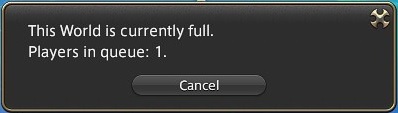
-
12-16-2021 12:16 PM #10
DirectX Crash again... I too feel like reinstalling Windows....may do that.
(0)


 Reply With Quote
Reply With Quote