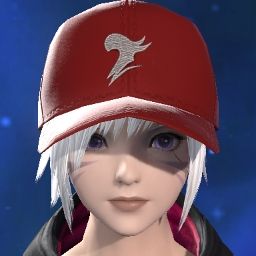First I just want to say, there was an identical issue on a pervious post.
https://forum.square-enix.com/ffxiv/threads/427768. The same things are happening to me as well. I get into the the cutscene of the MSQ labeled "As the heavens burn". During that cutscene my entire screen goes black. Nothing is responding and my only option is to hard restart my pc. I've been working on this for a few days. Since it takes 4-6 hours just to get into the game... the process is slow. I would love any kind of suggestions or help.
List of What I've Done so Far
-Reinstalled FFXIV
-Changed Quality/lowered settings of graphics
-Ran DISM and SFC Scans
-Running Game in Admin
-Updated all Drivers and Windows(I ended up reinstalling my graphics driver too)
-Physically Cleaned PC of dust, inside and out (didn't think this was it, but why not)
-Defraged/CCleaned my HDs
-Changed Power settings(making sure it doesn't go to sleep/PCI power isn't throttled)
-Changed to direct x9 and back to x12(current)
-Closed out all other program
In "Event Viewer" these are the errors that occur at the time of the crash, These errors have been consistent over the crashes
(One of Two ---)
Log Name: System
Source: volmgr
Date: 12/12/2021 9:53:56 PM
Event ID: 161
Task Category: None
Level: Error
Keywords: Classic
User: N/A
Computer: DESKTOP-3LJCHK0
Description:
Dump file creation failed due to error during dump creation.
Event Xml:
<Event xmlns="http://schemas.microsoft.com/win/2004/08/events/event">
<System>
<Provider Name="volmgr" />
<EventID Qualifiers="49156">161</EventID>
<Version>0</Version>
<Level>2</Level>
<Task>0</Task>
<Opcode>0</Opcode>
<Keywords>0x80000000000000</Keywords>
<TimeCreated SystemTime="2021-12-13T03:53:56.7199759Z" />
<EventRecordID>17178</EventRecordID>
<Correlation />
<Execution ProcessID="4" ThreadID="384" />
<Channel>System</Channel>
<Computer>DESKTOP-3LJCHK0</Computer>
<Security />
</System>
<EventData>
<Data>\Device\HarddiskVolume2</Data>
<Binary>000000000100000000000000A10004C00000000004001AC000000000000000000000000000000000</Binary>
</EventData>
</Event>
(And two of two ---)
Log Name: System
Source: Microsoft-Windows-Kernel-Power
Date: 12/12/2021 9:53:56 PM
Event ID: 41
Task Category: (63)
Level: Critical
Keywords: (70368744177664),(2)
User: SYSTEM
Computer: DESKTOP-3LJCHK0
Description:
The system has rebooted without cleanly shutting down first. This error could be caused if the system stopped responding, crashed, or lost power unexpectedly.
Event Xml:
<Event xmlns="http://schemas.microsoft.com/win/2004/08/events/event">
<System>
<Provider Name="Microsoft-Windows-Kernel-Power" Guid="{331c3b3a-2005-44c2-ac5e-77220c37d6b4}" />
<EventID>41</EventID>
<Version>8</Version>
<Level>1</Level>
<Task>63</Task>
<Opcode>0</Opcode>
<Keywords>0x8000400000000002</Keywords>
<TimeCreated SystemTime="2021-12-13T03:53:56.9053812Z" />
<EventRecordID>17182</EventRecordID>
<Correlation />
<Execution ProcessID="4" ThreadID="8" />
<Channel>System</Channel>
<Computer>DESKTOP-3LJCHK0</Computer>
<Security UserID="S-1-5-18" />
</System>
<EventData>
<Data Name="BugcheckCode">278</Data>
<Data Name="BugcheckParameter1">0xffffb70363b4d050</Data>
<Data Name="BugcheckParameter2">0xfffff80788d805a4</Data>
<Data Name="BugcheckParameter3">0xffffffffc0000001</Data>
<Data Name="BugcheckParameter4">0x3</Data>
<Data Name="SleepInProgress">0</Data>
<Data Name="PowerButtonTimestamp">0</Data>
<Data Name="BootAppStatus">0</Data>
<Data Name="Checkpoint">0</Data>
<Data Name="ConnectedStandbyInProgress">false</Data>
<Data Name="SystemSleepTransitionsToOn">0</Data>
<Data Name="CsEntryScenarioInstanceId">0</Data>
<Data Name="BugcheckInfoFromEFI">false</Data>
<Data Name="CheckpointStatus">0</Data>
<Data Name="CsEntryScenarioInstanceIdV2">0</Data>
<Data Name="LongPowerButtonPressDetected">false</Data>
</EventData>
</Event>
I remember the last Tech on the other thread asking for this, So I'm just going to include it now
-=-=-=-=-=-=- FFXIV Information -=-=-=-=-=-=-
MyDocument C:\Users\kasoo\Documents
FINAL FANTASY XIV - A Realm Reborn Language 1 Region 2
ProxyEnable 0
ProxyServer unspecified
ProxyOverride unspecified
-=-=-=-=-=-=- System Information -=-=-=-=-=-=-
SYSTEM_OS Windows 10 Home 64-bit (6.2, Build 9200) (19041.vb_release.191206-1406)
SYSTEM_CPU Intel(R) Core(TM) i5-7600K CPU @ 3.80GHz (4 CPUs), ~3.8GHz
SYSTEM_CORE_NUM SYSTEM_CORE_LOGIC 4 SYSTEM_CORE_PHYSICS 4
SYSTEM_BIOS BIOS Date: 12/05/16 14:35:54 Ver: 05.0000C
SYSTEM_LANGUAGE English (Regional Setting: English)
SYSTEM_MEMORY 16348.668MB
SYSTEM_VIRTUAL_MEMORY 134217727.875MB
SYSTEM_PAGE_FILE 18780.668MB
SYSTEM_STORAGE C:\ SYSTEM_HARDDISK_DRIVE SYSTEM_TOTALDISC_SPACE 237.159GB SYSTEM_FREEDISC_SPACE 83.749GB
SYSTEM_STORAGE D:\ SYSTEM_HARDDISK_DRIVE SYSTEM_TOTALDISC_SPACE 1863.015GB SYSTEM_FREEDISC_SPACE 1126.949GB
SYSTEM_DIRECTX_VERSION DirectX 12
SYSTEM_GRAPHICS Radeon (TM) RX 480 Graphics
SYSTEM_GRAPHICS_DEVICE \\.\DISPLAY1
SYSTEM_GRAPHICS_CHIP AMD Radeon Graphics Processor (0x67DF)
SYSTEM_GRAPHICS_MAKER Advanced Micro Devices, Inc.
SYSTEM_GRAPHICS_VRAM 8172.219 MB
SYSTEM_GRAPHICS_SHARED_VRAM 8174.334 MB
SYSTEM_GRAPHICS_DAC Internal DAC(400MHz)
SYSTEM_GRAPHICS_DISPLAY_MODE 1920 x 1080 (32 bit) (59Hz)
SYSTEM_GRAPHICS_DRIVER C:\WINDOWS\System32\DriverStore\FileRepository\u0347315.inf_amd64_d1257cdedbf0414e\B346462\aticfx64.dll,C:\WINDOWS\System32\DriverStore\FileRepository\u0347315.inf_amd64_d1257cdedbf0414e\B346462\aticfx64.dll,C:\WINDOWS\System32\DriverStore\FileRepository\u0347315.inf_amd64_d1257cdedbf0414e\B346462\aticfx64.dll,C:\WINDOWS\System32\DriverStore\FileRepository\u0347315.inf_amd64_d1257cdedbf0414e\B346462\amdxc64.dll
SYSTEM_GRAPHICS_DRIVER_VERSION 26.20.13002.0133
SYSTEM_GRAPHICS_DRIVER_DATE 8/26/2019 18:00:00
SYSTEM_GRAPHICS_DRIVER_LANGUAGE English
3.0
SYSTEM_GRAPHICS_PIXEL_SHADER 3.0
SYSTEM_GRAPHICS_VERTEX_TEXTURE SYSTEM_SUPPORT
SYSTEM_GRAPHICS Radeon (TM) RX 480 Graphics
SYSTEM_GRAPHICS_DEVICE \\.\DISPLAY2
SYSTEM_GRAPHICS_CHIP AMD Radeon Graphics Processor (0x67DF)
SYSTEM_GRAPHICS_MAKER Advanced Micro Devices, Inc.
SYSTEM_GRAPHICS_VRAM 8172.219 MB
SYSTEM_GRAPHICS_SHARED_VRAM 8174.334 MB
SYSTEM_GRAPHICS_DAC Internal DAC(400MHz)
SYSTEM_GRAPHICS_DISPLAY_MODE 1360 x 768 (32 bit) (60Hz)
SYSTEM_GRAPHICS_DRIVER C:\WINDOWS\System32\DriverStore\FileRepository\u0347315.inf_amd64_d1257cdedbf0414e\B346462\aticfx64.dll,C:\WINDOWS\System32\DriverStore\FileRepository\u0347315.inf_amd64_d1257cdedbf0414e\B346462\aticfx64.dll,C:\WINDOWS\System32\DriverStore\FileRepository\u0347315.inf_amd64_d1257cdedbf0414e\B346462\aticfx64.dll,C:\WINDOWS\System32\DriverStore\FileRepository\u0347315.inf_amd64_d1257cdedbf0414e\B346462\amdxc64.dll
SYSTEM_GRAPHICS_DRIVER_VERSION 26.20.13002.0133
SYSTEM_GRAPHICS_DRIVER_DATE 8/26/2019 18:00:00
SYSTEM_GRAPHICS_DRIVER_LANGUAGE English
3.0
SYSTEM_GRAPHICS_PIXEL_SHADER 3.0
SYSTEM_GRAPHICS_VERTEX_TEXTURE SYSTEM_SUPPORT
SYSTEM_SOUND 1 - G27FC (AMD High Definition Audio Device)
SYSTEM_SOUND_DEVICE_ID {95BE8D06-DE60-4DD8-9A45-584827635B61}
SYSTEM_SOUND_DEVICE_NAME AtihdWT6.sys
SYSTEM_SOUND_DRIVER_VERSION 10.0.1.6
SYSTEM_SOUND_DRIVER_LANGUAGE English
SYSTEM_SOUND_DRIVER_DATE 11/15/2017 18:00:00
SYSTEM_SOUND 3 - WXGA TV (AMD High Definition Audio Device)
SYSTEM_SOUND_DEVICE_ID {A9593054-5E64-4ADC-8484-2157CE317510}
SYSTEM_SOUND_DEVICE_NAME AtihdWT6.sys
SYSTEM_SOUND_DRIVER_VERSION 10.0.1.6
SYSTEM_SOUND_DRIVER_LANGUAGE English
SYSTEM_SOUND_DRIVER_DATE 11/15/2017 18:00:00
SYSTEM_SOUND Digital Audio (S/PDIF) (High Definition Audio Device)
SYSTEM_SOUND_DEVICE_ID {EB15547C-65F6-47A2-9F94-003295A80188}
SYSTEM_SOUND_DEVICE_NAME HdAudio.sys
SYSTEM_SOUND_DRIVER_VERSION 10.0.19041.264
SYSTEM_SOUND_DRIVER_LANGUAGE English
SYSTEM_SOUND_DRIVER_DATE 5/8/2020 18:00:00
SYSTEM_SOUND Speakers (High Definition Audio Device)
SYSTEM_SOUND_DEVICE_ID {A37E476E-C8A3-42CB-AD5E-F337C8DCE99E}
SYSTEM_SOUND_DEVICE_NAME HdAudio.sys
SYSTEM_SOUND_DRIVER_VERSION 10.0.19041.264
SYSTEM_SOUND_DRIVER_LANGUAGE English
SYSTEM_SOUND_DRIVER_DATE 5/8/2020 18:00:00
SYSTEM_INPUT {6F1D2B60-D5A0-11CF-BFC7444553540000}
SYSTEM_INPUT_NAME Mouse
SYSTEM_INPUT_REMARKS SYSTEM_GAMEPAD_AXIS 3 SYSTEM_GAMEPAD_BUTTON 5 SYSTEM_GAMEPAD_FOV 0
SYSTEM_INPUT {6F1D2B61-D5A0-11CF-BFC7444553540000}
SYSTEM_INPUT_NAME Keyboard
SYSTEM_INPUT_REMARKS SYSTEM_GAMEPAD_AXIS 0 SYSTEM_GAMEPAD_BUTTON 128 SYSTEM_GAMEPAD_FOV 0
SYSTEM_INPUT {95126A60-409C-11EB-8001444553540000}
SYSTEM_INPUT_NAME USB GAMING MOUSE
SYSTEM_INPUT_REMARKS SYSTEM_GAMEPAD_AXIS 0 SYSTEM_GAMEPAD_BUTTON 669 SYSTEM_GAMEPAD_FOV 0
SYSTEM_INPUT {95129170-409C-11EB-8002444553540000}
SYSTEM_INPUT_NAME USB GAMING MOUSE
SYSTEM_INPUT_REMARKS SYSTEM_GAMEPAD_AXIS 0 SYSTEM_GAMEPAD_BUTTON 0 SYSTEM_GAMEPAD_FOV 0
SYSTEM_INPUT {9512B880-409C-11EB-8003444553540000}
SYSTEM_INPUT_NAME USB GAMING MOUSE
SYSTEM_INPUT_REMARKS SYSTEM_GAMEPAD_AXIS 0 SYSTEM_GAMEPAD_BUTTON 0 SYSTEM_GAMEPAD_FOV 0
SYSTEM_INPUT {9512DF90-409C-11EB-8004444553540000}
SYSTEM_INPUT_NAME USB GAMING MOUSE
SYSTEM_INPUT_REMARKS SYSTEM_GAMEPAD_AXIS 0 SYSTEM_GAMEPAD_BUTTON 3 SYSTEM_GAMEPAD_FOV 0
-=-=-=-=-=-=- Application Information -=-=-=-=-=-=-
FFXIVLauncher
Black screen crashes during Shadowbringers MSQ cutscenes - Google Chrome
Kitty - Discord
Microsoft Text Input Application
Settings
Settings
-=-=-=-=-=-=- Install Information -=-=-=-=-=-=-
Battle.net
Diablo II Resurrected
Google Chrome
Microsoft Edge
Microsoft Edge Update
OpenAL
Origin
Razer Synapse
Steam
Microsoft Visual C++ 2013 Redistributable (x64) - 12.0.30501
Epic Games Launcher
Microsoft Visual C++ 2013 x86 Minimum Runtime - 12.0.21005
Microsoft Visual C++ 2015-2019 Redistributable (x86) - 14.28.29914
FINAL FANTASY XIV ONLINE
Microsoft Visual C++ 2012 Redistributable (x86) - 11.0.61030
Microsoft Visual C++ 2019 X86 Minimum Runtime - 14.28.29914
Launcher Prerequisites (x64)
UNRAVEL™ two
Microsoft Visual C++ 2015-2019 Redistributable (x64) - 14.28.29913
Microsoft Visual C++ 2012 x86 Additional Runtime - 11.0.61030
Microsoft Visual C++ 2019 X86 Additional Runtime - 14.28.29914
Microsoft Visual C++ 2012 x86 Minimum Runtime - 11.0.61030
Microsoft Visual C++ 2012 Redistributable (x64) - 11.0.61030
STAR WARS Jedi - Fallen Order™
Microsoft Visual C++ 2010 x86 Redistributable - 10.0.40219
Microsoft Visual C++ 2013 Redistributable (x86) - 12.0.30501
Microsoft Visual C++ 2013 x86 Additional Runtime - 12.0.21005
AMD Software
Fantasy Grounds
Genshin Impact
Sands of Salzaar
STAR WARS Jedi: Fallen Order™
Unravel Two
Halo Infinite
Soulash Demo
Monomyth Demo
Diplomacy is Not an Option Demo
Divine Divinity
Grim Dawn
Warframe
Middle-earth™: Shadow of Mordor™
Mount & Blade II: Bannerlord
Pixel Piracy
Stellaris
Tabletop Simulator
Middle-earth™: Shadow of War™
Divinity: Original Sin Enhanced Edition
Disgaea PC
Tales of Berseria
Wallpaper Engine
Divinity: Original Sin 2
Nine Parchments
Pillars of Eternity II: Deadfire
BIOMUTANT
GreedFall
Risk of Rain 2
Outward
Age of Empires II: Definitive Edition
Tribes of Midgard
Valheim
Vagrus - The Riven Realms
Grounded
Halo: The Master Chief Collection
Microsoft Visual C++ 2010 x64 Redistributable - 10.0.40219
AMD DVR64
Microsoft Visual C++ 2012 x64 Additional Runtime - 11.0.61030
AMD User Experience Program Installer
Microsoft Visual C++ 2019 X64 Additional Runtime - 14.28.29913
AMD Settings
Microsoft Visual C++ 2013 x64 Additional Runtime - 12.0.21005
Microsoft Visual C++ 2013 x64 Minimum Runtime - 12.0.21005
Paradox Launcher v2
AMD WVR64
Windows PC Health Check
Branding64
Microsoft Visual C++ 2012 x64 Minimum Runtime - 11.0.61030
Microsoft Update Health Tools
Microsoft Visual C++ 2019 X64 Minimum Runtime - 14.28.29913
Epic Games Launcher Prerequisites (x64)
-=-=-=-=-=-=- Proccess Information -=-=-=-=-=-=-
C:\Program Files (x86)\Razer\Synapse3\Service\..\UserProcess\Razer Synapse Service Process.exe 0000168C
C:\Program Files (x86)\SquareEnix\FINAL FANTASY XIV - A Realm Reborn\boot\ffxivlauncher.exe 00001320
C:\Program Files (x86)\SquareEnix\FINAL FANTASY XIV - A Realm Reborn\boot\ffxivsysinfo64.exe 00002534
C:\Program Files\AMD\CNext\CNext\AMDRSServ.exe 000022DC
C:\Program Files\AMD\CNext\CNext\AMDRSSrcExt.exe 00002B78
C:\Program Files\AMD\CNext\CNext\QtWebEngineProcess.exe 000025E4
C:\Program Files\AMD\CNext\CNext\Radeonsoftware.exe 00000730
C:\Program Files\AMD\CNext\CNext\amdow.exe 00000358
C:\Program Files\AMD\CNext\CNext\cncmd.exe 0000210C
C:\Program Files\AMD\Performance Profile Client\AUEPMaster.exe 0000063C
C:\Program Files\Google\Chrome\Application\chrome.exe 00001F00
C:\Program Files\WindowsApps\Microsoft.YourPhone_1.21111.123.0_x64__8wekyb3d8bbwe\YourPhone.exe 00001418
C:\Users\kasoo\AppData\Local\Discord\app-1.0.9003\Discord.exe 000026C4
C:\WINDOWS\Explorer.EXE 00001410
C:\WINDOWS\System32\svchost.exe 000024D8
C:\WINDOWS\SystemApps\Microsoft.Windows.Search_cw5n1h2txyewy\SearchApp.exe 00001A14
C:\WINDOWS\SystemApps\Microsoft.Windows.StartMenuExperienceHost_cw5n1h2txyewy\StartMenuExperienceHost.exe 00001864
C:\WINDOWS\SystemApps\MicrosoftWindows.Client.CBS_cw5n1h2txyewy\InputApp\TextInputHost.exe 0000165C
C:\WINDOWS\system32\ApplicationFrameHost.exe 000025FC
C:\WINDOWS\system32\DllHost.exe 0000079C
C:\WINDOWS\system32\SearchFilterHost.exe 000024DC
C:\WINDOWS\system32\SettingSyncHost.exe 0000166C
C:\WINDOWS\system32\ctfmon.exe 0000116C
C:\WINDOWS\system32\sihost.exe 00000B24
C:\WINDOWS\system32\svchost.exe 0000265C
C:\WINDOWS\system32\taskhostw.exe 0000236C
C:\Windows\ImmersiveControlPanel\SystemSettings.exe 000025F4
C:\Windows\System32\RuntimeBroker.exe 00002128
C:\Windows\System32\SecurityHealthSystray.exe 00001CA8
C:\Windows\System32\oobe\UserOOBEBroker.exe 000026F0
C:\Windows\System32\smartscreen.exe 00000368
D:\Local\Steam\steamapps\common\wallpaper_engine\wallpaper32.exe 000014B4
-----On the Pervious Post(the link I included in my initial statement at the top) The tech had suggested this:
"Rhaervis
Moderator
Join Date
Jan 2020
Posts
1,594
Good afternoon and thank you for posting on the Final Fantasy XIV Technical Support Forums.
Have any changes happened to the device before the issue began? We would also like to recommend several other troubleshooting steps:
1) Make sure that your hardware is not overheating and remove any overclocks you may have on your graphics card or processor. Please check that any fans or vents are clear of blocks.
2) Disable any additional programs that could cause interference with the game itself including chat programs. Also, remove any custom configurations made using graphics driver-level programs
3) Remove any mods or injectors from the game or system
4) Turn off Fullscreen Optimizations. Find the executable file for the game (normally found in the install folder), right-click it and select 'Properties'. Under the 'Compatibility' tab, check the box labeled 'Disable Fullscreen Optimizations', then click 'Apply'.
5) Remove any unnecessary USB or audio devices (controllers, headphones, flash drives etc.)
6) Update and reinstall the drivers for your graphics card
7) Perform a clean boot by opening the task manager and select the 'Start up' Tab. Disable everything
Thank you for visiting the Final Fantasy XIV Technical Support Forums."
Now most of what the last tech suggested didn't apply or I had already tried that. One of the questions he asked was if any changes happened before. Besides me downloading endwalker, no. The one I am waiting to get back into the game now to try and see if it works is "4) Turn off Fullscreen Optimizations. Find the executable file for the game (normally found in the install folder), right-click it and select 'Properties'. Under the 'Compatibility' tab, check the box labeled 'Disable Fullscreen Optimizations', then click 'Apply'." but... extremely long queue times with constant crashes that don't allow me to progress in the story... I can honestly say I'm frustrated but I know you guys are trying your best with the queue times and such. I also want to point out that I do work during the day, combine that with the long queue times. My responses might be far apart due to those factors. I appreciate any help/advise. Hopefully I've provided enough info for you to be able to assist. Please and thank you o/
P.S. - I will update this thread with the result of the "Turn off Fullscreen Optimization" Once I know but until then... any other suggestions would be welcome.



 Reply With Quote
Reply With Quote