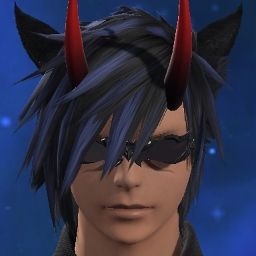Howdy all,
I have been levelling in Endwalker and received a new PC yesterday (early xmas present yay!!). The first thing I did was install FFXIV and log back on, only to find this error greet me:
"A fatal DirectX error has occured.(11000002)"
This error happens intermittently upon opening the game client. Sometimes I can get in and queue for a Duty and sometimes it happens as early as the Char Select screen before I can even select my character to log into the game itself.
Doing some research I have tried many many things today to fix the issue, made sure my GPU was underclocked, Windowed Borderless vs Fullscreen, Gsync/Vsync on/off, Reinstalling the game completely (downloading 70gig again was not fun), I've tried telling the game to only use certain cores and I've rolled back drivers to different versions. I've turned sound completely off, I've turned the graphics options down to Counter-Strike 1.6 quality. Nothing has worked and I am worried I may have to stick to my old PC just so I can run this beautiful game.
It seems like this issue has been around for FFXIV for years and years, people have found varying success with different solutions but so far none has worked ofor me. What is the common issue with all of the users with this problem? Is it related to the video card losing sync with the game client?
I will try anything at this point to get my final level and finish the MSQ.
Thanks for your time.
Before you ask, here is my system config:
-=-=-=-=-=-=- FFXIV Information -=-=-=-=-=-=-
MyDocument C:\Users\USER\OneDrive\Documents
FINAL FANTASY XIV - A Realm Reborn Language 1 Region 2
ProxyEnable 0
ProxyServer unspecified
ProxyOverride unspecified
-=-=-=-=-=-=- System Information -=-=-=-=-=-=-
SYSTEM_OS Windows 10 Home 64-bit (6.2, Build 9200) (19041.vb_release.191206-1406)
SYSTEM_CPU AMD Ryzen 5 3600 6-Core Processor (12 CPUs), ~3.6GHz
SYSTEM_CORE_NUM SYSTEM_CORE_LOGIC 12 SYSTEM_CORE_PHYSICS 6
SYSTEM_BIOS F12
SYSTEM_LANGUAGE English (Regional Setting: English)
SYSTEM_MEMORY 16330.449MB
SYSTEM_VIRTUAL_MEMORY 134217727.875MB
SYSTEM_PAGE_FILE 19274.449MB
SYSTEM_STORAGE C:\ SYSTEM_HARDDISK_DRIVE SYSTEM_TOTALDISC_SPACE 465.149GB SYSTEM_FREEDISC_SPACE 348.925GB
SYSTEM_DIRECTX_VERSION DirectX 12
SYSTEM_GRAPHICS NVIDIA GeForce RTX 3070 Ti
SYSTEM_GRAPHICS_DEVICE \\.\DISPLAY6
SYSTEM_GRAPHICS_CHIP NVIDIA GeForce RTX 3070 Ti
SYSTEM_GRAPHICS_MAKER NVIDIA
SYSTEM_GRAPHICS_VRAM 8041.000 MB
SYSTEM_GRAPHICS_SHARED_VRAM 8165.225 MB
SYSTEM_GRAPHICS_DAC Integrated RAMDAC
SYSTEM_GRAPHICS_DISPLAY_MODE 2560 x 1440 (32 bit) (144Hz)
SYSTEM_GRAPHICS_DRIVER C:\Windows\System32\DriverStore\FileRepository\nv_dispi.inf_amd64_642e50d7b66aa2a4\nvldumdx.dll,C:\Windows\System32\DriverStore\FileRepository\nv_dispi.inf_amd64_642e50d7b66aa2a4\nvldumdx.dll,C:\Windows\System32\DriverStore\FileRepository\nv_dispi.inf_amd64_642e50d7b66aa2a4\nvldumdx.dll,C:\Windows\System32\DriverStore\FileRepository\nv_dispi.inf_amd64_642e50d7b66aa2a4\nvldumdx.dll
SYSTEM_GRAPHICS_DRIVER_VERSION 30.00.0014.9709
SYSTEM_GRAPHICS_DRIVER_DATE 11/26/2021 11:00:00
SYSTEM_GRAPHICS_DRIVER_LANGUAGE English
3.0
SYSTEM_GRAPHICS_PIXEL_SHADER 3.0
SYSTEM_GRAPHICS_VERTEX_TEXTURE SYSTEM_SUPPORT
SYSTEM_GRAPHICS NVIDIA GeForce RTX 3070 Ti
SYSTEM_GRAPHICS_DEVICE \\.\DISPLAY7
SYSTEM_GRAPHICS_CHIP NVIDIA GeForce RTX 3070 Ti
SYSTEM_GRAPHICS_MAKER NVIDIA
SYSTEM_GRAPHICS_VRAM 8041.000 MB
SYSTEM_GRAPHICS_SHARED_VRAM 8165.225 MB
SYSTEM_GRAPHICS_DAC Integrated RAMDAC
SYSTEM_GRAPHICS_DISPLAY_MODE 1920 x 1080 (32 bit) (60Hz)
SYSTEM_GRAPHICS_DRIVER C:\Windows\System32\DriverStore\FileRepository\nv_dispi.inf_amd64_642e50d7b66aa2a4\nvldumdx.dll,C:\Windows\System32\DriverStore\FileRepository\nv_dispi.inf_amd64_642e50d7b66aa2a4\nvldumdx.dll,C:\Windows\System32\DriverStore\FileRepository\nv_dispi.inf_amd64_642e50d7b66aa2a4\nvldumdx.dll,C:\Windows\System32\DriverStore\FileRepository\nv_dispi.inf_amd64_642e50d7b66aa2a4\nvldumdx.dll
SYSTEM_GRAPHICS_DRIVER_VERSION 30.00.0014.9709
SYSTEM_GRAPHICS_DRIVER_DATE 11/26/2021 11:00:00
SYSTEM_GRAPHICS_DRIVER_LANGUAGE English
3.0
SYSTEM_GRAPHICS_PIXEL_SHADER 3.0
SYSTEM_GRAPHICS_VERTEX_TEXTURE SYSTEM_SUPPORT
SYSTEM_SOUND ASUS MG279 (NVIDIA High Definition Audio)
SYSTEM_SOUND_DEVICE_ID {3E884022-AD8C-49F5-ACF1-A3F77857CF96}
SYSTEM_SOUND_DEVICE_NAME nvhda64v.sys
SYSTEM_SOUND_DRIVER_VERSION 1.3.38.94
SYSTEM_SOUND_DRIVER_LANGUAGE English
SYSTEM_SOUND_DRIVER_DATE 9/23/2021 11:00:00
SYSTEM_SOUND Speakers (HyperX Cloud Revolver S)
SYSTEM_SOUND_DEVICE_ID {8C02806A-0DDA-41B6-98A5-D5A96C2EF64E}
SYSTEM_SOUND_DEVICE_NAME USBAUDIO.sys
SYSTEM_SOUND_DRIVER_VERSION 10.0.19041.1202
SYSTEM_SOUND_DRIVER_LANGUAGE English
SYSTEM_SOUND_DRIVER_DATE 8/26/2021 11:00:00
SYSTEM_INPUT {6F1D2B60-D5A0-11CF-BFC7444553540000}
SYSTEM_INPUT_NAME Mouse
SYSTEM_INPUT_REMARKS SYSTEM_GAMEPAD_AXIS 3 SYSTEM_GAMEPAD_BUTTON 8 SYSTEM_GAMEPAD_FOV 0
SYSTEM_INPUT {6F1D2B61-D5A0-11CF-BFC7444553540000}
SYSTEM_INPUT_NAME Keyboard
SYSTEM_INPUT_REMARKS SYSTEM_GAMEPAD_AXIS 0 SYSTEM_GAMEPAD_BUTTON 128 SYSTEM_GAMEPAD_FOV 0
SYSTEM_INPUT {386A3D40-578B-11EC-8002444553540000}
SYSTEM_INPUT_NAME SteelSeries Apex Pro
SYSTEM_INPUT_REMARKS SYSTEM_GAMEPAD_AXIS 0 SYSTEM_GAMEPAD_BUTTON 0 SYSTEM_GAMEPAD_FOV 0
SYSTEM_INPUT {386B9CD0-578B-11EC-8003444553540000}
SYSTEM_INPUT_NAME ITE Device
SYSTEM_INPUT_REMARKS SYSTEM_GAMEPAD_AXIS 0 SYSTEM_GAMEPAD_BUTTON 0 SYSTEM_GAMEPAD_FOV 0
SYSTEM_INPUT {386C6020-578B-11EC-8004444553540000}
SYSTEM_INPUT_NAME SteelSeries Apex Pro
SYSTEM_INPUT_REMARKS SYSTEM_GAMEPAD_AXIS 0 SYSTEM_GAMEPAD_BUTTON 265 SYSTEM_GAMEPAD_FOV 0
SYSTEM_INPUT {386C6020-578B-11EC-8005444553540000}
SYSTEM_INPUT_NAME ITE Device
SYSTEM_INPUT_REMARKS SYSTEM_GAMEPAD_AXIS 0 SYSTEM_GAMEPAD_BUTTON 0 SYSTEM_GAMEPAD_FOV 0
SYSTEM_INPUT {386979F0-578B-11EC-8001444553540000}
SYSTEM_INPUT_NAME SteelSeries Rival 650 Wireless
SYSTEM_INPUT_REMARKS SYSTEM_GAMEPAD_AXIS 0 SYSTEM_GAMEPAD_BUTTON 4096 SYSTEM_GAMEPAD_FOV 0
SYSTEM_INPUT {386C8730-578B-11EC-8006444553540000}
SYSTEM_INPUT_NAME SteelSeries Rival 650 Wireless
SYSTEM_INPUT_REMARKS SYSTEM_GAMEPAD_AXIS 0 SYSTEM_GAMEPAD_BUTTON 265 SYSTEM_GAMEPAD_FOV 0
SYSTEM_INPUT {386CAE40-578B-11EC-8007444553540000}
SYSTEM_INPUT_NAME SteelSeries Apex Pro
SYSTEM_INPUT_REMARKS SYSTEM_GAMEPAD_AXIS 0 SYSTEM_GAMEPAD_BUTTON 0 SYSTEM_GAMEPAD_FOV 0
SYSTEM_INPUT {386CD550-578B-11EC-8008444553540000}
SYSTEM_INPUT_NAME SteelSeries Apex Pro
SYSTEM_INPUT_REMARKS SYSTEM_GAMEPAD_AXIS 0 SYSTEM_GAMEPAD_BUTTON 4096 SYSTEM_GAMEPAD_FOV 0
SYSTEM_INPUT {386CD550-578B-11EC-8009444553540000}
SYSTEM_INPUT_NAME SteelSeries Apex Pro
SYSTEM_INPUT_REMARKS SYSTEM_GAMEPAD_AXIS 0 SYSTEM_GAMEPAD_BUTTON 265 SYSTEM_GAMEPAD_FOV 0
SYSTEM_INPUT {386CD550-578B-11EC-800A444553540000}
SYSTEM_INPUT_NAME SteelSeries Rival 650 Wireless
SYSTEM_INPUT_REMARKS SYSTEM_GAMEPAD_AXIS 0 SYSTEM_GAMEPAD_BUTTON 0 SYSTEM_GAMEPAD_FOV 0
SYSTEM_INPUT {386CFC60-578B-11EC-800B444553540000}
SYSTEM_INPUT_NAME SteelSeries Rival 650 Wireless
SYSTEM_INPUT_REMARKS SYSTEM_GAMEPAD_AXIS 0 SYSTEM_GAMEPAD_BUTTON 0 SYSTEM_GAMEPAD_FOV 0
SYSTEM_INPUT {386CFC60-578B-11EC-800C444553540000}
SYSTEM_INPUT_NAME HyperX Cloud Revolver S
SYSTEM_INPUT_REMARKS SYSTEM_GAMEPAD_AXIS 1 SYSTEM_GAMEPAD_BUTTON 3 SYSTEM_GAMEPAD_FOV 0
-=-=-=-=-=-=- Application Information -=-=-=-=-=-=-
FFXIVLauncher
Dx11 Crash - Google Chrome
NVIDIA GeForce Overlay
Microsoft Text Input Application
Settings
Settings
-=-=-=-=-=-=- Install Information -=-=-=-=-=-=-
AMD Chipset Software
Google Chrome
Microsoft Edge
Microsoft Edge Update
Microsoft OneDrive
Microsoft Visual C++ 2015-2019 Redistributable (x64) - 14.29.30133
FINAL FANTASY XIV ONLINE
Microsoft Visual C++ 2015-2019 Redistributable (x86) - 14.29.30133
Microsoft Visual C++ 2019 X86 Additional Runtime - 14.29.30133
AMD PCI Driver
AMD PSP Driver
AMD Ryzen Balanced Driver
AMD SBxxx SMBus Driver
AMD_Chipset_Drivers
Promontory_GPIO Driver
AMD GPIO2 Driver
Microsoft Visual C++ 2019 X86 Minimum Runtime - 14.29.30133
CPUID HWMonitor 1.45
Microsoft 365 - en-us
SteelSeries GG 11.2.0
Unigine Superposition Benchmark 1.1
VLC media player
Windows PC Health Check
Microsoft Update Health Tools
Microsoft Visual C++ 2019 X64 Minimum Runtime - 14.29.30133
Office 16 Click-to-Run Licensing Component
Office 16 Click-to-Run Extensibility Component
Windows PC Health Check
NVIDIA Graphics Driver 497.09
NVIDIA GeForce Experience 3.24.0.123
NVIDIA Optimus Update 39.2.2.0
NVIDIA PhysX System Software 9.21.0713
NVIDIA Update 39.2.2.0
NVIDIA FrameView SDK 1.2.4999.30397803
NVIDIA SHIELD Streaming
NVIDIA GPX Common OSS binaries (POCO, OpenSSL, libprotobuf)
NVIDIA HD Audio Driver 1.3.38.94
NVIDIA Install Application
NVIDIA Backend
NVIDIA Container
NVIDIA TelemetryApi helper for NvContainer
NVIDIA LocalSystem Container
NVIDIA Message Bus for NvContainer
NVAPI Monitor plugin for NvContainer
NVIDIA NetworkService Container
NVIDIA Session Container
NVIDIA User Container
NvModuleTracker
NVIDIA NodeJS
NVIDIA Watchdog Plugin for NvContainer
NVIDIA Telemetry Client
NVIDIA Virtual Host Controller
Nvidia Share
NVIDIA ShadowPlay 3.24.0.123
NVIDIA SHIELD Wireless Controller Driver
NVIDIA Update Core
NVIDIA Virtual Audio 4.39.0.0
Microsoft Visual C++ 2019 X64 Additional Runtime - 14.29.30133
-=-=-=-=-=-=- Proccess Information -=-=-=-=-=-=-
C:\Program Files (x86)\Microsoft OneDrive\21.220.1024.0005\FileCoAuth.exe 00002B7C
C:\Program Files (x86)\Microsoft OneDrive\OneDrive.exe 00002728
C:\Program Files (x86)\NVIDIA Corporation\NvNode\NVIDIA Web Helper.exe 000032D0
C:\Program Files (x86)\SquareEnix\FINAL FANTASY XIV - A Realm Reborn\boot\ffxivlauncher.exe 0000246C
C:\Program Files (x86)\SquareEnix\FINAL FANTASY XIV - A Realm Reborn\boot\ffxivsysinfo64.exe 00000068
C:\Program Files\Google\Chrome\Application\chrome.exe 000014EC
C:\Program Files\NVIDIA Corporation\NVIDIA GeForce Experience\NVIDIA Share.exe 00001984
C:\Program Files\NVIDIA Corporation\NvContainer\nvcontainer.exe 0000256C
C:\Program Files\SteelSeries\GG\SteelSeriesEngine.exe 00001D94
C:\Program Files\WindowsApps\Microsoft.Windows.Photos_2021.21090.10008.0_x64__8wekyb3d8bbwe\Microsoft.Photos.exe 0000090C
C:\Windows\Explorer.EXE 00001670
C:\Windows\ImmersiveControlPanel\SystemSettings.exe 00002B1C
C:\Windows\System32\RtkAudUService64.exe 000027DC
C:\Windows\System32\RuntimeBroker.exe 0000315C
C:\Windows\System32\SecurityHealthSystray.exe 0000276C
C:\Windows\System32\oobe\UserOOBEBroker.exe 00002EAC
C:\Windows\System32\smartscreen.exe 000024E4
C:\Windows\System32\svchost.exe 00001020
C:\Windows\SystemApps\Microsoft.LockApp_cw5n1h2txyewy\LockApp.exe 00001E4C
C:\Windows\SystemApps\Microsoft.Windows.Search_cw5n1h2txyewy\SearchApp.exe 00001850
C:\Windows\SystemApps\Microsoft.Windows.StartMenuExperienceHost_cw5n1h2txyewy\StartMenuExperienceHost.exe 00001B54
C:\Windows\SystemApps\MicrosoftWindows.Client.CBS_cw5n1h2txyewy\InputApp\TextInputHost.exe 00002598
C:\Windows\SystemApps\ShellExperienceHost_cw5n1h2txyewy\ShellExperienceHost.exe 00001C74
C:\Windows\system32\ApplicationFrameHost.exe 00001704
C:\Windows\system32\DllHost.exe 00001080
C:\Windows\system32\SettingSyncHost.exe 00001CC4
C:\Windows\system32\conhost.exe 00001044
C:\Windows\system32\sihost.exe 00000D04
C:\Windows\system32\svchost.exe 00002F78
C:\Windows\system32\taskhostw.exe 00000F20
Thread: +DirectX 11 Crash Brand New PC
-
12-08-2021 01:32 PM #1
Brand New PC DirectX 11 Crash
(0)Last edited by Palyu; 12-09-2021 at 07:12 AM.
-
12-08-2021 02:23 PM #2Player

- Join Date
- Dec 2021
- Location
- ny
- Posts
- 367
- Character
- John Carterix
- World
- Behemoth
- Main Class
- Archer Lv 90
What computer crashing make i use a alienware aera51r2 with x11 its fine
(0)
-
12-08-2021 02:25 PM #3Player

- Join Date
- Dec 2021
- Location
- ny
- Posts
- 367
- Character
- John Carterix
- World
- Behemoth
- Main Class
- Archer Lv 90
It says data crash google crome use duckduckgo its better or brave
(1)
-
12-08-2021 04:57 PM #4
Try turning off overlays - particularly xbox app and game bar - windows pre-installs them and discord overlay if you have discord. If your game is installed on a drive other than your main hard drive that can also cause that crash. Took me two weeks and several calls into support to get that resolved. Hopefully one of those works for you.
(0)
-
12-09-2021 02:38 AM #5
Good morning and thank you for posting in the Final Fantasy XIV Technical Support Forums
Do you recall anything changing/updating on your PC that coincides with this crash? Additionally could you try doing a cleanboot? Simply open the task manager and select the 'Start up' tab. Disable everything here and restart the PC. This will make sure that no background processes are interfering with the game.
Thank you for visiting the Final Fantasy XIV Technical Support Forums(1)
-
12-09-2021 07:04 AM #6
Thank you for your replies.
My PC is an AMD Ryzen 5 3600 6-Core Processor 3.59 GHz. 32GB RAM. GeForce RTX 3070 Ti. FFXIV is installed on my Windows partition (C Drive).
The browser being open isn't the issue. I have also uninstalled all possible overlays including xbox gamebar, discord overlay, geforce experience overlay.
I have closed everything running in the background and disabled all programs running on startup.
I've used MSI Afterburner to force my clock and memory speeds lower on purpose and it marginally makes the crashes further apart but does not fix the problem.
As mentioned, this is a fresh installation on a fresh PC using a GeForce RTX 3070 Ti on Windows 10 Home. What is the official response to this not working?
Playing FFXIV was one of the main reasons for the purchase but if it will not run on this machine no matter what settings I change then that should most definitely be something that is made clearer. I have tried everything...(0)Last edited by Palyu; 12-09-2021 at 07:18 AM.
-
12-09-2021 07:46 AM #7
I assume you've tried, since it's the simplest route, but in case you haven't - my roommate only seems to get DirectX11 crashes when his GPU needs a driver update. Hope it's figured out soon!
(0)
-
12-20-2021 04:53 PM #8
Same problem here, brand new PC and recently with the release of endwalker ive got the 11000002 three times now within 3 days.. twice when I was raiding with my static putting me in que and completely ruining the consistency of our runs. From what I can tell this problem is deep rooted dating back almost 6 years with people having the exact same error and somehow SE has no idea whats happening and always giving the same responses which are fruitless. They seriously need to look into this problem and address it instead of sweeping it under the rug... FF14 is the only game ive ever ran into with this type of problem and its seriously frustrating.
(0)Last edited by KoolAidWizard; 12-20-2021 at 05:07 PM.
-
12-21-2021 08:01 AM #9
i would remove any kind of overclock/underclock to your GPU and reset it back to factory defaults. i found with my setup that anything affecting the factory defaults caused the game to become unstable and reverting it fixed the issues and i have not had any problems since. some games just do not like the gpu being touched like that and others do not mind it at all. so give that a shot.
(0)



 Reply With Quote
Reply With Quote