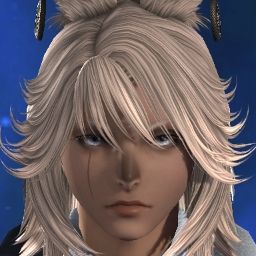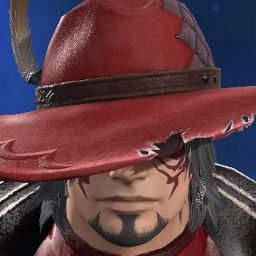Downclocking dosen't help anyway, I've done that it just increase your time before the crash by around 20%, the longest I got it working on my old rig was to change the CPU affinity to high and lock the game to two CPU cores. And again, this is not a solution! The game still crashes! I've even went back to my old computer that worked 100% of the time and never had a single crash, even that computer crash now. From what I can see with my systems is that the issue is linked to the memory in some way, if I use an XMP profile at 3200mhz or higher, the game crashes on launch, even though the system is completely stable with every other game. If I go to XMP 1 at 3000mhz memory it crashes after 1 or 2 hours. If I go to 2999mhz but sill on the XMP1 profile the game doesn't crash at all. And if I turn off XMP the game crashes after 20min... something is funky with their shitty code, their implementation of DX in the game. This will never be fixed unless the developers get their hands on the issue, this is a hardware/software conflict and the DX11 error seems to be a "catch all" error, people who've had issues with the audio get DX11 errors even though it's a conflict with their wireless headsets.
Also a tip to everyone in this thread, open Run (windows key+R) and type "perfmon /rel". This will bring up the performance monitor, reliability monitor and I can guarantee that the error you get with FF14 crashes is a Hardware error with the problem event name "LiveKernelEvent". This goes to show that there's something that the game code is conflicting with. That's why some people have had some progress with removing USB devices. The error ID in the eventviewer is 1001. Or you can go the correlated time for the error and check if anything else show up in the eventviewer.
Thread: Directx11 error
-
12-30-2021 06:02 AM #81(3)
-
12-30-2021 06:43 AM #82Player

- Join Date
- Apr 2021
- Posts
- 83
- Character
- Brennus Al'vere
- World
- Midgardsormr
- Main Class
- Paladin Lv 90
I'm going to add a link to my own thread on this issue. I've had DirectX11 crashes ever since I started playing this game, and no, I never experienced this issue on any other game I've and still play: WoW, GW2, SWTOR, Diablo3, ESO, etc. Square should give us an official response on this subject. It makes no sense that so many players have the same problem, it's not our rigs, it's the software.
https://forum.square-enix.com/ffxiv/...17#post5782617(0)
-
12-31-2021 06:35 AM #83
I see this in perfmon whenever I get this crash:
Source
Windows
Summary
Hardware error
Date
12/30/2021 4:03 PM
Status
Report sent
Description
A problem with your hardware caused Windows to stop working correctly.
Problem signature
Problem Event Name: LiveKernelEvent
Code: 141
Parameter 1: ffff890a784ba460
Parameter 2: fffff801719ba9c4
Parameter 3: 0
Parameter 4: 5ab8
OS version: 10_0_19043
Service Pack: 0_0
Product: 256_1
OS Version: 10.0.19043.2.0.0.256.48
Locale ID: 1033
Extra information about the problem
Bucket ID: LKD_0x141_Tdr:6_IMAGE_nvlddmkm.sys_Ampere
Server information: 1f3c2799-0186-47bc-817a-58fc85e75a8f(0)
-
01-01-2022 01:15 PM #84Player

- Join Date
- Aug 2013
- Posts
- 19
- Character
- Zenithan Freezegunn
- World
- Goblin
- Main Class
- Astrologian Lv 82
So I went to our AMD Ryzen crashes in every dungeon PC and we had a hub connected to the USB ports under the LAN connector on the motherboard. The hub just connected the keyboard and mouse, sometimes a XBOX one controller. Well I moved the USB hub connector from the USB ports under the LAN connector over to the next USB ports on the motherboard.
We've not had a single DirectX11 crash since. We've probably run a dozen plus dungeons, events, AFK timed out, all of it and we've had no further crashes. If we crash again I'll update this post but for the moment it seems oddly moving anything USB related off the USB connectors under the LAN port to another set of USB ports has "fixed" the mystery DirectX 11 error 10000002 for us.(0)
-
01-02-2022 03:55 AM #85
Happy New Years everyone!
New year, same DirectX11 error that the devs refuse to acknowledge!
Woo-hoo!(1)
-
01-02-2022 04:14 AM #86
Same issue here folks. I never had the DirectX11 fatal error crashes until the Endwalker expansion. It started every once in while and now it crashes my computer all the time now. Game is totally unplayable now. I've tried all the fixes on this thread and others listed on the web. Linked a example of sites I tried: https://techcult.com/fix-final-fanta...directx-error/ The only thing I did not do is re-install windows. I've spent many hours trying to fix this to no avail. Unfortunately I have nothing to add to help with this... I'm done !!
Edition Windows 10 Pro
Version 21H1
OS build 19043.1415
Processor Intel(R) Core(TM) i7-4960X CPU @ 3.60GHz 3.30 GHz
Installed RAM 32.0 GB
System type 64-bit operating system, x64-based processor
Graphics Card NVIDIA GeForce GTX 970(1)
-
01-02-2022 07:24 AM #87
-
01-02-2022 08:18 AM #88
So, I haven't had any issues for a bit now; and at least, not a single DX11 crash since 6.01. The only two changes I made were as follows:
I moved FFXIV off of any SSD and onto my HDD, and I'm not using any of the nVidia shaders anymore. Compounded with all the other changes most people have generally made, these at least seem to have resolved my issue. But make no mistake -- it's completely insane that I and any of you have to go through this amount of troubleshooting to fix an issue that should be fixed by SE. No game should ask you to reinstall Windows to work properly. :/(2)
-
01-02-2022 09:22 AM #89Player

- Join Date
- Aug 2016
- Posts
- 4
- Character
- Divineflamingo Sr
- World
- Gilgamesh
- Main Class
- Dark Knight Lv 60
same thing twice now
this happened to me twice now. and with the Damn Hight Q to in the game. all i want is to play game i payed with no issue or problem.
(0)
-
01-02-2022 05:43 PM #90Player

- Join Date
- Aug 2012
- Posts
- 4
- Character
- Tsukasa Molkot
- World
- Hyperion
- Main Class
- Astrologian Lv 70
Hello, I am having the same issue. I purchased this new Asus Rog Strix Scar 17 laptop and now I'm experiencing this Fatal Error. Please assist!
-=-=-=-=-=-=- FFXIV Information -=-=-=-=-=-=-
MyDocument C:\Users\majin\Documents
FINAL FANTASY XIV - A Realm Reborn Language 1 Region 2
ProxyEnable 0
ProxyServer unspecified
ProxyOverride unspecified
-=-=-=-=-=-=- System Information -=-=-=-=-=-=-
SYSTEM_OS Windows 11 Home 64-bit (6.2, Build 9200) (22000.co_release.210604-1628)
SYSTEM_CPU AMD Ryzen 9 5900HX with Radeon Graphics (16 CPUs), ~3.3GHz
SYSTEM_CORE_NUM SYSTEM_CORE_LOGIC 16 SYSTEM_CORE_PHYSICS 8
SYSTEM_BIOS G733QR.325
SYSTEM_LANGUAGE English (Regional Setting: English)
SYSTEM_MEMORY 32176.262MB
SYSTEM_VIRTUAL_MEMORY 134217727.875MB
SYSTEM_PAGE_FILE 37296.262MB
SYSTEM_STORAGE C:\ SYSTEM_HARDDISK_DRIVE SYSTEM_TOTALDISC_SPACE 930.377GB SYSTEM_FREEDISC_SPACE 752.500GB
SYSTEM_DIRECTX_VERSION DirectX 12
SYSTEM_GRAPHICS AMD Radeon(TM) Graphics
SYSTEM_GRAPHICS_DEVICE \\.\DISPLAY1
SYSTEM_GRAPHICS_CHIP AMD Radeon Graphics Processor (0x1638)
SYSTEM_GRAPHICS_MAKER Advanced Micro Devices, Inc.
SYSTEM_GRAPHICS_VRAM 496.559 MB
SYSTEM_GRAPHICS_SHARED_VRAM 16088.131 MB
SYSTEM_GRAPHICS_DAC Internal DAC(400MHz)
SYSTEM_GRAPHICS_DISPLAY_MODE 1920 x 1080 (32 bit) (300Hz)
SYSTEM_GRAPHICS_DRIVER C:\WINDOWS\System32\DriverStore\FileRepository\u0367677.inf_amd64_c1ff379fa616c0c1\B367116\aticfx64.dll,C:\WINDOWS\System32\DriverStore\FileRepository\u0367677.inf_amd64_c1ff379fa616c0c1\B367116\aticfx64.dll,C:\WINDOWS\System32\DriverStore\FileRepository\u0367677.inf_amd64_c1ff379fa616c0c1\B367116\aticfx64.dll,C:\WINDOWS\System32\DriverStore\FileRepository\u0367677.inf_amd64_c1ff379fa616c0c1\B367116\amdxc64.dll
SYSTEM_GRAPHICS_DRIVER_VERSION 27.20.14044.3004
SYSTEM_GRAPHICS_DRIVER_DATE 5/4/2021 19:00:00
SYSTEM_GRAPHICS_DRIVER_LANGUAGE English
3.0
SYSTEM_GRAPHICS_PIXEL_SHADER 3.0
SYSTEM_GRAPHICS_VERTEX_TEXTURE SYSTEM_SUPPORT
SYSTEM_GRAPHICS NVIDIA GeForce RTX 3070 Laptop GPU
SYSTEM_GRAPHICS_DEVICE Unknown
SYSTEM_GRAPHICS_CHIP NVIDIA GeForce RTX 3070 Laptop GPU
SYSTEM_GRAPHICS_MAKER NVIDIA
SYSTEM_GRAPHICS_VRAM 24132 MB
SYSTEM_GRAPHICS_SHARED_VRAM SYSTEM_UNKNOWN
SYSTEM_GRAPHICS_DAC Integrated RAMDAC
SYSTEM_GRAPHICS_DISPLAY_MODE Unknown
SYSTEM_GRAPHICS_DRIVER C:\WINDOWS\System32\DriverStore\FileRepository\nvami.inf_amd64_39f6d2586ed0b7d9\nvldumdx.dll,C:\WINDOWS\System32\DriverStore\FileRepository\nvami.inf_amd64_39f6d2586ed0b7d9\nvldumdx.dll,C:\WINDOWS\System32\DriverStore\FileRepository\nvami.inf_amd64_39f6d2586ed0b7d9\nvldumdx.dll,C:\WINDOWS\System32\DriverStore\FileRepository\nvami.inf_amd64_39f6d2586ed0b7d9\nvldumdx.dll
SYSTEM_GRAPHICS_DRIVER_VERSION 30.00.0014.9729
SYSTEM_GRAPHICS_DRIVER_DATE 12/14/2021 19:00:00
SYSTEM_GRAPHICS_DRIVER_LANGUAGE English
SYSTEM_GRAPHICS_PIXEL_SHADER
SYSTEM_GRAPHICS_VERTEX_TEXTURE
SYSTEM_SOUND AI Noise-cancelling Output (ASUS Utility)
SYSTEM_SOUND_DEVICE_ID {DC524361-0181-4857-9B47-1186F86EABBB}
SYSTEM_SOUND_DEVICE_NAME igovsd.sys
SYSTEM_SOUND_DRIVER_VERSION 3.0.4.0
SYSTEM_SOUND_DRIVER_LANGUAGE English
SYSTEM_SOUND_DRIVER_DATE 9/21/2020 19:00:00
SYSTEM_SOUND Headphones (CORSAIR VIRTUOSO XT Bluetooth)
SYSTEM_SOUND_DEVICE_ID {32510F5D-D1CD-4C7B-A013-7AE1CBF5D75B}
SYSTEM_SOUND_DEVICE_NAME BthA2dp.sys
SYSTEM_SOUND_DRIVER_VERSION 10.0.22000.1
SYSTEM_SOUND_DRIVER_LANGUAGE English
SYSTEM_SOUND_DRIVER_DATE 6/3/2021 19:00:00
SYSTEM_SOUND Headset Earphone (CORSAIR VIRTUOSO XT Wireless Gaming Receiver)
SYSTEM_SOUND_DEVICE_ID {1421B115-3E29-471B-AA65-ACB06DF663A3}
SYSTEM_SOUND_DEVICE_NAME USBAUDIO.sys
SYSTEM_SOUND_DRIVER_VERSION 10.0.22000.1
SYSTEM_SOUND_DRIVER_LANGUAGE English
SYSTEM_SOUND_DRIVER_DATE 6/4/2021 19:00:00
SYSTEM_SOUND Speakers (Realtek(R) Audio)
SYSTEM_SOUND_DEVICE_ID {72B950E0-F258-4669-BCFD-1E557C4B9709}
SYSTEM_SOUND_DEVICE_NAME RTKVHD64.sys
SYSTEM_SOUND_DRIVER_VERSION 6.0.9132.1
SYSTEM_SOUND_DRIVER_LANGUAGE English
SYSTEM_SOUND_DRIVER_DATE 3/15/2021 19:00:00
SYSTEM_SOUND Speakers (Woojer Vest Edge)
SYSTEM_SOUND_DEVICE_ID {931FC2AC-E300-435F-A4D1-D18CE2C31766}
SYSTEM_SOUND_DEVICE_NAME BthA2dp.sys
SYSTEM_SOUND_DRIVER_VERSION 10.0.22000.1
SYSTEM_SOUND_DRIVER_LANGUAGE English
SYSTEM_SOUND_DRIVER_DATE 6/3/2021 19:00:00
SYSTEM_INPUT {6F1D2B60-D5A0-11CF-BFC7444553540000}
SYSTEM_INPUT_NAME Mouse
SYSTEM_INPUT_REMARKS SYSTEM_GAMEPAD_AXIS 3 SYSTEM_GAMEPAD_BUTTON 5 SYSTEM_GAMEPAD_FOV 0
SYSTEM_INPUT {6F1D2B61-D5A0-11CF-BFC7444553540000}
SYSTEM_INPUT_NAME Keyboard
SYSTEM_INPUT_REMARKS SYSTEM_GAMEPAD_AXIS 0 SYSTEM_GAMEPAD_BUTTON 128 SYSTEM_GAMEPAD_FOV 0
SYSTEM_INPUT {4FEC8440-68C1-11EC-8001444553540000}
SYSTEM_INPUT_NAME N-KEY Device
SYSTEM_INPUT_REMARKS SYSTEM_GAMEPAD_AXIS 0 SYSTEM_GAMEPAD_BUTTON 3 SYSTEM_GAMEPAD_FOV 0
SYSTEM_INPUT {8FFF4830-68C9-11EC-8001444553540000}
SYSTEM_INPUT_NAME USB OPTICAL MOUSE
SYSTEM_INPUT_REMARKS SYSTEM_GAMEPAD_AXIS 0 SYSTEM_GAMEPAD_BUTTON 0 SYSTEM_GAMEPAD_FOV 0
SYSTEM_INPUT {8FFF6F40-68C9-11EC-8002444553540000}
SYSTEM_INPUT_NAME USB OPTICAL MOUSE
SYSTEM_INPUT_REMARKS SYSTEM_GAMEPAD_AXIS 0 SYSTEM_GAMEPAD_BUTTON 0 SYSTEM_GAMEPAD_FOV 0
SYSTEM_INPUT {4FECD260-68C1-11EC-8003444553540000}
SYSTEM_INPUT_NAME N-KEY Device
SYSTEM_INPUT_REMARKS SYSTEM_GAMEPAD_AXIS 0 SYSTEM_GAMEPAD_BUTTON 3 SYSTEM_GAMEPAD_FOV 0
SYSTEM_INPUT {4FED2080-68C1-11EC-8006444553540000}
SYSTEM_INPUT_NAME HIDI2C Device
SYSTEM_INPUT_REMARKS SYSTEM_GAMEPAD_AXIS 0 SYSTEM_GAMEPAD_BUTTON 0 SYSTEM_GAMEPAD_FOV 0
SYSTEM_INPUT {FC5D3000-68CE-11EC-8005444553540000}
SYSTEM_INPUT_NAME CORSAIR VIRTUOSO XT Wireless Gaming Receiver
SYSTEM_INPUT_REMARKS SYSTEM_GAMEPAD_AXIS 3 SYSTEM_GAMEPAD_BUTTON 32 SYSTEM_GAMEPAD_FOV 0
SYSTEM_INPUT {4FED4790-68C1-11EC-8007444553540000}
SYSTEM_INPUT_NAME N-KEY Device
SYSTEM_INPUT_REMARKS SYSTEM_GAMEPAD_AXIS 0 SYSTEM_GAMEPAD_BUTTON 0 SYSTEM_GAMEPAD_FOV 0
SYSTEM_INPUT {FC5D3000-68CE-11EC-8004444553540000}
SYSTEM_INPUT_NAME CORSAIR VIRTUOSO XT Wireless Gaming Receiver
SYSTEM_INPUT_REMARKS SYSTEM_GAMEPAD_AXIS 0 SYSTEM_GAMEPAD_BUTTON 120 SYSTEM_GAMEPAD_FOV 0
SYSTEM_INPUT {FC5D5710-68CE-11EC-8006444553540000}
SYSTEM_INPUT_NAME CORSAIR VIRTUOSO XT Wireless Gaming Receiver
SYSTEM_INPUT_REMARKS SYSTEM_GAMEPAD_AXIS 0 SYSTEM_GAMEPAD_BUTTON 1024 SYSTEM_GAMEPAD_FOV 0
SYSTEM_INPUT {FC5D7E20-68CE-11EC-8007444553540000}
SYSTEM_INPUT_NAME CORSAIR VIRTUOSO XT Wireless Gaming Receiver
SYSTEM_INPUT_REMARKS SYSTEM_GAMEPAD_AXIS 0 SYSTEM_GAMEPAD_BUTTON 3 SYSTEM_GAMEPAD_FOV 0
SYSTEM_INPUT {FC5DA530-68CE-11EC-8008444553540000}
SYSTEM_INPUT_NAME CORSAIR VIRTUOSO XT Wireless Gaming Receiver
SYSTEM_INPUT_REMARKS SYSTEM_GAMEPAD_AXIS 0 SYSTEM_GAMEPAD_BUTTON 0 SYSTEM_GAMEPAD_FOV 0
SYSTEM_INPUT {4FED6EA0-68C1-11EC-8008444553540000}
SYSTEM_INPUT_NAME N-KEY Device
SYSTEM_INPUT_REMARKS SYSTEM_GAMEPAD_AXIS 0 SYSTEM_GAMEPAD_BUTTON 0 SYSTEM_GAMEPAD_FOV 0
SYSTEM_INPUT {FC5DA530-68CE-11EC-8009444553540000}
SYSTEM_INPUT_NAME CORSAIR VIRTUOSO XT Wireless Gaming Receiver
SYSTEM_INPUT_REMARKS SYSTEM_GAMEPAD_AXIS 0 SYSTEM_GAMEPAD_BUTTON 0 SYSTEM_GAMEPAD_FOV 0
SYSTEM_INPUT {FC5DCC40-68CE-11EC-800A444553540000}
SYSTEM_INPUT_NAME CORSAIR VIRTUOSO XT Wireless Gaming Receiver
SYSTEM_INPUT_REMARKS SYSTEM_GAMEPAD_AXIS 0 SYSTEM_GAMEPAD_BUTTON 0 SYSTEM_GAMEPAD_FOV 0
SYSTEM_INPUT {4FED6EA0-68C1-11EC-8009444553540000}
SYSTEM_INPUT_NAME ASUS Wireless Radio Control
SYSTEM_INPUT_REMARKS SYSTEM_GAMEPAD_AXIS 0 SYSTEM_GAMEPAD_BUTTON 1 SYSTEM_GAMEPAD_FOV 0
SYSTEM_INPUT {4FEDBCC0-68C1-11EC-800A444553540000}
SYSTEM_INPUT_NAME N-KEY Device
SYSTEM_INPUT_REMARKS SYSTEM_GAMEPAD_AXIS 0 SYSTEM_GAMEPAD_BUTTON 0 SYSTEM_GAMEPAD_FOV 0
SYSTEM_INPUT {4FEDE3D0-68C1-11EC-800B444553540000}
SYSTEM_INPUT_NAME N-KEY Device
SYSTEM_INPUT_REMARKS SYSTEM_GAMEPAD_AXIS 0 SYSTEM_GAMEPAD_BUTTON 0 SYSTEM_GAMEPAD_FOV 0
SYSTEM_INPUT {4FEE0AE0-68C1-11EC-800C444553540000}
SYSTEM_INPUT_NAME N-KEY Device
SYSTEM_INPUT_REMARKS SYSTEM_GAMEPAD_AXIS 0 SYSTEM_GAMEPAD_BUTTON 0 SYSTEM_GAMEPAD_FOV 0
SYSTEM_INPUT {4FEE31F0-68C1-11EC-800E444553540000}
SYSTEM_INPUT_NAME N-KEY Device
SYSTEM_INPUT_REMARKS SYSTEM_GAMEPAD_AXIS 0 SYSTEM_GAMEPAD_BUTTON 573 SYSTEM_GAMEPAD_FOV 0
SYSTEM_INPUT {4FEE5900-68C1-11EC-800F444553540000}
SYSTEM_INPUT_NAME N-KEY Device
SYSTEM_INPUT_REMARKS SYSTEM_GAMEPAD_AXIS 0 SYSTEM_GAMEPAD_BUTTON 573 SYSTEM_GAMEPAD_FOV 0
SYSTEM_INPUT {900BCB50-68C9-11EC-8003444553540000}
SYSTEM_INPUT_NAME USB OPTICAL MOUSE
SYSTEM_INPUT_REMARKS SYSTEM_GAMEPAD_AXIS 0 SYSTEM_GAMEPAD_BUTTON 669 SYSTEM_GAMEPAD_FOV 0
-=-=-=-=-=-=- Application Information -=-=-=-=-=-=-
FFXIVLauncher
Fatal DirectX Error (11000002) and 1 more page - Personal - Microsoft Edge
NVIDIA GeForce Overlay
-=-=-=-=-=-=- Install Information -=-=-=-=-=-=-
Advanced Combat Tracker (remove only)
Microsoft Edge
Microsoft Edge Update
Microsoft Edge WebView2 Runtime
Norton Security
ASUS Aac_NBDT HAL
AURA Service
ASUS MB Peripheral Products
AURA lighting effect add-on
FINAL FANTASY XIV ONLINE
ROG Live Service
Microsoft Visual C++ 2019 X86 Additional Runtime - 14.26.28720
Microsoft Visual C++ 2019 X86 Minimum Runtime - 14.26.28720
WebAdvisor by McAfee
ASUS Mouse HAL
ASUS Keyboard HAL
Microsoft Visual C++ 2015-2019 Redistributable (x64) - 14.26.28720
RefreshRateService
Microsoft Visual C++ 2015-2019 Redistributable (x86) - 14.26.28720
ASUS Smart Display Control
AMD Ryzen Balanced Driver
ASUS Update Helper
AI Noise Cancelation Audio Software
AURA Service
ASUS AURA Headset Component
ASUS Framework Service
ASUS Framework Service
ASUS Aac_GmAcc HAL
ASUS AURA Display Component
Microsoft 365 - en-us
ARMOURY CRATE Service
ASUS Aac_NBDT HAL
ASUS Keyboard HAL
AI Noise Cancelation Audio Software SDK
ASUS MultiAntenna Service
Microsoft Update Health Tools
Office 16 Click-to-Run Licensing Component
Office 16 Click-to-Run Extensibility Component
Office 16 Click-to-Run Localization Component
ASUS Aac_GmAcc HAL
ASUS AURA Headset Component
ASUS AURA Display Component
NVIDIA Graphics Driver 497.29
NVIDIA GeForce Experience 3.24.0.126
NVIDIA Optimus Update 39.2.2.0
NVIDIA PhysX System Software 9.21.0713
NVIDIA Update 39.2.2.0
NVIDIA FrameView SDK 1.2.4999.30397803
NVIDIA SHIELD Streaming
NVIDIA GPX Common OSS binaries (POCO, OpenSSL, libprotobuf)
NVIDIA HD Audio Driver 1.3.38.94
NVIDIA Install Application
NVIDIA Backend
NVIDIA Container
NVIDIA TelemetryApi helper for NvContainer
NVIDIA LocalSystem Container
NVIDIA Message Bus for NvContainer
NVAPI Monitor plugin for NvContainer
NVIDIA NetworkService Container
NVIDIA Session Container
NVIDIA User Container
NvModuleTracker
NVIDIA NodeJS
NVIDIA Platform Controllers and Framework
NVIDIA Watchdog Plugin for NvContainer
NVIDIA Telemetry Client
NVIDIA Virtual Host Controller
Nvidia Share
NVIDIA ShadowPlay 3.24.0.126
NVIDIA SHIELD Wireless Controller Driver
NVIDIA Update Core
NVIDIA Virtual Audio 4.39.0.0
ASUS Mouse HAL
ASUS MB Peripheral Products
AURA lighting effect add-on x64
Microsoft Visual C++ 2019 X64 Additional Runtime - 14.26.28720
ASUS Aura SDK
Microsoft Visual C++ 2019 X64 Minimum Runtime - 14.26.28720
-=-=-=-=-=-=- Proccess Information -=-=-=-=-=-=-
C:\Program Files (x86)\ASUS\ASUS Smart Display Control\ASUSSmartDisplayControl.exe 00001EB4
C:\Program Files (x86)\ASUS\ArmouryDevice\asus_framework.exe 0000279C
C:\Program Files (x86)\ASUS\ArmouryDevice\dll\AcPowerNotification\AcPowerNotification.exe 00001E6C
C:\Program Files (x86)\ASUS\ArmouryDevice\dll\ArmourySocketServer\ArmourySocketServer.exe 00001E60
C:\Program Files (x86)\ASUS\ArmouryDevice\dll\SwAgent\ArmourySwAgent.exe 00003178
C:\Program Files (x86)\Microsoft\EdgeWebView\Application\96.0.1054.62\msedgewebview2.exe 00003A10
C:\Program Files (x86)\Microsoft\Edge\Application\msedge.exe 000027C4
C:\Program Files (x86)\NVIDIA Corporation\NvNode\NVIDIA Web Helper.exe 000022CC
C:\Program Files (x86)\SquareEnix\FINAL FANTASY XIV - A Realm Reborn\boot\ffxivlauncher.exe 00003D88
C:\Program Files (x86)\SquareEnix\FINAL FANTASY XIV - A Realm Reborn\boot\ffxivsysinfo64.exe 00001568
C:\Program Files\ASUS\ARMOURY CRATE Service\ArmouryCrate.UserSessionHelper.exe 00001F1C
C:\Program Files\ASUS\ARMOURY CRATE Service\DenoiseAIPlugin\ArmouryCrate.DenoiseAI.exe 00003924
C:\Program Files\McAfee\WebAdvisor\UIHost.exe 00002138
C:\Program Files\NVIDIA Corporation\NVIDIA GeForce Experience\NVIDIA Share.exe 000027C8
C:\Program Files\NVIDIA Corporation\NvContainer\nvcontainer.exe 00002564
C:\Program Files\NVIDIA Corporation\ShadowPlay\nvsphelper64.exe 00003A20
C:\Program Files\Norton Security\Engine\22.21.5.44\NortonSecurity.exe 00001CCC
C:\Program Files\WindowsApps\AdvancedMicroDevicesInc-2.AMDRadeonSoftware_10.20.40028.0_x64__0a9344xs7nr4m\radeonsoftware\AMDRSServ.exe 00004440
C:\Program Files\WindowsApps\AdvancedMicroDevicesInc-2.AMDRadeonSoftware_10.20.40028.0_x64__0a9344xs7nr4m\radeonsoftware\RadeonSoftware.exe 000043A4
C:\Program Files\WindowsApps\Microsoft.549981C3F5F10_3.2110.13603.0_x64__8wekyb3d8bbwe\Cortana.exe 000046EC
C:\Program Files\WindowsApps\Microsoft.549981C3F5F10_3.2110.13603.0_x64__8wekyb3d8bbwe\Win32Bridge.Server.exe 00004804
C:\Program Files\WindowsApps\MicrosoftTeams_21323.200.1078.109_x64__8wekyb3d8bbwe\msteams.exe 00003CB8
C:\Program Files\WindowsApps\MicrosoftWindows.Client.WebExperience_421.20050.505.0_x64__cw5n1h2txyewy\Dashboard\Widgets.exe 00000DA0
C:\Users\majin\AppData\Local\Microsoft\OneDrive\OneDrive.exe 00003EB8
C:\WINDOWS\Explorer.EXE 00002B64
C:\WINDOWS\System32\DriverStore\FileRepository\asussci2.inf_amd64_f73c42a7ee5021d4\ASUSOptimization\AsusOSD.exe 00003F10
C:\WINDOWS\System32\DriverStore\FileRepository\asussci2.inf_amd64_f73c42a7ee5021d4\ASUSOptimization\AsusOptimizationStartupTask.exe 0000155C
C:\WINDOWS\System32\DriverStore\FileRepository\asussci2.inf_amd64_f73c42a7ee5021d4\ASUSSoftwareManager\AsusSoftwareManagerAgent.exe 00002CCC
C:\WINDOWS\System32\SearchProtocolHost.exe 00003B58
C:\WINDOWS\System32\svchost.exe 00002A90
C:\WINDOWS\system32\ApplicationFrameHost.exe 00004B48
C:\WINDOWS\system32\DllHost.exe 000030E4
C:\WINDOWS\system32\backgroundTaskHost.exe 00004924
C:\WINDOWS\system32\conhost.exe 0000243C
C:\WINDOWS\system32\ctfmon.exe 000020D8
C:\WINDOWS\system32\sihost.exe 00001824
C:\WINDOWS\system32\svchost.exe 000031D8
C:\WINDOWS\system32\taskhostw.exe 000042CC
C:\Windows\System32\DriverStore\FileRepository\realtekservice.inf_amd64_aca6886fc90e37cd\RtkAudUService64.exe 00004A20
C:\Windows\System32\RuntimeBroker.exe 00004988
C:\Windows\System32\SecurityHealthSystray.exe 00003E08
C:\Windows\System32\SystemSettingsBroker.exe 00000E4C
C:\Windows\SystemApps\Microsoft.Windows.StartMenuExperienceHost_cw5n1h2txyewy\StartMenuExperienceHost.exe 00002D18
C:\Windows\SystemApps\MicrosoftWindows.Client.CBS_cw5n1h2txyewy\SearchHost.exe 00002D00
C:\Windows\SystemApps\ShellExperienceHost_cw5n1h2txyewy\ShellExperienceHost.exe 00003234(0)





 Reply With Quote
Reply With Quote