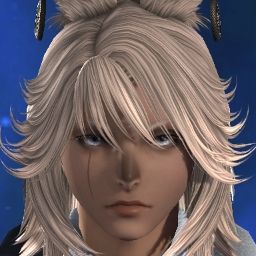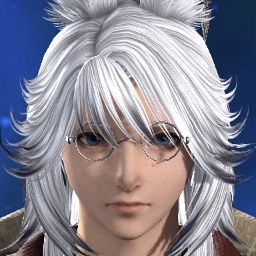-=-=-=-=-=-=- FFXIV Information -=-=-=-=-=-=-
MyDocument C:\Users\Levi\OneDrive\Documents
FINAL FANTASY XIV - A Realm Reborn Language 1 Region 2
ProxyEnable 0
ProxyServer unspecified
ProxyOverride unspecified
-=-=-=-=-=-=- System Information -=-=-=-=-=-=-
SYSTEM_OS Windows 11 Pro 64-bit (6.2, Build 9200) (22000.co_release.210604-1628)
SYSTEM_CPU AMD Ryzen 7 5700G with Radeon Graphics (16 CPUs), ~3.8GHz
SYSTEM_CORE_NUM SYSTEM_CORE_LOGIC 16 SYSTEM_CORE_PHYSICS 8
SYSTEM_BIOS 1.50
SYSTEM_LANGUAGE English (Regional Setting: English)
SYSTEM_MEMORY 14245.938MB
SYSTEM_VIRTUAL_MEMORY 134217727.875MB
SYSTEM_PAGE_FILE 23461.938MB
SYSTEM_STORAGE C:\ SYSTEM_HARDDISK_DRIVE SYSTEM_TOTALDISC_SPACE 930.817GB SYSTEM_FREEDISC_SPACE 350.862GB
SYSTEM_DIRECTX_VERSION DirectX 12
SYSTEM_GRAPHICS NVIDIA GeForce GTX 1080
SYSTEM_GRAPHICS_DEVICE \\.\DISPLAY1
SYSTEM_GRAPHICS_CHIP NVIDIA GeForce GTX 1080
SYSTEM_GRAPHICS_MAKER NVIDIA
SYSTEM_GRAPHICS_VRAM 8079.000 MB
SYSTEM_GRAPHICS_SHARED_VRAM 7122.969 MB
SYSTEM_GRAPHICS_DAC Integrated RAMDAC
SYSTEM_GRAPHICS_DISPLAY_MODE 2560 x 1080 (32 bit) (144Hz)
SYSTEM_GRAPHICS_DRIVER C:\Windows\System32\DriverStore\FileRepository\nvaki.inf_amd64_d8c3f2e836977394\nvldumdx.dll,C:\Windows\System32\DriverStore\FileRepository\nvaki.inf_amd64_d8c3f2e836977394\nvldumdx.dll,C:\Windows\System32\DriverStore\FileRepository\nvaki.inf_amd64_d8c3f2e836977394\nvldumdx.dll,C:\Windows\System32\DriverStore\FileRepository\nvaki.inf_amd64_d8c3f2e836977394\nvldumdx.dll
SYSTEM_GRAPHICS_DRIVER_VERSION 30.00.0014.9709
SYSTEM_GRAPHICS_DRIVER_DATE 11/25/2021 19:00:00
SYSTEM_GRAPHICS_DRIVER_LANGUAGE English
3.0
SYSTEM_GRAPHICS_PIXEL_SHADER 3.0
SYSTEM_GRAPHICS_VERTEX_TEXTURE SYSTEM_SUPPORT
SYSTEM_GRAPHICS AMD Radeon(TM) Graphics
SYSTEM_GRAPHICS_DEVICE Unknown
SYSTEM_GRAPHICS_CHIP AMD Radeon Graphics Processor (0x1638)
SYSTEM_GRAPHICS_MAKER Advanced Micro Devices, Inc.
SYSTEM_GRAPHICS_VRAM 9155 MB
SYSTEM_GRAPHICS_SHARED_VRAM SYSTEM_UNKNOWN
SYSTEM_GRAPHICS_DAC Internal DAC(400MHz)
SYSTEM_GRAPHICS_DISPLAY_MODE Unknown
SYSTEM_GRAPHICS_DRIVER C:\Windows\System32\DriverStore\FileRepository\u0373652.inf_amd64_97d024528a122d1a\B372726\aticfx64.dll,C:\Windows\System32\DriverStore\FileRepository\u0373652.inf_amd64_97d024528a122d1a\B372726\aticfx64.dll,C:\Windows\System32\DriverStore\FileRepository\u0373652.inf_amd64_97d024528a122d1a\B372726\aticfx64.dll,C:\Windows\System32\DriverStore\FileRepository\u0373652.inf_amd64_97d024528a122d1a\B372726\amdxc64.dll
SYSTEM_GRAPHICS_DRIVER_VERSION 30.00.13023.1012
SYSTEM_GRAPHICS_DRIVER_DATE 10/17/2021 19:00:00
SYSTEM_GRAPHICS_DRIVER_LANGUAGE English
SYSTEM_GRAPHICS_PIXEL_SHADER
SYSTEM_GRAPHICS_VERTEX_TEXTURE
SYSTEM_SOUND BenQ XR3501 (NVIDIA High Definition Audio)
SYSTEM_SOUND_DEVICE_ID {A1A9D8A7-7BEC-48DC-BB48-442B9F9059AC}
SYSTEM_SOUND_DEVICE_NAME nvhda64v.sys
SYSTEM_SOUND_DRIVER_VERSION 1.3.38.94
SYSTEM_SOUND_DRIVER_LANGUAGE English
SYSTEM_SOUND_DRIVER_DATE 9/22/2021 19:00:00
SYSTEM_SOUND Digital Audio (S/PDIF) (High Definition Audio Device)
SYSTEM_SOUND_DEVICE_ID {0952B5F5-059E-4BC8-B4B8-1B6ABC547E03}
SYSTEM_SOUND_DEVICE_NAME HdAudio.sys
SYSTEM_SOUND_DRIVER_VERSION 10.0.22000.1
SYSTEM_SOUND_DRIVER_LANGUAGE English
SYSTEM_SOUND_DRIVER_DATE 6/4/2021 19:00:00
SYSTEM_SOUND Speakers (Scarlett Solo USB)
SYSTEM_SOUND_DEVICE_ID {567EB10C-96CA-4087-A808-A3AEA87F35E1}
SYSTEM_SOUND_DEVICE_NAME usbaudio2.sys
SYSTEM_SOUND_DRIVER_VERSION 10.0.22000.1
SYSTEM_SOUND_DRIVER_LANGUAGE English
SYSTEM_SOUND_DRIVER_DATE 6/4/2021 19:00:00
SYSTEM_INPUT {6F1D2B60-D5A0-11CF-BFC7444553540000}
SYSTEM_INPUT_NAME Mouse
SYSTEM_INPUT_REMARKS SYSTEM_GAMEPAD_AXIS 3 SYSTEM_GAMEPAD_BUTTON 5 SYSTEM_GAMEPAD_FOV 0
SYSTEM_INPUT {6F1D2B61-D5A0-11CF-BFC7444553540000}
SYSTEM_INPUT_NAME Keyboard
SYSTEM_INPUT_REMARKS SYSTEM_GAMEPAD_AXIS 0 SYSTEM_GAMEPAD_BUTTON 128 SYSTEM_GAMEPAD_FOV 0
SYSTEM_INPUT {D67975C0-53AB-11EC-8001444553540000}
SYSTEM_INPUT_NAME CORSAIR iCUE Commander CORE
SYSTEM_INPUT_REMARKS SYSTEM_GAMEPAD_AXIS 0 SYSTEM_GAMEPAD_BUTTON 0 SYSTEM_GAMEPAD_FOV 0
SYSTEM_INPUT {82818820-47E6-11EC-8005444553540000}
SYSTEM_INPUT_NAME Razer Naga Trinity
SYSTEM_INPUT_REMARKS SYSTEM_GAMEPAD_AXIS 0 SYSTEM_GAMEPAD_BUTTON 573 SYSTEM_GAMEPAD_FOV 0
SYSTEM_INPUT {8281AF30-47E6-11EC-8006444553540000}
SYSTEM_INPUT_NAME Razer Naga Trinity
SYSTEM_INPUT_REMARKS SYSTEM_GAMEPAD_AXIS 0 SYSTEM_GAMEPAD_BUTTON 3 SYSTEM_GAMEPAD_FOV 0
SYSTEM_INPUT {8281D640-47E6-11EC-8007444553540000}
SYSTEM_INPUT_NAME Razer Naga Trinity
SYSTEM_INPUT_REMARKS SYSTEM_GAMEPAD_AXIS 0 SYSTEM_GAMEPAD_BUTTON 1 SYSTEM_GAMEPAD_FOV 0
SYSTEM_INPUT {8281D640-47E6-11EC-8008444553540000}
SYSTEM_INPUT_NAME HID-compliant consumer control device
SYSTEM_INPUT_REMARKS SYSTEM_GAMEPAD_AXIS 0 SYSTEM_GAMEPAD_BUTTON 1024 SYSTEM_GAMEPAD_FOV 0
SYSTEM_INPUT {44CD85A0-47E7-11EC-8002444553540000}
SYSTEM_INPUT_NAME Razer Naga Trinity
SYSTEM_INPUT_REMARKS SYSTEM_GAMEPAD_AXIS 0 SYSTEM_GAMEPAD_BUTTON 1 SYSTEM_GAMEPAD_FOV 0
SYSTEM_INPUT {828112F0-47E6-11EC-8001444553540000}
SYSTEM_INPUT_NAME Razer Huntsman Elite
SYSTEM_INPUT_REMARKS SYSTEM_GAMEPAD_AXIS 0 SYSTEM_GAMEPAD_BUTTON 573 SYSTEM_GAMEPAD_FOV 0
SYSTEM_INPUT {82816110-47E6-11EC-8002444553540000}
SYSTEM_INPUT_NAME Razer Huntsman Elite
SYSTEM_INPUT_REMARKS SYSTEM_GAMEPAD_AXIS 0 SYSTEM_GAMEPAD_BUTTON 3 SYSTEM_GAMEPAD_FOV 0
SYSTEM_INPUT {82816110-47E6-11EC-8003444553540000}
SYSTEM_INPUT_NAME HID-compliant consumer control device
SYSTEM_INPUT_REMARKS SYSTEM_GAMEPAD_AXIS 0 SYSTEM_GAMEPAD_BUTTON 1024 SYSTEM_GAMEPAD_FOV 0
SYSTEM_INPUT {82818820-47E6-11EC-8004444553540000}
SYSTEM_INPUT_NAME Razer Huntsman Elite
SYSTEM_INPUT_REMARKS SYSTEM_GAMEPAD_AXIS 0 SYSTEM_GAMEPAD_BUTTON 1 SYSTEM_GAMEPAD_FOV 0
SYSTEM_INPUT {47327E20-472B-11EC-8008444553540000}
SYSTEM_INPUT_NAME Corsair composite virtual input device
SYSTEM_INPUT_REMARKS SYSTEM_GAMEPAD_AXIS 0 SYSTEM_GAMEPAD_BUTTON 1024 SYSTEM_GAMEPAD_FOV 0
SYSTEM_INPUT {2FA4A6E0-47E7-11EC-8001444553540000}
SYSTEM_INPUT_NAME Razer Huntsman Elite
SYSTEM_INPUT_REMARKS SYSTEM_GAMEPAD_AXIS 0 SYSTEM_GAMEPAD_BUTTON 1 SYSTEM_GAMEPAD_FOV 0
SYSTEM_INPUT {D67975C0-53AB-11EC-8002444553540000}
SYSTEM_INPUT_NAME CORSAIR iCUE Commander CORE
SYSTEM_INPUT_REMARKS SYSTEM_GAMEPAD_AXIS 0 SYSTEM_GAMEPAD_BUTTON 0 SYSTEM_GAMEPAD_FOV 0
-=-=-=-=-=-=- Application Information -=-=-=-=-=-=-
FFXIVLauncher
general - Discord
Ice Nine Kills - Rainy Day (Behind The Screams) - YouTube - Google Chrome
FINAL FANTASY XIV
Settings
Settings
-=-=-=-=-=-=- Install Information -=-=-=-=-=-=-
ASIO4ALL
FL Studio 20
FL Studio ASIO
Google Chrome
Microsoft Edge
Microsoft Edge Update
Microsoft Edge WebView2 Runtime
Razer Synapse
Rockstar Games Launcher
Rockstar Games Social Club
Steam
The Elder Scrolls Online
Microsoft Visual C++ 2015-2019 Redistributable (x86) - 14.28.29914
FINAL FANTASY XIV ONLINE
Microsoft Visual C++ 2019 X86 Minimum Runtime - 14.28.29914
Microsoft Visual C++ 2015-2019 Redistributable (x64) - 14.28.29334
Microsoft Visual C++ 2019 X86 Additional Runtime - 14.28.29914
Microsoft Visual C++ 2010 x86 Redistributable - 10.0.40219
Cyberpunk 2077
Red Dead Redemption 2
The Elder Scrolls Online
Dead by Daylight
The Outer Worlds
Dungeon Painter Studio
Phasmophobia
Back 4 Blood
CORSAIR iCUE 4 Software
Microsoft Visual C++ 2010 x64 Redistributable - 10.0.40219
Microsoft Visual C++ 2019 X64 Additional Runtime - 14.28.29334
Microsoft Update Health Tools
Microsoft Visual C++ 2019 X64 Minimum Runtime - 14.28.29334
Immerse Gamepack FINAL FANTASY XIV Edition version 1.0.3.8
NVIDIA Graphics Driver 497.09
NVIDIA GeForce Experience 3.24.0.123
NVIDIA Optimus Update 39.2.2.0
NVIDIA PhysX System Software 9.21.0713
NVIDIA Update 39.2.2.0
NVIDIA FrameView SDK 1.2.4999.30397803
NVIDIA SHIELD Streaming
NVIDIA GPX Common OSS binaries (POCO, OpenSSL, libprotobuf)
NVIDIA HD Audio Driver 1.3.38.94
NVIDIA Install Application
NVIDIA Backend
NVIDIA Container
NVIDIA TelemetryApi helper for NvContainer
NVIDIA LocalSystem Container
NVIDIA Message Bus for NvContainer
NVAPI Monitor plugin for NvContainer
NVIDIA NetworkService Container
NVIDIA Session Container
NVIDIA User Container
NvModuleTracker
NVIDIA NodeJS
NVIDIA Watchdog Plugin for NvContainer
NVIDIA Telemetry Client
NVIDIA Virtual Host Controller
Nvidia Share
NVIDIA ShadowPlay 3.24.0.123
NVIDIA SHIELD Wireless Controller Driver
NVIDIA Update Core
NVIDIA Virtual Audio 4.39.0.0
-=-=-=-=-=-=- Proccess Information -=-=-=-=-=-=-
C:\Program Files (x86)\Microsoft\EdgeWebView\Application\96.0.1054.57\msedgewebview2.exe 0000027C
C:\Program Files (x86)\NVIDIA Corporation\NvNode\NVIDIA Web Helper.exe 00001750
C:\Program Files (x86)\Razer\Razer Services\Razer Central\CefSharp.BrowserSubprocess.exe 0000161C
C:\Program Files (x86)\Razer\Razer Services\Razer Central\Razer Central.exe 0000373C
C:\Program Files (x86)\Razer\Synapse3\Service\..\UserProcess\Razer Synapse Service Process.exe 00002BA0
C:\Program Files (x86)\Razer\Synapse3\WPFUI\Framework\Razer Synapse 3 Host\Razer Synapse 3.exe 00003540
C:\Program Files (x86)\SquareEnix\FINAL FANTASY XIV - A Realm Reborn\boot\ffxivlauncher.exe 000045E4
C:\Program Files (x86)\SquareEnix\FINAL FANTASY XIV - A Realm Reborn\boot\ffxivsysinfo64.exe 000005E4
C:\Program Files (x86)\SquareEnix\FINAL FANTASY XIV - A Realm Reborn\game\ffxiv_dx11.exe 00002198
C:\Program Files (x86)\Steam\bin\cef\cef.win7x64\steamwebhelper.exe 000024A4
C:\Program Files (x86)\Steam\steam.exe 00002D14
C:\Program Files\Corsair\CORSAIR iCUE 4 Software\iCUE.exe 00002CA8
C:\Program Files\Corsair\CORSAIR iCUE 4 Software\iCUEDevicePluginHost.exe 000009D0
C:\Program Files\Google\Chrome\Application\chrome.exe 00000AA0
C:\Program Files\NVIDIA Corporation\NvContainer\nvcontainer.exe 00001854
C:\Program Files\WindowsApps\Microsoft.Windows.Photos_2021.21110.8005.0_x64__8wekyb3d8bbwe\Microsoft.Photos.exe 000022EC
C:\Program Files\WindowsApps\Microsoft.ZuneVideo_10.21111.10511.0_x64__8wekyb3d8bbwe\Video.UI.exe 000019A8
C:\Program Files\WindowsApps\MicrosoftWindows.Client.WebExperience_421.20050.505.0_x64__cw5n1h2txyewy\Dashboard\Widgets.exe 00003B2C
C:\Users\Levi\AppData\Local\Discord\app-1.0.9003\Discord.exe 00003190
C:\Windows\Explorer.EXE 000012FC
C:\Windows\ImmersiveControlPanel\SystemSettings.exe 00003F74
C:\Windows\System32\GameBarPresenceWriter.exe 00004050
C:\Windows\System32\RuntimeBroker.exe 00003DB0
C:\Windows\System32\SecurityHealthSystray.exe 00002C48
C:\Windows\System32\oobe\UserOOBEBroker.exe 00003854
C:\Windows\System32\smartscreen.exe 00001F48
C:\Windows\SystemApps\Microsoft.LockApp_cw5n1h2txyewy\LockApp.exe 00002654
C:\Windows\SystemApps\Microsoft.Windows.StartMenuExperienceHost_cw5n1h2txyewy\StartMenuExperienceHost.exe 00002040
C:\Windows\SystemApps\MicrosoftWindows.Client.CBS_cw5n1h2txyewy\SearchHost.exe 00001E3C
C:\Windows\SystemApps\ShellExperienceHost_cw5n1h2txyewy\ShellExperienceHost.exe 00003310
C:\Windows\system32\ApplicationFrameHost.exe 00003CB4
C:\Windows\system32\DllHost.exe 000023D4
C:\Windows\system32\conhost.exe 000042E4
C:\Windows\system32\sihost.exe 000014E8
C:\Windows\system32\svchost.exe 00002024
C:\Windows\system32\taskhostw.exe 00001598



 Reply With Quote
Reply With Quote