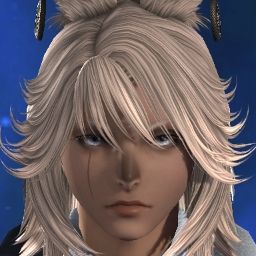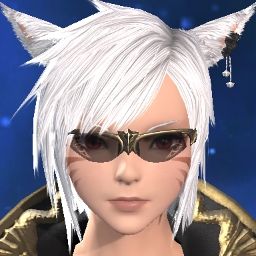I'm so sick of this DirectX 11 Error = 11000002
My husband gets this error randomly 4-5x a day, combined with the awful login queue this means randomly he's just kicked out of the game and may have to wait hours to play again, just to have this same damn error.
This issue started for me the day my Nvidia RTX 3060 Ti video card arrived. My prior Nvidia GTX 1060 never once crashed and I still use it in my 2nd gaming PC without issues.
Like many others with this issue I also have a Ryzen AMD processor. No other games have this crashing issue, only FF14. OS is Windows 10 Pro with latest updates.
Things I've tried to fix the DirectX error:
Restart, reboot, close everything else, set FF14 to High CPU priority
Disabled all other Startup apps and items
Replaced my PSU with an 850W
Upgraded nVidia drivers (497.09), BIOS, AMD chipset drivers, AMD Raid drivers
Upgraded to 16Gb of RAM from 8Gb
Tested RAM and GPU with burn in tests - No issues
Reinstalled FF14 on C: drive
Tested various other games, benchmark tools, etc - NO other app has issues
Installed Asus GPU Mark, set GPU to "Gaming Mode" 1755Mhz and "OC Mode" 1785Mhz - No changes, still crashes
Used GPU Mark to reduce GPU clock speed by 100Mhz - No impact
Changed Power Plan from AMY Ryzen to High Performance
Set FF14 to Max Performance in NVIDA control panel
Tried DirectX 9 - Game freezes 30 seconds after loading
Disabled vertical sync in game, configured adaptive vertical sync and setup 60 FPS limit in NVidia control panel
Nothing has fixed this issue. Sometimes we can play all day with no problems, the next day the DirectX 11 11000002 error comes up over and over. If you lookup that error number, you'll see MILLIONS of posts online (not just on these forums) about this FF14 issue. This is not an obscure thing, A LOT OF PEOPLE have this problem.
https://www.reddit.com/r/ffxiv/comme...rror_11000002/
https://www.reddit.com/r/ffxiv/comme...rror_11000002/
https://community.amd.com/t5/drivers.../313779/page/2
https://steamcommunity.com/app/39210...5556494537966/
-=-=-=-=-=-=- FFXIV Information -=-=-=-=-=-=-
MyDocument C:\Users\FreezeGunn\Documents
FINAL FANTASY XIV - A Realm Reborn Language 1 Region 2
ProxyEnable 0
ProxyServer unspecified
ProxyOverride unspecified
-=-=-=-=-=-=- System Information -=-=-=-=-=-=-
SYSTEM_OS Windows 10 Pro 64-bit (6.2, Build 9200) (19041.vb_release.191206-1406)
SYSTEM_CPU AMD Ryzen 7 2700 Eight-Core Processor (16 CPUs), ~3.7GHz
SYSTEM_CORE_NUM SYSTEM_CORE_LOGIC 16 SYSTEM_CORE_PHYSICS 8
SYSTEM_BIOS A.K4
SYSTEM_LANGUAGE English (Regional Setting: English)
SYSTEM_MEMORY 16309.605MB
SYSTEM_VIRTUAL_MEMORY 134217727.875MB
SYSTEM_PAGE_FILE 32693.605MB
SYSTEM_STORAGE C:\ SYSTEM_HARDDISK_DRIVE SYSTEM_TOTALDISC_SPACE 232.273GB SYSTEM_FREEDISC_SPACE 72.481GB
SYSTEM_STORAGE D:\ SYSTEM_HARDDISK_DRIVE SYSTEM_TOTALDISC_SPACE 931.496GB SYSTEM_FREEDISC_SPACE 106.476GB
SYSTEM_STORAGE G:\ SYSTEM_HARDDISK_DRIVE SYSTEM_TOTALDISC_SPACE 465.745GB SYSTEM_FREEDISC_SPACE 155.973GB
SYSTEM_STORAGE P:\ SYSTEM_HARDDISK_DRIVE SYSTEM_TOTALDISC_SPACE 223.554GB SYSTEM_FREEDISC_SPACE 117.471GB
SYSTEM_DIRECTX_VERSION DirectX 12
SYSTEM_GRAPHICS NVIDIA GeForce RTX 3060 Ti
SYSTEM_GRAPHICS_DEVICE \\.\DISPLAY1
SYSTEM_GRAPHICS_CHIP NVIDIA GeForce RTX 3060 Ti
SYSTEM_GRAPHICS_MAKER NVIDIA
SYSTEM_GRAPHICS_VRAM 8050.000 MB
SYSTEM_GRAPHICS_SHARED_VRAM 8154.803 MB
SYSTEM_GRAPHICS_DAC Integrated RAMDAC
SYSTEM_GRAPHICS_DISPLAY_MODE 1920 x 1080 (32 bit) (60Hz)
SYSTEM_GRAPHICS_DRIVER C:\Windows\System32\DriverStore\FileRepository\nv_dispi.inf_amd64_9be48e12ebceea24\nvldumdx.dll,C:\Windows\System32\DriverStore\FileRepository\nv_dispi.inf_amd64_9be48e12ebceea24\nvldumdx.dll,C:\Windows\System32\DriverStore\FileRepository\nv_dispi.inf_amd64_9be48e12ebceea24\nvldumdx.dll,C:\Windows\System32\DriverStore\FileRepository\nv_dispi.inf_amd64_9be48e12ebceea24\nvldumdx.dll
SYSTEM_GRAPHICS_DRIVER_VERSION 30.00.0014.7212
SYSTEM_GRAPHICS_DRIVER_DATE 9/12/2021 17:00:00
SYSTEM_GRAPHICS_DRIVER_LANGUAGE English
3.0
SYSTEM_GRAPHICS_PIXEL_SHADER 3.0
SYSTEM_GRAPHICS_VERTEX_TEXTURE SYSTEM_SUPPORT
SYSTEM_SOUND M420NV (NVIDIA High Definition Audio)
SYSTEM_SOUND_DEVICE_ID {0D610E1C-561C-433B-8475-7ECF577E0766}
SYSTEM_SOUND_DEVICE_NAME nvhda64v.sys
SYSTEM_SOUND_DRIVER_VERSION 1.3.38.92
SYSTEM_SOUND_DRIVER_LANGUAGE English
SYSTEM_SOUND_DRIVER_DATE 8/10/2021 17:00:00
SYSTEM_SOUND Speakers (Steam Streaming Microphone)
SYSTEM_SOUND_DEVICE_ID {002CC24A-E636-49C7-8EAE-4EAC73448205}
SYSTEM_SOUND_DEVICE_NAME SteamStreamingMicrophone.sys
SYSTEM_SOUND_DRIVER_VERSION 8.33.15.17
SYSTEM_SOUND_DRIVER_LANGUAGE
SYSTEM_SOUND_DRIVER_DATE 7/27/2017 17:00:00
SYSTEM_SOUND Speakers (Steam Streaming Speakers)
SYSTEM_SOUND_DEVICE_ID {1B561712-C421-4DA0-97A3-28FF6EC6B300}
SYSTEM_SOUND_DEVICE_NAME SteamStreamingSpeakers.sys
SYSTEM_SOUND_DRIVER_VERSION 17.56.13.764
SYSTEM_SOUND_DRIVER_LANGUAGE
SYSTEM_SOUND_DRIVER_DATE 7/19/2017 17:00:00
SYSTEM_INPUT {6F1D2B60-D5A0-11CF-BFC7444553540000}
SYSTEM_INPUT_NAME Mouse
SYSTEM_INPUT_REMARKS SYSTEM_GAMEPAD_AXIS 3 SYSTEM_GAMEPAD_BUTTON 5 SYSTEM_GAMEPAD_FOV 0
SYSTEM_INPUT {6F1D2B61-D5A0-11CF-BFC7444553540000}
SYSTEM_INPUT_NAME Keyboard
SYSTEM_INPUT_REMARKS SYSTEM_GAMEPAD_AXIS 0 SYSTEM_GAMEPAD_BUTTON 128 SYSTEM_GAMEPAD_FOV 0
SYSTEM_INPUT {533170F0-F2DF-11EB-8001444553540000}
SYSTEM_INPUT_NAME USB Keyboard
SYSTEM_INPUT_REMARKS SYSTEM_GAMEPAD_AXIS 0 SYSTEM_GAMEPAD_BUTTON 897 SYSTEM_GAMEPAD_FOV 0
SYSTEM_INPUT {533170F0-F2DF-11EB-8002444553540000}
SYSTEM_INPUT_NAME USB Keyboard
SYSTEM_INPUT_REMARKS SYSTEM_GAMEPAD_AXIS 0 SYSTEM_GAMEPAD_BUTTON 3 SYSTEM_GAMEPAD_FOV 0
SYSTEM_INPUT {533170F0-F2DF-11EB-8003444553540000}
SYSTEM_INPUT_NAME USB Keyboard
SYSTEM_INPUT_REMARKS SYSTEM_GAMEPAD_AXIS 0 SYSTEM_GAMEPAD_BUTTON 0 SYSTEM_GAMEPAD_FOV 0
SYSTEM_INPUT {2BDC82A0-F0C4-11EB-8001444553540000}
SYSTEM_INPUT_NAME CP1500AVRLCDa
SYSTEM_INPUT_REMARKS SYSTEM_GAMEPAD_AXIS 0 SYSTEM_GAMEPAD_BUTTON 0 SYSTEM_GAMEPAD_FOV 0
-=-=-=-=-=-=- Application Information -=-=-=-=-=-=-
boot
Transfers
Microsoft Text Input Application
-=-=-=-=-=-=- Install Information -=-=-=-=-=-=-
AMD Chipset Software
Brave
HandBrake 1.4.2
ASUS GPU TweakII
Microsoft Edge
Microsoft Edge Update
Microsoft Edge WebView2 Runtime
Steam
Ubisoft Connect
Immortals Fenyx Rising
Microsoft Visual C++ 2013 Redistributable (x64) - 12.0.30501
Microsoft Visual C++ 2019 X86 Minimum Runtime - 14.28.29334
Microsoft Visual C++ 2013 x86 Minimum Runtime - 12.0.21005
Microsoft Visual C++ 2019 X86 Additional Runtime - 14.28.29334
ASUS GPU TweakII
FINAL FANTASY XIV ONLINE
Stopping Plex
Microsoft Visual C++ 2012 Redistributable (x86) - 11.0.61030
Microsoft Windows Desktop Runtime - 5.0.11 (x64)
Plex Media Server
Microsoft Visual C++ 2005 Redistributable
AMD PCI Driver
Realtek Ethernet Controller Driver
AMD PSP Driver
Microsoft Visual C++ 2008 Redistributable - x86 9.0.30729.6161
AMD Ryzen Balanced Driver
Google Update Helper
Microsoft Visual C++ 2015-2019 Redistributable (x64) - 14.28.29334
AMD SBxxx SMBus Driver
AMD_Chipset_Drivers
Microsoft Visual C++ 2012 x86 Additional Runtime - 11.0.61030
Microsoft Visual C++ 2015-2019 Redistributable (x86) - 14.28.29334
Promontory_GPIO Driver
Microsoft Visual C++ 2012 x86 Minimum Runtime - 11.0.61030
Microsoft Visual C++ 2012 Redistributable (x64) - 11.0.61030
Plex Media Server
AMD GPIO2 Driver
Microsoft Visual C++ 2010 x86 Redistributable - 10.0.40219
Microsoft Visual C++ 2013 Redistributable (x86) - 12.0.30501
Microsoft Visual C++ 2013 x86 Additional Runtime - 12.0.21005
Microsoft Visual C++ 2008 Redistributable - x86 9.0.21022
CCleaner
Hades
Castlevania Advance Collection
Rogue Legacy
Oddworld: New 'n' Tasty
Children of Morta
FINAL FANTASY VII
Borderlands 3
Pyre
Sonic Mania
Dead Cells
Moonlighter
Bloodstained: Ritual of the Night
Tales of Arise
OCTOPATH TRAVELER
Microsoft .NET Host - 5.0.11 (x64)
Microsoft Visual C++ 2010 x64 Redistributable - 10.0.40219
Microsoft Update Health Tools
Microsoft Visual C++ 2019 X64 Additional Runtime - 14.28.29334
Microsoft .NET Host FX Resolver - 5.0.11 (x64)
Microsoft Visual C++ 2012 x64 Additional Runtime - 11.0.61030
Microsoft Visual C++ 2008 Redistributable - x64 9.0.30729.6161
Microsoft Visual C++ 2019 X64 Minimum Runtime - 14.28.29334
Microsoft Visual C++ 2013 x64 Additional Runtime - 12.0.21005
Microsoft .NET Runtime - 5.0.11 (x64)
Microsoft Visual C++ 2013 x64 Minimum Runtime - 12.0.21005
Microsoft Visual C++ 2005 Redistributable (x64)
NVIDIA Ansel
NVIDIA Control Panel 472.12
NVIDIA Graphics Driver 472.12
NVIDIA PhysX System Software 9.21.0713
NVIDIA Install Application
NVIDIA Display MessageBus
NVIDIA Display Container
NVIDIA Display Container LS
NVIDIA Display Watchdog Plugin
NVIDIA Display Session Container
Microsoft Visual C++ 2012 x64 Minimum Runtime - 11.0.61030
Microsoft Windows Desktop Runtime - 5.0.11 (x64)
-=-=-=-=-=-=- Proccess Information -=-=-=-=-=-=-
C:\Program Files (x86)\Caffeine\caffeine64.exe 00001E9C
C:\Program Files (x86)\Plex\Plex Media Server\Plex Media Server.exe 00001DA4
C:\Program Files (x86)\Plex\Plex Media Server\Plex Tuner Service.exe 00001FC4
C:\Program Files (x86)\Plex\Plex Media Server\PlexScriptHost.exe 00001E48
C:\Program Files (x86)\SquareEnix\FINAL FANTASY XIV - A Realm Reborn\boot\ffxivsysinfo64.exe 00000C78
C:\Windows\Explorer.EXE 00001048
C:\Windows\System32\RuntimeBroker.exe 00000DA4
C:\Windows\System32\TiltWheelMouse.exe 00001D8C
C:\Windows\System32\oobe\UserOOBEBroker.exe 00001D98
C:\Windows\System32\smartscreen.exe 00000FD8
C:\Windows\SystemApps\Microsoft.Windows.Search_cw5n1h2txyewy\SearchApp.exe 0000101C
C:\Windows\SystemApps\Microsoft.Windows.StartMenuExperienceHost_cw5n1h2txyewy\StartMenuExperienceHost.exe 000017EC
C:\Windows\SystemApps\MicrosoftWindows.Client.CBS_cw5n1h2txyewy\InputApp\TextInputHost.exe 00000020
C:\Windows\SystemApps\ShellExperienceHost_cw5n1h2txyewy\ShellExperienceHost.exe 000010D8
C:\Windows\system32\ApplicationFrameHost.exe 00000E04
C:\Windows\system32\DllHost.exe 000022A4
C:\Windows\system32\conhost.exe 00001FD8
C:\Windows\system32\sihost.exe 00001270
C:\Windows\system32\svchost.exe 000012E0
C:\Windows\system32\taskhostw.exe 00001350
Thread: Directx11 error
-
12-18-2021 08:46 AM #31Player

- Join Date
- Aug 2013
- Posts
- 19
- Character
- Zenithan Freezegunn
- World
- Goblin
- Main Class
- Astrologian Lv 82
SAME ISSUE
(0)Last edited by ZenithanGunn; 12-25-2021 at 04:56 AM.
-
12-18-2021 09:56 PM #32
-
12-18-2021 10:04 PM #33
I`ve had this since I started playing in July, fresh windows, fresh drivers, all audio device checked etc, tried to underclock my gpu, ram, cpu as suggested in some threads, tried disconnecting my second monitor, installed additional dx11 dlls. Nothing seems to fix this issue. Had to stop doing palace of the dead because of a random crash I lose all my progress. Lately it has been pretty rare to crash, but after beeing in queue for 3 hours and getting a random crash you have to wait in the queue another 3 hours. Most of us are not streamers or kids with 24 free a day nor the extra free days provided is going to do me any good as I already spent 3 hours in queue and then after a crash I lose my other 1-2 hours of playtime planned.
This is a sirious issue that`s been ruining people`s experience of the game for years now.
The least that could be done for the queues is for the team to make a quick client side patch to detect and register if the game crashed and skip the queue ( or move these people to the begining of the queue) if you try to log in in the next 5-10 minutes as sometimes a pc restart is reequired for the gpu drivers / dx to run smoothly. This of course does not solve or address the initial issue of the problem but as many people are just trying to paly the main story now and explore the new content it would be a great improvement with the overall experience.(1)
-
12-19-2021 06:12 AM #34
I tried what someone else suggested, in AMD software I set FFXIV's max FPS to 60, and I have not had a crash in two days. Which is kind of sad because I do want to enjoy the game with my high refresh rate monitor, and other games work just fine.
(0)
-
12-19-2021 01:13 PM #35
Still waiting for an official response on this... more and more threads popping up with this error.
(0)
-
12-20-2021 04:35 AM #36
-
12-22-2021 09:24 AM #37Player

- Join Date
- Aug 2013
- Posts
- 19
- Character
- Zenithan Freezegunn
- World
- Goblin
- Main Class
- Astrologian Lv 82
STILL AN ISSUE
Post 6.01 patch and latest NVIDA drivers 497.29.
STILL CRASHING. SAME ERROR.
My husband is about to quit the game over this, and then I will as well. Since there's no session graceful timeout period the moment he crashes he knows he's got to wait in a 1000+ login queue, sometimes only to get this error again moments later. If you're going to refuse to fix this error at least let someone who's DCed log back in ASAP within five minutes of disconnecting. Then we could at least get back to our group, quest, whatever gaming without an hour plus wait just to crash again.
I guess Square doesn't care since they got our money for the expansion already, but this error is awful and it's really leaving us feeling burned by FF14 and Squared Enix.(0)
-
12-22-2021 10:06 AM #38
Tonight I spent over an hour in queue to get on, was on for less than an hour before the direct x error and got a 3,300 queue to get back in. Just reinstalled the game a couple days ago. Subscription canceled.
(0)
-
12-22-2021 10:18 AM #39
I'd like to play the game.
I can't, because of these stupid errors. I've tried every fix I could find out there.
Nothing.
Fix your broken client, SE.(0)
-
12-22-2021 11:07 AM #40
I am also in the same boat here. This has been going on since patch 5.55 which is when I returned to FF14 after not playing since ARR/HW. It is the ONLY game I have issues in. And to have issues on my rig is asinine considering the specs. Below is my copied System Information as well the list of things I have tried and my specifications.
There is no consistency to this error. I can be sitting in the middle of no where and get this error to appear. A lot of times it has happened while in cutscenes which I think is coincidence since I've been grinding the MSQ. And of course happens in dungeons at the worst possible times.
Sometimes it will crash to the point where I get a AMD Driver Timeout. And I can hear the music/voice acting still going as if nothing is happening until I click OK on the dialog box that appears when the error occurs (1100000). The worst part of this issue is now that the queue times are insane high I lose hours of time.
I do not have a Steelseries headset so it is not that issue.
I do not have SLI/Crossfire.
I do not run mods.
Specifications:
CPU: AMD Ryzen 5950x
GPU: AMD Radeon 6900xt (ASRock Phantom Gaming)
GPU Driver Version: 21.12.1
Memory: 4x16GB 16 GB DDR4-3200 Corsair Vengeance Pro CMW32GX4M2C3200C16
NVMe: Intel Optane 760p (ssdpekkw020t8)
Motherboard: Asus ROG Crosshair VIII Hero (Wi-Fi)
PSU: Corsair HX850 Platinum (850 watt)
BIOSver: 3801
OS: Windows 10 Home N (21H2)
Chipset Drivers: 3.10.08.506
Monitor 1: Dell S2721DGF (165 Hz 1440p)
Monitor 2: Alienware AW3418DW (120 Hz 1440p ultrawide)
Monitor 3: Dell U2412M (60 Hz 1920x1200)
I have tried:
Reinstalling FF14
Rolling back GPU drivers
Clean install Windows and ONLY installing chipset drivers, gpu drivers, etc
Undervolting GPU
Underclocking GPU
Undervolting & Underclocking GPU
Setting GPU to reference GPU clock speeds
Overclocking GPU
Unplugged monitors
Things I have yet to try/in process:
Disable fullscreen optimization
Reduce clock rate of RAM down to 2133MHz (from XMP profile 3200)
Disable DirectX 11
Increase tdrdelay value
Try borderless windowed ONLY
Lowering graphical settings (reflections/SSAO off)
Capping FPS to 60 (I run it at 165 to match my monitor refresh rate)
Below is some stats when the game crashes. You can see the GPU Clock dive down from one second to the next since the game is off. Temps are fine but high utilization (I was streaming). Maybe others should post this info too? It's a log from GPU-Z and I have it running while I'm playing so when it crashes I just extract the end where it crashes.
Output from FFXIV Client Info:Code:Date , GPU Clock [MHz] , Memory Clock [MHz] , GPU Temperature [°C] , GPU Temperature (Hot Spot) [°C] , Fan Speed (%) [%] , Fan Speed (RPM) [RPM] , GPU Load [%] , Memory Controller Load [%] , Memory Used (Dedicated) [MB] , Memory Used (Dynamic) [MB] , GPU Chip Power Draw [W] , GPU Voltage [V] , CPU Temperature [°C] , System Memory Used [MB] , 2021-12-21 16:03:04 , 1914.0 , 1990.0 , 73.0 , 74.0 , 25 , 849 , 91 , 76 , 3420 , 167 , 146.0 , 0.881 , 68.0 , 13821 , 2021-12-21 16:03:05 , 1878.0 , 1988.0 , 72.0 , 75.0 , 25 , 848 , 89 , 73 , 3421 , 168 , 145.0 , 0.775 , 68.1 , 13805 , 2021-12-21 16:03:06 , 197.0 , 1978.0 , 65.0 , 66.0 , 25 , 850 , 15 , 3 , 3421 , 168 , 42.0 , 0.775 , 67.6 , 13808 ,
-=-=-=-=-=-=- FFXIV Information -=-=-=-=-=-=-
MyDocument C:\Users\arod1\Documents
FINAL FANTASY XIV - A Realm Reborn Language 1 Region 2
ProxyEnable 0
ProxyServer unspecified
ProxyOverride unspecified
-=-=-=-=-=-=- System Information -=-=-=-=-=-=-
SYSTEM_OS Windows 10 Home N 64-bit (6.2, Build 9200) (19041.vb_release.191206-1406)
SYSTEM_CPU AMD Ryzen 9 5950X 16-Core Processor (32 CPUs), ~3.4GHz
SYSTEM_CORE_NUM SYSTEM_CORE_LOGIC 32 SYSTEM_CORE_PHYSICS 16
SYSTEM_BIOS 3801
SYSTEM_LANGUAGE English (Regional Setting: English)
SYSTEM_MEMORY 65449.523MB
SYSTEM_VIRTUAL_MEMORY 134217727.875MB
SYSTEM_PAGE_FILE 75177.523MB
SYSTEM_STORAGE C:\ SYSTEM_HARDDISK_DRIVE SYSTEM_TOTALDISC_SPACE 1907.116GB SYSTEM_FREEDISC_SPACE 1526.167GB
SYSTEM_DIRECTX_VERSION DirectX 12
SYSTEM_GRAPHICS AMD Radeon RX 6900 XT
SYSTEM_GRAPHICS_DEVICE \\.\DISPLAY1
SYSTEM_GRAPHICS_CHIP AMD Radeon Graphics Processor (0x73BF)
SYSTEM_GRAPHICS_MAKER Advanced Micro Devices, Inc.
SYSTEM_GRAPHICS_VRAM 16337.586 MB
SYSTEM_GRAPHICS_SHARED_VRAM 32724.762 MB
SYSTEM_GRAPHICS_DAC Internal DAC(400MHz)
SYSTEM_GRAPHICS_DISPLAY_MODE 2560 x 1440 (32 bit) (165Hz)
SYSTEM_GRAPHICS_DRIVER C:\Windows\System32\DriverStore\FileRepository\u0374383.inf_amd64_12cfd68385ecddd5\B374323\aticfx64.dll,C:\Windows\System32\DriverStore\FileRepository\u0374383.inf_amd64_12cfd68385ecddd5\B374323\aticfx64.dll,C:\Windows\System32\DriverStore\FileRepository\u0374383.inf_amd64_12cfd68385ecddd5\B374323\aticfx64.dll,C:\Windows\System32\DriverStore\FileRepository\u0374383.inf_amd64_12cfd68385ecddd5\B374323\amdxc64.dll
SYSTEM_GRAPHICS_DRIVER_VERSION 30.00.14011.3017
SYSTEM_GRAPHICS_DRIVER_DATE 11/30/2021 16:00:00
SYSTEM_GRAPHICS_DRIVER_LANGUAGE English
3.0
SYSTEM_GRAPHICS_PIXEL_SHADER 3.0
SYSTEM_GRAPHICS_VERTEX_TEXTURE SYSTEM_SUPPORT
SYSTEM_GRAPHICS AMD Radeon RX 6900 XT
SYSTEM_GRAPHICS_DEVICE \\.\DISPLAY2
SYSTEM_GRAPHICS_CHIP AMD Radeon Graphics Processor (0x73BF)
SYSTEM_GRAPHICS_MAKER Advanced Micro Devices, Inc.
SYSTEM_GRAPHICS_VRAM 16337.586 MB
SYSTEM_GRAPHICS_SHARED_VRAM 32724.762 MB
SYSTEM_GRAPHICS_DAC Internal DAC(400MHz)
SYSTEM_GRAPHICS_DISPLAY_MODE 3440 x 1440 (32 bit) (120Hz)
SYSTEM_GRAPHICS_DRIVER C:\Windows\System32\DriverStore\FileRepository\u0374383.inf_amd64_12cfd68385ecddd5\B374323\aticfx64.dll,C:\Windows\System32\DriverStore\FileRepository\u0374383.inf_amd64_12cfd68385ecddd5\B374323\aticfx64.dll,C:\Windows\System32\DriverStore\FileRepository\u0374383.inf_amd64_12cfd68385ecddd5\B374323\aticfx64.dll,C:\Windows\System32\DriverStore\FileRepository\u0374383.inf_amd64_12cfd68385ecddd5\B374323\amdxc64.dll
SYSTEM_GRAPHICS_DRIVER_VERSION 30.00.14011.3017
SYSTEM_GRAPHICS_DRIVER_DATE 11/30/2021 16:00:00
SYSTEM_GRAPHICS_DRIVER_LANGUAGE English
3.0
SYSTEM_GRAPHICS_PIXEL_SHADER 3.0
SYSTEM_GRAPHICS_VERTEX_TEXTURE SYSTEM_SUPPORT
SYSTEM_SOUND 1 - DELL S2721DGF (AMD High Definition Audio Device)
SYSTEM_SOUND_DEVICE_ID {9372C3F5-48C7-46A1-BF46-E29E49DFDFBC}
SYSTEM_SOUND_DEVICE_NAME AtihdWT6.sys
SYSTEM_SOUND_DRIVER_VERSION 10.0.1.23
SYSTEM_SOUND_DRIVER_LANGUAGE English
SYSTEM_SOUND_DRIVER_DATE 7/26/2021 16:00:00
SYSTEM_SOUND 5 - Dell AW3418DW (AMD High Definition Audio Device)
SYSTEM_SOUND_DEVICE_ID {984FAB67-C2FC-4183-8E0C-A29CE5EFE1AE}
SYSTEM_SOUND_DEVICE_NAME AtihdWT6.sys
SYSTEM_SOUND_DRIVER_VERSION 10.0.1.23
SYSTEM_SOUND_DRIVER_LANGUAGE English
SYSTEM_SOUND_DRIVER_DATE 7/26/2021 16:00:00
SYSTEM_SOUND Realtek Digital Output (Realtek(R) Audio)
SYSTEM_SOUND_DEVICE_ID {83D2F67B-4F2F-48EF-A9DF-BA5E6E76AFB2}
SYSTEM_SOUND_DEVICE_NAME RTKVHD64.sys
SYSTEM_SOUND_DRIVER_VERSION 6.0.8960.1
SYSTEM_SOUND_DRIVER_LANGUAGE English
SYSTEM_SOUND_DRIVER_DATE 5/25/2020 16:00:00
SYSTEM_SOUND Speakers (Focusrite Usb Audio)
SYSTEM_SOUND_DEVICE_ID {28C791BA-508A-478B-82A4-93F48CAFCAC3}
SYSTEM_SOUND_DEVICE_NAME FocusriteusbAudio.sys
SYSTEM_SOUND_DRIVER_VERSION 4.65.5.658
SYSTEM_SOUND_DRIVER_LANGUAGE English
SYSTEM_SOUND_DRIVER_DATE 6/1/2020 16:00:00
SYSTEM_SOUND Speakers (HyperX Cloud Flight Wireless Headset)
SYSTEM_SOUND_DEVICE_ID {1184647C-99F5-4427-AD66-0F0C110D5773}
SYSTEM_SOUND_DEVICE_NAME USBAUDIO.sys
SYSTEM_SOUND_DRIVER_VERSION 10.0.19041.1202
SYSTEM_SOUND_DRIVER_LANGUAGE English
SYSTEM_SOUND_DRIVER_DATE 8/25/2021 16:00:00
SYSTEM_SOUND VoiceMeeter Aux Input (VB-Audio VoiceMeeter AUX VAIO)
SYSTEM_SOUND_DEVICE_ID {3F896A64-EF5C-4467-A387-51E61556A6E5}
SYSTEM_SOUND_DEVICE_NAME vbaudio_vmauxvaio64_win10.sys
SYSTEM_SOUND_DRIVER_VERSION 2.1.5.2
SYSTEM_SOUND_DRIVER_LANGUAGE English
SYSTEM_SOUND_DRIVER_DATE 1/10/2019 16:00:00
SYSTEM_SOUND VoiceMeeter Input (VB-Audio VoiceMeeter VAIO)
SYSTEM_SOUND_DEVICE_ID {9D10BE96-E0F3-481C-B747-33B9135C9729}
SYSTEM_SOUND_DEVICE_NAME vbaudio_vmvaio64_win10.sys
SYSTEM_SOUND_DRIVER_VERSION 2.1.5.2
SYSTEM_SOUND_DRIVER_LANGUAGE English
SYSTEM_SOUND_DRIVER_DATE 1/10/2019 16:00:00
SYSTEM_SOUND VoiceMeeter VAIO3 Input (VB-Audio VoiceMeeter VAIO3)
SYSTEM_SOUND_DEVICE_ID {8EBA3486-1D35-486A-A10E-464502072288}
SYSTEM_SOUND_DEVICE_NAME vbaudio_vmvaio364_win10.sys
SYSTEM_SOUND_DRIVER_VERSION 2.1.5.2
SYSTEM_SOUND_DRIVER_LANGUAGE English
SYSTEM_SOUND_DRIVER_DATE 1/10/2019 16:00:00
SYSTEM_INPUT {6F1D2B60-D5A0-11CF-BFC7444553540000}
SYSTEM_INPUT_NAME Mouse
SYSTEM_INPUT_REMARKS SYSTEM_GAMEPAD_AXIS 3 SYSTEM_GAMEPAD_BUTTON 8 SYSTEM_GAMEPAD_FOV 0
SYSTEM_INPUT {6F1D2B61-D5A0-11CF-BFC7444553540000}
SYSTEM_INPUT_NAME Keyboard
SYSTEM_INPUT_REMARKS SYSTEM_GAMEPAD_AXIS 0 SYSTEM_GAMEPAD_BUTTON 128 SYSTEM_GAMEPAD_FOV 0
SYSTEM_INPUT {9E1877F0-60BA-11EC-8001444553540000}
SYSTEM_INPUT_NAME Razer Naga
SYSTEM_INPUT_REMARKS SYSTEM_GAMEPAD_AXIS 0 SYSTEM_GAMEPAD_BUTTON 573 SYSTEM_GAMEPAD_FOV 0
SYSTEM_INPUT {9E18ED20-60BA-11EC-8002444553540000}
SYSTEM_INPUT_NAME 2 axis 8 button gamepad
SYSTEM_INPUT_REMARKS SYSTEM_GAMEPAD_AXIS 0 SYSTEM_GAMEPAD_BUTTON 561 SYSTEM_GAMEPAD_FOV 0
SYSTEM_INPUT {9E191430-60BA-11EC-8003444553540000}
SYSTEM_INPUT_NAME HyperX Cloud Flight Wireless Headset
SYSTEM_INPUT_REMARKS SYSTEM_GAMEPAD_AXIS 0 SYSTEM_GAMEPAD_BUTTON 0 SYSTEM_GAMEPAD_FOV 0
SYSTEM_INPUT {9E191430-60BA-11EC-8004444553540000}
SYSTEM_INPUT_NAME AURA LED Controller
SYSTEM_INPUT_REMARKS SYSTEM_GAMEPAD_AXIS 0 SYSTEM_GAMEPAD_BUTTON 0 SYSTEM_GAMEPAD_FOV 0
SYSTEM_INPUT {9E193B40-60BA-11EC-8005444553540000}
SYSTEM_INPUT_NAME Hub Controller
SYSTEM_INPUT_REMARKS SYSTEM_GAMEPAD_AXIS 0 SYSTEM_GAMEPAD_BUTTON 0 SYSTEM_GAMEPAD_FOV 0
SYSTEM_INPUT {9E193B40-60BA-11EC-8006444553540000}
SYSTEM_INPUT_NAME Razer Naga
SYSTEM_INPUT_REMARKS SYSTEM_GAMEPAD_AXIS 0 SYSTEM_GAMEPAD_BUTTON 3 SYSTEM_GAMEPAD_FOV 0
SYSTEM_INPUT {9E193B40-60BA-11EC-8007444553540000}
SYSTEM_INPUT_NAME HyperX Cloud Flight Wireless Headset
SYSTEM_INPUT_REMARKS SYSTEM_GAMEPAD_AXIS 0 SYSTEM_GAMEPAD_BUTTON 0 SYSTEM_GAMEPAD_FOV 0
SYSTEM_INPUT {9E196250-60BA-11EC-8008444553540000}
SYSTEM_INPUT_NAME USB Receiver
SYSTEM_INPUT_REMARKS SYSTEM_GAMEPAD_AXIS 0 SYSTEM_GAMEPAD_BUTTON 0 SYSTEM_GAMEPAD_FOV 0
SYSTEM_INPUT {9E196250-60BA-11EC-8009444553540000}
SYSTEM_INPUT_NAME USB Receiver
SYSTEM_INPUT_REMARKS SYSTEM_GAMEPAD_AXIS 0 SYSTEM_GAMEPAD_BUTTON 0 SYSTEM_GAMEPAD_FOV 0
SYSTEM_INPUT {9E198960-60BA-11EC-800B444553540000}
SYSTEM_INPUT_NAME USB Receiver
SYSTEM_INPUT_REMARKS SYSTEM_GAMEPAD_AXIS 0 SYSTEM_GAMEPAD_BUTTON 0 SYSTEM_GAMEPAD_FOV 0
SYSTEM_INPUT {9E19B070-60BA-11EC-800E444553540000}
SYSTEM_INPUT_NAME Hub Controller
SYSTEM_INPUT_REMARKS SYSTEM_GAMEPAD_AXIS 0 SYSTEM_GAMEPAD_BUTTON 0 SYSTEM_GAMEPAD_FOV 0
SYSTEM_INPUT {9E198960-60BA-11EC-800C444553540000}
SYSTEM_INPUT_NAME ARGB LED Controller
SYSTEM_INPUT_REMARKS SYSTEM_GAMEPAD_AXIS 0 SYSTEM_GAMEPAD_BUTTON 0 SYSTEM_GAMEPAD_FOV 0
SYSTEM_INPUT {9E19D780-60BA-11EC-800F444553540000}
SYSTEM_INPUT_NAME USB Receiver
SYSTEM_INPUT_REMARKS SYSTEM_GAMEPAD_AXIS 0 SYSTEM_GAMEPAD_BUTTON 767 SYSTEM_GAMEPAD_FOV 0
SYSTEM_INPUT {9E19D780-60BA-11EC-8010444553540000}
SYSTEM_INPUT_NAME USB Receiver
SYSTEM_INPUT_REMARKS SYSTEM_GAMEPAD_AXIS 0 SYSTEM_GAMEPAD_BUTTON 3 SYSTEM_GAMEPAD_FOV 0
SYSTEM_INPUT {9E198960-60BA-11EC-800A444553540000}
SYSTEM_INPUT_NAME USB-HID Keyboard
SYSTEM_INPUT_REMARKS SYSTEM_GAMEPAD_AXIS 0 SYSTEM_GAMEPAD_BUTTON 0 SYSTEM_GAMEPAD_FOV 0
SYSTEM_INPUT {9E19FE90-60BA-11EC-8011444553540000}
SYSTEM_INPUT_NAME USB Receiver
SYSTEM_INPUT_REMARKS SYSTEM_GAMEPAD_AXIS 0 SYSTEM_GAMEPAD_BUTTON 0 SYSTEM_GAMEPAD_FOV 0
SYSTEM_INPUT {9E19FE90-60BA-11EC-8012444553540000}
SYSTEM_INPUT_NAME USB-HID Keyboard
SYSTEM_INPUT_REMARKS SYSTEM_GAMEPAD_AXIS 0 SYSTEM_GAMEPAD_BUTTON 3 SYSTEM_GAMEPAD_FOV 0
SYSTEM_INPUT {9E1A25A0-60BA-11EC-8013444553540000}
SYSTEM_INPUT_NAME USB-HID Keyboard
SYSTEM_INPUT_REMARKS SYSTEM_GAMEPAD_AXIS 0 SYSTEM_GAMEPAD_BUTTON 2048 SYSTEM_GAMEPAD_FOV 0
SYSTEM_INPUT {9E1A25A0-60BA-11EC-8014444553540000}
SYSTEM_INPUT_NAME USB-HID Keyboard
SYSTEM_INPUT_REMARKS SYSTEM_GAMEPAD_AXIS 0 SYSTEM_GAMEPAD_BUTTON 0 SYSTEM_GAMEPAD_FOV 0
SYSTEM_INPUT {9E1A25A0-60BA-11EC-8015444553540000}
SYSTEM_INPUT_NAME USB-HID Keyboard
SYSTEM_INPUT_REMARKS SYSTEM_GAMEPAD_AXIS 0 SYSTEM_GAMEPAD_BUTTON 0 SYSTEM_GAMEPAD_FOV 0
SYSTEM_INPUT {9E1A4CB0-60BA-11EC-8016444553540000}
SYSTEM_INPUT_NAME 2 axis 8 button gamepad
SYSTEM_INPUT_REMARKS SYSTEM_GAMEPAD_AXIS 1 SYSTEM_GAMEPAD_BUTTON 0 SYSTEM_GAMEPAD_FOV 0
SYSTEM_INPUT {9E1A4CB0-60BA-11EC-8017444553540000}
SYSTEM_INPUT_NAME Lighting Node PRO
SYSTEM_INPUT_REMARKS SYSTEM_GAMEPAD_AXIS 0 SYSTEM_GAMEPAD_BUTTON 0 SYSTEM_GAMEPAD_FOV 0
SYSTEM_INPUT {9E1A4CB0-60BA-11EC-8018444553540000}
SYSTEM_INPUT_NAME HyperX Cloud Flight Wireless Headset
SYSTEM_INPUT_REMARKS SYSTEM_GAMEPAD_AXIS 0 SYSTEM_GAMEPAD_BUTTON 6 SYSTEM_GAMEPAD_FOV 0
SYSTEM_INPUT {9E1A73C0-60BA-11EC-8019444553540000}
SYSTEM_INPUT_NAME 2 axis 8 button gamepad
SYSTEM_INPUT_REMARKS SYSTEM_GAMEPAD_AXIS 2 SYSTEM_GAMEPAD_BUTTON 8 SYSTEM_GAMEPAD_FOV 0
-=-=-=-=-=-=- Application Information -=-=-=-=-=-=-
FFXIVLauncher
Directx11 error - Reply to Topic - Google Chrome
FINAL FANTASY XIV
live-
Edit 1: Adding additional data regarding system stress testing:
Updating original comment as well.
I decided to run Furmark and TestMem5 with anta777 cfg for 7 cycles AT THE SAME TIME. The purpose of this test was to induce heat in the GPU which would in turn heat up the RAM. By doing so I was trying to create a condition where the PC is working so hard that an error, somewhere, occurs by heat. Specifically in RAM. These conditions should go beyond what FF14 should ever do to ones' PC.
By the end of the test:
RAM Set to default XMP (3200 MHz)
No overclock GPU (Set factory OC)
No overclock CPU
Run time: 9.5 hours
GPU Temp Max: 94C
GPU Utilization Max: 98%
RAM Temp Max: 65.3C (Across all 4 slots)
CPU Temp Max: 65C~
Chipset: 73.3C
Data was gathered using HWiNFO64 since it records way more than AIDA64. Not a single crash or error reported. This system is rock solid which I should expect out of a 6900XT/5950x/x570 build. I will continue to run more tests that I mentioned in my original post to see if I land something. This rules out RAM/GPU/CPU hardware errors. I'm starting to agree with the other poster that the DX11 11000002 is some sort of catch all bucket error. It would be nice if there was a stack trace included or at least some debug info when a crash occurs.
Edit 2:
Update to original post as well: https://forum.square-enix.com/ffxiv/...=1#post5769420
So another DX11 11000002 error with the following changes:
Disable Fullscreen Optimization on ffxiv_dx11.exe
Lowering graphical settings to Standard (Desktop) (which turns off reflections/SSAO)
Capping FPS to 1/2 refresh rate (goes down to 82)
Next test:
Borderless Windows ONLY
Some stats for the crash:
CPU Temp Max: 60C
RAM Temp Max (Across 4 Banks): 52C
GPU Temp Max: 70C
GPU Utilization: 56%
Chipset Max: 66C
For reference, all of these stats are lower than the stress test values above. I will say that it took a couple of days before it happened again. Also, this was always done during streaming so other software being used at the same time is:
OBS Studio
Snap Camera
HWiNFO64
Voicemeeter
Remaining tests:
Lower RAM to 2133 MHz even though it passes TM5/Furmark brutal tests
Lowering FPS further
Extending tdrdelay (gives more time for AMD Driver to recover)
Disabling DX11 [Last Resort]
Edit 3:
Hi All,
Been awhile since I updated but here is some new data. The following fixes did NOT work:
1) Use Borderless Windowed
2) Changing Global C State and PCIe Gen to "3" instead of "4".
#2 came up since I have a X570 motherboard and people have complained about USB related issues. These issues can be random disconnects and causing stuttering across the system. I don't experience these issues but didn't hurt to try and sometimes just because you may not notice it doesn't mean an issue isn't there.
Remaining tests:
Lower RAM to 2133 MHz even though it passes TM5/Furmark brutal tests
Lowering FPS further
Extending tdrdelay (gives more time for AMD Driver to recover)
Disabling DX11 [Last Resort]
It took me awhile to post since the errors have been happening less. I will say, I triggered a DX11 error when swapping monitors constantly. I was swapping since my workstation is tied to the same monitors for work and I swap between personal PC and work laptop. My take is that it is very sensitive to hardware state changes and potential hiccups. FF14 will just throw an exception the second something seems off instead of trying to recover. To end users, hardware errors are unnoticeable since software will usually handle them gracefully but sometimes they can appear as random stutters and other odd behaviors. In FF14's case it just doesn't deal with it and crashes. I know FF14 is also extremely sensitive to refresh rate changes like other games since it gets the incorrect value for capping FPS sometimes. I've seen this behavior in Knockout City. It will grab another monitor's refresh rate instead of my main one.
I have a feeling this is a lower layer problem that will be extremely hard to fix and it is why it hasn't been "fixed" for the longest time. I believe the fixes people have found are bandaids to the source issue and are just covering it up.(0)Last edited by x412; 01-10-2022 at 07:47 AM. Reason: Performed more tests


 Reply With Quote
Reply With Quote