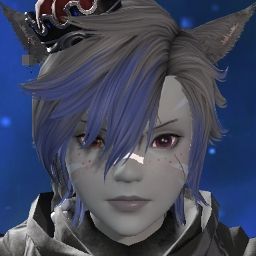Glad to see some useful information was gleaned from my "ramblings". It is good to read it worked for you. *thumbs up*
As far as cooling for me on my AMD I am using a cooler master. It is a big 6 inch radiator that towers over the CPU with 2 120mm fans on either side going at 2000+ rpm at 90%, one blowing into the radiator fins, the other blowing outwards. (with the side of the case off, and it laying on its side; motherboard bottom pointing towards gravity.)
24 - 27c is usual temps under load (78 F) with a ambient room temp of 68 F.
https://imgur.com/lZ9uxuB
as far as system usage this is it in task manager
https://imgur.com/mdBFfuh
and this is what I have set for object settings in the "other" tab for graphics
https://imgur.com/Z5rLofG
the overall graphics settings are the default on the "high laptop" preset. I haven't changed anything there.
and these are the settings in character/ character tab (battle effects)
https://imgur.com/EyAlsEE
Hope that helps.
(p.s. in regards to that "balanced power plan", you may need to set your fans manually if you do not have an msi board. They generally always run at 20% unless told specifically to run higher, or until your processor gets so hot it could boil water and cook eggs. When I first start command center the setting windows has my processor fans at is literally 14% and I am on full power mode. So be sure to check that and adjust as necessary.) (p.s.s. if you do not have an msi board, I can google some fan apps for amd to increase fan speed, beware though 100% is not advised, 90 - 95% is a-ok to keep it spinning as long as possible.)
(p.s.s.s. after looking your best bet is command center from msi, and msi afterburner for amd cards. If you afterburner you will need to enable processor control and fans for it to adjust. Msi command center "should" let you adjust your amd processor fans even if you aren't on a msi board. Let me know if it doesn't work.)
Thread: Audio popping issue
-
01-07-2022 03:52 AM #961(1)
Last edited by XenophineEX; 01-07-2022 at 08:24 AM.
-
01-07-2022 05:09 AM #962
Switching from Borderless Windowed to Full Screen has reduced the stuttering noticeably, but it's still there.
(0)
-
01-07-2022 06:19 AM #963
Well, I hadn't done it before because I was scared to sh*t of damaging my hardware, but I finally did it, and honestly, audio stuttering seemed even worse, happening more frequently.
So, explaining the situation: my AMD FX-8370E usually runs at 3.3GHz. I first changed it to 3.6GHz and it was no good. Right now I'm at 4.1GHz and no good again. I really don't intend to try higher speeds.
One maybe strange thing is that, although overclocked, my CPU Cores stays most of the time at 1.4GHz, even when playing the game, and occasionally, they change to 3.6GHz or 4.1Ghz.
Don't know if that's to be expected, or if some configuration from the BIOS is preventing it to run at maximum power (I disabled cool n' quiet).
Is this how it is supposed to behave, or is something not right at my environment?
The image below helps to illustrate the situation:

EDIT:
So, additionally to Coll 'n Quiet, I also disabled an AMD Turbo CPU (or something like that) option in the BIOS, and now, when overclocked to 4.1GHz, my CPUs don't stop at 3.6GHz anymore, they just switch between 1.4GHz and 4.1GHz.
It really seems that, when they are at 4.1GHz the stuttering doesn't occur, although, I can't be sure if it fixes 100%.
The problem is that, most of the time, me CPUs stay at 1.4GHz. I have even set Windows power options so that CPU minimum speed is 100%, but it still stays at 1.4GHz most of the time.
Although I fear for my CPU temperature, I would at least try to test how it would go if I could keep it at 4.1GHz for long time intervals, but I really don't know what to do...(0)Last edited by minopoki; 01-07-2022 at 06:42 AM.
-
01-07-2022 06:41 AM #964
70c = 158 degrees Fahrenheit. 75c = 167 degrees Fahrenheit. 25 more c's and you can boil water.
Your processor is so hot it is throttling itself to prevent damage. Cool it off.
Think of it this way, humans can over-heat and die at 103 F, treat your pc the same way.
It is widely known AMD run very hot, hence why they are cheaper among other things. You want a good after market cooling system for any AMD processor you buy, never use stock. I use this with dual fans...
https://pcpartpicker.com/product/hmt...r-rr212e20pkr2
Be aware though that that particular one is 6 inches tall and might block your ram slots depending on your board. With 2 big fans on it, it is very big. If I were to put the side of my case back on with it, it would be touching it. (I also bought my own 2 fans for it, I did use the stock one it comes with, I just stuck the stock one on the back of the pc to blow air out.) I bought 2 4 pin fans for either side of it that go to 2400 rpm and can be dual controlled. (hence the 4th pin) btw they come with an adapter cable connected so you can have 2 synced to 1 4 pin slot. Fan orientation is also key... don't want them both blowing in, nor do you want both blowing out, goal is to create air flow between the aluminum radiator fins so it can dissipate heat. So one blowing in, preferably on the side with fresh air, 1 blowing away from the fins, this can be reversed as well if you keep your house at 90 degrees. In which case you want all air flow to be pointed outwards. Or just lie the pc down on its side and take the side of the case off. The only downside is looks there and occasional dusting.(0)Last edited by XenophineEX; 01-07-2022 at 07:20 AM.
-
01-07-2022 07:08 AM #965
Maybe that's it, it's throttling more after the overclock, that's why things seem worse.
I don't think there's much I can do... I could try new coolers, it would probably make it better, but not sure it would be enough...
I use a two fan Corsair water cooling, reapplied thermal paste about 1.5 year ago, could do it again, but I don't think temperatures have changed much from then. My guess is my coolers are too old (almost 7 years now, and I heard watercoolers wear out faster), but I'm not sure I would want to invest money in new expensive cooling hardware just for the sake of FFXIV. I'd rather save it to when I upgrade my whole system in the future...
Besides of anything, game still played fine before 6.0, other games are still fine, so it's still up to SE to fix it, it really seems I can't do much more on my side. Thanks for the suggestions anyway.
EDIT: Overclocking might still have good results to other people though. It's really looks an interesting suggestion for those who are secure about messing with BIOS options.(0)Last edited by minopoki; 01-07-2022 at 07:25 AM.
-
01-07-2022 07:24 AM #966
I posted mine, it is cheap, 30 bucks, just uses fans on a radiator system. If the fans burn out you can just buy new ones. The radiator itself will never go bad.
I've never used a water cooling system but it seems kind of redundant to cycle hot water through a system.... Goal is to get the heat away from the processor as fast as it makes it... saturating it with high temperature flow... well the laws of thermo dynamics take over. Eventually the water system gets as hot as the heat coming off the processor. Then you achieve... what you have going.
In my case my pc has open access to an abundance of air all cooler than the source, so no matter how long those fans blow, unless it gets to 90 degrees in here thermodynamics takes over, and the pc will always have a open channel to distribute heat. During winter months, I rarely need to run the heat if my pc is on. (this is the same reason server rooms are kept really cold)
Another way to think about it, if you had your stove burner turned on (electric) and created a half inch gap between it and the frying pan, and I used air flow blowing through that and you used water, which do you think would result in the pan getting hotter?(0)Last edited by XenophineEX; 01-07-2022 at 08:03 AM.
-
01-07-2022 07:44 AM #967
I couldn't find that model being sold in my country, but this other one seems similar, and it's dual fan: https://www.coolermaster.com/catalog...212-led-turbo/
It's not exactly cheap around here, but I'll give it a thought, especially for the future, thanks for the suggestion.(1)
-
01-07-2022 07:48 AM #968
ouu a fancy one, I never did go for looks on it, just functionality haha. But that does look to fit your needs. You will want to get 2 4 pin fans, and make sure you have a connector to connect the second to the first so they are synced. Unless your board has 2 4 pin fan connectors (mine didn't). The 4th pin is for regulating fan speed automatically.
You may also want to measure where your ram slots are in relation to the processor, it is a very big heat sync.
Yeah looking at the stock fans they are 1600 rpm, you want 2k - 2.4k rpm. cooler master also sells those. But the stock fans make for good backups/ rear chassis fans.
You want those fans blowing as hard as you can get them to to cool that processor off.
The installation for the fans is easy btw, just attach the slip on brackets via fan screws to the 4 corners of the fan plug it in and slip it over the radiator.(1)Last edited by XenophineEX; 01-07-2022 at 07:59 AM.
-
01-07-2022 08:06 AM #969Player

- Join Date
- Jul 2021
- Location
- The Royal Menagerie
- Posts
- 350
- Character
- Tai Natuia
- World
- Excalibur
- Main Class
- Paladin Lv 85
I have not had the audio stuttering bug yet, but I am still in post shadowbringers and fear it will become an issue in the future. I decided to post on this thread due to another issue that is directly related to this one, which is all of the sound does not sound as it use to. Every sound is washed out and lowered, I am assuming this is due to making preparations for those wishing to purchase simulated spatial audio. I will never purchase this 'feature' offered, and would like for all of my sounds to be returned to normal. It is most notable in the music sounding far away in every dungeon I am assuming to make it feel as though the audio is coming from far away from your characters sounds that are being produced. It is horrible if you do not wear headphones, and I will not be made to purchase something to fix these issues either.(that is if they fix it only for those who purchase their product and not for everyone else who is playing the game) I will just end my subscription.
Some of the sound changes are okay but some sound as if you have the treble booster on max setting. I can't fix this as I could on a radio or something through audacity when mixing music. I think the term is tinny, like a tin can. Many sounds just sound way to far away despite them being made by your own character with a camera right behind when just going through a dungeon. I am unsure if I am explaining this well, but it is a issue that is common when listening to remastered music from the 50s, 60s, and 70s. Some just sound way off, and it makes it hard to hear certain instruments. The biggest most notable I could give would be listen to The Twinning music on youtube, than go into the Twinning and you will hear how off it sounds at least to me. I tend to be a bit sensitive to some of the changes in sound. It does however sound normal in say Ishgard when just relaxing and sitting down listening to the music.(3)
-
01-07-2022 08:14 AM #970
Yep they messed up the entire audio system to sell new features on "audio immersion" kind of ironic... they messed up all the audio trying to make it sound better. They tried to make it sound so good you had to pay for it but even those that have bought it are reporting the same issues... it is sad really.
Main fix for you in particular is moving positional audio from the camera to 100% on your character. Everything past that requires steps we have been talking about in length here.(0)Last edited by XenophineEX; 01-07-2022 at 08:16 AM.





 Reply With Quote
Reply With Quote