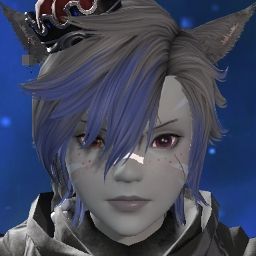I got 9.2k on High graphics which put me right in the middle of High Performance.
I bet I could set it to medium and easilly break 10k or even 11k on score.
I'd be curious though. Does anyone still have access to the Shadowbringers benchmark? Maybe compare?
On a side note. A friend who wasn't having issues before told me in discord that they have had their own audio glitch out some now after 6.05 when the exited a Triple Triad match..
Thread: Audio popping issue
-
01-04-2022 11:30 PM #861Player
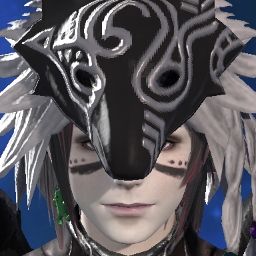
- Join Date
- Dec 2021
- Posts
- 70
- Character
- Ridmond Bozwell
- World
- Gilgamesh
- Main Class
- White Mage Lv 96
(0)
-
01-04-2022 11:32 PM #862Player

- Join Date
- Jan 2022
- Location
- Gridania
- Posts
- 2
- Character
- Aurilaya Minvalos
- World
- Louisoix
- Main Class
- Paladin Lv 86
I've waited for the 6.05 patch to fix the audio issues (or at least officially acknowledge them).
My sound always has been fine pre-Endwalker but then I got audio stuttering when doing
combat, inn rooms, Fates, dungeons (while in combat), Rhalg'r Reach, Raids and the Alliance Raids(the Nier raids are especially bad but I didn't encounter a sound issue in the Crystal Tower raids).
The sound seems to stutter more in cramped areas while in combat but that goes away if I position my camera facing my character.
I tried the fixes brought foward in this tread, except installing the audio pack, but the only change that had a positive effect was enabling DirectX9.
Now the stuttering only happens combat in cramped spaces, Raids and the Alliance raids although the only Trials I've done since then are some ARR Extremes so I don't know how affected they are overall.
-=-=-=-=-=-=- System Information -=-=-=-=-=-=-
SYSTEM_OS Windows 7 Home Premium 64 bits (6.1, build 7601) Service Pack 1 (7601.win7sp1_ldr_escrow.200102-1707)
SYSTEM_CPU AMD FX(tm)-8120 Eight-Core Processor (8 CPUs), ~3.1GHz
SYSTEM_CORE_NUM SYSTEM_CORE_LOGIC 8 SYSTEM_CORE_PHYSICS 4
SYSTEM_BIOS BIOS Date: 10/20/10 09:47:36 Ver: 08.00.10
SYSTEM_LANGUAGE Nederlands (Landinstelling: Nederlands)
SYSTEM_MEMORY 16329.320MB
SYSTEM_VIRTUAL_MEMORY 8388607.875MB
SYSTEM_PAGE_FILE 32656.785MB
SYSTEM_STORAGE A:\ SYSTEM_HARDDISK_DRIVE SYSTEM_TOTALDISC_SPACE 465.756GB SYSTEM_FREEDISC_SPACE 70.053GB
SYSTEM_STORAGE B:\ SYSTEM_HARDDISK_DRIVE SYSTEM_TOTALDISC_SPACE 465.754GB SYSTEM_FREEDISC_SPACE 165.368GB
SYSTEM_STORAGE C:\ SYSTEM_HARDDISK_DRIVE SYSTEM_TOTALDISC_SPACE 111.690GB SYSTEM_FREEDISC_SPACE 4.860GB
SYSTEM_STORAGE F:\ SYSTEM_HARDDISK_DRIVE SYSTEM_TOTALDISC_SPACE 465.759GB SYSTEM_FREEDISC_SPACE 309.462GB
SYSTEM_DIRECTX_VERSION DirectX 11
SYSTEM_GRAPHICS AMD Radeon R7 200 Series
SYSTEM_GRAPHICS_DEVICE \\.\DISPLAY1
SYSTEM_GRAPHICS_CHIP AMD Radeon Graphics Processor (0x683F)
SYSTEM_GRAPHICS_MAKER Advanced Micro Devices, Inc.
SYSTEM_GRAPHICS_VRAM 2024.980 MB
SYSTEM_GRAPHICS_SHARED_VRAM 3840.000 MB
SYSTEM_GRAPHICS_DAC Internal DAC(400MHz)
SYSTEM_GRAPHICS_DISPLAY_MODE 1920 x 1080 (32 bit) (60Hz)
SYSTEM_GRAPHICS_DRIVER aticfx64.dll,aticfx64.dll,aticfx64.dll,amdxc64.dll,aticfx32,aticfx32,aticfx32,amdxc32,atiumd64.dll,atidxx64.dll,atidxx64.dll,atiumdag,atidxx32,atidxx32,atiumdva,atiumd6a.cap,atitmm64.dll
SYSTEM_GRAPHICS_DRIVER_VERSION 27.20.20903.8001
SYSTEM_GRAPHICS_DRIVER_DATE 11/05/2021 19:06:22
SYSTEM_GRAPHICS_DRIVER_LANGUAGE Engels
3.0
SYSTEM_GRAPHICS_PIXEL_SHADER 3.0
SYSTEM_GRAPHICS_VERTEX_TEXTURE SYSTEM_SUPPORT
SYSTEM_SOUND Luidsprekers (Realtek High Definition Audio)
SYSTEM_SOUND_DEVICE_ID {4CD1C574-921B-4BCE-9CA3-BF422FE6DD51}
SYSTEM_SOUND_DEVICE_NAME RTKVHD64.sys
SYSTEM_SOUND_DRIVER_VERSION 6.00.8746.0001
SYSTEM_SOUND_DRIVER_LANGUAGE Engels
SYSTEM_SOUND_DRIVER_DATE 24/12/2020 11:44:07
SYSTEM_SOUND Realtek Digital Output (Realtek High Definition Audio)
SYSTEM_SOUND_DEVICE_ID {556C3488-9A9F-431D-9B95-408FFEEB8917}
SYSTEM_SOUND_DEVICE_NAME RTKVHD64.sys
SYSTEM_SOUND_DRIVER_VERSION 6.00.8746.0001
SYSTEM_SOUND_DRIVER_LANGUAGE Engels
SYSTEM_SOUND_DRIVER_DATE 24/12/2020 11:44:07
SYSTEM_SOUND Realtek Digital Output(Optical) (Realtek High Definition Audio)
SYSTEM_SOUND_DEVICE_ID {605839D4-C17D-4391-BA9A-78142AC434C6}
SYSTEM_SOUND_DEVICE_NAME RTKVHD64.sys
SYSTEM_SOUND_DRIVER_VERSION 6.00.8746.0001
SYSTEM_SOUND_DRIVER_LANGUAGE Engels
SYSTEM_SOUND_DRIVER_DATE 24/12/2020 11:44:07
SYSTEM_INPUT {6F1D2B60-D5A0-11CF-BFC7444553540000}
SYSTEM_INPUT_NAME Muis
SYSTEM_INPUT_REMARKS SYSTEM_GAMEPAD_AXIS 3 SYSTEM_GAMEPAD_BUTTON 8 SYSTEM_GAMEPAD_FOV 0
SYSTEM_INPUT {6F1D2B61-D5A0-11CF-BFC7444553540000}
SYSTEM_INPUT_NAME Toetsenbord
SYSTEM_INPUT_REMARKS SYSTEM_GAMEPAD_AXIS 0 SYSTEM_GAMEPAD_BUTTON 128 SYSTEM_GAMEPAD_FOV 0(1)
-
01-04-2022 11:33 PM #863
-
01-04-2022 11:36 PM #864Player

- Join Date
- Feb 2014
- Location
- Gridania
- Posts
- 110
- Character
- Kroemgarr Hollborgsyn
- World
- Gilgamesh
- Main Class
- Gunbreaker Lv 100
I did a test run after work last night. I was almost relieved that the pull up to the first boss in the Lv81 dungeon sounded almost flawless... only to have the stuttering pop back up again in the second section.
This is how I'm feeling. The section that the problem got worse was more of an "enclosed space" than the rest of the dungeon, which had less problems overall.
-=-=-=-=-=-=- System Information -=-=-=-=-=-=-
SYSTEM_OS Windows 10 Home 64-bit (6.2, Build 9200) (19041.vb_release.191206-1406)
SYSTEM_CPU AMD FX(tm)-6300 Six-Core Processor (6 CPUs), ~4.1GHz
SYSTEM_CORE_NUM SYSTEM_CORE_LOGIC 6 SYSTEM_CORE_PHYSICS 3
SYSTEM_BIOS BIOS Date: 05/12/15 15:30:43 Ver: 04.06.05
SYSTEM_LANGUAGE English (Regional Setting: English)
SYSTEM_MEMORY 16172.414MB
SYSTEM_VIRTUAL_MEMORY 134217727.875MB
SYSTEM_PAGE_FILE 18604.414MB
SYSTEM_STORAGE C:\ SYSTEM_HARDDISK_DRIVE SYSTEM_TOTALDISC_SPACE 930.071GB SYSTEM_FREEDISC_SPACE 223.881GB
SYSTEM_STORAGE E:\ SYSTEM_HARDDISK_DRIVE SYSTEM_TOTALDISC_SPACE 464.874GB SYSTEM_FREEDISC_SPACE 400.883GB
SYSTEM_DIRECTX_VERSION DirectX 12
SYSTEM_GRAPHICS NVIDIA GeForce GTX 1060 6GB
SYSTEM_GRAPHICS_DEVICE \\.\DISPLAY1
SYSTEM_GRAPHICS_CHIP NVIDIA GeForce GTX 1060 6GB
SYSTEM_GRAPHICS_MAKER NVIDIA
SYSTEM_GRAPHICS_VRAM 6052.000 MB
SYSTEM_GRAPHICS_SHARED_VRAM 8086.207 MB
SYSTEM_GRAPHICS_DAC Integrated RAMDAC
SYSTEM_GRAPHICS_DISPLAY_MODE 1920 x 1080 (32 bit) (60Hz)
SYSTEM_GRAPHICS_DRIVER C:\WINDOWS\System32\DriverStore\FileRepository\nv_dispi.inf_amd64_0bc9105c62ca22fb\nvldumdx.dll,C:\WINDOWS\System32\DriverStore\FileRepository\nv_dispi.inf_amd64_0bc9105c62ca22fb\nvldumdx.dll,C:\WINDOWS\System32\DriverStore\FileRepository\nv_dispi.inf_amd64_0bc9105c62ca22fb\nvldumdx.dll,C:\WINDOWS\System32\DriverStore\FileRepository\nv_dispi.inf_amd64_0bc9105c62ca22fb\nvldumdx.dll
SYSTEM_GRAPHICS_DRIVER_VERSION 30.00.0014.9729
SYSTEM_GRAPHICS_DRIVER_DATE 12/14/2021 16:00:00
SYSTEM_GRAPHICS_DRIVER_LANGUAGE English
3.0
SYSTEM_GRAPHICS_PIXEL_SHADER 3.0
SYSTEM_GRAPHICS_VERTEX_TEXTURE SYSTEM_SUPPORT
SYSTEM_GRAPHICS Insignia USB3.0 to dual HDMI
SYSTEM_GRAPHICS_DEVICE \\.\DISPLAY7
SYSTEM_GRAPHICS_CHIP Unknown
SYSTEM_GRAPHICS_MAKER Insignia
SYSTEM_GRAPHICS_VRAM 6052.000 MB
SYSTEM_GRAPHICS_SHARED_VRAM 8086.207 MB
SYSTEM_GRAPHICS_DAC Unknown
SYSTEM_GRAPHICS_DISPLAY_MODE 1920 x 1080 (32 bit) (60Hz)
SYSTEM_GRAPHICS_DRIVER c:\windows\system32\drivers\umdf\trgidd.dll,c:\windows\system32\t6indisp.dll,c:\windows\system32\drivers\wudfrd.sys
SYSTEM_GRAPHICS_DRIVER_VERSION 1.05.0020.0504
SYSTEM_GRAPHICS_DRIVER_DATE 11/11/2021 16:00:00
SYSTEM_GRAPHICS_DRIVER_LANGUAGE Chinese
3.0
SYSTEM_GRAPHICS_PIXEL_SHADER 3.0
SYSTEM_GRAPHICS_VERTEX_TEXTURE SYSTEM_SUPPORT
SYSTEM_SOUND ASUS VS247 (NVIDIA High Definition Audio)
SYSTEM_SOUND_DEVICE_ID {67147FDB-D3D4-4308-B3AD-0EA920F2D0C2}
SYSTEM_SOUND_DEVICE_NAME nvhda64v.sys
SYSTEM_SOUND_DRIVER_VERSION 1.3.38.94
SYSTEM_SOUND_DRIVER_LANGUAGE English
SYSTEM_SOUND_DRIVER_DATE 9/22/2021 16:00:00
SYSTEM_SOUND Digital Audio (S/PDIF) (High Definition Audio Device)
SYSTEM_SOUND_DEVICE_ID {80F64FBF-3E5E-4963-A335-BA4BC23E4C8C}
SYSTEM_SOUND_DEVICE_NAME HdAudio.sys
SYSTEM_SOUND_DRIVER_VERSION 10.0.19041.264
SYSTEM_SOUND_DRIVER_LANGUAGE English
SYSTEM_SOUND_DRIVER_DATE 5/8/2020 16:00:00
SYSTEM_SOUND Digital Audio (S/PDIF) (High Definition Audio Device)
SYSTEM_SOUND_DEVICE_ID {B1E5EF08-0B4B-4117-9E8A-CFFB90DE7A55}
SYSTEM_SOUND_DEVICE_NAME HdAudio.sys
SYSTEM_SOUND_DRIVER_VERSION 10.0.19041.264
SYSTEM_SOUND_DRIVER_LANGUAGE English
SYSTEM_SOUND_DRIVER_DATE 5/8/2020 16:00:00
SYSTEM_SOUND Speakers (Logitech G433 Gaming Headset)
SYSTEM_SOUND_DEVICE_ID {2E370361-5C0B-409B-9F3A-0DFA9D9DCAEA}
SYSTEM_SOUND_DEVICE_NAME USBAUDIO.sys
SYSTEM_SOUND_DRIVER_VERSION 2021.11.3479.0
SYSTEM_SOUND_DRIVER_LANGUAGE English
SYSTEM_SOUND_DRIVER_DATE 10/20/2021 16:00:00
SYSTEM_SOUND Speakers (USB Audio Device)
SYSTEM_SOUND_DEVICE_ID {52BA20C5-B4F0-4AB0-9243-16C0733FAC24}
SYSTEM_SOUND_DEVICE_NAME USBAUDIO.sys
SYSTEM_SOUND_DRIVER_VERSION 10.0.19041.1202
SYSTEM_SOUND_DRIVER_LANGUAGE English
SYSTEM_SOUND_DRIVER_DATE 8/25/2021 16:00:00
SYSTEM_INPUT {6F1D2B60-D5A0-11CF-BFC7444553540000}
SYSTEM_INPUT_NAME Mouse
SYSTEM_INPUT_REMARKS SYSTEM_GAMEPAD_AXIS 3 SYSTEM_GAMEPAD_BUTTON 8 SYSTEM_GAMEPAD_FOV 0
SYSTEM_INPUT {6F1D2B61-D5A0-11CF-BFC7444553540000}
SYSTEM_INPUT_NAME Keyboard
SYSTEM_INPUT_REMARKS SYSTEM_GAMEPAD_AXIS 0 SYSTEM_GAMEPAD_BUTTON 128 SYSTEM_GAMEPAD_FOV 0
SYSTEM_INPUT {74735900-224F-11EC-8001444553540000}
SYSTEM_INPUT_NAME G403 HERO Gaming Mouse
SYSTEM_INPUT_REMARKS SYSTEM_GAMEPAD_AXIS 0 SYSTEM_GAMEPAD_BUTTON 652 SYSTEM_GAMEPAD_FOV 0
SYSTEM_INPUT {74741C50-224F-11EC-8002444553540000}
SYSTEM_INPUT_NAME G403 HERO Gaming Mouse
SYSTEM_INPUT_REMARKS SYSTEM_GAMEPAD_AXIS 0 SYSTEM_GAMEPAD_BUTTON 3 SYSTEM_GAMEPAD_FOV 0
SYSTEM_INPUT {74744360-224F-11EC-8003444553540000}
SYSTEM_INPUT_NAME G403 HERO Gaming Mouse
SYSTEM_INPUT_REMARKS SYSTEM_GAMEPAD_AXIS 0 SYSTEM_GAMEPAD_BUTTON 0 SYSTEM_GAMEPAD_FOV 0
SYSTEM_INPUT {FF4151E0-0B0E-11EA-8001444553540000}
SYSTEM_INPUT_NAME G433 Gaming Headset
SYSTEM_INPUT_REMARKS SYSTEM_GAMEPAD_AXIS 2 SYSTEM_GAMEPAD_BUTTON 6 SYSTEM_GAMEPAD_FOV 0
SYSTEM_INPUT {74746A70-224F-11EC-8004444553540000}
SYSTEM_INPUT_NAME G403 HERO Gaming Mouse
SYSTEM_INPUT_REMARKS SYSTEM_GAMEPAD_AXIS 0 SYSTEM_GAMEPAD_BUTTON 0 SYSTEM_GAMEPAD_FOV 0
SYSTEM_INPUT {FF4326A0-0B0E-11EA-8002444553540000}
SYSTEM_INPUT_NAME G433 Gaming Headset
SYSTEM_INPUT_REMARKS SYSTEM_GAMEPAD_AXIS 0 SYSTEM_GAMEPAD_BUTTON 0 SYSTEM_GAMEPAD_FOV 0
SYSTEM_INPUT {FF441100-0B0E-11EA-8003444553540000}
SYSTEM_INPUT_NAME G433 Gaming Headset
SYSTEM_INPUT_REMARKS SYSTEM_GAMEPAD_AXIS 0 SYSTEM_GAMEPAD_BUTTON 0 SYSTEM_GAMEPAD_FOV 0
SYSTEM_INPUT {FF443810-0B0E-11EA-8004444553540000}
SYSTEM_INPUT_NAME G433 Gaming Headset
SYSTEM_INPUT_REMARKS SYSTEM_GAMEPAD_AXIS 0 SYSTEM_GAMEPAD_BUTTON 0 SYSTEM_GAMEPAD_FOV 0
SYSTEM_INPUT {4FE496A0-5B21-11E9-8001444553540000}
SYSTEM_INPUT_NAME Gaming Keyboard G213
SYSTEM_INPUT_REMARKS SYSTEM_GAMEPAD_AXIS 0 SYSTEM_GAMEPAD_BUTTON 7 SYSTEM_GAMEPAD_FOV 0
SYSTEM_INPUT {4FE5A810-5B21-11E9-8006444553540000}
SYSTEM_INPUT_NAME Gaming Keyboard G213
SYSTEM_INPUT_REMARKS SYSTEM_GAMEPAD_AXIS 0 SYSTEM_GAMEPAD_BUTTON 0 SYSTEM_GAMEPAD_FOV 0
SYSTEM_INPUT {4FE5A810-5B21-11E9-8007444553540000}
SYSTEM_INPUT_NAME Gaming Keyboard G213
SYSTEM_INPUT_REMARKS SYSTEM_GAMEPAD_AXIS 0 SYSTEM_GAMEPAD_BUTTON 0 SYSTEM_GAMEPAD_FOV 0
SYSTEM_INPUT {D3C751A0-974A-11E9-8001444553540000}
SYSTEM_INPUT_NAME Controller (XBOX 360 For Windows)
SYSTEM_INPUT_REMARKS SYSTEM_GAMEPAD_AXIS 5 SYSTEM_GAMEPAD_BUTTON 10 SYSTEM_GAMEPAD_FOV 1(2)Last edited by Austratus; 01-04-2022 at 11:40 PM. Reason: Reply to post made while typing
-
01-04-2022 11:59 PM #865
Are you guys sure it's not wise to bring this issue to Yoshida or Soken? Surely they have a busy schedule, but they're in charge of the game and we've been getting the silent treatment for a while now.
(0)
-
01-05-2022 12:00 AM #866Player

- Join Date
- Feb 2019
- Location
- Aldrassil
- Posts
- 2,562
- Character
- Larirawiel Caennalys
- World
- Shiva
- Main Class
- White Mage Lv 100
OK, you could try one thing. Start the game, then start the task manager, click on the "Details" tab, search for ffxiv_dx11.exe, then right click on it, then click on "Set Affinity" and then unselect all CPU cores but leave two cores selected.
Cheers(0)
-
01-05-2022 12:09 AM #867
People tried using external sound cards and it didn't fix the issue for them.
I'm not tech savvy so can you explain to me why i had no issues with sound during shadowbringers? If bulldozer is so uniquely bad with floating core whatevers but it worked fine in shadowbringers it means they changed something about the way the game uses those floating core points right? Why are other games i play have no sound issues? And most bizarrely, why is camera facing the front side of my character completely fixes the sound stuttering? What is the game trying to calculate with those floating core points but only when the camera is facing the back of my character?
I dunno, to me personally it seems like they broke something in the audio engine they use with endwalker patch. It's broken for everyone, but it's only noticeable for people with certain cpus. In which case instead of giving us bulldozer specific fix they should optimize their audio engine so it doesn't tax floating core points so much or whatever. Just like other every other game including final fantasy 14 from a november that sounded perfectly normal.(4)
-
01-05-2022 12:17 AM #868Player

- Join Date
- Dec 2021
- Posts
- 63
- Character
- Naamah Qhemnu
- World
- Midgardsormr
- Main Class
- Black Mage Lv 90
I am too angry to sleep so I gave this a shot. First try, my game locked up and then crashed. Second try, my game lagged the heck out and the audio started stuttering even worse than usual, then it locked up, and it kept going back and forth until I killed it with task manager. Third try, the game burned down, fell over, THEN sank into the swamp. I hope it works for someone out there, but I'm done chasing wild geese. It's not on us to fix this.
(1)
-
01-05-2022 12:23 AM #869
trying to spam this issue away by flooding it with hundreds of thousands of posts will only see the issue ignored. Perhaps you haven't noticed that this particular director doesn't buckle under floods.
Nor should he.
A investigation should be commenced of all audio output, mainly aimed at all new sound effects and combos effects introduced in this latest expansion.
Furthermore all sound affected by this new paid plug-in and all changes made to all sound channels need also be investigated.
What I have suggested alone will take the team 3 months to finish. They also have other duties introducing new parts of the latest expansion. They have to work along-side, and surpass the updates that will be coming for the story.
This isn't an excuse, rather than an explanation as to what is going on and their thoughts going forward. They will not be delaying the new expansion pack story to fix this, it all has to be done along side and past it.
Therefore it would behoove all involved to try to fix or mitigate the issues the best they can on their end until the source is corrected. I.E. overclocking your AMD processor, enabling virtual ram on separate drives other than the one running FFXIV, Making sure you aren't watching or streaming anything while playing.
for me on a msi 960 board; AMD FX(tm)-6300 Six-Core Processor 3.50 GHz, I get it to stop stuttering when I overclock via msi command center as follows... (ratio) 21.5/ (base clock) 201.00 with fans running at 95%
that brings it to 4.1 - 4.5 ghz it will fluctuate if on a msi board to demand.
(2)Last edited by XenophineEX; 01-05-2022 at 12:54 AM.
-
01-05-2022 12:56 AM #870Player

- Join Date
- Dec 2021
- Location
- Limsa Lominsa
- Posts
- 27
- Character
- Clara Pyrewood
- World
- Goblin
- Main Class
- White Mage Lv 100
I wish I trusted myself to know what to overclock my CPU at. I'm always so timid/scared I'll screw it up and brick my PC or something.
(0)


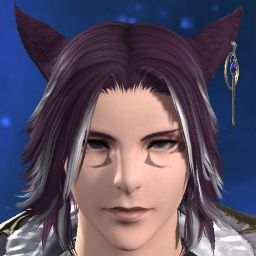

 Reply With Quote
Reply With Quote