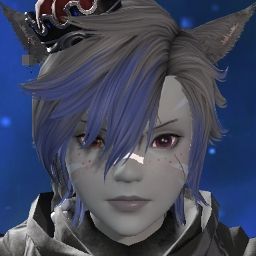Hey all, literally just made my forum profile to chime in on this..
I've been having this issue since 6.0 like most and I agree that it actually feels like 6.01 made it worse. I have an older budget built that I had to throw together a few years ago but I really have had no issues playing any games on it including World of Warcraft, Sekiro, Tales of Arise and FF14 until this last patch. Some important parts of my build:
CPU: AMD FX-8320
Graphics: NVIDIA Geforce GTX 960
Motherboard: MSI 970 Gaming
Speakers: Edifier R1280T
Steps I have tried to remedy this issue (all have failed):
-Installed several different iterations of RealTek Audio drivers. I even rolled back to older drivers in order to access the RealTek HD audio manager because someone had mentioned setting your speakers to Stereo from this might alleviate the issue. It did not.
-Updated all motherboard drivers, updated GeForce drivers, flashed the BIOS to latest
-This probably goes without saying, but fiddled with all in game sound and graphic settings. Turned off individual sound volumes (BGM, Ambiance, etc.), made sure EQ set to standard and even downloaded the spatial audio stuff.
-Went to speaker settings and set the quality to lowest per SE guidance. I honestly don't know why I tried this one because I think it's bizarre.
-Killed EVERY background process that was even taking the smallest of CPU usage including bigger things like Chrome and Discord. My CPU usage hovered around 20-25% with FF14 being the only thing opened and never spiked during stuttering.
-Moved the entire game to another SSD (where my OS is stored) because I thought may it was having trouble reading off the one it was on or something... I dunno, thought I'd try it.
-Change the config file to remove some sound settings? I barely recall this one but I tried it pretty early on and don't remember the details of it. Just one of the things people were trying.
-Went into NVIDIA Geforce Control Panel and adjusted 3D settings. The only thing that I saw that was having high usage during FF14 was the 3D usage for my GPU. It was hitting 95-100% at times. I really thought this had to be it because nothing else seemed out of the ordinary. After adjusting the settings (I think I even turned G-sync off at one point), I noticed the usage went down to about 60-65%. BUT, saaaaaame stuttering.
-Try yelling and calling my computer names. Helped a little.
Now I know a lot of people are saying that it's related to the AMD CPU and that could very well be true.. However, I observed no spikes in CPU usage or temperature whilst playing the game so I find this very puzzling. I don't think anyone has any concrete answer as to why and so it's hard to figure out what you're supposed to be fixing.
All the stuff I listed above... feels like it doesn't even really represent the time I actually spent trying to fix this. I researched a lot and tried a ton of just weird "fixes" that I hoped would stick. And so, I'm pretty disappointed with the fact that 6.01 did nothing to resolve this and I don't think we've formally heard much from SE on it. I think if it's a hardware issue (as in you need to buy a new computer), that's problematic because I have no issues playing ANY other games and with the current market I'm not about to drop 2000$ to build a new computer for this.
All that being said... I don't think I'll be playing anymore while this issue is occurring. I powered through the end of Stormblood and I've progressed through a lot of Shadowbringers. But I've gotten to a point where I'm realizing that I am missing out on the cutscenes, the music, and the story as a whole because this is legitimately ruining those parts of the game. If this was WoW, I wouldn't care. But being invested in the story unfortunately has that consequence.
I know my personal situation doesn't really matter in the context of everything. But as someone who's job has significantly slowed down due to the holidays, I'm pretty miffed that there is no fix for this in sight and so I cannot actually play this game during this time.
TL;DR
Tried all fixes, no avail. Will not be playing and missing out on the story until this is fixed. Will definitely come back once this is addressed.
Also one quick post note... When I reported this issue in game they told me to post it on the forums lol
Thread: Audio popping issue
-
12-23-2021 03:02 AM #371Player

- Join Date
- Dec 2021
- Location
- Limsa Lominsa
- Posts
- 1
- Character
- Charletain Riley
- World
- Malboro
- Main Class
- Samurai Lv 77
(11)
-
12-23-2021 04:50 AM #372Player

- Join Date
- Aug 2013
- Posts
- 331
- Character
- Haruna Astir
- World
- Leviathan
- Main Class
- Black Mage Lv 100
To add my voice to this, I'm going to copy/paste what I wrote in another thread because this one's bigger, and it's always better to consolidate threads.
The only audio issues I had since 6.0 and before 6.0.1 were as follows:
- Something a little weird with the bass, I think, but not terrible.
- Absolutely no combo sound (not low volume, actually no sound).
- Other people's action volume low, although still audible.
- Combat voices of both PCs and NPCs much louder than they should be. Even the unvoiced sound effect volumes of some NPCs' auto-attack (such as Midgardsormr) or getting hit (such as The Griffin) are strangely high.
- Money sound when buying/selling items considerably loud.
I had no audio stuttering problem of any kind at any time before 6.0.1. Now, after 6.0.1, I'm having the same stuttering problem as countless others during combat with normal settings. I also always get it for a few seconds upon logging into an inn room, oddly enough. Changing bit rate and/or hz does nothing at all, nor muting & unmuting Master Volume or muting Ambient Sounds. I never get an FPS drop during it.
The only thing that seems to affect it is setting Listening Position to 100 (not even 95, but 100), and even then it's not a 100% fix; stuttering can still crop up sometimes but much less often then. However, such a setting is naturally uncomfortable and not a solution. Moving camera around so you don't see as many things also seems to affect it. With 6.0.1, I do hear the weaponskill combo sound again, but it's a little quieter than it should be, which implies the intrinsic root cause of the issue is not dealt with.
It seems what someone said in a Reddit thread is the key: It has to do with how many objects are between you and your target or the source. ALL signs point to the awful Spatial Audio as the cause, or more specifically, the engine being changed to support it. It all feels at least a tiny bit weird and just off, honestly, even when it is working.
Please, for the love of god, get rid of Spatial Audio so you can go back to 5.5 sound engine. The game is ruined at its BEST time. To say this is not good is the biggest understatement one could make about FFXIV. If nothing else, please undo whatever was done in 6.0.1 because that only made it worse, or in my case, actually added the stuttering when I had none anywhere before. I'm begging you.
And my second post from the other thread:
To follow up, I'm happy to say that two times now, I've not gotten any audio stuttering whatsoever in the final dungeon of Endwalker. However, I did get it in the second-to-last dungeon of Endwalker, The Weeping City of Mhach, The Final Steps of Faith, and Alphascape 2.0. I really can't explain it. I originally assumed I got no stuttering in the final dungeon because the environment there may have slightly less simultaenous objects than other dungeons, but Final Steps of Faith and Alphascape 2.0 are just as relatively sparse. I really don't get it.
Please. Just go back to 5.5's sound engine. Please.(1)
-
12-23-2021 05:02 AM #373Player
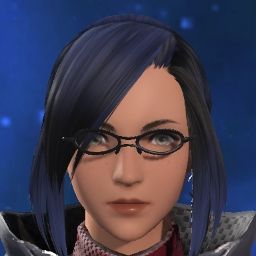
- Join Date
- Dec 2021
- Posts
- 66
- Character
- Theodora Krastinov
- World
- Mateus
- Main Class
- Summoner Lv 68
Yeah. I swapped to another character that I've been futzing around on with a friend (playing through the ARR story with them since they've come over as a Trial, but they're on hiatus now because of the queues). I've been standing in DPS queues as a level 53 Samurai, so getting some pretty basic dungeons/trials. Leviathan had no issues. Ifrit had no issues. Then I hop on my chocobo to ride to a FATE and as soon as I got on my chocobo, the sound broke and is now completely borked.
It seems as if everything is fine until -something happens- and then that just completely screws up the sound. Occasionally, it will fix itself (temporarily), but often it won't. So.... <shrugs>(0)
-
12-23-2021 05:02 AM #374
A question for the more hardware savvy:
If I swap the output driver from realtek to HDMI, would the audio be handled by the GPU instead?
If that was the case, wouldn't it theoretically solve the issue if I try to output the audio through the HDMI port and let the GPU handle the audio instead of using the motherboard P2/USB ports?
That's just something that crossed my mind though, I'm not knowledgeable about these specifics.(0)Last edited by Lagunow; 12-23-2021 at 05:04 AM.
-
12-23-2021 05:05 AM #375
-
12-23-2021 05:40 AM #376
Just made a forum account to add to this.
I had no issues whatsoever since the EW release, today I downloaded the patch 6.0.1 and I have sound interference throughout the game (even in title screen/BGM in queue). Switching from DX11 to DX9 fixes the sound issue, but my hardware does not seem to like it because my game would crash with DX9 ever so often - not to mention that playing on DX9 is fairly...limited.
I have tried every other fix mentioned in this thread to no avail.
For reference (cause people claim its AMD related) here my specs:
CPU: i9-9900k @ 3.6GHz
Graphics: EVGA RTX 3070 XC3 Ultra Gaming
MBO: Asus ROG Strix Z390-E Gaming
Headset: Astro A40 TR(1)
-
12-23-2021 05:58 AM #377
So, in the Japanese Forums, they suggested we tried the LatencyMon software to detect latency issues for audio.
My result turned out bad, as seen in the image below.
How is everyone else's result?
To check, open LatencyMon, click the green start button, wait at least 5-10 minutes, and if it gets Green, it means it's good, black means not so good, red means bad.
If you get a green result, try then running the scan while playing FFXIV to see if results change.
 (1)
(1)
-
12-23-2021 06:20 AM #378Player

- Join Date
- Apr 2014
- Posts
- 1
- Character
- Holy-spam Sandwich
- World
- Spriggan
- Main Class
- Summoner Lv 90
Audio goes all funky from the menu screen and continues into the game. Only thing that fixes it is a full reinstall. But once I close the game and reopen it's back.
(2)
-
12-23-2021 06:40 AM #379
Just wanted to add to this to make sure this issue gets the attention it needs. As with most here, I am reasonably certain this is the game. I have tried all the fixes I can find including trying the spatial audio crap. Only FF has this problem, and has since Endwalker early access. The issue is not limited to AMD either, I know a friend running an Intel that has the same problem.
(2)
-
12-23-2021 06:43 AM #380
Same stuttering audio problems for me. I've tried to fix this with changing hz and other audio settings in windows, nothing helped.
The only thing that really helped was installing immerse gamepack (https://embody.co/pages/ffxiv), which enables spatial audio. Nonetheless there is still stuttering even with it, just significantly less.
And I must say I don't really like what spatial audio does - this 360 effect. It's ok with headphones, but I like to play sometimes without them. On speakers it sounds like in an aquarium. And with headphones I'd still prefer original audio too.
More over this immerse gamepack price is pretty crazy for what it does. I'm still on it's free trial, but it will end in about 17 days. I hope this problem will be fixed by then.
About the patch - I've waited for it's release to check whether audio becomes better, but nope - things only got worse. I've checked it by temporarly disabling spatial audio.
It'd be great to be able to switch to the old audio engine (pre-endwalker) in launcher settings as a temporary fix at least.(1)


 Reply With Quote
Reply With Quote