Today I was playing Endwalker for about two hours or so. Worked out fine. Went to several instances and went on one dungeon run smoothly.
However, the server suddenly kicked me out with an error. Thought it was just something gone wrong with the server since it's patch day.
But since then I cannnot log in to game due to dx11 and ffxiv.exe series of errors.
This is one example of various error messages that popped up upon logging in.
https://imgur.com/a/xAJe1cC
-=-=-=-=-=-=- FFXIV Information -=-=-=-=-=-=-
MyDocument C:\Users\hafsj\Documents
FINAL FANTASY XIV ONLINE E:\SquareEnix
FINAL FANTASY XIV - A Realm Reborn Language 1 Region 2
ProxyEnable 0
ProxyServer unspecified
ProxyOverride 127.0.0.1:16105;127.0.0.1:16106;localhost;127.0.0.1:21300;*.local;127.0.0.1:16107;
-=-=-=-=-=-=- System Information -=-=-=-=-=-=-
SYSTEM_OS Windows 10 Home 64비트 (6.2, 빌드 9200) (19041.vb_release.191206-1406)
SYSTEM_CPU Intel(R) Core(TM) i5-9600K CPU @ 3.70GHz (6 CPUs), ~3.7GHz
SYSTEM_CORE_NUM SYSTEM_CORE_LOGIC 6 SYSTEM_CORE_PHYSICS 6
SYSTEM_BIOS F4
SYSTEM_LANGUAGE 한국어 (국가별 설정: 한국어)
SYSTEM_MEMORY 32709.801MB
SYSTEM_VIRTUAL_MEMORY 134217727.875MB
SYSTEM_PAGE_FILE 37573.801MB
SYSTEM_STORAGE C:\ SYSTEM_HARDDISK_DRIVE SYSTEM_TOTALDISC_SPACE 232.203GB SYSTEM_FREEDISC_SPACE 19.691GB
SYSTEM_STORAGE E:\ SYSTEM_HARDDISK_DRIVE SYSTEM_TOTALDISC_SPACE 931.496GB SYSTEM_FREEDISC_SPACE 96.197GB
SYSTEM_DIRECTX_VERSION DirectX 12
SYSTEM_GRAPHICS NVIDIA GeForce GTX 1660
SYSTEM_GRAPHICS_DEVICE \\.\DISPLAY1
SYSTEM_GRAPHICS_CHIP NVIDIA GeForce GTX 1660
SYSTEM_GRAPHICS_MAKER NVIDIA
SYSTEM_GRAPHICS_VRAM 5991.000 MB
SYSTEM_GRAPHICS_SHARED_VRAM 16354.900 MB
SYSTEM_GRAPHICS_DAC Integrated RAMDAC
SYSTEM_GRAPHICS_DISPLAY_MODE 1920 x 1080 (32 bit) (60Hz)
SYSTEM_GRAPHICS_DRIVER C:\WINDOWS\System32\DriverStore\FileRepository\nv_dispi.inf_amd64_642e50d7b66aa2a4\nvldumdx.dll,C:\WINDOWS\System32\DriverStore\FileRepository\nv_dispi.inf_amd64_642e50d7b66aa2a4\nvldumdx.dll,C:\WINDOWS\System32\DriverStore\FileRepository\nv_dispi.inf_amd64_642e50d7b66aa2a4\nvldumdx.dll,C:\WINDOWS\System32\DriverStore\FileRepository\nv_dispi.inf_amd64_642e50d7b66aa2a4\nvldumdx.dll
SYSTEM_GRAPHICS_DRIVER_VERSION 30.00.0014.9709
SYSTEM_GRAPHICS_DRIVER_DATE 11/26/2021 09:00:00
SYSTEM_GRAPHICS_DRIVER_LANGUAGE 영어(미국)
3.0
SYSTEM_GRAPHICS_PIXEL_SHADER 3.0
SYSTEM_GRAPHICS_VERTEX_TEXTURE SYSTEM_SUPPORT
SYSTEM_SOUND LG FULL HD(NVIDIA High Definition Audio)
SYSTEM_SOUND_DEVICE_ID {FD53221F-75BC-41F8-97F7-5563A0644F42}
SYSTEM_SOUND_DEVICE_NAME nvhda64v.sys
SYSTEM_SOUND_DRIVER_VERSION 1.3.38.94
SYSTEM_SOUND_DRIVER_LANGUAGE 영어(미국)
SYSTEM_SOUND_DRIVER_DATE 9/23/2021 09:00:00
SYSTEM_SOUND Realtek Digital Output(Realtek High Definition Audio)
SYSTEM_SOUND_DEVICE_ID {BA94DD9D-842F-4EC1-9DF0-7D8CB0AA00FC}
SYSTEM_SOUND_DEVICE_NAME RTKVHD64.sys
SYSTEM_SOUND_DRIVER_VERSION 6.0.1.8228
SYSTEM_SOUND_DRIVER_LANGUAGE 영어(미국)
SYSTEM_SOUND_DRIVER_DATE 8/8/2017 09:00:00
SYSTEM_SOUND 스피커(Steam Streaming Microphone)
SYSTEM_SOUND_DEVICE_ID {6BAA3E1A-7E1C-4D05-BF2F-46351D7B6CCB}
SYSTEM_SOUND_DEVICE_NAME SteamStreamingMicrophone.sys
SYSTEM_SOUND_DRIVER_VERSION 8.33.15.17
SYSTEM_SOUND_DRIVER_LANGUAGE
SYSTEM_SOUND_DRIVER_DATE 7/28/2017 09:00:00
SYSTEM_SOUND 스피커(Steam Streaming Speakers)
SYSTEM_SOUND_DEVICE_ID {0377C0A4-0B94-4185-A1A0-DF5BA77109F7}
SYSTEM_SOUND_DEVICE_NAME SteamStreamingSpeakers.sys
SYSTEM_SOUND_DRIVER_VERSION 17.56.13.764
SYSTEM_SOUND_DRIVER_LANGUAGE
SYSTEM_SOUND_DRIVER_DATE 7/20/2017 09:00:00
SYSTEM_SOUND 스피커(USBFC1)
SYSTEM_SOUND_DEVICE_ID {2CD2EEA3-6698-4309-86B5-426DF013B448}
SYSTEM_SOUND_DEVICE_NAME USBAUDIO.sys
SYSTEM_SOUND_DRIVER_VERSION 10.0.19041.1202
SYSTEM_SOUND_DRIVER_LANGUAGE 영어(미국)
SYSTEM_SOUND_DRIVER_DATE 8/26/2021 09:00:00
SYSTEM_INPUT {6F1D2B60-D5A0-11CF-BFC7444553540000}
SYSTEM_INPUT_NAME 마우스
SYSTEM_INPUT_REMARKS SYSTEM_GAMEPAD_AXIS 3 SYSTEM_GAMEPAD_BUTTON 5 SYSTEM_GAMEPAD_FOV 0
SYSTEM_INPUT {6F1D2B61-D5A0-11CF-BFC7444553540000}
SYSTEM_INPUT_NAME 키보드
SYSTEM_INPUT_REMARKS SYSTEM_GAMEPAD_AXIS 0 SYSTEM_GAMEPAD_BUTTON 128 SYSTEM_GAMEPAD_FOV 0
SYSTEM_INPUT {E71181F0-FDAB-11E9-8003444553540000}
SYSTEM_INPUT_NAME USB OPTICAL MOUSE
SYSTEM_INPUT_REMARKS SYSTEM_GAMEPAD_AXIS 0 SYSTEM_GAMEPAD_BUTTON 669 SYSTEM_GAMEPAD_FOV 0
SYSTEM_INPUT {F0B8C8E0-FD00-11E9-8001444553540000}
SYSTEM_INPUT_NAME USBFC1
SYSTEM_INPUT_REMARKS SYSTEM_GAMEPAD_AXIS 1 SYSTEM_GAMEPAD_BUTTON 7 SYSTEM_GAMEPAD_FOV 0
SYSTEM_INPUT {E711D010-FDAB-11E9-8004444553540000}
SYSTEM_INPUT_NAME USB OPTICAL MOUSE
SYSTEM_INPUT_REMARKS SYSTEM_GAMEPAD_AXIS 0 SYSTEM_GAMEPAD_BUTTON 0 SYSTEM_GAMEPAD_FOV 0
SYSTEM_INPUT {58215660-7B63-11EA-8001444553540000}
SYSTEM_INPUT_NAME DURGOD Taurus K320
SYSTEM_INPUT_REMARKS SYSTEM_GAMEPAD_AXIS 0 SYSTEM_GAMEPAD_BUTTON 3 SYSTEM_GAMEPAD_FOV 0
SYSTEM_INPUT {5821A480-7B63-11EA-8002444553540000}
SYSTEM_INPUT_NAME DURGOD Taurus K320
SYSTEM_INPUT_REMARKS SYSTEM_GAMEPAD_AXIS 0 SYSTEM_GAMEPAD_BUTTON 573 SYSTEM_GAMEPAD_FOV 0
SYSTEM_INPUT {E711F720-FDAB-11E9-8005444553540000}
SYSTEM_INPUT_NAME HID 규격 공급업체 정의 장치
SYSTEM_INPUT_REMARKS SYSTEM_GAMEPAD_AXIS 0 SYSTEM_GAMEPAD_BUTTON 0 SYSTEM_GAMEPAD_FOV 0
SYSTEM_INPUT {582219B0-7B63-11EA-8003444553540000}
SYSTEM_INPUT_NAME DURGOD Taurus K320
SYSTEM_INPUT_REMARKS SYSTEM_GAMEPAD_AXIS 0 SYSTEM_GAMEPAD_BUTTON 0 SYSTEM_GAMEPAD_FOV 0
-=-=-=-=-=-=- Application Information -=-=-=-=-=-=-
FFXIVLauncher
Jisoo HA / 하지수
캡처 도구
카카오톡
ExitLag
Microsoft Text Input Application
-=-=-=-=-=-=- Install Information -=-=-=-=-=-=-
Adobe Creative Cloud
Adobe Genuine Service
Adobe Media Encoder 2022
AnySign4PC 1.1.3.3
FINAL FANTASY XIV - KOREA
Chrome
Adobe InDesign 2022
IPinside LWS Agent
ipTIME NAS Utility
카카오톡
KeySharp CertRelay
Kollus Player v3
Kings Online Security
MagicLine4NX
MarkAny Inc. e-PageSafer v2.5 COURT OzWeb nx(Uninstall)
MarkAny Inc. e-PageSafer v2.5 SNU oz NX(Uninstall)
Microsoft Edge
Microsoft Edge Update
Mudfish Cloud VPN v5.2.4
나눔글꼴
네이버 웨일
시리즈온 플레이어
네이버 만화뷰어
시리즈온 다운로더
Adobe Photoshop 2021
Adobe Premiere Pro 2022
SecuKit NXS
샤나인코더 4.9.0.5r2
SignKorea NA Certification Toolkit(공인인증 프로그램)
Secure KeyStroke 4.0
Steam
INISAFE CrossWeb EX v3.0
Uplay
Microsoft Visual C++ 2013 Redistributable (x64) - 12.0.40664
Microsoft Visual C++ 2013 Redistributable (x64) - 12.0.30501
Microsoft Visual C++ 2019 X86 Minimum Runtime - 14.28.29334
영웅문4
Microsoft Visual C++ 2019 X86 Additional Runtime - 14.28.29334
OZ Viewer - scourt-hojuck-exe
WSActiveBridgeES v2.1.0.2
Delfino G3 (x86) 버전 3.6.1.0
CLIP STUDIO PAINT 1.9.7
Microsoft Visual C++ 2008 Redistributable - x86 9.0.30729.4148
FINAL FANTASY XIV ONLINE
Microsoft Visual C++ 2012 Redistributable (x86) - 11.0.61030
Nexon Game Manager
한컴오피스 뷰어
CLIP STUDIO 1.9.7
Microsoft Visual C++ 2015-2019 Redistributable (x64) - 14.29.30037
인텔® 칩셋 장치 소프트웨어
POP HTS
Microsoft Visual C++ 2013 x86 Minimum Runtime - 12.0.40664
Microsoft Visual C++ 2008 Redistributable - x86 9.0.30729
Microsoft Visual C++ 2008 Redistributable - x86 9.0.30729.17
Microsoft Visual C++ 2013 Redistributable (x86) - 12.0.40664
Apple Software Update
Apple 응용 프로그램 지원(32비트)
Microsoft Visual C++ 2012 x86 Additional Runtime - 11.0.61030
Microsoft Visual C++ 2015-2019 Redistributable (x86) - 14.28.29334
ExitLag version 4.196
Microsoft Visual C++ 2012 x86 Minimum Runtime - 11.0.61030
리디북스 PC뷰어 2.7.6
Microsoft Visual C++ 2012 Redistributable (x64) - 11.0.61030
한컴오피스 2020
Microsoft Visual C++ 2013 Redistributable (x86) - 12.0.21005
Microsoft Visual C++ 2013 x86 Additional Runtime - 12.0.40664
Windows 10 업데이트 도우미
Microsoft Visual C++ 2010 x86 Redistributable - 10.0.40219
Realtek High Definition Audio Driver
Microsoft Visual C++ 2013 Redistributable (x86) - 12.0.30501
Intel(R) C++ Redistributables on Intel(R) 64
VOICEYE Maker for ReportViewer v3.5.0.6
마비노기
Ridibooks 0.9.5
Bandizip
Microsoft Office Home and Student 2019 - ko-kr
MarkAny EPSBroker
팟플레이어-64비트
Persona 4 Golden
GrandChase Classic
Frostpunk
Danganronpa: Trigger Happy Havoc
Danganronpa 2: Goodbye Despair
VA-11 Hall-A: Cyberpunk Bartender Action
NieR:Automata™
Danganronpa V3: Killing Harmony
Lobotomy Corporation
FINAL FANTASY XV WINDOWS EDITION
Phoenix Wright: Ace Attorney Trilogy / 逆転裁判123 成歩堂セレクション
Yakuza Kiwami
Among Us
Microsoft Visio - ko-kr
와콤 타블렛
Microsoft Visual C++ 2013 x64 Additional Runtime - 12.0.40664
Canon MX410 series MP Drivers
Microsoft Visual C++ 2010 x64 Redistributable - 10.0.40219
iCloud
Microsoft Visual C++ 2012 x64 Additional Runtime - 11.0.61030
Microsoft Visual C++ 2008 Redistributable - x64 9.0.30729.4148
Microsoft Visual C++ 2019 X64 Additional Runtime - 14.29.30037
Microsoft Visual C++ 2013 x64 Minimum Runtime - 12.0.40664
Bonjour
Microsoft Visual C++ 2008 Redistributable - x64 9.0.30729.17
Office 16 Click-to-Run Licensing Component
Office 16 Click-to-Run Extensibility Component
Office 16 Click-to-Run Localization Component
NVIDIA 그래픽 드라이버 497.09
NVIDIA GeForce Experience 3.23.0.74
NVIDIA Optimus Update 38.0.8.0
NVIDIA PhysX 시스템 소프트웨어 9.21.0713
NVIDIA 업데이트 38.0.8.0
NVIDIA FrameView SDK 1.1.4923.29968894
NVIDIA SHIELD Streaming
GPX Common OSS (POCO, OpenSSL) and libprotobuf binaries
NVIDIA HD 오디오 드라이버 1.3.38.94
NVIDIA Install Application
NVIDIA Backend
NVIDIA Container
NVIDIA TelemetryApi helper for NvContainer
NVIDIA LocalSystem Container
NVIDIA Message Bus for NvContainer
NVAPI Monitor plugin for NvContainer
NVIDIA NetworkService Container
NVIDIA Session Container
NVIDIA User Container
NvModuleTracker
NVIDIA NodeJS
NVIDIA Watchdog Plugin for NvContainer
NVIDIA Telemetry Client
NVIDIA Virtual Host Controller
Nvidia Share
NVIDIA ShadowPlay 3.23.0.74
NVIDIA SHIELD Wireless Controller Driver
NVIDIA Update Core
NVIDIA Virtual Audio 4.13.0.0
Intel(R) Chipset Device Software
Microsoft Visual C++ 2012 x64 Minimum Runtime - 11.0.61030
Apple 응용 프로그램 지원(64비트)
Fasoo DRM Client for NHN Mobile Wix
-=-=-=-=-=-=- Proccess Information -=-=-=-=-=-=-
C:\Program Files (x86)\Adobe\Adobe Sync\CoreSync\CoreSync.exe 000053A4
C:\Program Files (x86)\Common Files\Adobe\Adobe Desktop Common\ADS\Adobe Desktop Service.exe 00004CF4
C:\Program Files (x86)\Common Files\Adobe\Adobe Desktop Common\IPCBox\AdobeIPCBroker.exe 0000246C
C:\Program Files (x86)\Common Files\Apple\Apple Application Support\APSDaemon.exe 00004598
C:\Program Files (x86)\Common Files\Apple\Apple Application Support\secd.exe 00004504
C:\Program Files (x86)\Common Files\Apple\Internet Services\iCloudDrive.exe 000045D0
C:\Program Files (x86)\Common Files\Apple\Internet Services\iCloudPhotos.exe 000046B0
C:\Program Files (x86)\Common Files\Apple\Internet Services\iCloudServices.exe 000041F0
C:\Program Files (x86)\DreamSecurity\MagicLine4NX\MagicLine4NX.exe 00002798
C:\Program Files (x86)\Hnc\Office NEO\HncUtils\Update\HncCheck96.exe 0000480C
C:\Program Files (x86)\IPinside_LWS\I3GProc.exe 00004C2C
C:\Program Files (x86)\KICA\Common\kpmsvc\kpmcnt.exe 00001878
C:\Program Files (x86)\Kakao\KakaoTalk\KakaoTalk.exe 00004370
C:\Program Files (x86)\MarkAny\EPSBroker\MaEPSBroker.exe 00004AD0
C:\Program Files (x86)\NVIDIA Corporation\NvNode\NVIDIA Web Helper.exe 00002D60
C:\Program Files (x86)\SignKorea\skcert\SKCertService.exe 00002028
C:\Program Files (x86)\SoftForum\XecureWeb\AnySign\dll\AnySign4PC.exe 00001810
C:\Program Files (x86)\Steam\bin\cef\cef.win7x64\steamwebhelper.exe 000052C4
C:\Program Files (x86)\Steam\steam.exe 00003DA8
C:\Program Files (x86)\VOICEYE\WSActiveBridgeES\WSActiveBridgeES.exe 00004A90
C:\Program Files (x86)\Wizvera\Delfino-G3\delfino.exe 00004E9C
C:\Program Files (x86)\iniLINE\CrossEX\crossex\CrossEXService.exe 0000484C
C:\Program Files\Adobe\Adobe Creative Cloud Experience\CCXProcess.exe 00004288
C:\Program Files\Adobe\Adobe Creative Cloud Experience\libs\node.exe 0000429C
C:\Program Files\Adobe\Adobe Creative Cloud\ACC\Creative Cloud Helper.exe 00004B9C
C:\Program Files\Adobe\Adobe Creative Cloud\ACC\Creative Cloud.exe 00004CAC
C:\Program Files\Common Files\Adobe\Adobe Desktop Common\HEX\Adobe CEF Helper.exe 00004C88
C:\Program Files\Common Files\Adobe\Creative Cloud Libraries\CCLibrary.exe 0000510C
C:\Program Files\Common Files\Adobe\Creative Cloud Libraries\libs\node.exe 000051D4
C:\Program Files\NVIDIA Corporation\NvContainer\nvcontainer.exe 00000724
C:\Program Files\Realtek\Audio\HDA\RtkNGUI64.exe 00004088
C:\Program Files\Tablet\Wacom\Wacom_TabletUser.exe 00001398
C:\Program Files\WindowsApps\AdobeNotificationClient_2.0.1.8_x86__enpm4xejd91yc\AdobeNotificationClient.exe 0000332C
C:\Program Files\WindowsApps\AppleInc.iTunes_12122.2.54019.0_x64__nzyj5cx40ttqa\AMDS64\AppleMobileDeviceProcess.exe 00004964
C:\Program Files\WindowsApps\Microsoft.549981C3F5F10_3.2110.13603.0_x64__8wekyb3d8bbwe\Cortana.exe 000048F4
C:\Program Files\WindowsApps\Microsoft.549981C3F5F10_3.2110.13603.0_x64__8wekyb3d8bbwe\Win32Bridge.Server.exe 00004A4C
C:\Program Files\WindowsApps\Microsoft.XboxGamingOverlay_5.721.10202.0_x64__8wekyb3d8bbwe\GameBar.exe 00004978
C:\Program Files\WindowsApps\Microsoft.XboxGamingOverlay_5.721.10202.0_x64__8wekyb3d8bbwe\GameBarFTServer.exe 0000251C
C:\Program Files\WindowsApps\Microsoft.YourPhone_1.21102.134.0_x64__8wekyb3d8bbwe\YourPhone.exe 00002ACC
C:\ProgramData\RAONWIZ\DEXT5\dext5manager.exe 00003514
C:\Users\hafsj\AppData\Local\Microsoft\OneDrive\OneDrive.exe 00004154
C:\WINDOWS\Explorer.EXE 00002454
C:\WINDOWS\System32\svchost.exe 00003DAC
C:\WINDOWS\SystemApps\Microsoft.Windows.Search_cw5n1h2txyewy\SearchApp.exe 00004998
C:\WINDOWS\SystemApps\Microsoft.Windows.StartMenuExperienceHost_cw5n1h2txyewy\StartMenuExperienceHost.exe 000035FC
C:\WINDOWS\SystemApps\MicrosoftWindows.Client.CBS_cw5n1h2txyewy\InputApp\TextInputHost.exe 00003E7C
C:\WINDOWS\SystemApps\ShellExperienceHost_cw5n1h2txyewy\ShellExperienceHost.exe 00001AA0
C:\WINDOWS\system32\DllHost.exe 00004E50
C:\WINDOWS\system32\SettingSyncHost.exe 000039A8
C:\WINDOWS\system32\SnippingTool.exe 00002E44
C:\WINDOWS\system32\conhost.exe 000050E8
C:\WINDOWS\system32\sihost.exe 0000285C
C:\WINDOWS\system32\svchost.exe 00005458
C:\WINDOWS\system32\taskhostw.exe 000017C0
C:\Windows\System32\RuntimeBroker.exe 00004214
C:\Windows\System32\SecurityHealthSystray.exe 000034C4
C:\Windows\System32\oobe\UserOOBEBroker.exe 00005088
C:\Windows\System32\smartscreen.exe 00000700
E:\Office 2020\HncUtils\Service\HncUpdateTray.exe 00004F7C
E:\SquareEnix\FINAL FANTASY XIV - A Realm Reborn\boot\ffxivlauncher.exe 00003F2C
E:\SquareEnix\FINAL FANTASY XIV - A Realm Reborn\boot\ffxivsysinfo64.exe 00001548
This is my PC information. Some of it is in Korean due to my personal settings but it shouldn't be that hard to recognize. If there are any language issues, please let me know.
ps. If this would help, the game kicked me out as I was teleporting to Ishgard. Stuck in Coerthas since then.
Thread: dx11 issues preventing game play
Hybrid View
-
12-04-2021 03:21 AM #1
dx11 issues preventing game play
(0)
-
12-04-2021 03:30 AM #2
plus, I tried to update windows as this seemed to be the solution in previous threads
not working somehow...
still stuck with ver 19041.(0)
-
12-04-2021 03:35 AM #3Player

- Join Date
- Feb 2019
- Location
- Aldrassil
- Posts
- 2,548
- Character
- Larirawiel Caennalys
- World
- Shiva
- Main Class
- White Mage Lv 100
OK, the System Info from the launcher seems not be very reliable.

You can see the real version under Settings -> System -> Info.
There is the version. Ist should be 21H2 or 19044.
Alternatively start cmd and type winver in it and then press return. Here you can see the version also.
Cheers(0)
-
12-04-2021 03:54 AM #4Player

- Join Date
- Sep 2015
- Location
- Ul'dah
- Posts
- 5
- Character
- Khojin Arulaq
- World
- Balmung
- Main Class
- Black Mage Lv 80
What do we do if our driver isn't 19044? My drivers say they're all up to date.
(0)
-
12-04-2021 04:12 AM #5
Thank you for the clear instructions!
I just checked it out and it seems that I'm in 21H2(19044.1348) now and windows version doesn't seem to be the problem now.
What should I try out next?(0)
-
12-04-2021 04:17 AM #6Player
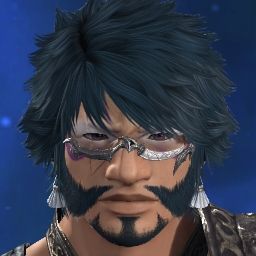
- Join Date
- Dec 2021
- Posts
- 1
- Character
- Benjiir Firstborne
- World
- Phoenix
- Main Class
- Pugilist Lv 80
I never had issues before Endwalker, but after installing the updates for it, I had immediate crashes on boot when I launched the game with DirectX11. Choosing DirectX9.0c allowed me to get the login screen.
However, after downgrading my Nvidia driver to Version: 472.12 DirectX11 is working again.
Haven't tried other (newer) versions of the nvidia driver, and might just be that a reïnstall of your Nvidia driver works, but maybe worth a shot.(1)
-
12-04-2021 04:30 AM #7
Thank you for the info, Benjiir!
I just tried reverting my NVDIA driver version. It reverted to 456.xx and I'm trying to find ways to maybe nail 472.12 precisely?
Unfortunately, I still cannot log in.
I have no problems with the launcher (probably? nothing got messy there) But when I get past my character screen, these error messages would pop up.(0)
-
12-04-2021 04:46 AM #8Player

- Join Date
- Feb 2012
- Location
- Gridania
- Posts
- 3
- Character
- Chloe Buns
- World
- Leviathan
- Main Class
- Dark Knight Lv 80
Going to try Nvidia driver 497.09 to see if it fixes my dx11 crashing
Edit: Fixed my dx11 crashing issue by updating to the latest gpu drivers~(0)Last edited by Emma-Schafer; 12-04-2021 at 04:51 AM.
-
12-04-2021 12:16 PM #9Player
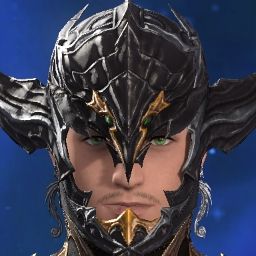
- Join Date
- Aug 2020
- Posts
- 6
- Character
- Zylozeer Zelphagor
- World
- Behemoth
- Main Class
- Thaumaturge Lv 80
The issue on my wife's laptop started out of no where (no changes hardware or software) and updating the drivers was my first move (then many many others)... unfortunately it didn't fix our issue. With these queues plus the DirectX 11 fatal errors returning to FFXIV this is getting maddening!
This is ridiculous that when you search the internet for this, it's been around for YEARS and they re-introduced it. DX(0)
-
12-04-2021 05:23 AM #10
<UPDATE>
I was teleporting to Ishgard just before my game crashed.
So... ... I thought that maybe this my have been the cause
and tried to log in with another character.
Smooth.
Have no idea why... maybe my character got stuck somewhere...(0)



 Reply With Quote
Reply With Quote




