End user software operating on D3D11 and earlier cannot cause a PC to lock up, shutdown or bsod a computer in the absence of hardware, driver or flaws in the operating system.
It is not Squares job to ensure that unstable PC's and faulty consoles function at the expense of end users who do not have faulty devices - as the only way to do so is to reduce graphical and computational load on the device to pull it off.
Sadly your ignorance is way too common place thanks to PC's being so accessible in this decade.
you're on a driver that had some issues with DXGI/D3D11 updating to 472.39 at the least is recommended as 496+ has ongoing issues and the official 511 release till friday , but your description sounds like the D3D runtime issue mentioned in one of my prior posts.
To be clear, the Launcher is always executed via ffxivboot.exe (though there is also ffxivboot64.exe now, which isn't used by default), you cannot start the game directly from ffvix_dx11.exe or ffxiv.exe.
-
01-13-2022 12:29 AM #51(1)
Last edited by Puss_Kat; 01-13-2022 at 12:38 AM.
-
01-14-2022 12:42 PM #52Player

- Join Date
- Oct 2013
- Location
- Gridania
- Posts
- 1,151
- Character
- Mother Vain
- World
- Gilgamesh
- Main Class
- Reaper Lv 100
Just crashed during my raid. Hoping this gets fixed.
(0)_________________________________________________________________________________________________________________________

I hope the devs are listening. We need the devs to please listen.
-
01-15-2022 12:08 AM
Player
- Reason
- reply to old post
-
01-15-2022 12:28 AM #53Player
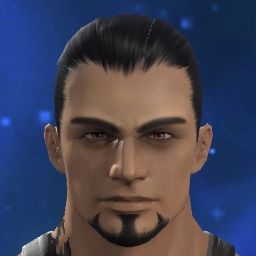
- Join Date
- Mar 2011
- Location
- Uldah
- Posts
- 1,252
- Character
- Loki Vanheim
- World
- Spriggan
- Main Class
- Scholar Lv 90
Hi,
Since Endwalker i have dx11 crashes, i reinstalled my game it fixed it until FF14 6.05.
I crash only on Endwalker content, i can't raid/dailies/trial, i can go to endwalker areas, craft, gather items, check my servants etc.
It becomes really frustrating, if someone can help me please >.< i have those crashes only on FF14, and i have never had this kind of trouble since 1.0....
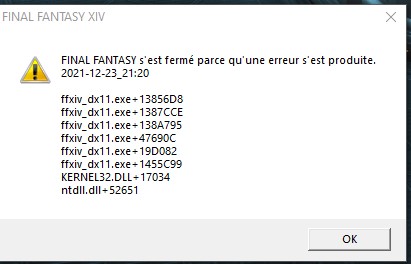
-=-=-=-=-=-=- FFXIV Information -=-=-=-=-=-=-
MyDocument C:\Users\Loki\Documents
FINAL FANTASY XIV - A Realm Reborn L:\FF 14\SquareEnix
FINAL FANTASY XIV - A Realm Reborn Language 3 Region 3
ProxyEnable 0
ProxyServer unspecified
ProxyOverride *.local
-=-=-=-=-=-=- System Information -=-=-=-=-=-=-
SYSTEM_OS Windows 10 Famille 64 bits (6.2, build 9200) (19041.vb_release.191206-1406)
SYSTEM_CPU Intel(R) Core(TM) i7-4790K CPU @ 4.00GHz (8 CPUs), ~4.0GHz
SYSTEM_CORE_NUM SYSTEM_CORE_LOGIC 8 SYSTEM_CORE_PHYSICS 4
SYSTEM_BIOS BIOS Date: 08/11/15 14:22:01 Ver: V1.12B1
SYSTEM_LANGUAGE français (Paramètres régionaux*: français)
SYSTEM_MEMORY 16332.613MB
SYSTEM_VIRTUAL_MEMORY 134217727.875MB
SYSTEM_PAGE_FILE 22732.613MB
SYSTEM_STORAGE C:\ SYSTEM_HARDDISK_DRIVE SYSTEM_TOTALDISC_SPACE 222.566GB SYSTEM_FREEDISC_SPACE 146.886GB
SYSTEM_STORAGE L:\ SYSTEM_HARDDISK_DRIVE SYSTEM_TOTALDISC_SPACE 1863.015GB SYSTEM_FREEDISC_SPACE 860.652GB
SYSTEM_DIRECTX_VERSION DirectX 12
SYSTEM_GRAPHICS NVIDIA GeForce GTX 1060 6GB
SYSTEM_GRAPHICS_DEVICE \\.\DISPLAY1
SYSTEM_GRAPHICS_CHIP NVIDIA GeForce GTX 1060 6GB
SYSTEM_GRAPHICS_MAKER NVIDIA
SYSTEM_GRAPHICS_VRAM 6052.000 MB
SYSTEM_GRAPHICS_SHARED_VRAM 8166.307 MB
SYSTEM_GRAPHICS_DAC Integrated RAMDAC
SYSTEM_GRAPHICS_DISPLAY_MODE 1920 x 1080 (32 bit) (60Hz)
SYSTEM_GRAPHICS_DRIVER C:\WINDOWS\System32\DriverStore\FileRepository\nvmdi.inf_amd64_697983dd21312b3c\nvldumdx.dll,C:\WINDOWS\System32\DriverStore\FileRepository\nvmdi.inf_amd64_697983dd21312b3c\nvldumdx.dll,C:\WINDOWS\System32\DriverStore\FileRepository\nvmdi.inf_amd64_697983dd21312b3c\nvldumdx.dll,C:\WINDOWS\System32\DriverStore\FileRepository\nvmdi.inf_amd64_697983dd21312b3c\nvldumdx.dll
SYSTEM_GRAPHICS_DRIVER_VERSION 30.00.0014.9729
SYSTEM_GRAPHICS_DRIVER_DATE 12/15/2021 01:00:00
SYSTEM_GRAPHICS_DRIVER_LANGUAGE Anglais
3.0
SYSTEM_GRAPHICS_PIXEL_SHADER 3.0
SYSTEM_GRAPHICS_VERTEX_TEXTURE SYSTEM_SUPPORT
SYSTEM_SOUND C27F390 (NVIDIA High Definition Audio)
SYSTEM_SOUND_DEVICE_ID {8D9DC0AD-B943-4E37-ADCA-340F88AE7470}
SYSTEM_SOUND_DEVICE_NAME nvhda64v.sys
SYSTEM_SOUND_DRIVER_VERSION 1.3.38.94
SYSTEM_SOUND_DRIVER_LANGUAGE Anglais
SYSTEM_SOUND_DRIVER_DATE 9/23/2021 01:00:00
SYSTEM_SOUND Haut-parleurs (Realtek High Definition Audio)
SYSTEM_SOUND_DEVICE_ID {19439D53-AB9C-4652-A106-B2D3F426D5CA}
SYSTEM_SOUND_DEVICE_NAME RTKVHD64.sys
SYSTEM_SOUND_DRIVER_VERSION 6.0.1.8186
SYSTEM_SOUND_DRIVER_LANGUAGE Anglais
SYSTEM_SOUND_DRIVER_DATE 6/14/2017 01:00:00
SYSTEM_INPUT {6F1D2B60-D5A0-11CF-BFC7444553540000}
SYSTEM_INPUT_NAME Souris
SYSTEM_INPUT_REMARKS SYSTEM_GAMEPAD_AXIS 3 SYSTEM_GAMEPAD_BUTTON 5 SYSTEM_GAMEPAD_FOV 0
SYSTEM_INPUT {6F1D2B61-D5A0-11CF-BFC7444553540000}
SYSTEM_INPUT_NAME Clavier
SYSTEM_INPUT_REMARKS SYSTEM_GAMEPAD_AXIS 0 SYSTEM_GAMEPAD_BUTTON 128 SYSTEM_GAMEPAD_FOV 0
SYSTEM_INPUT {C4488DA0-99F3-11E5-8001444553540000}
SYSTEM_INPUT_NAME USB Multimedia Cordless Kit
SYSTEM_INPUT_REMARKS SYSTEM_GAMEPAD_AXIS 0 SYSTEM_GAMEPAD_BUTTON 3 SYSTEM_GAMEPAD_FOV 0
SYSTEM_INPUT {C448B4B0-99F3-11E5-8002444553540000}
SYSTEM_INPUT_NAME USB Multimedia Cordless Kit
SYSTEM_INPUT_REMARKS SYSTEM_GAMEPAD_AXIS 0 SYSTEM_GAMEPAD_BUTTON 56 SYSTEM_GAMEPAD_FOV 0
SYSTEM_INPUT {9A901F90-38C8-11E6-8001444553540000}
SYSTEM_INPUT_NAME USB Gaming Keyboard
SYSTEM_INPUT_REMARKS SYSTEM_GAMEPAD_AXIS 0 SYSTEM_GAMEPAD_BUTTON 3 SYSTEM_GAMEPAD_FOV 0
SYSTEM_INPUT {9A9094C0-38C8-11E6-8002444553540000}
SYSTEM_INPUT_NAME USB Gaming Keyboard
SYSTEM_INPUT_REMARKS SYSTEM_GAMEPAD_AXIS 0 SYSTEM_GAMEPAD_BUTTON 0 SYSTEM_GAMEPAD_FOV 0
SYSTEM_INPUT {9A9094C0-38C8-11E6-8003444553540000}
SYSTEM_INPUT_NAME USB Gaming Keyboard
SYSTEM_INPUT_REMARKS SYSTEM_GAMEPAD_AXIS 0 SYSTEM_GAMEPAD_BUTTON 2048 SYSTEM_GAMEPAD_FOV 0
SYSTEM_INPUT {C0222A90-99F5-11E5-8001444553540000}
SYSTEM_INPUT_NAME Controller (XBOX 360 For Windows)
SYSTEM_INPUT_REMARKS SYSTEM_GAMEPAD_AXIS 5 SYSTEM_GAMEPAD_BUTTON 10 SYSTEM_GAMEPAD_FOV 1
SYSTEM_INPUT {9A90BBD0-38C8-11E6-8004444553540000}
SYSTEM_INPUT_NAME USB Gaming Keyboard
SYSTEM_INPUT_REMARKS SYSTEM_GAMEPAD_AXIS 0 SYSTEM_GAMEPAD_BUTTON 0 SYSTEM_GAMEPAD_FOV 0
-=-=-=-=-=-=- Application Information -=-=-=-=-=-=-
FFXIVLauncher
Assistance technique - Ecrire un nouveau sujet - Google Chrome
Pense-bêtes
Microsoft Text Input Application
Groove Musique
Paramètres
Pense-bêtes
-=-=-=-=-=-=- Install Information -=-=-=-=-=-=-
Adobe AIR
Adobe Help Manager
Adobe Widget Browser
Google*Chrome
Microsoft Edge
Microsoft Edge Update
Microsoft Edge WebView2 Runtime
Origin
Rockstar Games Launcher
Rockstar Games Social Club
SFR - Kit de connexion
Skype version 8.59
Steam
Mouse driver v1.1
Ubisoft Connect
Assassin's Creed Valhalla
VLC media player
Microsoft Visual C++ 2013 Redistributable (x64) - 12.0.30501
Microsoft_VC90_CRT_x86
Microsoft Visual C++ 2019 X86 Minimum Runtime - 14.28.29334
Microsoft Visual C++ 2013 x86 Minimum Runtime - 12.0.21005
Microsoft Visual C++ 2019 X86 Additional Runtime - 14.28.29334
ph
Microsoft Visual C++ 2008 Redistributable - x86 9.0.30729.4148
Java 8 Update 311
Microsoft VC++ redistributables repacked.
bl
FINAL FANTASY XIV - A Realm Reborn
Microsoft Visual C++ 2012 Redistributable (x86) - 11.0.61030
Java Auto Updater
Microsoft_VC90_MFC_x86
Microsoft Visual C++ 2005 Redistributable
Microsoft Visual C++ 2005 Redistributable
MSI Super Charger
Microsoft Visual C++ 2005 Redistributable
Microsoft_VC80_CRT_x86
Microsoft Visual C++ 2012 Redistributable (x86) - 11.0.60610
Microsoft Visual C++ 2008 Redistributable - x86 9.0.30729.17
Microsoft Visual C++ 2008 Redistributable - x86 9.0.30729.6161
Microsoft Visual C++ 2012 Redistributable (x64) - 11.0.60610
Adobe Photoshop CS6 version 13.0.1
Google Update Helper
Microsoft Visual C++ 2015-2019 Redistributable (x64) - 14.28.29334
Adobe Help Manager
Microsoft Visual C++ 2012 x86 Additional Runtime - 11.0.61030
Microsoft Visual C++ 2015-2019 Redistributable (x86) - 14.28.29334
Sound Blaster Cinema 2
Microsoft_VC90_MFCLOC_x86
Microsoft Visual C++ 2012 x86 Minimum Runtime - 11.0.61030
Launcher Prerequisites (x64)
F-Secure Ultralight 1.0.5438.0 (release) (cc0c4f981bd2f23d1e5e325af11ed0a0ecf2a348)
Intel(R) Trusted Connect Service Client x86
Microsoft Visual C++ 2012 Redistributable (x64) - 11.0.61030
Logiciel pour périphérique à chipset Intel®
OpenOffice 4.1.2
Qualcomm Atheros Killer Performance Suite
Microsoft Windows Desktop Runtime - 3.1.11 (x64)
Adobe Widget Browser
Microsoft Visual C++ 2010 x86 Redistributable - 10.0.40219
Realtek High Definition Audio Driver
Microsoft Visual C++ 2013 Redistributable (x86) - 12.0.30501
Microsoft Visual C++ 2013 x86 Additional Runtime - 12.0.21005
Epic Games Launcher
Intel(R) Trusted Connect Services Client
Adobe AIR
Microsoft Visual C++ 2008 Redistributable - x86 9.0.21022
CCleaner
SFR Cybersécurité
SFR Cybersécurité Agent
New World
Red Dead Redemption 2
Dishonored
Resident Evil 6
Assassin's Creed IV Black Flag
METAL GEAR SOLID V: THE PHANTOM PAIN
METAL GEAR SOLID V: GROUND ZEROES
Dishonored 2
Resident Evil 7 Biohazard
Divinity: Original Sin 2
I am Setsuna
Expeditions: Viking
Pillars of Eternity II: Deadfire
FINAL FANTASY XV WINDOWS EDITION
DRAGON BALL FighterZ
Wasteland 3
DRAGON QUEST® XI: Echoes of an Elusive Age™
A Plague Tale: Innocence
Assassin's Creed Odyssey
Mortal Kombat 11
TeamSpeak 3 Client
VLC media player
WinRAR 5.90 (64-bit)
Contrôle d’intégrité du PC Windows
Microsoft .NET Core Host - 3.1.11 (x64)
Intel(R) Management Engine Components
Microsoft Visual C++ 2010 x64 Redistributable - 10.0.40219
Microsoft .NET Core Runtime - 3.1.11 (x64)
7-Zip 9.20 (x64 edition)
Microsoft Update Health Tools
Microsoft Visual C++ 2019 X64 Additional Runtime - 14.28.29334
Microsoft Visual C++ 2012 x64 Additional Runtime - 11.0.61030
Intel(R) Rapid Storage Technology
Microsoft Visual C++ 2008 Redistributable - x64 9.0.30729.4148
Bonjour
Microsoft Visual C++ 2008 Redistributable - x64 9.0.30729.6161
Microsoft Windows Desktop Runtime - 3.1.11 (x64)
Epic Games Launcher Prerequisites (x64)
Microsoft VC++ redistributables repacked.
DriversCloud.com
Microsoft Visual C++ 2008 Redistributable - x64 9.0.30729.17
Microsoft Visual C++ 2019 X64 Minimum Runtime - 14.28.29334
Microsoft Visual C++ 2013 x64 Additional Runtime - 12.0.21005
Microsoft .NET Core Host FX Resolver - 3.1.11 (x64)
Intel(R) Management Engine Driver
Intel(R) Chipset Device Software
Microsoft Visual C++ 2013 x64 Minimum Runtime - 12.0.21005
Microsoft Visual C++ 2005 Redistributable (x64)
Microsoft HEVC Media Extension Installation for Microsoft.HEVCVideoExtension_1.0.2512.0_x64__8wekyb3d8bbwe (x64)
Intel(R) Management Engine Components
NVIDIA Pilote graphique 497.29
NVIDIA GeForce Experience 3.24.0.123
NVIDIA Optimus Update 39.2.2.0
NVIDIA Logiciel système PhysX 9.21.0713
Mises à jour NVIDIA 39.2.2.0
NVIDIA FrameView SDK 1.2.4999.30397803
NVIDIA SHIELD Streaming
NVIDIA GPX Common OSS binaries (POCO, OpenSSL, libprotobuf)
NVIDIA Pilote audio HD : 1.3.38.94
NVIDIA Install Application
NVIDIA Backend
NVIDIA Container
NVIDIA TelemetryApi helper for NvContainer
NVIDIA LocalSystem Container
NVIDIA Message Bus for NvContainer
NVAPI Monitor plugin for NvContainer
NVIDIA NetworkService Container
NVIDIA Session Container
NVIDIA User Container
NvModuleTracker
NVIDIA NodeJS
NVIDIA Watchdog Plugin for NvContainer
NVIDIA Telemetry Client
NVIDIA Virtual Host Controller
Nvidia Share
NVIDIA ShadowPlay 3.24.0.123
NVIDIA SHIELD Wireless Controller Driver
NVIDIA Update Core
NVIDIA Virtual Audio 4.39.0.0
Intel(R) Trusted Connect Service Client x64
Microsoft Visual C++ 2012 x64 Minimum Runtime - 11.0.61030
Killer Performance Driver Suite
Intel(R) ME UninstallLegacy
Update for Windows 10 for x64-based Systems (KB4023057)
Intel(R) Management Engine Components
Intel(R) Rapid Storage Technology
-=-=-=-=-=-=- Proccess Information -=-=-=-=-=-=-
C:\Program Files (x86)\Common Files\Java\Java Update\jusched.exe 00001D10
C:\Program Files (x86)\Creative\Sound Blaster Cinema 2\Sound Blaster Cinema 2\SBCinema2.exe 00001ADC
C:\Program Files (x86)\Google\Chrome\Application\chrome.exe 00001F50
C:\Program Files (x86)\MSI\Super Charger\Super Charger.exe 00003044
C:\Program Files (x86)\NVIDIA Corporation\NvNode\NVIDIA Web Helper.exe 00007648
C:\Program Files\Intel\Intel(R) Rapid Storage Technology\IAStorIcon.exe 00000DEC
C:\Program Files\Killer Networking\Killer Control Center\KillerControlCenter.exe 00007210
C:\Program Files\NVIDIA Corporation\NvContainer\nvcontainer.exe 00000540
C:\Program Files\SFR Cybersécurité\SFR Cybersécurité\bdagent.exe 00001018
C:\Program Files\WindowsApps\Microsoft.MicrosoftStickyNotes_4.2.2.0_x64__8wekyb3d8bbwe\Microsoft.Notes.exe 0000290C
C:\Program Files\WindowsApps\Microsoft.Windows.Photos_2021.21090.10008.0_x64__8wekyb3d8bbwe\Microsoft.Photos.exe 0000789C
C:\Program Files\WindowsApps\Microsoft.YourPhone_1.21113.36.0_x64__8wekyb3d8bbwe\YourPhone.exe 00007430
C:\Program Files\WindowsApps\Microsoft.ZuneMusic_10.21102.11411.0_x64__8wekyb3d8bbwe\Music.UI.exe 00000D34
C:\Program Files\WindowsApps\Microsoft.ZuneVideo_10.21111.10511.0_x64__8wekyb3d8bbwe\Video.UI.exe 00001644
C:\Users\Loki\AppData\Local\Microsoft\OneDrive\OneDrive.exe 000032C4
C:\WINDOWS\Explorer.EXE 0000070C
C:\WINDOWS\System32\svchost.exe 00002D44
C:\WINDOWS\SystemApps\Microsoft.LockApp_cw5n1h2txyewy\LockApp.exe 000039FC
C:\WINDOWS\SystemApps\Microsoft.Windows.Search_cw5n1h2txyewy\SearchApp.exe 000051A0
C:\WINDOWS\SystemApps\Microsoft.Windows.StartMenuExperienceHost_cw5n1h2txyewy\StartMenuExperienceHost.exe 000051D4
C:\WINDOWS\SystemApps\MicrosoftWindows.Client.CBS_cw5n1h2txyewy\InputApp\TextInputHost.exe 00002BB4
C:\WINDOWS\system32\ApplicationFrameHost.exe 000004C0
C:\WINDOWS\system32\DllHost.exe 00002CF0
C:\WINDOWS\system32\SettingSyncHost.exe 00006E4C
C:\WINDOWS\system32\conhost.exe 00004538
C:\WINDOWS\system32\sihost.exe 000079BC
C:\WINDOWS\system32\svchost.exe 00002EA0
C:\WINDOWS\system32\taskhostw.exe 00002624
C:\Windows\ImmersiveControlPanel\SystemSettings.exe 000044B0
C:\Windows\System32\RuntimeBroker.exe 00002F94
C:\Windows\System32\SecurityHealthSystray.exe 0000242C
C:\Windows\System32\TiltWheelMouse.exe 00003930
C:\Windows\System32\oobe\UserOOBEBroker.exe 00002C2C
C:\Windows\System32\rundll32.exe 00001AC8
L:\FF 14\SquareEnix\FINAL FANTASY XIV - A Realm Reborn\boot\ffxivlauncher.exe 00000BCC
L:\FF 14\SquareEnix\FINAL FANTASY XIV - A Realm Reborn\boot\ffxivsysinfo64.exe 00007264
--------------------
Thanks(0)
-
01-15-2022 01:29 AM #54
Get rid of the killer software and use the launchers restore feature to correct the corrupt files you're probably suffering from
Update your Realtek audio driver, you're on an ancient 2017 release and update to Game Ready driver 511.23(2)Last edited by Puss_Kat; 01-15-2022 at 01:32 AM.
-
01-16-2022 01:35 AM #55
-
01-16-2022 06:00 AM #56Player

- Join Date
- Dec 2014
- Posts
- 1
- Character
- Felicia Dragon
- World
- Adamantoise
- Main Class
- Arcanist Lv 80
Also crashing with DirectX11
My game crashes when I try to launch with DirectX 11 enabled. I get this message:https://ibb.co/yd32jVW
I have tried all of the steps in this article https://gamertweak.com/ff14-directx-11-crash-fix/, and also tried CC Cleaner. After using CC cleaner the first time, I was able to play with DirectX 11 enabled for a couple of days, and then the error started again. Please help!
I can switch to DirectX 9 and the game will start up, but the screen freezes frequently, and then shortly I crash again. Here is the system info from the launcher.
-=-=-=-=-=-=- FFXIV Information -=-=-=-=-=-=-
MyDocument C:\Users\felic\OneDrive\Documents
FINAL FANTASY XIV - A Realm Reborn Language 1 Region 2
ProxyEnable 0
ProxyServer unspecified
ProxyOverride unspecified
-=-=-=-=-=-=- System Information -=-=-=-=-=-=-
SYSTEM_OS Windows 10 Home 64-bit (6.2, Build 9200) (19041.vb_release.191206-1406)
SYSTEM_CPU AMD Ryzen 7 4700G with Radeon Graphics (16 CPUs), ~3.6GHz
SYSTEM_CORE_NUM SYSTEM_CORE_LOGIC 16 SYSTEM_CORE_PHYSICS 8
SYSTEM_BIOS F.13
SYSTEM_LANGUAGE English (Regional Setting: English)
SYSTEM_MEMORY 15748.063MB
SYSTEM_VIRTUAL_MEMORY 134217727.875MB
SYSTEM_PAGE_FILE 33156.063MB
SYSTEM_STORAGE C:\ SYSTEM_HARDDISK_DRIVE SYSTEM_TOTALDISC_SPACE 476.056GB SYSTEM_FREEDISC_SPACE 228.051GB
SYSTEM_STORAGE D:\ SYSTEM_HARDDISK_DRIVE SYSTEM_TOTALDISC_SPACE 931.513GB SYSTEM_FREEDISC_SPACE 931.305GB
SYSTEM_DIRECTX_VERSION DirectX 12
SYSTEM_GRAPHICS AMD Radeon(TM) Graphics
SYSTEM_GRAPHICS_DEVICE \\.\DISPLAY1
SYSTEM_GRAPHICS_CHIP AMD Radeon Graphics Processor (0x1636)
SYSTEM_GRAPHICS_MAKER Advanced Micro Devices, Inc.
SYSTEM_GRAPHICS_VRAM 495.969 MB
SYSTEM_GRAPHICS_SHARED_VRAM 7874.031 MB
SYSTEM_GRAPHICS_DAC Internal DAC(400MHz)
SYSTEM_GRAPHICS_DISPLAY_MODE 1920 x 1080 (32 bit) (60Hz)
SYSTEM_GRAPHICS_DRIVER C:\windows\System32\DriverStore\FileRepository\u0373572.inf_amd64_20b1fa37f72a81a5\B372529\aticfx64.dll,C:\windows\System32\DriverStore\FileRepository\u0373572.inf_amd64_20b1fa37f72a81a5\B372529\aticfx64.dll,C:\windows\System32\DriverStore\FileRepository\u0373572.inf_amd64_20b1fa37f72a81a5\B372529\aticfx64.dll,C:\windows\System32\DriverStore\FileRepository\u0373572.inf_amd64_20b1fa37f72a81a5\B372529\amdxc64.dll
SYSTEM_GRAPHICS_DRIVER_VERSION 30.00.13026.0003
SYSTEM_GRAPHICS_DRIVER_DATE 10/4/2021 18:00:00
SYSTEM_GRAPHICS_DRIVER_LANGUAGE English
3.0
SYSTEM_GRAPHICS_PIXEL_SHADER 3.0
SYSTEM_GRAPHICS_VERTEX_TEXTURE SYSTEM_SUPPORT
SYSTEM_GRAPHICS AMD Radeon(TM) Graphics
SYSTEM_GRAPHICS_DEVICE \\.\DISPLAY2
SYSTEM_GRAPHICS_CHIP AMD Radeon Graphics Processor (0x1636)
SYSTEM_GRAPHICS_MAKER Advanced Micro Devices, Inc.
SYSTEM_GRAPHICS_VRAM 495.969 MB
SYSTEM_GRAPHICS_SHARED_VRAM 7874.031 MB
SYSTEM_GRAPHICS_DAC Internal DAC(400MHz)
SYSTEM_GRAPHICS_DISPLAY_MODE 1920 x 1080 (32 bit) (59Hz)
SYSTEM_GRAPHICS_DRIVER C:\windows\System32\DriverStore\FileRepository\u0373572.inf_amd64_20b1fa37f72a81a5\B372529\aticfx64.dll,C:\windows\System32\DriverStore\FileRepository\u0373572.inf_amd64_20b1fa37f72a81a5\B372529\aticfx64.dll,C:\windows\System32\DriverStore\FileRepository\u0373572.inf_amd64_20b1fa37f72a81a5\B372529\aticfx64.dll,C:\windows\System32\DriverStore\FileRepository\u0373572.inf_amd64_20b1fa37f72a81a5\B372529\amdxc64.dll
SYSTEM_GRAPHICS_DRIVER_VERSION 30.00.13026.0003
SYSTEM_GRAPHICS_DRIVER_DATE 10/4/2021 18:00:00
SYSTEM_GRAPHICS_DRIVER_LANGUAGE English
3.0
SYSTEM_GRAPHICS_PIXEL_SHADER 3.0
SYSTEM_GRAPHICS_VERTEX_TEXTURE SYSTEM_SUPPORT
SYSTEM_SOUND 1 - DELL UZ2315H (AMD High Definition Audio Device)
SYSTEM_SOUND_DEVICE_ID {2382C886-DF91-4C88-964D-F8AEC73377C4}
SYSTEM_SOUND_DEVICE_NAME AtihdWT6.sys
SYSTEM_SOUND_DRIVER_VERSION 10.0.1.23
SYSTEM_SOUND_DRIVER_LANGUAGE English
SYSTEM_SOUND_DRIVER_DATE 7/26/2021 18:00:00
SYSTEM_SOUND Headphones (2- Arctis Pro Wireless Game)
SYSTEM_SOUND_DEVICE_ID {B3D7293B-1009-4DCD-B3E1-4F70D876771C}
SYSTEM_SOUND_DEVICE_NAME USBAUDIO.sys
SYSTEM_SOUND_DRIVER_VERSION 10.0.19041.1202
SYSTEM_SOUND_DRIVER_LANGUAGE English
SYSTEM_SOUND_DRIVER_DATE 8/25/2021 18:00:00
SYSTEM_SOUND Headset Earphone (2- Arctis Pro Wireless Chat)
SYSTEM_SOUND_DEVICE_ID {BF29D05D-74E3-47F3-8F5E-A9E32551D7D8}
SYSTEM_SOUND_DEVICE_NAME USBAUDIO.sys
SYSTEM_SOUND_DRIVER_VERSION 10.0.19041.1202
SYSTEM_SOUND_DRIVER_LANGUAGE English
SYSTEM_SOUND_DRIVER_DATE 8/25/2021 18:00:00
SYSTEM_INPUT {6F1D2B60-D5A0-11CF-BFC7444553540000}
SYSTEM_INPUT_NAME Mouse
SYSTEM_INPUT_REMARKS SYSTEM_GAMEPAD_AXIS 3 SYSTEM_GAMEPAD_BUTTON 8 SYSTEM_GAMEPAD_FOV 0
SYSTEM_INPUT {6F1D2B61-D5A0-11CF-BFC7444553540000}
SYSTEM_INPUT_NAME Keyboard
SYSTEM_INPUT_REMARKS SYSTEM_GAMEPAD_AXIS 0 SYSTEM_GAMEPAD_BUTTON 128 SYSTEM_GAMEPAD_FOV 0
SYSTEM_INPUT {D2617960-0C16-11EC-8002444553540000}
SYSTEM_INPUT_NAME USB Keyboard
SYSTEM_INPUT_REMARKS SYSTEM_GAMEPAD_AXIS 0 SYSTEM_GAMEPAD_BUTTON 0 SYSTEM_GAMEPAD_FOV 0
SYSTEM_INPUT {79AF65B0-E26E-11EB-8001444553540000}
SYSTEM_INPUT_NAME USB Gaming Mouse
SYSTEM_INPUT_REMARKS SYSTEM_GAMEPAD_AXIS 0 SYSTEM_GAMEPAD_BUTTON 4096 SYSTEM_GAMEPAD_FOV 0
SYSTEM_INPUT {D14703F0-E70F-11EB-8002444553540000}
SYSTEM_INPUT_NAME Arctis Pro Wireless
SYSTEM_INPUT_REMARKS SYSTEM_GAMEPAD_AXIS 0 SYSTEM_GAMEPAD_BUTTON 0 SYSTEM_GAMEPAD_FOV 0
SYSTEM_INPUT {D146B5D0-E70F-11EB-8001444553540000}
SYSTEM_INPUT_NAME Arctis Pro Wireless
SYSTEM_INPUT_REMARKS SYSTEM_GAMEPAD_AXIS 0 SYSTEM_GAMEPAD_BUTTON 5 SYSTEM_GAMEPAD_FOV 0
SYSTEM_INPUT {D154E6A0-E70F-11EB-8004444553540000}
SYSTEM_INPUT_NAME Arctis Pro Wireless
SYSTEM_INPUT_REMARKS SYSTEM_GAMEPAD_AXIS 0 SYSTEM_GAMEPAD_BUTTON 0 SYSTEM_GAMEPAD_FOV 0
SYSTEM_INPUT {79AF8CC0-E26E-11EB-8002444553540000}
SYSTEM_INPUT_NAME USB Gaming Mouse
SYSTEM_INPUT_REMARKS SYSTEM_GAMEPAD_AXIS 0 SYSTEM_GAMEPAD_BUTTON 0 SYSTEM_GAMEPAD_FOV 0
SYSTEM_INPUT {D261EE90-0C16-11EC-8003444553540000}
SYSTEM_INPUT_NAME USB Keyboard
SYSTEM_INPUT_REMARKS SYSTEM_GAMEPAD_AXIS 0 SYSTEM_GAMEPAD_BUTTON 897 SYSTEM_GAMEPAD_FOV 0
SYSTEM_INPUT {D26215A0-0C16-11EC-8004444553540000}
SYSTEM_INPUT_NAME USB Keyboard
SYSTEM_INPUT_REMARKS SYSTEM_GAMEPAD_AXIS 0 SYSTEM_GAMEPAD_BUTTON 3 SYSTEM_GAMEPAD_FOV 0
-=-=-=-=-=-=- Application Information -=-=-=-=-=-=-
FFXIVLauncher
FINAL FANTASY XIV Support Center - Google Chrome
Discord
Calendar
Calendar
Calculator
Calculator
Form1
Mail
Inbox - Wargaming - Mail
Microsoft Text Input Application
Chat | Microsoft Teams
thomasthemoonlord
-=-=-=-=-=-=- Install Information -=-=-=-=-=-=-
AMD Chipset Software
Big Fish: Game Manager
Cisco AnyConnect Secure Mobility Client
Dropbox
Driver Support One
Google Chrome
Microsoft Edge
Microsoft Edge Update
Microsoft Edge WebView2 Runtime
NC Launcher 2
Npcap
Steam
WildTangent Games
Aion Classic
Dropbox Update Helper
Cisco AnyConnect Diagnostics and Reporting Tool
FINAL FANTASY XIV ONLINE
Update Installer for WildTangent Games App
ExpressVPN
HP Audio Switch
Microsoft Visual C++ 2013 Redistributable (x86) - 12.0.40660
HP Connection Optimizer
Microsoft Visual C++ 2005 Redistributable
Teams Machine-Wide Installer
Microsoft Visual C++ 2013 x86 Additional Runtime - 12.0.40660
WildTangent ShortcutProvider
Microsoft Visual C++ 2015-2019 Redistributable (x64) - 14.28.29913
AMD PSP Driver
AMD Ryzen Balanced Driver
Cisco AnyConnect ISE Compliance Module
WildTangent Helper
Cisco AnyConnect Secure Mobility Client
AMD SBxxx SMBus Driver
AMD_Chipset_Drivers
Promontory_GPIO Driver
Cisco AnyConnect ISE Posture Module
Cisco AnyConnect Start Before Login Module
Microsoft Garage Mouse without Borders
Microsoft XNA Framework Redistributable 4.0 Refresh
MyAion DPS Meter
Microsoft Visual C++ 2013 x86 Minimum Runtime - 12.0.40660
MyAion DPS Meter
ExpressVPN
GoTo Opener
AMD GPIO2 Driver
Microsoft Visual C++ 2013 Redistributable (x64) - 12.0.40660
Microsoft Visual C++ 2010 x86 Redistributable - 10.0.40219
AMD Software
Bitdefender Total Security
Bitdefender Agent
Bitdefender VPN
CCleaner
HP Documentation
Microsoft 365 - en-us
Microsoft 365 Apps for enterprise - en-us
Microsoft OneDrive
Catlateral Damage
Stardew Valley
We Were Here
Windows PC Health Check
Microsoft Visual C++ 2010 x64 Redistributable - 10.0.40219
Microsoft Visual C++ 2013 x64 Additional Runtime - 12.0.40660
Microsoft Visual C++ 2019 X64 Additional Runtime - 14.28.29913
Branding64
AMD Settings
Office 16 Click-to-Run Licensing Component
Office 16 Click-to-Run Extensibility Component
Office 16 Click-to-Run Localization Component
AMD DVR64
Microsoft Visual C++ 2005 Redistributable (x64)
Windows PC Health Check
AMD WVR64
Microsoft Visual C++ 2013 x64 Minimum Runtime - 12.0.40660
RyzenMasterSDK
AMD Ryzen Master SDK
Microsoft Update Health Tools
Microsoft Visual C++ 2019 X64 Minimum Runtime - 14.28.29913
AMD User Experience Program Installer
-=-=-=-=-=-=- Proccess Information -=-=-=-=-=-=-
C:\Program Files (x86)\Cisco\Cisco AnyConnect Secure Mobility Client\aciseposture.exe 00002568
C:\Program Files (x86)\Cisco\Cisco AnyConnect Secure Mobility Client\vpnui.exe 00003DBC
C:\Program Files (x86)\Dropbox\Client\139.4.4896\QtWebEngineProcess.exe 0000504C
C:\Program Files (x86)\Dropbox\Client\Dropbox.exe 00004B54
C:\Program Files (x86)\ExpressVPN\expressvpn-ui\ExpressVPNNotificationService.exe 00005490
C:\Program Files (x86)\HP\HPAudioSwitch\HPAudioSwitch.exe 00005260
C:\Program Files (x86)\Microsoft Garage\Mouse without Borders\MousewithoutBordersHelper.exe 00002E98
C:\Program Files (x86)\SquareEnix\FINAL FANTASY XIV - A Realm Reborn\boot\ffxivlauncher.exe 000037E4
C:\Program Files (x86)\SquareEnix\FINAL FANTASY XIV - A Realm Reborn\boot\ffxivsysinfo64.exe 0000431C
C:\Program Files (x86)\Steam\bin\cef\cef.win7x64\steamwebhelper.exe 00004770
C:\Program Files (x86)\Steam\steam.exe 0000400C
C:\Program Files\AMD\CNext\CNext\AMDRSSrcExt.exe 00004C50
C:\Program Files\AMD\CNext\CNext\QtWebEngineProcess.exe 00005760
C:\Program Files\AMD\CNext\CNext\Radeonsoftware.exe 0000425C
C:\Program Files\AMD\CNext\CNext\cncmd.exe 00004CA0
C:\Program Files\Bitdefender\Bitdefender Security\bdagent.exe 00003E0C
C:\Program Files\Bitdefender\Bitdefender Security\bdtrackersnmh.exe 0000355C
C:\Program Files\Bitdefender\Bitdefender Security\bdwtxcr.exe 0000222C
C:\Program Files\Bitdefender\Bitdefender VPN\bdvpnapp.exe 00001430
C:\Program Files\Common Files\Microsoft Shared\ClickToRun\AppVShNotify.exe 00003074
C:\Program Files\Google\Chrome\Application\chrome.exe 0000349C
C:\Program Files\Microsoft Office\root\Office16\ONENOTEM.EXE 0000221C
C:\Program Files\Microsoft OneDrive\21.245.1128.0002\FileCoAuth.exe 00003108
C:\Program Files\Microsoft OneDrive\OneDrive.exe 00002EEC
C:\Program Files\WindowsApps\AD2F1837.HPSystemEventUtility_1.2.11.0_x64__v10z8vjag6ke6\SystemEventUtility\HPSystemEventUtilityHost.exe 00004488
C:\Program Files\WindowsApps\AD2F1837.myHP_1.10.53217.0_x64__v10z8vjag6ke6\HP.myHP.exe 00005544
C:\Program Files\WindowsApps\AD2F1837.myHP_1.10.53217.0_x64__v10z8vjag6ke6\win32\HPBackgroundProcess.exe 000042C0
C:\Program Files\WindowsApps\Microsoft.549981C3F5F10_3.2110.13603.0_x64__8wekyb3d8bbwe\Cortana.exe 000040B0
C:\Program Files\WindowsApps\Microsoft.549981C3F5F10_3.2110.13603.0_x64__8wekyb3d8bbwe\Win32Bridge.Server.exe 00001960
C:\Program Files\WindowsApps\Microsoft.SkypeApp_15.79.95.0_x86__kzf8qxf38zg5c\Skype\Skype.exe 00003F30
C:\Program Files\WindowsApps\Microsoft.WindowsCalculator_10.2103.8.0_x64__8wekyb3d8bbwe\Calculator.exe 00003AC4
C:\Program Files\WindowsApps\Microsoft.XboxGamingOverlay_5.721.12013.0_x64__8wekyb3d8bbwe\GameBar.exe 000034E0
C:\Program Files\WindowsApps\Microsoft.XboxGamingOverlay_5.721.12013.0_x64__8wekyb3d8bbwe\GameBarFTServer.exe 00005248
C:\Program Files\WindowsApps\Microsoft.YourPhone_1.21113.36.0_x64__8wekyb3d8bbwe\YourPhone.exe 000032A0
C:\Program Files\WindowsApps\Microsoft.ZuneVideo_10.21111.10511.0_x64__8wekyb3d8bbwe\Video.UI.exe 00005320
C:\Program Files\WindowsApps\microsoft.windowscommunicationsapps_16005.14326.20544.0_x64__8wekyb3d8bbwe\HxCalendarAppImm.exe 00003344
C:\Program Files\WindowsApps\microsoft.windowscommunicationsapps_16005.14326.20544.0_x64__8wekyb3d8bbwe\HxOutlook.exe 00005620
C:\Program Files\WindowsApps\microsoft.windowscommunicationsapps_16005.14326.20544.0_x64__8wekyb3d8bbwe\HxTsr.exe 00005664
C:\ProgramData\Wargaming.net\GameCenter\WargamingErrorMonitor.exe 0000351C
C:\ProgramData\Wargaming.net\GameCenter\dlls\wgc_renderer_host.exe 00003C54
C:\ProgramData\Wargaming.net\GameCenter\wgc.exe 000039C4
C:\Users\felic\AppData\Local\Discord\app-1.0.9003\Discord.exe 0000477C
C:\Users\felic\AppData\Local\Microsoft\Teams\current\Teams.exe 00004708
C:\Windows\System32\CompPkgSrv.exe 00003DF4
C:\Windows\System32\RuntimeBroker.exe 00002E0C
C:\Windows\System32\SecurityHealthSystray.exe 00003378
C:\Windows\System32\oobe\UserOOBEBroker.exe 00005474
C:\Windows\System32\smartscreen.exe 00003D98
C:\windows\Explorer.EXE 000014C0
C:\windows\System32\DriverStore\FileRepository\hpcustomcapcomp.inf_amd64_6838598e8963231b\x64\BridgeCommunication.exe 00002BD0
C:\windows\System32\DriverStore\FileRepository\realtekservice.inf_amd64_c3f6cdb5c1120dad\RtkAudUService64.exe 00004378
C:\windows\System32\SECOCL64.exe 00000B88
C:\windows\System32\svchost.exe 00003598
C:\windows\SystemApps\Microsoft.Windows.Search_cw5n1h2txyewy\SearchApp.exe 00002C30
C:\windows\SystemApps\Microsoft.Windows.StartMenuExperienceHost_cw5n1h2txyewy\StartMenuExperienceHost.exe 00002F08
C:\windows\SystemApps\MicrosoftWindows.Client.CBS_cw5n1h2txyewy\InputApp\TextInputHost.exe 00003B8C
C:\windows\system32\ApplicationFrameHost.exe 000053A0
C:\windows\system32\DllHost.exe 00001A0C
C:\windows\system32\SettingSyncHost.exe 00003358
C:\windows\system32\cmd.exe 000007BC
C:\windows\system32\conhost.exe 00003174
C:\windows\system32\sihost.exe 000007C0
C:\windows\system32\svchost.exe 000046AC
C:\windows\system32\taskhostw.exe 0000220C(0)
-
01-16-2022 08:02 PM #57
The crash with japanese text is caused by missing DirectX runtime.
Download > run(unpack to folder) > Run dxsetup.exe from that folder
This issue can occur with a Windows 7 / 8 > 10 update, as well as after having run the Reset my Pc feature of windows 10.
your gpu is underspec for playing FFXIV with in any case, the minimum requirement calls for a gpu with 2GB vram - Shared memory does not count.(2)Last edited by Puss_Kat; 01-16-2022 at 08:04 PM.
-
01-19-2022 07:06 PM
Player
-
01-19-2022 08:49 PM #58Player

- Join Date
- Feb 2019
- Location
- Aldrassil
- Posts
- 2,552
- Character
- Larirawiel Caennalys
- World
- Shiva
- Main Class
- White Mage Lv 100
KyarameruNuxi, you have some tools installed which can interfere with FF14:
FFXIV TexTools
Razer Synapse and other Razer tools
GShade
Uninstall them and then reboot.
My tipp: do not install any vendor drivers like special mouse drivers or motherboard drivers etc. just because you need them to adjust some colors of LEDs. Those drivers have usually a very poor quality. Install chipset drivers when you are on the AMD platform, GPU and NIC drivers only. Let Windows 10 do the rest.
Cheers(2)
-
01-20-2022 03:27 AM #59
That Realtek driver from 2016 is also a problem.
Manual install the latest Catalog release,
https://www.tenforums.com/sound-audi...rsion-3-a.html
Also why is there an IDT APO running on a system that has Realtek audio? was this install taken from an older machine and no care given to removing incompatible software?
the Game Capture software hasn't been updated since windows 10 released.....
https://help.elgato.com/hc/en-us/art...-Notes-Windows
the presence of modding tools also puts the integrity of the actual game data into question.(1)Last edited by Puss_Kat; 01-20-2022 at 03:32 AM.
-
04-29-2022 12:49 PM #60
I personally had the issue for the steam version of the game. Resinstalled the game and windows 10 OS almost a dozen times, nothing. Updated and installed latest drivers and bios, nothing.
The game simply refused to launch in dx11 ( as soon as the green button was pushed the process just ended without an error message ). I did have realtek R audio but I didn't have any steelseries headset or anything else.
Here is how I solved it:
I went into the steam directory directly to find the `ffxiv_dx11.exe` instead of going through the regular boot.exe.
Upon logging in with those, error messages finally showed up, the issue for me lied with two `system32` dll files. `MF.dll` and `WMVCore.dll`
I downloaded them from dll-files`.`com and replaced them within the system 32 directory. With win10 it forced me to replace the `trustedInstaller` default permissions.
Hopefully it helps some people to figure out how to debug your own.(0)






 Reply With Quote
Reply With Quote







