Hi all - I just purchased a new Alienware Aurora R12 desktop (Intel i7, 32 GB RAM) with Windows 11 and an Nvidia GeForce RTX 3080 (10GB) GPU. FFXIV runs perfectly fine using the unsupported Dx9 setting, but if I switch to Dx11, I get low graphics settings and 4-5 frames per second, which is unplayable. It almost looks as if it's trying to run off the integrated graphics rather than the GPU, but the System Configuration indicates that it is running on my Nvidia card. I have all current Windows updates and video driver updates, and cannot figure out what is causing this. Is anyone else having this issue?
-
12-02-2021 12:06 PM #1
New Alienware Aurora R12 getting unplayable 5 fps with Dx11
(0)
-
12-02-2021 05:02 PM #2Player

- Join Date
- Feb 2019
- Location
- Aldrassil
- Posts
- 2,548
- Character
- Larirawiel Caennalys
- World
- Shiva
- Main Class
- White Mage Lv 100
Hey, could you post a report of your system? In the launcher, there is a Config-Button. And there is a "system information" option. Post it here please.
Cheers(1)
-
12-03-2021 10:33 PM #3
I've been having the same issue on DX11 ever since upgrading to Windows 11.
Had to switch to DX9 to be able to play, but that doesn't seem to be a solution anymore for Endwalker, as the game keeps crashing for some reason....(1)
-
12-04-2021 04:59 AM #4
Here's my system info. Still getting 4-5 FPS after Endwalker expansion using Dx11. Appreciate it if anyone has any insights.
-=-=-=-=-=-=- FFXIV Information -=-=-=-=-=-=-
MyDocument C:\Users\micha\Documents
FINAL FANTASY XIV - A Realm Reborn Language 1 Region 2
ProxyEnable 0
ProxyServer unspecified
ProxyOverride unspecified
-=-=-=-=-=-=- System Information -=-=-=-=-=-=-
SYSTEM_OS Windows 11 Home 64-bit (6.2, Build 9200) (22000.co_release.210604-1628)
SYSTEM_CPU 11th Gen Intel(R) Core(TM) i7-11700F @ 2.50GHz (16 CPUs), ~2.5GHz
SYSTEM_CORE_NUM SYSTEM_CORE_LOGIC 16 SYSTEM_CORE_PHYSICS 8
SYSTEM_BIOS 1.1.7
SYSTEM_LANGUAGE English (Regional Setting: English)
SYSTEM_MEMORY 32443.738MB
SYSTEM_VIRTUAL_MEMORY 134217727.875MB
SYSTEM_PAGE_FILE 37563.738MB
SYSTEM_STORAGE C:\ SYSTEM_HARDDISK_DRIVE SYSTEM_TOTALDISC_SPACE 934.399GB SYSTEM_FREEDISC_SPACE 686.918GB
SYSTEM_STORAGE D:\ SYSTEM_HARDDISK_DRIVE SYSTEM_TOTALDISC_SPACE 931.387GB SYSTEM_FREEDISC_SPACE 931.258GB
SYSTEM_DIRECTX_VERSION DirectX 12
SYSTEM_GRAPHICS NVIDIA GeForce RTX 3080
SYSTEM_GRAPHICS_DEVICE \\.\DISPLAY1
SYSTEM_GRAPHICS_CHIP NVIDIA GeForce RTX 3080
SYSTEM_GRAPHICS_MAKER NVIDIA
SYSTEM_GRAPHICS_VRAM 10078.000 MB
SYSTEM_GRAPHICS_SHARED_VRAM 16221.869 MB
SYSTEM_GRAPHICS_DAC Integrated RAMDAC
SYSTEM_GRAPHICS_DISPLAY_MODE 1920 x 1080 (32 bit) (60Hz)
SYSTEM_GRAPHICS_DRIVER C:\Windows\System32\DriverStore\FileRepository\nvddsi.inf_amd64_d9fe0eeb01c3ef2d\nvldumdx.dll,C:\Windows\System32\DriverStore\FileRepository\nvddsi.inf_amd64_d9fe0eeb01c3ef2d\nvldumdx.dll,C:\Windows\System32\DriverStore\FileRepository\nvddsi.inf_amd64_d9fe0eeb01c3ef2d\nvldumdx.dll,C:\Windows\System32\DriverStore\FileRepository\nvddsi.inf_amd64_d9fe0eeb01c3ef2d\nvldumdx.dll
SYSTEM_GRAPHICS_DRIVER_VERSION 30.00.0014.7247
SYSTEM_GRAPHICS_DRIVER_DATE 10/25/2021 19:00:00
SYSTEM_GRAPHICS_DRIVER_LANGUAGE English
3.0
SYSTEM_GRAPHICS_PIXEL_SHADER 3.0
SYSTEM_GRAPHICS_VERTEX_TEXTURE SYSTEM_SUPPORT
SYSTEM_GRAPHICS Citrix Indirect Display Adapter
SYSTEM_GRAPHICS_DEVICE Unknown
SYSTEM_GRAPHICS_CHIP Unknown
SYSTEM_GRAPHICS_MAKER Citrix Systems Inc.
SYSTEM_GRAPHICS_VRAM 26299 MB
SYSTEM_GRAPHICS_SHARED_VRAM SYSTEM_UNKNOWN
SYSTEM_GRAPHICS_DAC Unknown
SYSTEM_GRAPHICS_DISPLAY_MODE Unknown
SYSTEM_GRAPHICS_DRIVER c:\windows\system32\drivers\umdf\vidd.dll,c:\windows\system32\drivers\wudfrd.sys
SYSTEM_GRAPHICS_DRIVER_VERSION 7.21.0000.0183
SYSTEM_GRAPHICS_DRIVER_DATE 1/22/2019 19:00:00
SYSTEM_GRAPHICS_DRIVER_LANGUAGE English
SYSTEM_GRAPHICS_PIXEL_SHADER
SYSTEM_GRAPHICS_VERTEX_TEXTURE
SYSTEM_SOUND HP 27 Curved (NVIDIA High Definition Audio)
SYSTEM_SOUND_DEVICE_ID {CA6160A7-AAF9-4252-99AB-4CB96FD5558E}
SYSTEM_SOUND_DEVICE_NAME nvhda64v.sys
SYSTEM_SOUND_DRIVER_VERSION 1.3.38.60
SYSTEM_SOUND_DRIVER_LANGUAGE English
SYSTEM_SOUND_DRIVER_DATE 5/2/2021 19:00:00
SYSTEM_SOUND Headphones (Realtek(R) Audio)
SYSTEM_SOUND_DEVICE_ID {DB8813E8-A0AD-40DA-B6C1-2496EECC0FE2}
SYSTEM_SOUND_DEVICE_NAME RTKVHD64.sys
SYSTEM_SOUND_DRIVER_VERSION 6.0.9088.1
SYSTEM_SOUND_DRIVER_LANGUAGE English
SYSTEM_SOUND_DRIVER_DATE 12/21/2020 19:00:00
SYSTEM_SOUND Realtek Digital Output (Realtek(R) Audio)
SYSTEM_SOUND_DEVICE_ID {55154102-13AF-48FB-8241-F39B2B3B585B}
SYSTEM_SOUND_DEVICE_NAME RTKVHD64.sys
SYSTEM_SOUND_DRIVER_VERSION 6.0.9088.1
SYSTEM_SOUND_DRIVER_LANGUAGE English
SYSTEM_SOUND_DRIVER_DATE 12/21/2020 19:00:00
SYSTEM_INPUT {6F1D2B60-D5A0-11CF-BFC7444553540000}
SYSTEM_INPUT_NAME Mouse
SYSTEM_INPUT_REMARKS SYSTEM_GAMEPAD_AXIS 3 SYSTEM_GAMEPAD_BUTTON 8 SYSTEM_GAMEPAD_FOV 0
SYSTEM_INPUT {6F1D2B61-D5A0-11CF-BFC7444553540000}
SYSTEM_INPUT_NAME Keyboard
SYSTEM_INPUT_REMARKS SYSTEM_GAMEPAD_AXIS 0 SYSTEM_GAMEPAD_BUTTON 128 SYSTEM_GAMEPAD_FOV 0
SYSTEM_INPUT {4E4B0FC0-5148-11EC-8001444553540000}
SYSTEM_INPUT_NAME Dell KB216 Wired Keyboard
SYSTEM_INPUT_REMARKS SYSTEM_GAMEPAD_AXIS 0 SYSTEM_GAMEPAD_BUTTON 20 SYSTEM_GAMEPAD_FOV 0
SYSTEM_INPUT {4E4B36D0-5148-11EC-8003444553540000}
SYSTEM_INPUT_NAME AW-ELC
SYSTEM_INPUT_REMARKS SYSTEM_GAMEPAD_AXIS 0 SYSTEM_GAMEPAD_BUTTON 0 SYSTEM_GAMEPAD_FOV 0
SYSTEM_INPUT {4E54FAD0-5148-11EC-8004444553540000}
SYSTEM_INPUT_NAME Dell KB216 Wired Keyboard
SYSTEM_INPUT_REMARKS SYSTEM_GAMEPAD_AXIS 0 SYSTEM_GAMEPAD_BUTTON 3 SYSTEM_GAMEPAD_FOV 0
-=-=-=-=-=-=- Application Information -=-=-=-=-=-=-
FFXIVLauncher
New Alienware Aurora R12 getting unplayable 5 fps with Dx11 - Google Chrome
boot
FINAL FANTASY XIV: Mog Station and 3 more pages - Personal - Microsoft Edge
Settings
Settings
Service Providers
Mail
Inbox - Hotmail - Mail
NVIDIA GeForce Overlay
Alienware Command Center
Alienware Command Center
-=-=-=-=-=-=- Install Information -=-=-=-=-=-=-
The Lord of the Rings Online™ v2305.0061.1867.4359
Citrix Workspace 2109
Google Chrome
Alienware Command Center Suite
Microsoft Edge
Microsoft Edge Update
Microsoft Edge WebView2 Runtime
McAfee LiveSafe
Steam
Citrix Authentication Manager
Online Plug-in
Microsoft Visual C++ 2015-2019 Redistributable (x86) - 14.28.29914
Microsoft Visual C++ 2008 Redistributable - x86 9.0.30729.4148
FINAL FANTASY XIV ONLINE
Alienware SupportAssist Remediation
WebAdvisor by McAfee
Star Wars: The Old Republic
Microsoft Visual C++ 2019 X86 Minimum Runtime - 14.28.29914
Citrix Screen Casting for Windows
Alienware Digital Delivery Services
Citrix Workspace(DV)
Microsoft Visual C++ 2005 Redistributable
Microsoft Visual C++ 2005 Redistributable
Citrix Web Helper
Self-service Plug-in
AppProtection
Citrix Workspace Inside
Microsoft Visual C++ 2019 X86 Additional Runtime - 14.28.29914
Citrix Workspace(USB)
Alienware OC Controls
Arc
Citrix WorkSpace Browser
Qualcomm 11ac Wireless LAN&Bluetooth Installer
Alienware SupportAssist OS Recovery Plugin for Alienware Update
Microsoft Visual C++ 2010 x86 Redistributable - 10.0.40219
Microsoft Visual C++ 2015-2019 Redistributable (x64) - 14.29.30135
Alienware CC Components for AWCC (1.1.24.0)
Microsoft 365 - en-us
Microsoft OneDrive
Microsoft OneNote - en-us
Dynamic Application Loader Host Interface Service
Intel(R) Management Engine Components
Microsoft Visual C++ 2010 x64 Redistributable - 10.0.40219
Alienware OCControls Service Installer
Microsoft Update Health Tools
Microsoft Visual C++ 2019 X64 Additional Runtime - 14.29.30135
Alienware Mobile Connect Driver
Microsoft Visual C++ 2019 X64 Minimum Runtime - 14.29.30135
Alienware Update for Windows Universal
Alienware Command Center Suite
Alienware SupportAssist Remediation
Intel(R) Management Engine Components
Intel(R) Icls
Alienware SupportAssist OS Recovery Plugin for Alienware Update
Office 16 Click-to-Run Licensing Component
Office 16 Click-to-Run Extensibility Component
Intel(R) LMS
Intel(R) Management Engine Driver
NVIDIA Graphics Driver 472.47
NVIDIA GeForce Experience 3.24.0.123
NVIDIA Optimus Update 39.2.2.0
NVIDIA PhysX System Software 9.21.0713
NVIDIA Update 39.2.2.0
NVIDIA FrameView SDK 1.2.4999.30397803
NVIDIA SHIELD Streaming
NVIDIA GPX Common OSS binaries (POCO, OpenSSL, libprotobuf)
NVIDIA HD Audio Driver 1.3.38.60
NVIDIA Install Application
NVIDIA Backend
NVIDIA Container
NVIDIA TelemetryApi helper for NvContainer
NVIDIA LocalSystem Container
NVIDIA Message Bus for NvContainer
NVAPI Monitor plugin for NvContainer
NVIDIA NetworkService Container
NVIDIA Session Container
NVIDIA User Container
NvModuleTracker
NVIDIA NodeJS
NVIDIA Watchdog Plugin for NvContainer
NVIDIA Telemetry Client
NVIDIA Virtual Host Controller
Nvidia Share
NVIDIA ShadowPlay 3.24.0.123
NVIDIA SHIELD Wireless Controller Driver
NVIDIA Update Core
NVIDIA Virtual Audio 4.39.0.0
Intel(R) Management Engine Components
Dell SupportAssist
-=-=-=-=-=-=- Proccess Information -=-=-=-=-=-=-
C:\PROGRA~2\Citrix\ICACLI~1\WFICA32.EXE 000067DC
C:\Program Files (x86)\Citrix\ICA Client\AuthManager\AuthManSvr.exe 00001DA0
C:\Program Files (x86)\Citrix\ICA Client\SelfServicePlugin\SelfService.exe 000033E0
C:\Program Files (x86)\Citrix\ICA Client\SelfServicePlugin\SelfServicePlugin.exe 000033C4
C:\Program Files (x86)\Citrix\ICA Client\concentr.exe 0000261C
C:\Program Files (x86)\Citrix\ICA Client\receiver\Receiver.exe 00004770
C:\Program Files (x86)\Citrix\ICA Client\redirector.exe 00002AD0
C:\Program Files (x86)\Citrix\ICA Client\wfcrun32.exe 0000188C
C:\Program Files (x86)\Microsoft\EdgeWebView\Application\96.0.1054.34\msedgewebview2.exe 00003E40
C:\Program Files (x86)\Microsoft\EdgeWebView\Application\96.0.1054.41\msedgewebview2.exe 00004C90
C:\Program Files (x86)\Microsoft\Edge\Application\msedge.exe 000073CC
C:\Program Files (x86)\NVIDIA Corporation\NvNode\NVIDIA Web Helper.exe 000023E4
C:\Program Files\Alienware\Alienware Command Center\AWCC.Background.Server.exe 00000848
C:\Program Files\Common Files\McAfee\ModuleCore\ModuleCoreService.exe 00003604
C:\Program Files\Common Files\McAfee\Platform\mcuicnt.exe 00006B20
C:\Program Files\Dell\DellDataVault\nvapiw.exe 0000522C
C:\Program Files\Google\Chrome\Application\chrome.exe 00004BBC
C:\Program Files\McAfee\MSC\MfeBrowserHost.exe 00002CA8
C:\Program Files\McAfee\WebAdvisor\UIHost.exe 00004620
C:\Program Files\McAfee\WebAdvisor\browserhost.exe 00007148
C:\Program Files\Microsoft OneDrive\21.230.1107.0004\FileCoAuth.exe 00005994
C:\Program Files\Microsoft OneDrive\OneDrive.exe 00000B88
C:\Program Files\NVIDIA Corporation\NVIDIA GeForce Experience\NVIDIA Share.exe 00002754
C:\Program Files\NVIDIA Corporation\NvContainer\nvcontainer.exe 00004064
C:\Program Files\NVIDIA Corporation\ShadowPlay\nvsphelper64.exe 00003FE4
C:\Program Files\SquareEnix\FINAL FANTASY XIV - A Realm Reborn\boot\ffxivlauncher64.exe 00006620
C:\Program Files\SquareEnix\FINAL FANTASY XIV - A Realm Reborn\boot\ffxivsysinfo64.exe 000046BC
C:\Program Files\WindowsApps\5A894077.McAfeeSecurity_2.1.68.0_x64__wafk5atnkzcwy\Win32\mcafee-security-ft.exe 000054E8
C:\Program Files\WindowsApps\5A894077.McAfeeSecurity_2.1.68.0_x64__wafk5atnkzcwy\mcafee-security.exe 00005470
C:\Program Files\WindowsApps\DellInc.AlienwareCommandCenter_5.4.7.0_x64__htrsf667h5kn2\AWCC.exe 00003860
C:\Program Files\WindowsApps\DellInc.AlienwareCommandCenter_5.4.7.0_x64__htrsf667h5kn2\GameLibrary\GameLibraryAppService.exe 000048E4
C:\Program Files\WindowsApps\Microsoft.Windows.Photos_2021.21110.8005.0_x64__8wekyb3d8bbwe\Microsoft.Photos.exe 00004420
C:\Program Files\WindowsApps\MicrosoftTeams_21302.202.1065.6968_x64__8wekyb3d8bbwe\msteams.exe 000017F0
C:\Program Files\WindowsApps\MicrosoftWindows.Client.WebExperience_421.20045.455.0_x64__cw5n1h2txyewy\Dashboard\Widgets.exe 00004C14
C:\Program Files\WindowsApps\microsoft.windowscommunicationsapps_16005.14326.20544.0_x64__8wekyb3d8bbwe\HxOutlook.exe 00003668
C:\Program Files\WindowsApps\microsoft.windowscommunicationsapps_16005.14326.20544.0_x64__8wekyb3d8bbwe\HxTsr.exe 00000CB0
C:\Users\micha\AppData\Local\NVIDIA\NvBackend\ApplicationOntology\NvOAWrapperCache.exe 00003584
C:\Windows\Explorer.EXE 00002DF8
C:\Windows\ImmersiveControlPanel\SystemSettings.exe 00005BAC
C:\Windows\SysWOW64\NahimicSvc32.exe 000042F4
C:\Windows\System32\DriverStore\FileRepository\realtekservice.inf_amd64_74518f403e753586\RtkAudUService64.exe 00000ABC
C:\Windows\System32\RuntimeBroker.exe 00004180
C:\Windows\System32\SecurityHealthSystray.exe 00000F5C
C:\Windows\System32\oobe\UserOOBEBroker.exe 0000459C
C:\Windows\System32\smartscreen.exe 000023D0
C:\Windows\System32\svchost.exe 00000AC4
C:\Windows\SystemApps\Microsoft.LockApp_cw5n1h2txyewy\LockApp.exe 000032A0
C:\Windows\SystemApps\Microsoft.Windows.StartMenuExperienceHost_cw5n1h2txyewy\StartMenuExperienceHost.exe 00003178
C:\Windows\SystemApps\MicrosoftWindows.Client.CBS_cw5n1h2txyewy\MiniSearchHost.exe 00003984
C:\Windows\SystemApps\MicrosoftWindows.Client.CBS_cw5n1h2txyewy\SearchHost.exe 00003D84
C:\Windows\SystemApps\ShellExperienceHost_cw5n1h2txyewy\ShellExperienceHost.exe 00002A20
C:\Windows\splwow64.exe 00000DC0
C:\Windows\system32\ApplicationFrameHost.exe 00004874
C:\Windows\system32\DllHost.exe 00005114
C:\Windows\system32\NahimicSvc64.exe 00001BE4
C:\Windows\system32\backgroundTaskHost.exe 00006624
C:\Windows\system32\cmd.exe 00000FC0
C:\Windows\system32\conhost.exe 00002C80
C:\Windows\system32\ctfmon.exe 000022FC
C:\Windows\system32\sihost.exe 00003630
C:\Windows\system32\svchost.exe 00005E48
C:\Windows\system32\taskhostw.exe 000065C0(0)
-
12-04-2021 05:09 AM #5Player

- Join Date
- Feb 2019
- Location
- Aldrassil
- Posts
- 2,548
- Character
- Larirawiel Caennalys
- World
- Shiva
- Main Class
- White Mage Lv 100
Hey, uninstall Citrix and then reboot. This should fix this issue.

Cheers(1)
-
12-04-2021 06:19 AM #6
Holy cow! Thank you so much! It worked and I never in a million years would have guessed that was the problem, especially since Citrix didn't create this issue on my old computer (which was on Windows 10). Unfortunately, I do need Citrix on my computer for work applications. Is there any other workaround that you are aware of (maybe using an older version of Citrix)?
(0)
-
12-04-2021 07:06 AM #7Player

- Join Date
- Oct 2011
- Location
- SoCal dude
- Posts
- 30
- Character
- Trigger Broken
- World
- Sargatanas
- Main Class
- Lancer Lv 50
Older version before 2109.1 should work. Citrix controls hardware and with new nvidia drivers someone screwed up how hardware is controlled. Citrix and PrecisionX have this issue and possibly others. The problem is it sets gpu to 20% power limit instead of 100%. If you use PrecisionX you can just set it to 100%. With Citrix i've no idea where the setting is so most people just use an older version. fyi you don't need the app as you can do everything on their website from what i've read.
(1)
-
12-04-2021 07:25 AM #8


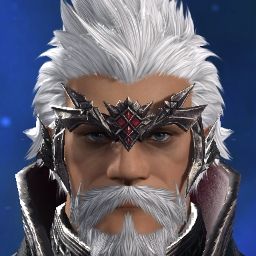
 Reply With Quote
Reply With Quote









