Issue:Severe packet loss which causes a “Rubberbanding effect” while in game, making it impossible to play.Issue Details:Over the last few days (Currently 11/14/21) I have been unable to play due to a significant amount of packet loss. In game this shows as all player movement stopping for a few seconds and then fast-forwarding ahead after the connection is reestablished. Outside of the game the issue can be seen by simply running a ping command from the CMD or by using PingPlotter. When using PlingPlotter the issues appear to arise when entering the hops hosted by “NTT.net” which results in an average Packet loss percentage of over 40. I also ran traceroutes for the other FF14 Data centers including some from other regions. All NA data centers, Ather, Primal, and Crystal, appear to have the same issue while the data centers from Japan and Europe seem to be fine (Seemingly because they lack hops hosted by “NTT.net”).Before making this post I noticed that there have been two other users, Krojack, and changeXkendo, who appear to have created posts about the same issue. From what I can tell their experiences mirror my own.I got the ip’s I used for testing from: https://is.xivup.com/advInformation:
Platform (Steam/Mac/Windows/PlayStation):Image(s):Windows 10. Non-Steam.Any error message(s) received?Not applicable.Wired or Wireless connection:
Wired.Other programs being used when running FFXIV:
Only the necessities (Razer Synapse and Geforce Experience)When error occurs/How often:
Consistently over the last few days.Techniques used to solve problem:
None so far as the problem seems to lie outside my control.
(As seen from the CMD. PingPlotter not included because it has to much personal information. Krojack took the time to censor some PingPlotter screen shots in his post, so please refer to it if you wish to see those: https://forum.square-enix.com/ffxiv/...nd-packet-loss)
Thread: Severe Packet Loss (NA)
-
11-15-2021 01:58 PM #1
Severe Packet Loss (NA)
(1)Last edited by CyrillaQuill; 11-15-2021 at 02:05 PM.
-
11-15-2021 03:16 PM #2Player
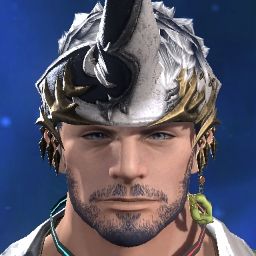
- Join Date
- Aug 2013
- Location
- Limsa Lominsa
- Posts
- 3,707
- Character
- Maximum Powerful
- World
- Hyperion
- Main Class
- Summoner Lv 100
try using a vpn. tech support here won't be able to help you with problems occuring within NTT. It's not within their jurisidiction.
(0)
-
11-16-2021 02:02 AM #3
Hi. I never post on forums but got everything setup to do so. This has started happening to me as well from 10 pm est to 1 am est. We had to call our raid night early because my 20-50 ping is now 180-300 within that time frame. As the poster above and other threads have stated, this is NTT failing to keep it together.

I don't know if this is against the rules, but here is a reddit thread also made the same night we canceled our raid because NTT is making the game unplayable for me. 3 days ago, Friday night, is when I noticed the problem starting.
https://www.reddit.com/r/ffxiv/comme...m_source=share
I hope that SE looks into it and tries to do something about it, but if it's out of their jurisdiction, I don't know. I feel it is ridiculous to get this ping while playing a game in the same region. I also feel we should not have to pay for a VPN subscription on top of the subscription for this game with, currently terrible, networking. Any help or advice in these NTT threads would be greatly appreciated. It is affecting the rest of my raid team's progression, not just my own. I will look into a VPN as a temporary fix and hope something gets done about the issue.
I want to emphasize that this problem is not with my internet or ISP. It is the NTT hops. Other games and services work perfectly within that time frame.(0)Last edited by AbelA; 11-16-2021 at 02:32 AM.
-
11-16-2021 04:13 AM #4
Temporary Solution
As a temporary solution I was able to use a program I had paid for in the past to fix my League of Legends ping, as a workaround for this issue. The program I use: ExitLag, and others like it: WtFast and Outfox are two that I tried for League but did not work for me, attempt to redirect your game's network traffic through a more optimized route. In my situation this more optimized route seems to be avoiding the problematic hops hosted by NTT. Unfortunately, at least in Exitlag, there is no way to manually control the route used. So, whether this solution works for you depends on your geographic location and whether the optimized route the program selects does not utilize NTT. The upside to this solution, as opposed to trying VPN’s, is that these programs are marketed at people trying to decrease their ping in games, not trying to encrypt their network traffic, which means they are designed to prioritize speed not security.
Please note that I'm not sure if the other programs I listed will work or even if they support FF. With Exitlag It took a little tweaking to get it running but at least for me it did resolve the issue. Like I said, whether this solution will work for you depends on a lot of things so obviously results are not guaranteed. However, if my memory serves me, I do believe most of these programs offer free trials, so that could be an option if you want to see if any of them will work for you.
(I’m not affiliated with any of these programs and I cannot speak for their safety.)(2)Last edited by CyrillaQuill; 11-16-2021 at 09:40 AM.
-
11-16-2021 12:44 PM #5
Greetings fellow Eorzean,
We understand the frustration this issue may cause and hope that this information can be helpful. If you are disconnected during play or logged out due to an unstable connection, please visit the World status page to see the status of your World.
https://na.finalfantasyxiv.com/lodestone/worldstatus/
If there is an ongoing maintenance or issue, we kindly ask you to wait for further updates.
If there is no ongoing maintenance or issue, it is possible there is a transmission or connection error. Please try these steps to troubleshoot the issue:
■ Restart communication equipment
Power off your communication equipment for 30 minutes to an hour. Unnecessary data accumulated on the equipment will be initialized, possibly allowing for smoother transmission.
■ Update firmware of communication equipment
Update your firmware, the program running your communication equipment. If the firmware is outdated, your communication equipment may not function properly, so please update your firmware before trying the version update again.
*Consult with the help manual of your hardware when updating firmware. Also, even if your firmware is up to date, rewriting the update may improve the situation.
■ Check settings for security programs and firewalls
There is a possibility that security programs and firewalls are interfering with files related to the game. Please disable these programs before attempting to run FINAL FANTASY XIV.
■ Check security services of your Internet provider
Depending on your Internet provider or service plan, there may be security services included. Please confirm that these security services permit online gaming. If they do not, or if you are unsure, contact your ISP for further details.
■ Close any running applications
Because other applications may interfere with your game, close all other running apps before running the installation file. You can perform a clean boot to ensure no other background programs are interfering with the installation by doing the following:
- Open the Task Manager and select the 'Start Up' Tab. Disable everything here and restart the PC.
■ Remove routers
In order to further diagnose the issue, remove routers and hubs temporarily and connect directly to your modem.
*This may change your connection to a broadband connection. Please consult with your provider for connection settings.
■ Check router settings
Check the settings of security functions (such as SPI) for your router. Also, please forward the ports used for the game. The ports are listed below.
*For details, please consult with the manufacturer of your router.
▼TCP
54992~54994
55006~55007
55021~55040
Note that we can confirm that there are no current reported issues with the servers. If the issue is indeed involving the connection itself from your provider, we unfortunately cannot provide more than just general troubleshooting. We advise making a report with your ISP regarding the issue and requesting if they can provide a workaround or if they can possibly reroute your connection to another node to see if this will prevent the lag/dropoffs from occurring. We apologize once again for the inconvenience and hope this information is useful.
Thank you for visiting the Final Fantasy XIV Technical Support Forums!(0)
-
11-19-2021 09:31 AM #6Player

- Join Date
- Jul 2021
- Posts
- 311
- Character
- Kyros Orsidius
- World
- Sagittarius
- Main Class
- Gunbreaker Lv 90
I have the very same issue ever since I started in June.
Every other online game runs fine, but FFXIV has this permanent packetloss issue, it’s so frustrating especially as a tank main. I haven’t gone in dungeons as tank for a while now because it is a real pain when you try to get multiple packs.
I have tried Pingzapper and it didn’t worked, but imo you should have to resort to this in order to simply play a game without such issues. It’s a shame tbh.(0)
-
12-10-2021 01:04 PM #7
I had the same issue, since a few months ago. It made raids and bosses pretty much unplayable.
I got a VPN (Exit lag) and it seemed to resolve the issue. Its like night and day, no more stuttering or rubberbanding. Its kinda sad that I have to pay a VPN just to get a stable connection. Really hope SE addresses the issue, but I doubt it.(0)
-
12-10-2021 07:38 PM #8
So this was an intermittent problem before launch of the XPAC but has gotten a lot worse. Traffic within NTT (Which is their provider and is responsible to answer to them or their DC Provider) is unstable. Currently at 2AM Pacific Time the packet loss AT the device just before the DC is near 40%. This is not a local to the consumer ISP issue. Here is a WinMTR taken over a length of time to show the issue points.
|------------------------------------------------------------------------------------------|
| WinMTR statistics |
| Host - % | Sent | Recv | Best | Avrg | Wrst | Last |
|------------------------------------------------|------|------|------|------|------|------|
| Removed for Privacy - 0 | 602 | 602 | 0 | 2 | 136 | 1 |
| Removed for Privacy - 0 | 602 | 602 | 8 | 13 | 179 | 13 |
| hrdyar-core1-bnd1.fidnet.com - 0 | 602 | 602 | 9 | 15 | 166 | 13 |
| thyrmo-core1-bnd11.fidnet.com - 0 | 602 | 602 | 9 | 16 | 132 | 16 |
| wplnmo-core1-bnd10.fidnet.com - 0 | 602 | 602 | 10 | 17 | 105 | 16 |
| salmmo-core1-bnd4.fidnet.com - 0 | 602 | 602 | 12 | 18 | 76 | 15 |
| sllvmo-lcore2-bnd10.fidnet.com - 0 | 602 | 602 | 13 | 19 | 141 | 19 |
| 216-229-73-159.fidnet.com - 0 | 602 | 602 | 13 | 19 | 172 | 14 |
| 216-229-74-116.fidnet.com - 0 | 602 | 602 | 13 | 19 | 132 | 18 |
| 216-229-73-111.fidnet.com - 0 | 602 | 602 | 16 | 22 | 142 | 22 |
| stl-asr9010-bnd15.fidnet.com - 0 | 602 | 602 | 15 | 22 | 140 | 18 |
| 67-60-16-121.cpe.sparklight.net - 0 | 602 | 602 | 26 | 33 | 150 | 28 |
| 10.224.253.233 - 0 | 602 | 602 | 33 | 39 | 148 | 34 |
| chi-b23-link.ip.twelve99.net - 0 | 602 | 602 | 27 | 33 | 138 | 32 |
| ae-25.r08.chcgil09.us.bb.gin.ntt.net - 0 | 602 | 602 | 28 | 34 | 152 | 29 |
| ae-4.r23.chcgil09.us.bb.gin.ntt.net - 1 | 598 | 597 | 27 | 33 | 81 | 33 |
| No response from host - 100 | 122 | 0 | 0 | 0 | 0 | 0 |
| ae-4.r00.scrmca02.us.bb.gin.ntt.net - 4 | 528 | 509 | 84 | 91 | 240 | 91 |
|xe-0-1-0-1-1.r00.scrmca02.us.ce.gin.ntt.net - 4 | 524 | 504 | 84 | 91 | 200 | 87 |
| 204.2.229.230 - 40 | 237 | 144 | 84 | 90 | 141 | 87 |
| 204.2.229.9 - 4 | 524 | 504 | 83 | 90 | 188 | 87 |(1)
-
12-10-2021 09:05 PM #9
I’ve been having the 90002 error for months as well. I’m assuming everyone posting/replying here is have the same error. I have read multiple articles in regards to this problem which seems to go back years for FFIV. I have tried everything in the book to no avail. What is interesting to me is if I use this WiFi router, which is connected to CPU via Ethernet, I will eventually get the error. If I use my phone as a hotspot, same provider, I never get a packet loss. I have even tried VPN and still get the error. Stating VPN is not enough. Are you all trying different regions? What I mean is if I select USA and there are 4 options do I keep trying different options in the VPN?
(0)
-
12-10-2021 09:39 PM #10
I did short tests to the one DC Aether that I am on from multiple locations around the world. They all came out the same. Cause the tools used only send a couple of packets the loss can be more variable than a 10 minute test but every single one should issues at a particular server. Longer tests show issues that also exist inside the NTT network at a couple of hops before the server having the severe issues. It is funny that I can mention it in game or on one of the larger discords and there are people that right away go "Oh is NTT having some loss/drops again?". I am going to guess there is a good chance this is the cause of the drops people are experiencing while waiting in queue also. This is not a player ISP issue. This is a provider issue that SE has to deal with. Either directly or via their Datacenter provider (I have no idea what SE owns or leases as far as their Servers, DC, and network is concerned). Pay close attention to the second to the last spot.
Start: Fri Dec 10 12:05:53 2021
HOST: falkenstein-hetzner.perfops.org Loss% Snt Last Avg Best Wrst StDev
1.|-- 172.31.1.1 0.0% 2 6.2 5.6 5.0 6.2 0.0
2.|-- 136.243.183.54 0.0% 2 0.2 0.4 0.2 0.5 0.0
3.|-- ??? 100.0 2 0.0 0.0 0.0 0.0 0.0
4.|-- 85.10.251.189 0.0% 2 30.9 30.4 29.8 30.9 0.0
5.|-- 213.239.239.137 0.0% 2 0.7 0.7 0.7 0.8 0.0
6.|-- 213.239.252.37 0.0% 2 11.7 8.5 5.3 11.7 4.5
7.|-- 213.198.82.129 0.0% 2 5.7 5.8 5.7 6.0 0.0
8.|-- 129.250.6.50 0.0% 2 5.4 11.6 5.4 17.8 8.7
9.|-- 129.250.5.27 0.0% 2 21.4 18.3 15.1 21.4 4.5
10.|-- 129.250.6.6 0.0% 2 196.5 144.2 91.8 196.5 74.0
11.|-- 129.250.6.237 0.0% 2 149.4 153.9 149.4 158.4 6.3
12.|-- 129.250.7.57 0.0% 2 153.9 154.0 153.9 154.0 0.0
13.|-- 192.80.16.2 0.0% 2 153.4 153.5 153.4 153.6 0.0
14.|-- ??? 100.0 2 0.0 0.0 0.0 0.0 0.0
15.|-- 204.2.229.9 0.0% 2 156.7 156.8 156.7 156.9 0.0
Start: Fri Dec 10 12:05:53 2021
HOST: istanbul-edgeuno.perfops.org Loss% Snt Last Avg Best Wrst StDev
1.|-- 185.40.106.66 0.0% 2 0.4 0.4 0.4 0.4 0.0
2.|-- 149.14.45.9 0.0% 2 1.3 1.3 1.3 1.4 0.0
3.|-- 154.25.6.197 0.0% 2 2.2 2.2 2.2 2.3 0.0
4.|-- 154.54.36.137 0.0% 2 10.6 10.8 10.6 11.0 0.0
5.|-- 130.117.0.94 0.0% 2 16.1 16.0 16.0 16.1 0.0
6.|-- 130.117.0.125 0.0% 2 21.3 21.2 21.0 21.3 0.0
7.|-- 154.54.59.177 0.0% 2 23.7 23.7 23.7 23.7 0.0
8.|-- 154.54.59.185 0.0% 2 24.8 25.0 24.8 25.1 0.0
9.|-- 129.250.9.129 0.0% 2 36.7 36.7 36.7 36.7 0.0
10.|-- 129.250.7.18 0.0% 2 36.7 36.9 36.7 37.1 0.0
11.|-- 129.250.7.35 0.0% 2 37.1 38.1 37.1 39.1 1.0
12.|-- 129.250.6.2 0.0% 2 37.4 37.3 37.2 37.4 0.0
13.|-- 129.250.5.27 0.0% 2 46.6 46.5 46.4 46.6 0.0
14.|-- 129.250.6.6 0.0% 2 121.2 120.4 119.6 121.2 1.0
15.|-- 129.250.6.237 0.0% 2 180.8 181.0 180.8 181.2 0.0
16.|-- 129.250.7.57 0.0% 2 184.2 184.3 184.2 184.3 0.0
17.|-- 192.80.16.2 0.0% 2 181.7 181.6 181.5 181.7 0.0
18.|-- 204.2.229.230 50.0% 2 180.7 180.7 180.7 180.7 0.0
19.|-- 204.2.229.9 0.0% 2 184.3 184.2 184.2 184.3 0.0
Start: Fri Dec 10 12:05:53 2021
HOST: sydney-hosthatch.perfops.org Loss% Snt Last Avg Best Wrst StDev
1.|-- ??? 100.0 2 0.0 0.0 0.0 0.0 0.0
2.|-- 110.44.5.162 0.0% 2 0.5 0.4 0.4 0.5 0.0
3.|-- 210.57.56.10 0.0% 2 1.3 1.1 0.9 1.3 0.0
4.|-- 202.84.222.85 0.0% 2 2.0 2.5 2.0 3.0 0.0
5.|-- 202.84.222.85 0.0% 2 137.0 137.5 137.0 138.1 0.0
6.|-- 202.84.141.25 0.0% 2 138.0 137.4 136.8 138.0 0.0
7.|-- 202.84.141.25 0.0% 2 138.2 137.8 137.3 138.2 0.0
8.|-- 202.84.247.17 0.0% 2 136.2 136.2 136.2 136.2 0.0
9.|-- 213.248.75.146 0.0% 2 136.0 136.0 136.0 136.0 0.0
10.|-- ??? 100.0 2 0.0 0.0 0.0 0.0 0.0
11.|-- 62.115.143.39 0.0% 2 145.2 145.3 145.2 145.4 0.0
12.|-- 213.248.103.171 0.0% 2 145.4 145.4 145.4 145.4 0.0
13.|-- 129.250.4.106 0.0% 2 152.3 149.4 146.4 152.3 4.1
14.|-- 129.250.4.150 0.0% 2 163.6 163.2 162.8 163.6 0.0
15.|-- 129.250.7.57 0.0% 2 166.9 167.0 166.9 167.1 0.0
16.|-- 192.80.16.2 0.0% 2 168.1 168.2 168.1 168.2 0.0
17.|-- 204.2.229.230 50.0% 2 166.9 166.9 166.9 166.9 0.0
18.|-- 204.2.229.9 0.0% 2 166.4 166.4 166.4 166.4 0.0(1)Last edited by Psythe; 12-10-2021 at 09:46 PM.



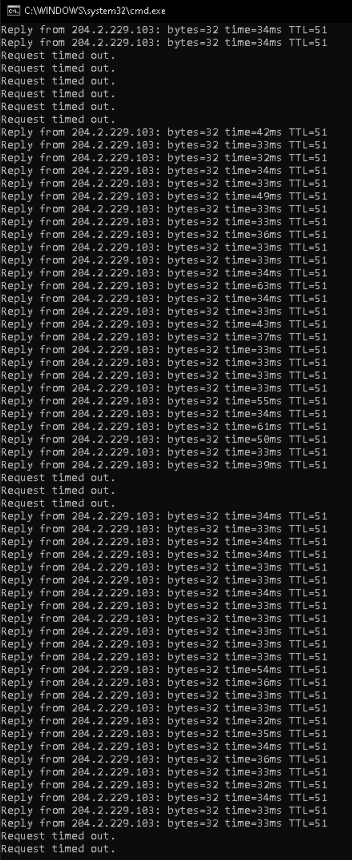
 Reply With Quote
Reply With Quote










