Hello, while playing this game, randomly in any location (city, raid, dungeon) i get sudden fps drops by chunks of ~30-40 fps then its continues with maximum fps being dropping more till its impossible to play
I have i5 4570, 1650 and 16gb ram with 60-90 fps in raids/alliance raids on standart high settings and easy 100+ on low. In any other games especially cpu/gpu heavy like mhw or doom eternal i have not experienced this kind of problem (esp mhw with easy 50-80 fps with some high settings + dx12 on).
There are none programs that "would" try to interfere with ff14 client while this happening and the only thing that i can see in task manager is that ff14 consumes way more cpu than usual (which is aswell random +10-40%)
I have tried to play with settings especially windowed/no border/full screen but it doesnt matter this will happen at complete random (either not happen at all for hours or will keep happening in a span of hour). Also i have tried to roll back nvidia drivers but it didnt helped.
-
10-21-2021 10:57 PM #1Player
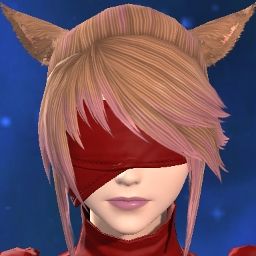
- Join Date
- Oct 2021
- Posts
- 460
- Character
- Stasya Astolfofangirl
- World
- Phoenix
- Main Class
- Botanist Lv 100
Random fps drops till its impossible to play
(0)
-
10-22-2021 01:20 AM #2
Good morning and thank you for posting in the Final Fantasy XIV Technical Support Forums
Does this issue occur if the resolution of the game is lowered? Can you submit a Final Fantasy XIV system report? Simply go to the 'Config' option on the Final Fantasy XIV launcher and to the right of 'System Information' click on 'Display.'
Thank you for visiting the Final Fantasy XIV Technical Support Forums(0)
-
10-22-2021 11:15 AM #3Player
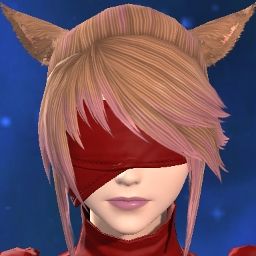
- Join Date
- Oct 2021
- Posts
- 460
- Character
- Stasya Astolfofangirl
- World
- Phoenix
- Main Class
- Botanist Lv 100
SYSTEM_OS Windows 10 Pro 64-разрядная (6.2, сборка 9200) (19041.vb_release.191206-1406)
SYSTEM_CPU Intel(R) Core(TM) i5-4570 CPU @ 3.20GHz (4 CPUs), ~3.2GHz
SYSTEM_CORE_NUM SYSTEM_CORE_LOGIC 4 SYSTEM_CORE_PHYSICS 4
SYSTEM_BIOS 0333
SYSTEM_LANGUAGE русский (формат: русский)
SYSTEM_MEMORY 16293.957MB
SYSTEM_VIRTUAL_MEMORY 134217727.875MB
SYSTEM_PAGE_FILE 18341.957MB
SYSTEM_STORAGE C:\ SYSTEM_HARDDISK_DRIVE SYSTEM_TOTALDISC_SPACE 418.567GB SYSTEM_FREEDISC_SPACE 262.633GB
SYSTEM_STORAGE D:\ SYSTEM_HARDDISK_DRIVE SYSTEM_TOTALDISC_SPACE 0.342GB SYSTEM_FREEDISC_SPACE 0.080GB
SYSTEM_STORAGE E:\ SYSTEM_HARDDISK_DRIVE SYSTEM_TOTALDISC_SPACE 209.596GB SYSTEM_FREEDISC_SPACE 51.965GB
SYSTEM_STORAGE F:\ SYSTEM_HARDDISK_DRIVE SYSTEM_TOTALDISC_SPACE 439.411GB SYSTEM_FREEDISC_SPACE 217.625GB
SYSTEM_STORAGE G:\ SYSTEM_HARDDISK_DRIVE SYSTEM_TOTALDISC_SPACE 491.210GB SYSTEM_FREEDISC_SPACE 312.990GB
SYSTEM_DIRECTX_VERSION DirectX 12
SYSTEM_GRAPHICS NVIDIA GeForce GTX 1650
SYSTEM_GRAPHICS_DEVICE \\.\DISPLAY1
SYSTEM_GRAPHICS_CHIP GeForce GTX 1650
SYSTEM_GRAPHICS_MAKER NVIDIA
SYSTEM_GRAPHICS_VRAM 3962.000 MB
SYSTEM_GRAPHICS_SHARED_VRAM 8146.979 MB
SYSTEM_GRAPHICS_DAC Integrated RAMDAC
SYSTEM_GRAPHICS_DISPLAY_MODE 1920 x 1080 (32 bit) (60Hz)
SYSTEM_GRAPHICS_DRIVER C:\Windows\System32\DriverStore\FileRepository\nv_dispi.inf_amd64_7ad69efe14475762\nvldumdx.dll,C:\Windows\System32\DriverStore\FileRepository\nv_dispi.inf_amd64_7ad69efe14475762\nvldumdx.dll,C:\Windows\System32\DriverStore\FileRepository\nv_dispi.inf_amd64_7ad69efe14475762\nvldumdx.dll,C:\Windows\System32\DriverStore\FileRepository\nv_dispi.inf_amd64_7ad69efe14475762\nvldumdx.dll
SYSTEM_GRAPHICS_DRIVER_VERSION 27.21.0014.5751
SYSTEM_GRAPHICS_DRIVER_DATE 11/22/2020 03:00:00
SYSTEM_GRAPHICS_DRIVER_LANGUAGE Английский
3.0
SYSTEM_GRAPHICS_PIXEL_SHADER 3.0
SYSTEM_GRAPHICS_VERTEX_TEXTURE SYSTEM_SUPPORT
SYSTEM_SOUND DELL S2340L (NVIDIA High Definition Audio)
SYSTEM_SOUND_DEVICE_ID {75B83F11-804A-43B1-81CD-D67D37B104DD}
SYSTEM_SOUND_DEVICE_NAME nvhda64v.sys
SYSTEM_SOUND_DRIVER_VERSION 1.3.38.60
SYSTEM_SOUND_DRIVER_LANGUAGE Английский
SYSTEM_SOUND_DRIVER_DATE 5/3/2021 03:00:00
SYSTEM_SOUND Цифровое аудио (S/PDIF) (High Definition Audio Device)
SYSTEM_SOUND_DEVICE_ID {27230FF0-9793-4711-9BF2-421ACFBB1B02}
SYSTEM_SOUND_DEVICE_NAME HdAudio.sys
SYSTEM_SOUND_DRIVER_VERSION 10.0.19041.264
SYSTEM_SOUND_DRIVER_LANGUAGE Английский
SYSTEM_SOUND_DRIVER_DATE 5/9/2020 03:00:00
SYSTEM_INPUT {6F1D2B60-D5A0-11CF-BFC7444553540000}
SYSTEM_INPUT_NAME Мышь
SYSTEM_INPUT_REMARKS SYSTEM_GAMEPAD_AXIS 3 SYSTEM_GAMEPAD_BUTTON 8 SYSTEM_GAMEPAD_FOV 0
SYSTEM_INPUT {6F1D2B61-D5A0-11CF-BFC7444553540000}
SYSTEM_INPUT_NAME Клавиатура
SYSTEM_INPUT_REMARKS SYSTEM_GAMEPAD_AXIS 0 SYSTEM_GAMEPAD_BUTTON 128 SYSTEM_GAMEPAD_FOV 0
SYSTEM_INPUT {34C445B0-7E00-11EB-8001444553540000}
SYSTEM_INPUT_NAME G102 LIGHTSYNC Gaming Mouse
SYSTEM_INPUT_REMARKS SYSTEM_GAMEPAD_AXIS 0 SYSTEM_GAMEPAD_BUTTON 0 SYSTEM_GAMEPAD_FOV 0
SYSTEM_INPUT {34C46CC0-7E00-11EB-8002444553540000}
SYSTEM_INPUT_NAME USB Keyboard
SYSTEM_INPUT_REMARKS SYSTEM_GAMEPAD_AXIS 0 SYSTEM_GAMEPAD_BUTTON 573 SYSTEM_GAMEPAD_FOV 0
SYSTEM_INPUT {34C4BAE0-7E00-11EB-8003444553540000}
SYSTEM_INPUT_NAME USB Keyboard
SYSTEM_INPUT_REMARKS SYSTEM_GAMEPAD_AXIS 0 SYSTEM_GAMEPAD_BUTTON 3 SYSTEM_GAMEPAD_FOV 0
SYSTEM_INPUT {34C50900-7E00-11EB-8004444553540000}
SYSTEM_INPUT_NAME G102 LIGHTSYNC Gaming Mouse
SYSTEM_INPUT_REMARKS SYSTEM_GAMEPAD_AXIS 0 SYSTEM_GAMEPAD_BUTTON 652 SYSTEM_GAMEPAD_FOV 0
SYSTEM_INPUT {34C53010-7E00-11EB-8005444553540000}
SYSTEM_INPUT_NAME G102 LIGHTSYNC Gaming Mouse
SYSTEM_INPUT_REMARKS SYSTEM_GAMEPAD_AXIS 0 SYSTEM_GAMEPAD_BUTTON 3 SYSTEM_GAMEPAD_FOV 0
SYSTEM_INPUT {34C53010-7E00-11EB-8006444553540000}
SYSTEM_INPUT_NAME G102 LIGHTSYNC Gaming Mouse
SYSTEM_INPUT_REMARKS SYSTEM_GAMEPAD_AXIS 0 SYSTEM_GAMEPAD_BUTTON 0 SYSTEM_GAMEPAD_FOV 0
-=-=-=-=-=-=- Application Information -=-=-=-=-=-=-
FFXIVLauncher
Random fps drops till its impossible to play — Mozilla Firefox
Параметры
Параметры
Microsoft Text Input Application
-=-=-=-=-=-=- Install Information -=-=-=-=-=-=-
Visual Studio Community*2019
FlatOut 2
Adobe Genuine Service
Battle.net
FastStone Image Viewer 7.5
K-Lite Codec Pack 16.0.5 Standard
Microsoft Edge
Microsoft Edge Update
Notepad++ (32-bit x86)
OBS Studio
Rockstar Games Launcher
Rockstar Games Social Club
Skype, версия 8.72
Steam
icecap_collectionresourcesx64
Microsoft Visual C++ 2013 Redistributable (x64) - 12.0.30501
vs_FileTracker_Singleton
Microsoft System CLR Types для SQL Server 2019 CTP2.2
Windows SDK Desktop Tools arm64
Windows IoT Extension SDK
WinRT Intellisense UAP - en-us
Windows SDK for Windows Store Apps DirectX x86 Remote
icecap_collection_neutral
vs_vswebprotocolselectormsires
Microsoft Visual C++ 2013 x86 Minimum Runtime - 12.0.21005
WinRT Intellisense PPI - en-us
Windows SDK Desktop Libs x64
Windows SDK Desktop Tools x86
Windows SDK for Windows Store Apps Libs
WinRT Intellisense IoT - Other Languages
Windows App Certification Kit SupportedApiList x86
Samsung Magician
Windows SDK for Windows Store Apps Contracts
Windows SDK Desktop Libs arm
WinAppDeploy
Windows SDK for Windows Store Apps Metadata
Windows SDK Facade Windows WinMD Versioned
Windows SDK DirectX x86 Remote
WinRT Intellisense IoT - en-us
Microsoft Visual C++ 2012 Redistributable (x86) - 11.0.61030
Windows SDK Desktop Headers x86
Windows SDK Modern Non-Versioned Developer Tools
Windows SDK Redistributables
icecap_collectionresources
WinRT Intellisense Mobile - en-us
Windows Software Development Kit - Windows 10.0.19041.685
Windows IoT Extension SDK Contracts
Windows SDK for Windows Store Apps Tools
Windows SDK Desktop Headers arm
Universal CRT Extension SDK
Windows Team Extension SDK Contracts
vs_vswebprotocolselectormsi
Windows App Certification Kit x64
vs_communitymsires
Universal CRT Headers Libraries and Sources
Windows Mobile Extension SDK
SDK ARM Redistributables
Windows Mobile Extension SDK Contracts
MSI Development Tools
Windows SDK
Windows SDK Desktop Libs x86
Microsoft Visual C++ 2015-2019 Redistributable (x64) - 14.29.30038
WinRT Intellisense UAP - Other Languages
vs_minshellinteropmsi
vs_filehandler_amd64
Windows SDK for Windows Store Apps Headers
Microsoft Visual C++ 2015-2019 Redistributable (x86) - 14.29.30038
Windows SDK ARM Desktop Tools
Windows SDK Desktop Libs arm64
Microsoft Visual C++ 2008 Redistributable - x86 9.0.30729.6161
vs_minshellmsires
Windows Desktop Extension SDK Contracts
Windows SDK EULA
Universal CRT Redistributable
Windows SDK for Windows Store Apps
VS Immersive Activate Helper
Universal General MIDI DLS Extension SDK
Adobe Refresh Manager
Adobe Acrobat DC
vs_devenvmsi
vs_filehandler_x86
Microsoft Visual C++ 2012 x86 Additional Runtime - 11.0.61030
WinRT Intellisense Desktop - Other Languages
Windows SDK Signing Tools
WinRT Intellisense Desktop - en-us
Universal CRT Tools x86
Microsoft Visual C++ 2012 x86 Minimum Runtime - 11.0.61030
TypeScript SDK
Windows SDK Desktop Headers x64
Windows SDK Desktop Headers arm64
Microsoft Visual C++ 2012 Redistributable (x64) - 11.0.61030
Microsoft Visual Studio Setup Configuration
Windows Team Extension SDK
Microsoft .NET Framework 4 Multi-Targeting Pack
Update for (KB2504637)
vcpp_crt.redist.clickonce
Windows Desktop Extension SDK
OpenOffice 4.1.9
Microsoft Visual C++ 2019 X86 Debug Runtime - 14.29.30038
Microsoft Visual C++ 2019 X86 Additional Runtime - 14.29.30038
Windows SDK AddOn
vs_tipsmsi
Microsoft Visual C++ 2019 X86 Minimum Runtime - 14.29.30038
vs_Graphics_Singletonx86
Microsoft Visual Studio Setup WMI Provider
vs_minshellmsi
Kits Configuration Installer
vs_communitymsi
Microsoft Visual C++ 2013 Redistributable (x86) - 12.0.30501
Microsoft Visual C++ 2013 x86 Additional Runtime - 12.0.21005
Windows SDK Desktop Tools x64
Windows SDK Modern Versioned Developer Tools
SDK ARM Additions
WinRT Intellisense PPI - Other Languages
Windows SDK for Windows Store Managed Apps Libs
7-Zip 19.00 (x64)
Mozilla Firefox 86.0 (x64 ru)
Mozilla Maintenance Service
Speccy
Grand Theft Auto IV: The Complete Edition
FINAL FANTASY XIV Online
WinRAR 6.00 (64-bit)
DiagnosticsHub_CollectionService
icecap_collection_x64
Microsoft Visual C++ 2012 x64 Additional Runtime - 11.0.61030
Microsoft Visual C++ 2019 X64 Debug Runtime - 14.29.30038
Logitech G HUB
Oracle VM VirtualBox 6.1.22
Microsoft Visual C++ 2008 Redistributable - x64 9.0.30729.6161
Проверка работоспособности ПК Windows
Microsoft Visual Studio Installer
paint.net
vs_Graphics_Singletonx64
Microsoft Update Health Tools
VMware Player
Application Verifier x64 External Package
Microsoft Visual C++ 2013 x64 Additional Runtime - 12.0.21005
VS Script Debugging Common
Microsoft Visual C++ 2013 x64 Minimum Runtime - 12.0.21005
Microsoft System CLR Types для SQL Server 2019 CTP2.2
NVIDIA Ansel
Панель управления NVIDIA 457.51
NVIDIA Графический драйвер 457.51
NVIDIA FrameView SDK 1.1.4923.29968894
NVIDIA Аудиодрайвер HD 1.3.38.60
NVIDIA Install Application
NVIDIA Display MessageBus
NVIDIA Display Container
NVIDIA Display Container LS
NVIDIA Display Watchdog Plugin
NVIDIA Display Session Container
VS JIT Debugger
Universal CRT Tools x64
Microsoft Visual C++ 2012 x64 Minimum Runtime - 11.0.61030
Windows App Certification Kit Native Components
Microsoft Visual C++ 2019 X64 Minimum Runtime - 14.29.30038
Windows SDK DirectX x64 Remote
Open-Shell
Microsoft Visual C++ 2019 X64 Additional Runtime - 14.29.30038
-=-=-=-=-=-=- Proccess Information -=-=-=-=-=-=-
C:\Program Files (x86)\Adobe\Acrobat DC\Acrobat\acrotray.exe 00002018
C:\Program Files (x86)\Steam\bin\cef\cef.win7x64\steamwebhelper.exe 0000206C
C:\Program Files (x86)\Steam\steam.exe 00002318
C:\Program Files\LGHUB\lghub.exe 00001F04
C:\Program Files\LGHUB\lghub_agent.exe 00001C60
C:\Program Files\Open-Shell\StartMenu.exe 000017C0
C:\Program Files\WindowsApps\AcrobatNotificationClient_1.0.4.0_x86__e1rzdqpraam7r\AcrobatNotificationClient.exe 00000420
C:\Windows\Explorer.EXE 00001658
C:\Windows\ImmersiveControlPanel\SystemSettings.exe 000023FC
C:\Windows\System32\RuntimeBroker.exe 00001944
C:\Windows\System32\SecurityHealthSystray.exe 00001E60
C:\Windows\System32\oobe\UserOOBEBroker.exe 00000590
C:\Windows\System32\smartscreen.exe 00001F50
C:\Windows\SystemApps\Microsoft.Windows.Search_cw5n1h2txyewy\SearchApp.exe 00001A58
C:\Windows\SystemApps\Microsoft.Windows.StartMenuExperienceHost_cw5n1h2txyewy\StartMenuExperienceHost.exe 00001918
C:\Windows\SystemApps\MicrosoftWindows.Client.CBS_cw5n1h2txyewy\InputApp\TextInputHost.exe 00001D18
C:\Windows\system32\ApplicationFrameHost.exe 000023C8
C:\Windows\system32\SettingSyncHost.exe 00001F3C
C:\Windows\system32\sihost.exe 00000750
C:\Windows\system32\svchost.exe 00000684
C:\Windows\system32\taskhostw.exe 00001414
C:\Windows\system32\wbem\unsecapp.exe 0000202C
E:\Steam Extra 2\steamapps\common\FINAL FANTASY XIV Online\boot\ffxivlauncher64.exe 000003C0
E:\Steam Extra 2\steamapps\common\FINAL FANTASY XIV Online\boot\ffxivsysinfo64.exe 00000C0C
G:\Mozilla\firefox.exe 00001474
Also yes i have tried to play game with different resolutions (1920x1080 or 1600x900) it doesnt matter (game sort of "recovers" fps when changing instances (like leaving dungeon or tp out) BUT fps will drop in same manner again)(0)
-
11-25-2021 10:59 PM #4Player
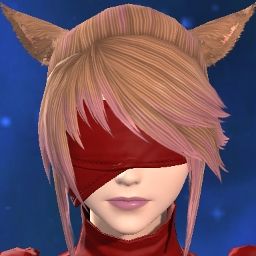
- Join Date
- Oct 2021
- Posts
- 460
- Character
- Stasya Astolfofangirl
- World
- Phoenix
- Main Class
- Botanist Lv 100
I still expirience this issue. So far the only thing i noticed: strict 60 fps setting greatly reduces chances of this happening while playing game but still sometimes this thing occurs.
I dont mind restarting game right now cause there is no queue on server i play.
But i feel like its more an engine bug (considering what i have read about playing with 60+ fps in ff14) and i fear that this issue will persist in Endwalker and with that i wont be able to do raids sometimes.
I hope theres still solution to this.
������(0)
-
11-25-2021 11:41 PM #5
Your nVidia graphics card drivers are way out of date
SYSTEM_GRAPHICS_DRIVER_DATE 11/22/2020 03:00:00
Head over to nVidia's website and download the current drivers for your GTX 1650.
Then Google search for the utility called "DDU", download and run it, which removes video card drivers/settings/registries completely, that helps correct issues with different revisions and versions of drivers orphaned or conflicting on a computer causing issues, then install the new drivers you downloaded.
Another thing to check is the CPU performance and temperatures. A Core i5 4th-gen CPU is fairly old, if it is also in an old computer, the thermal compound on the heat sink may have broken down/dried out and is not transferring heat as efficiently as the system needs. An overheated CPU slows itself down, directly hitting performance in gaming.
Google search for HWMonitor, download and run it in the background during a gaming session to see what the temperatures reached and what the CPU performance did while gaming.
If the CPU gets too hot (over 90c) and the clock frequency drops low, then open up the computer to see what is causing the CPU to not be able to shed heat per requirements.
As I said, look for bad thermal compound and also check for proper airflow, dirty heat sinks and fans, and loose heat sinks.
Also, FF14 has been known to have issues in some cases when not installed on the OS drive.
If you have room on your OS drive, install the game client there.(0)Last edited by Kirika-; 11-25-2021 at 11:46 PM.
-
11-26-2021 01:37 AM #6Player
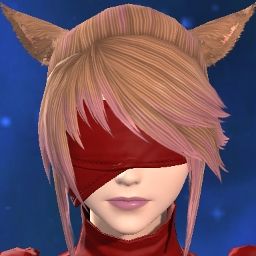
- Join Date
- Oct 2021
- Posts
- 460
- Character
- Stasya Astolfofangirl
- World
- Phoenix
- Main Class
- Botanist Lv 100
I have did rollback of nvidia drivers and windows 10 just to see if its just driver issue or windows update issue (it is not) and tried to do clean install of nvidia driver it does not matter
I have did thermal replace like last year and from my expirience cpu temp was never above 50-55 in any game ever (yes its slow intel cpu that doesnt heat at all), from just CPU usage ff14 is 30-50% its not like mhw that eats 80% on 1080p and high settings (and still playable 50+ fps without similar bug)
The only thing i can try here is moving ff14 to SSD with OS(0)Last edited by Stasya; 11-26-2021 at 01:40 AM.
-
11-27-2021 02:37 AM #7(0)Kirika Yuumura of the Noir
The Soldats' Manor, home of the Noir and of Noir's Eorzean Natural History Museum and Aquarium
Plot 7, Ward 22, Shirogane, Faerie
Noir... It is the name of an ancient fate. Two maidens who govern death; the peace of the newly-born Noir hands protect.



 Reply With Quote
Reply With Quote






