This has been going on for months now and I'm quite literally completely unable to play the game because of it. Every time I click on the play button, I get a black screen and then a few second later the directx error pops up. Whenever I was searching different forums and websites for a solution something caught my attention, which is that everyone talking about this error seems to get it while playing, and no one at launch.
I've tried several things, but I'm getting extremely tired of constantly trying to look for a solution for something that seemingly doesn't have one.
I tried running the game on fullscreen and borderless windowed as well.
I updated my Nvidia drivers, rolled them back, clean installed them, everything.
I have no overlays turned on, no Discord, no nvidia, no steam, nothing.
I tried running it without anything else being open as well.
I reset the system settings to default.
I reinstalled Windows.
I tried running it on Directx 9.
The only time when it actually starts is when I completely disable my Nvidia gpu and run the game through the integrated gpu that's in the laptop, but in that case I'm getting extremely low fps (5 fps max), so it's still not really playable.
I'll post all the system informations below in case that helps:
-=-=-=-=-=-=- FFXIV Information -=-=-=-=-=-=-
MyDocument C:\Users\Pribo\Documents
FINAL FANTASY XIV - A Realm Reborn Language 1 Region 3
ProxyEnable 0
ProxyServer unspecified
ProxyOverride unspecified
-=-=-=-=-=-=- System Information -=-=-=-=-=-=-
SYSTEM_OS Windows 10 Enterprise 64-bit (6.2, Build 9200) (18362.19h1_release.190318-1202)
SYSTEM_CPU Intel(R) Core(TM) i7-7700HQ CPU @ 2.80GHz (8 CPUs), ~2.8GHz
SYSTEM_CORE_NUM SYSTEM_CORE_LOGIC 8 SYSTEM_CORE_PHYSICS 4
SYSTEM_BIOS InsydeH2O Version 05.11.35V1.03
SYSTEM_LANGUAGE English (Regional Setting: English)
SYSTEM_MEMORY 8060.223MB
SYSTEM_VIRTUAL_MEMORY 134217727.875MB
SYSTEM_PAGE_FILE 9980.223MB
SYSTEM_STORAGE C:\ SYSTEM_HARDDISK_DRIVE SYSTEM_TOTALDISC_SPACE 246.655GB SYSTEM_FREEDISC_SPACE 158.726GB
SYSTEM_STORAGE D:\ SYSTEM_HARDDISK_DRIVE SYSTEM_TOTALDISC_SPACE 683.592GB SYSTEM_FREEDISC_SPACE 215.111GB
SYSTEM_DIRECTX_VERSION DirectX 12
SYSTEM_GRAPHICS Intel(R) HD Graphics 630
SYSTEM_GRAPHICS_DEVICE \\.\DISPLAY1
SYSTEM_GRAPHICS_CHIP Intel(R) HD Graphics Family
SYSTEM_GRAPHICS_MAKER Intel Corporation
SYSTEM_GRAPHICS_VRAM 128.000 MB
SYSTEM_GRAPHICS_SHARED_VRAM 4030.111 MB
SYSTEM_GRAPHICS_DAC Internal
SYSTEM_GRAPHICS_DISPLAY_MODE 2560 x 1080 (32 bit) (59Hz)
SYSTEM_GRAPHICS_DRIVER C:\WINDOWS\System32\DriverStore\FileRepository\igdlh64.inf_amd64_1d9a63fa126c4a34\igdumdim64.dll,C:\WINDOWS\System32\DriverStore\FileRepository\igdlh64.inf_amd64_1d9a63fa126c4a34\igd10iumd64.dll,C:\WINDOWS\System32\DriverStore\FileRepository\igdlh64.inf_amd64_1d9a63fa126c4a34\igd10iumd64.dll,C:\WINDOWS\System32\DriverStore\FileRepository\igdlh64.inf_amd64_1d9a63fa126c4a34\igd12umd64.dll
SYSTEM_GRAPHICS_DRIVER_VERSION 22.20.0016.4691
SYSTEM_GRAPHICS_DRIVER_DATE 6/2/2017 02:00:00
SYSTEM_GRAPHICS_DRIVER_LANGUAGE English
3.0
SYSTEM_GRAPHICS_PIXEL_SHADER 3.0
SYSTEM_GRAPHICS_VERTEX_TEXTURE SYSTEM_SUPPORT
SYSTEM_GRAPHICS NVIDIA GeForce GTX 1050
SYSTEM_GRAPHICS_DEVICE Unknown
SYSTEM_GRAPHICS_CHIP NVIDIA GeForce GTX 1050
SYSTEM_GRAPHICS_MAKER NVIDIA
SYSTEM_GRAPHICS_VRAM 8051 MB
SYSTEM_GRAPHICS_SHARED_VRAM SYSTEM_UNKNOWN
SYSTEM_GRAPHICS_DAC Integrated RAMDAC
SYSTEM_GRAPHICS_DISPLAY_MODE Unknown
SYSTEM_GRAPHICS_DRIVER C:\WINDOWS\System32\DriverStore\FileRepository\nvaci.inf_amd64_06d1dc0974d420af\nvldumdx.dll,C:\WINDOWS\System32\DriverStore\FileRepository\nvaci.inf_amd64_06d1dc0974d420af\nvldumdx.dll,C:\WINDOWS\System32\DriverStore\FileRepository\nvaci.inf_amd64_06d1dc0974d420af\nvldumdx.dll,C:\WINDOWS\System32\DriverStore\FileRepository\nvaci.inf_amd64_06d1dc0974d420af\nvldumdx.dll
SYSTEM_GRAPHICS_DRIVER_VERSION 30.00.0014.7168
SYSTEM_GRAPHICS_DRIVER_DATE 8/5/2021 02:00:00
SYSTEM_GRAPHICS_DRIVER_LANGUAGE English
SYSTEM_GRAPHICS_PIXEL_SHADER
SYSTEM_GRAPHICS_VERTEX_TEXTURE
SYSTEM_SOUND LG ULTRAWIDE (Intel(R) megjelenítő hang)
SYSTEM_SOUND_DEVICE_ID {E9BC22F9-8890-4B6C-BA8C-D04D3F220FD4}
SYSTEM_SOUND_DEVICE_NAME IntcDAud.sys
SYSTEM_SOUND_DRIVER_VERSION 10.22.0001.0100
SYSTEM_SOUND_DRIVER_LANGUAGE English
SYSTEM_SOUND_DRIVER_DATE 5/2/2017 00:00:00
SYSTEM_SOUND Hangszórók (Realtek High Definition Audio)
SYSTEM_SOUND_DEVICE_ID {0CB03424-C48F-4031-AF16-913B99CCCDE9}
SYSTEM_SOUND_DEVICE_NAME RTKVHD64.sys
SYSTEM_SOUND_DRIVER_VERSION 6.00.0001.8564
SYSTEM_SOUND_DRIVER_LANGUAGE English
SYSTEM_SOUND_DRIVER_DATE 10/30/2018 00:00:00
SYSTEM_INPUT {6F1D2B60-D5A0-11CF-BFC7444553540000}
SYSTEM_INPUT_NAME Mouse
SYSTEM_INPUT_REMARKS SYSTEM_GAMEPAD_AXIS 3 SYSTEM_GAMEPAD_BUTTON 8 SYSTEM_GAMEPAD_FOV 0
SYSTEM_INPUT {6F1D2B61-D5A0-11CF-BFC7444553540000}
SYSTEM_INPUT_NAME Keyboard
SYSTEM_INPUT_REMARKS SYSTEM_GAMEPAD_AXIS 0 SYSTEM_GAMEPAD_BUTTON 128 SYSTEM_GAMEPAD_FOV 0
SYSTEM_INPUT {9955F710-162D-11EC-8002444553540000}
SYSTEM_INPUT_NAME G203 Prodigy Gaming Mouse
SYSTEM_INPUT_REMARKS SYSTEM_GAMEPAD_AXIS 0 SYSTEM_GAMEPAD_BUTTON 652 SYSTEM_GAMEPAD_FOV 0
SYSTEM_INPUT {99823730-162D-11EC-8004444553540000}
SYSTEM_INPUT_NAME G203 Prodigy Gaming Mouse
SYSTEM_INPUT_REMARKS SYSTEM_GAMEPAD_AXIS 0 SYSTEM_GAMEPAD_BUTTON 3 SYSTEM_GAMEPAD_FOV 0
SYSTEM_INPUT {99828550-162D-11EC-8005444553540000}
SYSTEM_INPUT_NAME G203 Prodigy Gaming Mouse
SYSTEM_INPUT_REMARKS SYSTEM_GAMEPAD_AXIS 0 SYSTEM_GAMEPAD_BUTTON 0 SYSTEM_GAMEPAD_FOV 0
SYSTEM_INPUT {9982AC60-162D-11EC-8006444553540000}
SYSTEM_INPUT_NAME G203 Prodigy Gaming Mouse
SYSTEM_INPUT_REMARKS SYSTEM_GAMEPAD_AXIS 0 SYSTEM_GAMEPAD_BUTTON 0 SYSTEM_GAMEPAD_FOV 0
SYSTEM_INPUT {5A219CD0-1744-11EC-8001444553540000}
SYSTEM_INPUT_NAME HID-compliant consumer control device
SYSTEM_INPUT_REMARKS SYSTEM_GAMEPAD_AXIS 0 SYSTEM_GAMEPAD_BUTTON 573 SYSTEM_GAMEPAD_FOV 0
SYSTEM_INPUT {5A226020-1744-11EC-8002444553540000}
SYSTEM_INPUT_NAME HID-compliant system controller
SYSTEM_INPUT_REMARKS SYSTEM_GAMEPAD_AXIS 0 SYSTEM_GAMEPAD_BUTTON 3 SYSTEM_GAMEPAD_FOV 0
-=-=-=-=-=-=- Application Information -=-=-=-=-=-=-
rsd-plays - Discord
Home / Twitter - Opera
Visual Studio Installer
Downloads
Microsoft Store
Microsoft Store
Settings
Settings
NVIDIA Control Panel
FFXIVLauncher
-=-=-=-=-=-=- Install Information -=-=-=-=-=-=-
Battle.net
Visual Studio Community 2019
Google Chrome
Microsoft Edge
Microsoft Edge Update
Universal CRT Redistributable
vs_FileTracker_Singleton
vs_minshellmsires
vs_filehandler_amd64
icecap_collection_neutral
Microsoft Visual C++ 2015-2019 Redistributable (x64) - 14.29.30133
FINAL FANTASY XIV ONLINE
vs_communitymsires
Microsoft Visual C++ 2015-2019 Redistributable (x86) - 14.29.30133
icecap_collectionresourcesx64
Microsoft Visual C++ 2019 X86 Additional Runtime - 14.29.30133
vs_minshellmsi
Realtek Card Reader
vs_filehandler_x86
TypeScript SDK
Microsoft System CLR Types for SQL Server 2019 CTP2.2
vs_minshellinteropmsi
VS Immersive Activate Helper
vs_devenvmsi
vcpp_crt.redist.clickonce
Microsoft Visual Studio Setup Configuration
vs_communitymsi
Microsoft .NET Framework 4 Multi-Targeting Pack
Update for (KB2504637)
icecap_collectionresources
vs_tipsmsi
vs_Graphics_Singletonx86
Microsoft Visual Studio Setup WMI Provider
Microsoft Visual C++ 2019 X86 Minimum Runtime - 14.29.30133
Realtek High Definition Audio Driver
ShareX
ELAN Touchpad 15.6.3.3_X64_WHQL
Vulkan Run Time Libraries 1.0.42.0
DiagnosticsHub_CollectionService
icecap_collection_x64
Microsoft Update Health Tools
Microsoft Visual C++ 2019 X64 Minimum Runtime - 14.29.30133
Microsoft Visual Studio Installer
vs_Graphics_Singletonx64
Dolby Audio X2 Windows API SDK
Microsoft System CLR Types for SQL Server 2019 CTP2.2
VS Script Debugging Common
VS JIT Debugger
ESET Security
Microsoft Visual C++ 2019 X64 Additional Runtime - 14.29.30133
-=-=-=-=-=-=- Proccess Information -=-=-=-=-=-=-
C:\Program Files (x86)\SquareEnix\FINAL FANTASY XIV - A Realm Reborn\boot\ffxivlauncher.exe 00001A9C
C:\Program Files (x86)\SquareEnix\FINAL FANTASY XIV - A Realm Reborn\boot\ffxivsysinfo64.exe 00002A64
C:\Program Files\ESET\ESET Security\eguiproxy.exe 000020D4
C:\Program Files\Elantech\ETDCtrl.exe 00000C94
C:\Program Files\Realtek\Audio\HDA\RAVBg64.exe 00000240
C:\Program Files\Realtek\Audio\HDA\RAVCpl64.exe 00000230
C:\Program Files\ShareX\ShareX.exe 00002004
C:\Program Files\WindowsApps\Microsoft.Windows.Photos_2021.21070.22007.0_x64__8wekyb3d8bbwe\Microsoft.Photos.exe 00002190
C:\Program Files\WindowsApps\Microsoft.WindowsStore_12107.1001.15.0_x64__8wekyb3d8bbwe\WinStore.App.exe 000012B0
C:\Program Files\WindowsApps\Microsoft.YourPhone_1.21072.161.0_x64__8wekyb3d8bbwe\YourPhone.exe 00000FB4
C:\Program Files\WindowsApps\NVIDIACorp.NVIDIAControlPanel_8.1.961.0_x64__56jybvy8sckqj\nvcplui.exe 00001110
C:\Users\Pribo\AppData\Local\Discord\app-1.0.9002\Discord.exe 0000309C
C:\Users\Pribo\AppData\Local\Microsoft\OneDrive\OneDrive.exe 00002DC8
C:\Users\Pribo\AppData\Local\Programs\Opera\79.0.4143.22\opera_crashreporter.exe 00000700
C:\Users\Pribo\AppData\Local\Programs\Opera\opera.exe 000032B8
C:\WINDOWS\Explorer.EXE 00001DFC
C:\WINDOWS\System32\DriverStore\FileRepository\igdlh64.inf_amd64_1d9a63fa126c4a34\igfxEM.exe 00000EF4
C:\WINDOWS\system32\ApplicationFrameHost.exe 00001DE4
C:\WINDOWS\system32\DllHost.exe 00002218
C:\WINDOWS\system32\SettingSyncHost.exe 00002480
C:\WINDOWS\system32\sihost.exe 00000C14
C:\WINDOWS\system32\svchost.exe 000014B0
C:\WINDOWS\system32\taskhostw.exe 00002264
C:\Windows\ImmersiveControlPanel\SystemSettings.exe 000004C0
C:\Windows\System32\RuntimeBroker.exe 00002C7C
C:\Windows\System32\SecurityHealthSystray.exe 00001660
C:\Windows\System32\smartscreen.exe 00001C2C
C:\Windows\SystemApps\Microsoft.Windows.Cortana_cw5n1h2txyewy\SearchUI.exe 000020AC
C:\Windows\SystemApps\Microsoft.Windows.StartMenuExperienceHost_cw5n1h2txyewy\StartMenuExperienceHost.exe 00001090
C:\Windows\SystemApps\ShellExperienceHost_cw5n1h2txyewy\ShellExperienceHost.exe 00002B68
-
09-17-2021 06:55 AM #1
Fatal directx error 1100000f every time game is launched - unable to play
(0)
-
09-17-2021 11:01 AM #2
Greeting fellow Eorzean! We apologize for the delay in reply concerning your issue.
Please try the following:
- Run Windows update and install all optional and recommend updates. This may take multiple attempts and reboots of your machine.
- Perform a clean boot by opening the task manager and select the 'Start up' Tab. Disable everything so only the game and base Windows components are running.
- Go into your motherboard's BIOs settings (usually by holding delete or F2 when booting up your PC) and locate the onboard VGA option and disable it. As you are using a dedicated graphics chipset (nVidia Geforce GTX 1050) and onboard chipset (Intel HD 630), this may be causing a confliction with the game running properly. Disabling the onboard will ensure that only the dedicated graphics card outputs the visuals for your PC.
We hope this information is helpful!
Thank you for visiting the Final Fantasy XIV Technical Support Forums.(0)
-
09-18-2021 02:17 AM #3
I have all windows updates installed, tried clean boot as well and that also did nothing. Tried disabling my onboard VGA but my BIOS doesn't have advanced settings which is where it's supposed to be, meaning I can't do anything with that either. So far today tried another round of clean installing of drivers because at this point I'm so desperate that I'm just trying the same things over and over, hoping that I messed it up the first time.
(0)
-
09-18-2021 06:13 AM #4Player

- Join Date
- Jul 2021
- Location
- Los Angeles, CA
- Posts
- 477
- Character
- Billy Shears
- World
- Goblin
- Main Class
- Summoner Lv 90
I hate to state the obvious, but if your onboard GPU is working fine (albeit an understandably crappy framerate), and you've done complete and fresh installs of drivers, etc., then you might look at hardware issues. Swap out the video card for another card you might have on-hand, see about borrowing a card to test, etc.
When all other options are exhausted... you gotta take what's left. Unfortunately, in this case, that might be hardware.(0)"If you pay attention to the world, it's an amazing place. If you don't, it's whatever you think it is.” – Reggie Watts
-
09-19-2021 08:17 AM #5Player
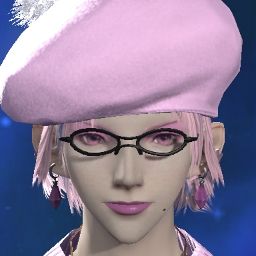
- Join Date
- Nov 2015
- Location
- Northridge, Ca USA
- Posts
- 562
- Character
- Marielle Sansoleil
- World
- Balmung
- Main Class
- Black Mage Lv 90
I had the same issue with a 2080 machine, I did all the recommended fixes, and trust me the list of things to fix it is huge, in the end I went back to my older machine, and everything is fine. The problem here is only FFXIV has an issue with graphics cards, and for some random reason it affects a small handful of us and Square seems unable to fix or actually identify what is causing it.
However to disable the onboard graphics card which is something to try, find the make and model of your Motherboard and find the Bios updater for it from the manufacturer. Because it sounds like it is due an update if you can't find the advanced settings. (Which is odd IMO, as even the most annoying manufacturers add those to their bios.)
List of Fixes I have seen, and tried.
- Run the Game in Borderless Window
- Run FFXIV Using DirectX 9
- Rebooting the PC
- Updating my graphic drivers
- Doing a clean reinstall of my drivers
- Setting the game to full screen then back to borderless a bunch of times
- Disabling all applications that could maybe have some kind of hidden overlay
- Closing every possible application before running FFXIV
- Physically cleaning the dust out of my PC
- Disabling various settings related to Windows Game Bar and other notifications
- Deleting the Final Fantasy XIV folder in My Games (don't worry, I saved the screenshots)
- Rolling back a few Windows updates
- Reinstalling Windows using the "Reset this PC" option
- Reinstalling FFXIV after the reset
- Undervolting GPU
- Disabling SLI (this computer had a similar issue with other games but it was due to SLI)
(0)Last edited by Gothicshark; 09-19-2021 at 08:23 AM.
-
09-20-2021 06:06 AM #6
Is this on a Laptop or a desktop?
I'm guessing it's a laptop right? with the i7-7700HQ it seems like it, could you share the brand and model? would help with searching for info on what that computer can do as far as bios settings, or software that the manufacturer might have that can help,
there might have been pre-installed software that was on the system that would switch the GPU automatically for you or it would be a toggle you have to activate for it to use the 1050 instead of the IGPU(0)
-
09-25-2021 07:52 AM #7
Yes it's a laptop. It's an Acer Aspire VX5-591G-71C5. Sorry for the late reply, I sort of took a short break from FF cause this whole scenario just started to get really exhausting
(0)



 Reply With Quote
Reply With Quote







