-
09-07-2021 05:36 AM #21Player

- Join Date
- Dec 2018
- Location
- Ul'dah
- Posts
- 475
- Character
- Arrhin Terremiaux
- World
- Zalera
- Main Class
- Scholar Lv 90
(1)Don't touch me there
-
09-07-2021 01:18 PM #22
-
09-08-2021 03:04 AM #23
still not able to play, it's been months of constant crashes, two responses from a mod that was of no help and has yet to check back or leave any kind of update
this is a known issue, and has been for a long time
my 8 year old computer can play without issue and yet my new computer is not, due to constant crashing(0)
-
09-08-2021 08:16 PM
Player
-
09-08-2021 08:33 PM #24Player
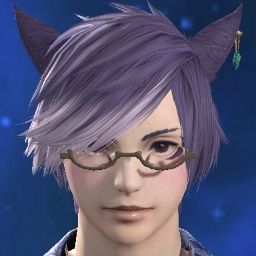
- Join Date
- Aug 2021
- Posts
- 9
- Character
- Khyru'sae Molkohneko
- World
- Mateus
- Main Class
- Summoner Lv 80
It happened again. Here's the system report.
-=-=-=-=-=-=- FFXIV Information -=-=-=-=-=-=-
MyDocument H:\Kyrushi-PC\Documents
ProxyEnable 0
ProxyServer unspecified
ProxyOverride unspecified
-=-=-=-=-=-=- System Information -=-=-=-=-=-=-
SYSTEM_OS Windows 10 Home 64-bit (6.2, Build 9200) (19041.vb_release.191206-1406)
SYSTEM_CPU AMD Ryzen 7 2700X Eight-Core Processor (16 CPUs), ~3.7GHz
SYSTEM_CORE_NUM SYSTEM_CORE_LOGIC 16 SYSTEM_CORE_PHYSICS 8
SYSTEM_BIOS Default System BIOS
SYSTEM_LANGUAGE English (Regional Setting: English)
SYSTEM_MEMORY 16328.012MB
SYSTEM_VIRTUAL_MEMORY 134217727.875MB
SYSTEM_PAGE_FILE 29640.012MB
SYSTEM_STORAGE C:\ SYSTEM_HARDDISK_DRIVE SYSTEM_TOTALDISC_SPACE 446.090GB SYSTEM_FREEDISC_SPACE 198.655GB
SYSTEM_STORAGE H:\ SYSTEM_HARDDISK_DRIVE SYSTEM_TOTALDISC_SPACE 931.511GB SYSTEM_FREEDISC_SPACE 651.318GB
SYSTEM_DIRECTX_VERSION DirectX 12
SYSTEM_GRAPHICS AMD Radeon RX 6800
SYSTEM_GRAPHICS_DEVICE \\.\DISPLAY1
SYSTEM_GRAPHICS_CHIP AMD Radeon Graphics Processor (0x73BF)
SYSTEM_GRAPHICS_MAKER Advanced Micro Devices, Inc.
SYSTEM_GRAPHICS_VRAM 16338.613 MB
SYSTEM_GRAPHICS_SHARED_VRAM 8164.006 MB
SYSTEM_GRAPHICS_DAC Internal DAC(400MHz)
SYSTEM_GRAPHICS_DISPLAY_MODE 2560 x 1440 (32 bit) (60Hz)
SYSTEM_GRAPHICS_DRIVER C:\WINDOWS\System32\DriverStore\FileRepository\u0369595.inf_amd64_5300d310447c496a\B369498\aticfx64.dll,C:\WINDOWS\System32\DriverStore\FileRepository\u0369595.inf_amd64_5300d310447c496a\B369498\aticfx64.dll,C:\WINDOWS\System32\DriverStore\FileRepository\u0369595.inf_amd64_5300d310447c496a\B369498\aticfx64.dll,C:\WINDOWS\System32\DriverStore\FileRepository\u0369595.inf_amd64_5300d310447c496a\B369498\amdxc64.dll
SYSTEM_GRAPHICS_DRIVER_VERSION 27.20.22017.1004
SYSTEM_GRAPHICS_DRIVER_DATE 7/8/2021 20:00:00
SYSTEM_GRAPHICS_DRIVER_LANGUAGE English
3.0
SYSTEM_GRAPHICS_PIXEL_SHADER 3.0
SYSTEM_GRAPHICS_VERTEX_TEXTURE SYSTEM_SUPPORT
SYSTEM_GRAPHICS AMD Radeon RX 6800
SYSTEM_GRAPHICS_DEVICE \\.\DISPLAY2
SYSTEM_GRAPHICS_CHIP AMD Radeon Graphics Processor (0x73BF)
SYSTEM_GRAPHICS_MAKER Advanced Micro Devices, Inc.
SYSTEM_GRAPHICS_VRAM 16338.613 MB
SYSTEM_GRAPHICS_SHARED_VRAM 8164.006 MB
SYSTEM_GRAPHICS_DAC Internal DAC(400MHz)
SYSTEM_GRAPHICS_DISPLAY_MODE 3840 x 2160 (32 bit) (59Hz)
SYSTEM_GRAPHICS_DRIVER C:\WINDOWS\System32\DriverStore\FileRepository\u0369595.inf_amd64_5300d310447c496a\B369498\aticfx64.dll,C:\WINDOWS\System32\DriverStore\FileRepository\u0369595.inf_amd64_5300d310447c496a\B369498\aticfx64.dll,C:\WINDOWS\System32\DriverStore\FileRepository\u0369595.inf_amd64_5300d310447c496a\B369498\aticfx64.dll,C:\WINDOWS\System32\DriverStore\FileRepository\u0369595.inf_amd64_5300d310447c496a\B369498\amdxc64.dll
SYSTEM_GRAPHICS_DRIVER_VERSION 27.20.22017.1004
SYSTEM_GRAPHICS_DRIVER_DATE 7/8/2021 20:00:00
SYSTEM_GRAPHICS_DRIVER_LANGUAGE English
3.0
SYSTEM_GRAPHICS_PIXEL_SHADER 3.0
SYSTEM_GRAPHICS_VERTEX_TEXTURE SYSTEM_SUPPORT
SYSTEM_SOUND Headset Earphone (HyperX Virtual Surround Sound)
SYSTEM_SOUND_DEVICE_ID {3A2D2A38-17DA-437D-AAF3-05D6842E1E1C}
SYSTEM_SOUND_DEVICE_NAME USBAUDIO.sys
SYSTEM_SOUND_DRIVER_VERSION 10.0.19041.1081
SYSTEM_SOUND_DRIVER_LANGUAGE English
SYSTEM_SOUND_DRIVER_DATE 6/7/2021 20:00:00
SYSTEM_SOUND Realtek Digital Output (Realtek High Definition Audio)
SYSTEM_SOUND_DEVICE_ID {D3E626E4-0C74-43B7-9586-E912213ADA73}
SYSTEM_SOUND_DEVICE_NAME RTKVHD64.sys
SYSTEM_SOUND_DRIVER_VERSION 6.0.1.8412
SYSTEM_SOUND_DRIVER_LANGUAGE English
SYSTEM_SOUND_DRIVER_DATE 3/28/2018 20:00:00
SYSTEM_SOUND Speakers (Realtek High Definition Audio)
SYSTEM_SOUND_DEVICE_ID {394F9ADC-B35C-4227-873C-80A1A715D83C}
SYSTEM_SOUND_DEVICE_NAME RTKVHD64.sys
SYSTEM_SOUND_DRIVER_VERSION 6.0.1.8412
SYSTEM_SOUND_DRIVER_LANGUAGE English
SYSTEM_SOUND_DRIVER_DATE 3/28/2018 20:00:00
SYSTEM_SOUND Speakers (Steam Streaming Microphone)
SYSTEM_SOUND_DEVICE_ID {5ABA7D46-0723-4D12-BBEA-3B1B9493F09D}
SYSTEM_SOUND_DEVICE_NAME SteamStreamingMicrophone.sys
SYSTEM_SOUND_DRIVER_VERSION 8.33.15.17
SYSTEM_SOUND_DRIVER_LANGUAGE
SYSTEM_SOUND_DRIVER_DATE 7/27/2017 20:00:00
SYSTEM_SOUND Speakers (Steam Streaming Speakers)
SYSTEM_SOUND_DEVICE_ID {B5B9CFEE-691B-44EC-80E0-D098E81DEC2C}
SYSTEM_SOUND_DEVICE_NAME SteamStreamingSpeakers.sys
SYSTEM_SOUND_DRIVER_VERSION 17.56.13.764
SYSTEM_SOUND_DRIVER_LANGUAGE
SYSTEM_SOUND_DRIVER_DATE 7/19/2017 20:00:00
SYSTEM_SOUND Speakers (XSplit Stream Audio Renderer)
SYSTEM_SOUND_DEVICE_ID {93749DE3-4D83-40F7-B434-9B15536A1696}
SYSTEM_SOUND_DEVICE_NAME xspltspk.sys
SYSTEM_SOUND_DRIVER_VERSION 2.0.2105.2401
SYSTEM_SOUND_DRIVER_LANGUAGE English
SYSTEM_SOUND_DRIVER_DATE 5/23/2021 20:00:00
SYSTEM_INPUT {6F1D2B60-D5A0-11CF-BFC7444553540000}
SYSTEM_INPUT_NAME Mouse
SYSTEM_INPUT_REMARKS SYSTEM_GAMEPAD_AXIS 3 SYSTEM_GAMEPAD_BUTTON 5 SYSTEM_GAMEPAD_FOV 0
SYSTEM_INPUT {6F1D2B61-D5A0-11CF-BFC7444553540000}
SYSTEM_INPUT_NAME Keyboard
SYSTEM_INPUT_REMARKS SYSTEM_GAMEPAD_AXIS 0 SYSTEM_GAMEPAD_BUTTON 128 SYSTEM_GAMEPAD_FOV 0
SYSTEM_INPUT {E0FE3D40-A61E-11EB-8001444553540000}
SYSTEM_INPUT_NAME SteelSeries Apex Gaming Keyboard
SYSTEM_INPUT_REMARKS SYSTEM_GAMEPAD_AXIS 0 SYSTEM_GAMEPAD_BUTTON 4096 SYSTEM_GAMEPAD_FOV 0
SYSTEM_INPUT {E0FE3D40-A61E-11EB-8002444553540000}
SYSTEM_INPUT_NAME USB Gaming Mouse
SYSTEM_INPUT_REMARKS SYSTEM_GAMEPAD_AXIS 0 SYSTEM_GAMEPAD_BUTTON 0 SYSTEM_GAMEPAD_FOV 0
SYSTEM_INPUT {E0FE3D40-A61E-11EB-8004444553540000}
SYSTEM_INPUT_NAME USB Gaming Mouse
SYSTEM_INPUT_REMARKS SYSTEM_GAMEPAD_AXIS 0 SYSTEM_GAMEPAD_BUTTON 3 SYSTEM_GAMEPAD_FOV 0
SYSTEM_INPUT {E0FE3D40-A61E-11EB-8006444553540000}
SYSTEM_INPUT_NAME USB Gaming Mouse
SYSTEM_INPUT_REMARKS SYSTEM_GAMEPAD_AXIS 0 SYSTEM_GAMEPAD_BUTTON 768 SYSTEM_GAMEPAD_FOV 0
SYSTEM_INPUT {E1001200-A61E-11EB-800B444553540000}
SYSTEM_INPUT_NAME USB Gaming Mouse
SYSTEM_INPUT_REMARKS SYSTEM_GAMEPAD_AXIS 0 SYSTEM_GAMEPAD_BUTTON 0 SYSTEM_GAMEPAD_FOV 0
SYSTEM_INPUT {E0FE3D40-A61E-11EB-8007444553540000}
SYSTEM_INPUT_NAME HyperX Virtual Surround Sound
SYSTEM_INPUT_REMARKS SYSTEM_GAMEPAD_AXIS 2 SYSTEM_GAMEPAD_BUTTON 3 SYSTEM_GAMEPAD_FOV 0
SYSTEM_INPUT {E0FF9CD0-A61E-11EB-8008444553540000}
SYSTEM_INPUT_NAME HyperX Virtual Surround Sound
SYSTEM_INPUT_REMARKS SYSTEM_GAMEPAD_AXIS 0 SYSTEM_GAMEPAD_BUTTON 0 SYSTEM_GAMEPAD_FOV 0
SYSTEM_INPUT {7D2B7170-E28C-11EB-8001444553540000}
SYSTEM_INPUT_NAME Logitech StreamCam
SYSTEM_INPUT_REMARKS SYSTEM_GAMEPAD_AXIS 0 SYSTEM_GAMEPAD_BUTTON 0 SYSTEM_GAMEPAD_FOV 0
SYSTEM_INPUT {E0FFEAF0-A61E-11EB-8009444553540000}
SYSTEM_INPUT_NAME SteelSeries Apex Gaming Keyboard
SYSTEM_INPUT_REMARKS SYSTEM_GAMEPAD_AXIS 0 SYSTEM_GAMEPAD_BUTTON 265 SYSTEM_GAMEPAD_FOV 0
SYSTEM_INPUT {E0FFEAF0-A61E-11EB-800A444553540000}
SYSTEM_INPUT_NAME Hub Controller
SYSTEM_INPUT_REMARKS SYSTEM_GAMEPAD_AXIS 0 SYSTEM_GAMEPAD_BUTTON 0 SYSTEM_GAMEPAD_FOV 0
SYSTEM_INPUT {E1003910-A61E-11EB-800C444553540000}
SYSTEM_INPUT_NAME SteelSeries Apex Gaming Keyboard
SYSTEM_INPUT_REMARKS SYSTEM_GAMEPAD_AXIS 0 SYSTEM_GAMEPAD_BUTTON 0 SYSTEM_GAMEPAD_FOV 0
-=-=-=-=-=-=- Application Information -=-=-=-=-=-=-
Fatal Direct X error for almost an entire year - Google Chrome
FFXIVLauncher
Discord
Twitch - Google Chrome
Calculator
Colors
Tools
Layers
History
*Untitled - paint.net 4.2.16
ZELOTES C-18 Option
Sticky Notes
Microsoft Text Input Application
Sticky Notes
Movies & TV
Microsoft Store
Settings
Snipping Tool
Facebook - Google Chrome
Steam
-=-=-=-=-=-=- Install Information -=-=-=-=-=-=-
AMD Chipset Software
AVerMedia Live Gamer DUO 8.0.64.61
Google Chrome
Microsoft Edge
Microsoft Edge Update
Steam
Voicemeeter, The Virtual Mixing Console
Microsoft Visual C++ 2015-2019 Redistributable (x86) - 14.27.29016
XSplit Broadcaster
Microsoft Visual C++ 2012 Redistributable (x86) - 11.0.61030
AVerMedia RECentral 4
Java Auto Updater
Microsoft Visual C++ 2019 X86 Additional Runtime - 14.27.29016
XSplit Broadcaster PTR
AMD PCI Driver
ZELOTES C-18
Microsoft Visual C++ 2015-2019 Redistributable (x64) - 14.28.29913
AMD PSP Driver
AMD_Chipset_Drivers
AMD Ryzen Balanced Driver
AMD SBxxx SMBus Driver Alpha
Microsoft Visual C++ 2012 x86 Additional Runtime - 11.0.61030
Promontory_GPIO Driver
Microsoft Visual C++ 2012 x86 Minimum Runtime - 11.0.61030
Microsoft Visual C++ 2012 Redistributable (x64) - 11.0.61030
AVerMedia RECentral 4 Installer
Microsoft Visual C++ 2019 X86 Minimum Runtime - 14.27.29016
AMD GPIO2 Driver
Realtek High Definition Audio Driver
7-Zip 19.00 (x64)
AMD Software
Equalizer APO
Peace
ReaPlugs/x64
RuneScape Launcher 2.2.9
RuneScape
FINAL FANTASY XIV Online
VLC media player
AMD WVR64
paint.net
Java 8 Update 291 (64-bit)
AMD DVR64
Microsoft Visual C++ 2012 x64 Additional Runtime - 11.0.61030
RyzenMasterSDK
Microsoft Visual C++ 2019 X64 Additional Runtime - 14.28.29913
Microsoft Update Health Tools
NVIDIA PhysX System Software 9.19.0218
NVIDIA Install Application
Branding64
Microsoft Visual C++ 2012 x64 Minimum Runtime - 11.0.61030
Microsoft Visual C++ 2019 X64 Minimum Runtime - 14.28.29913
AMD User Experience Program Installer
AMD Settings
-=-=-=-=-=-=- Proccess Information -=-=-=-=-=-=-
C:\Program Files (x86)\Common Files\Java\Java Update\jucheck.exe 00003B84
C:\Program Files (x86)\Common Files\Java\Java Update\jusched.exe 00000788
C:\Program Files (x86)\Steam\bin\cef\cef.win7x64\steamwebhelper.exe 00003540
C:\Program Files (x86)\Steam\steam.exe 00002D34
C:\Program Files\AMD\CNext\CNext\AMDRSSrcExt.exe 00002F70
C:\Program Files\AMD\CNext\CNext\RadeonSoftware.exe 00001538
C:\Program Files\AMD\CNext\CNext\cncmd.exe 00002B24
C:\Program Files\Google\Chrome\Application\chrome.exe 00004874
C:\Program Files\Realtek\Audio\HDA\RtkNGUI64.exe 00002D64
C:\Program Files\WindowsApps\Microsoft.MicrosoftStickyNotes_4.1.6.0_x64__8wekyb3d8bbwe\Microsoft.Notes.exe 0000195C
C:\Program Files\WindowsApps\Microsoft.Windows.Photos_2021.21070.22007.0_x64__8wekyb3d8bbwe\Microsoft.Photos.exe 00002AA0
C:\Program Files\WindowsApps\Microsoft.WindowsCalculator_10.2103.8.0_x64__8wekyb3d8bbwe\Calculator.exe 00004610
C:\Program Files\WindowsApps\Microsoft.WindowsStore_12107.1001.15.0_x64__8wekyb3d8bbwe\WinStore.App.exe 000002F8
C:\Program Files\WindowsApps\Microsoft.YourPhone_1.21072.160.0_x64__8wekyb3d8bbwe\YourPhone.exe 00001DA4
C:\Program Files\WindowsApps\Microsoft.ZuneVideo_10.21061.10121.0_x64__8wekyb3d8bbwe\Video.UI.exe 0000207C
C:\Program Files\paint.net\PaintDotNet.exe 00004B3C
C:\Users\Kyrushi\AppData\Local\Discord\app-1.0.9002\Discord.exe 00000888
C:\Users\Kyrushi\AppData\Local\Microsoft\OneDrive\OneDrive.exe 00002FFC
C:\Users\Kyrushi\AppData\Local\NhNotifSys\nahimic\nahimicNotifSys.exe 000036DC
C:\WINDOWS\Explorer.EXE 00001494
C:\WINDOWS\System32\rundll32.exe 00000AC8
C:\WINDOWS\SystemApps\Microsoft.Windows.Search_cw5n1h2txyewy\SearchApp.exe 00001488
C:\WINDOWS\SystemApps\Microsoft.Windows.StartMenuExperienceHost_cw5n1h2txyewy\StartMenuExperienceHost.exe 00001AE8
C:\WINDOWS\SystemApps\MicrosoftWindows.Client.CBS_cw5n1h2txyewy\InputApp\TextInputHost.exe 00002BFC
C:\WINDOWS\SystemApps\ShellExperienceHost_cw5n1h2txyewy\ShellExperienceHost.exe 00001B14
C:\WINDOWS\system32\ApplicationFrameHost.exe 00001894
C:\WINDOWS\system32\DllHost.exe 000029F8
C:\WINDOWS\system32\SettingSyncHost.exe 00001E7C
C:\WINDOWS\system32\SnippingTool.exe 00004C18
C:\WINDOWS\system32\sihost.exe 000008D4
C:\WINDOWS\system32\svchost.exe 00001914
C:\WINDOWS\system32\taskhostw.exe 00000D54
C:\Windows\ImmersiveControlPanel\SystemSettings.exe 00004788
C:\Windows\System32\CompPkgSrv.exe 000024EC
C:\Windows\System32\RuntimeBroker.exe 00004840
C:\Windows\System32\SecurityHealthSystray.exe 00002C40
C:\Windows\System32\oobe\UserOOBEBroker.exe 000021B4
H:\Steam\steamapps\common\FINAL FANTASY XIV Online\boot\ffxivlauncher.exe 00004FBC(0)
-
09-09-2021 06:20 AM #25Player

- Join Date
- Feb 2019
- Location
- Aldrassil
- Posts
- 2,498
- Character
- Larirawiel Caennalys
- World
- Shiva
- Main Class
- White Mage Lv 100
Do you overclock or something? If so then revert it please. And it can help when you disable the quickstart in Windows. If you have a SSD then the quickstart is basically useless because it does only slightly speed up the boot times. You can disable it with following steps:
1. Start cmd.exe with Administrator priviliges
2. Type following into the command line: powercfg /h off
3. Press Enter
4. Reboot the computer
Cheers(0)
-
09-09-2021 08:07 AM #26Player
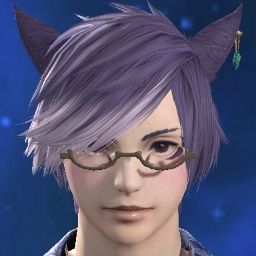
- Join Date
- Aug 2021
- Posts
- 9
- Character
- Khyru'sae Molkohneko
- World
- Mateus
- Main Class
- Summoner Lv 80
I do not overclock no. I tried it at one point and even underclocked since a forum post I read said it helped but neither did the trick.
I followed instructions to turn off quick start the other night and I had no crashes for about 2 days but had a crash last night unfortunately.(0)
-
09-12-2021 01:01 AM #27Player
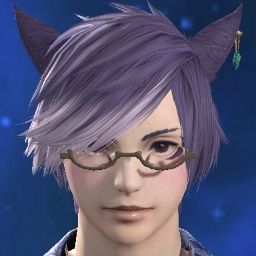
- Join Date
- Aug 2021
- Posts
- 9
- Character
- Khyru'sae Molkohneko
- World
- Mateus
- Main Class
- Summoner Lv 80
Bumping just so the thread doesn't get locked. It's been nearly 2 weeks since support has responded and I even directly responded to them. Why does this happen to nearly every damn post regarding this error? It's ridiculous.
(0)
-
09-12-2021 02:40 PM #28
I've noticed that as well with support closing threads that never did say the issue was ever resolved,
I will note that I have been able to see some stability after going through and uninstalling a redundant C++ 2008 visual runtime
windows had installed an update a while back without removing an older version, so there was 4 of the C++ 2008 (an older set of 32bit and 64bit, and a newer 32bit and 64bit versions) i uninstalled the 2 that had a lower version number
I did this after I had went through and updated all the other versions or installed any that were missing, I think it was the 64bit version of the 2010 runtime that was missing
That said the stability is only somewhat better as I still have some crashing, just not within 10 minutes of logging into the game like before, I was able to actually get in like 2 hours of playtime before a crash the last 2 days each after work(0)
-
09-14-2021 06:44 PM #29Player

- Join Date
- Apr 2020
- Location
- Gridania
- Posts
- 14
- Character
- Fufusi Fusi
- World
- Mateus
- Main Class
- White Mage Lv 80
I've been getting "A fatal DirectX error occurred.(11000002)" every now and then since I got a new PC.
Can someone explain how/why the audio enhancements might be causing these issues? I think in my case it's an issue with my overclock because in event viewer there's a bunch of Nvidia-related errors when it happens. But I do use audio enhancements as well so...
It happens so infrequently it's hard to nail down any specific details, but one thing in common is usually it's when I am on a safe zone map for around 10 minutes just chatting. So far it happened in 2 different houses and in Old Gridania.
Edit: Yesterday also happened during an alliance raid, just to make it even harder to pin down the problem.(0)Last edited by Fufusi; 09-15-2021 at 05:02 PM.
-
09-14-2021 09:21 PM #30
Has anyone tried turning off both Windows Game Mode and Game Bar? Used to crash for me randomly untill i turned both those off, lowered my FPS to 60 and set to Fullscreen.
(0)





 Reply With Quote
Reply With Quote








