Good morning and thank you for the reply.
Are Final Fantasy XIV and Steam installed on the same drive? Could you try installing both Steam and Final Fantasy XIV on the C drive? Sometimes having the game on the main drive can alleviate the crash. Additionally does the game crash if its run on windowed mode or borderless full screen?
Thank you for visiting the Final Fantasy XIV Technical Support Forums
Hybrid View
-
09-02-2021 01:26 AM #1(0)
-
09-02-2021 11:18 AM #2
have tried to troubleshoot with Steam and FFXIV both installed in the C drive, and on separate drives (example: Steam on C drive and FFXIV on D drive)
as it is stated in the system report I shared, I was in the process of testing with Steam and FFXIV in separate drives, still with constant random crashes
the game crashes while in every mode (full screen, borderless full screen, and windowed)
as of writing this, no less then 15 minutes ago I had a crash to desktop with no error message while teleporting to The Gold Saucer(0)
-
09-06-2021 07:03 PM #3Player
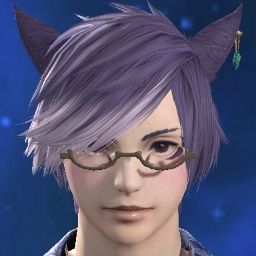
- Join Date
- Aug 2021
- Posts
- 9
- Character
- Khyru'sae Molkohneko
- World
- Mateus
- Main Class
- Summoner Lv 80
Hi, Dynratygus
Yes, both of them are installed on a brand new SSD as mentioned in the OP. I have also already tried a clean boot. I always play on borderless windowed mode. Next time I get the crash I will immediately do a system report for you and post. Thank you i'll get back as soon as I can.(0)
-
09-08-2021 08:33 PM #4Player
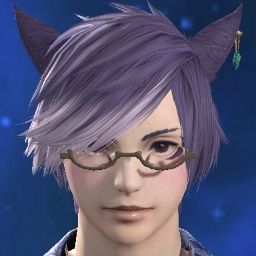
- Join Date
- Aug 2021
- Posts
- 9
- Character
- Khyru'sae Molkohneko
- World
- Mateus
- Main Class
- Summoner Lv 80
It happened again. Here's the system report.
-=-=-=-=-=-=- FFXIV Information -=-=-=-=-=-=-
MyDocument H:\Kyrushi-PC\Documents
ProxyEnable 0
ProxyServer unspecified
ProxyOverride unspecified
-=-=-=-=-=-=- System Information -=-=-=-=-=-=-
SYSTEM_OS Windows 10 Home 64-bit (6.2, Build 9200) (19041.vb_release.191206-1406)
SYSTEM_CPU AMD Ryzen 7 2700X Eight-Core Processor (16 CPUs), ~3.7GHz
SYSTEM_CORE_NUM SYSTEM_CORE_LOGIC 16 SYSTEM_CORE_PHYSICS 8
SYSTEM_BIOS Default System BIOS
SYSTEM_LANGUAGE English (Regional Setting: English)
SYSTEM_MEMORY 16328.012MB
SYSTEM_VIRTUAL_MEMORY 134217727.875MB
SYSTEM_PAGE_FILE 29640.012MB
SYSTEM_STORAGE C:\ SYSTEM_HARDDISK_DRIVE SYSTEM_TOTALDISC_SPACE 446.090GB SYSTEM_FREEDISC_SPACE 198.655GB
SYSTEM_STORAGE H:\ SYSTEM_HARDDISK_DRIVE SYSTEM_TOTALDISC_SPACE 931.511GB SYSTEM_FREEDISC_SPACE 651.318GB
SYSTEM_DIRECTX_VERSION DirectX 12
SYSTEM_GRAPHICS AMD Radeon RX 6800
SYSTEM_GRAPHICS_DEVICE \\.\DISPLAY1
SYSTEM_GRAPHICS_CHIP AMD Radeon Graphics Processor (0x73BF)
SYSTEM_GRAPHICS_MAKER Advanced Micro Devices, Inc.
SYSTEM_GRAPHICS_VRAM 16338.613 MB
SYSTEM_GRAPHICS_SHARED_VRAM 8164.006 MB
SYSTEM_GRAPHICS_DAC Internal DAC(400MHz)
SYSTEM_GRAPHICS_DISPLAY_MODE 2560 x 1440 (32 bit) (60Hz)
SYSTEM_GRAPHICS_DRIVER C:\WINDOWS\System32\DriverStore\FileRepository\u0369595.inf_amd64_5300d310447c496a\B369498\aticfx64.dll,C:\WINDOWS\System32\DriverStore\FileRepository\u0369595.inf_amd64_5300d310447c496a\B369498\aticfx64.dll,C:\WINDOWS\System32\DriverStore\FileRepository\u0369595.inf_amd64_5300d310447c496a\B369498\aticfx64.dll,C:\WINDOWS\System32\DriverStore\FileRepository\u0369595.inf_amd64_5300d310447c496a\B369498\amdxc64.dll
SYSTEM_GRAPHICS_DRIVER_VERSION 27.20.22017.1004
SYSTEM_GRAPHICS_DRIVER_DATE 7/8/2021 20:00:00
SYSTEM_GRAPHICS_DRIVER_LANGUAGE English
3.0
SYSTEM_GRAPHICS_PIXEL_SHADER 3.0
SYSTEM_GRAPHICS_VERTEX_TEXTURE SYSTEM_SUPPORT
SYSTEM_GRAPHICS AMD Radeon RX 6800
SYSTEM_GRAPHICS_DEVICE \\.\DISPLAY2
SYSTEM_GRAPHICS_CHIP AMD Radeon Graphics Processor (0x73BF)
SYSTEM_GRAPHICS_MAKER Advanced Micro Devices, Inc.
SYSTEM_GRAPHICS_VRAM 16338.613 MB
SYSTEM_GRAPHICS_SHARED_VRAM 8164.006 MB
SYSTEM_GRAPHICS_DAC Internal DAC(400MHz)
SYSTEM_GRAPHICS_DISPLAY_MODE 3840 x 2160 (32 bit) (59Hz)
SYSTEM_GRAPHICS_DRIVER C:\WINDOWS\System32\DriverStore\FileRepository\u0369595.inf_amd64_5300d310447c496a\B369498\aticfx64.dll,C:\WINDOWS\System32\DriverStore\FileRepository\u0369595.inf_amd64_5300d310447c496a\B369498\aticfx64.dll,C:\WINDOWS\System32\DriverStore\FileRepository\u0369595.inf_amd64_5300d310447c496a\B369498\aticfx64.dll,C:\WINDOWS\System32\DriverStore\FileRepository\u0369595.inf_amd64_5300d310447c496a\B369498\amdxc64.dll
SYSTEM_GRAPHICS_DRIVER_VERSION 27.20.22017.1004
SYSTEM_GRAPHICS_DRIVER_DATE 7/8/2021 20:00:00
SYSTEM_GRAPHICS_DRIVER_LANGUAGE English
3.0
SYSTEM_GRAPHICS_PIXEL_SHADER 3.0
SYSTEM_GRAPHICS_VERTEX_TEXTURE SYSTEM_SUPPORT
SYSTEM_SOUND Headset Earphone (HyperX Virtual Surround Sound)
SYSTEM_SOUND_DEVICE_ID {3A2D2A38-17DA-437D-AAF3-05D6842E1E1C}
SYSTEM_SOUND_DEVICE_NAME USBAUDIO.sys
SYSTEM_SOUND_DRIVER_VERSION 10.0.19041.1081
SYSTEM_SOUND_DRIVER_LANGUAGE English
SYSTEM_SOUND_DRIVER_DATE 6/7/2021 20:00:00
SYSTEM_SOUND Realtek Digital Output (Realtek High Definition Audio)
SYSTEM_SOUND_DEVICE_ID {D3E626E4-0C74-43B7-9586-E912213ADA73}
SYSTEM_SOUND_DEVICE_NAME RTKVHD64.sys
SYSTEM_SOUND_DRIVER_VERSION 6.0.1.8412
SYSTEM_SOUND_DRIVER_LANGUAGE English
SYSTEM_SOUND_DRIVER_DATE 3/28/2018 20:00:00
SYSTEM_SOUND Speakers (Realtek High Definition Audio)
SYSTEM_SOUND_DEVICE_ID {394F9ADC-B35C-4227-873C-80A1A715D83C}
SYSTEM_SOUND_DEVICE_NAME RTKVHD64.sys
SYSTEM_SOUND_DRIVER_VERSION 6.0.1.8412
SYSTEM_SOUND_DRIVER_LANGUAGE English
SYSTEM_SOUND_DRIVER_DATE 3/28/2018 20:00:00
SYSTEM_SOUND Speakers (Steam Streaming Microphone)
SYSTEM_SOUND_DEVICE_ID {5ABA7D46-0723-4D12-BBEA-3B1B9493F09D}
SYSTEM_SOUND_DEVICE_NAME SteamStreamingMicrophone.sys
SYSTEM_SOUND_DRIVER_VERSION 8.33.15.17
SYSTEM_SOUND_DRIVER_LANGUAGE
SYSTEM_SOUND_DRIVER_DATE 7/27/2017 20:00:00
SYSTEM_SOUND Speakers (Steam Streaming Speakers)
SYSTEM_SOUND_DEVICE_ID {B5B9CFEE-691B-44EC-80E0-D098E81DEC2C}
SYSTEM_SOUND_DEVICE_NAME SteamStreamingSpeakers.sys
SYSTEM_SOUND_DRIVER_VERSION 17.56.13.764
SYSTEM_SOUND_DRIVER_LANGUAGE
SYSTEM_SOUND_DRIVER_DATE 7/19/2017 20:00:00
SYSTEM_SOUND Speakers (XSplit Stream Audio Renderer)
SYSTEM_SOUND_DEVICE_ID {93749DE3-4D83-40F7-B434-9B15536A1696}
SYSTEM_SOUND_DEVICE_NAME xspltspk.sys
SYSTEM_SOUND_DRIVER_VERSION 2.0.2105.2401
SYSTEM_SOUND_DRIVER_LANGUAGE English
SYSTEM_SOUND_DRIVER_DATE 5/23/2021 20:00:00
SYSTEM_INPUT {6F1D2B60-D5A0-11CF-BFC7444553540000}
SYSTEM_INPUT_NAME Mouse
SYSTEM_INPUT_REMARKS SYSTEM_GAMEPAD_AXIS 3 SYSTEM_GAMEPAD_BUTTON 5 SYSTEM_GAMEPAD_FOV 0
SYSTEM_INPUT {6F1D2B61-D5A0-11CF-BFC7444553540000}
SYSTEM_INPUT_NAME Keyboard
SYSTEM_INPUT_REMARKS SYSTEM_GAMEPAD_AXIS 0 SYSTEM_GAMEPAD_BUTTON 128 SYSTEM_GAMEPAD_FOV 0
SYSTEM_INPUT {E0FE3D40-A61E-11EB-8001444553540000}
SYSTEM_INPUT_NAME SteelSeries Apex Gaming Keyboard
SYSTEM_INPUT_REMARKS SYSTEM_GAMEPAD_AXIS 0 SYSTEM_GAMEPAD_BUTTON 4096 SYSTEM_GAMEPAD_FOV 0
SYSTEM_INPUT {E0FE3D40-A61E-11EB-8002444553540000}
SYSTEM_INPUT_NAME USB Gaming Mouse
SYSTEM_INPUT_REMARKS SYSTEM_GAMEPAD_AXIS 0 SYSTEM_GAMEPAD_BUTTON 0 SYSTEM_GAMEPAD_FOV 0
SYSTEM_INPUT {E0FE3D40-A61E-11EB-8004444553540000}
SYSTEM_INPUT_NAME USB Gaming Mouse
SYSTEM_INPUT_REMARKS SYSTEM_GAMEPAD_AXIS 0 SYSTEM_GAMEPAD_BUTTON 3 SYSTEM_GAMEPAD_FOV 0
SYSTEM_INPUT {E0FE3D40-A61E-11EB-8006444553540000}
SYSTEM_INPUT_NAME USB Gaming Mouse
SYSTEM_INPUT_REMARKS SYSTEM_GAMEPAD_AXIS 0 SYSTEM_GAMEPAD_BUTTON 768 SYSTEM_GAMEPAD_FOV 0
SYSTEM_INPUT {E1001200-A61E-11EB-800B444553540000}
SYSTEM_INPUT_NAME USB Gaming Mouse
SYSTEM_INPUT_REMARKS SYSTEM_GAMEPAD_AXIS 0 SYSTEM_GAMEPAD_BUTTON 0 SYSTEM_GAMEPAD_FOV 0
SYSTEM_INPUT {E0FE3D40-A61E-11EB-8007444553540000}
SYSTEM_INPUT_NAME HyperX Virtual Surround Sound
SYSTEM_INPUT_REMARKS SYSTEM_GAMEPAD_AXIS 2 SYSTEM_GAMEPAD_BUTTON 3 SYSTEM_GAMEPAD_FOV 0
SYSTEM_INPUT {E0FF9CD0-A61E-11EB-8008444553540000}
SYSTEM_INPUT_NAME HyperX Virtual Surround Sound
SYSTEM_INPUT_REMARKS SYSTEM_GAMEPAD_AXIS 0 SYSTEM_GAMEPAD_BUTTON 0 SYSTEM_GAMEPAD_FOV 0
SYSTEM_INPUT {7D2B7170-E28C-11EB-8001444553540000}
SYSTEM_INPUT_NAME Logitech StreamCam
SYSTEM_INPUT_REMARKS SYSTEM_GAMEPAD_AXIS 0 SYSTEM_GAMEPAD_BUTTON 0 SYSTEM_GAMEPAD_FOV 0
SYSTEM_INPUT {E0FFEAF0-A61E-11EB-8009444553540000}
SYSTEM_INPUT_NAME SteelSeries Apex Gaming Keyboard
SYSTEM_INPUT_REMARKS SYSTEM_GAMEPAD_AXIS 0 SYSTEM_GAMEPAD_BUTTON 265 SYSTEM_GAMEPAD_FOV 0
SYSTEM_INPUT {E0FFEAF0-A61E-11EB-800A444553540000}
SYSTEM_INPUT_NAME Hub Controller
SYSTEM_INPUT_REMARKS SYSTEM_GAMEPAD_AXIS 0 SYSTEM_GAMEPAD_BUTTON 0 SYSTEM_GAMEPAD_FOV 0
SYSTEM_INPUT {E1003910-A61E-11EB-800C444553540000}
SYSTEM_INPUT_NAME SteelSeries Apex Gaming Keyboard
SYSTEM_INPUT_REMARKS SYSTEM_GAMEPAD_AXIS 0 SYSTEM_GAMEPAD_BUTTON 0 SYSTEM_GAMEPAD_FOV 0
-=-=-=-=-=-=- Application Information -=-=-=-=-=-=-
Fatal Direct X error for almost an entire year - Google Chrome
FFXIVLauncher
Discord
Twitch - Google Chrome
Calculator
Colors
Tools
Layers
History
*Untitled - paint.net 4.2.16
ZELOTES C-18 Option
Sticky Notes
Microsoft Text Input Application
Sticky Notes
Movies & TV
Microsoft Store
Settings
Snipping Tool
Facebook - Google Chrome
Steam
-=-=-=-=-=-=- Install Information -=-=-=-=-=-=-
AMD Chipset Software
AVerMedia Live Gamer DUO 8.0.64.61
Google Chrome
Microsoft Edge
Microsoft Edge Update
Steam
Voicemeeter, The Virtual Mixing Console
Microsoft Visual C++ 2015-2019 Redistributable (x86) - 14.27.29016
XSplit Broadcaster
Microsoft Visual C++ 2012 Redistributable (x86) - 11.0.61030
AVerMedia RECentral 4
Java Auto Updater
Microsoft Visual C++ 2019 X86 Additional Runtime - 14.27.29016
XSplit Broadcaster PTR
AMD PCI Driver
ZELOTES C-18
Microsoft Visual C++ 2015-2019 Redistributable (x64) - 14.28.29913
AMD PSP Driver
AMD_Chipset_Drivers
AMD Ryzen Balanced Driver
AMD SBxxx SMBus Driver Alpha
Microsoft Visual C++ 2012 x86 Additional Runtime - 11.0.61030
Promontory_GPIO Driver
Microsoft Visual C++ 2012 x86 Minimum Runtime - 11.0.61030
Microsoft Visual C++ 2012 Redistributable (x64) - 11.0.61030
AVerMedia RECentral 4 Installer
Microsoft Visual C++ 2019 X86 Minimum Runtime - 14.27.29016
AMD GPIO2 Driver
Realtek High Definition Audio Driver
7-Zip 19.00 (x64)
AMD Software
Equalizer APO
Peace
ReaPlugs/x64
RuneScape Launcher 2.2.9
RuneScape
FINAL FANTASY XIV Online
VLC media player
AMD WVR64
paint.net
Java 8 Update 291 (64-bit)
AMD DVR64
Microsoft Visual C++ 2012 x64 Additional Runtime - 11.0.61030
RyzenMasterSDK
Microsoft Visual C++ 2019 X64 Additional Runtime - 14.28.29913
Microsoft Update Health Tools
NVIDIA PhysX System Software 9.19.0218
NVIDIA Install Application
Branding64
Microsoft Visual C++ 2012 x64 Minimum Runtime - 11.0.61030
Microsoft Visual C++ 2019 X64 Minimum Runtime - 14.28.29913
AMD User Experience Program Installer
AMD Settings
-=-=-=-=-=-=- Proccess Information -=-=-=-=-=-=-
C:\Program Files (x86)\Common Files\Java\Java Update\jucheck.exe 00003B84
C:\Program Files (x86)\Common Files\Java\Java Update\jusched.exe 00000788
C:\Program Files (x86)\Steam\bin\cef\cef.win7x64\steamwebhelper.exe 00003540
C:\Program Files (x86)\Steam\steam.exe 00002D34
C:\Program Files\AMD\CNext\CNext\AMDRSSrcExt.exe 00002F70
C:\Program Files\AMD\CNext\CNext\RadeonSoftware.exe 00001538
C:\Program Files\AMD\CNext\CNext\cncmd.exe 00002B24
C:\Program Files\Google\Chrome\Application\chrome.exe 00004874
C:\Program Files\Realtek\Audio\HDA\RtkNGUI64.exe 00002D64
C:\Program Files\WindowsApps\Microsoft.MicrosoftStickyNotes_4.1.6.0_x64__8wekyb3d8bbwe\Microsoft.Notes.exe 0000195C
C:\Program Files\WindowsApps\Microsoft.Windows.Photos_2021.21070.22007.0_x64__8wekyb3d8bbwe\Microsoft.Photos.exe 00002AA0
C:\Program Files\WindowsApps\Microsoft.WindowsCalculator_10.2103.8.0_x64__8wekyb3d8bbwe\Calculator.exe 00004610
C:\Program Files\WindowsApps\Microsoft.WindowsStore_12107.1001.15.0_x64__8wekyb3d8bbwe\WinStore.App.exe 000002F8
C:\Program Files\WindowsApps\Microsoft.YourPhone_1.21072.160.0_x64__8wekyb3d8bbwe\YourPhone.exe 00001DA4
C:\Program Files\WindowsApps\Microsoft.ZuneVideo_10.21061.10121.0_x64__8wekyb3d8bbwe\Video.UI.exe 0000207C
C:\Program Files\paint.net\PaintDotNet.exe 00004B3C
C:\Users\Kyrushi\AppData\Local\Discord\app-1.0.9002\Discord.exe 00000888
C:\Users\Kyrushi\AppData\Local\Microsoft\OneDrive\OneDrive.exe 00002FFC
C:\Users\Kyrushi\AppData\Local\NhNotifSys\nahimic\nahimicNotifSys.exe 000036DC
C:\WINDOWS\Explorer.EXE 00001494
C:\WINDOWS\System32\rundll32.exe 00000AC8
C:\WINDOWS\SystemApps\Microsoft.Windows.Search_cw5n1h2txyewy\SearchApp.exe 00001488
C:\WINDOWS\SystemApps\Microsoft.Windows.StartMenuExperienceHost_cw5n1h2txyewy\StartMenuExperienceHost.exe 00001AE8
C:\WINDOWS\SystemApps\MicrosoftWindows.Client.CBS_cw5n1h2txyewy\InputApp\TextInputHost.exe 00002BFC
C:\WINDOWS\SystemApps\ShellExperienceHost_cw5n1h2txyewy\ShellExperienceHost.exe 00001B14
C:\WINDOWS\system32\ApplicationFrameHost.exe 00001894
C:\WINDOWS\system32\DllHost.exe 000029F8
C:\WINDOWS\system32\SettingSyncHost.exe 00001E7C
C:\WINDOWS\system32\SnippingTool.exe 00004C18
C:\WINDOWS\system32\sihost.exe 000008D4
C:\WINDOWS\system32\svchost.exe 00001914
C:\WINDOWS\system32\taskhostw.exe 00000D54
C:\Windows\ImmersiveControlPanel\SystemSettings.exe 00004788
C:\Windows\System32\CompPkgSrv.exe 000024EC
C:\Windows\System32\RuntimeBroker.exe 00004840
C:\Windows\System32\SecurityHealthSystray.exe 00002C40
C:\Windows\System32\oobe\UserOOBEBroker.exe 000021B4
H:\Steam\steamapps\common\FINAL FANTASY XIV Online\boot\ffxivlauncher.exe 00004FBC(0)
-
09-02-2021 10:49 PM #5
Yep, my game is crashing randomly too. Without errors in Windows Event Viewers or with crashing my GPU driver. It's been like this for months and nothing from proposed solutions works.
(0)
-
09-06-2021 01:18 AM #6
Recently just did RAM troubleshooting, checked all 4 ram sticks in each slot 1 at a time in each slot, all slot/stick combo still crashed to desktop
with no other program or game crashing, even though was only using a 8gb stick at a time
also checked duel channel with each combination, and still crashed
For me I can't even play the game for longer then an hour, sometimes, no more then ten minutes, I can almost anticipate it to crash,
I stopped queueing for dungeons, parting with friends/playing with friends in general due to this crash issue,
it's to the point I'm about to completely uninstall and cancel my sub because I haven't been able to play for the last year,
Cyberpunk2077 and a heavily modded Skyrim do not crash this often for me, and I can at least play those games and have fun even if it does crash(0)
-
09-06-2021 01:29 AM #7Player

- Join Date
- Dec 2018
- Location
- Ul'dah
- Posts
- 475
- Character
- Arrhin Terremiaux
- World
- Zalera
- Main Class
- Scholar Lv 90
Is anyone in here using Fastboot (Fast Startup)? It is the default setting for Win10 and is well known to cause all kinds of untold misery with everything from mouse and trackpad drivers (DIAF Asus drivers) to display drivers and anything in between. I got a tip to disable it from a ROG support forum and it not only fixed my trackpad/keyboard not working after reboot, but my DX11 crashes in XIV as well on that laptop (G752). Yes, you'll boot a few seconds slower but if there's a chance it will fix the crashes then maybe give it a try?
(Edit to add) I was also having controller issues when using Big Picture Mode in Steam for other games (XIV is not the Steam version), killing Fastboot fixed this as well on both my laptop and desktop. I also recommend killing all things Xbox overlay, Game Mode, and Hardware-accelerated GPU scheduling. None of these features has proven to add anything and are all known in some instances to cause CTD in other games and applications.(1)Last edited by Arrhin; 09-06-2021 at 01:34 AM.
-
09-06-2021 12:09 PM #8
Just tested having fast boot disabled, got in game and no more then 5 minutes in game, got this error:
Unexpected error has occurred
nvwgf2umx.dll+134388
nvwgf2umx.dll+BF557F
nvwgf2umx.dll+BF54FA
nvwgf2umx.dll+BEA1FD
nvwgf2umx.dll+582D7A
nvwgf2umx.dll+11F6914
KERNAL32.DLL+17034
ntdll.dll+52651
Xbox Overlay I disabled after a clean windows install, so that has always been off,
Hardware-accelerated GPU scheduling was never turned on as that needs to be manually turned on
Need to test disabling Game Mode, will be replying after I can test if i get an error fast, or if I can actually play(0)
-
09-06-2021 07:06 PM #9Player
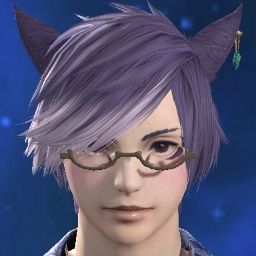
- Join Date
- Aug 2021
- Posts
- 9
- Character
- Khyru'sae Molkohneko
- World
- Mateus
- Main Class
- Summoner Lv 80
Gonna give this a try tonight thanks for the tip!
(0)
-
09-07-2021 01:18 PM #10

 Reply With Quote
Reply With Quote











