I recently started playing FFXIV, since then I started noticing frequent shutdown.
But it's not a complete shutdown, the image of my 2 monitors goes out along with the mouse and keyboard leds, and at the same time I hear a very loud fan sound coming from the video card. By holding the power button and forcing a complete shutdown, I am able to restart the computer normally.
Shutdowns only occur while playing FFXIV. I've tested it on Red Dead Redemption 2 with the graphics settings at maximum and nothing happened.
Today, August 27th, until 2pm it has already happened twice. Both times under the same circumstances: I had the game in the background, and when I returned to the game window, the computer shutdown.
At first I thought the problem could be power supply as my power supply was only 550w for an RTX 2060 Super, so I bought a new 750w EVGA and the problem still remains. I've already performed temperature tests and they don't show any worrisome variation.
My setup:
Motherboard: MSI A320M Gaming Pro
CPU: Ryzen 7 1700
Graphic Card: RTX 2060 Super
Power Supply: EVGA 750w
Bios Version: 7A39v1I
-
08-28-2021 02:35 AM #1
Computer shutting down frequently
(0)
-
08-28-2021 06:26 PM #2Player

- Join Date
- Oct 2019
- Location
- Gridania
- Posts
- 1,948
- Character
- Khit Amariyo
- World
- Leviathan
- Main Class
- Sage Lv 100
Not Square-Enix support, but I would check the Windows event log. (Windows menu, type 'Event', pick 'Event Viewer', open the 'Windows Logs' folder, and check 'System'. It might also be worth checking under Applications and Services Logs, and looking at Hardware Events.)
Either way, if something's going wrong at a system level, it's unlikely FFXIV is the root cause; it may be the trigger that touches off some other system issue (and based on what you say, probably is), but if it's happening to your system overall -- including, it seems, the USB bus shutting down (such that your mouse and keyboard LEDs go poof) -- it's almost got to be something at a deeper level that's the actual underlying issue.
(Like an allergy; the underlying problem is the allergy, but FFXIV is the allergen that causes the allergic reaction. If that makes sense.)(1)I aim to make my posts engaging and entertaining, even when you might not agree with me. And failing that, I'll just be very, VERY wordy. Originally Posted by Packetdancer
Originally Posted by Packetdancer
-
08-28-2021 08:40 PM #3
I just checked the System log and found only this "Critical Level" repeated for every time the computer shut down: "The system was restarted without a proper shutdown first. This error can be caused when the system stops responding, crashes or runs out of energy unexpectedly."
And in the Hardware logs there is nothing, the list is empty.
Thanks for the allergy analogy, it makes a lot of sense.(1)
-
08-29-2021 06:40 PM #4Player

- Join Date
- Oct 2019
- Location
- Gridania
- Posts
- 1,948
- Character
- Khit Amariyo
- World
- Leviathan
- Main Class
- Sage Lv 100
"Hey, Windows, why did you crash and restart?"
"I restarted without saving! This might be because I crashed."
"...kay. Thanks, buddy. Big help."
At any rate... my next step were I in your shoes would honestly probably be to haul out a burn-in test and run that overnight. (Burn-in tests try to exercise as many things as possible and log as they do, so you can see if and where things break.) But that can be a pain if you don't have something like PassMark already around to use. :/(0)I aim to make my posts engaging and entertaining, even when you might not agree with me. And failing that, I'll just be very, VERY wordy. Originally Posted by Packetdancer
Originally Posted by Packetdancer
-
08-29-2021 06:42 PM #5Player

- Join Date
- Dec 2015
- Posts
- 903
- Character
- Eternity Spellblade
- World
- Midgardsormr
- Main Class
- Reaper Lv 100
Check for driver updates. Might be an easy fix.
(0)
-
08-31-2021 09:43 PM #6
Unfortunately I tried it and it didn't work, I currently have my GPU replaced with a GTX 1050 TI from my girlfriend, and she is using my RTX 2060 Super.
Since Sunday there has been no shutdown on my computer or hers.(0)
-
09-01-2021 11:33 AM #7
Greetings fellow Eorzean! We apologize for the delay in response to this issue.
Based on current information, the fact that changing out the video card has caused the issue to stop might be some indicator with either the video card, power supply or possibly the motherboard. Additionally, it also could be related to some anomaly with the combination of hardware components causing some sort of confliction.
We would like to gather a system report of your PC's configuration to see what might be causing to the problem. Go to the 'Config' option on the Final Fantasy XIV launcher and to the right of 'System Information' click on 'Display'. Copy and paste the details shown and reply back with those specifics.
Thank you for visiting the Final Fantasy XIV Technical Support Forums.(0)
-
09-03-2021 08:39 PM #8
-=-=-=-=-=-=- FFXIV Information -=-=-=-=-=-=-
MyDocument C:\Users\andre\Documents
FINAL FANTASY XIV ONLINE E:\SquareEnix
FINAL FANTASY XIV - A Realm Reborn Language 1 Region 2
ProxyEnable 0
ProxyServer unspecified
ProxyOverride unspecified
-=-=-=-=-=-=- System Information -=-=-=-=-=-=-
SYSTEM_OS Windows 10 Pro 64 bits (6.2, Compilação 9200) (19041.vb_release.191206-1406)
SYSTEM_CPU AMD Ryzen 7 1700 Eight-Core Processor (16 CPUs), ~3.0GHz
SYSTEM_CORE_NUM SYSTEM_CORE_LOGIC 16 SYSTEM_CORE_PHYSICS 8
SYSTEM_BIOS Default System BIOS
SYSTEM_LANGUAGE português (Configuração regional: português)
SYSTEM_MEMORY 16333.465MB
SYSTEM_VIRTUAL_MEMORY 134217727.875MB
SYSTEM_PAGE_FILE 19358.051MB
SYSTEM_STORAGE C:\ SYSTEM_HARDDISK_DRIVE SYSTEM_TOTALDISC_SPACE 111.223GB SYSTEM_FREEDISC_SPACE 62.758GB
SYSTEM_STORAGE D:\ SYSTEM_HARDDISK_DRIVE SYSTEM_TOTALDISC_SPACE 931.511GB SYSTEM_FREEDISC_SPACE 912.853GB
SYSTEM_STORAGE E:\ SYSTEM_HARDDISK_DRIVE SYSTEM_TOTALDISC_SPACE 223.568GB SYSTEM_FREEDISC_SPACE 169.545GB
SYSTEM_DIRECTX_VERSION DirectX 12
SYSTEM_GRAPHICS NVIDIA GeForce GTX 1050 Ti
SYSTEM_GRAPHICS_DEVICE \\.\DISPLAY1
SYSTEM_GRAPHICS_CHIP NVIDIA GeForce GTX 1050 Ti
SYSTEM_GRAPHICS_MAKER NVIDIA
SYSTEM_GRAPHICS_VRAM 4018.000 MB
SYSTEM_GRAPHICS_SHARED_VRAM 8166.732 MB
SYSTEM_GRAPHICS_DAC Integrated RAMDAC
SYSTEM_GRAPHICS_DISPLAY_MODE 2560 x 1080 (32 bit) (60Hz)
SYSTEM_GRAPHICS_DRIVER C:\Windows\System32\DriverStore\FileRepository\nv_dispi.inf_amd64_253e24b785ea60ca\nvldumdx.dll,C:\Windows\System32\DriverStore\FileRepository\nv_dispi.inf_amd64_253e24b785ea60ca\nvldumdx.dll,C:\Windows\System32\DriverStore\FileRepository\nv_dispi.inf_amd64_253e24b785ea60ca\nvldumdx.dll,C:\Windows\System32\DriverStore\FileRepository\nv_dispi.inf_amd64_253e24b785ea60ca\nvldumdx.dll
SYSTEM_GRAPHICS_DRIVER_VERSION 30.00.0014.7168
SYSTEM_GRAPHICS_DRIVER_DATE 8/4/2021 21:00:00
SYSTEM_GRAPHICS_DRIVER_LANGUAGE Inglês
3.0
SYSTEM_GRAPHICS_PIXEL_SHADER 3.0
SYSTEM_GRAPHICS_VERTEX_TEXTURE SYSTEM_SUPPORT
SYSTEM_GRAPHICS NVIDIA GeForce GTX 1050 Ti
SYSTEM_GRAPHICS_DEVICE \\.\DISPLAY2
SYSTEM_GRAPHICS_CHIP NVIDIA GeForce GTX 1050 Ti
SYSTEM_GRAPHICS_MAKER NVIDIA
SYSTEM_GRAPHICS_VRAM 4018.000 MB
SYSTEM_GRAPHICS_SHARED_VRAM 8166.732 MB
SYSTEM_GRAPHICS_DAC Integrated RAMDAC
SYSTEM_GRAPHICS_DISPLAY_MODE 1366 x 768 (32 bit) (60Hz)
SYSTEM_GRAPHICS_DRIVER C:\Windows\System32\DriverStore\FileRepository\nv_dispi.inf_amd64_253e24b785ea60ca\nvldumdx.dll,C:\Windows\System32\DriverStore\FileRepository\nv_dispi.inf_amd64_253e24b785ea60ca\nvldumdx.dll,C:\Windows\System32\DriverStore\FileRepository\nv_dispi.inf_amd64_253e24b785ea60ca\nvldumdx.dll,C:\Windows\System32\DriverStore\FileRepository\nv_dispi.inf_amd64_253e24b785ea60ca\nvldumdx.dll
SYSTEM_GRAPHICS_DRIVER_VERSION 30.00.0014.7168
SYSTEM_GRAPHICS_DRIVER_DATE 8/4/2021 21:00:00
SYSTEM_GRAPHICS_DRIVER_LANGUAGE Inglês
3.0
SYSTEM_GRAPHICS_PIXEL_SHADER 3.0
SYSTEM_GRAPHICS_VERTEX_TEXTURE SYSTEM_SUPPORT
SYSTEM_SOUND 25UM58G (NVIDIA High Definition Audio)
SYSTEM_SOUND_DEVICE_ID {22A02FC7-2974-42C8-948D-ADCFB70F5807}
SYSTEM_SOUND_DEVICE_NAME nvhda64v.sys
SYSTEM_SOUND_DRIVER_VERSION 1.3.38.60
SYSTEM_SOUND_DRIVER_LANGUAGE Inglês
SYSTEM_SOUND_DRIVER_DATE 5/2/2021 21:00:00
SYSTEM_SOUND 936W (NVIDIA High Definition Audio)
SYSTEM_SOUND_DEVICE_ID {58CE1FA6-477C-480A-869C-B1CF5FD8E7DC}
SYSTEM_SOUND_DEVICE_NAME nvhda64v.sys
SYSTEM_SOUND_DRIVER_VERSION 1.3.38.60
SYSTEM_SOUND_DRIVER_LANGUAGE Inglês
SYSTEM_SOUND_DRIVER_DATE 5/2/2021 21:00:00
SYSTEM_SOUND Alto-falantes (High Definition Audio Device)
SYSTEM_SOUND_DEVICE_ID {88B8442F-2056-41F9-A2AD-1C3CC97A3C9D}
SYSTEM_SOUND_DEVICE_NAME HdAudio.sys
SYSTEM_SOUND_DRIVER_VERSION 10.0.19041.264
SYSTEM_SOUND_DRIVER_LANGUAGE Inglês
SYSTEM_SOUND_DRIVER_DATE 5/8/2020 21:00:00
SYSTEM_INPUT {6F1D2B60-D5A0-11CF-BFC7444553540000}
SYSTEM_INPUT_NAME Mouse
SYSTEM_INPUT_REMARKS SYSTEM_GAMEPAD_AXIS 3 SYSTEM_GAMEPAD_BUTTON 8 SYSTEM_GAMEPAD_FOV 0
SYSTEM_INPUT {6F1D2B61-D5A0-11CF-BFC7444553540000}
SYSTEM_INPUT_NAME Teclado
SYSTEM_INPUT_REMARKS SYSTEM_GAMEPAD_AXIS 0 SYSTEM_GAMEPAD_BUTTON 128 SYSTEM_GAMEPAD_FOV 0
SYSTEM_INPUT {A9421C60-076B-11EC-8001444553540000}
SYSTEM_INPUT_NAME Gaming Mouse G600
SYSTEM_INPUT_REMARKS SYSTEM_GAMEPAD_AXIS 0 SYSTEM_GAMEPAD_BUTTON 0 SYSTEM_GAMEPAD_FOV 0
SYSTEM_INPUT {A9424370-076B-11EC-8002444553540000}
SYSTEM_INPUT_NAME PRO Gaming Keyboard
SYSTEM_INPUT_REMARKS SYSTEM_GAMEPAD_AXIS 0 SYSTEM_GAMEPAD_BUTTON 7 SYSTEM_GAMEPAD_FOV 0
SYSTEM_INPUT {A94306C0-076B-11EC-8003444553540000}
SYSTEM_INPUT_NAME Usb Audio Device
SYSTEM_INPUT_REMARKS SYSTEM_GAMEPAD_AXIS 0 SYSTEM_GAMEPAD_BUTTON 8 SYSTEM_GAMEPAD_FOV 0
SYSTEM_INPUT {A94354E0-076B-11EC-8004444553540000}
SYSTEM_INPUT_NAME PRO Gaming Keyboard
SYSTEM_INPUT_REMARKS SYSTEM_GAMEPAD_AXIS 0 SYSTEM_GAMEPAD_BUTTON 0 SYSTEM_GAMEPAD_FOV 0
SYSTEM_INPUT {A94354E0-076B-11EC-8005444553540000}
SYSTEM_INPUT_NAME PRO Gaming Keyboard
SYSTEM_INPUT_REMARKS SYSTEM_GAMEPAD_AXIS 0 SYSTEM_GAMEPAD_BUTTON 0 SYSTEM_GAMEPAD_FOV 0
-=-=-=-=-=-=- Application Information -=-=-=-=-=-=-
FFXIVLauncher
Computer shutting down frequently - Google Chrome
Spotify Premium
Adobe Photoshop 2021
Ofertas
chat - Discord
Microsoft Text Input Application
Microsoft Store
Microsoft Store
Configurações
Configurações
-=-=-=-=-=-=- Install Information -=-=-=-=-=-=-
MSI Afterburner 4.6.4 Beta 3
AIDA64 Extreme v6.33
Google Chrome
Adobe Illustrator 2021
Microsoft Edge
Microsoft Edge Update
Adobe Photoshop 2021
RivaTuner Statistics Server 7.3.2 Beta 2
Steam
Microsoft Visual C++ 2013 Redistributable (x64) - 12.0.30501
Geeks3D FurMark 1.27.0.0
Microsoft Visual C++ 2015-2019 Redistributable (x64) - 14.24.28127
FINAL FANTASY XIV ONLINE
Microsoft Visual C++ 2019 X86 Minimum Runtime - 14.24.28127
Lightshot-5.5.0.7
Microsoft Visual C++ 2012 Redistributable (x86) - 11.0.61030
Microsoft Visual C++ 2013 Redistributable (x86) - 12.0.40660
Microsoft Visual C++ 2013 x86 Additional Runtime - 12.0.40660
Microsoft Visual C++ 2008 Redistributable - x86 9.0.30729.6161
Microsoft Visual C++ 2012 x86 Additional Runtime - 11.0.61030
Microsoft Visual C++ 2012 x86 Minimum Runtime - 11.0.61030
Microsoft Visual C++ 2012 Redistributable (x64) - 11.0.61030
Microsoft Visual C++ 2013 x86 Minimum Runtime - 12.0.40660
Microsoft Visual C++ 2015-2019 Redistributable (x86) - 14.24.28127
Microsoft Visual C++ 2019 X86 Additional Runtime - 14.24.28127
Microsoft Visual C++ 2013 Redistributable (x64) - 12.0.40660
Microsoft Visual C++ 2010 x86 Redistributable - 10.0.40219
Microsoft Visual C++ 2013 Redistributable (x86) - 12.0.30501
HWiNFO64 Version 7.06
Logitech Gaming Software 9.02
Wallpaper Engine
WinRAR 6.02 (64-bit)
Microsoft Visual C++ 2010 x64 Redistributable - 10.0.40219
Microsoft Visual C++ 2012 x64 Additional Runtime - 11.0.61030
Microsoft Visual C++ 2013 x64 Additional Runtime - 12.0.40660
Microsoft Visual C++ 2008 Redistributable - x64 9.0.30729.6161
Microsoft Visual C++ 2019 X64 Minimum Runtime - 14.24.28127
Microsoft Update Health Tools
Microsoft Visual C++ 2019 X64 Additional Runtime - 14.24.28127
NVIDIA Driver de gráficos 471.68
NVIDIA GeForce Experience 3.23.0.74
NVIDIA Optimus Update 38.0.8.0
NVIDIA Software do sistema PhysX 9.19.0218
Atualizações da NVIDIA 38.0.8.0
NVIDIA FrameView SDK 1.1.4923.29968894
NVIDIA SHIELD Streaming
GPX Common OSS (POCO, OpenSSL) and libprotobuf binaries
NVIDIA Driver de áudio HD 1.3.38.60
NVIDIA Install Application
NVIDIA ABHub
NVIDIA Backend
NVIDIA Container
NVIDIA TelemetryApi helper for NvContainer
NVIDIA LocalSystem Container
NVIDIA Message Bus for NvContainer
NVAPI Monitor plugin for NvContainer
NVIDIA NetworkService Container
NVIDIA Session Container
NVIDIA User Container
NvModuleTracker
NVIDIA NodeJS
NVIDIA Watchdog Plugin for NvContainer
NVIDIA Telemetry Client
NVIDIA Virtual Host Controller
Nvidia Share
NVIDIA ShadowPlay 3.23.0.74
NVIDIA SHIELD Wireless Controller Driver
NVIDIA Update Core
NVIDIA Virtual Audio 4.13.0.0
Microsoft Visual C++ 2013 x64 Minimum Runtime - 12.0.40660
Microsoft Visual C++ 2012 x64 Minimum Runtime - 11.0.61030
-=-=-=-=-=-=- Proccess Information -=-=-=-=-=-=-
C:\Program Files (x86)\Adobe\Adobe Sync\CoreSync\CoreSync.exe 000020D0
C:\Program Files (x86)\Common Files\Adobe\Adobe Desktop Common\IPCBox\AdobeIPCBroker.exe 00003B18
C:\Program Files (x86)\Skillbrains\lightshot\5.5.0.7\Lightshot.exe 00001CAC
C:\Program Files\Adobe\Adobe Creative Cloud Experience\CCXProcess.exe 00002B0C
C:\Program Files\Adobe\Adobe Creative Cloud Experience\libs\node.exe 00001098
C:\Program Files\Adobe\Adobe Photoshop 2021\Photoshop.exe 00003B20
C:\Program Files\Adobe\Adobe Photoshop 2021\Required\Plug-ins\Spaces\Adobe Spaces Helper.exe 00003A94
C:\Program Files\Google\Chrome\Application\chrome.exe 000021D4
C:\Program Files\Logitech Gaming Software\LCore.exe 0000345C
C:\Program Files\WindowsApps\40210ChrisAndriessen.FalconX_1.7.2.0_x64__y1dazs5f5wq00\Release\TaskbarX.exe 0000036C
C:\Program Files\WindowsApps\40459File-New-Project.EarTrumpet_2.1.8.0_x86__1sdd7yawvg6ne\EarTrumpet\EarTrumpet.exe 00000664
C:\Program Files\WindowsApps\Microsoft.WindowsStore_12107.1001.15.0_x64__8wekyb3d8bbwe\WinStore.App.exe 00001268
C:\Program Files\WindowsApps\Microsoft.YourPhone_1.21072.160.0_x64__8wekyb3d8bbwe\YourPhone.exe 000019BC
C:\Program Files\WindowsApps\SpotifyAB.SpotifyMusic_1.166.580.0_x86__zpdnekdrzrea0\Spotify.exe 00002E74
C:\Users\andre\AppData\Local\Discord\app-1.0.9002\Discord.exe 00003BAC
C:\Users\andre\AppData\Local\Microsoft\OneDrive\OneDrive.exe 0000199C
C:\Windows\Explorer.EXE 00003548
C:\Windows\ImmersiveControlPanel\SystemSettings.exe 000033DC
C:\Windows\System32\RuntimeBroker.exe 00001BD4
C:\Windows\System32\SecurityHealthSystray.exe 000036D0
C:\Windows\System32\oobe\UserOOBEBroker.exe 000026B8
C:\Windows\System32\smartscreen.exe 000004D4
C:\Windows\SystemApps\Microsoft.LockApp_cw5n1h2txyewy\LockApp.exe 00002238
C:\Windows\SystemApps\Microsoft.Windows.Search_cw5n1h2txyewy\SearchApp.exe 00002880
C:\Windows\SystemApps\Microsoft.Windows.StartMenuExperienceHost_cw5n1h2txyewy\StartMenuExperienceHost.exe 00003708
C:\Windows\SystemApps\MicrosoftWindows.Client.CBS_cw5n1h2txyewy\InputApp\TextInputHost.exe 0000129C
C:\Windows\system32\ApplicationFrameHost.exe 00001768
C:\Windows\system32\DllHost.exe 00003A60
C:\Windows\system32\SettingSyncHost.exe 00002F24
C:\Windows\system32\conhost.exe 00001210
C:\Windows\system32\sihost.exe 000003A4
C:\Windows\system32\svchost.exe 0000192C
C:\Windows\system32\taskhostw.exe 0000317C
D:\Programas\Steam\bin\cef\cef.win7x64\steamwebhelper.exe 00003BD4
D:\Programas\Steam\steam.exe 000018A8
D:\Programas\Steam\steamapps\common\wallpaper_engine\wallpaper32.exe 000009A4
E:\SquareEnix\FINAL FANTASY XIV - A Realm Reborn\boot\ffxivlauncher.exe 00000C9C
E:\SquareEnix\FINAL FANTASY XIV - A Realm Reborn\boot\ffxivsysinfo64.exe 0000250C(0)


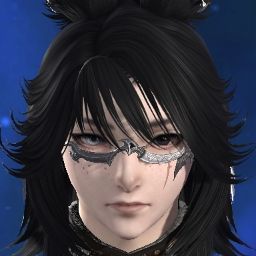
 Reply With Quote
Reply With Quote







