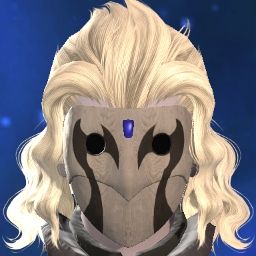I've been having dx11 crashes that occur fairly frequently ever since I got a new computer back in December. The crashes typically have around 5 lines of dx11.exe errors, one kernel32.dll, and one ntdll.dll.
I've tried practically every solution I could find, reinstalling windows, reinstalling the game, doing a clean reinstall of graphics drivers, disabling any overlays, you name it. However lately I've noticed somewhat of a trend with the crashes, mind you I can go a week or two at a time without problems but these crashes have shared similarities.
A few weeks ago I went to do an unsynced shiva trial and my game crashed and it would keep crashing every time I loaded into that trial. I could leave the trial and play the game, but if I would go back into it, the game crashes. The only way it stopped crashing in this trial was restarting my PC, no crashes for awhile after a simple restart. Tonight I started getting constant crashes in the Brume in Ishgard. Went ahead and tried some different potential solutions for it, nothing worked, constant crashing every time I rebooted the game. So I went to restart my PC, now there's no crashing here. Basically it seems whenever I start crashing in a certain area, restarting my PC fixes the issue, although it's a temporary fix of course.
The only other thing that stopped constant crashing was reinstalling the game, which was also temporary and did not last very long. So what I'm trying to ask is, what could be causing these crashes that is fixed upon a PC restart? I'm really just tired of this issue and could use any help I can possibly get.
I guess I should also mention this is the only game I have issues on with this computer. I'm also positive it has nothing to do with faulty hardware.
Specs: Intel i9-10850k
GIGABYTE Vision OC RTX 3080
GIGABYTE Z490 Vision G LGA 1200
Corsair Vengeance RGB Pro 32GB (8x4) 3200mhz
XPG SX8200 Pro 2TB NVMe SSD (game installed here)
Seagate BarraCuda ST2000DM008 2TB HDD
Hybrid View
-
07-06-2021 10:37 AM #1
DX11.exe errors that I cannot fix, been stumped for months
(0)
-
07-06-2021 06:17 PM #2
I kept getting these errors from February 2019 to August 2020 and it got fixed when I disabled fast startup in Windows settings. Try it and see if it helps you as well.
Guide on how to disable it:
https://www.asus.com/support/FAQ/1045548/(0)
-
07-06-2021 08:28 PM #3Player

- Join Date
- Jul 2021
- Posts
- 1
- Character
- Ergonyx Zkittles
- World
- Diabolos
- Main Class
- White Mage Lv 54
The solution for my DX11 crashes was to go into System Configuration > Graphics Settings disable (set to "off") the Real-time Reflections (under General) and Screen Space Ambient Occlusion (under Effects)
Haven't had a DX11 crash since.(0)
-
07-07-2021 12:53 AM #4Moderator
- Join Date
- Jan 2020
- Posts
- 1,594
Good morning and thank you for posting on the Final Fantasy XIV Technical Support Forums.
Does this crash happen when Final Fantasy XIV is the only program running? Also, could you provide a system report? Simply go to the 'Config' option on the Final Fantasy XIV launcher and to the right of 'System Information' click on 'Display.'
Thank you for visiting the Final Fantasy XIV Technical Support Forums.(0)
-
07-10-2021 12:05 PM
Player
-
07-10-2021 12:06 PM #6
It's typically happened with other applications like Google Chrome and Steam open, but I believe I've also tried closing all my applications and just running the game after the error shows up and it still persists until I restart my PC. Like I said whichever area causes the crash whenever it comes around is the area that continually causes the crash unless I restart my PC, but I'm able to go to other areas in the game just fine typically unaffected. Here's the system information for my PC:
-=-=-=-=-=-=- FFXIV Information -=-=-=-=-=-=-
MyDocument C:\Users\PC\Documents
ProxyEnable 0
ProxyServer unspecified
ProxyOverride unspecified
-=-=-=-=-=-=- System Information -=-=-=-=-=-=-
SYSTEM_OS Windows 10 Pro 64-bit (6.2, Build 9200) (19041.vb_release.191206-1406)
SYSTEM_CPU Intel(R) Core(TM) i9-10850K CPU @ 3.60GHz (20 CPUs), ~3.6GHz
SYSTEM_CORE_NUM SYSTEM_CORE_LOGIC 20 SYSTEM_CORE_PHYSICS 10
SYSTEM_BIOS F8b
SYSTEM_LANGUAGE English (Regional Setting: English)
SYSTEM_MEMORY 32688.707MB
SYSTEM_VIRTUAL_MEMORY 134217727.875MB
SYSTEM_PAGE_FILE 37552.707MB
SYSTEM_STORAGE C:\ SYSTEM_HARDDISK_DRIVE SYSTEM_TOTALDISC_SPACE 1907.119GB SYSTEM_FREEDISC_SPACE 1636.476GB
SYSTEM_STORAGE D:\ SYSTEM_HARDDISK_DRIVE SYSTEM_TOTALDISC_SPACE 1863.016GB SYSTEM_FREEDISC_SPACE 1664.134GB
SYSTEM_DIRECTX_VERSION DirectX 12
SYSTEM_GRAPHICS NVIDIA GeForce RTX 3080
SYSTEM_GRAPHICS_DEVICE \\.\DISPLAY1
SYSTEM_GRAPHICS_CHIP NVIDIA GeForce RTX 3080
SYSTEM_GRAPHICS_MAKER NVIDIA
SYSTEM_GRAPHICS_VRAM 10078.000 MB
SYSTEM_GRAPHICS_SHARED_VRAM 16344.354 MB
SYSTEM_GRAPHICS_DAC Integrated RAMDAC
SYSTEM_GRAPHICS_DISPLAY_MODE 1920 x 1080 (32 bit) (240Hz)
SYSTEM_GRAPHICS_DRIVER C:\WINDOWS\System32\DriverStore\FileRepository\nv_dispi.inf_amd64_4a746d937e6a7240\nvldumdx.dll,C:\WINDOWS\System32\DriverStore\FileRepository\nv_dispi.inf_amd64_4a746d937e6a7240\nvldumdx.dll,C:\WINDOWS\System32\DriverStore\FileRepository\nv_dispi.inf_amd64_4a746d937e6a7240\nvldumdx.dll,C:\WINDOWS\System32\DriverStore\FileRepository\nv_dispi.inf_amd64_4a746d937e6a7240\nvldumdx.dll
SYSTEM_GRAPHICS_DRIVER_VERSION 30.00.0014.7111
SYSTEM_GRAPHICS_DRIVER_DATE 6/20/2021 20:00:00
SYSTEM_GRAPHICS_DRIVER_LANGUAGE English
3.0
SYSTEM_GRAPHICS_PIXEL_SHADER 3.0
SYSTEM_GRAPHICS_VERTEX_TEXTURE SYSTEM_SUPPORT
SYSTEM_GRAPHICS NVIDIA GeForce RTX 3080
SYSTEM_GRAPHICS_DEVICE \\.\DISPLAY2
SYSTEM_GRAPHICS_CHIP NVIDIA GeForce RTX 3080
SYSTEM_GRAPHICS_MAKER NVIDIA
SYSTEM_GRAPHICS_VRAM 10078.000 MB
SYSTEM_GRAPHICS_SHARED_VRAM 16344.354 MB
SYSTEM_GRAPHICS_DAC Integrated RAMDAC
SYSTEM_GRAPHICS_DISPLAY_MODE 1920 x 1080 (32 bit) (144Hz)
SYSTEM_GRAPHICS_DRIVER C:\WINDOWS\System32\DriverStore\FileRepository\nv_dispi.inf_amd64_4a746d937e6a7240\nvldumdx.dll,C:\WINDOWS\System32\DriverStore\FileRepository\nv_dispi.inf_amd64_4a746d937e6a7240\nvldumdx.dll,C:\WINDOWS\System32\DriverStore\FileRepository\nv_dispi.inf_amd64_4a746d937e6a7240\nvldumdx.dll,C:\WINDOWS\System32\DriverStore\FileRepository\nv_dispi.inf_amd64_4a746d937e6a7240\nvldumdx.dll
SYSTEM_GRAPHICS_DRIVER_VERSION 30.00.0014.7111
SYSTEM_GRAPHICS_DRIVER_DATE 6/20/2021 20:00:00
SYSTEM_GRAPHICS_DRIVER_LANGUAGE English
3.0
SYSTEM_GRAPHICS_PIXEL_SHADER 3.0
SYSTEM_GRAPHICS_VERTEX_TEXTURE SYSTEM_SUPPORT
SYSTEM_SOUND AW2521HFL (NVIDIA High Definition Audio)
SYSTEM_SOUND_DEVICE_ID {8F8CBE96-D9BB-4C64-B652-61DD2A025130}
SYSTEM_SOUND_DEVICE_NAME nvhda64v.sys
SYSTEM_SOUND_DRIVER_VERSION 1.3.38.60
SYSTEM_SOUND_DRIVER_LANGUAGE English
SYSTEM_SOUND_DRIVER_DATE 5/2/2021 20:00:00
SYSTEM_SOUND Headphones (Astro MixAmp Pro Game)
SYSTEM_SOUND_DEVICE_ID {FCD6AC88-E87D-44B9-827D-21FC2A017A1A}
SYSTEM_SOUND_DEVICE_NAME USBAUDIO.sys
SYSTEM_SOUND_DRIVER_VERSION 10.0.19041.964
SYSTEM_SOUND_DRIVER_LANGUAGE English
SYSTEM_SOUND_DRIVER_DATE 4/21/2021 20:00:00
SYSTEM_SOUND Headset Earphone (Astro MixAmp Pro Voice)
SYSTEM_SOUND_DEVICE_ID {ADBAE75D-7D55-46AD-9E8D-95FCE913655F}
SYSTEM_SOUND_DEVICE_NAME USBAUDIO.sys
SYSTEM_SOUND_DRIVER_VERSION 10.0.19041.964
SYSTEM_SOUND_DRIVER_LANGUAGE English
SYSTEM_SOUND_DRIVER_DATE 4/21/2021 20:00:00
SYSTEM_SOUND ROG PG248Q (NVIDIA High Definition Audio)
SYSTEM_SOUND_DEVICE_ID {D308F373-04DD-49FA-9B7F-50EA04A3AA32}
SYSTEM_SOUND_DEVICE_NAME nvhda64v.sys
SYSTEM_SOUND_DRIVER_VERSION 1.3.38.60
SYSTEM_SOUND_DRIVER_LANGUAGE English
SYSTEM_SOUND_DRIVER_DATE 5/2/2021 20:00:00
SYSTEM_SOUND Realtek Digital Output (Realtek(R) Audio)
SYSTEM_SOUND_DEVICE_ID {D1DA8CBC-F424-4877-9E29-9D8A42B7D62F}
SYSTEM_SOUND_DEVICE_NAME RTKVHD64.sys
SYSTEM_SOUND_DRIVER_VERSION 6.0.8881.1
SYSTEM_SOUND_DRIVER_LANGUAGE English
SYSTEM_SOUND_DRIVER_DATE 1/13/2020 20:00:00
SYSTEM_INPUT {6F1D2B60-D5A0-11CF-BFC7444553540000}
SYSTEM_INPUT_NAME Mouse
SYSTEM_INPUT_REMARKS SYSTEM_GAMEPAD_AXIS 3 SYSTEM_GAMEPAD_BUTTON 8 SYSTEM_GAMEPAD_FOV 0
SYSTEM_INPUT {6F1D2B61-D5A0-11CF-BFC7444553540000}
SYSTEM_INPUT_NAME Keyboard
SYSTEM_INPUT_REMARKS SYSTEM_GAMEPAD_AXIS 0 SYSTEM_GAMEPAD_BUTTON 128 SYSTEM_GAMEPAD_FOV 0
SYSTEM_INPUT {475E8580-CA0B-11EB-8001444553540000}
SYSTEM_INPUT_NAME USB Receiver
SYSTEM_INPUT_REMARKS SYSTEM_GAMEPAD_AXIS 0 SYSTEM_GAMEPAD_BUTTON 0 SYSTEM_GAMEPAD_FOV 0
SYSTEM_INPUT {475F21C0-CA0B-11EB-8002444553540000}
SYSTEM_INPUT_NAME ITE Device
SYSTEM_INPUT_REMARKS SYSTEM_GAMEPAD_AXIS 0 SYSTEM_GAMEPAD_BUTTON 0 SYSTEM_GAMEPAD_FOV 0
SYSTEM_INPUT {47600C20-CA0B-11EB-8003444553540000}
SYSTEM_INPUT_NAME USB Receiver
SYSTEM_INPUT_REMARKS SYSTEM_GAMEPAD_AXIS 0 SYSTEM_GAMEPAD_BUTTON 0 SYSTEM_GAMEPAD_FOV 0
SYSTEM_INPUT {47608150-CA0B-11EB-8004444553540000}
SYSTEM_INPUT_NAME ITE Device
SYSTEM_INPUT_REMARKS SYSTEM_GAMEPAD_AXIS 0 SYSTEM_GAMEPAD_BUTTON 0 SYSTEM_GAMEPAD_FOV 0
SYSTEM_INPUT {47608150-CA0B-11EB-8005444553540000}
SYSTEM_INPUT_NAME CORSAIR Lighting Node CORE
SYSTEM_INPUT_REMARKS SYSTEM_GAMEPAD_AXIS 0 SYSTEM_GAMEPAD_BUTTON 0 SYSTEM_GAMEPAD_FOV 0
SYSTEM_INPUT {47611D90-CA0B-11EB-8006444553540000}
SYSTEM_INPUT_NAME Astro MixAmp Pro
SYSTEM_INPUT_REMARKS SYSTEM_GAMEPAD_AXIS 0 SYSTEM_GAMEPAD_BUTTON 0 SYSTEM_GAMEPAD_FOV 0
SYSTEM_INPUT {476192C0-CA0B-11EB-8007444553540000}
SYSTEM_INPUT_NAME CYRM02p0295h00E0r0101
SYSTEM_INPUT_REMARKS SYSTEM_GAMEPAD_AXIS 0 SYSTEM_GAMEPAD_BUTTON 0 SYSTEM_GAMEPAD_FOV 0
SYSTEM_INPUT {4762A430-CA0B-11EB-8008444553540000}
SYSTEM_INPUT_NAME USB-HID Keyboard
SYSTEM_INPUT_REMARKS SYSTEM_GAMEPAD_AXIS 0 SYSTEM_GAMEPAD_BUTTON 3 SYSTEM_GAMEPAD_FOV 0
SYSTEM_INPUT {4762CB40-CA0B-11EB-8009444553540000}
SYSTEM_INPUT_NAME USB-HID Keyboard
SYSTEM_INPUT_REMARKS SYSTEM_GAMEPAD_AXIS 0 SYSTEM_GAMEPAD_BUTTON 18 SYSTEM_GAMEPAD_FOV 0
SYSTEM_INPUT {4762F250-CA0B-11EB-800A444553540000}
SYSTEM_INPUT_NAME USB Receiver
SYSTEM_INPUT_REMARKS SYSTEM_GAMEPAD_AXIS 0 SYSTEM_GAMEPAD_BUTTON 767 SYSTEM_GAMEPAD_FOV 0
SYSTEM_INPUT {47636780-CA0B-11EB-800B444553540000}
SYSTEM_INPUT_NAME USB Receiver
SYSTEM_INPUT_REMARKS SYSTEM_GAMEPAD_AXIS 0 SYSTEM_GAMEPAD_BUTTON 3 SYSTEM_GAMEPAD_FOV 0
-=-=-=-=-=-=- Application Information -=-=-=-=-=-=-
FFXIVLauncher
DX11.exe errors that I cannot fix, been stumped for months - Google Chrome
File Explorer
Steam
G stans only - Discord
NVIDIA GeForce Overlay
Microsoft Text Input Application
-=-=-=-=-=-=- Install Information -=-=-=-=-=-=-
MSI Afterburner 4.6.4 Beta 3
Battle.net
Google Chrome
Microsoft Edge
Microsoft Edge Update
Overwatch
Steam
Microsoft Visual C++ 2019 X86 Minimum Runtime - 14.28.29334
Microsoft Visual C++ 2019 X86 Additional Runtime - 14.28.29334
Microsoft Visual C++ 2012 Redistributable (x86) - 11.0.61030
Microsoft Visual C++ 2008 Redistributable - x86 9.0.30729.6161
Microsoft Visual C++ 2015-2019 Redistributable (x64) - 14.28.29334
Microsoft Visual C++ 2012 x86 Additional Runtime - 11.0.61030
Microsoft Visual C++ 2015-2019 Redistributable (x86) - 14.28.29334
Microsoft Visual C++ 2012 x86 Minimum Runtime - 11.0.61030
Microsoft Visual C++ 2012 Redistributable (x64) - 11.0.61030
Microsoft Visual C++ 2010 x86 Redistributable - 10.0.40219
CCleaner
Riot Vanguard
Bombergrounds: Battle Royale
Apex Legends
FINAL FANTASY XIV Online
Bayonetta
TurboSFV v9.00 PE x64
Core Temp 1.16
Microsoft Visual C++ 2010 x64 Redistributable - 10.0.40219
Microsoft Visual C++ 2019 X64 Additional Runtime - 14.28.29334
Microsoft Visual C++ 2012 x64 Additional Runtime - 11.0.61030
Microsoft Visual C++ 2008 Redistributable - x64 9.0.30729.6161
Microsoft Visual C++ 2019 X64 Minimum Runtime - 14.28.29334
NVIDIA Graphics Driver 471.11
NVIDIA GeForce Experience 3.23.0.74
NVIDIA Optimus Update 38.0.8.0
NVIDIA PhysX System Software 9.19.0218
NVIDIA Update 38.0.8.0
NVIDIA FrameView SDK 1.1.4923.29968894
NVIDIA SHIELD Streaming
GPX Common OSS (POCO, OpenSSL) and libprotobuf binaries
NVIDIA HD Audio Driver 1.3.38.60
NVIDIA Install Application
NVIDIA ABHub
NVIDIA Backend
NVIDIA Container
NVIDIA TelemetryApi helper for NvContainer
NVIDIA LocalSystem Container
NVIDIA Message Bus for NvContainer
NVAPI Monitor plugin for NvContainer
NVIDIA NetworkService Container
NVIDIA Session Container
NVIDIA User Container
NvModuleTracker
NVIDIA NodeJS
NVIDIA Watchdog Plugin for NvContainer
NVIDIA Telemetry Client
NVIDIA Virtual Host Controller
Nvidia Share
NVIDIA ShadowPlay 3.23.0.74
NVIDIA SHIELD Wireless Controller Driver
NVIDIA Update Core
NVIDIA Virtual Audio 4.13.0.0
Microsoft Visual C++ 2012 x64 Minimum Runtime - 11.0.61030
-=-=-=-=-=-=- Proccess Information -=-=-=-=-=-=-
C:\Program Files (x86)\NVIDIA Corporation\NvNode\NVIDIA Web Helper.exe 0000213C
C:\Program Files (x86)\Steam\Steam.exe 000022E8
C:\Program Files (x86)\Steam\bin\cef\cef.win7x64\steamwebhelper.exe 00002484
C:\Program Files (x86)\Steam\steamapps\common\FINAL FANTASY XIV Online\boot\ffxivlauncher.exe 00001990
C:\Program Files (x86)\Steam\steamapps\common\FINAL FANTASY XIV Online\boot\ffxivsysinfo64.exe 0000188C
C:\Program Files\Google\Chrome\Application\chrome.exe 000033D0
C:\Program Files\NVIDIA Corporation\NVIDIA GeForce Experience\NVIDIA Share.exe 0000279C
C:\Program Files\NVIDIA Corporation\NvContainer\nvcontainer.exe 00001B44
C:\Users\PC\AppData\Local\Discord\app-1.0.9002\Discord.exe 00001900
C:\WINDOWS\Explorer.EXE 0000180C
C:\WINDOWS\system32\DllHost.exe 00002FD8
C:\WINDOWS\system32\SettingSyncHost.exe 00001FB4
C:\WINDOWS\system32\conhost.exe 0000214C
C:\WINDOWS\system32\sihost.exe 00001520
C:\WINDOWS\system32\svchost.exe 00001E24
C:\WINDOWS\system32\taskhostw.exe 0000167C
C:\Windows\System32\DriverStore\FileRepository\realtekservice.inf_amd64_7b66b6662cf6d72b\RtkAudUService64.exe 00002924
C:\Windows\System32\RuntimeBroker.exe 00000B0C
C:\Windows\System32\oobe\UserOOBEBroker.exe 000026CC
C:\Windows\SystemApps\Microsoft.Windows.Search_cw5n1h2txyewy\SearchApp.exe 000013D4
C:\Windows\SystemApps\Microsoft.Windows.StartMenuExperienceHost_cw5n1h2txyewy\StartMenuExperienceHost.exe 00001E84
C:\Windows\SystemApps\MicrosoftWindows.Client.CBS_cw5n1h2txyewy\InputApp\TextInputHost.exe 00002304
C:\Windows\SystemApps\ShellExperienceHost_cw5n1h2txyewy\ShellExperienceHost.exe 00001B58(0)
-
07-10-2021 08:22 PM #7Player

- Join Date
- Jul 2021
- Location
- Eh?
- Posts
- 6
- Character
- Kaizinka Kodakumi
- World
- Omega
- Main Class
- Black Mage Lv 80
Can you try something for me? We're trying to find any application that could be casuing ffxiv_DX11.exe errors or any Nvidia DLL errors.
Could you go into Discord and make sure that the Discord Overlay button for Discord is red.
Cog Wheel (Bottom Left) > Activity Status > Final Fantasy XIV > Monitor Icon on right is Red.
Also, is it ONLY a DX11 error or is it the ffxiv_dx11.exe thats crashing?(0)
-
07-11-2021 05:10 AM #8
Yeah I've made sure the icon is red for the discord overlay, here's the error that I usually get:
ffxiv_dx11.exe+ 1318078
ffxiv_dx11.exe+ 131A66E
ffxiv_dx11.exe+ 131D135
ffxiv_dx11.exe+ 4685DC
ffxiv_dx11.exe+ 1974A2
ffxiv_dx11.exe+13E6739
KERNEL32.DLL+17034
ntdll.dll+ 52651(1)
-
07-21-2021 01:27 PM #9
-
07-22-2021 08:14 AM #10



 Reply With Quote
Reply With Quote