When I load the launcher and the character select screen everything works fine then when I select my main on Malboro and wait for the que during the loading screen to load in the game the entire client crashes with no error message
Logging in with other characters on other worlds works fine
Thread: Crashing during loading screen
-
05-23-2021 11:39 AM #1
Crashing during loading screen
(0)
-
05-24-2021 11:53 PM #2Moderator
- Join Date
- Jan 2020
- Posts
- 1,594
Good morning and thank you for posting on the Final Fantasy XIV Technical Support Forums.
If it is only happening with this one character, you may want to try deleting the locally-saved data folder (My Documents > My Games > Final Fantasy XIV). Make sure to create a backup of this so you can replace it if it doesn't solve the issue.
Thank you for visiting the Final Fantasy XIV Technical Support Forums.(0)
-
05-25-2021 06:43 AM #3
Single Character loading issues
I've tried deleting the character data files and am still getting the same crash initially the crash happened while loading into a cutscene the game may be trying to log me into that scene and crashing when it can't load that specific scene is there a way to have my character load into a different area?
(0)
-
05-26-2021 11:08 PM #4Moderator
- Join Date
- Jan 2020
- Posts
- 1,594
Good morning and thank you for posting on the Final Fantasy XIV Technical Support Forums.
Could you provide a system report? Simply go to the 'Config' option on the Final Fantasy XIV launcher and to the right of 'System Information' click on 'Display.'
Thank you for visiting the Final Fantasy XIV Technical Support Forums.(0)
-
05-27-2021 08:37 AM #5
-=-=-=-=-=-=- FFXIV Information -=-=-=-=-=-=-
MyDocument C:\Users\Shae\Documents
FINAL FANTASY XIV ONLINE G:\SquareEnix
FINAL FANTASY XIV - A Realm Reborn Language 1 Region 2
ProxyEnable 0
ProxyServer unspecified
ProxyOverride unspecified
-=-=-=-=-=-=- System Information -=-=-=-=-=-=-
SYSTEM_OS Windows 10 Pro 64-bit (6.2, Build 9200) (19041.vb_release.191206-1406)
SYSTEM_CPU AMD Ryzen 5 3600 6-Core Processor (12 CPUs), ~3.6GHz
SYSTEM_CORE_NUM SYSTEM_CORE_LOGIC 12 SYSTEM_CORE_PHYSICS 6
SYSTEM_BIOS 1.80
SYSTEM_LANGUAGE English (Regional Setting: English)
SYSTEM_MEMORY 16335.004MB
SYSTEM_VIRTUAL_MEMORY 134217727.875MB
SYSTEM_PAGE_FILE 19791.004MB
SYSTEM_STORAGE C:\ SYSTEM_HARDDISK_DRIVE SYSTEM_TOTALDISC_SPACE 232.256GB SYSTEM_FREEDISC_SPACE 20.204GB
SYSTEM_STORAGE D:\ SYSTEM_HARDDISK_DRIVE SYSTEM_TOTALDISC_SPACE 0.098GB SYSTEM_FREEDISC_SPACE 0.058GB
SYSTEM_STORAGE F:\ SYSTEM_HARDDISK_DRIVE SYSTEM_TOTALDISC_SPACE 465.192GB SYSTEM_FREEDISC_SPACE 408.237GB
SYSTEM_STORAGE G:\ SYSTEM_HARDDISK_DRIVE SYSTEM_TOTALDISC_SPACE 931.481GB SYSTEM_FREEDISC_SPACE 449.047GB
SYSTEM_DIRECTX_VERSION DirectX 12
SYSTEM_GRAPHICS Radeon RX 580 Series
SYSTEM_GRAPHICS_DEVICE \\.\DISPLAY1
SYSTEM_GRAPHICS_CHIP AMD Radeon Graphics Processor (0x67DF)
SYSTEM_GRAPHICS_MAKER Advanced Micro Devices, Inc.
SYSTEM_GRAPHICS_VRAM 8171.465 MB
SYSTEM_GRAPHICS_SHARED_VRAM 8167.502 MB
SYSTEM_GRAPHICS_DAC Internal DAC(400MHz)
SYSTEM_GRAPHICS_DISPLAY_MODE 1920 x 1080 (32 bit) (59Hz)
SYSTEM_GRAPHICS_DRIVER C:\WINDOWS\System32\DriverStore\FileRepository\u0366490.inf_amd64_c0dea8a43cb81731\B366217\aticfx64.dll,C:\WINDOWS\System32\DriverStore\FileRepository\u0366490.inf_amd64_c0dea8a43cb81731\B366217\aticfx64.dll,C:\WINDOWS\System32\DriverStore\FileRepository\u0366490.inf_amd64_c0dea8a43cb81731\B366217\aticfx64.dll,C:\WINDOWS\System32\DriverStore\FileRepository\u0366490.inf_amd64_c0dea8a43cb81731\B366217\amdxc64.dll
SYSTEM_GRAPHICS_DRIVER_VERSION 27.20.21002.0112
SYSTEM_GRAPHICS_DRIVER_DATE 4/12/2021 17:00:00
SYSTEM_GRAPHICS_DRIVER_LANGUAGE English
3.0
SYSTEM_GRAPHICS_PIXEL_SHADER 3.0
SYSTEM_GRAPHICS_VERTEX_TEXTURE SYSTEM_SUPPORT
SYSTEM_GRAPHICS Radeon RX 580 Series
SYSTEM_GRAPHICS_DEVICE \\.\DISPLAY2
SYSTEM_GRAPHICS_CHIP AMD Radeon Graphics Processor (0x67DF)
SYSTEM_GRAPHICS_MAKER Advanced Micro Devices, Inc.
SYSTEM_GRAPHICS_VRAM 8171.465 MB
SYSTEM_GRAPHICS_SHARED_VRAM 8167.502 MB
SYSTEM_GRAPHICS_DAC Internal DAC(400MHz)
SYSTEM_GRAPHICS_DISPLAY_MODE 1920 x 1080 (32 bit) (59Hz)
SYSTEM_GRAPHICS_DRIVER C:\WINDOWS\System32\DriverStore\FileRepository\u0366490.inf_amd64_c0dea8a43cb81731\B366217\aticfx64.dll,C:\WINDOWS\System32\DriverStore\FileRepository\u0366490.inf_amd64_c0dea8a43cb81731\B366217\aticfx64.dll,C:\WINDOWS\System32\DriverStore\FileRepository\u0366490.inf_amd64_c0dea8a43cb81731\B366217\aticfx64.dll,C:\WINDOWS\System32\DriverStore\FileRepository\u0366490.inf_amd64_c0dea8a43cb81731\B366217\amdxc64.dll
SYSTEM_GRAPHICS_DRIVER_VERSION 27.20.21002.0112
SYSTEM_GRAPHICS_DRIVER_DATE 4/12/2021 17:00:00
SYSTEM_GRAPHICS_DRIVER_LANGUAGE English
3.0
SYSTEM_GRAPHICS_PIXEL_SHADER 3.0
SYSTEM_GRAPHICS_VERTEX_TEXTURE SYSTEM_SUPPORT
SYSTEM_SOUND 3 - KA270H (AMD High Definition Audio Device)
SYSTEM_SOUND_DEVICE_ID {E4E68E50-E1CE-40B0-A2D8-601D543FD59C}
SYSTEM_SOUND_DEVICE_NAME AtihdWT6.sys
SYSTEM_SOUND_DRIVER_VERSION 10.0.1.18
SYSTEM_SOUND_DRIVER_LANGUAGE English
SYSTEM_SOUND_DRIVER_DATE 10/15/2020 17:00:00
SYSTEM_SOUND 4 - VX228 (AMD High Definition Audio Device)
SYSTEM_SOUND_DEVICE_ID {5364650A-3201-49A3-A3B6-D174FC4DCA59}
SYSTEM_SOUND_DEVICE_NAME AtihdWT6.sys
SYSTEM_SOUND_DRIVER_VERSION 10.0.1.18
SYSTEM_SOUND_DRIVER_LANGUAGE English
SYSTEM_SOUND_DRIVER_DATE 10/15/2020 17:00:00
SYSTEM_SOUND Headphones (High Definition Audio Device)
SYSTEM_SOUND_DEVICE_ID {199C2BAE-4070-4BFA-9618-A558F1898F45}
SYSTEM_SOUND_DEVICE_NAME HdAudio.sys
SYSTEM_SOUND_DRIVER_VERSION 10.0.19041.264
SYSTEM_SOUND_DRIVER_LANGUAGE English
SYSTEM_SOUND_DRIVER_DATE 5/8/2020 17:00:00
SYSTEM_SOUND Speakers (HyperX Quadcast)
SYSTEM_SOUND_DEVICE_ID {E2C0FD07-717F-4C04-A08E-96BD5616ABF2}
SYSTEM_SOUND_DEVICE_NAME USBAUDIO.sys
SYSTEM_SOUND_DRIVER_VERSION 10.0.19041.964
SYSTEM_SOUND_DRIVER_LANGUAGE English
SYSTEM_SOUND_DRIVER_DATE 4/21/2021 17:00:00
SYSTEM_INPUT {6F1D2B60-D5A0-11CF-BFC7444553540000}
SYSTEM_INPUT_NAME Mouse
SYSTEM_INPUT_REMARKS SYSTEM_GAMEPAD_AXIS 3 SYSTEM_GAMEPAD_BUTTON 5 SYSTEM_GAMEPAD_FOV 0
SYSTEM_INPUT {6F1D2B61-D5A0-11CF-BFC7444553540000}
SYSTEM_INPUT_NAME Keyboard
SYSTEM_INPUT_REMARKS SYSTEM_GAMEPAD_AXIS 0 SYSTEM_GAMEPAD_BUTTON 128 SYSTEM_GAMEPAD_FOV 0
SYSTEM_INPUT {F9EFDF20-F4D1-11E9-8006444553540000}
SYSTEM_INPUT_NAME vJoy Device
SYSTEM_INPUT_REMARKS SYSTEM_GAMEPAD_AXIS 6 SYSTEM_GAMEPAD_BUTTON 12 SYSTEM_GAMEPAD_FOV 0
SYSTEM_INPUT {ECDFCED0-E2B1-11E9-8001444553540000}
SYSTEM_INPUT_NAME HyperX Quadcast
SYSTEM_INPUT_REMARKS SYSTEM_GAMEPAD_AXIS 1 SYSTEM_GAMEPAD_BUTTON 8 SYSTEM_GAMEPAD_FOV 0
SYSTEM_INPUT {ECE04400-E2B1-11E9-8002444553540000}
SYSTEM_INPUT_NAME HyperX Quadcast
SYSTEM_INPUT_REMARKS SYSTEM_GAMEPAD_AXIS 0 SYSTEM_GAMEPAD_BUTTON 0 SYSTEM_GAMEPAD_FOV 0
SYSTEM_INPUT {732771A0-7D07-11EB-8001444553540000}
SYSTEM_INPUT_NAME USB gaming Keyboard
SYSTEM_INPUT_REMARKS SYSTEM_GAMEPAD_AXIS 0 SYSTEM_GAMEPAD_BUTTON 573 SYSTEM_GAMEPAD_FOV 0
SYSTEM_INPUT {732834F0-7D07-11EB-8002444553540000}
SYSTEM_INPUT_NAME USB gaming Keyboard
SYSTEM_INPUT_REMARKS SYSTEM_GAMEPAD_AXIS 0 SYSTEM_GAMEPAD_BUTTON 3 SYSTEM_GAMEPAD_FOV 0
SYSTEM_INPUT {5936BDA0-F4D2-11E9-8003444553540000}
SYSTEM_INPUT_NAME vJoy Device
SYSTEM_INPUT_REMARKS SYSTEM_GAMEPAD_AXIS 6 SYSTEM_GAMEPAD_BUTTON 12 SYSTEM_GAMEPAD_FOV 0
SYSTEM_INPUT {276A0D00-A5C6-11E9-8004444553540000}
SYSTEM_INPUT_NAME USB Gaming Mouse
SYSTEM_INPUT_REMARKS SYSTEM_GAMEPAD_AXIS 0 SYSTEM_GAMEPAD_BUTTON 3 SYSTEM_GAMEPAD_FOV 0
SYSTEM_INPUT {276A3410-A5C6-11E9-8005444553540000}
SYSTEM_INPUT_NAME USB Gaming Mouse
SYSTEM_INPUT_REMARKS SYSTEM_GAMEPAD_AXIS 0 SYSTEM_GAMEPAD_BUTTON 2048 SYSTEM_GAMEPAD_FOV 0
SYSTEM_INPUT {5936BDA0-F4D2-11E9-8005444553540000}
SYSTEM_INPUT_NAME vJoy Device
SYSTEM_INPUT_REMARKS SYSTEM_GAMEPAD_AXIS 6 SYSTEM_GAMEPAD_BUTTON 12 SYSTEM_GAMEPAD_FOV 0
SYSTEM_INPUT {276A3410-A5C6-11E9-8006444553540000}
SYSTEM_INPUT_NAME USB Gaming Mouse
SYSTEM_INPUT_REMARKS SYSTEM_GAMEPAD_AXIS 0 SYSTEM_GAMEPAD_BUTTON 0 SYSTEM_GAMEPAD_FOV 0
SYSTEM_INPUT {5C4F4840-F4D2-11E9-8007444553540000}
SYSTEM_INPUT_NAME vJoy Device
SYSTEM_INPUT_REMARKS SYSTEM_GAMEPAD_AXIS 6 SYSTEM_GAMEPAD_BUTTON 12 SYSTEM_GAMEPAD_FOV 0
SYSTEM_INPUT {276A5B20-A5C6-11E9-8008444553540000}
SYSTEM_INPUT_NAME USB Gaming Mouse
SYSTEM_INPUT_REMARKS SYSTEM_GAMEPAD_AXIS 0 SYSTEM_GAMEPAD_BUTTON 0 SYSTEM_GAMEPAD_FOV 0
-=-=-=-=-=-=- Application Information -=-=-=-=-=-=-
FFXIVLauncher
Crashing during loading screen - Google Chrome
Microsoft Text Input Application
Settings
Settings
Discord
-=-=-=-=-=-=- Install Information -=-=-=-=-=-=-
Adobe Genuine Service
AMD Chipset Software
Audacity 2.4.2
Bandicut
Battle.net
Call of Duty Modern Warfare
Deathcounter and Soundboard
Diablo III
Dolphin
Driver Booster 8
Google Chrome
Microsoft Edge
Microsoft Edge Update
OBS Studio
Microsoft Office Professional 2010
Rockstar Games Launcher
Rockstar Games Social Club
StarCraft
StarCraft II
Steam
Sid Meier's Civilization V
Uplay
Voicemeeter, The Virtual Mixing Console
VLC media player
WinRAR 6.00 (32-bit)
Microsoft Visual C++ 2013 Redistributable (x64) - 12.0.30501
D-Link DWA-130
Microsoft Visual C++ 2019 X86 Minimum Runtime - 14.28.29334
Microsoft Visual C++ 2019 X86 Additional Runtime - 14.28.29334
AmericasCardroom version 1.21.61
Java 8 Update 291
FINAL FANTASY XIV ONLINE
Microsoft Visual C++ 2012 Redistributable (x86) - 11.0.61030
WebAdvisor by McAfee
AMD_Chipset_Drivers
Java Auto Updater
Microsoft Visual C++ 2013 Redistributable (x86) - 12.0.40660
Microsoft Visual C++ 2005 Redistributable
Microsoft Visual C++ 2013 x86 Additional Runtime - 12.0.40660
AMD PCI Driver
Minecraft Launcher
AVerMedia RECentral 4
Microsoft Office Access MUI (English) 2010
Microsoft Office Excel MUI (English) 2010
Microsoft Office PowerPoint MUI (English) 2010
Microsoft Office Publisher MUI (English) 2010
Microsoft Office Outlook MUI (English) 2010
Microsoft Office Word MUI (English) 2010
Microsoft Office Proof (English) 2010
Microsoft Office Proof (French) 2010
Microsoft Office Proof (Spanish) 2010
Microsoft Office Proofing (English) 2010
Microsoft Office Single Image 2010
Microsoft Office Shared MUI (English) 2010
Microsoft Office OneNote MUI (English) 2010
Microsoft Office Shared Setup Metadata MUI (English) 2010
Microsoft Office Access Setup Metadata MUI (English) 2010
AMD PSP Driver
Microsoft Visual C++ 2008 Redistributable - x86 9.0.30729.17
Microsoft Visual C++ 2008 Redistributable - x86 9.0.30729.6161
AMD Ryzen Balanced Driver
Microsoft Visual C++ 2015-2019 Redistributable (x64) - 14.28.29334
AMD SBxxx SMBus Driver Alpha
Microsoft Visual C++ 2012 x86 Additional Runtime - 11.0.61030
Microsoft Visual C++ 2015-2019 Redistributable (x86) - 14.28.29334
Wii U USB GCN adapter version 3.2.1
Promontory_GPIO Driver
Microsoft Visual C++ 2012 x86 Minimum Runtime - 11.0.61030
Project64 version 2.3.2.202
Launcher Prerequisites (x64)
Microsoft Visual C++ 2012 Redistributable (x64) - 11.0.61030
AVerMedia RECentral 4 Installer
Microsoft XNA Framework Redistributable 4.0 Refresh
Microsoft Visual C++ 2013 x86 Minimum Runtime - 12.0.40660
AMD GPIO2 Driver
JoyToKey version 6.3
Microsoft Visual C++ 2013 Redistributable (x64) - 12.0.40660
Microsoft Visual C++ 2010 x86 Redistributable - 10.0.40219
Microsoft Visual C++ 2013 Redistributable (x86) - 12.0.30501
AMD Software
CCleaner
Git version 2.23.0.windows.1
Terraria
Jump King
Cyberpunk 2077
Fall Guys: Ultimate Knockout
The Binding of Isaac
Hades
Marbles on Stream
Slapshot: Rebound
Frog Fractions: Game of the Decade Edition
STAR WARS™: The Old Republic™
DayZ
Penumbra: Overture
Poker Night 2
DuckTales Remastered
Transistor
Outlast
Getting Over It with Bennett Foddy
Savant - Ascent
Darkest Dungeon®
Grand Theft Auto V
No Man's Sky
SOMA
Tabletop Simulator
Sid Meier's Civilization VI
Five Nights at Freddy's
Clicker Heroes
FINAL FANTASY VII
FINAL FANTASY VIII
Undertale
Garry's Mod
Stardew Valley
Dota 2
Amnesia: The Dark Descent
Spooky's Jump Scare Mansion: HD Renovation
Dead Cells
Yu-Gi-Oh! Duel Links
MORDHAU
Pogostuck: Rage With Your Friends
Phasmophobia
Pummel Party
Valheim
Sid Meier's Civilization V
Among Us
VLC media player
WinRAR 5.71 (64-bit)
AMD DVR64
Microsoft Visual C++ 2010 x64 Redistributable - 10.0.40219
Microsoft Visual C++ 2019 X64 Additional Runtime - 14.28.29334
AMD WVR64
Microsoft Visual C++ 2012 x64 Additional Runtime - 11.0.61030
Microsoft Visual C++ 2013 x64 Additional Runtime - 12.0.40660
Microsoft Visual C++ 2008 Redistributable - x64 9.0.30729.6161
AMD Settings
Epic Games Launcher Prerequisites (x64)
Branding64
Microsoft Visual C++ 2019 X64 Minimum Runtime - 14.28.29334
vJoy Device Driver 0.2.0.5
Microsoft Office Office 64-bit Components 2010
Microsoft Office Shared 64-bit MUI (English) 2010
Microsoft Office Shared 64-bit Setup Metadata MUI (English) 2010
RyzenMasterSDK
Microsoft Update Health Tools
Microsoft Visual C++ 2005 Redistributable (x64)
NVIDIA Ansel
NVIDIA Control Panel 442.59
NVIDIA Graphics Driver 442.59
NVIDIA Optimus Update 38.0.4.0
NVIDIA PhysX System Software 9.19.0218
NVIDIA HD Audio Driver 1.3.38.21
NVIDIA Install Application
NVIDIA Display Container
NVIDIA Display Container LS
NVIDIA Display Watchdog Plugin
NVIDIA Display Session Container
NVIDIA Update Core
Microsoft Visual C++ 2013 x64 Minimum Runtime - 12.0.40660
Microsoft Visual C++ 2012 x64 Minimum Runtime - 11.0.61030
-=-=-=-=-=-=- Proccess Information -=-=-=-=-=-=-
C:\Program Files (x86)\Common Files\Java\Java Update\jusched.exe 00002F54
C:\Program Files (x86)\Google\Chrome\Application\chrome.exe 00003B90
C:\Program Files\CCleaner\CCleaner64.exe 00003740
C:\Program Files\McAfee\WebAdvisor\UIHost.exe 00000CF0
C:\Program Files\WindowsApps\Microsoft.XboxGamingOverlay_5.621.4222.0_x64__8wekyb3d8bbwe\GameBar.exe 00002710
C:\Program Files\WindowsApps\Microsoft.XboxGamingOverlay_5.621.4222.0_x64__8wekyb3d8bbwe\GameBarFTServer.exe 000032F0
C:\Program Files\WindowsApps\Microsoft.YourPhone_1.21042.110.0_x64__8wekyb3d8bbwe\YourPhone.exe 00002058
C:\Program Files\WindowsApps\Microsoft.ZuneVideo_10.21021.10311.0_x64__8wekyb3d8bbwe\Video.UI.exe 00002AF0
C:\Users\Shae\AppData\Local\Discord\app-1.0.9002\Discord.exe 00002408
C:\Users\Shae\AppData\Local\FluxSoftware\Flux\flux.exe 000029D4
C:\Users\Shae\AppData\Local\Microsoft\OneDrive\OneDrive.exe 00000F0C
C:\Users\Shae\AppData\Local\NhNotifSys\nahimic\nahimicNotifSys.exe 00001E5C
C:\WINDOWS\Explorer.EXE 00001E20
C:\WINDOWS\System32\svchost.exe 00001CA4
C:\WINDOWS\SystemApps\Microsoft.Windows.Search_cw5n1h2txyewy\SearchApp.exe 000022C8
C:\WINDOWS\SystemApps\Microsoft.Windows.StartMenuExperienceHost_cw5n1h2txyewy\StartMenuExperienceHost.exe 00002110
C:\WINDOWS\SystemApps\MicrosoftWindows.Client.CBS_cw5n1h2txyewy\InputApp\TextInputHost.exe 000030F8
C:\WINDOWS\SystemApps\ShellExperienceHost_cw5n1h2txyewy\ShellExperienceHost.exe 00002960
C:\WINDOWS\system32\ApplicationFrameHost.exe 00001998
C:\WINDOWS\system32\SearchFilterHost.exe 00000130
C:\WINDOWS\system32\SettingSyncHost.exe 0000247C
C:\WINDOWS\system32\ctfmon.exe 00001DC0
C:\WINDOWS\system32\sihost.exe 0000110C
C:\WINDOWS\system32\svchost.exe 00002F50
C:\WINDOWS\system32\taskhostw.exe 00000884
C:\Windows\ImmersiveControlPanel\SystemSettings.exe 000018E0
C:\Windows\System32\RuntimeBroker.exe 000031D8
C:\Windows\System32\SecurityHealthSystray.exe 00002730
C:\Windows\System32\oobe\UserOOBEBroker.exe 0000246C
C:\Windows\System32\smartscreen.exe 00003320
F:\CNext\CNext\AMDRSServ.exe 00002920
F:\CNext\CNext\AMDRSSrcExt.exe 000005D4
F:\CNext\CNext\Radeonsoftware.exe 00000DB4
F:\CNext\CNext\amdow.exe 000017D4
F:\CNext\CNext\cncmd.exe 00000A8C
F:\CNext\CNext\cpumetricsserver.exe 00000008
G:\SquareEnix\FINAL FANTASY XIV - A Realm Reborn\boot\ffxivlauncher.exe 00003BD4
G:\SquareEnix\FINAL FANTASY XIV - A Realm Reborn\boot\ffxivsysinfo64.exe 00003790(0)
-
06-03-2021 11:05 PM #6Moderator
- Join Date
- Jan 2020
- Posts
- 1,594
Good morning and thank you for posting on the Final Fantasy XIV Technical Support Forums.
Have any changes happened to the device before the issue began? We would also like to recommend several other troubleshooting steps:
1) Make sure that your hardware is not overheating and remove any overclocks you may have on your graphics card or processor. Please check that any fans or vents are clear of blocks.
2) Disable any additional programs that could cause interference with the game itself including chat programs. Also, remove any custom configurations made using graphics driver-level programs
3) Remove any mods or injectors from the game or system
4) Turn off Fullscreen Optimizations. Find the executable file for the game (normally found in the install folder), right-click it and select 'Properties'. Under the 'Compatibility' tab, check the box labeled 'Disable Fullscreen Optimizations', then click 'Apply'.
5) Remove any unnecessary USB or audio devices (controllers, headphones, flash drives etc.)
6) Update and reinstall the drivers for your graphics card
7) Perform a clean boot by opening the task manager and select the 'Start up' Tab. Disable everything
8) Install Windows and FINAL FANTASY XIV onto the same drive (preferably the C:/ drive if possible)
Thank you for visiting the Final Fantasy XIV Technical Support Forums.(0)
-
06-12-2021 05:40 AM #7
No changes have been made to the made to the computer I have no mods or auxillary programs installed I've created a new character and gotten to "The Fringes" whenever the game tries to load the area it gets to the load screen then crashes the game with no error report for multiple characters it seems to be the area being unable to load I have also uninstalled and re installed the launcher and full game already.
(0)
-
06-14-2021 11:25 PM #8Moderator
- Join Date
- Jan 2020
- Posts
- 1,594
Good morning and thank you for posting on the Final Fantasy XIV Technical Support Forums.
Was the game reinstalled on the C:/ drive or a different drive?
Thank you for visiting the Final Fantasy XIV Technical Support Forums.(0)
-
07-15-2023 06:49 AM #9
hello hello, any update? my brother has the exact same issue and there seems to be no solution
(0)
-
07-20-2023 09:33 PM #10
Good morning! Thank you for visiting the Final Fantasy XIV Technical Support Forums.
Due to no response from the original poster, this thread will be moved to 'Closed Concerns.' If anyone is still having this problem, please create a new thread and we will assist you in any way we can.(0)


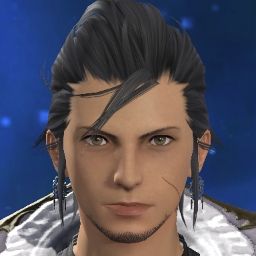
 Reply With Quote
Reply With Quote



