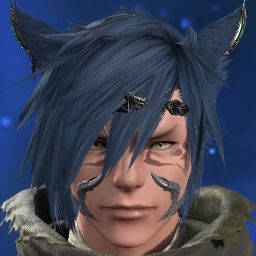So I've been having some issues with getting some DirectX 11 failures while trying to log into the game. Oddly enough, I can reliably force the crash whenever I log out of one of my characters on healer, seemingly implying that something about that glamour is killing the game (I do not use nor have I ever used, any third-party visual modding tools, by the way)? If I log out on a different job with a different glamour, it doesn't happen as often (still does happen), and it in fact started happening on my other characters so I have since switched to running the game in DX9, hoping that would stop the issue.
It didn't.
They do happen significantly less frequently, and the game doesn't ALWAYS crash when the DX9 errors occur (though it is fundamentally less time wasted to terminate the process than it would be to let the game try to fix itself) and the cursor still works. The DX11 issues bring the game to a halt and close it entirely, but the DX9 issue only causes all visuals to stop - sounds continue like fine, and the cursor can still be moved, and even changes from the arrow to the pointer whenever I move it over something that can be pressed on a hotbar. Hitting escape still brings up the menu, but I only know that because I can HEAR the menu window opening - I still don't see anything. If the game does close, I'm not given any error messages (again, only in DX9 - in DX11, it's always that 11000002 error).
I have yet to experience the DX9 issues on my main character, but as I mentioned earlier, the DX11 issues spread to my main rather abruptly so there's no guarantee that the DX9 issues won't spread, either. While it's nice to have a few temporary workarounds in running in DX9 and not logging out on my healer, I do not want to just approach this with a bandaid fix mentality. These problems are absolutely debilitating, and I need help resolving them.
edit: the dx9 errors have begun happening on my main, too! they're spreading!!
Here is my diagnostic information:
-=-=-=-=-=-=- FFXIV Information -=-=-=-=-=-=-
MyDocument E:\Users\Turner\Documents
FINAL FANTASY XIV - A Realm Reborn Language 1 Region 2
ProxyEnable 0
ProxyServer unspecified
ProxyOverride 192.168.*.*;*.local
-=-=-=-=-=-=- System Information -=-=-=-=-=-=-
SYSTEM_OS Windows 10 Pro 64-bit (6.2, Build 9200) (19041.vb_release.191206-1406)
SYSTEM_CPU Intel(R) Core(TM) i7-8700 CPU @ 3.20GHz (12 CPUs), ~3.2GHz
SYSTEM_CORE_NUM SYSTEM_CORE_LOGIC 12 SYSTEM_CORE_PHYSICS 6
SYSTEM_BIOS BIOS Date: 03/08/18 10:29:09 Ver: V1.30
SYSTEM_LANGUAGE English (Regional Setting: English)
SYSTEM_MEMORY 16338.902MB
SYSTEM_VIRTUAL_MEMORY 134217727.875MB
SYSTEM_PAGE_FILE 25651.996MB
SYSTEM_STORAGE C:\ SYSTEM_HARDDISK_DRIVE SYSTEM_TOTALDISC_SPACE 55.800GB SYSTEM_FREEDISC_SPACE 1.105GB
SYSTEM_STORAGE E:\ SYSTEM_HARDDISK_DRIVE SYSTEM_TOTALDISC_SPACE 238.018GB SYSTEM_FREEDISC_SPACE 31.211GB
SYSTEM_STORAGE F:\ SYSTEM_HARDDISK_DRIVE SYSTEM_TOTALDISC_SPACE 2794.394GB SYSTEM_FREEDISC_SPACE 1505.659GB
SYSTEM_STORAGE G:\ SYSTEM_HARDDISK_DRIVE SYSTEM_TOTALDISC_SPACE 0.098GB SYSTEM_FREEDISC_SPACE 0.054GB
SYSTEM_DIRECTX_VERSION DirectX 12
SYSTEM_GRAPHICS NVIDIA GeForce GTX 1080
SYSTEM_GRAPHICS_DEVICE \\.\DISPLAY11
SYSTEM_GRAPHICS_CHIP GeForce GTX 1080
SYSTEM_GRAPHICS_MAKER NVIDIA
SYSTEM_GRAPHICS_VRAM 8079.000 MB
SYSTEM_GRAPHICS_SHARED_VRAM 8169.451 MB
SYSTEM_GRAPHICS_DAC Integrated RAMDAC
SYSTEM_GRAPHICS_DISPLAY_MODE 1920 x 1200 (32 bit) (59Hz)
SYSTEM_GRAPHICS_DRIVER E:\WINDOWS\System32\DriverStore\FileRepository\nv_dispi.inf_amd64_628fd811d3528c5d\nvldumdx.dll,E:\WINDOWS\System32\DriverStore\FileRepository\nv_dispi.inf_amd64_628fd811d3528c5d\nvldumdx.dll,E:\WINDOWS\System32\DriverStore\FileRepository\nv_dispi.inf_amd64_628fd811d3528c5d\nvldumdx.dll,E:\WINDOWS\System32\DriverStore\FileRepository\nv_dispi.inf_amd64_628fd811d3528c5d\nvldumdx.dll
SYSTEM_GRAPHICS_DRIVER_VERSION 27.21.0014.6172
SYSTEM_GRAPHICS_DRIVER_DATE 2/22/2021 19:00:00
SYSTEM_GRAPHICS_DRIVER_LANGUAGE English
3.0
SYSTEM_GRAPHICS_PIXEL_SHADER 3.0
SYSTEM_GRAPHICS_VERTEX_TEXTURE SYSTEM_SUPPORT
SYSTEM_SOUND Realtek Digital Output (Realtek(R) Audio)
SYSTEM_SOUND_DEVICE_ID {C07248E5-4EE9-4B57-A6AD-8DE57EC39F63}
SYSTEM_SOUND_DEVICE_NAME RTKVHD64.sys
SYSTEM_SOUND_DRIVER_VERSION 6.0.8849.1
SYSTEM_SOUND_DRIVER_LANGUAGE English
SYSTEM_SOUND_DRIVER_DATE 11/25/2019 19:00:00
SYSTEM_SOUND Speakers (Realtek(R) Audio)
SYSTEM_SOUND_DEVICE_ID {0E03D959-B569-4834-8B5E-DFBF258C6159}
SYSTEM_SOUND_DEVICE_NAME RTKVHD64.sys
SYSTEM_SOUND_DRIVER_VERSION 6.0.8849.1
SYSTEM_SOUND_DRIVER_LANGUAGE English
SYSTEM_SOUND_DRIVER_DATE 11/25/2019 19:00:00
SYSTEM_INPUT {6F1D2B60-D5A0-11CF-BFC7444553540000}
SYSTEM_INPUT_NAME Mouse
SYSTEM_INPUT_REMARKS SYSTEM_GAMEPAD_AXIS 3 SYSTEM_GAMEPAD_BUTTON 5 SYSTEM_GAMEPAD_FOV 0
SYSTEM_INPUT {6F1D2B61-D5A0-11CF-BFC7444553540000}
SYSTEM_INPUT_NAME Keyboard
SYSTEM_INPUT_REMARKS SYSTEM_GAMEPAD_AXIS 0 SYSTEM_GAMEPAD_BUTTON 128 SYSTEM_GAMEPAD_FOV 0
SYSTEM_INPUT {A5A4F020-36D7-11EA-8001444553540000}
SYSTEM_INPUT_NAME SteelSeries Sensei Ten
SYSTEM_INPUT_REMARKS SYSTEM_GAMEPAD_AXIS 0 SYSTEM_GAMEPAD_BUTTON 0 SYSTEM_GAMEPAD_FOV 0
SYSTEM_INPUT {A5A60190-36D7-11EA-8002444553540000}
SYSTEM_INPUT_NAME SteelSeries Sensei Ten
SYSTEM_INPUT_REMARKS SYSTEM_GAMEPAD_AXIS 0 SYSTEM_GAMEPAD_BUTTON 4096 SYSTEM_GAMEPAD_FOV 0
SYSTEM_INPUT {A5A628A0-36D7-11EA-8003444553540000}
SYSTEM_INPUT_NAME SteelSeries Sensei Ten
SYSTEM_INPUT_REMARKS SYSTEM_GAMEPAD_AXIS 0 SYSTEM_GAMEPAD_BUTTON 0 SYSTEM_GAMEPAD_FOV 0
SYSTEM_INPUT {03D24850-36D8-11EA-8004444553540000}
SYSTEM_INPUT_NAME SteelSeries Sensei Ten
SYSTEM_INPUT_REMARKS SYSTEM_GAMEPAD_AXIS 0 SYSTEM_GAMEPAD_BUTTON 265 SYSTEM_GAMEPAD_FOV 0
SYSTEM_INPUT {675E15A0-3322-11E2-8002444553540000}
SYSTEM_INPUT_NAME Ideazon Merc Stealth MM USB Human Interface Device
SYSTEM_INPUT_REMARKS SYSTEM_GAMEPAD_AXIS 0 SYSTEM_GAMEPAD_BUTTON 18 SYSTEM_GAMEPAD_FOV 0
SYSTEM_INPUT {675E63C0-3322-11E2-8003444553540000}
SYSTEM_INPUT_NAME Ideazon Merc Stealth MM USB Human Interface Device
SYSTEM_INPUT_REMARKS SYSTEM_GAMEPAD_AXIS 0 SYSTEM_GAMEPAD_BUTTON 0 SYSTEM_GAMEPAD_FOV 0
-=-=-=-=-=-=- Application Information -=-=-=-=-=-=-
FFXIVLauncher
Technical Support - Post New Thread - Google Chrome
NVIDIA GeForce Overlay
Calculator
Calculator
Microsoft OneDrive
Settings
Settings
Microsoft Text Input Application
#raid_only - Discord
-=-=-=-=-=-=- Install Information -=-=-=-=-=-=-
Vuze
AACS Updater
Ad-Aware Security Add-on
Adobe AIR
Advanced Combat Tracker (remove only)
MSI Afterburner 4.6.1
aTube Catcher
Audacity 2.3.2
Battle.net
Belarc Advisor 8.5a
Canon MG2500 series User Registration
Canon MG3600 series User Registration
Canon IJ Network Scanner Selector EX
Canon IJ Network Tool
Canon IJ Scan Utility
Diablo III
Dolphin
Dxtory version 2.0.120
EaseUS Partition Master 12.8 Trial Edition
ESN Sonar
Foxit Reader
Google Chrome
PlayOnline Viewer & Tetra Master
FINAL FANTASY XI
LAME v3.99.3 (for Windows)
Lemonade Tycoon
MediaHuman Audio Converter version 1.9.6.4
Microsoft Edge
Microsoft Edge Update
mIRC
Mozilla Maintenance Service
Mudfish Cloud VPN v5.2.7
NasomiXI v19
NCSOFT Game Launcher
NEStalgia
OBS Studio
Open Broadcaster Software
OpenAL
OpenRCT2 0.2.1
Widevine Media Optimizer Chrome 6.0.0
Origin
Overwatch
PCSX2 - Playstation 2 Emulator
Peek Through
PlaysTV
Pokemon Showdown
Project 64 version 2.1.0.1
Razer Chroma SDK
Rockstar Games Launcher
Rockstar Games Social Club
RivaTuner Statistics Server 7.1.0
SCHTHACK PSOBB
SpeedFan (remove only)
Steam
LEGO Lord of the Rings
Lego Star Wars Saga
StreamElements OBS.Live
Heaven Benchmark version 4.0
Uplay
VLC media player
Warcraft III
Windows Live Essentials
WinPcap 4.1.2
World of Warcraft
World of Warcraft Classic
Intel(R) Wireless Bluetooth(R)
Windows Live Communications Platform
Microsoft Visual C++ 2013 Redistributable (x64) - 12.0.30501
LWS Pictures And Video
CCC Help Swedish
CCC Help Hungarian
CCC Help English
CCC Help German
Microsoft Visual C++ 2019 X86 Minimum Runtime - 14.28.29334
Razer Synapse
Intel® PROSet/Wireless Software
MSI Fast Boot
Adobe AIR
SD Card Formatter
Catalyst Control Center - Branding
QuickTime 7
Twitch Leecher 1.8.1
CCC Help Greek
WTFast 4.2
Microsoft Visual C++ 2013 x86 Minimum Runtime - 12.0.21005
Microsoft Visual C++ 2019 X86 Additional Runtime - 14.28.29334
Microsoft Visual C++ 2012 Redistributable (x64) - 11.0.50727
CameraHelperMsi
LWS Help_main
LWS Twitter
Windows Live UX Platform Language Pack
CCC Help Polish
CCC Help Turkish
MSXML 4.0 SP3 Parser
Microsoft XNA Framework Redistributable 3.1
XSplit Broadcaster
Minecraft
MSXML 4.0 SP3 Parser (KB2758694)
CCC Help Spanish
CCC Help Chinese Standard
Microsoft Visual C++ 2008 Redistributable - x86 9.0.30729.4148
TI-Nspire CX Student Software
CCC Help Chinese Traditional
CCC Help Russian
LWS YouTube Plugin
Microsoft Visual C++ 2012 Redistributable (x86) - 11.0.50727
CCC Help English
CCC Help Portuguese
Java 8 Update 131
Java 7 Update 9
CCC Help Japanese
Catalyst Control Center Graphics Previews Common
CCC Help Finnish
CCC Help French
Intel(R) Trusted Connect Services Client
FINAL FANTASY XIV ONLINE
CCC Help Thai
Pokemon Online 2.0.07
Microsoft Visual C++ 2012 x86 Minimum Runtime - 11.0.50727
Photo Gallery
Microsoft Visual C++ 2012 Redistributable (x86) - 11.0.61030
TP-LINK TL-WN721N_TL-WN722N Driver
ACT OverlayPlugin Bundle version 0.3.3.13.EZS.Enmity-1.7.0.1
CCC Help Norwegian
Hi-Rez Studios Authenticate and Update Service
erLT
Foxit Cloud
Intel(R) Chipset Device Software
GOG.com Downloader version 3.5.8
Intel® Software Installer
CCC Help Danish
PlayOnline Viewer & Tetra Master
CCC Help Chinese Standard
Java Auto Updater
Microsoft Games for Windows Marketplace
Windows Live UX Platform
CCC Help Turkish
Epic Games Launcher
Google Earth Plug-in
CCC Help Portuguese
Movie Maker
CCC Help Polish
Nikon Movie Editor
CCC Help Korean
Plants vs. Zombies™
swMSM
CCC Help Spanish
CCC Help Japanese
FINAL FANTASY XI
Windows Live PIMT Platform
Gyazo 4.1.2.0
CCC Help Italian
LWS Gallery
Microsoft Visual C++ 2005 Redistributable
LWS Motion Detection
Microsoft Visual C++ 2005 Redistributable
CCC Help Swedish
SteelSeries Xai Laser Mouse
TioPro
MSI Super Charger
SlimDX Runtime .NET 4.0 x86 (January 2012)
iExplorer 3.3.2.1
Catalyst Control Center InstallProxy
Microsoft Games for Windows - LIVE Redistributable
Microsoft Visual C++ 2005 Redistributable
LWS Launcher
Skype Click to Call
Realtek Ethernet Controller Driver
Catalyst Control Center - Branding
LWS Webcam Software
Windows Live SOXE Definitions
CCC Help German
MSVCRT
MSVCRT110
MSI MysticLight
Apple Application Support (32-bit)
CCC Help Finnish
CCC Help Hungarian
Microsoft Visual C++ 2008 Redistributable - x86 9.0.30729.17
Microsoft Visual C++ 2008 Redistributable - x86 9.0.30729.6161
LWS WLM Plugin
Dual-Core Optimizer
Apple Software Update
Microsoft Visual C++ 2005 Redistributable
CCC Help Thai
CCC Help French
Google Update Helper
Microsoft Visual C++ 2015-2019 Redistributable (x64) - 14.28.29334
Catalyst Control Center Localization All
AirPort
CCC Help Danish
Adobe Refresh Manager
Adobe Acrobat Reader DC
Nikon Message Center 2
Microsoft Visual C++ 2012 x86 Additional Runtime - 11.0.61030
Microsoft Visual C++ 2015-2019 Redistributable (x86) - 14.28.29334
NetworkGenie
Microsoft Visual C++ 2012 x86 Minimum Runtime - 11.0.61030
Intel® Driver & Support Assistant
Project64 version 2.3.2.202
Windows Live Essentials
CCC Help Italian
Windows Live Installer
Catalyst Control Center Localization All
Pokémon Trading Card Game Online
Launcher Prerequisites (x64)
Intel(R) Trusted Connect Service Client x86
Windows Live Photo Common
Microsoft Visual C++ 2012 Redistributable (x64) - 11.0.61030
CCC Help Chinese Traditional
CCC Help Norwegian
STAR WARS Jedi - Fallen Order™
CCC Help Dutch
CCC Help Russian
Microsoft Garage Mouse without Borders
CCC Help Czech
Logitech Webcam Software
aTube Catcher version 3.8
Microsoft XNA Framework Redistributable 4.0 Refresh
Photo Common
ArcSoft Panorama Maker 6
GunBound Thor's Hammer version 611
CyberLink PowerDVD 15
Auslogics DiskDefrag
D3DX10
CCC Help Korean
CCC Help Czech
Catalyst Control Center Graphics Previews Common
Movie Maker
Decipher Backup Repair
Open Broadcaster Software version 0.461a
Microsoft SQL Server 2005 Compact Edition [ENU]
Microsoft Visual C++ 2010 x86 Redistributable - 10.0.40219
Intel Driver && Support Assistant
Microsoft VC++ redistributables repacked.
CCC Help Greek
CCC Help Dutch
Microsoft Visual C++ 2013 Redistributable (x86) - 12.0.30501
Microsoft Visual C++ 2013 x86 Additional Runtime - 12.0.21005
Photo Gallery
Microsoft Visual C++ 2012 x86 Additional Runtime - 11.0.50727
Windows Live SOXE
LWS Facebook
Microsoft Visual C++ 2008 Redistributable - x86 9.0.21022
Tukui Client
CCleaner
CPUID CPU-Z 1.86
CPUID HWMonitor 1.36
GIMP 2.8.2
HWiNFO64 Version 5.02
Wolfram Player 12.1 (M-WIN-D 12.1.0 6784491)
Microsoft Visual Studio 2010 Tools for Office Runtime (x64)
PokeMMO
Intel(R) Network Connections 22.9.16.0
Destiny 2
Fall Guys
STAR WARS Jedi: Fallen Order™
Old School RuneScape
Red Dead Online
LEGO® Harry Potter: Years 5-7
Batman™: Arkham Knight
LEGO® Harry Potter: Years 1-4
Sonic Adventure™ 2
LEGO® The Lord of the Rings™
Age of Empires II: HD Edition
Fallout: New Vegas
FINAL FANTASY® XI: Ultimate Collection Seekers Edition NA
Magicka 2
Game Dev Tycoon
Crypt of the NecroDancer
NEStalgia
Long Live The Queen
Child of Light
Age of Mythology: Extended Edition
RollerCoaster Tycoon 2: Triple Thrill Pack
Tabletop Simulator
LEGO® Star Wars™: The Complete Saga
Devil May Cry® 4 Special Edition
LIGHTNING RETURNS: FINAL FANTASY XIII
Divinity: Original Sin Enhanced Edition
FINAL FANTASY IX
TEKKEN 7
FINAL FANTASY VIII
FINAL FANTASY XIV Online
Stardew Valley
Magicka
Beat Hazard
MapleStory 2
Dota 2
Assassin's Creed Origins
Devil May Cry 5
Darksiders III
HIVESWAP: ACT 1
Devil May Cry HD Collection
Yakuza 0
Neverwinter Nights: Enhanced Edition
Darksiders Genesis
Sonic Adventure DX
Sonic Generations
The Elder Scrolls V: Skyrim
Shadow of the Tomb Raider
Assassin's Creed Odyssey
Sekiro™: Shadows Die Twice
Among Us
Halo: The Master Chief Collection
SteelSeries Engine 3.19.2
TeamSpeak 3 Client
VLC media player
Vulkan Run Time Libraries 1.0.26.0
Vulkan Run Time Libraries 1.0.3.1
WinRAR 4.20 (64-bit)
CamStudio 2.7.2
Intel® PROSet/Wireless WiFi Software
AMD Wireless Display v3.0
SCHTHACK PSOBB Compatibility Database
Picture Control Utility x64
Canon MG2500 series MP Drivers
Canon MG3600 series MP Drivers
Intel(R) Management Engine Components
Microsoft Visual C++ 2010 x64 Redistributable - 10.0.40219
Visual Studio 2010 x64 Redistributables
AMD Fuel
4K YouTube to MP3 3.12
Microsoft Visual C++ 2019 X64 Additional Runtime - 14.28.29334
iCloud
Microsoft Visual C++ 2012 x64 Additional Runtime - 11.0.61030
FreeLAN 1.1
UpdateAssistant
Windows Setup Remediations (x64) (KB4023057)
Bonjour
Microsoft Visual C++ 2008 Redistributable - x64 9.0.30729.6161
ViewNX 2
Epic Games Launcher Prerequisites (x64)
Logitech Gaming Software
ccc-utility64
Microsoft Visual C++ 2005 Redistributable (x64)
iTunes
Intel(R) Chipset Device Software
Intel(R) Network Connections 22.9.16.0
Microsoft Visual C++ 2008 Redistributable - x64 9.0.30729.17
Fusion's Chao Editor
Intel(R) Computing Improvement Program
Intel(R) Management Engine Components
Documentation Manager
Microsoft Silverlight
Microsoft Visual C++ 2019 X64 Minimum Runtime - 14.28.29334
Средства проверки правописания Microsoft Office 2013 — русский
Язык всплывающих подсказок Microsoft Office 2013 — русский
Microsoft Visual C++ 2013 x64 Additional Runtime - 12.0.21005
Microsoft Visual Studio 2010 Tools for Office Runtime (x64)
Microsoft Application Error Reporting
Microsoft Update Health Tools
Twitch Leecher 1.8.1
Microsoft Visual C++ 2012 x64 Minimum Runtime - 11.0.50727
AMD Fuel
Microsoft Visual C++ 2013 x64 Minimum Runtime - 12.0.21005
Microsoft Visual C++ 2012 x64 Additional Runtime - 11.0.50727
Microsoft Visual C++ 2005 Redistributable (x64)
ccc-utility64
NVIDIA Ansel
NVIDIA Control Panel 461.72
NVIDIA Graphics Driver 461.72
NVIDIA GeForce Experience 3.18.0.94
NVIDIA Optimus Update 36.0.0.0
NVIDIA PhysX System Software 9.19.0218
NVIDIA Update 36.0.0.0
NVIDIA SHIELD Streaming
NVIDIA HD Audio Driver 1.3.38.40
NVIDIA Install Application
NVIDIA ABHub
NVIDIA Backend
NVIDIA Container
NVIDIA TelemetryApi helper for NvContainer
NVIDIA LocalSystem Container
NVIDIA Message Bus for NvContainer
NVIDIA NetworkService Container
NVAPI Monitor plugin for NvContainer
NVIDIA Session Container
NVIDIA User Container
NVIDIA Display MessageBus
NVIDIA Display Container
NVIDIA Display Container LS
NVIDIA Display Watchdog Plugin
NVIDIA Display Session Container
NVIDIA NodeJS
NVIDIA Watchdog Plugin for NvContainer
NVIDIA Telemetry Client
NVIDIA Telemetry Container
NVIDIA Virtual Host Controller
Nvidia Share
NVIDIA ShadowPlay 3.18.0.94
NVIDIA SHIELD Wireless Controller Driver
NVIDIA Update Core
NVIDIA Virtual Audio 4.11.1
Intel(R) Trusted Connect Service Client x64
AMD Wireless Display v3.0
Microsoft Visual C++ 2012 x64 Minimum Runtime - 11.0.61030
Microsoft VC++ redistributables repacked.
Microsoft Xbox 360 Accessories 1.2
Intel(R) Management Engine Components
Apple Application Support (64-bit)
Intel(R) PRO/Wireless Driver
Intel(R) ME UninstallLegacy
Microsoft App Update for microsoft.windowscommunicationsapps_17.0.1119.516_x64__8wekyb3d8bbwe (x64)
MSVCRT110_amd64
AMD Wireless Display v3.0
Apple Mobile Device Support
-=-=-=-=-=-=- Proccess Information -=-=-=-=-=-=-
E:\Program Files (x86)\Canon\IJ Network Scanner Selector EX\CNMNSST.exe 00000F28
E:\Program Files (x86)\CyberLink\Shared Files\brs.exe 00002D80
E:\Program Files (x86)\Dxtory Software\Dxtory2.0\UpdateChecker.exe 0000012C
E:\Program Files (x86)\EaseUS\EaseUS Partition Master 12.8\bin\TrayPopupE\TrayTipAgentE.exe 000018D8
E:\Program Files (x86)\Google\Chrome\Application\chrome.exe 00003EA8
E:\Program Files (x86)\Gyazo\GyStation.exe 0000282C
E:\Program Files (x86)\Intel\Driver and Support Assistant\DSATray.exe 00002E58
E:\Program Files (x86)\Logitech\LWS\Webcam Software\CameraHelperShell.exe 00002638
E:\Program Files (x86)\Logitech\LWS\Webcam Software\LWS.exe 000027D0
E:\Program Files (x86)\MSI\Super Charger\Super Charger.exe 00003390
E:\Program Files (x86)\NVIDIA Corporation\NvNode\NVIDIA Web Helper.exe 00003D50
E:\Program Files (x86)\Razer\Synapse\RzSynapse.exe 00001370
E:\Program Files (x86)\Steam\GameOverlayUI.exe 00002F0C
E:\Program Files (x86)\Steam\Steam.exe 00002114
E:\Program Files (x86)\Steam\bin\cef\cef.win7x64\steamwebhelper.exe 00001C90
E:\Program Files (x86)\Steam\steamapps\common\FINAL FANTASY XIV Online\boot\ffxivlauncher.exe 00004090
E:\Program Files (x86)\Steam\steamapps\common\FINAL FANTASY XIV Online\boot\ffxivsysinfo64.exe 00001D58
E:\Program Files\Intel\SUR\QUEENCREEK\x64\esrv.exe 00003158
E:\Program Files\NVIDIA Corporation\NVIDIA GeForce Experience\NVIDIA Share.exe 00000A44
E:\Program Files\NVIDIA Corporation\NvContainer\nvcontainer.exe 00004510
E:\Program Files\SteelSeries\SteelSeries Engine 3\SteelSeriesEngine3.exe 0000247C
E:\Program Files\WindowsApps\Microsoft.Windows.Photos_2020.20110.11001.0_x64__8wekyb3d8bbwe\Microsoft.Photos.exe 00003E78
E:\Program Files\WindowsApps\Microsoft.WindowsCalculator_10.2012.21.0_x64__8wekyb3d8bbwe\Calculator.exe 00004424
E:\Program Files\WindowsApps\Microsoft.YourPhone_1.21011.127.0_x64__8wekyb3d8bbwe\YourPhone.exe 00003910
E:\Program Files\WindowsApps\Microsoft.ZuneVideo_10.20112.10111.0_x64__8wekyb3d8bbwe\Video.UI.exe 0000445C
E:\ProgramData\Ad-Aware Browsing Protection\adawarebp.exe 00002B04
E:\Users\Turner\AppData\Local\Discord\app-0.0.309\Discord.exe 00002588
E:\Users\Turner\AppData\Local\Microsoft\OneDrive\OneDrive.exe 00002E28
E:\Users\Turner\AppData\Local\NhNotifSys\nahimic\nahimicNotifSys.exe 00000830
E:\WINDOWS\Explorer.EXE 000006C8
E:\WINDOWS\System32\svchost.exe 00000AC8
E:\WINDOWS\system32\ApplicationFrameHost.exe 00003388
E:\WINDOWS\system32\DllHost.exe 0000252C
E:\WINDOWS\system32\SettingSyncHost.exe 00000D98
E:\WINDOWS\system32\conhost.exe 00000520
E:\WINDOWS\system32\sihost.exe 00000808
E:\WINDOWS\system32\svchost.exe 0000095C
E:\WINDOWS\system32\taskhostw.exe 00003BDC
E:\Windows\ImmersiveControlPanel\SystemSettings.exe 00003040
E:\Windows\System32\CompPkgSrv.exe 00004204
E:\Windows\System32\DriverStore\FileRepository\realtekservice.inf_amd64_d87c47469b47c3f9\RtkAudUService64.exe 00000704
E:\Windows\System32\RuntimeBroker.exe 00001F98
E:\Windows\System32\SecurityHealthSystray.exe 00001AA0
E:\Windows\System32\oobe\UserOOBEBroker.exe 00003C48
E:\Windows\SystemApps\Microsoft.Windows.Search_cw5n1h2txyewy\SearchApp.exe 00003824
E:\Windows\SystemApps\Microsoft.Windows.StartMenuExperienceHost_cw5n1h2txyewy\StartMenuExperienceHost.exe 0000366C
E:\Windows\SystemApps\MicrosoftWindows.Client.CBS_cw5n1h2txyewy\InputApp\TextInputHost.exe 00003FD4
E:\Windows\SystemApps\ShellExperienceHost_cw5n1h2txyewy\ShellExperienceHost.exe 00003CF4
F:\Program Files (x86)\AirPort\APAgent.exe 00002DCC
F:\Program Files (x86)\iTunes\iTunesHelper.exe 00001510
Thread: DirectX 11 issue 11000002
-
03-18-2021 10:54 AM #1Player
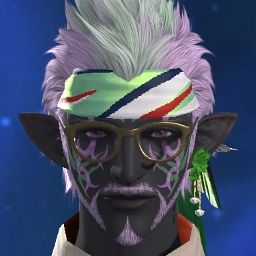
- Join Date
- Dec 2014
- Location
- Ul'dah
- Posts
- 14
- Character
- Turner Coddlefish
- World
- Midgardsormr
- Main Class
- Bard Lv 100
DirectX 11 issue 11000002
(0)Last edited by Elfice; 03-18-2021 at 11:21 AM.
-
03-18-2021 05:22 PM #2Moderator
- Join Date
- Jan 2020
- Posts
- 1,594
Good morning and thank you for posting on the Final Fantasy XIV Technical Support Forums.
Have any changes happened to the device before the issue began? We would also like to recommend several other troubleshooting steps:
1) Make sure that your hardware is not overheating and remove any overclocks you may have on your graphics card or processor. Please check that any fans or vents are clear of blocks.
2) Disable any additional programs that could cause interference with the game itself including chat programs. Also, remove any custom configurations made using graphics driver-level programs
3) Remove any mods or injectors from the game or system
4) Turn off Fullscreen Optimizations. Find the executable file for the game (normally found in the install folder), right-click it and select 'Properties'. Under the 'Compatibility' tab, check the box labeled 'Disable Fullscreen Optimizations', then click 'Apply'.
5) Remove any unnecessary USB or audio devices (controllers, headphones, flash drives etc.)
6) Update and reinstall the drivers for your graphics card
7) Perform a clean boot by opening the task manager and select the 'Start up' Tab. Disable everything
Thank you for visiting the Final Fantasy XIV Technical Support Forums.(0)
-
03-18-2021 08:08 PM #3Player
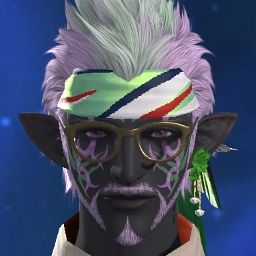
- Join Date
- Dec 2014
- Location
- Ul'dah
- Posts
- 14
- Character
- Turner Coddlefish
- World
- Midgardsormr
- Main Class
- Bard Lv 100
There have been no physical changes to the device, no. All I really know is before patch 5.41 came out, I never got DirectX errors and now they fall out of the sky.
Regarding the other steps:
Heat is fine, and the card is not overclocked. Even with only XIV running (technically XIV and Steam, since I do play through Steam and have to launch the game through it), the issues still occur, and I do not have any custom graphics configs. There are no mods nor injectors running, and only my necessary USB devices are plugged in. I have both updated and reinstalled my graphics card drivers at least five times, both through DDU and not.
Admittedly I skipped over the Fullscreen Optimizations and am now giving that a try, but I am not entirely too optimistic of that being the answer. I have just finished doing a complete system wipe in order to completely, without a doubt, rule out the issue being software related and they are still persisting, even with my computer being a total blank slate.
Post-system wipe, here is the new system information pulled from the launcher:
-=-=-=-=-=-=- FFXIV Information -=-=-=-=-=-=-
MyDocument E:\Users\Turner\Documents
ProxyEnable 0
ProxyServer unspecified
ProxyOverride unspecified
-=-=-=-=-=-=- System Information -=-=-=-=-=-=-
SYSTEM_OS Windows 10 Pro 64-bit (6.2, Build 9200) (19041.vb_release.191206-1406)
SYSTEM_CPU Intel(R) Core(TM) i7-8700 CPU @ 3.20GHz (12 CPUs), ~3.2GHz
SYSTEM_CORE_NUM SYSTEM_CORE_LOGIC 12 SYSTEM_CORE_PHYSICS 6
SYSTEM_BIOS BIOS Date: 03/08/18 10:29:09 Ver: V1.30
SYSTEM_LANGUAGE English (Regional Setting: English)
SYSTEM_MEMORY 16338.902MB
SYSTEM_VIRTUAL_MEMORY 134217727.875MB
SYSTEM_PAGE_FILE 19282.902MB
SYSTEM_STORAGE C:\ SYSTEM_HARDDISK_DRIVE SYSTEM_TOTALDISC_SPACE 55.800GB SYSTEM_FREEDISC_SPACE 11.717GB
SYSTEM_STORAGE E:\ SYSTEM_HARDDISK_DRIVE SYSTEM_TOTALDISC_SPACE 238.018GB SYSTEM_FREEDISC_SPACE 114.160GB
SYSTEM_STORAGE F:\ SYSTEM_HARDDISK_DRIVE SYSTEM_TOTALDISC_SPACE 2794.394GB SYSTEM_FREEDISC_SPACE 2326.475GB
SYSTEM_STORAGE G:\ SYSTEM_HARDDISK_DRIVE SYSTEM_TOTALDISC_SPACE 0.098GB SYSTEM_FREEDISC_SPACE 0.054GB
SYSTEM_DIRECTX_VERSION DirectX 12
SYSTEM_GRAPHICS NVIDIA GeForce GTX 1080
SYSTEM_GRAPHICS_DEVICE \\.\DISPLAY1
SYSTEM_GRAPHICS_CHIP GeForce GTX 1080
SYSTEM_GRAPHICS_MAKER NVIDIA
SYSTEM_GRAPHICS_VRAM 8079.000 MB
SYSTEM_GRAPHICS_SHARED_VRAM 8169.451 MB
SYSTEM_GRAPHICS_DAC Integrated RAMDAC
SYSTEM_GRAPHICS_DISPLAY_MODE 1920 x 1200 (32 bit) (59Hz)
SYSTEM_GRAPHICS_DRIVER E:\WINDOWS\System32\DriverStore\FileRepository\nv_dispi.inf_amd64_5be8de9f3373beaf\nvldumdx.dll,E:\WINDOWS\System32\DriverStore\FileRepository\nv_dispi.inf_amd64_5be8de9f3373beaf\nvldumdx.dll,E:\WINDOWS\System32\DriverStore\FileRepository\nv_dispi.inf_amd64_5be8de9f3373beaf\nvldumdx.dll,E:\WINDOWS\System32\DriverStore\FileRepository\nv_dispi.inf_amd64_5be8de9f3373beaf\nvldumdx.dll
SYSTEM_GRAPHICS_DRIVER_VERSION 27.21.0014.6192
SYSTEM_GRAPHICS_DRIVER_DATE 3/9/2021 19:00:00
SYSTEM_GRAPHICS_DRIVER_LANGUAGE English
3.0
SYSTEM_GRAPHICS_PIXEL_SHADER 3.0
SYSTEM_GRAPHICS_VERTEX_TEXTURE SYSTEM_SUPPORT
SYSTEM_SOUND Realtek Digital Output (Realtek(R) Audio)
SYSTEM_SOUND_DEVICE_ID {F9BF7A68-9A30-41EE-AFFC-1E867EBC8175}
SYSTEM_SOUND_DEVICE_NAME RTKVHD64.sys
SYSTEM_SOUND_DRIVER_VERSION 6.0.8849.1
SYSTEM_SOUND_DRIVER_LANGUAGE English
SYSTEM_SOUND_DRIVER_DATE 11/25/2019 19:00:00
SYSTEM_SOUND Speakers (Realtek(R) Audio)
SYSTEM_SOUND_DEVICE_ID {ADE45E72-3961-498D-9F6B-DF7AE65C9F58}
SYSTEM_SOUND_DEVICE_NAME RTKVHD64.sys
SYSTEM_SOUND_DRIVER_VERSION 6.0.8849.1
SYSTEM_SOUND_DRIVER_LANGUAGE English
SYSTEM_SOUND_DRIVER_DATE 11/25/2019 19:00:00
SYSTEM_SOUND Speakers (Steam Streaming Microphone)
SYSTEM_SOUND_DEVICE_ID {44631D13-D57F-4326-B60C-43AD4216741D}
SYSTEM_SOUND_DEVICE_NAME SteamStreamingMicrophone.sys
SYSTEM_SOUND_DRIVER_VERSION 8.33.15.17
SYSTEM_SOUND_DRIVER_LANGUAGE
SYSTEM_SOUND_DRIVER_DATE 7/27/2017 19:00:00
SYSTEM_SOUND Speakers (Steam Streaming Speakers)
SYSTEM_SOUND_DEVICE_ID {64BA2869-AFA0-4FED-A576-42D5B81B6BFD}
SYSTEM_SOUND_DEVICE_NAME SteamStreamingSpeakers.sys
SYSTEM_SOUND_DRIVER_VERSION 17.56.13.764
SYSTEM_SOUND_DRIVER_LANGUAGE
SYSTEM_SOUND_DRIVER_DATE 7/19/2017 19:00:00
SYSTEM_INPUT {6F1D2B60-D5A0-11CF-BFC7444553540000}
SYSTEM_INPUT_NAME Mouse
SYSTEM_INPUT_REMARKS SYSTEM_GAMEPAD_AXIS 3 SYSTEM_GAMEPAD_BUTTON 5 SYSTEM_GAMEPAD_FOV 0
SYSTEM_INPUT {6F1D2B61-D5A0-11CF-BFC7444553540000}
SYSTEM_INPUT_NAME Keyboard
SYSTEM_INPUT_REMARKS SYSTEM_GAMEPAD_AXIS 0 SYSTEM_GAMEPAD_BUTTON 128 SYSTEM_GAMEPAD_FOV 0
SYSTEM_INPUT {BAFF8C10-87A7-11EB-8001444553540000}
SYSTEM_INPUT_NAME SteelSeries Sensei Ten
SYSTEM_INPUT_REMARKS SYSTEM_GAMEPAD_AXIS 0 SYSTEM_GAMEPAD_BUTTON 0 SYSTEM_GAMEPAD_FOV 0
SYSTEM_INPUT {BB046E10-87A7-11EB-8003444553540000}
SYSTEM_INPUT_NAME SteelSeries Sensei Ten
SYSTEM_INPUT_REMARKS SYSTEM_GAMEPAD_AXIS 0 SYSTEM_GAMEPAD_BUTTON 4096 SYSTEM_GAMEPAD_FOV 0
SYSTEM_INPUT {BB06B800-87A7-11EB-8004444553540000}
SYSTEM_INPUT_NAME SteelSeries Sensei Ten
SYSTEM_INPUT_REMARKS SYSTEM_GAMEPAD_AXIS 0 SYSTEM_GAMEPAD_BUTTON 0 SYSTEM_GAMEPAD_FOV 0
SYSTEM_INPUT {BB06B800-87A7-11EB-8005444553540000}
SYSTEM_INPUT_NAME SteelSeries Sensei Ten
SYSTEM_INPUT_REMARKS SYSTEM_GAMEPAD_AXIS 0 SYSTEM_GAMEPAD_BUTTON 265 SYSTEM_GAMEPAD_FOV 0
SYSTEM_INPUT {BB01FD10-87A7-11EB-8002444553540000}
SYSTEM_INPUT_NAME Ideazon Merc Stealth MM USB Human Interface Device
SYSTEM_INPUT_REMARKS SYSTEM_GAMEPAD_AXIS 0 SYSTEM_GAMEPAD_BUTTON 18 SYSTEM_GAMEPAD_FOV 0
SYSTEM_INPUT {BB06B800-87A7-11EB-8006444553540000}
SYSTEM_INPUT_NAME Ideazon Merc Stealth MM USB Human Interface Device
SYSTEM_INPUT_REMARKS SYSTEM_GAMEPAD_AXIS 0 SYSTEM_GAMEPAD_BUTTON 0 SYSTEM_GAMEPAD_FOV 0
-=-=-=-=-=-=- Application Information -=-=-=-=-=-=-
DirectX 11 issue 11000002 — Mozilla Firefox
FFXIVLauncher
Mail
Microsoft Store
Microsoft Store
Settings
Settings
Microsoft Text Input Application
#raid_only - Discord
-=-=-=-=-=-=- Install Information -=-=-=-=-=-=-
Microsoft Edge
Microsoft Edge Update
Steam
Gyazo 4.1.5.0
Mozilla Firefox 86.0.1 (x64 en-US)
Mozilla Maintenance Service
FINAL FANTASY XIV Online
Among Us
-=-=-=-=-=-=- Proccess Information -=-=-=-=-=-=-
E:\Program Files (x86)\Gyazo\GyStation.exe 00001F40
E:\Program Files (x86)\Steam\bin\cef\cef.win7x64\steamwebhelper.exe 00003018
E:\Program Files (x86)\Steam\steam.exe 000032B8
E:\Program Files (x86)\Steam\steamapps\common\FINAL FANTASY XIV Online\boot\ffxivlauncher.exe 000027E4
E:\Program Files (x86)\Steam\steamapps\common\FINAL FANTASY XIV Online\boot\ffxivsysinfo64.exe 000015F0
E:\Program Files\Mozilla Firefox\firefox.exe 00002938
E:\Program Files\WindowsApps\Microsoft.Windows.Photos_2020.20110.11001.0_x64__8wekyb3d8bbwe\Microsoft.Photos.exe 000029F8
E:\Program Files\WindowsApps\Microsoft.WindowsStore_12011.1001.1.0_x64__8wekyb3d8bbwe\WinStore.App.exe 00003254
E:\Program Files\WindowsApps\Microsoft.XboxGamingOverlay_5.521.2012.0_x64__8wekyb3d8bbwe\GameBar.exe 00001EE4
E:\Program Files\WindowsApps\Microsoft.XboxGamingOverlay_5.521.2012.0_x64__8wekyb3d8bbwe\GameBarFTServer.exe 0000069C
E:\Program Files\WindowsApps\Microsoft.YourPhone_1.21011.127.0_x64__8wekyb3d8bbwe\YourPhone.exe 00002E74
E:\Program Files\WindowsApps\microsoft.windowscommunicationsapps_16005.13426.20688.0_x64__8wekyb3d8bbwe\HxAccounts.exe 0000215C
E:\Program Files\WindowsApps\microsoft.windowscommunicationsapps_16005.13426.20688.0_x64__8wekyb3d8bbwe\HxOutlook.exe 000027D4
E:\Program Files\WindowsApps\microsoft.windowscommunicationsapps_16005.13426.20688.0_x64__8wekyb3d8bbwe\HxTsr.exe 000026C8
E:\Users\Turner\AppData\Local\Discord\app-0.0.309\Discord.exe 0000156C
E:\Users\Turner\AppData\Local\Microsoft\OneDrive\OneDrive.exe 00000984
E:\Users\Turner\AppData\Local\NhNotifSys\nahimic\nahimicNotifSys.exe 00001D18
E:\WINDOWS\explorer.exe 000014AC
E:\WINDOWS\system32\ApplicationFrameHost.exe 0000269C
E:\WINDOWS\system32\CredentialEnrollmentManager.exe 00002544
E:\WINDOWS\system32\DllHost.exe 00000CC8
E:\WINDOWS\system32\SettingSyncHost.exe 0000221C
E:\WINDOWS\system32\sihost.exe 00000BF4
E:\WINDOWS\system32\svchost.exe 00002BE8
E:\WINDOWS\system32\taskhostw.exe 000018C4
E:\Windows\ImmersiveControlPanel\SystemSettings.exe 00002C78
E:\Windows\System32\CompPkgSrv.exe 00001480
E:\Windows\System32\DriverStore\FileRepository\realtekservice.inf_amd64_d87c47469b47c3f9\RtkAudUService64.exe 00002508
E:\Windows\System32\RuntimeBroker.exe 00002854
E:\Windows\System32\SecurityHealthSystray.exe 00001D74
E:\Windows\System32\oobe\UserOOBEBroker.exe 0000289C
E:\Windows\SystemApps\Microsoft.Windows.Search_cw5n1h2txyewy\SearchApp.exe 00002DB8
E:\Windows\SystemApps\Microsoft.Windows.StartMenuExperienceHost_cw5n1h2txyewy\StartMenuExperienceHost.exe 00001864
E:\Windows\SystemApps\MicrosoftWindows.Client.CBS_cw5n1h2txyewy\InputApp\TextInputHost.exe 00002CB8
E:\Windows\SystemApps\ShellExperienceHost_cw5n1h2txyewy\ShellExperienceHost.exe 000005A4(0)Last edited by Elfice; 03-18-2021 at 08:11 PM.
-
03-18-2021 08:19 PM #4Player
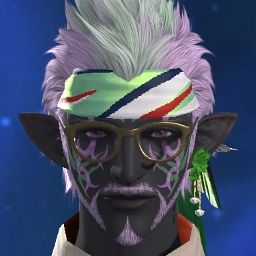
- Join Date
- Dec 2014
- Location
- Ul'dah
- Posts
- 14
- Character
- Turner Coddlefish
- World
- Midgardsormr
- Main Class
- Bard Lv 100
Disabling fullscreen optimization did not prevent the same error.
(0)
-
03-19-2021 01:19 PM #5
So many threads I have looked at about this problem and the mods say the same thing on all of them. Think they have no idea whats going on
(1)
-
03-20-2021 01:47 AM #6Player

- Join Date
- Feb 2021
- Posts
- 750
- Character
- Arngrim Hallbjorn
- World
- Louisoix
- Main Class
- Warrior Lv 80
Please, I know that you have a manual with company approved cookie cutter copy pasta, but could you mods at least have the courtesy to let us paying customers know that by this point with the hundreds of reports the devs are aware that no, this is not a user side issue and that yes, it's being looked into?
The fact that threads on the DX issue are deliberately ignored after the first reply only helps in making us paying customers to take the decision to take our money elsewhere easier.(0)
-
03-20-2021 07:31 AM #7
Good afternoon and thank you for the reply.
Could you try using a registry cleaner such as CC cleaner? It will run and remove files that may have been left behind by installation another activity on the PC. To so, please remove the game and then restart the PC. Run the registry cleaner and then restart the computer. Once the computer has been reset please reinstall the game again. After reinstalling the game, please restart the PC once more. Once the PC has been reset, please launch the game.
Thank you for visiting the Final Fantasy XIV Technical Support Forums(0)
-
04-27-2021 11:40 PM #8Moderator
- Join Date
- Jan 2020
- Posts
- 1,594
Thank you for posting in the Final Fantasy XIV Technical Support Forums.
Due to no response from the original poster, this thread will be moved to 'Closed Concerns.' If anyone is still having this particular problem, please create a new thread and we will assist you in any way we can.
Thank you for visiting the Final Fantasy XIV Technical Support Forums.(0)


 Reply With Quote
Reply With Quote