I have been playing the game on the same computer for over a year with no problems. But today I keep getting a DirectX error. I have looked up this problem and saw that other people are having the same issue. I tried window mode, turned off all overlays, even trying DirectX 9. But I keep getting it. Can any one help?
Thread: DirectX error 11000002
-
03-13-2021 03:01 PM #1
DirectX error 11000002
(0)
-
03-16-2021 05:56 AM #2
Good afternoon and thank you for visiting the Final Fantasy XIV Technical Support Forums
What have tried so far to alleviate the issue? Additionally where does the issue ? Does it occur in game or immediately when you sign on?
Thank you for visiting the Final Fantasy XIV Technical Support Forums(0)
-
03-17-2021 12:39 AM #3
Thank you for responding. I tried using DirectX 9. Seams to work for a bit (around 2 hrs), Then I get the same error. Tried CC cleaner, that did nothing, all my drivers are up to date. I also tried disabling my SLI with DirectX 11. Works for a bit then same error. Its strange because I been using the same rig for about a year and never got this error before. There was a new driver update with NVIDIA a bit back. Do you think that might be the cause?
(0)
-
03-18-2021 05:57 AM #4
Good afternoon and thank you for the reply
The error could be caused by a variety of things. Try disabling background applications and do a clean boot by opening the task manager and selecting the “Start up” tab. Disable everything and then restart the PC. Also could you provide a system report? Simply go to the 'Config' option on the Final Fantasy XIV launcher and to the right of 'System Information' click on 'Display.'
Thank you for visiting the Final Fantasy XIV Technical Support Forums(0)
-
03-18-2021 11:35 PM #5
Here is the system information. I will try a clean boot. Thank you for your reply.
-=-=-=-=-=-=- FFXIV Information -=-=-=-=-=-=-
MyDocument C:\Users\butto\Documents
FINAL FANTASY XIV - A Realm Reborn B:\SquareEnix
FINAL FANTASY XIV - A Realm Reborn Language 1 Region 2
ProxyEnable 0
ProxyServer unspecified
ProxyOverride unspecified
-=-=-=-=-=-=- System Information -=-=-=-=-=-=-
SYSTEM_OS Windows 10 Pro 64-bit (6.2, Build 9200) (19041.vb_release.191206-1406)
SYSTEM_CPU AMD Ryzen 9 3900X 12-Core Processor (24 CPUs), ~3.8GHz
SYSTEM_CORE_NUM SYSTEM_CORE_LOGIC 24 SYSTEM_CORE_PHYSICS 12
SYSTEM_BIOS BIOS Date: 06/19/20 17:03:53 Ver: 05.00011
SYSTEM_LANGUAGE English (Regional Setting: English)
SYSTEM_MEMORY 32674.785MB
SYSTEM_VIRTUAL_MEMORY 134217727.875MB
SYSTEM_PAGE_FILE 37538.785MB
SYSTEM_STORAGE A:\ SYSTEM_HARDDISK_DRIVE SYSTEM_TOTALDISC_SPACE 0.536GB SYSTEM_FREEDISC_SPACE 0.502GB
SYSTEM_STORAGE B:\ SYSTEM_HARDDISK_DRIVE SYSTEM_TOTALDISC_SPACE 1862.478GB SYSTEM_FREEDISC_SPACE 845.090GB
SYSTEM_STORAGE C:\ SYSTEM_HARDDISK_DRIVE SYSTEM_TOTALDISC_SPACE 232.387GB SYSTEM_FREEDISC_SPACE 120.947GB
SYSTEM_DIRECTX_VERSION DirectX 12
SYSTEM_GRAPHICS NVIDIA GeForce RTX 2080 Ti
SYSTEM_GRAPHICS_DEVICE \\.\DISPLAY5
SYSTEM_GRAPHICS_CHIP GeForce RTX 2080 Ti
SYSTEM_GRAPHICS_MAKER NVIDIA
SYSTEM_GRAPHICS_VRAM 11048.000 MB
SYSTEM_GRAPHICS_SHARED_VRAM 16337.393 MB
SYSTEM_GRAPHICS_DAC Integrated RAMDAC
SYSTEM_GRAPHICS_DISPLAY_MODE 3840 x 2160 (32 bit) (120Hz)
SYSTEM_GRAPHICS_DRIVER C:\WINDOWS\System32\DriverStore\FileRepository\nv_dispi.inf_amd64_5be8de9f3373beaf\nvldumdx.dll,C:\WINDOWS\System32\DriverStore\FileRepository\nv_dispi.inf_amd64_5be8de9f3373beaf\nvldumdx.dll,C:\WINDOWS\System32\DriverStore\FileRepository\nv_dispi.inf_amd64_5be8de9f3373beaf\nvldumdx.dll,C:\WINDOWS\System32\DriverStore\FileRepository\nv_dispi.inf_amd64_5be8de9f3373beaf\nvldumdx.dll
SYSTEM_GRAPHICS_DRIVER_VERSION 27.21.0014.6192
SYSTEM_GRAPHICS_DRIVER_DATE 3/9/2021 18:00:00
SYSTEM_GRAPHICS_DRIVER_LANGUAGE English
3.0
SYSTEM_GRAPHICS_PIXEL_SHADER 3.0
SYSTEM_GRAPHICS_VERTEX_TEXTURE SYSTEM_SUPPORT
SYSTEM_GRAPHICS NVIDIA GeForce RTX 2080 Ti
SYSTEM_GRAPHICS_DEVICE \\.\DISPLAY6
SYSTEM_GRAPHICS_CHIP GeForce RTX 2080 Ti
SYSTEM_GRAPHICS_MAKER NVIDIA
SYSTEM_GRAPHICS_VRAM 11048.000 MB
SYSTEM_GRAPHICS_SHARED_VRAM 16337.393 MB
SYSTEM_GRAPHICS_DAC Integrated RAMDAC
SYSTEM_GRAPHICS_DISPLAY_MODE 2560 x 1080 (32 bit) (144Hz)
SYSTEM_GRAPHICS_DRIVER C:\WINDOWS\System32\DriverStore\FileRepository\nv_dispi.inf_amd64_5be8de9f3373beaf\nvldumdx.dll,C:\WINDOWS\System32\DriverStore\FileRepository\nv_dispi.inf_amd64_5be8de9f3373beaf\nvldumdx.dll,C:\WINDOWS\System32\DriverStore\FileRepository\nv_dispi.inf_amd64_5be8de9f3373beaf\nvldumdx.dll,C:\WINDOWS\System32\DriverStore\FileRepository\nv_dispi.inf_amd64_5be8de9f3373beaf\nvldumdx.dll
SYSTEM_GRAPHICS_DRIVER_VERSION 27.21.0014.6192
SYSTEM_GRAPHICS_DRIVER_DATE 3/9/2021 18:00:00
SYSTEM_GRAPHICS_DRIVER_LANGUAGE English
3.0
SYSTEM_GRAPHICS_PIXEL_SHADER 3.0
SYSTEM_GRAPHICS_VERTEX_TEXTURE SYSTEM_SUPPORT
SYSTEM_GRAPHICS NVIDIA GeForce RTX 2080 Ti
SYSTEM_GRAPHICS_DEVICE Unknown
SYSTEM_GRAPHICS_CHIP GeForce RTX 2080 Ti
SYSTEM_GRAPHICS_MAKER NVIDIA
SYSTEM_GRAPHICS_VRAM 27386 MB
SYSTEM_GRAPHICS_SHARED_VRAM SYSTEM_UNKNOWN
SYSTEM_GRAPHICS_DAC Integrated RAMDAC
SYSTEM_GRAPHICS_DISPLAY_MODE Unknown
SYSTEM_GRAPHICS_DRIVER C:\WINDOWS\System32\DriverStore\FileRepository\nv_dispi.inf_amd64_5be8de9f3373beaf\nvldumdx.dll,C:\WINDOWS\System32\DriverStore\FileRepository\nv_dispi.inf_amd64_5be8de9f3373beaf\nvldumdx.dll,C:\WINDOWS\System32\DriverStore\FileRepository\nv_dispi.inf_amd64_5be8de9f3373beaf\nvldumdx.dll,C:\WINDOWS\System32\DriverStore\FileRepository\nv_dispi.inf_amd64_5be8de9f3373beaf\nvldumdx.dll
SYSTEM_GRAPHICS_DRIVER_VERSION 27.21.0014.6192
SYSTEM_GRAPHICS_DRIVER_DATE 3/9/2021 18:00:00
SYSTEM_GRAPHICS_DRIVER_LANGUAGE English
SYSTEM_GRAPHICS_PIXEL_SHADER
SYSTEM_GRAPHICS_VERTEX_TEXTURE
SYSTEM_SOUND Acer X27 (2- NVIDIA High Definition Audio)
SYSTEM_SOUND_DEVICE_ID {75961884-80D5-4E64-A5B6-3E7C4DA2F8C7}
SYSTEM_SOUND_DEVICE_NAME nvhda64v.sys
SYSTEM_SOUND_DRIVER_VERSION 1.3.38.40
SYSTEM_SOUND_DRIVER_LANGUAGE English
SYSTEM_SOUND_DRIVER_DATE 10/15/2020 18:00:00
SYSTEM_SOUND Headset Earphone (3- Razer ManO'War)
SYSTEM_SOUND_DEVICE_ID {847257A0-9AF7-4FCB-8F71-B4446339FD34}
SYSTEM_SOUND_DEVICE_NAME USBAUDIO.sys
SYSTEM_SOUND_DRIVER_VERSION 10.0.19041.789
SYSTEM_SOUND_DRIVER_LANGUAGE English
SYSTEM_SOUND_DRIVER_DATE 1/28/2021 18:00:00
SYSTEM_SOUND LG ULTRAWIDE (2- NVIDIA High Definition Audio)
SYSTEM_SOUND_DEVICE_ID {8EF1FF7D-CE2C-4B11-8A9B-C29BB0CA814F}
SYSTEM_SOUND_DEVICE_NAME nvhda64v.sys
SYSTEM_SOUND_DRIVER_VERSION 1.3.38.40
SYSTEM_SOUND_DRIVER_LANGUAGE English
SYSTEM_SOUND_DRIVER_DATE 10/15/2020 18:00:00
SYSTEM_SOUND Realtek Digital Output (2- Realtek(R) Audio)
SYSTEM_SOUND_DEVICE_ID {0B0A2314-88C4-4A9B-B227-B3538C620CD9}
SYSTEM_SOUND_DEVICE_NAME RTKVHD64.sys
SYSTEM_SOUND_DRIVER_VERSION 6.0.8960.1
SYSTEM_SOUND_DRIVER_LANGUAGE English
SYSTEM_SOUND_DRIVER_DATE 5/25/2020 18:00:00
SYSTEM_SOUND Speakers (G560 Gaming Speaker)
SYSTEM_SOUND_DEVICE_ID {5FDE1B2A-D6B6-423B-9AE5-21632E18AFEE}
SYSTEM_SOUND_DEVICE_NAME USBAUDIO.sys
SYSTEM_SOUND_DRIVER_VERSION 10.0.19041.789
SYSTEM_SOUND_DRIVER_LANGUAGE English
SYSTEM_SOUND_DRIVER_DATE 1/28/2021 18:00:00
SYSTEM_SOUND Speakers (NVIDIA RTX Voice)
SYSTEM_SOUND_DEVICE_ID {57B63FE9-7C1E-4B05-9FDF-D9083C51979E}
SYSTEM_SOUND_DEVICE_NAME nvrtxvad64v.sys
SYSTEM_SOUND_DRIVER_VERSION 1.0.0.2
SYSTEM_SOUND_DRIVER_LANGUAGE English
SYSTEM_SOUND_DRIVER_DATE 2/1/2020 18:00:00
SYSTEM_INPUT {6F1D2B60-D5A0-11CF-BFC7444553540000}
SYSTEM_INPUT_NAME Mouse
SYSTEM_INPUT_REMARKS SYSTEM_GAMEPAD_AXIS 3 SYSTEM_GAMEPAD_BUTTON 8 SYSTEM_GAMEPAD_FOV 0
SYSTEM_INPUT {6F1D2B61-D5A0-11CF-BFC7444553540000}
SYSTEM_INPUT_NAME Keyboard
SYSTEM_INPUT_REMARKS SYSTEM_GAMEPAD_AXIS 0 SYSTEM_GAMEPAD_BUTTON 128 SYSTEM_GAMEPAD_FOV 0
SYSTEM_INPUT {8976A930-2208-11EB-8001444553540000}
SYSTEM_INPUT_NAME AURA LED Controller
SYSTEM_INPUT_REMARKS SYSTEM_GAMEPAD_AXIS 0 SYSTEM_GAMEPAD_BUTTON 0 SYSTEM_GAMEPAD_FOV 0
SYSTEM_INPUT {8CBCDE50-45B0-11EA-8001444553540000}
SYSTEM_INPUT_NAME Savant Elite2 Foot Pedal
SYSTEM_INPUT_REMARKS SYSTEM_GAMEPAD_AXIS 0 SYSTEM_GAMEPAD_BUTTON 7 SYSTEM_GAMEPAD_FOV 0
SYSTEM_INPUT {0DA70140-27C5-11E9-8001444553540000}
SYSTEM_INPUT_NAME HID-compliant vendor-defined device
SYSTEM_INPUT_REMARKS SYSTEM_GAMEPAD_AXIS 0 SYSTEM_GAMEPAD_BUTTON 0 SYSTEM_GAMEPAD_FOV 0
SYSTEM_INPUT {8CBD2C70-45B0-11EA-8002444553540000}
SYSTEM_INPUT_NAME Savant Elite2 Foot Pedal
SYSTEM_INPUT_REMARKS SYSTEM_GAMEPAD_AXIS 0 SYSTEM_GAMEPAD_BUTTON 1 SYSTEM_GAMEPAD_FOV 0
SYSTEM_INPUT {F91F2AA0-7C74-11E8-8001444553540000}
SYSTEM_INPUT_NAME HID-compliant vendor-defined device
SYSTEM_INPUT_REMARKS SYSTEM_GAMEPAD_AXIS 0 SYSTEM_GAMEPAD_BUTTON 0 SYSTEM_GAMEPAD_FOV 0
SYSTEM_INPUT {61C34940-CBB8-11E9-8001444553540000}
SYSTEM_INPUT_NAME G560 Gaming Speaker
SYSTEM_INPUT_REMARKS SYSTEM_GAMEPAD_AXIS 2 SYSTEM_GAMEPAD_BUTTON 9 SYSTEM_GAMEPAD_FOV 0
SYSTEM_INPUT {AE6458F0-7D14-11E8-8001444553540000}
SYSTEM_INPUT_NAME Hid Interface
SYSTEM_INPUT_REMARKS SYSTEM_GAMEPAD_AXIS 0 SYSTEM_GAMEPAD_BUTTON 6 SYSTEM_GAMEPAD_FOV 0
SYSTEM_INPUT {61C39760-CBB8-11E9-8002444553540000}
SYSTEM_INPUT_NAME G560 Gaming Speaker
SYSTEM_INPUT_REMARKS SYSTEM_GAMEPAD_AXIS 0 SYSTEM_GAMEPAD_BUTTON 0 SYSTEM_GAMEPAD_FOV 0
SYSTEM_INPUT {0DA74F60-27C5-11E9-8002444553540000}
SYSTEM_INPUT_NAME HID-compliant consumer control device
SYSTEM_INPUT_REMARKS SYSTEM_GAMEPAD_AXIS 0 SYSTEM_GAMEPAD_BUTTON 573 SYSTEM_GAMEPAD_FOV 0
SYSTEM_INPUT {AE6458F0-7D14-11E8-8002444553540000}
SYSTEM_INPUT_NAME Hid Interface
SYSTEM_INPUT_REMARKS SYSTEM_GAMEPAD_AXIS 0 SYSTEM_GAMEPAD_BUTTON 0 SYSTEM_GAMEPAD_FOV 0
SYSTEM_INPUT {F91F78C0-7C74-11E8-8002444553540000}
SYSTEM_INPUT_NAME Corsair M65 Gaming Mouse
SYSTEM_INPUT_REMARKS SYSTEM_GAMEPAD_AXIS 0 SYSTEM_GAMEPAD_BUTTON 4096 SYSTEM_GAMEPAD_FOV 0
SYSTEM_INPUT {61C3BE70-CBB8-11E9-8003444553540000}
SYSTEM_INPUT_NAME G560 Gaming Speaker
SYSTEM_INPUT_REMARKS SYSTEM_GAMEPAD_AXIS 0 SYSTEM_GAMEPAD_BUTTON 0 SYSTEM_GAMEPAD_FOV 0
SYSTEM_INPUT {0DA74F60-27C5-11E9-8003444553540000}
SYSTEM_INPUT_NAME HID-compliant vendor-defined device
SYSTEM_INPUT_REMARKS SYSTEM_GAMEPAD_AXIS 0 SYSTEM_GAMEPAD_BUTTON 0 SYSTEM_GAMEPAD_FOV 0
SYSTEM_INPUT {F91F78C0-7C74-11E8-8003444553540000}
SYSTEM_INPUT_NAME HID-compliant consumer control device
SYSTEM_INPUT_REMARKS SYSTEM_GAMEPAD_AXIS 0 SYSTEM_GAMEPAD_BUTTON 4096 SYSTEM_GAMEPAD_FOV 0
SYSTEM_INPUT {F91F9FD0-7C74-11E8-8004444553540000}
SYSTEM_INPUT_NAME HID-compliant vendor-defined device
SYSTEM_INPUT_REMARKS SYSTEM_GAMEPAD_AXIS 0 SYSTEM_GAMEPAD_BUTTON 0 SYSTEM_GAMEPAD_FOV 0
SYSTEM_INPUT {3DA3C960-7F77-11E8-8002444553540000}
SYSTEM_INPUT_NAME Corsair composite virtual input device
SYSTEM_INPUT_REMARKS SYSTEM_GAMEPAD_AXIS 0 SYSTEM_GAMEPAD_BUTTON 1024 SYSTEM_GAMEPAD_FOV 0
SYSTEM_INPUT {F91FC6E0-7C74-11E8-8005444553540000}
SYSTEM_INPUT_NAME HID-compliant vendor-defined device
SYSTEM_INPUT_REMARKS SYSTEM_GAMEPAD_AXIS 0 SYSTEM_GAMEPAD_BUTTON 0 SYSTEM_GAMEPAD_FOV 0
SYSTEM_INPUT {0DA77670-27C5-11E9-8004444553540000}
SYSTEM_INPUT_NAME HID-compliant vendor-defined device
SYSTEM_INPUT_REMARKS SYSTEM_GAMEPAD_AXIS 0 SYSTEM_GAMEPAD_BUTTON 0 SYSTEM_GAMEPAD_FOV 0
-=-=-=-=-=-=- Application Information -=-=-=-=-=-=-
FFXIVLauncher
DirectX error 11000002 - Google Chrome
Settings
Settings
Calculator
Calculator
Mail
Inbox - Outlook - Mail
Microsoft Store
Microsoft Store
Microsoft Text Input Application
-=-=-=-=-=-=- Install Information -=-=-=-=-=-=-
MSI Afterburner 4.6.3
AMD Chipset Software
Battle.net
Escape from Tarkov
Google Chrome
HP Photo Creations
Microsoft Edge
Microsoft Edge Update
Microsoft Edge WebView2 Runtime
Origin
RivaTuner Statistics Server 7.3.0
Steam
Intel(R) Wireless Bluetooth(R)
Microsoft Visual C++ 2013 Redistributable (x64) - 12.0.30501
Scan
Microsoft Visual C++ 2019 X86 Minimum Runtime - 14.28.29334
AURA Service
Balanced
Microsoft Visual C++ 2013 x86 Minimum Runtime - 12.0.21005
DeviceDiscovery
Microsoft Visual C++ 2019 X86 Additional Runtime - 14.28.29334
HPProductAssistant
Google Toolbar for Internet Explorer
AURA Service
AURA lighting effect add-on
Google Toolbar for Internet Explorer
ASUS AURA VGA Component
Toolbox
C4700
FINAL FANTASY XIV - A Realm Reborn
ROG Live Service
Microsoft Visual C++ 2012 Redistributable (x86) - 11.0.61030
ASUS AURA Motherboard HAL
ASUS GLCKIO2 Driver
CORSAIR iCUE Software
Microsoft Windows Desktop Runtime - 3.1.8 (x64)
AMD_Chipset_Drivers
Launcher Prerequisites (x64)
Kingston AURA DRAM Component
Futuremark SystemInfo
ASUS GLCKIO2 Driver
Status
Epic Games Launcher
GameInput Redistributable
ASUS Framework Service
AURA DRAM Component
Universal Holtek RGB DRAM
ASUS DRAM_LIB
Microsoft Visual C++ 2005 Redistributable
Microsoft Visual C++ 2005 Redistributable
AMD PCI Driver
OEM Application Profile
Realtek Ethernet Controller Driver
Patriot Viper M2 SSD RGB
ASTRO Command Center
WebReg
HP Update
ASUS Motherboard
Microsoft Visual C++ 2012 Redistributable (x86) - 11.0.60610
AMD PSP Driver
Microsoft Visual C++ 2008 Redistributable - x86 9.0.30729.17
Microsoft Visual C++ 2008 Redistributable - x86 9.0.30729.6161
WD_BLACK AN1500
Dual-Core Optimizer
AMD Ryzen Balanced Driver
Microsoft Visual C++ 2012 Redistributable (x64) - 11.0.60610
ASUS AIOFan HAL
ASUS AURA Extension Card HAL
ASUS Update Helper
Microsoft Visual C++ 2015-2019 Redistributable (x64) - 14.28.29334
AMD SBxxx SMBus Driver Alpha
HPSSupply
Player.me
Battlestate Games Launcher 10.4.4.1239
Microsoft Visual C++ 2012 x86 Additional Runtime - 11.0.61030
Microsoft Visual C++ 2015-2019 Redistributable (x86) - 14.28.29334
GPBaseService2
SolutionCenter
Destinations
Microsoft Visual C++ 2012 x86 Minimum Runtime - 11.0.61030
PS_AIO_06_C4700_SW_Min
Launcher Prerequisites (x64)
PHISON HAL
Microsoft Visual C++ 2012 Redistributable (x64) - 11.0.61030
HPPhotoGadget
ENE_EHD_HAL
TrayApp
STAR WARS Jedi - Fallen Order™
ENE IO Driver
ENE RGB HAL
MarketResearch
Dead Space™ 3
Patriot Viper DRAM RGB
QuickTransfer
OnScreen Control
AMD GPIO2 Driver
ASUS Framework Service
Microsoft Visual C++ 2010 x86 Redistributable - 10.0.40219
Realtek Audio Driver
ENE_DRAM_RGB_AURA42
Microsoft Visual C++ 2013 Redistributable (x86) - 12.0.30501
Microsoft Visual C++ 2013 x86 Additional Runtime - 12.0.21005
BufferChm
Python Launcher
Streamlabs OBS 0.24.0
Windows Driver Package - Intel (Netwtw06) net (01/23/2018 20.20.3.5)
Windows Driver Package - Intel (Netwtw04) net (10/30/2017 19.51.9.1)
AMD Software
AMD Ryzen Master
Logitech Capture
CPUID HWMonitor 1.35
Windows Driver Package - Intel (Netwtw02) net (10/31/2017 18.33.11.2)
Windows Driver Package - Intel (NETwNb64) net (10/31/2017 18.33.11.2)
Genshin Impact
HP Imaging Device Functions 14.0
HP Solution Center 14.0
HP Customer Participation Program 14.0
Krita (x64) 4.4.1
Microsoft 365 - en-us
Intel(R) Network Connections 23.0.12.0
Shop for HP Supplies
Baldur's Gate 3
Cyberpunk 2077
Hades
Dead Space™ 3
Persona 5 Strikers
Batman: Arkham City GOTY
3DMark
FINAL FANTASY XIII
Resident Evil 7 Biohazard
Necromunda: Underhive Wars
Darksiders III
CODE VEIN
DOOM Eternal
Valkyria Chronicles 4 Complete Edition
Othercide
Sekiro™: Shadows Die Twice
Control
Among Us
Bright Memory
AMD Ryzen Master
WD_BLACK AN1500
Update for Windows 10 for x64-based Systems (KB4023057)
Python 3.9.1 Core Interpreter (64-bit)
Microsoft Visual C++ 2010 x64 Redistributable - 10.0.40219
Patriot Viper DRAM RGB
Python 3.9.1 Development Libraries (64-bit)
HP Photosmart C4700 All-in-One Driver Software 14.0 Rel. 6
ASUS AURA Extension Card HAL
Microsoft Visual C++ 2019 X64 Additional Runtime - 14.28.29334
ASUS DRAM_LIB
Microsoft Visual C++ 2012 x64 Additional Runtime - 11.0.61030
Python 3.9.1 Tcl/Tk Support (64-bit)
Python 3.9.1 Utility Scripts (64-bit)
ASUS AURA Motherboard HAL
Python 3.9.1 Documentation (64-bit)
Python 3.9.1 Standard Library (64-bit)
Microsoft Visual C++ 2008 Redistributable - x64 9.0.30729.6161
Network64
Kingston AURA DRAM Component
Python 3.9.1 Executables (64-bit)
ASUS AURA VGA Component
Universal Holtek RGB DRAM
Microsoft Visual C++ 2019 X64 Minimum Runtime - 14.28.29334
Patriot Viper M2 SSD RGB
Office 16 Click-to-Run Licensing Component
Office 16 Click-to-Run Extensibility Component
Office 16 Click-to-Run Localization Component
Microsoft .NET Core Host FX Resolver - 3.1.8 (x64)
Microsoft .NET Core Runtime - 3.1.8 (x64)
Microsoft Visual C++ 2013 x64 Additional Runtime - 12.0.21005
PHISON HAL
Microsoft Update Health Tools
AURA DRAM Component
Microsoft Visual C++ 2013 x64 Minimum Runtime - 12.0.21005
Python 3.9.1 Test Suite (64-bit)
Microsoft Visual C++ 2005 Redistributable (x64)
NVIDIA Graphics Driver 461.92
NVIDIA GeForce Experience 3.21.0.36
NVIDIA Optimus Update 38.0.6.0
NVIDIA PhysX System Software 9.19.0218
NVIDIA Update 38.0.6.0
NVIDIA FrameView SDK 1.1.4923.29548709
NVIDIA SHIELD Streaming
NVIDIA HD Audio Driver 1.3.38.40
NVIDIA Install Application
NVIDIA ABHub
NVIDIA Backend
NVIDIA Container
NVIDIA TelemetryApi helper for NvContainer
NVIDIA LocalSystem Container
NVIDIA Message Bus for NvContainer
NVAPI Monitor plugin for NvContainer
NVIDIA NetworkService Container
NVIDIA Session Container
NVIDIA User Container
NvModuleTracker
NVIDIA NodeJS
NVIDIA Watchdog Plugin for NvContainer
NVIDIA Telemetry Client
NVIDIA Virtual Host Controller
Nvidia Share
NVIDIA RTX Voice Application
NVIDIA NVIDIA RTX Voice Driver 1.0.0.2
NVIDIA ShadowPlay 3.21.0.36
NVIDIA SHIELD Wireless Controller Driver
NVIDIA Update Core
NVIDIA USBC Driver 1.46.831.832
NVIDIA Virtual Audio 4.13.0.0
ENE_DRAM_RGB_AURA42
AURA lighting effect add-on x64
Microsoft Visual C++ 2012 x64 Minimum Runtime - 11.0.61030
ASUS Aura SDK
Intel(R) Network Connections 23.0.12.0
Microsoft .NET Core Host - 3.1.8 (x64)
ENE RGB HAL
Blender
ASUS AIOFan HAL
Python 3.9.1 pip Bootstrap (64-bit)
ARMOURY CRATE Lite Service
Microsoft Windows Desktop Runtime - 3.1.8 (x64)
ENE_EHD_HAL
Epic Games Launcher Prerequisites (x64)
64 Bit HP CIO Components Installer
-=-=-=-=-=-=- Proccess Information -=-=-=-=-=-=-
B:\Corsair\CORSAIR iCUE Software\iCUE.exe 00002FC4
B:\STEAM\bin\cef\cef.win7x64\steamwebhelper.exe 00003354
B:\STEAM\steam.exe 0000016C
B:\SquareEnix\FINAL FANTASY XIV - A Realm Reborn\boot\ffxivlauncher.exe 00005B1C
B:\SquareEnix\FINAL FANTASY XIV - A Realm Reborn\boot\ffxivsysinfo64.exe 00000A08
C:\Program Files (x86)\Google\Chrome\Application\chrome.exe 00002CAC
C:\Program Files (x86)\HP\Digital Imaging\bin\hpqtra08.exe 00004698
C:\Program Files (x86)\HP\HP Software Update\hpwuschd2.exe 0000391C
C:\Program Files (x86)\NVIDIA Corporation\NvNode\NVIDIA Web Helper.exe 000049BC
C:\Program Files\ASUS\AacMB\Aac3572MbHal_x86.exe 0000099C
C:\Program Files\NVIDIA Corporation\NVIDIA RTX Voice\NVIDIA RTX Voice.exe 000014F0
C:\Program Files\NVIDIA Corporation\NvContainer\nvcontainer.exe 0000522C
C:\Program Files\WindowsApps\Microsoft.549981C3F5F10_2.2102.8653.0_x64__8wekyb3d8bbwe\Cortana.exe 00004480
C:\Program Files\WindowsApps\Microsoft.WindowsCalculator_10.2101.10.0_x64__8wekyb3d8bbwe\Calculator.exe 000059F8
C:\Program Files\WindowsApps\Microsoft.WindowsStore_12011.1001.1.0_x64__8wekyb3d8bbwe\WinStore.App.exe 00000EA8
C:\Program Files\WindowsApps\Microsoft.YourPhone_1.21021.117.0_x64__8wekyb3d8bbwe\YourPhone.exe 00001FF4
C:\Program Files\WindowsApps\microsoft.windowscommunicationsapps_16005.13426.20688.0_x64__8wekyb3d8bbwe\HxOutlook.exe 000054CC
C:\Program Files\WindowsApps\microsoft.windowscommunicationsapps_16005.13426.20688.0_x64__8wekyb3d8bbwe\HxTsr.exe 00003B6C
C:\Users\butto\AppData\Local\Discord\app-0.0.309\Discord.exe 0000415C
C:\Users\butto\AppData\Local\Microsoft\OneDrive\OneDrive.exe 000050E4
C:\Users\butto\AppData\Local\NhNotifSys\sonicstudio\asusns.exe 00002EC0
C:\WINDOWS\Explorer.EXE 0000235C
C:\WINDOWS\System32\svchost.exe 000033A0
C:\WINDOWS\SystemApps\Microsoft.Windows.StartMenuExperienceHost_cw5n1h2txyewy\StartMenuExperienceHost.exe 000041A8
C:\WINDOWS\SystemApps\MicrosoftWindows.Client.CBS_cw5n1h2txyewy\InputApp\TextInputHost.exe 00003FB0
C:\WINDOWS\SystemApps\ShellExperienceHost_cw5n1h2txyewy\ShellExperienceHost.exe 00003E30
C:\WINDOWS\system32\ApplicationFrameHost.exe 00001AAC
C:\WINDOWS\system32\DllHost.exe 00005704
C:\WINDOWS\system32\SettingSyncHost.exe 00004D10
C:\WINDOWS\system32\conhost.exe 00002510
C:\WINDOWS\system32\sihost.exe 000052D4
C:\WINDOWS\system32\svchost.exe 00005198
C:\WINDOWS\system32\taskhostw.exe 00000C58
C:\Windows\ImmersiveControlPanel\SystemSettings.exe 00000878
C:\Windows\System32\RtkAudUService64.exe 000050B0
C:\Windows\System32\RuntimeBroker.exe 000023E0
C:\Windows\System32\SecurityHealthSystray.exe 00005AAC
C:\Windows\System32\oobe\UserOOBEBroker.exe 000049DC
C:\Windows\System32\smartscreen.exe 000007E8
C:\Windows\SystemApps\Microsoft.LockApp_cw5n1h2txyewy\LockApp.exe 000002C0
C:\Windows\SystemApps\Microsoft.Windows.Search_cw5n1h2txyewy\SearchApp.exe 00001C4C(0)
-
03-19-2021 12:11 AM #6
So I tried a clean boot like you said and the same DirectX error still comes up.
(0)
-
03-19-2021 12:45 AM #7Moderator
- Join Date
- Jan 2020
- Posts
- 1,594
Good morning and thank you for posting on the Final Fantasy XIV Technical Support Forums.
We would like to recommend several other troubleshooting steps:
1) Make sure that your hardware is not overheating and remove any overclocks you may have on your graphics card or processor. Please check that any fans or vents are clear of blocks.
2) Disable any additional programs that could cause interference with the game itself including chat programs. Also, remove any custom configurations made using graphics driver-level programs
3) Remove any mods or injectors from the game or system
4) Turn off Fullscreen Optimizations. Find the executable file for the game (normally found in the install folder), right-click it and select 'Properties'. Under the 'Compatibility' tab, check the box labeled 'Disable Fullscreen Optimizations', then click 'Apply'.
5) Remove any unnecessary USB or audio devices (controllers, headphones, flash drives etc.)
6) Install Windows, Steam and FINAL FANTASY XIV onto the same drive (preferably the C:/ drive)
Thank you for visiting the Final Fantasy XIV Technical Support Forums.(0)
-
03-19-2021 01:15 PM #8
So I'm on the second moderator, well thank you for your response. I have no over heating checked that(also I got a full liquid cooling system), I have no mods for the game, tried closing additional programs that might interfere, only graphic configuration is from Nvidia, also tried window mode, only USB is my mouse keyboard and speakers and last they are all on the same drive. Seems like a lot of people are having this problem and ever moderator are saying the same thing to do. Trust me I have checked. So whats going on on your end. Please just be up front and no bs please. I say that because like I said I have been playing on the same rig for a year and it just started happening
(0)
-
03-20-2021 09:04 AM #9
Good afternoon and thank you for the reply.
Could you try using a registry cleaner such as CC cleaner? It will run and remove files that may have been left behind by installation another activity on the PC. To so, please remove the game and then restart the PC. Run the registry cleaner and then restart the computer. Once the computer has been reset please reinstall the game again. After reinstalling the game, please restart the PC once more. Once the PC has been reset, please launch the game.
Thank you for visiting the Final Fantasy XIV Technical Support Forums(0)
-
03-20-2021 09:53 AM #10
I also have the same problem yesterday and now I can't even reinstall the game. It won't load the file.
(0)


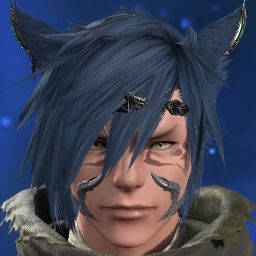
 Reply With Quote
Reply With Quote




