I've been playing this game for the past 3 years using the same system and an NVIDIA 1080 GTX that's been overclocked. I rarely get a crash and if I do, it's cause of your glorious DX11 crap.
Ever since I got a 3070 RTX, I've been having the GPU have fatal crashes (System ID event 13). I already talked to NVIDIA support and they analyzed the log. They already forwarded my system logs to be examined further. Maybe they'll fix it. Maybe they won't. But the tech said from the looks of it, it's a specific problem to FF14 and how your game engine works with it. It's not a hardware issue.
I've done my own testing (Memtest86, Prime95, Folding@Home for days on end on max load). Not one crash after a week of testing (I work from home and I have another system for work). I can play Cyberpunk 2077, Microsoft Flight Simulator, League of Legends, etc and nothing happens. But I load up Eden 9 and my computer hangs after 30 minutes. I check the event viewer and its a spew of errors (Over 200+). That's why I know, and NVIDIA knows its not a PSU issue either. My discord is STILL on and the computer is STILL on. I can STILL hear audio. The system is STILL logging.
Since I can't attach stuff, here's some paste snippets. No, don't ask me to reinstall/uninstall the game or DDU driver cleans. I already did that. I went as far as reformatting the drive and using a vanilla install of Windows10+FFXIV+Latest Drivers. It still hangs. I've underclocked everything as well. Game still hangs the GPU. I'm not the only one because I've seen tons of issues on this from google searching.
Anyways, your game engine sucks. I've been a customer for 4+ years and today is the first time I decided to go on your forums because I've put up with the numerous DX11 crashes but this is the last straw. You guys rack in millions from this game on a monthly basis and you can't devote the time and money to fix your joke of a game engine. And we all know how bad your company is at with proprietary game software (See FF15) - let alone project management on a large scale. Your game engine was a literal case study in poor software design and management in one of my senior courses in University.
I know this isn't the devs fault either, because I work in the industry as a dev myself. It's most likely the CFO who is unwilling to give YoshiP the wiggle room to fix and/or upgrade the engine to something else. But I don't blame you. It's a 10 year old game and with the bureaucracy at Square, it's pretty obvious you guys don't give a fcuk. Just like how we're still waiting on that NieR Automata patch to fix the resolution scaling. But don't worry, the PC community at large fixed that for you via a community patch. Pathetic company with gross negligence for it's customers and product.
------------------
System Information
------------------
Time of this report: 2/14/2021, 19:59:15
Operating System: Windows 10 Pro 64-bit (10.0, Build 19042) (19041.vb_release.191206-1406)
Language: English (Regional Setting: English)
System Manufacturer: System manufacturer
System Model: System Product Name
BIOS: 7901 (type: UEFI)
Processor: AMD Ryzen 7 3700X 8-Core Processor (16 CPUs), ~3.6GHz
Memory: 16384MB RAM
Available OS Memory: 16312MB RAM
Page File: 9636MB used, 12819MB available
Windows Dir: C:\WINDOWS
DirectX Version: DirectX 12
DX Setup Parameters: Not found
User DPI Setting: 96 DPI (100 percent)
System DPI Setting: 96 DPI (100 percent)
DWM DPI Scaling: Disabled
Miracast: Available, with HDCP
Microsoft Graphics Hybrid: Not Supported
DirectX Database Version: 1.0.8
DxDiag Version: 10.00.19041.0546 64bit Unicode
--------------
Display Devices
---------------
Card name: NVIDIA GeForce RTX 3070
Manufacturer: NVIDIA
Chip type: GeForce RTX 3070
DAC type: Integrated RAMDAC
Device Type: Full Device (POST)
Device Key: Enum\PCI\VEN_10DE&DEV_2484&SUBSYS_40691458&REV_A1
Device Status: 0180200A [DN_DRIVER_LOADED|DN_STARTED|DN_DISABLEABLE|DN_NT_ENUMERATOR|DN_NT_DRIVER]
Device Problem Code: No Problem
Driver Problem Code: Unknown
Display Memory: 16199 MB
Dedicated Memory: 8043 MB
Shared Memory: 8156 MB
Current Mode: 2560 x 1440 (32 bit) (144Hz)
HDR Support: Not Supported
Display Topology: Internal
Display Color Space: DXGI_COLOR_SPACE_RGB_FULL_G22_NONE_P709
Color Primaries: Red(0.639648,0.330078), Green(0.299805,0.599609), Blue(0.150391,0.059570), White Point(0.312500,0.329102)
Display Luminance: Min Luminance = 0.500000, Max Luminance = 270.000000, MaxFullFrameLuminance = 270.000000
Monitor Name: Generic PnP Monitor
Monitor Model: Dell S2716DG
Monitor Id: DELA0D1
Native Mode: 2560 x 1440(p) (59.951Hz)
Output Type: Displayport External
Monitor Capabilities: HDR Not Supported
Display Pixel Format: DISPLAYCONFIG_PIXELFORMAT_32BPP
Advanced Color: Not Supported
Driver Name: C:\WINDOWS\System32\DriverStore\FileRepository\nv_dispi.inf_amd64_d67c20d727d4578c\nvldumdx.dll,C:\WINDOWS\System32\DriverStore\FileRepository\nv_dispi.inf_amd64_d67c20d727d4578c\nvldumdx.dll,C:\WINDOWS\System32\DriverStore\FileRepository\nv_dispi.inf_amd64_d67c20d727d4578c\nvldumdx.dll,C:\WINDOWS\System32\DriverStore\FileRepository\nv_dispi.inf_amd64_d67c20d727d4578c\nvldumdx.dll
Driver File Version: 27.21.0014.6140 (English)
Driver Version: 27.21.14.6140
DDI Version: 12
Feature Levels: 12_1,12_0,11_1,11_0,10_1,10_0,9_3,9_2,9_1
Driver Model: WDDM 2.7
Hardware Scheduling: Supported:True Enabled:False
Graphics Preemption: Pixel
Compute Preemption: Dispatch
Miracast: Not Supported
Detachable GPU: No
Hybrid Graphics GPU: Not Supported
Power P-states: Not Supported
Virtualization: Paravirtualization
Block List: No Blocks
Catalog Attributes: Universal:False Declarative:True
Driver Attributes: Final Retail
Driver Date/Size: 2021-01-21 5:00:00 PM, 1049032 bytes
WHQL Logo'd: Yes
WHQL Date Stamp: Unknown
Device Identifier: {D7B71E3E-67C4-11CF-1460-67601BC2D635}
Vendor ID: 0x10DE
Device ID: 0x2484
SubSys ID: 0x40691458
Revision ID: 0x00A1
Driver Strong Name: oem18.inf:0f066de31a16600f:Section088:27.21.14.6140ci\ven_10de&dev_2484
Rank Of Driver: 00CF2001
Video Accel:
-------------
Sound Devices
-------------
Description: Realtek Digital Output (2- Realtek High Definition Audio)
Default Sound Playback: No
Default Voice Playback: No
Hardware ID: HDAUDIO\FUNC_01&VEN_10EC&DEV_1220&SUBSYS_10438735&REV_1000
Manufacturer ID: N/A
Product ID: N/A
Type: N/A
Driver Name: RTKVHD64.sys
Driver Version: 6.0.1.8090 (English)
Driver Attributes: Final Retail
-=-=-=-=-=-=- FFXIV Information -=-=-=-=-=-=-
MyDocument C:\Users\SupRa\OneDrive\Documents
FINAL FANTASY XIV ONLINE E:\SquareEnix\SquareEnix
FINAL FANTASY XIV - A Realm Reborn Language 1 Region 2
ProxyEnable 0
ProxyServer unspecified
ProxyOverride unspecified
-=-=-=-=-=-=- System Information -=-=-=-=-=-=-
SYSTEM_OS Windows 10 Pro 64-bit (6.2, Build 9200) (19041.vb_release.191206-1406)
SYSTEM_CPU AMD Ryzen 7 3700X 8-Core Processor (16 CPUs), ~3.6GHz
SYSTEM_CORE_NUM SYSTEM_CORE_LOGIC 16 SYSTEM_CORE_PHYSICS 8
SYSTEM_BIOS 7901
SYSTEM_LANGUAGE English (Regional Setting: English)
SYSTEM_MEMORY 16312.375MB
SYSTEM_VIRTUAL_MEMORY 134217727.875MB
SYSTEM_PAGE_FILE 22456.375MB
SYSTEM_STORAGE C:\ SYSTEM_HARDDISK_DRIVE SYSTEM_TOTALDISC_SPACE 208.531GB SYSTEM_FREEDISC_SPACE 106.820GB
SYSTEM_STORAGE D:\ SYSTEM_HARDDISK_DRIVE SYSTEM_TOTALDISC_SPACE 419.182GB SYSTEM_FREEDISC_SPACE 67.096GB
SYSTEM_STORAGE E:\ SYSTEM_HARDDISK_DRIVE SYSTEM_TOTALDISC_SPACE 419.169GB SYSTEM_FREEDISC_SPACE 70.037GB
SYSTEM_DIRECTX_VERSION DirectX 12
SYSTEM_GRAPHICS NVIDIA GeForce RTX 3070
SYSTEM_GRAPHICS_DEVICE \\.\DISPLAY1
SYSTEM_GRAPHICS_CHIP GeForce RTX 3070
SYSTEM_GRAPHICS_MAKER NVIDIA
SYSTEM_GRAPHICS_VRAM 8043.000 MB
SYSTEM_GRAPHICS_SHARED_VRAM 8156.188 MB
SYSTEM_GRAPHICS_DAC Integrated RAMDAC
SYSTEM_GRAPHICS_DISPLAY_MODE 2560 x 1440 (32 bit) (144Hz)
SYSTEM_GRAPHICS_DRIVER C:\WINDOWS\System32\DriverStore\FileRepository\nv_dispi.inf_amd64_d67c20d727d4578c\nvldumdx.dll,C:\WINDOWS\System32\DriverStore\FileRepository\nv_dispi.inf_amd64_d67c20d727d4578c\nvldumdx.dll,C:\WINDOWS\System32\DriverStore\FileRepository\nv_dispi.inf_amd64_d67c20d727d4578c\nvldumdx.dll,C:\WINDOWS\System32\DriverStore\FileRepository\nv_dispi.inf_amd64_d67c20d727d4578c\nvldumdx.dll
SYSTEM_GRAPHICS_DRIVER_VERSION 27.21.0014.6140
SYSTEM_GRAPHICS_DRIVER_DATE 1/21/2021 17:00:00
SYSTEM_GRAPHICS_DRIVER_LANGUAGE English
3.0
SYSTEM_GRAPHICS_PIXEL_SHADER 3.0
SYSTEM_GRAPHICS_VERTEX_TEXTURE SYSTEM_SUPPORT
SYSTEM_SOUND Realtek Digital Output (2- Realtek High Definition Audio)
SYSTEM_SOUND_DEVICE_ID {C0751E13-7CDC-465F-B764-8B2835D326A7}
SYSTEM_SOUND_DEVICE_NAME RTKVHD64.sys
SYSTEM_SOUND_DRIVER_VERSION 6.0.1.8090
SYSTEM_SOUND_DRIVER_LANGUAGE English
SYSTEM_SOUND_DRIVER_DATE 3/13/2017 17:00:00
SYSTEM_SOUND Speakers (2- Realtek High Definition Audio)
SYSTEM_SOUND_DEVICE_ID {0A70F282-2A53-466F-AEFA-526683A0E18F}
SYSTEM_SOUND_DEVICE_NAME RTKVHD64.sys
SYSTEM_SOUND_DRIVER_VERSION 6.0.1.8090
SYSTEM_SOUND_DRIVER_LANGUAGE English
SYSTEM_SOUND_DRIVER_DATE 3/13/2017 17:00:00
SYSTEM_SOUND Speakers (Razer USB Sound Card)
SYSTEM_SOUND_DEVICE_ID {AB2C0618-0E62-400F-ABAC-FB96611D94D4}
SYSTEM_SOUND_DEVICE_NAME USBAUDIO.sys
SYSTEM_SOUND_DRIVER_VERSION 11.56.20.431
SYSTEM_SOUND_DRIVER_LANGUAGE English
SYSTEM_SOUND_DRIVER_DATE 9/1/2020 17:00:00
SYSTEM_SOUND Speakers (THX Spatial Audio)
SYSTEM_SOUND_DEVICE_ID {E47D30F2-5BE5-4EB1-98A4-E09956B25E01}
SYSTEM_SOUND_DEVICE_NAME THXVAD2.sys
SYSTEM_SOUND_DRIVER_VERSION 14.44.19.601
SYSTEM_SOUND_DRIVER_LANGUAGE English
SYSTEM_SOUND_DRIVER_DATE 5/31/2020 17:00:00
SYSTEM_INPUT {6F1D2B60-D5A0-11CF-BFC7444553540000}
SYSTEM_INPUT_NAME Mouse
SYSTEM_INPUT_REMARKS SYSTEM_GAMEPAD_AXIS 3 SYSTEM_GAMEPAD_BUTTON 5 SYSTEM_GAMEPAD_FOV 0
SYSTEM_INPUT {6F1D2B61-D5A0-11CF-BFC7444553540000}
SYSTEM_INPUT_NAME Keyboard
SYSTEM_INPUT_REMARKS SYSTEM_GAMEPAD_AXIS 0 SYSTEM_GAMEPAD_BUTTON 128 SYSTEM_GAMEPAD_FOV 0
SYSTEM_INPUT {1975D3D0-4E73-11EB-8008444553540000}
SYSTEM_INPUT_NAME MASTERKEYS PRO S
SYSTEM_INPUT_REMARKS SYSTEM_GAMEPAD_AXIS 0 SYSTEM_GAMEPAD_BUTTON 3 SYSTEM_GAMEPAD_FOV 0
SYSTEM_INPUT {197621F0-4E73-11EB-800A444553540000}
SYSTEM_INPUT_NAME MASTERKEYS PRO S
SYSTEM_INPUT_REMARKS SYSTEM_GAMEPAD_AXIS 0 SYSTEM_GAMEPAD_BUTTON 18 SYSTEM_GAMEPAD_FOV 0
SYSTEM_INPUT {19764900-4E73-11EB-800C444553540000}
SYSTEM_INPUT_NAME Razer USB Sound Card
SYSTEM_INPUT_REMARKS SYSTEM_GAMEPAD_AXIS 4 SYSTEM_GAMEPAD_BUTTON 3 SYSTEM_GAMEPAD_FOV 0
SYSTEM_INPUT {19755EA0-4E73-11EB-8002444553540000}
SYSTEM_INPUT_NAME HID-compliant consumer control device
SYSTEM_INPUT_REMARKS SYSTEM_GAMEPAD_AXIS 0 SYSTEM_GAMEPAD_BUTTON 1024 SYSTEM_GAMEPAD_FOV 0
SYSTEM_INPUT {1976E540-4E73-11EB-8010444553540000}
SYSTEM_INPUT_NAME MASTERKEYS PRO S
SYSTEM_INPUT_REMARKS SYSTEM_GAMEPAD_AXIS 0 SYSTEM_GAMEPAD_BUTTON 0 SYSTEM_GAMEPAD_FOV 0
SYSTEM_INPUT {19767010-4E73-11EB-800D444553540000}
SYSTEM_INPUT_NAME Razer USB Sound Card
SYSTEM_INPUT_REMARKS SYSTEM_GAMEPAD_AXIS 0 SYSTEM_GAMEPAD_BUTTON 0 SYSTEM_GAMEPAD_FOV 0
SYSTEM_INPUT {1975ACC0-4E73-11EB-8004444553540000}
SYSTEM_INPUT_NAME Razer DeathAdder V2
SYSTEM_INPUT_REMARKS SYSTEM_GAMEPAD_AXIS 0 SYSTEM_GAMEPAD_BUTTON 573 SYSTEM_GAMEPAD_FOV 0
SYSTEM_INPUT {1975ACC0-4E73-11EB-8005444553540000}
SYSTEM_INPUT_NAME Razer DeathAdder V2
SYSTEM_INPUT_REMARKS SYSTEM_GAMEPAD_AXIS 0 SYSTEM_GAMEPAD_BUTTON 3 SYSTEM_GAMEPAD_FOV 0
SYSTEM_INPUT {1975D3D0-4E73-11EB-8006444553540000}
SYSTEM_INPUT_NAME Razer DeathAdder V2
SYSTEM_INPUT_REMARKS SYSTEM_GAMEPAD_AXIS 0 SYSTEM_GAMEPAD_BUTTON 1 SYSTEM_GAMEPAD_FOV 0
SYSTEM_INPUT {1976BE30-4E73-11EB-800E444553540000}
SYSTEM_INPUT_NAME Razer DeathAdder V2
SYSTEM_INPUT_REMARKS SYSTEM_GAMEPAD_AXIS 0 SYSTEM_GAMEPAD_BUTTON 1 SYSTEM_GAMEPAD_FOV 0
SYSTEM_INPUT {1976E540-4E73-11EB-800F444553540000}
SYSTEM_INPUT_NAME Razer USB Sound Card
SYSTEM_INPUT_REMARKS SYSTEM_GAMEPAD_AXIS 0 SYSTEM_GAMEPAD_BUTTON 0 SYSTEM_GAMEPAD_FOV 0
-=-=-=-=-=-=- Application Information -=-=-=-=-=-=-
FFXIVLauncher
reddit: the front page of the internet — Mozilla Firefox
Microsoft Store
Microsoft Store
Calculator
Calculator
Settings
Settings
Microsoft Text Input Application
NVIDIA GeForce Overlay
-=-=-=-=-=-=- Install Information -=-=-=-=-=-=-
Cyberpunk 2077
Advanced Combat Tracker (remove only)
AMD Chipset Software
AORUS ENGINE
Battle.net
Folding@home
Google Chrome
KakaoTalk
Microsoft Edge
Microsoft Edge Update
qBittorrent 4.3.2
Razer Cortex
Razer Synapse
Steam
ENE_EHD_M2_HAL
Microsoft Visual C++ 2015-2019 Redistributable (x64) - 14.24.28127
Samsung Magician
FINAL FANTASY XIV ONLINE
Microsoft Visual C++ 2019 X86 Minimum Runtime - 14.24.28127
Microsoft Visual C++ 2012 Redistributable (x86) - 11.0.61030
ENE_X_AIC_HAL
Java Auto Updater
AMD_Chipset_Drivers
ENE_X-JMI_HAL
ENE_DRAM_RGB_AIO
GOG GALAXY
AMD PCI Driver
AORUS LCD Panel Setting
ENE_AIC_Marvell_HAL
AMD PSP Driver
Microsoft Visual C++ 2008 Redistributable - x86 9.0.30729.17
AMD Ryzen Balanced Driver
AMD SBxxx SMBus Driver Alpha
Microsoft Visual C++ 2012 x86 Additional Runtime - 11.0.61030
Promontory_GPIO Driver
Microsoft Visual C++ 2012 x86 Minimum Runtime - 11.0.61030
ENE_MousePad_HAL
Microsoft Visual C++ 2012 Redistributable (x64) - 11.0.61030
ENE IO Driver
Microsoft Visual C++ 2015-2019 Redistributable (x86) - 14.24.28127
AMD GPIO2 Driver
Microsoft Visual C++ 2019 X86 Additional Runtime - 14.24.28127
Patriot Viper M2 SSD RGB
Realtek High Definition Audio Driver
RGB Fusion
7-Zip 19.00 (x64)
AMD Ryzen Master
CPUID CPU-Z Aorus 1.94
Docker Desktop
Git version 2.30.0.2
Logitech Options
Mozilla Firefox 85.0.2 (x64 en-US)
Mozilla Maintenance Service
Intel(R) Network Connections 22.9.16.0
Riot Vanguard
Microsoft Flight Simulator
VLC media player
Backup and Sync from Google
AMD Ryzen Master
ENE_AIC_Marvell_HAL
Patriot Viper M2 SSD RGB
PuTTY release 0.74 (64-bit)
ENE_DRAM_RGB_AIO
Windows Subsystem for Linux Update
Go Programming Language amd64 go1.15.7
Java 8 Update 281 (64-bit)
ENE_X-JMI_HAL
ENE_EHD_M2_HAL
Microsoft Visual C++ 2012 x64 Additional Runtime - 11.0.61030
Mozilla VPN
AWS Command Line Interface v2
FF Logs Uploader 4.4.7
Microsoft Visual C++ 2019 X64 Minimum Runtime - 14.24.28127
Intel(R) Network Connections 22.9.16.0
Microsoft Visual C++ 2019 X64 Additional Runtime - 14.24.28127
ENE_MousePad_HAL
NVIDIA Graphics Driver 461.40
NVIDIA GeForce Experience 3.20.5.70
NVIDIA Optimus Update 38.0.5.0
NVIDIA PhysX System Software 9.19.0218
NVIDIA Update 38.0.5.0
NVIDIA FrameView SDK 1.1.4923.29214634
NVIDIA SHIELD Streaming
NVIDIA Install Application
NVIDIA ABHub
NVIDIA Backend
NVIDIA Container
NVIDIA TelemetryApi helper for NvContainer
NVIDIA LocalSystem Container
NVIDIA Message Bus for NvContainer
NVAPI Monitor plugin for NvContainer
NVIDIA NetworkService Container
NVIDIA Session Container
NVIDIA User Container
NVIDIA Display MessageBus
NvModuleTracker
NVIDIA NodeJS
NVIDIA Watchdog Plugin for NvContainer
NVIDIA Telemetry Client
NVIDIA Virtual Host Controller
Nvidia Share
NVIDIA ShadowPlay 3.20.5.70
NVIDIA SHIELD Wireless Controller Driver
NVIDIA Update Core
NVIDIA Virtual Audio 4.13.0.0
Microsoft Visual C++ 2012 x64 Minimum Runtime - 11.0.61030
ENE_X_AIC_HAL
Microsoft Visual Studio Code
-=-=-=-=-=-=- Proccess Information -=-=-=-=-=-=-
C:\Program Files (x86)\Common Files\Java\Java Update\jusched.exe 00001BB0
C:\Program Files (x86)\GOG Galaxy\GOG Galaxy Notifications Renderer.exe 00001B9C
C:\Program Files (x86)\GOG Galaxy\GalaxyClient Helper.exe 00002394
C:\Program Files (x86)\GOG Galaxy\GalaxyClient.exe 00000738
C:\Program Files (x86)\NVIDIA Corporation\NvNode\NVIDIA Web Helper.exe 00002918
C:\Program Files (x86)\Razer\Razer Services\Razer Central\CefSharp.BrowserSubprocess.exe 00000D34
C:\Program Files (x86)\Razer\Razer Services\Razer Central\Razer Central.exe 000032B0
C:\Program Files (x86)\Razer\Synapse3\Service\..\UserProcess\Razer Synapse Service Process.exe 00004148
C:\Program Files (x86)\Razer\Synapse3\WPFUI\Framework\Razer Synapse 3 Host\Razer Synapse 3.exe 000009F4
C:\Program Files\Google\Drive\googledrivesync.exe 0000481C
C:\Program Files\Mozilla Firefox\firefox.exe 0000363C
C:\Program Files\NVIDIA Corporation\NVIDIA GeForce Experience\NVIDIA Share.exe 00001234
C:\Program Files\NVIDIA Corporation\NvContainer\nvcontainer.exe 0000436C
C:\Program Files\Realtek\Audio\HDA\RtkNGUI64.exe 00003E6C
C:\Program Files\Riot Vanguard\vgtray.exe 0000289C
C:\Program Files\WindowsApps\AudibleInc.AudibleforWindowsPhone_10.5.67.0_x64__xns73kv1ymhp2\AudibleRT.WindowsPhone.exe 00001CEC
C:\Program Files\WindowsApps\Microsoft.549981C3F5F10_2.2101.15643.0_x64__8wekyb3d8bbwe\Cortana.exe 00003330
C:\Program Files\WindowsApps\Microsoft.Windows.Photos_2020.20110.11001.0_x64__8wekyb3d8bbwe\Microsoft.Photos.exe 00002D00
C:\Program Files\WindowsApps\Microsoft.WindowsCalculator_10.2012.21.0_x64__8wekyb3d8bbwe\Calculator.exe 0000087C
C:\Program Files\WindowsApps\Microsoft.WindowsStore_12011.1001.1.0_x64__8wekyb3d8bbwe\WinStore.App.exe 00004558
C:\Program Files\WindowsApps\Microsoft.YourPhone_1.21011.127.0_x64__8wekyb3d8bbwe\YourPhone.exe 00002C14
C:\ProgramData\GOG.com\Galaxy\redists\GalaxyCommunication.exe 0000279C
C:\Users\SupRa\AppData\Local\Discord\app-0.0.309\Discord.exe 00002894
C:\WINDOWS\Explorer.EXE 00001E08
C:\WINDOWS\System32\svchost.exe 00003448
C:\WINDOWS\system32\ApplicationFrameHost.exe 0000496C
C:\WINDOWS\system32\SettingSyncHost.exe 00003B6C
C:\WINDOWS\system32\backgroundTaskHost.exe 00000A08
C:\WINDOWS\system32\conhost.exe 00003550
C:\WINDOWS\system32\sihost.exe 00003BE4
C:\WINDOWS\system32\svchost.exe 00000EB8
C:\WINDOWS\system32\taskhostw.exe 00002E30
C:\Windows\ImmersiveControlPanel\SystemSettings.exe 00004874
C:\Windows\System32\CompPkgSrv.exe 00000DC8
C:\Windows\System32\RuntimeBroker.exe 000016D0
C:\Windows\System32\SecurityHealthSystray.exe 00002574
C:\Windows\System32\oobe\UserOOBEBroker.exe 00001464
C:\Windows\System32\smartscreen.exe 000019A8
C:\Windows\SystemApps\Microsoft.LockApp_cw5n1h2txyewy\LockApp.exe 000043E4
C:\Windows\SystemApps\Microsoft.Windows.Search_cw5n1h2txyewy\SearchApp.exe 00003C40
C:\Windows\SystemApps\Microsoft.Windows.StartMenuExperienceHost_cw5n1h2txyewy\StartMenuExperienceHost.exe 00003FBC
C:\Windows\SystemApps\MicrosoftWindows.Client.CBS_cw5n1h2txyewy\InputApp\TextInputHost.exe 00000604
E:\SquareEnix\SquareEnix\FINAL FANTASY XIV - A Realm Reborn\boot\ffxivlauncher.exe 00001E00
E:\SquareEnix\SquareEnix\FINAL FANTASY XIV - A Realm Reborn\boot\ffxivsysinfo64.exe 00003588
Hybrid View
-
02-15-2021 12:09 PM #1Player

- Join Date
- Feb 2021
- Posts
- 4
- Character
- Elspeth Junius
- World
- Leviathan
- Main Class
- Gunbreaker Lv 80
FF14 Game engine crashes with NVIDIA 3000 Series
(0)Last edited by FF14GameEngineSucks; 02-16-2021 at 01:05 AM.
-
02-15-2021 03:49 PM #2
I was having crashes with my 3070..until I capped the frame rate. Have not had a single crash since then..I am unsure if you tried that but I believe that may be worth shot.
(0)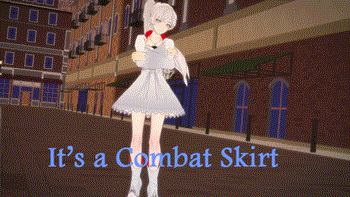
-
02-16-2021 12:21 AM #3Player

- Join Date
- Feb 2021
- Posts
- 4
- Character
- Elspeth Junius
- World
- Leviathan
- Main Class
- Gunbreaker Lv 80
Yeah, I already tried that. I capped it to 1/2 which is 72Frames because of my refresh rate being 144. I can try capping it more or playing it on lower resolution but that's really disappointing if I'm forced to use these settings so long as I continue to play FFXIV
(0)
-
02-17-2021 02:59 AM #4
I can see why you're frustrated. It seems like a lot of users have been having issues like this for a long time, and nothing is being done about it. Just out of curiosity, what kinds of errors are you seeing in Event Viewer? Are you experiencing crashes at regular intervals, time-wise, or when doing specific things? Have you tried running your RAM at stock speeds if it's overclocked?
(0)
-
02-17-2021 11:50 PM #5Moderator
- Join Date
- Jan 2020
- Posts
- 1,594
Good morning and thank you for posting on the Final Fantasy XIV Technical Support Forums.
Does the issue occur when FINAL FANTASY XIV and Windows are both installed on the C:\ drive?
Thank you for visiting the Final Fantasy XIV Technical Support Forums.(0)
-
02-18-2021 11:48 AM #6
-
03-22-2021 11:07 PM #7Moderator
- Join Date
- Jan 2020
- Posts
- 1,594
Thank you for posting in the Final Fantasy XIV Technical Support Forums.
This thread will be moved to 'Closed Concerns.' If anyone is still having this particular problem, please create a new thread and we will assist you in any way we can.
Thank you for visiting the Final Fantasy XIV Technical Support Forums.(0)


 Reply With Quote
Reply With Quote









