Hello, I downloaded the game just a couple days ago and started it yesterday morning. All yesterday and today I've had repeated random crashes with some sort of ffxiv.exe (or the directx 11 version) + a short alphanumeric string. I'm running Win10 on a laptop with all drivers up-to-date-. There doesn't seem to be any particular event that triggers that crashes; I might be completing a quest, I might be just running around, I might be afk and come back, etc.
This is the system information provided:
Code:
-=-=-=-=-=-=- FFXIV Information -=-=-=-=-=-=-
MyDocument C:\Users\dlara\Documents
FINAL FANTASY XIV ONLINE D:\SquareEnix
FINAL FANTASY XIV - A Realm Reborn Language 1 Region 2
ProxyEnable 0
ProxyServer unspecified
ProxyOverride unspecified
-=-=-=-=-=-=- System Information -=-=-=-=-=-=-
SYSTEM_OS Windows 10 Home 64-bit (6.2, Build 9200) (19041.vb_release.191206-1406)
SYSTEM_CPU Intel® Core™ i7-7700HQ CPU @ 2.80GHz (8 CPUs), ~2.8GHz
SYSTEM_CORE_NUM SYSTEM_CORE_LOGIC 8 SYSTEM_CORE_PHYSICS 4
SYSTEM_BIOS V1.10
SYSTEM_LANGUAGE English (Regional Setting: English)
SYSTEM_MEMORY 16267.598MB
SYSTEM_VIRTUAL_MEMORY 134217727.875MB
SYSTEM_PAGE_FILE 18699.598MB
SYSTEM_STORAGE C:\ SYSTEM_HARDDISK_DRIVE SYSTEM_TOTALDISC_SPACE 237.354GB SYSTEM_FREEDISC_SPACE 28.176GB
SYSTEM_STORAGE D:\ SYSTEM_HARDDISK_DRIVE SYSTEM_TOTALDISC_SPACE 931.506GB SYSTEM_FREEDISC_SPACE 825.051GB
SYSTEM_DIRECTX_VERSION DirectX 12
SYSTEM_GRAPHICS Intel® HD Graphics 630
SYSTEM_GRAPHICS_DEVICE \\.\DISPLAY1
SYSTEM_GRAPHICS_CHIP Intel® HD Graphics Family
SYSTEM_GRAPHICS_MAKER Intel Corporation
SYSTEM_GRAPHICS_VRAM 128.000 MB
SYSTEM_GRAPHICS_SHARED_VRAM 8133.799 MB
SYSTEM_GRAPHICS_DAC Internal
SYSTEM_GRAPHICS_DISPLAY_MODE 1920 x 1080 (32 bit) (60Hz)
SYSTEM_GRAPHICS_DRIVER C:\WINDOWS\System32\DriverStore\FileRepository\igdlh64.inf_amd64_4b34c18659561116\igdumdim64.dll,C:\WINDOWS\System32\DriverStore\FileRepository\igdlh64.inf_amd64_4b34c18659561116\igd10iumd64.dll,C:\WINDOWS\System32\DriverStore\FileRepository\igdlh64.inf_amd64_4b34c18659561116\igd10iumd64.dll,C:\WINDOWS\System32\DriverStore\FileRepository\igdlh64.inf_amd64_4b34c18659561116\igd12umd64.dll
SYSTEM_GRAPHICS_DRIVER_VERSION 25.20.0100.6576
SYSTEM_GRAPHICS_DRIVER_DATE 2/6/2019 19:00:00
SYSTEM_GRAPHICS_DRIVER_LANGUAGE English
3.0
SYSTEM_GRAPHICS_PIXEL_SHADER 3.0
SYSTEM_GRAPHICS_VERTEX_TEXTURE SYSTEM_SUPPORT
SYSTEM_GRAPHICS NVIDIA GeForce GTX 1060
SYSTEM_GRAPHICS_DEVICE Unknown
SYSTEM_GRAPHICS_CHIP GeForce GTX 1060
SYSTEM_GRAPHICS_MAKER NVIDIA
SYSTEM_GRAPHICS_VRAM 14185 MB
SYSTEM_GRAPHICS_SHARED_VRAM SYSTEM_UNKNOWN
SYSTEM_GRAPHICS_DAC Integrated RAMDAC
SYSTEM_GRAPHICS_DISPLAY_MODE Unknown
SYSTEM_GRAPHICS_DRIVER C:\WINDOWS\System32\DriverStore\FileRepository\nvaci.inf_amd64_43d2ede2df31e0d6\nvldumdx.dll,C:\WINDOWS\System32\DriverStore\FileRepository\nvaci.inf_amd64_43d2ede2df31e0d6\nvldumdx.dll,C:\WINDOWS\System32\DriverStore\FileRepository\nvaci.inf_amd64_43d2ede2df31e0d6\nvldumdx.dll,C:\WINDOWS\System32\DriverStore\FileRepository\nvaci.inf_amd64_43d2ede2df31e0d6\nvldumdx.dll
SYSTEM_GRAPHICS_DRIVER_VERSION 27.21.0014.6089
SYSTEM_GRAPHICS_DRIVER_DATE 12/10/2020 19:00:00
SYSTEM_GRAPHICS_DRIVER_LANGUAGE English
SYSTEM_GRAPHICS_PIXEL_SHADER
SYSTEM_GRAPHICS_VERTEX_TEXTURE
SYSTEM_SOUND Speakers (Plantronics Wireless Audio)
SYSTEM_SOUND_DEVICE_ID {A0313CAE-A136-4068-A311-45AB66BB0248}
SYSTEM_SOUND_DEVICE_NAME USBAUDIO.sys
SYSTEM_SOUND_DRIVER_VERSION 10.0.19041.388
SYSTEM_SOUND_DRIVER_LANGUAGE English
SYSTEM_SOUND_DRIVER_DATE 7/6/2020 19:00:00
SYSTEM_SOUND Speakers (Realtek High Definition Audio(SST))
SYSTEM_SOUND_DEVICE_ID {5D02F225-DD51-4BD4-851D-337E5A47883C}
SYSTEM_SOUND_DEVICE_NAME RTKVHD64.sys
SYSTEM_SOUND_DRIVER_VERSION 6.0.1.8564
SYSTEM_SOUND_DRIVER_LANGUAGE English
SYSTEM_SOUND_DRIVER_DATE 10/29/2018 19:00:00
SYSTEM_INPUT {6F1D2B60-D5A0-11CF-BFC7444553540000}
SYSTEM_INPUT_NAME Mouse
SYSTEM_INPUT_REMARKS SYSTEM_GAMEPAD_AXIS 3 SYSTEM_GAMEPAD_BUTTON 8 SYSTEM_GAMEPAD_FOV 0
SYSTEM_INPUT {6F1D2B61-D5A0-11CF-BFC7444553540000}
SYSTEM_INPUT_NAME Keyboard
SYSTEM_INPUT_REMARKS SYSTEM_GAMEPAD_AXIS 0 SYSTEM_GAMEPAD_BUTTON 128 SYSTEM_GAMEPAD_FOV 0
SYSTEM_INPUT {50E605F0-D843-11E7-800E444553540000}
SYSTEM_INPUT_NAME Hid Interface
SYSTEM_INPUT_REMARKS SYSTEM_GAMEPAD_AXIS 0 SYSTEM_GAMEPAD_BUTTON 5 SYSTEM_GAMEPAD_FOV 0
SYSTEM_INPUT {729F0BC0-D83D-11E7-8004444553540000}
SYSTEM_INPUT_NAME HIDI2C Device
SYSTEM_INPUT_REMARKS SYSTEM_GAMEPAD_AXIS 0 SYSTEM_GAMEPAD_BUTTON 0 SYSTEM_GAMEPAD_FOV 0
SYSTEM_INPUT {729F0BC0-D83D-11E7-8006444553540000}
SYSTEM_INPUT_NAME HIDI2C Device
SYSTEM_INPUT_REMARKS SYSTEM_GAMEPAD_AXIS 0 SYSTEM_GAMEPAD_BUTTON 0 SYSTEM_GAMEPAD_FOV 0
SYSTEM_INPUT {656E0D00-E040-11E8-8001444553540000}
SYSTEM_INPUT_NAME USB Receiver
SYSTEM_INPUT_REMARKS SYSTEM_GAMEPAD_AXIS 0 SYSTEM_GAMEPAD_BUTTON 767 SYSTEM_GAMEPAD_FOV 0
SYSTEM_INPUT {729F0BC0-D83D-11E7-8008444553540000}
SYSTEM_INPUT_NAME Launch Manager Wireless Device
SYSTEM_INPUT_REMARKS SYSTEM_GAMEPAD_AXIS 0 SYSTEM_GAMEPAD_BUTTON 0 SYSTEM_GAMEPAD_FOV 0
SYSTEM_INPUT {656E8230-E040-11E8-8002444553540000}
SYSTEM_INPUT_NAME USB Receiver
SYSTEM_INPUT_REMARKS SYSTEM_GAMEPAD_AXIS 0 SYSTEM_GAMEPAD_BUTTON 3 SYSTEM_GAMEPAD_FOV 0
SYSTEM_INPUT {729F0BC0-D83D-11E7-800A444553540000}
SYSTEM_INPUT_NAME Launch Manager Wireless Device
SYSTEM_INPUT_REMARKS SYSTEM_GAMEPAD_AXIS 0 SYSTEM_GAMEPAD_BUTTON 1 SYSTEM_GAMEPAD_FOV 0
SYSTEM_INPUT {656EA940-E040-11E8-8003444553540000}
SYSTEM_INPUT_NAME USB Receiver
SYSTEM_INPUT_REMARKS SYSTEM_GAMEPAD_AXIS 0 SYSTEM_GAMEPAD_BUTTON 0 SYSTEM_GAMEPAD_FOV 0
SYSTEM_INPUT {656ED050-E040-11E8-8004444553540000}
SYSTEM_INPUT_NAME USB Receiver
SYSTEM_INPUT_REMARKS SYSTEM_GAMEPAD_AXIS 0 SYSTEM_GAMEPAD_BUTTON 0 SYSTEM_GAMEPAD_FOV 0
SYSTEM_INPUT {656EF760-E040-11E8-8005444553540000}
SYSTEM_INPUT_NAME USB Receiver
SYSTEM_INPUT_REMARKS SYSTEM_GAMEPAD_AXIS 0 SYSTEM_GAMEPAD_BUTTON 0 SYSTEM_GAMEPAD_FOV 0
SYSTEM_INPUT {656F1E70-E040-11E8-8006444553540000}
SYSTEM_INPUT_NAME USB Receiver
SYSTEM_INPUT_REMARKS SYSTEM_GAMEPAD_AXIS 0 SYSTEM_GAMEPAD_BUTTON 0 SYSTEM_GAMEPAD_FOV 0
-=-=-=-=-=-=- Application Information -=-=-=-=-=-=-
FFXIVLauncher
Google - Brave
Settings
Settings
Microsoft Text Input Application
Untitled - Notepad
Pokéclicker
-=-=-=-=-=-=- Install Information -=-=-=-=-=-=-
Adobe Flash Player 32 PPAPI
Battle.net
Brave
Google Chrome
Microsoft Edge
Microsoft Edge Update
Overwatch
Scrivener
SpeedFan (remove only)
Steam
VLC media player
Microsoft Visual C++ 2013 x86 Minimum Runtime - 12.0.21005
Intel® Chipset Device Software
Qualcomm Atheros 11ac Wireless LAN Installer
Java 8 Update 231
FINAL FANTASY XIV ONLINE
Minecraft
Microsoft Visual C++ 2012 Redistributable (x86) - 11.0.61030
Dragon NaturallySpeaking 13
Teams Machine-Wide Installer
Java Auto Updater
PredatorSense
Realtek Card Reader
Google Update Helper
Microsoft VC++ redistributables repacked.
Microsoft Visual C++ 2005 Redistributable
MSXML 4.0 SP2 Parser and SDK
Microsoft Visual C++ 2013 Redistributable (x64) - 12.0.21005
Realtek Ethernet Controller Driver
Acer Collection
Office 16 Click-to-Run Extensibility Component
Office 16 Click-to-Run Localization Component
Microsoft Visual C++ 2008 Redistributable - x86 9.0.30729.6161
Google Update Helper
Adobe Refresh Manager
Adobe Acrobat Reader DC
Microsoft Visual C++ 2012 x86 Additional Runtime - 11.0.61030
Spybot - Search & Destroy
Microsoft Visual C++ 2012 x86 Minimum Runtime - 11.0.61030
Microsoft Visual C++ 2017 Redistributable (x86) - 14.10.25008
Launcher Prerequisites (x64)
Microsoft Visual C++ 2017 x86 Minimum Runtime - 14.10.25008
Microsoft Visual C++ 2012 Redistributable (x64) - 11.0.61030
Microsoft Visual C++ 2013 Redistributable (x86) - 12.0.21005
Microsoft XNA Framework Redistributable 4.0 Refresh
Microsoft Visual C++ 2017 x86 Additional Runtime - 14.10.25008
Microsoft Visual C++ 2010 x86 Redistributable - 10.0.40219
Intel® Processor Graphics
Realtek High Definition Audio Driver
Microsoft Visual C++ 2017 Redistributable (x64) - 14.10.25008
Microsoft Visual C++ 2013 x86 Additional Runtime - 12.0.21005
Brother MFL-Pro Suite HL-L2380DW series
7-Zip 18.05 (x64)
CCleaner
Microsoft 365 Apps for enterprise - en-us
Microsoft Office Professional Plus 2010
Dragon Age™ Inquisition
Dragon Age II
Life is Strange™
FINAL FANTASY X/X-2 HD Remaster
Out of Space
Dragon Age: Origins - Ultimate Edition
Life is Strange: Before the Storm
Untitled Goose Game
Among Us
Vulkan Run Time Libraries 1.0.42.0
Vulkan Run Time Libraries 1.0.42.0
Vulkan Run Time Libraries 1.0.42.0
WinRAR 5.70 (64-bit)
Acer UEIP Framework
Acer Care Center
Intel® Management Engine Components
Microsoft Visual C++ 2010 x64 Redistributable - 10.0.40219
Java 8 Update 231 (64-bit)
Malwarebytes version 4.3.0.98
Microsoft Visual C++ 2012 x64 Additional Runtime - 11.0.61030
Intel® Management Engine Components
Intel® Rapid Storage Technology
Microsoft IntelliPoint 8.0
Microsoft Visual C++ 2008 Redistributable - x64 9.0.30729.6161
Qualcomm Atheros Bluetooth Installer (64)
Epic Games Launcher Prerequisites (x64)
Intel® Serial IO
LibreOffice 7.0.0.3
Dolby Audio X2 Windows API SDK
Acer Quick Access
Microsoft Visual C++ 2017 x64 Minimum Runtime - 14.10.25008
Microsoft Office Professional Plus 2010
Microsoft Office 2010 Service Pack 1 (SP1)
Microsoft Office Access MUI (English) 2010
Microsoft Office 2010 Service Pack 1 (SP1)
Microsoft Office Excel MUI (English) 2010
Microsoft Office 2010 Service Pack 1 (SP1)
Microsoft Office PowerPoint MUI (English) 2010
Microsoft Office 2010 Service Pack 1 (SP1)
Microsoft Office Publisher MUI (English) 2010
Microsoft Office 2010 Service Pack 1 (SP1)
Microsoft Office Outlook MUI (English) 2010
Microsoft Office 2010 Service Pack 1 (SP1)
Microsoft Office Word MUI (English) 2010
Microsoft Office 2010 Service Pack 1 (SP1)
Microsoft Office Proof (English) 2010
Microsoft Office 2010 Service Pack 1 (SP1)
Microsoft Office Proof (French) 2010
Microsoft Office 2010 Service Pack 1 (SP1)
Microsoft Office Proof (Spanish) 2010
Microsoft Office 2010 Service Pack 1 (SP1)
Microsoft Office Proofing (English) 2010
Microsoft Office 2010 Service Pack 1 (SP1)
Microsoft Office Office 32-bit Components 2010
Microsoft Office 2010 Service Pack 1 (SP1)
Microsoft Office Shared 32-bit MUI (English) 2010
Microsoft Office 2010 Service Pack 1 (SP1)
Microsoft Office InfoPath MUI (English) 2010
Microsoft Office 2010 Service Pack 1 (SP1)
Microsoft Office Shared MUI (English) 2010
Microsoft Office 2010 Service Pack 1 (SP1)
Microsoft Office OneNote MUI (English) 2010
Microsoft Office 2010 Service Pack 1 (SP1)
Microsoft Office Groove MUI (English) 2010
Microsoft Office 2010 Service Pack 1 (SP1)
Microsoft Office Shared Setup Metadata MUI (English) 2010
Microsoft Office 2010 Service Pack 1 (SP1)
Microsoft Office Access Setup Metadata MUI (English) 2010
Microsoft Office 2010 Service Pack 1 (SP1)
Office 16 Click-to-Run Licensing Component
Office 16 Click-to-Run Extensibility Component 64-bit Registration
Microsoft Visual C++ 2013 x64 Additional Runtime - 12.0.21005
Intel® Chipset Device Software
Microsoft Application Error Reporting
Microsoft Update Health Tools
Microsoft VC++ redistributables repacked.
Update for Windows 10 for x64-based Systems (KB4023057)
Intel® Serial IO
Microsoft Visual C++ 2013 x64 Minimum Runtime - 12.0.21005
Intel® Rapid Storage Technology
Microsoft Visual C++ 2005 Redistributable (x64)
Microsoft HEVC Media Extension Installation for Microsoft.HEVCVideoExtension_1.0.2512.0_x64__8wekyb3d8bbwe (x64)
NVIDIA Ansel
NVIDIA Control Panel 460.89
NVIDIA Graphics Driver 460.89
NVIDIA GeForce Experience 3.6.0.74
NVIDIA Optimus Update 25.0.0.0
NVIDIA PhysX System Software 9.19.0218
NVIDIA Update 25.0.0.0
SHIELD Streaming
NVIDIA HD Audio Driver 1.3.38.40
NVIDIA Install Application
NVIDIA Backend
NVIDIA Container
NVIDIA TelemetryApi helper for NvContainer
NVIDIA LocalSystem Container
NVIDIA Message Bus for NvContainer
NVIDIA NetworkService Container
NVAPI Monitor plugin for NvContainer
NVIDIA Session Container
NVIDIA User Container
NVIDIA Display MessageBus
NVIDIA Display Container
NVIDIA Display Container LS
NVIDIA Display Watchdog Plugin
NVIDIA Display Session Container
NvNodejs
NVIDIA Watchdog Plugin for NvContainer
NvTelemetry
NVIDIA Telemetry Container
NVIDIA Virtual Host Controller
Nvidia Share
NVIDIA ShadowPlay 3.6.0.74
SHIELD Wireless Controller Driver
NVIDIA Update Core
NVIDIA Virtual Audio 3.70.2
Microsoft Visual C++ 2017 x64 Additional Runtime - 14.10.25008
Microsoft Visual C++ 2012 x64 Minimum Runtime - 11.0.61030
Dolby Audio X2 Windows APP
Intel® Management Engine Components
Intel® ME UninstallLegacy
Intel® Trusted Connect Service Client
-=-=-=-=-=-=- Proccess Information -=-=-=-=-=-=-
C:\Program Files (x86)\BraveSoftware\Brave-Browser\Application\brave.exe 0000245C
C:\Program Files (x86)\Common Files\Java\Java Update\jucheck.exe 00000B1C
C:\Program Files (x86)\Common Files\Java\Java Update\jusched.exe 00003138
C:\Program Files (x86)\ControlCenter4\BrCcUxSys.exe 000030D0
C:\Program Files (x86)\ControlCenter4\BrCtrlCntr.exe 00003074
C:\Program Files (x86)\NVIDIA Corporation\NvContainer\nvcontainer.exe 00001DB0
C:\Program Files (x86)\NVIDIA Corporation\NvNode\NVIDIA Web Helper.exe 000028F4
C:\Program Files (x86)\Spybot - Search & Destroy 2\SDTray.exe 000030B4
C:\Program Files\Acer\Acer Quick Access\ePowerButton_NB.exe 0000307C
C:\Program Files\Acer\User Experience Improvement Program\Plugin\AppMonitor\AppMonitorPlugIn.exe 000026B4
C:\Program Files\Dolby\Dolby DAX2\DAX2_APP\DolbyDAX2TrayIcon.exe 00001F98
C:\Program Files\Malwarebytes\Anti-Malware\mbamtray.exe 000022E4
C:\Program Files\Microsoft IntelliPoint\ipoint.exe 00001F8C
C:\Program Files\Realtek\Audio\HDA\RAVBg64.exe 00003200
C:\Program Files\Realtek\Audio\HDA\RAVCpl64.exe 000037A4
C:\Program Files\WindowsApps\Microsoft.Windows.Photos_2020.20110.11001.0_x64__8wekyb3d8bbwe\Microsoft.Photos.exe 00003068
C:\Program Files\WindowsApps\Microsoft.YourPhone_1.20112.68.0_x64__8wekyb3d8bbwe\YourPhone.exe 000025FC
C:\ProgramData\FLEXnet\Connect\11\ISUSPM.exe 00001ED4
C:\ProgramData\FLEXnet\Connect\11\agent.exe 00002E90
C:\Users\dlara\AppData\Local\FluxSoftware\Flux\flux.exe 000017EC
C:\Users\dlara\AppData\Local\Programs\pokeclicker-desktop\PokéClicker.exe 00001FA0
C:\WINDOWS\Explorer.EXE 00001D70
C:\WINDOWS\System32\DriverStore\FileRepository\igdlh64.inf_amd64_4b34c18659561116\igfxEM.exe 00001A14
C:\WINDOWS\System32\svchost.exe 00001DE8
C:\WINDOWS\SystemApps\MicrosoftWindows.Client.CBS_cw5n1h2txyewy\InputApp\TextInputHost.exe 000037FC
C:\WINDOWS\system32\ApplicationFrameHost.exe 000003E8
C:\WINDOWS\system32\DllHost.exe 00000E68
C:\WINDOWS\system32\SettingSyncHost.exe 000027B0
C:\WINDOWS\system32\conhost.exe 00002C70
C:\WINDOWS\system32\notepad.exe 00002234
C:\WINDOWS\system32\rundll32.exe 000035B4
C:\WINDOWS\system32\sihost.exe 00000EFC
C:\WINDOWS\system32\svchost.exe 00000D38
C:\WINDOWS\system32\taskhostw.exe 00001084
C:\Windows\ImmersiveControlPanel\SystemSettings.exe 00002520
C:\Windows\System32\CompPkgSrv.exe 00000704
C:\Windows\System32\RuntimeBroker.exe 00002840
C:\Windows\System32\SecurityHealthSystray.exe 00002120
C:\Windows\System32\oobe\UserOOBEBroker.exe 00000DB0
C:\Windows\System32\smartscreen.exe 00002B10
C:\Windows\SystemApps\Microsoft.LockApp_cw5n1h2txyewy\LockApp.exe 000010BC
C:\Windows\SystemApps\Microsoft.Windows.Search_cw5n1h2txyewy\SearchApp.exe 00002228
C:\Windows\SystemApps\Microsoft.Windows.StartMenuExperienceHost_cw5n1h2txyewy\StartMenuExperienceHost.exe 000020F4
D:\SquareEnix\FINAL FANTASY XIV - A Realm Reborn\boot\ffxivlauncher.exe 00002E5C
D:\SquareEnix\FINAL FANTASY XIV - A Realm Reborn\boot\ffxivsysinfo64.exe 00003368
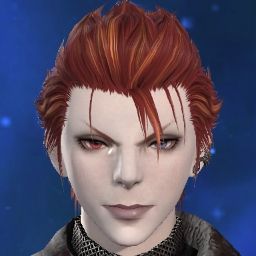
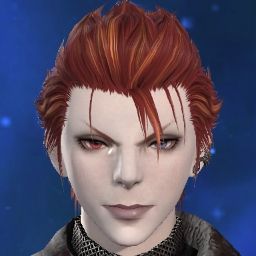
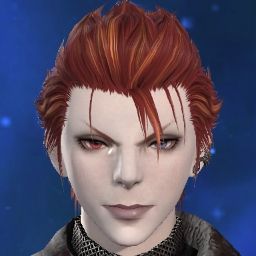
 (0)
(0)

 Reply With Quote
Reply With Quote



