Hello, this issue is with FFXIV only and not any other games or apps, and has been happening for a few months. When I switch windows or minimize FFXIV and then switch back, a random variety of many keys on my keyboard do not register the first press. They always work the second press and each thereafter until I switch/minimize again and then the problem resets. It seems it only affects keybinds, such as job actions, opening journals, toggle walking etc. Does not affect in-game chat; if I type all keys into chat first there is no issue with keybinds.
Please see the video demonstrationThank you very much for your time!HTML Code:https://www.youtube.com/watch?v=n_AYic9a4ic&feature=youtu.be
Solutions I tried but did not work:
-Windowed vs Borderless Windowed vs Full Screen
-Tried different frame rates
-Completely closed steam
-Closed Discord overlay
-Disabled antivirus
-Keyboard and graphics drivers are up-to-date
-Disabled ASUS bloatware
-Disabled NVIDEA bloatware
-Toggled USB power settings
-Reinstalled the game
-Clean installed Windows
My specs are as follows:
-Windows 10 Home
-FFXIV Steam
-Processor Intel(R) Core(TM) i7-6700 CPU @ 3.40GHz, 3401 Mhz, 4 Core(s), 8 Logical Processor(s)
-NVIDIA GeForce GTX 1070
-
09-21-2020 01:18 AM #1Player
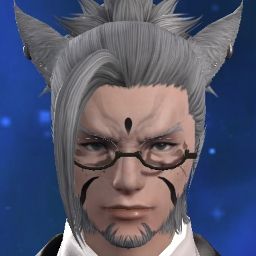
- Join Date
- Sep 2020
- Posts
- 4
- Character
- Rhrosthkraan Yabd'uul
- World
- Brynhildr
- Main Class
- Warrior Lv 80
Keybind buttons do not register the first press
(0)
-
09-22-2020 04:47 AM #2Moderator
- Join Date
- Jan 2020
- Posts
- 1,594
Good afternoon and thank you for posting on the Final Fantasy XIV Technical Support Forums.
Does this issue happen when Final Fantasy XIV is the only program running? Where in game does the crash occur? Also, could you provide a system report? Simply go to the 'Config' option on the Final Fantasy XIV launcher and to the right of 'System Information' click on 'Display.'
Thank you for visiting the Final Fantasy XIV Technical Support Forums(0)
-
09-24-2020 12:55 AM #3Player
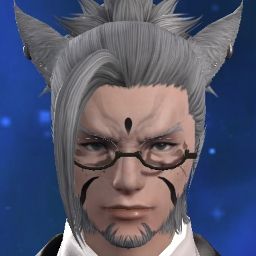
- Join Date
- Sep 2020
- Posts
- 4
- Character
- Rhrosthkraan Yabd'uul
- World
- Brynhildr
- Main Class
- Warrior Lv 80
There is no issue when FFXIV is the only program running. However I tried something new; the problem only occurs after I type into web browsers (problem occurs equally with Firefox, Internet Explorer, and MS Edge). I cannot reproduce the problem with other applications (Discord, Notepad, FileExplorer, Acrobat Reader DC). To answer the other question this occurs at all in-game locations. System report below:
(0)
-
09-24-2020 01:01 AM #4Player
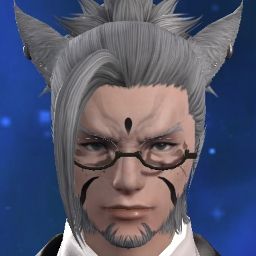
- Join Date
- Sep 2020
- Posts
- 4
- Character
- Rhrosthkraan Yabd'uul
- World
- Brynhildr
- Main Class
- Warrior Lv 80
-=-=-=-=-=-=- FFXIV Information -=-=-=-=-=-=-
MyDocument C:\Users\[REDACTED]\Documents
FINAL FANTASY XIV - A Realm Reborn Language 1 Region 2
ProxyEnable 0
ProxyServer unspecified
ProxyOverride unspecified
-=-=-=-=-=-=- System Information -=-=-=-=-=-=-
SYSTEM_OS Windows 10 Home 64-bit (6.2, Build 9200) (18362.19h1_release.190318-1202)
SYSTEM_CPU Intel(R) Core(TM) i7-6700 CPU @ 3.40GHz (8 CPUs), ~3.4GHz
SYSTEM_CORE_NUM SYSTEM_CORE_LOGIC 8 SYSTEM_CORE_PHYSICS 4
SYSTEM_BIOS 1601
SYSTEM_LANGUAGE English (Regional Setting: English)
SYSTEM_MEMORY 16313.191MB
SYSTEM_VIRTUAL_MEMORY 134217727.875MB
SYSTEM_PAGE_FILE 32697.191MB
SYSTEM_STORAGE C:\ SYSTEM_HARDDISK_DRIVE SYSTEM_TOTALDISC_SPACE 930.910GB SYSTEM_FREEDISC_SPACE 118.810GB
SYSTEM_DIRECTX_VERSION DirectX 12
SYSTEM_GRAPHICS NVIDIA GeForce GTX 1070
SYSTEM_GRAPHICS_DEVICE \\.\DISPLAY1
SYSTEM_GRAPHICS_CHIP GeForce GTX 1070
SYSTEM_GRAPHICS_MAKER NVIDIA
SYSTEM_GRAPHICS_VRAM 8088.000 MB
SYSTEM_GRAPHICS_SHARED_VRAM 8156.596 MB
SYSTEM_GRAPHICS_DAC Integrated RAMDAC
SYSTEM_GRAPHICS_DISPLAY_MODE 1920 x 1080 (32 bit) (60Hz)
SYSTEM_GRAPHICS_DRIVER C:\WINDOWS\System32\DriverStore\FileRepository\nvak.inf_amd64_03f781951fa9b2c0\nvldumdx.dll,C:\WINDOWS\System32\DriverStore\FileRepository\nvak.inf_amd64_03f781951fa9b2c0\nvldumdx.dll,C:\WINDOWS\System32\DriverStore\FileRepository\nvak.inf_amd64_03f781951fa9b2c0\nvldumdx.dll,C:\WINDOWS\System32\DriverStore\FileRepository\nvak.inf_amd64_03f781951fa9b2c0\nvldumdx.dll
SYSTEM_GRAPHICS_DRIVER_VERSION 26.21.0014.4112
SYSTEM_GRAPHICS_DRIVER_DATE 10/23/2019 20:00:00
SYSTEM_GRAPHICS_DRIVER_LANGUAGE English
3.0
SYSTEM_GRAPHICS_PIXEL_SHADER 3.0
SYSTEM_GRAPHICS_VERTEX_TEXTURE SYSTEM_SUPPORT
SYSTEM_SOUND Stereo In (SoundSpectrum Audio Cable)
SYSTEM_SOUND_DEVICE_ID {B4C18538-4B5A-4A50-A2E0-787DFAD0C4A3}
SYSTEM_SOUND_DEVICE_NAME sscable.sys
SYSTEM_SOUND_DRIVER_VERSION 1.00.0000.0000
SYSTEM_SOUND_DRIVER_LANGUAGE English
SYSTEM_SOUND_DRIVER_DATE 12/11/2017 00:00:00
SYSTEM_SOUND Speakers (Turtle Beach PX22)
SYSTEM_SOUND_DEVICE_ID {2F33963E-4E2C-49D6-B7E7-AAFE46113F35}
SYSTEM_SOUND_DEVICE_NAME USBAUDIO.sys
SYSTEM_SOUND_DRIVER_VERSION 6.02.18362.0997
SYSTEM_SOUND_DRIVER_LANGUAGE English
SYSTEM_SOUND_DRIVER_DATE 7/17/2020 00:00:00
SYSTEM_SOUND SAMSUNG (NVIDIA High Definition Audio)
SYSTEM_SOUND_DEVICE_ID {A304322E-2FCF-4FE8-A047-366AE40DA11F}
SYSTEM_SOUND_DEVICE_NAME nvhda64v.sys
SYSTEM_SOUND_DRIVER_VERSION 1.03.0038.0021
SYSTEM_SOUND_DRIVER_LANGUAGE English
SYSTEM_SOUND_DRIVER_DATE 10/24/2019 00:00:00
SYSTEM_INPUT {6F1D2B60-D5A0-11CF-BFC7444553540000}
SYSTEM_INPUT_NAME Mouse
SYSTEM_INPUT_REMARKS SYSTEM_GAMEPAD_AXIS 3 SYSTEM_GAMEPAD_BUTTON 8 SYSTEM_GAMEPAD_FOV 0
SYSTEM_INPUT {6F1D2B61-D5A0-11CF-BFC7444553540000}
SYSTEM_INPUT_NAME Keyboard
SYSTEM_INPUT_REMARKS SYSTEM_GAMEPAD_AXIS 0 SYSTEM_GAMEPAD_BUTTON 128 SYSTEM_GAMEPAD_FOV 0
SYSTEM_INPUT {81E62A60-CF5B-11EA-8001444553540000}
SYSTEM_INPUT_NAME USB Receiver
SYSTEM_INPUT_REMARKS SYSTEM_GAMEPAD_AXIS 0 SYSTEM_GAMEPAD_BUTTON 0 SYSTEM_GAMEPAD_FOV 0
SYSTEM_INPUT {81EAE550-CF5B-11EA-8002444553540000}
SYSTEM_INPUT_NAME USB Receiver
SYSTEM_INPUT_REMARKS SYSTEM_GAMEPAD_AXIS 0 SYSTEM_GAMEPAD_BUTTON 767 SYSTEM_GAMEPAD_FOV 0
SYSTEM_INPUT {81EAE550-CF5B-11EA-8003444553540000}
SYSTEM_INPUT_NAME USB Receiver
SYSTEM_INPUT_REMARKS SYSTEM_GAMEPAD_AXIS 0 SYSTEM_GAMEPAD_BUTTON 0 SYSTEM_GAMEPAD_FOV 0
SYSTEM_INPUT {81EAE550-CF5B-11EA-8004444553540000}
SYSTEM_INPUT_NAME USB Receiver
SYSTEM_INPUT_REMARKS SYSTEM_GAMEPAD_AXIS 0 SYSTEM_GAMEPAD_BUTTON 3 SYSTEM_GAMEPAD_FOV 0
SYSTEM_INPUT {81EAE550-CF5B-11EA-8005444553540000}
SYSTEM_INPUT_NAME USB Receiver
SYSTEM_INPUT_REMARKS SYSTEM_GAMEPAD_AXIS 0 SYSTEM_GAMEPAD_BUTTON 0 SYSTEM_GAMEPAD_FOV 0
SYSTEM_INPUT {81EC44E0-CF5B-11EA-8006444553540000}
SYSTEM_INPUT_NAME USB Receiver
SYSTEM_INPUT_REMARKS SYSTEM_GAMEPAD_AXIS 0 SYSTEM_GAMEPAD_BUTTON 0 SYSTEM_GAMEPAD_FOV 0
SYSTEM_INPUT {90AFCBE0-D425-11EA-8001444553540000}
SYSTEM_INPUT_NAME Turtle Beach PX22
SYSTEM_INPUT_REMARKS SYSTEM_GAMEPAD_AXIS 1 SYSTEM_GAMEPAD_BUTTON 5 SYSTEM_GAMEPAD_FOV 0
SYSTEM_INPUT {81EC44E0-CF5B-11EA-8007444553540000}
SYSTEM_INPUT_NAME USB Keyboard
SYSTEM_INPUT_REMARKS SYSTEM_GAMEPAD_AXIS 0 SYSTEM_GAMEPAD_BUTTON 897 SYSTEM_GAMEPAD_FOV 0
SYSTEM_INPUT {81ED0830-CF5B-11EA-8008444553540000}
SYSTEM_INPUT_NAME USB Keyboard
SYSTEM_INPUT_REMARKS SYSTEM_GAMEPAD_AXIS 0 SYSTEM_GAMEPAD_BUTTON 3 SYSTEM_GAMEPAD_FOV 0
SYSTEM_INPUT {81ED0830-CF5B-11EA-8009444553540000}
SYSTEM_INPUT_NAME USB Keyboard
SYSTEM_INPUT_REMARKS SYSTEM_GAMEPAD_AXIS 0 SYSTEM_GAMEPAD_BUTTON 0 SYSTEM_GAMEPAD_FOV 0
-=-=-=-=-=-=- Application Information -=-=-=-=-=-=-
FFXIVLauncher
Settings
Settings
Microsoft Text Input Application
Keybind buttons do not register the first press - Mozilla Firefox
-=-=-=-=-=-=- Install Information -=-=-=-=-=-=-
Battle.net
GameFirst IV
Hearthstone
Microsoft Edge
Microsoft Edge Update
NVIDIA Stereoscopic 3D Driver
Steam
Uplay
VLC media player
WhiteCap
Microsoft Visual C++ 2017 x86 Minimum Runtime - 14.11.25325
Microsoft Visual C++ 2013 Redistributable (x64) - 12.0.30501
Cisco PEAP Module
Microsoft Visual C++ 2008 Redistributable - x86 9.0.30729.4148
FINAL FANTASY XIV ONLINE
GameFirst IV
Sophos Management Communications System
Microsoft Visual C++ 2012 Redistributable (x86) - 11.0.61030
WebAdvisor by McAfee
Microsoft Visual C++ 2017 Redistributable (x86) - 14.11.25325
AEGIS II - Boost Launcher
Intel® Security Assist
Microsoft Visual C++ 2017 x86 Additional Runtime - 14.11.25325
AudioWizard
Sibelius OpenType Fonts
Microsoft Visual C++ 2013 Redistributable (x86) - 12.0.40660
Cisco EAP-FAST Module
AEGIS II - Threshold Setting
Microsoft Visual C++ 2017 Redistributable (x64) - 14.11.25325
Microsoft Visual C++ 2013 x86 Additional Runtime - 12.0.40660
Sophos Diagnostic Utility
Sophos Health
Device Setup
REALTEK Bluetooth Filter Driver
REALTEK Wireless LAN Driver
AEGIS II
Adobe Acrobat Reader DC
Cisco LEAP Module
Microsoft Visual C++ 2012 x86 Additional Runtime - 11.0.61030
Sophos Home
Microsoft Visual C++ 2012 x86 Minimum Runtime - 11.0.61030
Intel(R) Chipset Device Software
Microsoft Visual C++ 2012 Redistributable (x64) - 11.0.61030
Sophos Anti-Virus
Microsoft Visual C++ 2013 x86 Minimum Runtime - 12.0.40660
Asmedia USB Host Controller Driver
AEGIS II - Lighting
AEGIS II - System Usage
Sophos AutoUpdate XG
Microsoft Visual C++ 2013 Redistributable (x64) - 12.0.40660
Microsoft Visual C++ 2010 x86 Redistributable - 10.0.40219
ASUS App Box
Realtek High Definition Audio Driver
Microsoft Visual C++ 2013 Redistributable (x86) - 12.0.30501
BlueStacks App Player
HitmanPro.Alert 3 (managed by Sophos)
Honeyview
Logitech Options
Mozilla Firefox 81.0 (x64 en-US)
Mozilla Maintenance Service
Intel(R) Network Connections 20.5.150.0
Sophos Clean
Sophos Home
Sophos Endpoint Defense
Sophos Home Clean
Sophos ML Engine
Sophos Standalone Engine
For Honor
FINAL FANTASY XIV Online
Wallpaper Engine
Vulkan Run Time Libraries 1.0.11.1
Sophos AMSI Protection
Intel(R) Management Engine Components
Microsoft Visual C++ 2010 x64 Redistributable - 10.0.40219
Microsoft Visual C++ 2012 x64 Additional Runtime - 11.0.61030
Microsoft Update Health Tools
Intel(R) Rapid Storage Technology
Sophos Network Threat Protection
Microsoft Visual C++ 2008 Redistributable - x64 9.0.30729.4148
Intel(R) Chipset Device Software
Intel(R) ME UninstallLegacy
Microsoft Visual C++ 2013 x64 Additional Runtime - 12.0.40660
Intel(R) Management Engine Components
Sibelius
Intel(R) Rapid Storage Technology
Intel(R) Network Connections 20.5.150.0
Intel® Trusted Connect Service Client
Sophos Exploit Prevention
Intel(R) Management Engine Components
Microsoft Visual C++ 2017 x64 Minimum Runtime - 14.11.25325
Microsoft Visual C++ 2017 x64 Additional Runtime - 14.11.25325
NVIDIA 3D Vision Driver 368.81
NVIDIA Control Panel 441.12
NVIDIA Graphics Driver 368.81
NVIDIA 3D Vision Controller Driver 369.04
NVIDIA PhysX System Software 9.16.0318
NVIDIA HD Audio Driver 1.3.34.15
NVIDIA Install Application
NVIDIA Display Container
NVIDIA Display Container LS
NVIDIA Display Watchdog Plugin
NVIDIA Display Session Container
Microsoft Visual C++ 2013 x64 Minimum Runtime - 12.0.40660
Sophos File Scanner
Microsoft Visual C++ 2012 x64 Minimum Runtime - 11.0.61030
Avid Application Manager
-=-=-=-=-=-=- Proccess Information -=-=-=-=-=-=-
C:\Program Files (x86)\HitmanPro.Alert\hmpalert.exe 000015B0
C:\Program Files (x86)\Sophos\Sophos Home\SophosUI.exe 00002B30
C:\Program Files (x86)\Steam\GameOverlayUI.exe 00003D30
C:\Program Files (x86)\Steam\steamapps\common\FINAL FANTASY XIV Online\boot\ffxivlauncher.exe 00004538
C:\Program Files (x86)\Steam\steamapps\common\FINAL FANTASY XIV Online\boot\ffxivsysinfo64.exe 000040A8
C:\Program Files\Intel\Intel(R) Rapid Storage Technology\IAStorIcon.exe 00002F64
C:\Program Files\McAfee\WebAdvisor\UIHost.exe 0000159C
C:\Program Files\Mozilla Firefox\firefox.exe 000023E4
C:\WINDOWS\Explorer.EXE 00001EB0
C:\WINDOWS\system32\ApplicationFrameHost.exe 00001B04
C:\WINDOWS\system32\DllHost.exe 00000868
C:\WINDOWS\system32\rundll32.exe 00002300
C:\WINDOWS\system32\sihost.exe 00000504
C:\WINDOWS\system32\svchost.exe 00002ECC
C:\WINDOWS\system32\taskhostw.exe 00000094
C:\Windows\ImmersiveControlPanel\SystemSettings.exe 00003870
C:\Windows\System32\CompPkgSrv.exe 00003B78
C:\Windows\System32\RuntimeBroker.exe 0000304C
C:\Windows\System32\SecurityHealthHost.exe 00001ECC
C:\Windows\SystemApps\InputApp_cw5n1h2txyewy\WindowsInternal.ComposableShell.Experiences.TextInput.InputApp.exe 00000CE0
C:\Windows\SystemApps\Microsoft.LockApp_cw5n1h2txyewy\LockApp.exe 00002F3C
C:\Windows\SystemApps\Microsoft.Windows.Cortana_cw5n1h2txyewy\SearchUI.exe 000027CC
C:\Windows\SystemApps\Microsoft.Windows.StartMenuExperienceHost_cw5n1h2txyewy\StartMenuExperienceHost.exe 00001B24
C:\Windows\SystemApps\ShellExperienceHost_cw5n1h2txyewy\ShellExperienceHost.exe 000031C0
C:\Windows\helppane.exe 00003458(0)
-
09-24-2020 04:07 AM #5Moderator
- Join Date
- Jan 2020
- Posts
- 1,594
Good afternoon and thank you for posting on the Final Fantasy XIV Technical Support Forums.
Does the issue occur when using a different keyboard as well? Are multiple monitors being used?
Thank you for visiting the Final Fantasy XIV Technical Support Forums.(0)
-
09-25-2020 04:05 AM #6Player
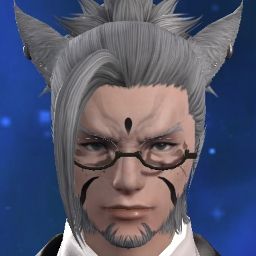
- Join Date
- Sep 2020
- Posts
- 4
- Character
- Rhrosthkraan Yabd'uul
- World
- Brynhildr
- Main Class
- Warrior Lv 80
Yes the problem persists when I use different keyboards. I tried an ASUS and a Dell keyboard. I'm unable to replicate the problem using the windows "On-Screen Keyboard". I only have one monitor. Thank you for your continued support
(0)
-
09-25-2020 11:12 PM #7Moderator
- Join Date
- Jan 2020
- Posts
- 1,594
Good morning and thank you for posting on the Final Fantasy XIV Technical Support Forums.
We would like to recommend performing a Clean Boot on the desktop to see if the issue continues. This will prevent any programs from starting up when the starting when the computer first boots up. This can end up having adverse effects on the game when these programs are running in the background. To perform a clean boot for Windows 10: Open the task manager (CTRL+SHIFT+ESC) and select the 'Start up' Tab. Disable everything here and restart the PC.
Thank you for visiting the Final Fantasy XIV Technical Support Forums.(0)
-
10-22-2020 09:10 AM #8
Thank you for posting in the Final Fantasy XIV Technical Support Forums.
Due to no response from the original poster, this thread will be moved to 'Closed Concerns.' If anyone is still having this problem, please create a new thread and we will assist you in any way we can.
Thank you for visiting the Final Fantasy XIV Technical Support Forums.(0)


 Reply With Quote
Reply With Quote


