■ Date: 2020/05/06 (Multiple different dates)
■ Time: 12:30 (Multiple different times)
■ Frequency: Always - Every time I launch the game.
■ World name: N/A
■ Character name: N/A
■ Retainer name: N/A
■ NPC name: N/A
■ Monster name: N/A
■ Class/Level: N/A
■ Party or solo: N/A
■ In-game time: N/A
■ Area and coordinates: N/A
■ Housing: N/A
■ Steps:
My problem is that the game doesn’t respect the chosen default audio device selected specifically for the game in the "App volume and device preferences" in the Settings app of Windows 10.
It would not be a problem if the game would have an option to choose a custom audio output device in its settings, but it’s not the case.
So, it seems that the game selects the default audio output device instead of using the custom one I selected for it in the "App volume and device preferences" in the Windows 10 "Settings" app. It seems to completely ignore this setting. If I select another audio output device and select the right one I configured in the Settings app, after the game started, it works as intended but it's an hassle to reconfigure it each time I start the game.
It looks like that the game don’t respect the configuration selected by Windows 10 Settings in the "App volume and device preferences" and use the default audio device anyway.
■ Connection Specs
- Type of internet connection/provider: Bell Fibe (Fiber optic, 250 Mbps up and down)
- Modem maker/model number: Bell
■ PC Specs
-=-=-=-=-=-=- FFXIV Information -=-=-=-=-=-=-
MyDocument F:\Users\BenPi\OneDrive\Documents
ProxyEnable 0
ProxyServer unspecified
ProxyOverride *.local
-=-=-=-=-=-=- System Information -=-=-=-=-=-=-
SYSTEM_OS Windows*10 Professionnel 64 bits (6.2, version 9200) (18362.19h1_release.190318-1202)
SYSTEM_CPU Intel(R) Xeon(R) CPU X5650 @ 2.67GHz (12 CPUs), ~2.7GHz
SYSTEM_CORE_NUM SYSTEM_CORE_LOGIC 12 SYSTEM_CORE_PHYSICS 6
SYSTEM_BIOS 0301
SYSTEM_LANGUAGE français (Paramètre régional*: français)
SYSTEM_MEMORY 49137.879MB
SYSTEM_VIRTUAL_MEMORY 134217727.875MB
SYSTEM_PAGE_FILE 83953.879MB
SYSTEM_STORAGE C:\ SYSTEM_HARDDISK_DRIVE SYSTEM_TOTALDISC_SPACE 441.871GB SYSTEM_FREEDISC_SPACE 106.627GB
SYSTEM_STORAGE D:\ SYSTEM_HARDDISK_DRIVE SYSTEM_TOTALDISC_SPACE 111.788GB SYSTEM_FREEDISC_SPACE 18.964GB
SYSTEM_STORAGE E:\ SYSTEM_HARDDISK_DRIVE SYSTEM_TOTALDISC_SPACE 476.813GB SYSTEM_FREEDISC_SPACE 80.508GB
SYSTEM_STORAGE F:\ SYSTEM_HARDDISK_DRIVE SYSTEM_TOTALDISC_SPACE 1825.740GB SYSTEM_FREEDISC_SPACE 818.434GB
SYSTEM_STORAGE M:\ SYSTEM_HARDDISK_DRIVE SYSTEM_TOTALDISC_SPACE 110.509GB SYSTEM_FREEDISC_SPACE 17.275GB
SYSTEM_STORAGE T:\ SYSTEM_NETWORK_DRIVE SYSTEM_TOTALDISC_SPACE 4096.000GB SYSTEM_FREEDISC_SPACE 2256.744GB
SYSTEM_STORAGE U:\ SYSTEM_NETWORK_DRIVE SYSTEM_TOTALDISC_SPACE 400.000GB SYSTEM_FREEDISC_SPACE 49.279GB
SYSTEM_DIRECTX_VERSION DirectX 12
SYSTEM_GRAPHICS NVIDIA GeForce GTX 980 Ti
SYSTEM_GRAPHICS_DEVICE \\.\DISPLAY1
SYSTEM_GRAPHICS_CHIP GeForce GTX 980 Ti
SYSTEM_GRAPHICS_MAKER NVIDIA
SYSTEM_GRAPHICS_VRAM 6097.625 MB
SYSTEM_GRAPHICS_SHARED_VRAM 24568.939 MB
SYSTEM_GRAPHICS_DAC Integrated RAMDAC
SYSTEM_GRAPHICS_DISPLAY_MODE 1920 x 1080 (32 bit) (60Hz)
SYSTEM_GRAPHICS_DRIVER C:\Windows\System32\DriverStore\FileRepository\nv_dispi.inf_amd64_33895c186dfc2a0d\nvldumdx.dll,C:\Windows\System32\DriverStore\FileRepository\nv_dispi.inf_amd64_33895c186dfc2a0d\nvldumdx.dll,C:\Windows\System32\DriverStore\FileRepository\nv_dispi.inf_amd64_33895c186dfc2a0d\nvldumdx.dll,C:\Windows\System32\DriverStore\FileRepository\nv_dispi.inf_amd64_33895c186dfc2a0d\nvldumdx.dll
SYSTEM_GRAPHICS_DRIVER_VERSION 26.21.0014.4250
SYSTEM_GRAPHICS_DRIVER_DATE 2/23/2020 20:00:00
SYSTEM_GRAPHICS_DRIVER_LANGUAGE Anglais
3.0
SYSTEM_GRAPHICS_PIXEL_SHADER 3.0
SYSTEM_GRAPHICS_VERTEX_TEXTURE SYSTEM_SUPPORT
SYSTEM_GRAPHICS NVIDIA GeForce GTX 980 Ti
SYSTEM_GRAPHICS_DEVICE \\.\DISPLAY2
SYSTEM_GRAPHICS_CHIP GeForce GTX 980 Ti
SYSTEM_GRAPHICS_MAKER NVIDIA
SYSTEM_GRAPHICS_VRAM 6097.625 MB
SYSTEM_GRAPHICS_SHARED_VRAM 24568.939 MB
SYSTEM_GRAPHICS_DAC Integrated RAMDAC
SYSTEM_GRAPHICS_DISPLAY_MODE 1280 x 1024 (32 bit) (60Hz)
SYSTEM_GRAPHICS_DRIVER C:\Windows\System32\DriverStore\FileRepository\nv_dispi.inf_amd64_33895c186dfc2a0d\nvldumdx.dll,C:\Windows\System32\DriverStore\FileRepository\nv_dispi.inf_amd64_33895c186dfc2a0d\nvldumdx.dll,C:\Windows\System32\DriverStore\FileRepository\nv_dispi.inf_amd64_33895c186dfc2a0d\nvldumdx.dll,C:\Windows\System32\DriverStore\FileRepository\nv_dispi.inf_amd64_33895c186dfc2a0d\nvldumdx.dll
SYSTEM_GRAPHICS_DRIVER_VERSION 26.21.0014.4250
SYSTEM_GRAPHICS_DRIVER_DATE 2/23/2020 20:00:00
SYSTEM_GRAPHICS_DRIVER_LANGUAGE Anglais
3.0
SYSTEM_GRAPHICS_PIXEL_SHADER 3.0
SYSTEM_GRAPHICS_VERTEX_TEXTURE SYSTEM_SUPPORT
SYSTEM_GRAPHICS NVIDIA GeForce GTX 980 Ti
SYSTEM_GRAPHICS_DEVICE \\.\DISPLAY3
SYSTEM_GRAPHICS_CHIP GeForce GTX 980 Ti
SYSTEM_GRAPHICS_MAKER NVIDIA
SYSTEM_GRAPHICS_VRAM 6097.625 MB
SYSTEM_GRAPHICS_SHARED_VRAM 24568.939 MB
SYSTEM_GRAPHICS_DAC Integrated RAMDAC
SYSTEM_GRAPHICS_DISPLAY_MODE 1680 x 1050 (32 bit) (59Hz)
SYSTEM_GRAPHICS_DRIVER C:\Windows\System32\DriverStore\FileRepository\nv_dispi.inf_amd64_33895c186dfc2a0d\nvldumdx.dll,C:\Windows\System32\DriverStore\FileRepository\nv_dispi.inf_amd64_33895c186dfc2a0d\nvldumdx.dll,C:\Windows\System32\DriverStore\FileRepository\nv_dispi.inf_amd64_33895c186dfc2a0d\nvldumdx.dll,C:\Windows\System32\DriverStore\FileRepository\nv_dispi.inf_amd64_33895c186dfc2a0d\nvldumdx.dll
SYSTEM_GRAPHICS_DRIVER_VERSION 26.21.0014.4250
SYSTEM_GRAPHICS_DRIVER_DATE 2/23/2020 20:00:00
SYSTEM_GRAPHICS_DRIVER_LANGUAGE Anglais
3.0
SYSTEM_GRAPHICS_PIXEL_SHADER 3.0
SYSTEM_GRAPHICS_VERTEX_TEXTURE SYSTEM_SUPPORT
SYSTEM_SOUND VoiceMeeter Input (VB-Audio VoiceMeeter VAIO)
SYSTEM_SOUND_DEVICE_ID {58B3518B-6CDF-47AF-B5E2-964ECC90D2B8}
SYSTEM_SOUND_DEVICE_NAME vbaudio_vmvaio64_win10.sys
SYSTEM_SOUND_DRIVER_VERSION 6.01.7600.16385
SYSTEM_SOUND_DRIVER_LANGUAGE Anglais
SYSTEM_SOUND_DRIVER_DATE 1/11/2019 00:00:00
SYSTEM_SOUND VoiceMeeter VAIO3 Input (VB-Audio VoiceMeeter VAIO3)
SYSTEM_SOUND_DEVICE_ID {023DED99-3A82-4CB4-8771-0EBDE907059F}
SYSTEM_SOUND_DEVICE_NAME vbaudio_vmvaio364_win10.sys
SYSTEM_SOUND_DRIVER_VERSION 6.01.7600.16385
SYSTEM_SOUND_DRIVER_LANGUAGE Anglais
SYSTEM_SOUND_DRIVER_DATE 1/11/2019 00:00:00
SYSTEM_SOUND Haut-parleurs (Steam Streaming Microphone)
SYSTEM_SOUND_DEVICE_ID {12EEB08B-10E8-4372-8EB7-61470E7A3486}
SYSTEM_SOUND_DEVICE_NAME SteamStreamingMicrophone.sys
SYSTEM_SOUND_DRIVER_VERSION
SYSTEM_SOUND_DRIVER_LANGUAGE
SYSTEM_SOUND_DRIVER_DATE 7/28/2017 00:00:00
SYSTEM_SOUND VoiceMeeter Aux Input (VB-Audio VoiceMeeter AUX VAIO)
SYSTEM_SOUND_DEVICE_ID {2564D93C-5B1D-4449-8682-EA7DB26E48C7}
SYSTEM_SOUND_DEVICE_NAME vbaudio_vmauxvaio64_win10.sys
SYSTEM_SOUND_DRIVER_VERSION 6.01.7600.16385
SYSTEM_SOUND_DRIVER_LANGUAGE Anglais
SYSTEM_SOUND_DRIVER_DATE 1/11/2019 00:00:00
SYSTEM_SOUND Haut-parleurs (Steam Streaming Speakers)
SYSTEM_SOUND_DEVICE_ID {44392FE5-2D76-45EE-A507-F7AB464CE7EE}
SYSTEM_SOUND_DEVICE_NAME SteamStreamingSpeakers.sys
SYSTEM_SOUND_DRIVER_VERSION
SYSTEM_SOUND_DRIVER_LANGUAGE
SYSTEM_SOUND_DRIVER_DATE 7/20/2017 00:00:00
SYSTEM_SOUND Speakers (NVIDIA RTX Voice)
SYSTEM_SOUND_DEVICE_ID {7BCEBD20-D145-4A81-9104-47DBF52309C1}
SYSTEM_SOUND_DEVICE_NAME nvrtxvad64v.sys
SYSTEM_SOUND_DRIVER_VERSION 1.00.0000.0000
SYSTEM_SOUND_DRIVER_LANGUAGE Anglais
SYSTEM_SOUND_DRIVER_DATE 2/2/2020 00:00:00
SYSTEM_SOUND Realtek Digital Output(Optical) (Realtek High Definition Audio)
SYSTEM_SOUND_DEVICE_ID {8D56CF47-69D2-4927-AE21-DA924E127855}
SYSTEM_SOUND_DEVICE_NAME RTKVHD64.sys
SYSTEM_SOUND_DRIVER_VERSION 6.00.0001.8619
SYSTEM_SOUND_DRIVER_LANGUAGE Anglais
SYSTEM_SOUND_DRIVER_DATE 1/15/2019 00:00:00
SYSTEM_SOUND Haut-parleurs (Realtek High Definition Audio)
SYSTEM_SOUND_DEVICE_ID {90879414-D73B-4A40-9A31-EBB057D85A80}
SYSTEM_SOUND_DEVICE_NAME RTKVHD64.sys
SYSTEM_SOUND_DRIVER_VERSION 6.00.0001.8619
SYSTEM_SOUND_DRIVER_LANGUAGE Anglais
SYSTEM_SOUND_DRIVER_DATE 1/15/2019 00:00:00
SYSTEM_SOUND CABLE Input (VB-Audio Virtual Cable)
SYSTEM_SOUND_DEVICE_ID {9E6B9EB2-BEBE-4915-9944-1CCF6630EF92}
SYSTEM_SOUND_DEVICE_NAME vbaudio_cable64_win7.sys
SYSTEM_SOUND_DRIVER_VERSION 6.01.7600.16385
SYSTEM_SOUND_DRIVER_LANGUAGE Anglais
SYSTEM_SOUND_DRIVER_DATE 9/2/2014 00:00:00
SYSTEM_SOUND Realtek Digital Output (Realtek High Definition Audio)
SYSTEM_SOUND_DEVICE_ID {C7BCDF84-788E-4A20-BC2A-D8351BEB3014}
SYSTEM_SOUND_DEVICE_NAME RTKVHD64.sys
SYSTEM_SOUND_DRIVER_VERSION 6.00.0001.8619
SYSTEM_SOUND_DRIVER_LANGUAGE Anglais
SYSTEM_SOUND_DRIVER_DATE 1/15/2019 00:00:00
SYSTEM_INPUT {6F1D2B60-D5A0-11CF-BFC7444553540000}
SYSTEM_INPUT_NAME Souris
SYSTEM_INPUT_REMARKS SYSTEM_GAMEPAD_AXIS 3 SYSTEM_GAMEPAD_BUTTON 8 SYSTEM_GAMEPAD_FOV 0
SYSTEM_INPUT {6F1D2B61-D5A0-11CF-BFC7444553540000}
SYSTEM_INPUT_NAME Clavier
SYSTEM_INPUT_REMARKS SYSTEM_GAMEPAD_AXIS 0 SYSTEM_GAMEPAD_BUTTON 128 SYSTEM_GAMEPAD_FOV 0
SYSTEM_INPUT {8998A8F0-C782-11E9-8001444553540000}
SYSTEM_INPUT_NAME CP 1500C
SYSTEM_INPUT_REMARKS SYSTEM_GAMEPAD_AXIS 0 SYSTEM_GAMEPAD_BUTTON 0 SYSTEM_GAMEPAD_FOV 0
SYSTEM_INPUT {899D15C0-C782-11E9-8006444553540000}
SYSTEM_INPUT_NAME Logitech G710 Keyboard
SYSTEM_INPUT_REMARKS SYSTEM_GAMEPAD_AXIS 0 SYSTEM_GAMEPAD_BUTTON 7 SYSTEM_GAMEPAD_FOV 0
SYSTEM_INPUT {8999E170-C782-11E9-8002444553540000}
SYSTEM_INPUT_NAME Gaming Mouse G502
SYSTEM_INPUT_REMARKS SYSTEM_GAMEPAD_AXIS 0 SYSTEM_GAMEPAD_BUTTON 652 SYSTEM_GAMEPAD_FOV 0
SYSTEM_INPUT {899CA090-C782-11E9-8003444553540000}
SYSTEM_INPUT_NAME Gaming Mouse G502
SYSTEM_INPUT_REMARKS SYSTEM_GAMEPAD_AXIS 0 SYSTEM_GAMEPAD_BUTTON 3 SYSTEM_GAMEPAD_FOV 0
SYSTEM_INPUT {899E9C60-C782-11E9-8008444553540000}
SYSTEM_INPUT_NAME Logitech G710 Keyboard
SYSTEM_INPUT_REMARKS SYSTEM_GAMEPAD_AXIS 0 SYSTEM_GAMEPAD_BUTTON 0 SYSTEM_GAMEPAD_FOV 0
SYSTEM_INPUT {899CC7A0-C782-11E9-8004444553540000}
SYSTEM_INPUT_NAME Gaming Mouse G502
SYSTEM_INPUT_REMARKS SYSTEM_GAMEPAD_AXIS 0 SYSTEM_GAMEPAD_BUTTON 0 SYSTEM_GAMEPAD_FOV 0
SYSTEM_INPUT {899CEEB0-C782-11E9-8005444553540000}
SYSTEM_INPUT_NAME Gaming Mouse G502
SYSTEM_INPUT_REMARKS SYSTEM_GAMEPAD_AXIS 0 SYSTEM_GAMEPAD_BUTTON 0 SYSTEM_GAMEPAD_FOV 0
SYSTEM_INPUT {899D3CD0-C782-11E9-8007444553540000}
SYSTEM_INPUT_NAME MCP2200 USB Serial Port Emulator
SYSTEM_INPUT_REMARKS SYSTEM_GAMEPAD_AXIS 0 SYSTEM_GAMEPAD_BUTTON 0 SYSTEM_GAMEPAD_FOV 0
-=-=-=-=-=-=- Application Information -=-=-=-=-=-=-
FFXIVLauncher
In-Game Bugs - Ecrire un nouveau sujet - Google Chrome
Welcome to the "In-Game Bugs" Forum! (READ THIS FIRST) - Google Chrome
VoiceMeeter
#random - Discord
Paramètres
Paramètres
Microsoft Word - VoicemeeterBanana_UserManualR3.docx - Google Chrome
boot
ffxiv versus W10 audio settings.docx - Word
Microsoft Teams
Téléchargements
Gestion de l'ordinateur
Calculatrice
Calculatrice
Microsoft Store
Microsoft Store
Microsoft Text Input Application
Skype
Skype
Gestion de l'ordinateur
Twitch
-=-=-=-=-=-=- Install Information -=-=-=-=-=-=-
RollerCoaster Tycoon Deluxe
RollerCoaster Tycoon 2 Triple Thrill Pack
MSI Afterburner 4.6.2
Audacity 2.3.3
Battle.net
BubbleUPnP Server
Diablo III
Dropbox
FAHClient
FileZilla Client 3.44.2
foobar2000 v1.4.8
Foxit Reader
Fraps
Google Chrome
HD Tune Pro 5.75
IPMIView
K-Lite Mega Codec Pack 15.4.4
MakeMKV v1.15.0
Microsoft Edge
Microsoft Edge Beta
Microsoft Edge Update
MKVToolNix 44.0.0 (64-bit)
Notepad++ (32-bit x86)
OBS Studio
Microsoft OneDrive
Origin
Overwatch
Restorer Ultimate 10.2
RivaTuner Statistics Server 7.2.3
smartmontools
SpeedFan (remove only)
StarCraft
StarCraft II
Steam
TeamViewer
TechPowerUp GPU-Z
Uplay
Voicemeeter, The Virtual Mixing Console
Winamp
Microsoft Visual C++ 2013 Redistributable (x64) - 12.0.30501
Intel® SSD Toolbox
PS_SF_02_Software
Dropbox Update Helper
AVerMedia Engine
Microsoft Visual C++ 2013 x86 Minimum Runtime - 12.0.21005
DeviceDiscovery
HPProductAssistant
VMware Horizon Client
PS_SF_02_Software_Min
D7200
Microsoft Visual C++ 2015-2019 Redistributable (x64) - 14.24.28127
Toolbox
Samsung Magician
Microsoft Visual C++ 2019 X86 Minimum Runtime - 14.24.28127
Microsoft Visual C++ 2012 Redistributable (x86) - 11.0.61030
AVerMedia StreamEngine 2 Installer
Intel(R) Rapid Storage Technology
Java Auto Updater
Data Lifeguard Diagnostic version 1.36
Status
Google Update Helper
Intel(R) Extreme Tuning Utility
GOG Galaxy
ASUS Wireless Router Firmware Restoration Utility
WebReg
HP Update
Intel(R) Chipset Device Software
Kingston SSD Manager version 1.1.2.5
Microsoft Visual C++ 2008 Redistributable - x86 9.0.30729.6161
AVerMedia RECentral 4
Futuremark SystemInfo
HPSSupply
Adobe Acrobat Reader DC - Français
Microsoft Visual C++ 2012 x86 Additional Runtime - 11.0.61030
D7200_NCL_Help
Spybot - Search & Destroy
Intel(R) Extreme Tuning Utility
GPBaseService2
SolutionCenter
Microsoft Visual C++ 2012 x86 Minimum Runtime - 11.0.61030
PS_SF_02_ProductContext
D7200_Help
Microsoft Visual C++ 2012 Redistributable (x64) - 11.0.61030
HPPhotoGadget
TrayApp
LED Sync
MarketResearch
EVGA E-LEET Tuning Utility X
AVerMedia RECentral 4 Installer
Samsung NVM Express Driver
Microsoft Visual C++ 2015-2019 Redistributable (x86) - 14.24.28127
Microsoft Visual C++ 2019 X86 Additional Runtime - 14.24.28127
Microsoft Visual C++ 2010 x86 Redistributable - 10.0.40219
Realtek High Definition Audio Driver
Microsoft Visual C++ 2013 Redistributable (x86) - 12.0.30501
Intel(R) Control Center
Microsoft Visual C++ 2013 x86 Additional Runtime - 12.0.21005
BufferChm
BiglyBT
7-Zip 19.00 (x64)
NZXT CAM 4.6.0
CPUID CPU-Z 1.90
CPUID HWMonitor 1.41
Everything 1.4.1.935 (x64)
GIMP 2.10.12
Greenshot 1.2.10.6
HashCheck Shell Extension
HP Imaging Device Functions 14.0
HP Solution Center 14.0
HP Customer Participation Program 14.0
Mozilla Firefox 75.0 (x64 fr)
Mozilla Maintenance Service
Microsoft Office 365 - fr-fr
Shop for HP Supplies
Sid Meier's Civilization VI
VRChat
Pinball FX3
NieR:Automata™
VBCABLE, The Virtual Audio Cable
VLC media player
Core Temp 1.15.1
HP Photosmart Printer Driver Software
Microsoft Visual C++ 2010 x64 Redistributable - 10.0.40219
Java 8 Update 241 (64-bit)
Microsoft Visual C++ 2012 x64 Additional Runtime - 11.0.61030
Intel(R) Chipset Device Software
Microsoft Visual C++ 2008 Redistributable - x64 9.0.30729.6161
Network64
Bonjour
Microsoft Visual C++ 2019 X64 Minimum Runtime - 14.24.28127
Microsoft Visual C++ 2019 X64 Additional Runtime - 14.24.28127
Office 16 Click-to-Run Licensing Component
Office 16 Click-to-Run Extensibility Component
Office 16 Click-to-Run Localization Component
Microsoft Visual C++ 2013 x64 Additional Runtime - 12.0.21005
Microsoft Visual C++ 2013 x64 Minimum Runtime - 12.0.21005
GOG.com Rollercoaster Tycoon 2
NVIDIA Pilote graphique 442.50
NVIDIA GeForce Experience 3.20.2.34
NVIDIA Optimus Update 38.0.4.0
NVIDIA Logiciel système PhysX 9.19.0218
Mises à jour NVIDIA 38.0.4.0
NVIDIA SHIELD Streaming
NVIDIA Pilote audio HD : 1.3.38.21
NVIDIA Install Application
NVIDIA ABHub
NVIDIA Backend
NVIDIA Container
NVIDIA TelemetryApi helper for NvContainer
NVIDIA LocalSystem Container
NVIDIA Message Bus for NvContainer
NVIDIA NetworkService Container
NVAPI Monitor plugin for NvContainer
NVIDIA Session Container
NVIDIA User Container
NVIDIA NodeJS
NVIDIA Watchdog Plugin for NvContainer
NVIDIA Telemetry Client
NVIDIA Virtual Host Controller
Nvidia Share
NVIDIA RTX Voice Application
NVIDIA NVIDIA RTX Voice Driver 1.0.0.2
NVIDIA ShadowPlay 3.20.2.34
NVIDIA SHIELD Wireless Controller Driver
NVIDIA Update Core
NVIDIA Virtual Audio 4.13.0.0
ACDSee Photo Studio Standard 2019 (64-bits)
Microsoft Visual C++ 2012 x64 Minimum Runtime - 11.0.61030
Samsung NVM Express Driver 3.1.0.1901
VMware Horizon Client
MSI Kombustor 4.1.5.0 (64-bit)
Backup and Sync from Google
64 Bit HP CIO Components Installer
-=-=-=-=-=-=- Proccess Information -=-=-=-=-=-=-
C:\Jeux\Battle.net\Battle.net.exe 00000880
C:\Jeux\SquareEnix\FINAL FANTASY XIV - A Realm Reborn\boot\ffxivlauncher.exe 00006D24
C:\Jeux\SquareEnix\FINAL FANTASY XIV - A Realm Reborn\boot\ffxivsysinfo64.exe 0000F958
C:\Jeux\Steam\bin\cef\cef.win7x64\steamwebhelper.exe 0001019C
C:\Jeux\Steam\steam.exe 000043E8
C:\Program Files (x86)\Common Files\Java\Java Update\jucheck.exe 000030B0
C:\Program Files (x86)\Common Files\Java\Java Update\jusched.exe 000058B0
C:\Program Files (x86)\Dropbox\Client\96.4.172\QtWebEngineProcess.exe 00002E24
C:\Program Files (x86)\Dropbox\Client\Dropbox.exe 000049B4
C:\Program Files (x86)\GOG Galaxy\GOG Galaxy Notifications Renderer.exe 00003DF8
C:\Program Files (x86)\GOG Galaxy\GalaxyClient Helper.exe 000053A0
C:\Program Files (x86)\GOG Galaxy\GalaxyClient.exe 0000687C
C:\Program Files (x86)\Google\Chrome\Application\chrome.exe 0000CAA0
C:\Program Files (x86)\HP\Digital Imaging\bin\hpqSTE08.exe 000013F4
C:\Program Files (x86)\HP\Digital Imaging\bin\hpqbam08.exe 000014C8
C:\Program Files (x86)\HP\Digital Imaging\bin\hpqgpc01.exe 00005988
C:\Program Files (x86)\HP\Digital Imaging\bin\hpqtra08.exe 000041E8
C:\Program Files (x86)\HP\HP Software Update\hpwuschd2.exe 00001460
C:\Program Files (x86)\Intel\Intel(R) Rapid Storage Technology\IAStorIcon.exe 00004078
C:\Program Files (x86)\Microsoft OneDrive\20.052.0311.0011\FileCoAuth.exe 00009A48
C:\Program Files (x86)\Microsoft OneDrive\OneDrive.exe 00003DA0
C:\Program Files (x86)\Microsoft\Edge\Application\msedge.exe 00000BE8
C:\Program Files (x86)\Notepad++\notepad++.exe 0000AC94
C:\Program Files (x86)\Spybot - Search & Destroy 2\SDTray.exe 000058F0
C:\Program Files (x86)\TeamViewer\TeamViewer.exe 0000D2FC
C:\Program Files (x86)\VB\Voicemeeter\voicemeeter8.exe 0000FE48
C:\Program Files (x86)\VMware\VMware Horizon View Client\vmware-view.exe 00009B08
C:\Program Files (x86)\VMware\VMware Horizon View Client\x64\vmware-remotemks.exe 0000DE20
C:\Program Files\ACD Systems\ACDSee\22.0\ACDSeeCommander22.exe 000049BC
C:\Program Files\ACD Systems\ACDSee\22.0\ACDSeeStandard2019.exe 0000A88C
C:\Program Files\ACD Systems\ACDSee\22.0\acdIDInTouch2.exe 00003CBC
C:\Program Files\Common Files\Microsoft Shared\ClickToRun\AppVShNotify.exe 000093F0
C:\Program Files\Google\Drive\googledrivesync.exe 000051EC
C:\Program Files\Greenshot\Greenshot.exe 00003384
C:\Program Files\Microsoft Office\root\Office16\WINWORD.EXE 00010540
C:\Program Files\Mozilla Firefox\firefox.exe 00009594
C:\Program Files\NVIDIA Corporation\NVIDIA RTX Voice\NVIDIA RTX Voice.exe 0000C088
C:\Program Files\NZXT CAM\NZXT CAM.exe 00004FD0
C:\Program Files\Realtek\Audio\HDA\RAVCpl64.exe 00003078
C:\Program Files\WindowsApps\Microsoft.SkypeApp_14.56.102.0_x64__kzf8qxf38zg5c\SkypeApp.exe 000043C0
C:\Program Files\WindowsApps\Microsoft.SkypeApp_14.56.102.0_x64__kzf8qxf38zg5c\SkypeBackgroundHost.exe 00002E74
C:\Program Files\WindowsApps\Microsoft.SkypeApp_14.56.102.0_x64__kzf8qxf38zg5c\SkypeBridge\SkypeBridge.exe 00004358
C:\Program Files\WindowsApps\Microsoft.Windows.Photos_2020.19111.24110.0_x64__8wekyb3d8bbwe\Microsoft.Photos.exe 0000642C
C:\Program Files\WindowsApps\Microsoft.WindowsCalculator_10.1910.0.0_x64__8wekyb3d8bbwe\Calculator.exe 00008F44
C:\Program Files\WindowsApps\Microsoft.WindowsStore_12004.1001.1.0_x64__8wekyb3d8bbwe\WinStore.App.exe 000047AC
C:\Program Files\WindowsApps\Microsoft.YourPhone_1.20022.82.0_x64__8wekyb3d8bbwe\YourPhone.exe 00002CE0
C:\Program Files\WindowsApps\Microsoft.YourPhone_1.20022.82.0_x64__8wekyb3d8bbwe\YourPhoneServer\YourPhoneServer.exe 000038B0
C:\ProgramData\Battle.net\Agent\Agent.7037\Agent.exe 00004810
C:\ProgramData\GOG.com\Galaxy\redists\GalaxyCommunication.exe 00006BC8
C:\Users\benpi\AppData\Local\Discord\app-0.0.306\Discord.exe 000045FC
C:\Users\benpi\AppData\Local\FluxSoftware\Flux\flux.exe 0000157C
C:\Users\benpi\AppData\Local\Microsoft\Teams\current\Teams.exe 0000DBD4
C:\Users\benpi\AppData\Local\Programs\Termius\Termius.exe 0000AE38
C:\Windows\Explorer.EXE 00001DD0
C:\Windows\ImmersiveControlPanel\SystemSettings.exe 00010320
C:\Windows\SYSTEM32\rundll32.exe 0000FBD0
C:\Windows\System32\CompPkgSrv.exe 000046FC
C:\Windows\System32\RuntimeBroker.exe 00005510
C:\Windows\System32\SecurityHealthHost.exe 0000AD34
C:\Windows\System32\SecurityHealthSystray.exe 00001014
C:\Windows\System32\smartscreen.exe 0000AD88
C:\Windows\System32\svchost.exe 000024F0
C:\Windows\SystemApps\InputApp_cw5n1h2txyewy\WindowsInternal.ComposableShell.Experiences.TextInput.InputApp.exe 000039B0
C:\Windows\SystemApps\Microsoft.LockApp_cw5n1h2txyewy\LockApp.exe 00008D24
C:\Windows\SystemApps\Microsoft.Windows.Cortana_cw5n1h2txyewy\ActionUriServer.exe 0000EC88
C:\Windows\SystemApps\Microsoft.Windows.Cortana_cw5n1h2txyewy\RemindersServer.exe 00000588
C:\Windows\SystemApps\Microsoft.Windows.Cortana_cw5n1h2txyewy\SearchUI.exe 0000CFE4
C:\Windows\SystemApps\Microsoft.Windows.StartMenuExperienceHost_cw5n1h2txyewy\StartMenuExperienceHost.exe 000021E0
C:\Windows\SystemApps\ShellExperienceHost_cw5n1h2txyewy\ShellExperienceHost.exe 00007FBC
C:\Windows\TEMP\nsqEDAE.tmp\TvUpdateInfo.exe 00008A90
C:\Windows\system32\ApplicationFrameHost.exe 00002020
C:\Windows\system32\DllHost.exe 00007870
C:\Windows\system32\NOTEPAD.EXE 000068C8
C:\Windows\system32\SearchProtocolHost.exe 000052C8
C:\Windows\system32\SettingSyncHost.exe 000028DC
C:\Windows\system32\conhost.exe 000056B0
C:\Windows\system32\sihost.exe 0000237C
C:\Windows\system32\svchost.exe 00008CBC
C:\Windows\system32\taskhostw.exe 000000AC
D:\Logiciels\Everything\Everything.exe 00003900
D:\Logiciels\FAHClient\FAHClient.exe 0000569C
D:\Logiciels\MonitorProfileSwitcher\MonitorSwitcherGUI.exe 000054C4
-=-=-=-=-=-=-=-=-=-=-=-=-=-=-=-=-=-=-
Laptop Model Name: N/A
Laptop Model Number: N/A
Gamepad Manufacturer: N/A
Gamepad Model Name: N/A
Gamepad Part Number: N/A
Browser Information
- Name and version of the browser currently in-use: Google Chrome
- Internet Explorer Version: 11
-
05-07-2020 04:03 AM #1
Windows 10 "App volume and device preferences" settings ignored by the game
(0)
-
05-07-2020 05:16 AM #2
I don't know why my bug report was moved to the technical support forum. I don't have a configuration issue. Or maybe it's not clear where I'm supposed to report this kind of bug?
Like I said, to resume, the game has a bug since at launch it always select the system default audio device instead of using the one set specifically to it in Windows 10 Audio Settings in the "App volume and device preferences" section.(0)Last edited by BenPi; 05-07-2020 at 05:22 AM.
-
05-08-2020 07:01 AM #3
Good afternoon and thank you for posting in the Final Fantasy XIV Technical Support Forums.
How long have you been experiencing this issue? Additionally, what have you tried to alleviate it?
Thank you for visiting the Final Fantasy XIV Technical Support Forums(0)
-
05-08-2020 01:27 PM #4
I started to use this option about a week ago. But the "App volume and device preferences" in the Windows 10 audio settings exists since at least two years ago if not since Windows 10 came out.
Like I said, I found no workaround. When the game starts it always use the default audio output device instead of using the one I selected in the "App volume and device preferences" for Final Fantasy XIV specifically.
After the game has started, I can go switch to another output device and go back to the right one to force the change, but I need to do it each time I start the game since it always ignore the setting.
My Windows is in French but here's the section of the Audio Settings I'm talking about (App volume and device preferences) with my custom setting for FFXIV :
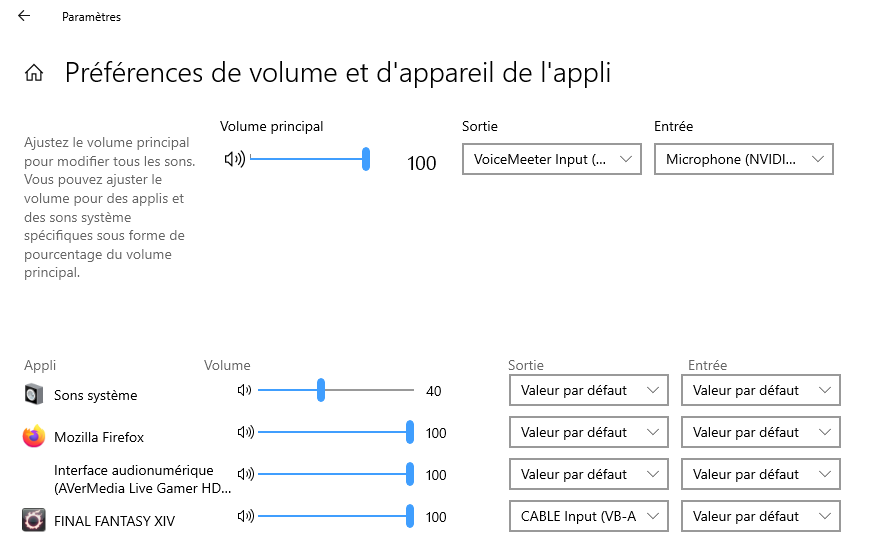
* When the game starts, it always output audio to "VoiceMeter Input", the default audio device, instead of "CABLE Input", the audio output device I selected for Final Fantasy XIV.
Another exemple, but in English :
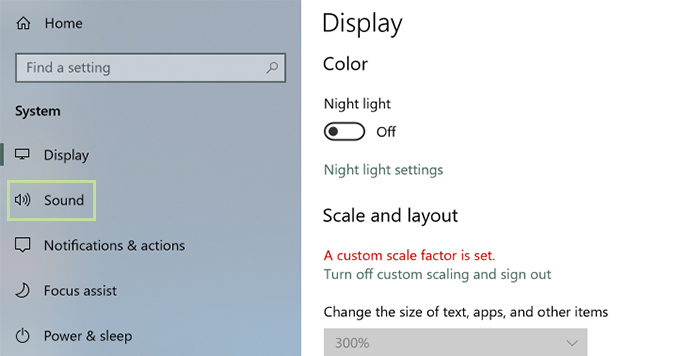
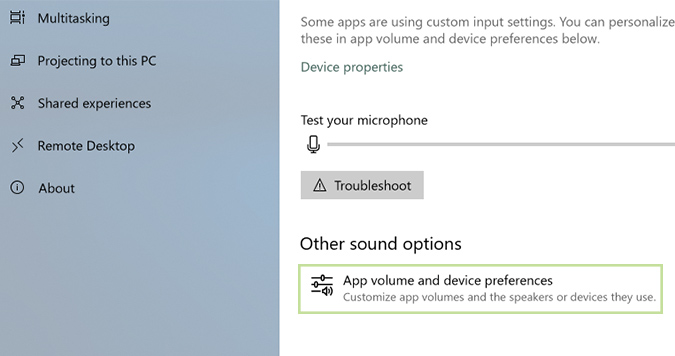
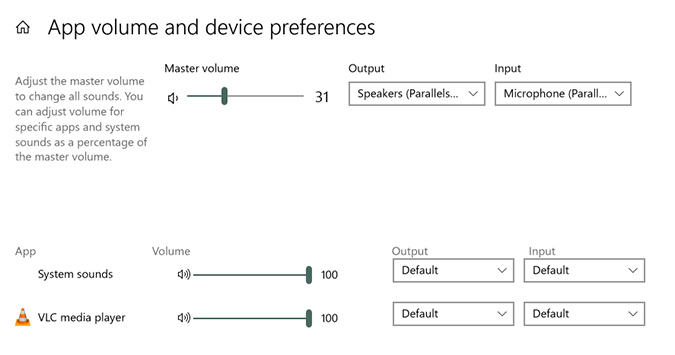 (0)
(0)Last edited by BenPi; 05-08-2020 at 01:39 PM.
-
05-08-2020 09:18 PM #5Player

- Join Date
- Aug 2013
- Posts
- 2,650
- Character
- Scott Pilgrim
- World
- Omega
- Main Class
- White Mage Lv 100
I think they probably moved it here because it's probably working as intended and it's not something they consider broken.
Yes it'd be nice if it supported this, but a preference is just that, a preference. Not a requirement. Sorry!(0)
-
05-09-2020 11:50 AM #6
@worldofneil : In the end, I think they moved it because it's a bug of the game/launcher and not a bug in game (mechanics, quests, etc.). So everything is fine. But it's not a question of preference and I'm not requiring anything either... No offence, but I don't understand how the second part of your intervention is adding to this conversation.
So, it's indeed a new feature in Windows 10 and I created this post to report that the game isn't respecting the configuration made in the Windows 10 Audio Settings for the game.
I don't know if it's a bug or if the game ignore it since it's a new option in the Windows 10 audio API that they could use but doesn't right now (or a mix of both).
So what I'm trying to convey is that it would be nice to transfer this bug report, or this feature request, depending which case it is, to the development team.
I'm sure that a lot of people with custom audio setup or streamers would love that the game support this new Windows 10 feature.
So, in the end, is it the right place to report this kind of issue?
Thanks!(0)Last edited by BenPi; 05-09-2020 at 11:56 AM.
-
05-30-2020 07:32 AM #7Moderator
- Join Date
- Jan 2020
- Posts
- 1,594
Thank you for posting in the Final Fantasy XIV Technical Support Forums.
Due to no response from the original poster, this thread will be moved to 'Closed Concerns.' If anyone is still having this particular problem, please create a new thread and we will assist you in any way we can.
Thank you for visiting the Final Fantasy XIV Technical Support Forums.(0)



 Reply With Quote
Reply With Quote




