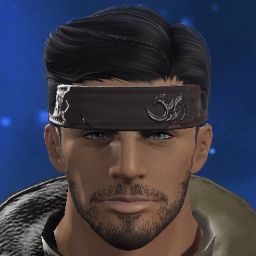I've been having the 1100000002 crash regulalrly.
-=-=-=-=-=-=- FFXIV Information -=-=-=-=-=-=-
MyDocument C:\Users\kavil\Documents
ProxyEnable 0
ProxyServer unspecified
ProxyOverride unspecified
-=-=-=-=-=-=- System Information -=-=-=-=-=-=-
SYSTEM_OS Windows 10 Pro 64-bit (6.2, Build 9200) (18362.19h1_release.190318-1202)
SYSTEM_CPU AMD Ryzen 7 3700X 8-Core Processor (16 CPUs), ~4.2GHz
SYSTEM_CORE_NUM SYSTEM_CORE_LOGIC 16 SYSTEM_CORE_PHYSICS 8
SYSTEM_BIOS 1.60
SYSTEM_LANGUAGE English (Regional Setting: English)
SYSTEM_MEMORY 65486.629MB
SYSTEM_VIRTUAL_MEMORY 134217727.875MB
SYSTEM_PAGE_FILE 75214.629MB
SYSTEM_STORAGE C:\ SYSTEM_HARDDISK_DRIVE SYSTEM_TOTALDISC_SPACE 232.255GB SYSTEM_FREEDISC_SPACE 82.538GB
SYSTEM_STORAGE D:\ SYSTEM_HARDDISK_DRIVE SYSTEM_TOTALDISC_SPACE 931.511GB SYSTEM_FREEDISC_SPACE 569.489GB
SYSTEM_STORAGE E:\ SYSTEM_HARDDISK_DRIVE SYSTEM_TOTALDISC_SPACE 930.443GB SYSTEM_FREEDISC_SPACE 921.331GB
SYSTEM_STORAGE F:\ SYSTEM_HARDDISK_DRIVE SYSTEM_TOTALDISC_SPACE 1397.248GB SYSTEM_FREEDISC_SPACE 1064.282GB
SYSTEM_DIRECTX_VERSION DirectX 12
SYSTEM_GRAPHICS AMD Radeon RX 5700 XT
SYSTEM_GRAPHICS_DEVICE \\.\DISPLAY1
SYSTEM_GRAPHICS_CHIP AMD Radeon Graphics Processor (0x731F)
SYSTEM_GRAPHICS_MAKER Advanced Micro Devices, Inc.
SYSTEM_GRAPHICS_VRAM 8151.273 MB
SYSTEM_GRAPHICS_SHARED_VRAM 32743.314 MB
SYSTEM_GRAPHICS_DAC Internal DAC(400MHz)
SYSTEM_GRAPHICS_DISPLAY_MODE 1920 x 1080 (32 bit) (59Hz)
SYSTEM_GRAPHICS_DRIVER C:\Windows\System32\DriverStore\FileRepository\u0354308.inf_amd64_48534036afa0f0d8\B354265\aticfx64.dll,C:\Windows\System32\DriverStore\FileRepository\u0354308.inf_amd64_48534036afa0f0d8\B354265\aticfx64.dll,C:\Windows\System32\DriverStore\FileRepository\u0354308.inf_amd64_48534036afa0f0d8\B354265\aticfx64.dll,C:\Windows\System32\DriverStore\FileRepository\u0354308.inf_amd64_48534036afa0f0d8\B354265\amdxc64.dll
SYSTEM_GRAPHICS_DRIVER_VERSION 26.20.15029.27016
SYSTEM_GRAPHICS_DRIVER_DATE 4/20/2020 20:00:00
SYSTEM_GRAPHICS_DRIVER_LANGUAGE English
3.0
SYSTEM_GRAPHICS_PIXEL_SHADER 3.0
SYSTEM_GRAPHICS_VERTEX_TEXTURE SYSTEM_SUPPORT
SYSTEM_GRAPHICS AMD Radeon RX 5700 XT
SYSTEM_GRAPHICS_DEVICE \\.\DISPLAY2
SYSTEM_GRAPHICS_CHIP AMD Radeon Graphics Processor (0x731F)
SYSTEM_GRAPHICS_MAKER Advanced Micro Devices, Inc.
SYSTEM_GRAPHICS_VRAM 8151.273 MB
SYSTEM_GRAPHICS_SHARED_VRAM 32743.314 MB
SYSTEM_GRAPHICS_DAC Internal DAC(400MHz)
SYSTEM_GRAPHICS_DISPLAY_MODE 1920 x 1080 (32 bit) (60Hz)
SYSTEM_GRAPHICS_DRIVER C:\Windows\System32\DriverStore\FileRepository\u0354308.inf_amd64_48534036afa0f0d8\B354265\aticfx64.dll,C:\Windows\System32\DriverStore\FileRepository\u0354308.inf_amd64_48534036afa0f0d8\B354265\aticfx64.dll,C:\Windows\System32\DriverStore\FileRepository\u0354308.inf_amd64_48534036afa0f0d8\B354265\aticfx64.dll,C:\Windows\System32\DriverStore\FileRepository\u0354308.inf_amd64_48534036afa0f0d8\B354265\amdxc64.dll
SYSTEM_GRAPHICS_DRIVER_VERSION 26.20.15029.27016
SYSTEM_GRAPHICS_DRIVER_DATE 4/20/2020 20:00:00
SYSTEM_GRAPHICS_DRIVER_LANGUAGE English
3.0
SYSTEM_GRAPHICS_PIXEL_SHADER 3.0
SYSTEM_GRAPHICS_VERTEX_TEXTURE SYSTEM_SUPPORT
SYSTEM_GRAPHICS AMD Radeon RX 5700 XT
SYSTEM_GRAPHICS_DEVICE \\.\DISPLAY3
SYSTEM_GRAPHICS_CHIP AMD Radeon Graphics Processor (0x731F)
SYSTEM_GRAPHICS_MAKER Advanced Micro Devices, Inc.
SYSTEM_GRAPHICS_VRAM 8151.273 MB
SYSTEM_GRAPHICS_SHARED_VRAM 32743.314 MB
SYSTEM_GRAPHICS_DAC Internal DAC(400MHz)
SYSTEM_GRAPHICS_DISPLAY_MODE 1920 x 1080 (32 bit) (60Hz)
SYSTEM_GRAPHICS_DRIVER C:\Windows\System32\DriverStore\FileRepository\u0354308.inf_amd64_48534036afa0f0d8\B354265\aticfx64.dll,C:\Windows\System32\DriverStore\FileRepository\u0354308.inf_amd64_48534036afa0f0d8\B354265\aticfx64.dll,C:\Windows\System32\DriverStore\FileRepository\u0354308.inf_amd64_48534036afa0f0d8\B354265\aticfx64.dll,C:\Windows\System32\DriverStore\FileRepository\u0354308.inf_amd64_48534036afa0f0d8\B354265\amdxc64.dll
SYSTEM_GRAPHICS_DRIVER_VERSION 26.20.15029.27016
SYSTEM_GRAPHICS_DRIVER_DATE 4/20/2020 20:00:00
SYSTEM_GRAPHICS_DRIVER_LANGUAGE English
3.0
SYSTEM_GRAPHICS_PIXEL_SHADER 3.0
SYSTEM_GRAPHICS_VERTEX_TEXTURE SYSTEM_SUPPORT
SYSTEM_SOUND 3 - L24 (3- AMD High Definition Audio Device)
SYSTEM_SOUND_DEVICE_ID {34E389B9-2D98-4B5E-83F2-8444E1A98A09}
SYSTEM_SOUND_DEVICE_NAME AtihdWT6.sys
SYSTEM_SOUND_DRIVER_VERSION 10.00.0001.0012
SYSTEM_SOUND_DRIVER_LANGUAGE English
SYSTEM_SOUND_DRIVER_DATE 7/10/2019 00:00:00
SYSTEM_SOUND Realtek Digital Output (Realtek(R) Audio)
SYSTEM_SOUND_DEVICE_ID {05635E5D-C45E-4409-96A4-3C1D04FBFC05}
SYSTEM_SOUND_DEVICE_NAME RTKVHD64.sys
SYSTEM_SOUND_DRIVER_VERSION 6.00.8858.0001
SYSTEM_SOUND_DRIVER_LANGUAGE English
SYSTEM_SOUND_DRIVER_DATE 12/10/2019 00:00:00
SYSTEM_SOUND Speakers (Realtek(R) Audio)
SYSTEM_SOUND_DEVICE_ID {94A4B83C-7950-4521-ABC1-448702C651EB}
SYSTEM_SOUND_DEVICE_NAME RTKVHD64.sys
SYSTEM_SOUND_DRIVER_VERSION 6.00.8858.0001
SYSTEM_SOUND_DRIVER_LANGUAGE English
SYSTEM_SOUND_DRIVER_DATE 12/10/2019 00:00:00
SYSTEM_INPUT {6F1D2B60-D5A0-11CF-BFC7444553540000}
SYSTEM_INPUT_NAME Mouse
SYSTEM_INPUT_REMARKS SYSTEM_GAMEPAD_AXIS 3 SYSTEM_GAMEPAD_BUTTON 5 SYSTEM_GAMEPAD_FOV 0
SYSTEM_INPUT {6F1D2B61-D5A0-11CF-BFC7444553540000}
SYSTEM_INPUT_NAME Keyboard
SYSTEM_INPUT_REMARKS SYSTEM_GAMEPAD_AXIS 0 SYSTEM_GAMEPAD_BUTTON 128 SYSTEM_GAMEPAD_FOV 0
SYSTEM_INPUT {8EF262C0-5B37-11EA-8001444553540000}
SYSTEM_INPUT_NAME HID-compliant consumer control device
SYSTEM_INPUT_REMARKS SYSTEM_GAMEPAD_AXIS 0 SYSTEM_GAMEPAD_BUTTON 1024 SYSTEM_GAMEPAD_FOV 0
SYSTEM_INPUT {A3C3CD50-5B24-11EA-8002444553540000}
SYSTEM_INPUT_NAME Razer BlackWidow Chroma
SYSTEM_INPUT_REMARKS SYSTEM_GAMEPAD_AXIS 0 SYSTEM_GAMEPAD_BUTTON 573 SYSTEM_GAMEPAD_FOV 0
SYSTEM_INPUT {A3C3CD50-5B24-11EA-8003444553540000}
SYSTEM_INPUT_NAME Razer BlackWidow Chroma
SYSTEM_INPUT_REMARKS SYSTEM_GAMEPAD_AXIS 0 SYSTEM_GAMEPAD_BUTTON 3 SYSTEM_GAMEPAD_FOV 0
SYSTEM_INPUT {A3C3CD50-5B24-11EA-8004444553540000}
SYSTEM_INPUT_NAME Razer BlackWidow Chroma
SYSTEM_INPUT_REMARKS SYSTEM_GAMEPAD_AXIS 0 SYSTEM_GAMEPAD_BUTTON 1 SYSTEM_GAMEPAD_FOV 0
SYSTEM_INPUT {A3C3CD50-5B24-11EA-8005444553540000}
SYSTEM_INPUT_NAME Razer BlackWidow Chroma
SYSTEM_INPUT_REMARKS SYSTEM_GAMEPAD_AXIS 0 SYSTEM_GAMEPAD_BUTTON 1 SYSTEM_GAMEPAD_FOV 0
SYSTEM_INPUT {A3C3CD50-5B24-11EA-8006444553540000}
SYSTEM_INPUT_NAME USB OPTICAL MOUSE
SYSTEM_INPUT_REMARKS SYSTEM_GAMEPAD_AXIS 0 SYSTEM_GAMEPAD_BUTTON 669 SYSTEM_GAMEPAD_FOV 0
SYSTEM_INPUT {A3C3CD50-5B24-11EA-8007444553540000}
SYSTEM_INPUT_NAME USB OPTICAL MOUSE
SYSTEM_INPUT_REMARKS SYSTEM_GAMEPAD_AXIS 0 SYSTEM_GAMEPAD_BUTTON 0 SYSTEM_GAMEPAD_FOV 0
SYSTEM_INPUT {A3C3CD50-5B24-11EA-8008444553540000}
SYSTEM_INPUT_NAME USB OPTICAL MOUSE
SYSTEM_INPUT_REMARKS SYSTEM_GAMEPAD_AXIS 0 SYSTEM_GAMEPAD_BUTTON 0 SYSTEM_GAMEPAD_FOV 0
-=-=-=-=-=-=- Application Information -=-=-=-=-=-=-
[Crash] A fatal DirectX error has occurred.(11000002) - Google Chrome
FFXIVLauncher
Twitch
Settings
Settings
Microsoft Store
Microsoft Store
-=-=-=-=-=-=- Install Information -=-=-=-=-=-=-
Battle.net
DOOM Eternal
Google Chrome
Hearthstone
NirSoft ProduKey
OBS Studio
Overwatch
Razer Synapse
Steam
VLC media player
Microsoft Visual C++ 2013 Redistributable (x64) - 12.0.30501
Samsung DeX
Microsoft Visual C++ 2019 X86 Additional Runtime - 14.25.28508
Microsoft Visual C++ 2013 x86 Minimum Runtime - 12.0.21005
The Messenger
Microsoft Visual C++ 2015-2019 Redistributable (x64) - 14.24.28127
UE4 Prerequisites (x64)
Microsoft Visual C++ 2019 X86 Minimum Runtime - 14.25.28508
Microsoft Visual C++ 2012 Redistributable (x86) - 11.0.61030
Kingsway
Majesty Gold HD
Orwell: Ignorance Is Strength
Google Update Helper
SUPERHOT
Microsoft Visual C++ 2015-2019 Redistributable (x86) - 14.25.28508
>observer_
OEM Application Profile
The Banner Saga 2
Realtek Ethernet Controller Driver
Trident Z Lighting Control
Microsoft Visual C++ 2008 Redistributable - x86 9.0.30729.17
Tales from Candlekeep: Tomb of Annihilation
Microsoft Visual C++ 2008 Redistributable - x86 9.0.30729.6161
ENE RGB HAL
AMD Settings
GameInput Redistributable
Microsoft Visual C++ 2012 x86 Additional Runtime - 11.0.61030
Dragon Center
MTG Arena
Majesty 2 Collection
NVIDIA PhysX
Hyper Light Drifter
Microsoft Visual C++ 2012 x86 Minimum Runtime - 11.0.61030
Auto Clicker v15.1
Antihero
Devil May Cry HD Collectionevil May Cry HD
Launcher Prerequisites (x64)
Microsoft Visual C++ 2012 Redistributable (x64) - 11.0.61030
ENE IO Driver
Epic Games Launcher
Elgato Video Capture
Samsung DeX
Microsoft Visual C++ 2010 x86 Redistributable - 10.0.40219
Realtek High Definition Audio Driver
Microsoft Visual C++ 2013 Redistributable (x86) - 12.0.30501
Microsoft Visual C++ 2013 x86 Additional Runtime - 12.0.21005
ENE_EHD_M2_HAL
OldSchool RuneScape Launcher 1.2.7
Streamlabs OBS 0.20.2
AMD Software
Cockatrice
Batman: Arkham City GOTY
Tomb Raider
Alien: Isolation
Don't Starve
DmC Devil May Cry
Dungeons & Dragons: Chronicles of Mystara
FINAL FANTASY XIII
FINAL FANTASY XIII-2
Frostpunk
Batman: Arkham Asylum GOTY Edition
FINAL FANTASY X/X-2 HD Remaster
FINAL FANTASY XIV Online
Disgaea PC
DRAGON QUEST HEROES™ Slime Edition
Children of Zodiarcs
Drawful 2
VA-11 Hall-A: Cyberpunk Bartender Action
Stories Untold
Ladykiller in a Bind
Disco Elysium
Monster Prom
Shadow of the Tomb Raider
Gloomhaven
BioShock Infinite
Unigine Superposition Benchmark 1.1
ENE_EHD_M2_HAL
Microsoft Visual C++ 2010 x64 Redistributable - 10.0.40219
AMD Settings
Microsoft Visual C++ 2012 x64 Additional Runtime - 11.0.61030
Elgato Game Capture HD
Microsoft Visual C++ 2008 Redistributable - x64 9.0.30729.6161
Epic Games Launcher Prerequisites (x64)
Microsoft Visual C++ 2019 X64 Minimum Runtime - 14.24.28127
Branding64
Microsoft Visual C++ 2019 X64 Additional Runtime - 14.24.28127
ENE RGB HAL
Microsoft Visual C++ 2013 x64 Additional Runtime - 12.0.21005
ENE IO Driver
AMD User Experience Program Installer
Microsoft Visual C++ 2013 x64 Minimum Runtime - 12.0.21005
AMD WVR64
Microsoft Visual C++ 2012 x64 Minimum Runtime - 11.0.61030
Samsung USB Driver for Mobile Phones
AMD Ryzen Master SDK
-=-=-=-=-=-=- Proccess Information -=-=-=-=-=-=-
C:\Program Files (x86)\G.SKILL\Trident Z Lighting Control\hid.exe 00003E58
C:\Program Files (x86)\Google\Chrome\Application\chrome.exe 00001D20
C:\Program Files (x86)\Razer\Razer Services\Razer Central\CefSharp.BrowserSubprocess.exe 00003F28
C:\Program Files (x86)\Razer\Razer Services\Razer Central\Razer Central.exe 00003AC0
C:\Program Files (x86)\Razer\Synapse3\AudioVisualizer\ChromaVisualizer.exe 00002FBC
C:\Program Files (x86)\Razer\Synapse3\Service\..\UserProcess\Razer Synapse Service Process.exe 00002CA8
C:\Program Files (x86)\Razer\Synapse3\WPFUI\Framework\Razer Synapse 3 Host\Razer Synapse 3.exe 00003774
C:\Program Files (x86)\Steam\bin\cef\cef.win7x64\steamwebhelper.exe 00002B80
C:\Program Files (x86)\Steam\steam.exe 000035CC
C:\Program Files\AMD\CNext\CNext\AMDRSSrcExt.exe 00003BB4
C:\Program Files\AMD\CNext\CNext\RadeonSoftware.exe 00001AF0
C:\Program Files\WindowsApps\Microsoft.SkypeApp_14.56.102.0_x64__kzf8qxf38zg5c\SkypeApp.exe 00002AE0
C:\Program Files\WindowsApps\Microsoft.SkypeApp_14.56.102.0_x64__kzf8qxf38zg5c\SkypeBackgroundHost.exe 00002630
C:\Program Files\WindowsApps\Microsoft.WindowsStore_12006.1001.1.0_x64__8wekyb3d8bbwe\WinStore.App.exe 000043CC
C:\Program Files\WindowsApps\Microsoft.XboxGamingOverlay_5.220.4292.0_x64__8wekyb3d8bbwe\GameBar.exe 00001FD4
C:\Program Files\WindowsApps\Microsoft.XboxGamingOverlay_5.220.4292.0_x64__8wekyb3d8bbwe\GameBarFT.exe 00003EA0
C:\Program Files\WindowsApps\Microsoft.XboxGamingOverlay_5.220.4292.0_x64__8wekyb3d8bbwe\GameBarFTServer.exe 00000694
C:\Program Files\WindowsApps\Microsoft.YourPhone_1.20051.93.0_x64__8wekyb3d8bbwe\YourPhone.exe 000026DC
C:\Program Files\WindowsApps\Microsoft.YourPhone_1.20051.93.0_x64__8wekyb3d8bbwe\YourPhoneServer\YourPhoneServer.exe 000033C8
C:\Users\kavil\AppData\Local\Discord\app-0.0.306\Discord.exe 00003C84
C:\Users\kavil\AppData\Local\Temp\Twitch\Twitch.exe 00003D54
C:\Users\kavil\AppData\Roaming\Twitch\Bin\Electron\TwitchUI.exe 00000530
C:\Users\kavil\AppData\Roaming\Twitch\Bin\TwitchAgent.exe 000041D0
C:\Windows\Explorer.EXE 00002030
C:\Windows\ImmersiveControlPanel\SystemSettings.exe 00004A60
C:\Windows\System32\RtkAudUService64.exe 00003598
C:\Windows\System32\RuntimeBroker.exe 00001018
C:\Windows\System32\SecurityHealthSystray.exe 00001104
C:\Windows\System32\svchost.exe 00002054
C:\Windows\SystemApps\Microsoft.LockApp_cw5n1h2txyewy\LockApp.exe 00002940
C:\Windows\SystemApps\Microsoft.Windows.Cortana_cw5n1h2txyewy\SearchUI.exe 00002538
C:\Windows\SystemApps\Microsoft.Windows.StartMenuExperienceHost_cw5n1h2txyewy\StartMenuExperienceHost.exe 00001FB4
C:\Windows\system32\ApplicationFrameHost.exe 00001E54
C:\Windows\system32\SettingSyncHost.exe 000027D4
C:\Windows\system32\backgroundTaskHost.exe 00001108
C:\Windows\system32\sihost.exe 0000082C
C:\Windows\system32\svchost.exe 00002278
C:\Windows\system32\taskhostw.exe 00001E2C
D:\SteamLibrary\steamapps\common\FINAL FANTASY XIV Online\boot\ffxivlauncher.exe 00001DA8
D:\SteamLibrary\steamapps\common\FINAL FANTASY XIV Online\boot\ffxivsysinfo64.exe 000007B8
-
06-12-2020 02:16 AM #151(0)
-
06-12-2020 12:50 PM #152Player

- Join Date
- Jun 2020
- Posts
- 6
- Character
- Maggus Burningpower
- World
- Lamia
- Main Class
- Black Mage Lv 80
I'm getting fed up with these crashes. It's nuts how long the Direct X crashes have been going on without a proper response from Square-enix.
(1)
-
06-12-2020 02:58 PM #153
I'm having DirectX Errors also.
I'm having 3 issues related with DirectX:
1) Game crashes with message window "A fatal DirectX error has occurred (11000002)"
2) An unexpected error has occurred. Exiting FINAL FANTASY XIV.
ffxiv_dx11.exe+2FC6DA
ffxiv_dx11.exe+2FE98D
ffxiv_dx11.exe+18D1C2
KERNELL32.DLL+16FD4
ntdll.dll+4CEC1
3) Unexpectedly I have issues on textures, like all this: https://imgur.com/a/ufHZ0Z3
I'm not using overlays, I tried reinstalling windows and even FFXIV but the issues continue.
My pc has windows 10 pro, mother MSI x370 gaming pro carbon, Graphic Card AMD Radeon RX 580 8GB, Proccessor AMD Ryzen 5 3600x 3.80 GHz and 16 GB Ram.
System requirement is even better than recomended to play, but I have this 3 errors suddenly and randomly when playing.(1)
-
06-12-2020 05:27 PM #154
Used to get it on my Ryzen system but it turns out that this game is just the worlds best test for unstable ram settings. No other game would have an issue but this one until I ran all my settings through Ryzen Dram Calc and set them with what that said rather than using the stock XMP profile, ran it through mem test to check for errors and updated my Bios. My ram was unstable stock as I guess the default Xmp was for Intel systems.
(1)Last edited by Psytic; 06-12-2020 at 05:46 PM.
-
06-16-2020 01:59 AM #155
yup am havng the same problem first it was error in lunchr now just load up and black screen sometime i get a error message this what that was
ffxiv_dx11.exe +12C33ED
ffxiv_dx11.exe +6161C
ffxiv_dx11.exe +5FCA3
ffxiv_dx11.exe +120FA90
ffxiv_dx11.exe +121113F
ffxiv_dx11.exe +1213BF5
ffxiv_dx11.exe +45359C
ffxiv_dx11.exe +18D1C2(0)
-
06-16-2020 03:35 PM #156Player

- Join Date
- Jun 2020
- Location
- Ul'dah
- Posts
- 5
- Character
- Elicia Venom
- World
- Sargatanas
- Main Class
- Dark Knight Lv 80
I decided to do a system restore before my last Windows update and have had no issues since then for now - but holding off a Windows update is going to be difficult especially because my computer takes hours to do a system restore.
(0)
-
06-17-2020 11:34 AM #157
Checking in. Getting DX errors non-stop (couldn't even log in to the game without getting it). Actually unplayable. Completely wiped my computer clean: a complete fresh install of windows. Now I can at least log in but the game randomly crashes (no error). I give up. May resub when next patch rolls out but who knows.
(1)
-
06-18-2020 12:21 AM #158Player
- Join Date
- Dec 2013
- Posts
- 145
Not only Final Fantasy XIV, but "Software that uses DirectX 11 causes "a fatal error occurred in DirectX."
This kind of trouble occurs when the graphics driver cannot process the DirectX 11 error sent from the Windows side for some reason.
The problem is, even if it occurs even once, it can not be fixed even if Windows is reinstalled, even if the graphic card or driver is changed or reinstalled.
However, there is a solution for the time being.
However, since the registry is modified , please be sure to take full responsibility even if a fatal malfunction occurs in Windows . Be
sure to manually create a system restore point . You can use
System Restore to get back to where you were.
(Solution)
Search for programs and files, or type regedit with Win key + R.
Click the displayed regedit.exe to start the registry editor.
The registry list will appear, so open the tree as HKEY_LOCAL_MACHINE → System → CurrentControlSet → Control → GraphicsDrivers.

Click GraphicsDrivers and check if the following items exist in the right window.
TdrLevel
TdrDelay
Check

if
the data value of each of the 3 items on TdrDdiDelay is “when present” is 0.
If it is not 0, double-click the item, change the value data to 0, and press OK to finish.
In
the window on the right side of the above 3 items "if they do not exist" , right click → New → DWORD → New item with new value is created. Change the name to the three
listed above, TdrLevel TdrDelay TdrDdiDelay , and confirm that the data of each value is 0.



After checking all, exit Registry Editor and restart Windows.
that's all.
Under normal circumstances, I don't think "DirectX encountered a fatal error."
After this registry change, it will be maintained unless there is an update with a version change of Windows 10, such as v1903 to v1909, but if you need a new driver change from AMD to NVIDIA NVIDIA to graphics card This work is necessary.
You don't need to do this again if you just update your normal graphics driver.
I will describe it again, but please be sure to work at your own risk .
Taken from Jp thread https://forum.square-enix.com/ffxiv/...%2811000002%29(2)
-
06-19-2020 05:47 AM #159Player
- Join Date
- Dec 2013
- Posts
- 145
doesnt fix the crashes to desktop but seems to have fixed most A fatal DirectX error has occurred (11000002) for me
(0)
-
06-19-2020 06:01 AM #160
Greetings from Germany,
since it seems here the Admins are more likely to answer/look here i join the "crash-to-desktop without error" fraction.(0)



 Reply With Quote
Reply With Quote