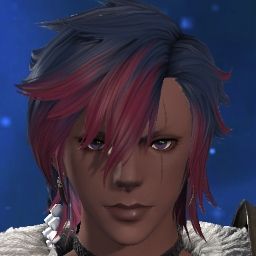Hi everyone, I am new to ff14 coming from wow and I am having a blast! The only issue is that the game literally just crashes to desktop with no errors in random moments. Some sessions I go a couple hours with no crashes, other sessions I crash 3 times in 60 minutes. I found a better experience when I moved my game onto my SSD from my HDD. I find it weird because this morning I played for 4 hours without an issue and after logging back on I have crashed 3 times. I know I am not the only one but im kinda getting frustrated. The only way it never crashes is if I drop down to dxd9 but I really love the graphics in the game and dont wanna lower them.
This is my build, https://ca.pcpartpicker.com/list/Y6ktHB.
I have also turned of gforce overlay and discord overlay and none of my monitors go over 90hz. Any help is appreciated.
-
04-22-2020 02:12 AM #1
Game Consistently Crashing to Desktop Without any Errors.
(0)
-
04-22-2020 03:00 AM #2
Good morning and thank you for posting in the Final Fantasy XIV Technical Support Forums
How long have you been experiencing this crash? Additionally, could you provide a system report? Simply go to the 'Config' option on the Final Fantasy XIV launcher and to the right of 'System Information' click on 'Display.'
Thank you for visiting the Final Fantasy XIV Technical Support Forums(0)
-
04-24-2020 11:04 AM #3
Thanks for the response. The issue hasnt occured in the last 2 days and I have been playing for 8 hour days. I uninstalled nvidia geforce experience and disabled the discord overlay so it hasnt happened yet. However, here is my list display
-=-=-=-=-=-=- FFXIV Information -=-=-=-=-=-=-
MyDocument C:\Users\markd\Documents
FINAL FANTASY XIV ONLINE C:\FFXIV\SquareEnix
FINAL FANTASY XIV - A Realm Reborn Language 1 Region 2
ProxyEnable 0
ProxyServer unspecified
ProxyOverride unspecified
-=-=-=-=-=-=- System Information -=-=-=-=-=-=-
SYSTEM_OS Windows 10 Home 64-bit (6.2, Build 9200) (18362.19h1_release.190318-1202)
SYSTEM_CPU AMD Ryzen 5 1600 Six-Core Processor (12 CPUs), ~3.2GHz
SYSTEM_CORE_NUM SYSTEM_CORE_LOGIC 12 SYSTEM_CORE_PHYSICS 6
SYSTEM_BIOS BIOS Date: 11/09/17 21:16:40 Ver: 05.0000C
SYSTEM_LANGUAGE English (Regional Setting: English)
SYSTEM_MEMORY 16313.590MB
SYSTEM_VIRTUAL_MEMORY 134217727.875MB
SYSTEM_PAGE_FILE 21433.590MB
SYSTEM_STORAGE C:\ SYSTEM_HARDDISK_DRIVE SYSTEM_TOTALDISC_SPACE 231.833GB SYSTEM_FREEDISC_SPACE 92.244GB
SYSTEM_STORAGE X:\ SYSTEM_HARDDISK_DRIVE SYSTEM_TOTALDISC_SPACE 931.511GB SYSTEM_FREEDISC_SPACE 346.294GB
SYSTEM_DIRECTX_VERSION DirectX 12
SYSTEM_GRAPHICS NVIDIA GeForce GTX 1660 Ti
SYSTEM_GRAPHICS_DEVICE \\.\DISPLAY1
SYSTEM_GRAPHICS_CHIP GeForce GTX 1660 Ti
SYSTEM_GRAPHICS_MAKER NVIDIA
SYSTEM_GRAPHICS_VRAM 5991.000 MB
SYSTEM_GRAPHICS_SHARED_VRAM 8156.795 MB
SYSTEM_GRAPHICS_DAC Integrated RAMDAC
SYSTEM_GRAPHICS_DISPLAY_MODE 1920 x 1080 (32 bit) (75Hz)
SYSTEM_GRAPHICS_DRIVER C:\WINDOWS\System32\DriverStore\FileRepository\nvmdi.inf_amd64_23e069c870378d15\nvldumdx.dll,C:\WINDOWS\System32\DriverStore\FileRepository\nvmdi.inf_amd64_23e069c870378d15\nvldumdx.dll,C:\WINDOWS\System32\DriverStore\FileRepository\nvmdi.inf_amd64_23e069c870378d15\nvldumdx.dll,C:\WINDOWS\System32\DriverStore\FileRepository\nvmdi.inf_amd64_23e069c870378d15\nvldumdx.dll
SYSTEM_GRAPHICS_DRIVER_VERSION 26.21.0014.4587
SYSTEM_GRAPHICS_DRIVER_DATE 4/2/2020 20:00:00
SYSTEM_GRAPHICS_DRIVER_LANGUAGE English
3.0
SYSTEM_GRAPHICS_PIXEL_SHADER 3.0
SYSTEM_GRAPHICS_VERTEX_TEXTURE SYSTEM_SUPPORT
SYSTEM_GRAPHICS NVIDIA GeForce GTX 1660 Ti
SYSTEM_GRAPHICS_DEVICE \\.\DISPLAY2
SYSTEM_GRAPHICS_CHIP GeForce GTX 1660 Ti
SYSTEM_GRAPHICS_MAKER NVIDIA
SYSTEM_GRAPHICS_VRAM 5991.000 MB
SYSTEM_GRAPHICS_SHARED_VRAM 8156.795 MB
SYSTEM_GRAPHICS_DAC Integrated RAMDAC
SYSTEM_GRAPHICS_DISPLAY_MODE 1600 x 900 (32 bit) (60Hz)
SYSTEM_GRAPHICS_DRIVER C:\WINDOWS\System32\DriverStore\FileRepository\nvmdi.inf_amd64_23e069c870378d15\nvldumdx.dll,C:\WINDOWS\System32\DriverStore\FileRepository\nvmdi.inf_amd64_23e069c870378d15\nvldumdx.dll,C:\WINDOWS\System32\DriverStore\FileRepository\nvmdi.inf_amd64_23e069c870378d15\nvldumdx.dll,C:\WINDOWS\System32\DriverStore\FileRepository\nvmdi.inf_amd64_23e069c870378d15\nvldumdx.dll
SYSTEM_GRAPHICS_DRIVER_VERSION 26.21.0014.4587
SYSTEM_GRAPHICS_DRIVER_DATE 4/2/2020 20:00:00
SYSTEM_GRAPHICS_DRIVER_LANGUAGE English
3.0
SYSTEM_GRAPHICS_PIXEL_SHADER 3.0
SYSTEM_GRAPHICS_VERTEX_TEXTURE SYSTEM_SUPPORT
SYSTEM_SOUND Headphones (High Definition Audio Device)
SYSTEM_SOUND_DEVICE_ID {BE7FFA35-333A-42F4-9E45-D7002E2723B9}
SYSTEM_SOUND_DEVICE_NAME HdAudio.sys
SYSTEM_SOUND_DRIVER_VERSION 6.02.18362.0356
SYSTEM_SOUND_DRIVER_LANGUAGE English
SYSTEM_SOUND_DRIVER_DATE 9/4/2019 00:00:00
SYSTEM_SOUND ASUS VS207 (NVIDIA High Definition Audio)
SYSTEM_SOUND_DEVICE_ID {10936ABE-A25F-4CA5-BCA6-8599E7F4CEC2}
SYSTEM_SOUND_DEVICE_NAME nvhda64v.sys
SYSTEM_SOUND_DRIVER_VERSION 1.03.0038.0026
SYSTEM_SOUND_DRIVER_LANGUAGE English
SYSTEM_SOUND_DRIVER_DATE 2/18/2020 00:00:00
SYSTEM_SOUND Digital Audio (S/PDIF) (High Definition Audio Device)
SYSTEM_SOUND_DEVICE_ID {26ACF959-819E-4CAB-B306-32489F388047}
SYSTEM_SOUND_DEVICE_NAME HdAudio.sys
SYSTEM_SOUND_DRIVER_VERSION 6.02.18362.0356
SYSTEM_SOUND_DRIVER_LANGUAGE English
SYSTEM_SOUND_DRIVER_DATE 9/4/2019 00:00:00
SYSTEM_SOUND 2460G5 (NVIDIA High Definition Audio)
SYSTEM_SOUND_DEVICE_ID {AEF92D91-8E38-46AE-9C6D-BFF36600A28E}
SYSTEM_SOUND_DEVICE_NAME nvhda64v.sys
SYSTEM_SOUND_DRIVER_VERSION 1.03.0038.0026
SYSTEM_SOUND_DRIVER_LANGUAGE English
SYSTEM_SOUND_DRIVER_DATE 2/18/2020 00:00:00
SYSTEM_INPUT {6F1D2B60-D5A0-11CF-BFC7444553540000}
SYSTEM_INPUT_NAME Mouse
SYSTEM_INPUT_REMARKS SYSTEM_GAMEPAD_AXIS 3 SYSTEM_GAMEPAD_BUTTON 8 SYSTEM_GAMEPAD_FOV 0
SYSTEM_INPUT {6F1D2B61-D5A0-11CF-BFC7444553540000}
SYSTEM_INPUT_NAME Keyboard
SYSTEM_INPUT_REMARKS SYSTEM_GAMEPAD_AXIS 0 SYSTEM_GAMEPAD_BUTTON 128 SYSTEM_GAMEPAD_FOV 0
SYSTEM_INPUT {74D3E960-6134-11EA-8001444553540000}
SYSTEM_INPUT_NAME Blue Sn
SYSTEM_INPUT_REMARKS SYSTEM_GAMEPAD_AXIS 1 SYSTEM_GAMEPAD_BUTTON 0 SYSTEM_GAMEPAD_FOV 0
SYSTEM_INPUT {2AFC67C0-8004-11E9-8002444553540000}
SYSTEM_INPUT_NAME Gaming Mouse G600
SYSTEM_INPUT_REMARKS SYSTEM_GAMEPAD_AXIS 0 SYSTEM_GAMEPAD_BUTTON 0 SYSTEM_GAMEPAD_FOV 0
SYSTEM_INPUT {2AFC67C0-8004-11E9-8001444553540000}
SYSTEM_INPUT_NAME USB DEVICE
SYSTEM_INPUT_REMARKS SYSTEM_GAMEPAD_AXIS 0 SYSTEM_GAMEPAD_BUTTON 1 SYSTEM_GAMEPAD_FOV 0
SYSTEM_INPUT {2B0122B0-8004-11E9-8004444553540000}
SYSTEM_INPUT_NAME USB DEVICE
SYSTEM_INPUT_REMARKS SYSTEM_GAMEPAD_AXIS 0 SYSTEM_GAMEPAD_BUTTON 8192 SYSTEM_GAMEPAD_FOV 0
SYSTEM_INPUT {2B0122B0-8004-11E9-8005444553540000}
SYSTEM_INPUT_NAME USB DEVICE
SYSTEM_INPUT_REMARKS SYSTEM_GAMEPAD_AXIS 0 SYSTEM_GAMEPAD_BUTTON 0 SYSTEM_GAMEPAD_FOV 0
-=-=-=-=-=-=- Application Information -=-=-=-=-=-=-
FFXIVLauncher
Game Consistently Crashing to Desktop Without any Errors. - Google Chrome
Films & TV
Microsoft Text Input Application
Microsoft Store
Microsoft Store
Calculator
Calculator
Settings
Settings
Xbox Live Party Chat - Discord
-=-=-=-=-=-=- Install Information -=-=-=-=-=-=-
MSI Afterburner 4.6.1
Battle.net
Call of Duty Modern Warfare
Call of Duty Modern Warfare Beta
Diablo III
Google Chrome
League of Legends
OBS Studio
Origin
PBE
PunkBuster Services
Steam
Uplay
World of Warcraft
Microsoft Visual C++ 2013 Redistributable (x64) - 12.0.30501
GMMK_Keyboard
Microsoft Visual C++ 2013 x86 Minimum Runtime - 12.0.21005
Microsoft Visual C++ 2015-2019 Redistributable (x64) - 14.24.28127
FINAL FANTASY XIV ONLINE
Microsoft Visual C++ 2019 X86 Minimum Runtime - 14.24.28127
Microsoft Visual C++ 2012 Redistributable (x86) - 11.0.61030
Google Update Helper
Microsoft Visual C++ 2008 Redistributable - x86 9.0.30729.6161
Adobe Refresh Manager
Adobe Acrobat Reader DC
Microsoft Visual C++ 2012 x86 Additional Runtime - 11.0.61030
Microsoft Visual C++ 2012 x86 Minimum Runtime - 11.0.61030
Epic Games Launcher
Launcher Prerequisites (x64)
Microsoft Visual C++ 2012 Redistributable (x64) - 11.0.61030
Minecraft Launcher
Microsoft Visual C++ 2015-2019 Redistributable (x86) - 14.24.28127
Microsoft Visual C++ 2019 X86 Additional Runtime - 14.24.28127
Microsoft Visual C++ 2010 x86 Redistributable - 10.0.40219
MTG Arena
Microsoft Visual C++ 2013 Redistributable (x86) - 12.0.30501
Microsoft Visual C++ 2013 x86 Additional Runtime - 12.0.21005
ShareX
Logitech Gaming Software 8.82
Microsoft Office 365 - en-us
Microsoft OneNote Home and Student 2016 - en-us
Riot Vanguard
RuneScape Launcher 2.2.6
Call of Duty: World at War
PAYDAY 2
Call of Duty: Black Ops III
Dota 2
WinDjView 2.1
Microsoft Visual C++ 2010 x64 Redistributable - 10.0.40219
Microsoft Visual C++ 2012 x64 Additional Runtime - 11.0.61030
Microsoft Visual C++ 2008 Redistributable - x64 9.0.30729.6161
Epic Games Launcher Prerequisites (x64)
Logitech Gaming Software
Microsoft Visual C++ 2019 X64 Minimum Runtime - 14.24.28127
Microsoft Visual C++ 2019 X64 Additional Runtime - 14.24.28127
Office 16 Click-to-Run Licensing Component
Office 16 Click-to-Run Extensibility Component
Office 16 Click-to-Run Localization Component
Microsoft Visual C++ 2013 x64 Additional Runtime - 12.0.21005
Microsoft Visual C++ 2013 x64 Minimum Runtime - 12.0.21005
NVIDIA Graphics Driver 445.87
NVIDIA Optimus Update 38.0.5.0
NVIDIA PhysX System Software 9.19.0218
NVIDIA HD Audio Driver 1.3.38.26
NVIDIA Install Application
NVIDIA Update Core
NVIDIA USBC Driver 1.38.831.832
Microsoft Visual C++ 2012 x64 Minimum Runtime - 11.0.61030
-=-=-=-=-=-=- Proccess Information -=-=-=-=-=-=-
C:\FFXIV\SquareEnix\FINAL FANTASY XIV - A Realm Reborn\boot\ffxivlauncher.exe 00003014
C:\FFXIV\SquareEnix\FINAL FANTASY XIV - A Realm Reborn\boot\ffxivsysinfo64.exe 00000474
C:\Program Files (x86)\Google\Chrome\Application\chrome.exe 00003404
C:\Program Files\Logitech Gaming Software\LCore.exe 00001728
C:\Program Files\WindowsApps\Microsoft.Windows.Photos_2020.19111.24110.0_x64__8wekyb3d8bbwe\Microsoft.Photos.exe 00002A60
C:\Program Files\WindowsApps\Microsoft.WindowsCalculator_10.1910.0.0_x64__8wekyb3d8bbwe\Calculator.exe 00000A34
C:\Program Files\WindowsApps\Microsoft.WindowsStore_12004.1001.1.0_x64__8wekyb3d8bbwe\WinStore.App.exe 00001118
C:\Program Files\WindowsApps\Microsoft.YourPhone_1.20032.111.0_x64__8wekyb3d8bbwe\YourPhone.exe 00002D14
C:\Program Files\WindowsApps\Microsoft.ZuneVideo_10.20022.11011.0_x64__8wekyb3d8bbwe\Video.UI.exe 000022E8
C:\Users\markd\AppData\Local\Discord\app-0.0.306\Discord.exe 00000E08
C:\WINDOWS\Explorer.EXE 00001FB8
C:\WINDOWS\System32\svchost.exe 00000850
C:\WINDOWS\system32\ApplicationFrameHost.exe 000037B4
C:\WINDOWS\system32\DllHost.exe 00001DE4
C:\WINDOWS\system32\SettingSyncHost.exe 000014A0
C:\WINDOWS\system32\sihost.exe 00002688
C:\WINDOWS\system32\svchost.exe 00000900
C:\WINDOWS\system32\taskhostw.exe 00003120
C:\Windows\ImmersiveControlPanel\SystemSettings.exe 000031A0
C:\Windows\System32\RuntimeBroker.exe 00003A10
C:\Windows\System32\SecurityHealthSystray.exe 000030D4
C:\Windows\System32\smartscreen.exe 00000D30
C:\Windows\SystemApps\InputApp_cw5n1h2txyewy\WindowsInternal.ComposableShell.Experiences.TextInput.InputApp.exe 000019B4
C:\Windows\SystemApps\Microsoft.LockApp_cw5n1h2txyewy\LockApp.exe 00001298
C:\Windows\SystemApps\Microsoft.Windows.Cortana_cw5n1h2txyewy\SearchUI.exe 000020F0
C:\Windows\SystemApps\Microsoft.Windows.StartMenuExperienceHost_cw5n1h2txyewy\StartMenuExperienceHost.exe 00002B18
C:\Windows\SystemApps\ShellExperienceHost_cw5n1h2txyewy\ShellExperienceHost.exe 000034E0(0)
-
04-24-2020 02:40 PM #4Player
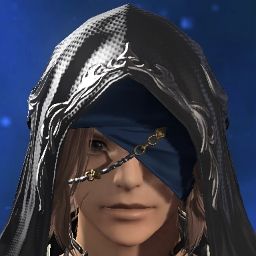
- Join Date
- Nov 2016
- Location
- Gridania
- Posts
- 26
- Character
- Conrad Hellcat
- World
- Mateus
- Main Class
- Archer Lv 71
This happens to many of us right now. The only solution I have found is to backup my client/character settings, create a new windows user dedicated ONLY to FF14, and do not run anything else but the game. Finally, import your settings, and your game is good to go (might also run smoother). This is the only thing I have found that extends my time in-game, but eventually, the game still crashes.
It is a huge inconvenience, the problem appeared after the latest patch, and the moderators give us the runaround (not their fault, though, so don't be ugly). There are no helpful instructions, save for one cryptic response on here that says "run a clean boot" or something. What they mean is run ONLY FF14 because their anti-cheat software crashes your game repeatedly, regardless of whether you're cheating (you are not cheating). I had to piece this together from the one slight variation of responses from a moderator I found last week. Still, the game continues crashing.
You might buy yourself more time in-game by disabling this, or reinstalling that, but the only solution I have found that consistently works, is creating a new, standard windows user. Still, the game crashes.(0)Last edited by cult; 04-25-2020 at 09:34 AM.
-
04-26-2020 11:19 AM #5
Try disabling background apps from running, and if you have Microsoft Edge, make sure to not let it run in the background, you can't delete or disable it, I've tried. Also make Internet Explorer your default browser (the launcher uses IE). Don't OC your GPU and CPU.
I played for quite a while with no crashes on Friday when I made the above changes.(0)Never let a bad PUG get you down
-
04-27-2020 03:28 AM #6
Thanks to both of your responses. After disabling geforce experience and discord overlay I have had few crashes and if it does crash it is linked to 2 or 3 then stops for a decent period. I also play RS3 in the backround and that could be the cause but as of now I am having a fun experience. I hope this gets resolved since the game is really enjoyable. Worst case if it gets bad I can play on dxd 9. Good to hear I am not the only one.
(0)
-
04-29-2020 01:39 AM #7Moderator
- Join Date
- Jan 2020
- Posts
- 1,594
Good morning and thank you for posting on the Final Fantasy XIV Technical Support Forums.
Have any changes happened to the device before the issue began? We would also like to recommend several other troubleshooting steps:
1) Make sure that your hardware is not overheating and remove any overclocks you may have on your graphics card or processor. Please check that any fans or vents are clear of blocks.
2) Disable any additional programs that could cause interference with the game itself including chat programs. Also, remove any custom configurations made using graphics driver-level programs.
3) Turn off Fullscreen Optimizations. Find the executable file for the game (normally found in the install folder), right-click it and select 'Properties'. Under the 'Compatibility' tab, check the box labeled 'Disable Fullscreen Optimizations', then click 'Apply'.
4) Remove any unnecessary USB or audio devices (controllers, headphones, flash drives etc.)
Thank you for visiting the Final Fantasy XIV Technical Support Forums.(0)
-
05-02-2020 01:37 PM #8
-
05-05-2020 09:46 AM #9
I'm having exactly the same issue right now, and I even shut off OC and background apps, nothing works. I'm glad I still have not payed for a subscription, but I certainly would like a refund.
(0)
-
05-30-2020 06:53 AM #10Moderator
- Join Date
- Jan 2020
- Posts
- 1,594
Thank you for posting in the Final Fantasy XIV Technical Support Forums.
Due to no response from the original poster, this thread will be moved to 'Closed Concerns.' If anyone is still having this particular problem, please create a new thread and we will assist you in any way we can.
Thank you for visiting the Final Fantasy XIV Technical Support Forums.(0)



 Reply With Quote
Reply With Quote