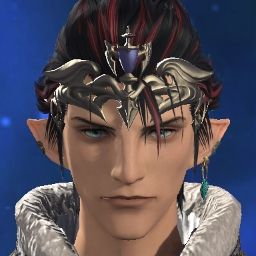Constant DirectX fatal crashes.
DirectX11 gives 11000002 erroe
DirectX9 gives "Fatal DirectX Error"
Frequency: 1-6 times/day
Both inside and outside of dungeons
Can't be replicated on command
Attempted fixes
1. Reinstalled DirectX
2. Reinstalled FFXIV
3. Reinstalled Graphics Drivers
4. Attempted DirectX 9 vs 11
Happens even if nothing else is running. All crashing stated on the 28th after the Shadowbringers Patch. Have never crashed in this game prior to shadowbringers
■ PC Specs
To obtain the system information, open the FFXIV launcher and select Config → System Information → Display.
-=-=-=-=- System Information -=-=-=-=-
-=-=-=-=-=-=- FFXIV Information -=-=-=-=-=-=-
MyDocument C:\Users\Sheepona\Documents
FINAL FANTASY XIV - A Realm Reborn Language 1 Region 2
ProxyEnable 0
ProxyServer unspecified
ProxyOverride <local>
-=-=-=-=-=-=- System Information -=-=-=-=-=-=-
SYSTEM_OS Windows 10 Pro 64-bit (6.2, Build 9200) (17134.rs4_release.180410-1804)
SYSTEM_CPU Intel(R) Core(TM) i7-4820K CPU @ 3.70GHz (8 CPUs), ~3.7GHz
SYSTEM_CORE_NUM SYSTEM_CORE_LOGIC 8 SYSTEM_CORE_PHYSICS 4
SYSTEM_BIOS F4
SYSTEM_LANGUAGE English (Regional Setting: English)
SYSTEM_MEMORY 16303.328MB
SYSTEM_VIRTUAL_MEMORY 134217727.875MB
SYSTEM_PAGE_FILE 18735.328MB
SYSTEM_STORAGE C:\ SYSTEM_HARDDISK_DRIVE SYSTEM_TOTALDISC_SPACE 930.960GB SYSTEM_FREEDISC_SPACE 694.769GB
SYSTEM_DIRECTX_VERSION DirectX 12
SYSTEM_GRAPHICS NVIDIA GeForce GTX 980 Ti
SYSTEM_GRAPHICS_DEVICE \\.\DISPLAY1
SYSTEM_GRAPHICS_CHIP GeForce GTX 980 Ti
SYSTEM_GRAPHICS_MAKER NVIDIA
SYSTEM_GRAPHICS_VRAM 6097.625 MB
SYSTEM_GRAPHICS_SHARED_VRAM 8151.664 MB
SYSTEM_GRAPHICS_DAC Integrated RAMDAC
SYSTEM_GRAPHICS_DISPLAY_MODE 2560 x 1080 (32 bit) (60Hz)
SYSTEM_GRAPHICS_DRIVER C:\WINDOWS\System32\DriverStore\FileRepository\nv_dispi.inf_amd64_b49751b9038af669\nvldumdx.dll,C:\WINDOWS\System32\DriverStore\FileRepository\nv_dispi.inf_amd64_b49751b9038af669\nvldumdx.dll,C:\WINDOWS\System32\DriverStore\FileRepository\nv_dispi.inf_amd64_b49751b9038af669\nvldumdx.dll,C:\WINDOWS\System32\DriverStore\FileRepository\nv_dispi.inf_amd64_b49751b9038af669\nvldumdx.dll
SYSTEM_GRAPHICS_DRIVER_VERSION 26.21.0014.3086
SYSTEM_GRAPHICS_DRIVER_DATE 5/21/2019 20:00:00
SYSTEM_GRAPHICS_DRIVER_LANGUAGE English
3.0
SYSTEM_GRAPHICS_PIXEL_SHADER 3.0
SYSTEM_GRAPHICS_VERTEX_TEXTURE SYSTEM_SUPPORT
SYSTEM_SOUND Speakers (High Definition Audio Device)
SYSTEM_SOUND_DEVICE_ID {8169BAD9-ED81-4DF0-9B49-0801BF1E5D93}
SYSTEM_SOUND_DEVICE_NAME HdAudio.sys
SYSTEM_SOUND_DRIVER_VERSION 6.02.17134.0001
SYSTEM_SOUND_DRIVER_LANGUAGE English
SYSTEM_SOUND_DRIVER_DATE 9/7/2018 00:00:00
SYSTEM_SOUND LG ULTRAWIDE (NVIDIA High Definition Audio)
SYSTEM_SOUND_DEVICE_ID {0848FC86-9BFE-4F74-88FF-D385FDADF2A9}
SYSTEM_SOUND_DEVICE_NAME nvhda64v.sys
SYSTEM_SOUND_DRIVER_VERSION 1.03.0038.0016
SYSTEM_SOUND_DRIVER_LANGUAGE English
SYSTEM_SOUND_DRIVER_DATE 3/18/2019 00:00:00
SYSTEM_SOUND Digital Audio (S/PDIF) (High Definition Audio Device)
SYSTEM_SOUND_DEVICE_ID {39EBD5B6-1BDD-4BE2-B549-866D2BAAF600}
SYSTEM_SOUND_DEVICE_NAME HdAudio.sys
SYSTEM_SOUND_DRIVER_VERSION 6.02.17134.0001
SYSTEM_SOUND_DRIVER_LANGUAGE English
SYSTEM_SOUND_DRIVER_DATE 9/7/2018 00:00:00
SYSTEM_SOUND Digital Audio (S/PDIF) (High Definition Audio Device)
SYSTEM_SOUND_DEVICE_ID {7E091417-BD3B-4D23-8D67-017D947DB158}
SYSTEM_SOUND_DEVICE_NAME HdAudio.sys
SYSTEM_SOUND_DRIVER_VERSION 6.02.17134.0001
SYSTEM_SOUND_DRIVER_LANGUAGE English
SYSTEM_SOUND_DRIVER_DATE 9/7/2018 00:00:00
SYSTEM_INPUT {6F1D2B60-D5A0-11CF-BFC7444553540000}
SYSTEM_INPUT_NAME Mouse
SYSTEM_INPUT_REMARKS SYSTEM_GAMEPAD_AXIS 3 SYSTEM_GAMEPAD_BUTTON 8 SYSTEM_GAMEPAD_FOV 0
SYSTEM_INPUT {6F1D2B61-D5A0-11CF-BFC7444553540000}
SYSTEM_INPUT_NAME Keyboard
SYSTEM_INPUT_REMARKS SYSTEM_GAMEPAD_AXIS 0 SYSTEM_GAMEPAD_BUTTON 128 SYSTEM_GAMEPAD_FOV 0
SYSTEM_INPUT {A46D98E0-ADD7-11E8-8001444553540000}
SYSTEM_INPUT_NAME HID-compliant vendor-defined device
SYSTEM_INPUT_REMARKS SYSTEM_GAMEPAD_AXIS 0 SYSTEM_GAMEPAD_BUTTON 0 SYSTEM_GAMEPAD_FOV 0
SYSTEM_INPUT {A46EAA50-ADD7-11E8-8005444553540000}
SYSTEM_INPUT_NAME Razer DeathStalker Ultimate
SYSTEM_INPUT_REMARKS SYSTEM_GAMEPAD_AXIS 0 SYSTEM_GAMEPAD_BUTTON 573 SYSTEM_GAMEPAD_FOV 0
SYSTEM_INPUT {A46F1F80-ADD7-11E8-8006444553540000}
SYSTEM_INPUT_NAME Razer DeathStalker Ultimate
SYSTEM_INPUT_REMARKS SYSTEM_GAMEPAD_AXIS 0 SYSTEM_GAMEPAD_BUTTON 3 SYSTEM_GAMEPAD_FOV 0
SYSTEM_INPUT {A46E5C30-ADD7-11E8-8002444553540000}
SYSTEM_INPUT_NAME Corsair Gaming Scimitar PRO RGB Gaming Mouse
SYSTEM_INPUT_REMARKS SYSTEM_GAMEPAD_AXIS 0 SYSTEM_GAMEPAD_BUTTON 0 SYSTEM_GAMEPAD_FOV 0
SYSTEM_INPUT {A46F1F80-ADD7-11E8-8007444553540000}
SYSTEM_INPUT_NAME Razer DeathStalker Ultimate
SYSTEM_INPUT_REMARKS SYSTEM_GAMEPAD_AXIS 0 SYSTEM_GAMEPAD_BUTTON 1 SYSTEM_GAMEPAD_FOV 0
SYSTEM_INPUT {A46F6DA0-ADD7-11E8-8009444553540000}
SYSTEM_INPUT_NAME Razer DeathStalker Ultimate
SYSTEM_INPUT_REMARKS SYSTEM_GAMEPAD_AXIS 0 SYSTEM_GAMEPAD_BUTTON 1 SYSTEM_GAMEPAD_FOV 0
SYSTEM_INPUT {A46E8340-ADD7-11E8-8003444553540000}
SYSTEM_INPUT_NAME Corsair Gaming Scimitar PRO RGB Gaming Mouse
SYSTEM_INPUT_REMARKS SYSTEM_GAMEPAD_AXIS 0 SYSTEM_GAMEPAD_BUTTON 0 SYSTEM_GAMEPAD_FOV 0
SYSTEM_INPUT {A46F4690-ADD7-11E8-8008444553540000}
SYSTEM_INPUT_NAME Corsair composite virtual input device
SYSTEM_INPUT_REMARKS SYSTEM_GAMEPAD_AXIS 0 SYSTEM_GAMEPAD_BUTTON 1024 SYSTEM_GAMEPAD_FOV 0
SYSTEM_INPUT {1E222E90-DAE6-11E8-8002444553540000}
SYSTEM_INPUT_NAME Razer DeathStalker Ultimate
SYSTEM_INPUT_REMARKS SYSTEM_GAMEPAD_AXIS 6 SYSTEM_GAMEPAD_BUTTON 24 SYSTEM_GAMEPAD_FOV 1
SYSTEM_INPUT {A46F94B0-ADD7-11E8-800A444553540000}
SYSTEM_INPUT_NAME Corsair Gaming Scimitar PRO RGB Gaming Mouse
SYSTEM_INPUT_REMARKS SYSTEM_GAMEPAD_AXIS 0 SYSTEM_GAMEPAD_BUTTON 573 SYSTEM_GAMEPAD_FOV 0
-=-=-=-=-=-=- Application Information -=-=-=-=-=-=-
FFXIVLauncher
#final-fantasy-xiv - Discord
Programs and Features
NVIDIA GeForce Overlay
-=-=-=-=-=-=- Install Information -=-=-=-=-=-=-
Battle.net
Epson Scan 2
Google Chrome
Heroes of the Storm
League of Legends
Overwatch
Steam
Epson ES-200_ES-300W_ES-300WR Guide
Microsoft Visual C++ 2008 x86 ATL Runtime 9.0.30729
Visual C++ 2008 - x86 (KB958357) - v9.0.30729.177
Microsoft Visual C++ 2013 Redistributable (x64) - 12.0.30501
Epson Event Manager
Razer Synapse
Epson Software Updater
Microsoft Visual C++ 2013 x86 Minimum Runtime - 12.0.21005
Microsoft Visual C++ 2008 x86 CRT Runtime 9.0.30729
Visual C++ 2008 - x86 (KB958357) - v9.0.30729.177
Microsoft Visual C++ 2008 Redistributable - x86 9.0.30729.4148
FINAL FANTASY XIV ONLINE
Microsoft Visual C++ 2012 Redistributable (x86) - 11.0.61030
Microsoft Visual C++ 2008 x86 OpenMP Runtime 9.0.30729
Visual C++ 2008 - x86 (KB958357) - v9.0.30729.177
EPSON Scan OCR Component
Microsoft Visual C++ 2017 Redistributable (x86) - 14.13.26020
Google Update Helper
Microsoft Visual C++ 2008 x64 MFC Runtime 9.0.30729
Visual C++ 2008 - x64 (KB958357) - v9.0.30729.177
Microsoft Visual C++ 2017 Redistributable (x64) - 14.13.26020
Microsoft Visual C++ 2005 Redistributable
Microsoft Visual C++ 2017 x86 Additional Runtime - 14.13.26020
Microsoft Visual C++ 2008 x64 OpenMP Runtime 9.0.30729
Visual C++ 2008 - x64 (KB958357) - v9.0.30729.177
Microsoft Visual C++ 2017 x86 Minimum Runtime - 14.13.26020
Microsoft Visual C++ 2008 Redistributable - x86 9.0.30729.17
Microsoft Visual C++ 2008 Redistributable - x86 9.0.30729.6161
Epson ReadyInk Agent (A)
Microsoft Visual C++ 2012 x86 Additional Runtime - 11.0.61030
Microsoft Visual C++ 2008 x86 MFC Runtime 9.0.30729
Visual C++ 2008 - x86 (KB958357) - v9.0.30729.177
Microsoft Visual C++ 2012 x86 Minimum Runtime - 11.0.61030
Epson ScanSmart
Microsoft Visual C++ 2008 x64 ATL Runtime 9.0.30729
Visual C++ 2008 - x64 (KB958357) - v9.0.30729.177
Launcher Prerequisites (x64)
Microsoft Visual C++ 2012 Redistributable (x64) - 11.0.61030
Decked Builder version 1.24
CORSAIR iCUE Software
Epic Games Launcher
Microsoft Visual C++ 2010 x86 Redistributable - 10.0.40219
Microsoft Visual C++ 2013 Redistributable (x86) - 12.0.30501
Microsoft Visual C++ 2008 x64 CRT Runtime 9.0.30729
Visual C++ 2008 - x64 (KB958357) - v9.0.30729.177
Microsoft Visual C++ 2013 x86 Additional Runtime - 12.0.21005
EPSON Scan PDF EXtensions
EPSON WF-100 Series Printer Uninstall
Babel Rising
Age of Empires II: HD Edition
Broforce
FINAL FANTASY VIII
Might & Magic: Clash of Heroes
Dungreed
Synaptics Pointing Device Driver
VLC media player
Microsoft Visual C++ 2005 Redistributable (x64)
Microsoft Visual C++ 2010 x64 Redistributable - 10.0.40219
Microsoft Visual C++ 2017 x64 Minimum Runtime - 14.13.26020
Microsoft Visual C++ 2012 x64 Additional Runtime - 11.0.61030
Microsoft Visual C++ 2008 Redistributable - x64 9.0.30729.4148
UpdateAssistant
Microsoft SQL Server 2014 Express LocalDB
Microsoft Visual C++ 2008 Redistributable - x64 9.0.30729.6161
Epic Games Launcher Prerequisites (x64)
Microsoft Visual C++ 2005 Redistributable (x64)
Microsoft Visual C++ 2013 x64 Additional Runtime - 12.0.21005
EpsonNet Print
Microsoft Visual C++ 2013 x64 Minimum Runtime - 12.0.21005
Epson Customer Research Participation
NVIDIA Ansel
NVIDIA Control Panel 430.86
NVIDIA Graphics Driver 430.86
NVIDIA GeForce Experience 3.14.1.48
NVIDIA PhysX System Software 9.19.0218
NVIDIA Update 31.2.0.0
DisplayDriverAnalyzer
NVIDIA SHIELD Streaming
NVIDIA HD Audio Driver 1.3.38.16
NVIDIA Install Application
NVIDIA Backend
NVIDIA Container
NVIDIA TelemetryApi helper for NvContainer
NVIDIA LocalSystem Container
NVIDIA Message Bus for NvContainer
NVIDIA NetworkService Container
NVIDIA Session Container
NVIDIA User Container
NVIDIA Display Container
NVIDIA Display Container LS
NVIDIA Display Watchdog Plugin
NVIDIA Display Session Container
NVIDIA NodeJS
NVIDIA Watchdog Plugin for NvContainer
NVIDIA Telemetry Client
NVIDIA Telemetry Container
NVIDIA Virtual Host Controller
Nvidia Share
NVIDIA ShadowPlay 3.14.1.48
NVIDIA SHIELD Wireless Controller Driver
NVIDIA Update Core
NVIDIA Virtual Audio 4.08.3
Microsoft Visual C++ 2017 x64 Additional Runtime - 14.13.26020
Microsoft Visual C++ 2012 x64 Minimum Runtime - 11.0.61030
Update for Windows 10 for x64-based Systems (KB4023057)
-=-=-=-=-=-=- Proccess Information -=-=-=-=-=-=-
C:\Program Files (x86)\Corsair\CORSAIR iCUE Software\iCUE.exe 000034F8
C:\Program Files (x86)\EPSON Software\Event Manager\EEventManager.exe 000035F0
C:\Program Files (x86)\Epson Software\PMA_A\PMA.exe 00003428
C:\Program Files (x86)\NVIDIA Corporation\NvNode\NVIDIA Web Helper.exe 00001BEC
C:\Program Files (x86)\Razer\SwitchBlade\RzAppManager.exe 00003894
C:\Program Files (x86)\Razer\SwitchBlade\RzSBHelper.exe 00002D14
C:\Program Files (x86)\Razer\Synapse\RzSynapse.exe 00002F48
C:\Program Files (x86)\SquareEnix\FINAL FANTASY XIV - A Realm Reborn\boot\ffxivlauncher.exe 00002208
C:\Program Files (x86)\SquareEnix\FINAL FANTASY XIV - A Realm Reborn\boot\ffxivsysinfo64.exe 000006A0
C:\Program Files\NVIDIA Corporation\NVIDIA GeForce Experience\NVIDIA Share.exe 00001A30
C:\Program Files\NVIDIA Corporation\NvContainer\nvcontainer.exe 0000198C
C:\Program Files\Synaptics\SynTP\SynTPEnh.exe 000010E8
C:\Program Files\Windows Defender\MSASCuiL.exe 00002504
C:\Program Files\WindowsApps\Microsoft.SkypeApp_14.48.51.0_x64__kzf8qxf38zg5c\SkypeApp.exe 00002050
C:\Program Files\WindowsApps\Microsoft.SkypeApp_14.48.51.0_x64__kzf8qxf38zg5c\SkypeBackgroundHost.exe 00001F88
C:\Program Files\WindowsApps\Microsoft.XboxGamingOverlay_1.16.1012.0_x64__8wekyb3d8bbwe\GameBar.exe 00002C48
C:\Program Files\WindowsApps\Microsoft.ZuneVideo_10.19031.11411.0_x64__8wekyb3d8bbwe\Video.UI.exe 000027F4
C:\ProgramData\Razer\SwitchBlade\Apps\Razer\320F7C2F-C8C2-42E8-9CC5-B6823DA3B22C\RzTrackpad.exe 000038D8
C:\ProgramData\Razer\SwitchBlade\Apps\Razer\65BFE244-2354-4E41-ADC9-CCF6BE3B5F75\RzFPS\RzFPS.exe 00000CD4
C:\ProgramData\Razer\SwitchBlade\Apps\Razer\DF495DFD-79F6-34DF-BB1E-E58DB5BDCF2C\RzMiMo.exe 00003020
C:\ProgramData\Razer\SwitchBlade\DeathStalker\Razer\1068AAE3-6299-4086-A7F6-0600F5F1D1E5\RzHome.exe 00000680
C:\Users\Sheepona\AppData\Local\Discord\app-0.0.305\Discord.exe 00002F54
C:\WINDOWS\Explorer.EXE 000016BC
C:\WINDOWS\system32\DllHost.exe 000028E4
C:\WINDOWS\system32\conhost.exe 00001BF0
C:\Windows\System32\RuntimeBroker.exe 00002A78
C:\Windows\System32\spool\drivers\x64\3\E_YATIMEE.EXE 0000289C
C:\Windows\SystemApps\Microsoft.Windows.Cortana_cw5n1h2txyewy\SearchUI.exe 00001B5C
C:\Windows\SystemApps\ShellExperienceHost_cw5n1h2txyewy\ShellExperienceHost.exe 00001A98
c:\windows\system32\sihost.exe 00000DD8
c:\windows\system32\svchost.exe 00001288
c:\windows\system32\taskhostw.exe 0000111C
-=-=-=-=-=-=-=-=-=-=-=-=-=-=-=-=-=-=-
Thread: DirectX Crashing
-
07-12-2019 07:27 AM #1
DirectX Crashing
(0)Last edited by Sheepona; 07-12-2019 at 07:29 AM.
-
07-13-2019 06:36 AM #2
Good afternoon and thank you for posting on the Final Fantasy XIV Technical Support Forums.
Do you recall anything changing/updating on your PC that coincides with when this started?
Do you notice any patterns to the crash? Does it only happen in certain areas or while doing certain actions?
What have you tried so far to alleviate the issue?
We hope we can be of assistance in helping you enjoy the exciting world of Final Fantasy XIV!(0)
-
07-13-2019 06:55 AM #3
Found this on another thread, and it worked for me. Maybe it will work for you as well.
Solution:
1. Download Custom Resolution Utility (CRU) https://www.monitortests.com/forum/T...on-Utility-CRU
2. Run CRU.exe
3. Choose your active monitor and click Add... in Detailed resolutions section
https://imgur.com/a/wnwl9PA
4. Set Timing to Automatic - LCD standard and choose desired refresh rate (for me it's 60hz) and click OK
https://imgur.com/a/ymrloUp
5. Click arrow up to set your new refresh rate above the old one
https://imgur.com/a/joscd3K
6. In the end it should look like this
https://imgur.com/a/83P4R9C
7. Click OK and reboot your laptop
8. Set the refresh rate:
Windows 10: right-click on the desktop > Display settings > Advanced display settings > Display adapter properties > Monitor tab
Windows Vista/7/8/8.1: right-click on the desktop > Screen resolution > Advanced settings > Monitor tab
https://imgur.com/a/D6e0UH2
Very easy-to-follow instructions.(0)
-
07-13-2019 11:14 PM #4
Attempted fixes
1. Reinstalled DirectX
2. Reinstalled FFXIV
3. Reinstalled Graphics Drivers
4. Attempted DirectX 9 vs 11
the updates began directly after the shadowbringers update that's the only thing of my computer that's changed since before the crashes. It seems to be completely random it's happened while crafting, while on a mount in il Meg, it's happened in dungeons, it's happened in raids, and it's happened while just standing there(0)
-
07-13-2019 11:16 PM #5
I'm not using a laptop. I've already tried manually altering my refresh rate on PC
(0)
-
07-14-2019 03:06 AM
Player
- Reason
- double
-
07-16-2019 06:42 AM #6
Thank you for the reply.
Are any programs running in the background when the crash occurs? Could you also heck to make sure all overlays are disabled? If yo have not done so already, please try a cleanboot. Open the task manager and select the 'Start up' Tab. Disable everything here and restart the PC.
Thank you for visiting the Final Fantasy XIV Technical Support Forums.(0)
-
07-17-2019 03:14 AM #7
I've also tried yesterday. Absolute minimum graphics settings and battle effects off, still crashed. I ensure all other programs were closed. I will try a clean boot today
(0)
-
07-17-2019 03:16 AM #8
If cleanboot doesn't work I'll try re-imaging my computer
(0)
-
07-21-2019 11:51 AM #9
Re-imaging my computer and installing everything fresh still didn't fix it.
(0)
-
07-24-2019 02:09 AM #10
Thank you for the reply Sheepona.
Is any part of your PC overclocked or does your GPU have a factory overclock? Is any part of your PC overheating?
Set compatibility mode to Windows 7. Right-click on the ffxivboot.exe file and select ‘Properties.’ Then select the ‘Compatibility’ tab and choose Windows 7.
This may not be an issue because you've already tried a clean boot, but make sure that any anti-virus software you have has the appropriate exceptions for Final Fantasy XIV.
We hope we can be of assistance in helping you enjoy the exciting world of Final Fantasy XIV!(0)



 Reply With Quote
Reply With Quote