Hello, I have been playing since ARR ever since with this rig (ASUS ROG laptop).
During Early Access for Shadowbringers, I have been able to play the game normally with no issues on my previous driver settings for NVIDIA GPU (332.60) and DirectX 11.
Not until yesterday, I had multiple issues on "Fatal Error Directx 11000002" crashes. This either happens during the "Main Menu" screen, or around 2-5 minutes of play.
Not only that, I had encountered the blue screen of death for this one. You may refer to the system data below.
I tried doing the following so far:
- Restarted the computer - FAILED
- Clean reset of my computer (reformatted Drive C) - FAILED; had to reinstall 46gb of data with a 25mbps took a very long while
- Reverting to DirectX 9 - FAILED
- Updating my Graphics card driver - FAILED
- Saw on youtube, used MSI Afterburner clocking - FAILED
Lastly, with the crashes, my whole computer freezes and leave me in perpetual "Choose an Option" screen for Windows 8.1. I had to bypass that via going to UEFI and choose "Windows Boot Manager". I can't open the client anymore without risking my computer freezing.
I don't know what to do anymore. Please help
-=-=-=-=-=-=- FFXIV Information -=-=-=-=-=-=-
MyDocument C:\Users\LanceWindsor\Documents
FINAL FANTASY XIV - A Realm Reborn Language 1 Region 2
ProxyEnable 0
ProxyServer unspecified
ProxyOverride unspecified
-=-=-=-=-=-=- System Information -=-=-=-=-=-=-
SYSTEM_OS Windows 8.1 64-bit (6.2, Build 9200) (9600.winblue_gdr.140221-1952)
SYSTEM_CPU Intel(R) Core(TM) i7-4710HQ CPU @ 2.50GHz (8 CPUs), ~2.5GHz
SYSTEM_CORE_NUM SYSTEM_CORE_LOGIC 8 SYSTEM_CORE_PHYSICS 4
SYSTEM_BIOS G750JS.207
SYSTEM_LANGUAGE English (Regional Setting: English)
SYSTEM_MEMORY 16266.902MB
SYSTEM_VIRTUAL_MEMORY 134217727.875MB
SYSTEM_PAGE_FILE 32650.902MB
SYSTEM_STORAGE C:\ SYSTEM_HARDDISK_DRIVE SYSTEM_TOTALDISC_SPACE 95.387GB SYSTEM_FREEDISC_SPACE 13.318GB
SYSTEM_STORAGE D:\ SYSTEM_HARDDISK_DRIVE SYSTEM_TOTALDISC_SPACE 698.631GB SYSTEM_FREEDISC_SPACE 114.186GB
SYSTEM_STORAGE E:\ SYSTEM_HARDDISK_DRIVE SYSTEM_TOTALDISC_SPACE 698.633GB SYSTEM_FREEDISC_SPACE 57.676GB
SYSTEM_STORAGE F:\ SYSTEM_HARDDISK_DRIVE SYSTEM_TOTALDISC_SPACE 121.976GB SYSTEM_FREEDISC_SPACE 65.451GB
SYSTEM_DIRECTX_VERSION DirectX 11
SYSTEM_GRAPHICS Intel(R) HD Graphics 4600
SYSTEM_GRAPHICS_DEVICE \\.\DISPLAY1
SYSTEM_GRAPHICS_CHIP Intel(R) HD Graphics Family
SYSTEM_GRAPHICS_MAKER Intel Corporation
SYSTEM_GRAPHICS_VRAM 32.000 MB
SYSTEM_GRAPHICS_SHARED_VRAM 1760.000 MB
SYSTEM_GRAPHICS_DAC Internal
SYSTEM_GRAPHICS_DISPLAY_MODE 1920 x 1080 (32 bit) (60Hz)
SYSTEM_GRAPHICS_DRIVER igdumdim64.dll,igd10iumd64.dll,igd10iumd64.dll,igdumdim32,igd10iumd32,igd10iumd32
SYSTEM_GRAPHICS_DRIVER_VERSION 10.18.0010.3379
SYSTEM_GRAPHICS_DRIVER_DATE 1/6/2014 11:29:12 AM
SYSTEM_GRAPHICS_DRIVER_LANGUAGE English
3.0
SYSTEM_GRAPHICS_PIXEL_SHADER 3.0
SYSTEM_GRAPHICS_VERTEX_TEXTURE SYSTEM_SUPPORT
SYSTEM_SOUND Speakers (Realtek High Definition Audio)
SYSTEM_SOUND_DEVICE_ID {BCE39D63-8877-4164-93F7-738B2C8E9DA6}
SYSTEM_SOUND_DEVICE_NAME RTKVHD64.sys
SYSTEM_SOUND_DRIVER_VERSION 6.00.0001.7231
SYSTEM_SOUND_DRIVER_LANGUAGE English
SYSTEM_SOUND_DRIVER_DATE 4/22/2014 7:53:02 PM
SYSTEM_SOUND Realtek Digital Output (Realtek High Definition Audio)
SYSTEM_SOUND_DEVICE_ID {246E3757-CCF6-42EA-9F25-D754C8E5B1E9}
SYSTEM_SOUND_DEVICE_NAME RTKVHD64.sys
SYSTEM_SOUND_DRIVER_VERSION 6.00.0001.7231
SYSTEM_SOUND_DRIVER_LANGUAGE English
SYSTEM_SOUND_DRIVER_DATE 4/22/2014 7:53:02 PM
SYSTEM_INPUT {6F1D2B60-D5A0-11CF-BFC7444553540000}
SYSTEM_INPUT_NAME Mouse
SYSTEM_INPUT_REMARKS SYSTEM_GAMEPAD_AXIS 3 SYSTEM_GAMEPAD_BUTTON 8 SYSTEM_GAMEPAD_FOV 0
SYSTEM_INPUT {6F1D2B61-D5A0-11CF-BFC7444553540000}
SYSTEM_INPUT_NAME Keyboard
SYSTEM_INPUT_REMARKS SYSTEM_GAMEPAD_AXIS 0 SYSTEM_GAMEPAD_BUTTON 128 SYSTEM_GAMEPAD_FOV 0
SYSTEM_INPUT {67E69710-A06F-11E9-8003444553540000}
SYSTEM_INPUT_NAME ASUS Wireless Radio Control
SYSTEM_INPUT_REMARKS SYSTEM_GAMEPAD_AXIS 0 SYSTEM_GAMEPAD_BUTTON 1 SYSTEM_GAMEPAD_FOV 0
SYSTEM_INPUT {67E5FAD0-A06F-11E9-8001444553540000}
SYSTEM_INPUT_NAME Razer Ornata Chroma
SYSTEM_INPUT_REMARKS SYSTEM_GAMEPAD_AXIS 0 SYSTEM_GAMEPAD_BUTTON 573 SYSTEM_GAMEPAD_FOV 0
SYSTEM_INPUT {67E73350-A06F-11E9-8004444553540000}
SYSTEM_INPUT_NAME Razer Ornata Chroma
SYSTEM_INPUT_REMARKS SYSTEM_GAMEPAD_AXIS 0 SYSTEM_GAMEPAD_BUTTON 3 SYSTEM_GAMEPAD_FOV 0
SYSTEM_INPUT {67E81DB0-A06F-11E9-8005444553540000}
SYSTEM_INPUT_NAME Razer Ornata Chroma
SYSTEM_INPUT_REMARKS SYSTEM_GAMEPAD_AXIS 0 SYSTEM_GAMEPAD_BUTTON 1 SYSTEM_GAMEPAD_FOV 0
SYSTEM_INPUT {67E844C0-A06F-11E9-8007444553540000}
SYSTEM_INPUT_NAME Razer Ornata Chroma
SYSTEM_INPUT_REMARKS SYSTEM_GAMEPAD_AXIS 0 SYSTEM_GAMEPAD_BUTTON 1 SYSTEM_GAMEPAD_FOV 0
SYSTEM_INPUT {67E69710-A06F-11E9-8002444553540000}
SYSTEM_INPUT_NAME Gaming Mouse G502
SYSTEM_INPUT_REMARKS SYSTEM_GAMEPAD_AXIS 0 SYSTEM_GAMEPAD_BUTTON 652 SYSTEM_GAMEPAD_FOV 0
SYSTEM_INPUT {67E81DB0-A06F-11E9-8006444553540000}
SYSTEM_INPUT_NAME Gaming Mouse G502
SYSTEM_INPUT_REMARKS SYSTEM_GAMEPAD_AXIS 0 SYSTEM_GAMEPAD_BUTTON 3 SYSTEM_GAMEPAD_FOV 0
SYSTEM_INPUT {67E86BD0-A06F-11E9-8008444553540000}
SYSTEM_INPUT_NAME Gaming Mouse G502
SYSTEM_INPUT_REMARKS SYSTEM_GAMEPAD_AXIS 0 SYSTEM_GAMEPAD_BUTTON 0 SYSTEM_GAMEPAD_FOV 0
SYSTEM_INPUT {67E892E0-A06F-11E9-8009444553540000}
SYSTEM_INPUT_NAME Gaming Mouse G502
SYSTEM_INPUT_REMARKS SYSTEM_GAMEPAD_AXIS 0 SYSTEM_GAMEPAD_BUTTON 0 SYSTEM_GAMEPAD_FOV 0
-=-=-=-=-=-=- Application Information -=-=-=-=-=-=-
FINAL FANTASY XIV Forum - Google Chrome
FFXIVLauncher
GPU Tweak
ColorUService
-=-=-=-=-=-=- Install Information -=-=-=-=-=-=-
MSI Afterburner 4.6.1
Google Chrome
McAfee LiveSafe – Internet Security
WebStorage
Game Explorer Categories - casual
Game Explorer Categories - enthusiast
Game Explorer Categories - family
Game Explorer Categories - kids
Game Explorer Categories - touch
ASUS Splendid Video Enhancement Technology
ASUS Screen Saver
FINAL FANTASY XIV ONLINE
Update Installer for WildTangent Games App
Qualcomm Atheros Inc.(R) AR81Family Gigabit/Fast Ethernet Driver
ASUS ROG Gaming Mouse
Microsoft Visual C++ 2017 Redistributable (x86) - 14.13.26020
Google Update Helper
Intel(R) Management Engine Components
WildTangent Games App
Microsoft Visual C++ 2017 Redistributable (x64) - 14.13.26020
Microsoft Visual C++ 2017 x86 Additional Runtime - 14.13.26020
WinFlash
Microsoft Visual C++ 2017 x86 Minimum Runtime - 14.13.26020
Microsoft Office
Genesys USB Mass Storage Device
Microsoft Visual C++ 2008 Redistributable - x86 9.0.30729.6161
ASUS USB Charger Plus
ATK Package
Microsoft Visual C++ 2010 x86 Redistributable - 10.0.40219
Intel(R) Processor Graphics
Realtek High Definition Audio Driver
ASUS Live Update
Broadcom 802.11 Network Adapter
ETDWare PS/2-X64 11.5.12.1_WHQL
VLC media player
Microsoft Visual C++ 2010 x64 Redistributable - 10.0.40219
Microsoft Visual C++ 2017 x64 Minimum Runtime - 14.13.26020
Intel® Trusted Connect Service Client
Microsoft Visual C++ 2008 Redistributable - x64 9.0.30729.6161
ASUS GPU Tweak
ASUS Power4Gear Hybrid
Thunderbolt(TM) Software
NVIDIA Ansel
NVIDIA Control Panel 425.31
NVIDIA Graphics Driver 425.31
NVIDIA GeForce Experience 3.18.0.94
NVIDIA Optimus Update 36.0.0.0
NVIDIA PhysX System Software 9.19.0218
NVIDIA Update 36.0.0.0
DisplayDriverAnalyzer
NVIDIA SHIELD Streaming
NVIDIA Install Application
NVIDIA Network Service
NVIDIA ABHub
NVIDIA Backend
NVIDIA Container
NVIDIA TelemetryApi helper for NvContainer
NVIDIA LocalSystem Container
NVIDIA Message Bus for NvContainer
NVIDIA NetworkService Container
NVAPI Monitor plugin for NvContainer
NVIDIA Session Container
NVIDIA User Container
NVIDIA Display Container
NVIDIA Display Container LS
NVIDIA Display Watchdog Plugin
NVIDIA Display Session Container
NVIDIA NodeJS
NVIDIA Watchdog Plugin for NvContainer
NVIDIA Telemetry Client
NVIDIA Telemetry Container
NVIDIA Virtual Host Controller
Nvidia Share
NVIDIA ShadowPlay 3.18.0.94
NVIDIA SHIELD Wireless Controller Driver
NVIDIA Update Core
NVIDIA Virtual Audio 4.11.1
Microsoft Visual C++ 2017 x64 Additional Runtime - 14.13.26020
WIDCOMM Bluetooth Software
-=-=-=-=-=-=- Proccess Information -=-=-=-=-=-=-
C:\Program Files (x86)\ASUS Gaming Mouse\hid.exe 000016E8
C:\Program Files (x86)\ASUS\APRP\aprp.exe 00001658
C:\Program Files (x86)\ASUS\Splendid\ACMON.exe 000006AC
C:\Program Files (x86)\ASUS\Splendid\ColorUService.exe 000006B4
C:\Program Files (x86)\ASUS\WebStorage\2.1.2.301\ASUSWSLoader.exe 000016CC
C:\Program Files (x86)\Google\Chrome\Application\chrome.exe 00000CC8
C:\Program Files (x86)\SquareEnix\FINAL FANTASY XIV - A Realm Reborn\boot\ffxivlauncher.exe 000016D4
C:\Program Files (x86)\SquareEnix\FINAL FANTASY XIV - A Realm Reborn\boot\ffxivsysinfo64.exe 00001AC4
C:\Program Files\Common Files\McAfee\Platform\mcuicnt.exe 00001724
C:\Program Files\Elantech\ETDCtrl.exe 000007F8
C:\Program Files\Intel\Thunderbolt Software\Thunderbolt.exe 000014DC
C:\Program Files\NVIDIA Corporation\Update Core\NvProfileUpdater64.exe 000008C0
C:\Program Files\Realtek\Audio\HDA\RAVBg64.exe 0000131C
C:\Program Files\Realtek\Audio\HDA\RAVCpl64.exe 0000130C
C:\Program Files\WIDCOMM\Bluetooth Software\BTTray.exe 0000153C
C:\Program Files\WIDCOMM\Bluetooth Software\BtStackServer.exe 0000159C
C:\Windows\Explorer.EXE 00000720
C:\Windows\SysWOW64\RunDll32.exe 000018D8
C:\Windows\System32\RuntimeBroker.exe 0000183C
C:\Windows\System32\WWAHost.exe 0000168C
C:\Windows\System32\hkcmd.exe 00001184
C:\Windows\System32\igfxtray.exe 00001128
C:\Windows\WinStore\WSHost.exe 000017A4
C:\Windows\system32\igfxpers.exe 000012B4
C:\Windows\system32\igfxsrvc.exe 000012C8
C:\Windows\system32\msfeedssync.exe 00001828
C:\Windows\system32\taskhostex.exe 000006C4
-
07-07-2019 06:57 AM #1
Fatal Error Directx 11000002 - After Patch 5.0 Fixes
(3)Last edited by Lance_Windsor; 07-07-2019 at 07:06 AM.
-
07-08-2019 08:14 PM #2
Hello, I hope someone can help me. I tried using DX9 and it worked temporarily, until I rebooted the computer/game. And then even DX9 is not working anymore (same Fatal DirectX error).
(2)
-
07-09-2019 02:25 AM #3
Good afternoon and thank you for posting on the Final Fantasy XIV Technical Support Forums.
Your System Report only listed your integrated graphics. What kind of GPU are you using?
When you reinstalled the graphics drivers, did you do a clean install of them?
You may also want to try a clean boot. Simply open the task manager and select the 'Start up' tab. Disable everything here and restart the PC. This will make sure that no background processes are interfering with the game.
We hope we can be of assistance in helping you enjoy the exciting world of Final Fantasy XIV!(1)
-
07-11-2019 12:31 PM #4
Oh my god, I dunno how but this worked. Thank you sir/madam. I was just wondering though why was this the case? In case I will be experiencing the same issue again.
(0)
-
07-11-2019 01:38 PM #5Player

- Join Date
- Sep 2014
- Location
- Mare
- Posts
- 535
- Character
- Mito Mito
- World
- Mateus
- Main Class
- Summoner Lv 90
Do you mind sharing what have you done for other to try as well?
(0)
-
07-11-2019 11:40 PM #6
I've tried everything before, (1) full reformat of the PC, (2) clean reinstall/download of FFXIV (these did not work).
The temporary fix that I did was use DX9. Though, since unsupported, you need to download Microsoft's DirectX End-User Runtime Web Installer first and then use the "ffxivboot" (NOT "ffxivboot64"). I still encounter DX errors but it does not log me off the game. And some lags/frame drops, especially during hunts/huge FATEs.
The only thing that actually worked for me as of now is the tip Mod Einmimiria said above, which is to "try a clean boot. Simply open the task manager and select the 'Start up' tab. Disable everything here and restart the PC. This will make sure that no background processes are interfering with the game."
I disabled everything, and then restarted. Also, I actually change back to DX11 to actually try, and it worked. I will try again tomorrow after I reboot and hopefully it works again. Otherwise, I will be posting here again if things have issues.
As for the question of the Mod earlier, I have NVIDIA 870M. Not sure why it's not reading my GPU, but I made sure that the GPU is working (NVIDIA settings).(0)
-
07-13-2019 08:21 PM #7
Apparently, issue is still here. Not sure what changed (all settings are still disabled).
(0)
-
07-13-2019 08:50 PM #8
Having same issue SE please fix this else we cant play the game and pay you money
(0)
-
07-13-2019 09:15 PM #9
My biggest frustation with these errors is that every 'solution' like the one suggested by the mod above only seems to be a placebo. I've lost count of how many working solutions I think I've found only to crash 5-6 hours later right at the point where I'm thinking it might be fixed.
Even DX9 isn't working consistently for me at this point. Extremely frustrating.(0)
-
07-14-2019 12:44 AM #10
Send it to the developers please.
At a certain point I just want to be able to provide them with information so they can take a look, this has officially gone on for too long considering the deprecation for DX9 with shadowbringers.
This really needs to be brought further up the chain. I havent even seen anything official in regards to this issue and it seems like its getting worse and worse.(0)


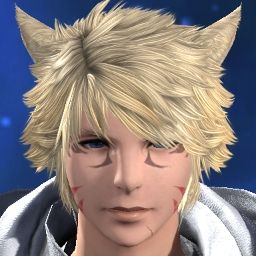

 Reply With Quote
Reply With Quote









