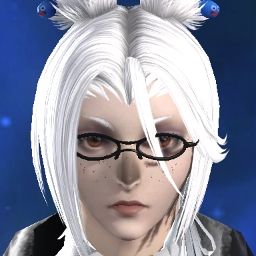As a player since 2.0, I have had absolutely zero issue up until Shadowbringers regarding graphics and client instability. When I patched to 5.0 on Thursday evening and started playing early Friday morning, I have been riddled with crashes, missing graphics, severe FPS hiccups, and dx11 errors. The only way I can play is through dx9, which in itself is imperfect as I can hardly play long due to the aforementioned symptoms of this ongoing issue. I crash when teleporting, crash when entering and exiting dungeons, and crash when running around. As someone who plays on Gilgamesh, simply logging back in is not a solution as I am forced to wait in a queue ranging between several hundred to just over two thousand individuals. Such crashes have resulted in my inability to progress through the story in a timely fashion as constant interruptions manifesting as crashes can prevent me from playing for upwards of two hours at a time. The benchmark gave no indication that this would happen -- in fact, I passed with flying colors.
To reiterate, I had no problems prior to Friday morning and I have used this particular laptop throughout the latter part of Stormblood for all manner of in game activities, including savage raids, hunts, treasure maps, etc.
I find myself very disappointed in the design choices of this company that I have supported and endorsed for so long that have resulted in this issue. I sincerely hope that those in charge of such design choices will rectify this situation so that I may continue to enjoy this game that has grown up along side me.
Below are my laptop's specs:
Code:
-=-=-=-=-=-=- FFXIV Information -=-=-=-=-=-=-
MyDocument C:\Users\Yoda\Documents
FINAL FANTASY XIV - A Realm Reborn C:\Program Files (x86)\SquareEnix
FINAL FANTASY XIV - A Realm Reborn Language 1 Region 2
ProxyEnable 0
ProxyServer unspecified
ProxyOverride *.local
-=-=-=-=-=-=- System Information -=-=-=-=-=-=-
SYSTEM_OS Windows 10 Home 64-bit (6.2, Build 9200) (17134.rs4_release.180410-1804)
SYSTEM_CPU Intel(R) Core(TM) i7-7700HQ CPU @ 2.80GHz (8 CPUs), ~2.8GHz
SYSTEM_CORE_NUM SYSTEM_CORE_LOGIC 8 SYSTEM_CORE_PHYSICS 4
SYSTEM_BIOS E17C1IMS.100
SYSTEM_LANGUAGE English (Regional Setting: English)
SYSTEM_MEMORY 16271.773MB
SYSTEM_VIRTUAL_MEMORY 134217727.875MB
SYSTEM_PAGE_FILE 24975.773MB
SYSTEM_STORAGE C:\ SYSTEM_HARDDISK_DRIVE SYSTEM_TOTALDISC_SPACE 952.576GB SYSTEM_FREEDISC_SPACE 636.167GB
SYSTEM_STORAGE D:\ SYSTEM_HARDDISK_DRIVE SYSTEM_TOTALDISC_SPACE 909.927GB SYSTEM_FREEDISC_SPACE 909.628GB
SYSTEM_DIRECTX_VERSION DirectX 12
SYSTEM_GRAPHICS Intel(R) HD Graphics 630
SYSTEM_GRAPHICS_DEVICE \\.\DISPLAY1
SYSTEM_GRAPHICS_CHIP Intel(R) HD Graphics Family
SYSTEM_GRAPHICS_MAKER Intel Corporation
SYSTEM_GRAPHICS_VRAM 8081.000 MB
SYSTEM_GRAPHICS_SHARED_VRAM 8135.887 MB
SYSTEM_GRAPHICS_DAC Internal
SYSTEM_GRAPHICS_DISPLAY_MODE 1920 x 1080 (32 bit) (120Hz)
SYSTEM_GRAPHICS_DRIVER C:\WINDOWS\System32\DriverStore\FileRepository\igdlh64.inf_amd64_d44295a98a21a376\igdumdim64.dll,C:\WINDOWS\System32\DriverStore\FileRepository\igdlh64.inf_amd64_d44295a98a21a376\igd10iumd64.dll,C:\WINDOWS\System32\DriverStore\FileRepository\igdlh64.inf_amd64_d44295a98a21a376\igd10iumd64.dll,C:\WINDOWS\System32\DriverStore\FileRepository\igdlh64.inf_amd64_d44295a98a21a376\igd12umd64.dll
SYSTEM_GRAPHICS_DRIVER_VERSION 22.20.0016.4708
SYSTEM_GRAPHICS_DRIVER_DATE 6/15/2017 19:00:00
SYSTEM_GRAPHICS_DRIVER_LANGUAGE English
3.0
SYSTEM_GRAPHICS_PIXEL_SHADER 3.0
SYSTEM_GRAPHICS_VERTEX_TEXTURE SYSTEM_SUPPORT
SYSTEM_GRAPHICS NVIDIA GeForce GTX 1070
SYSTEM_GRAPHICS_DEVICE Unknown
SYSTEM_GRAPHICS_CHIP GeForce GTX 1070
SYSTEM_GRAPHICS_MAKER NVIDIA
SYSTEM_GRAPHICS_VRAM 16216 MB
SYSTEM_GRAPHICS_SHARED_VRAM SYSTEM_UNKNOWN
SYSTEM_GRAPHICS_DAC Integrated RAMDAC
SYSTEM_GRAPHICS_DISPLAY_MODE Unknown
SYSTEM_GRAPHICS_DRIVER C:\WINDOWS\System32\DriverStore\FileRepository\nvmi.inf_amd64_9cd951c47b0da577\nvldumdx.dll,C:\WINDOWS\System32\DriverStore\FileRepository\nvmi.inf_amd64_9cd951c47b0da577\nvldumdx.dll,C:\WINDOWS\System32\DriverStore\FileRepository\nvmi.inf_amd64_9cd951c47b0da577\nvldumdx.dll,C:\WINDOWS\System32\DriverStore\FileRepository\nvmi.inf_amd64_9cd951c47b0da577\nvldumdx.dll
SYSTEM_GRAPHICS_DRIVER_VERSION 24.21.0013.9901
SYSTEM_GRAPHICS_DRIVER_DATE 8/12/2018 19:00:00
SYSTEM_GRAPHICS_DRIVER_LANGUAGE English
SYSTEM_GRAPHICS_PIXEL_SHADER
SYSTEM_GRAPHICS_VERTEX_TEXTURE
SYSTEM_SOUND Speakers (Realtek High Definition Audio)
SYSTEM_SOUND_DEVICE_ID {20201889-8D4C-4147-9E24-0C01D5DF43C2}
SYSTEM_SOUND_DEVICE_NAME RTKVHD64.sys
SYSTEM_SOUND_DRIVER_VERSION 6.00.0001.8205
SYSTEM_SOUND_DRIVER_LANGUAGE English
SYSTEM_SOUND_DRIVER_DATE 7/4/2017 00:00:00
SYSTEM_SOUND Line (Voicemod Virtual Audio Device (WDM))
SYSTEM_SOUND_DEVICE_ID {97E8B634-F1B7-4281-BC9D-FFF1B233B9F0}
SYSTEM_SOUND_DEVICE_NAME vmdrv.sys
SYSTEM_SOUND_DRIVER_VERSION 10.00.10011.16384
SYSTEM_SOUND_DRIVER_LANGUAGE English
SYSTEM_SOUND_DRIVER_DATE 1/10/2018 00:00:00
SYSTEM_INPUT {6F1D2B60-D5A0-11CF-BFC7444553540000}
SYSTEM_INPUT_NAME Mouse
SYSTEM_INPUT_REMARKS SYSTEM_GAMEPAD_AXIS 3 SYSTEM_GAMEPAD_BUTTON 5 SYSTEM_GAMEPAD_FOV 0
SYSTEM_INPUT {6F1D2B61-D5A0-11CF-BFC7444553540000}
SYSTEM_INPUT_NAME Keyboard
SYSTEM_INPUT_REMARKS SYSTEM_GAMEPAD_AXIS 0 SYSTEM_GAMEPAD_BUTTON 128 SYSTEM_GAMEPAD_FOV 0
SYSTEM_INPUT {43A012B0-59CA-11E8-8001444553540000}
SYSTEM_INPUT_NAME SteelSeries Gaming Keyboard
SYSTEM_INPUT_REMARKS SYSTEM_GAMEPAD_AXIS 0 SYSTEM_GAMEPAD_BUTTON 265 SYSTEM_GAMEPAD_FOV 0
SYSTEM_INPUT {16012950-562E-11E9-8001444553540000}
SYSTEM_INPUT_NAME Razer Naga Trinity
SYSTEM_INPUT_REMARKS SYSTEM_GAMEPAD_AXIS 0 SYSTEM_GAMEPAD_BUTTON 573 SYSTEM_GAMEPAD_FOV 0
SYSTEM_INPUT {16017770-562E-11E9-8002444553540000}
SYSTEM_INPUT_NAME Razer Naga Trinity
SYSTEM_INPUT_REMARKS SYSTEM_GAMEPAD_AXIS 0 SYSTEM_GAMEPAD_BUTTON 3 SYSTEM_GAMEPAD_FOV 0
SYSTEM_INPUT {43A4CDA0-59CA-11E8-8005444553540000}
SYSTEM_INPUT_NAME Keyboard
SYSTEM_INPUT_REMARKS SYSTEM_GAMEPAD_AXIS 0 SYSTEM_GAMEPAD_BUTTON 0 SYSTEM_GAMEPAD_FOV 0
SYSTEM_INPUT {16019E80-562E-11E9-8003444553540000}
SYSTEM_INPUT_NAME Razer Naga Trinity
SYSTEM_INPUT_REMARKS SYSTEM_GAMEPAD_AXIS 0 SYSTEM_GAMEPAD_BUTTON 1 SYSTEM_GAMEPAD_FOV 0
SYSTEM_INPUT {1601C590-562E-11E9-8004444553540000}
SYSTEM_INPUT_NAME Razer Naga Trinity
SYSTEM_INPUT_REMARKS SYSTEM_GAMEPAD_AXIS 0 SYSTEM_GAMEPAD_BUTTON 1 SYSTEM_GAMEPAD_FOV 0
SYSTEM_INPUT {43A012B0-59CA-11E8-8002444553540000}
SYSTEM_INPUT_NAME SteelSeries KLC
SYSTEM_INPUT_REMARKS SYSTEM_GAMEPAD_AXIS 0 SYSTEM_GAMEPAD_BUTTON 0 SYSTEM_GAMEPAD_FOV 0
SYSTEM_INPUT {43A283B0-59CA-11E8-8004444553540000}
SYSTEM_INPUT_NAME Radio Switch Device
SYSTEM_INPUT_REMARKS SYSTEM_GAMEPAD_AXIS 0 SYSTEM_GAMEPAD_BUTTON 1 SYSTEM_GAMEPAD_FOV 0
-=-=-=-=-=-=- Application Information -=-=-=-=-=-=-
Mini Parse
SCM
FFXIVLauncher
no issues prior to early release, now dx11 errors - Reply to Topic - Google Chrome
FINAL FANTASY XIV - A Realm Reborn
TeamSpeak 3
Zero, Highlander, Abscissa - Discord
DxDiag - Notepad
Advanced Combat Tracker - Log Idle - The Crystarium - Log Time: 8:06:47 PM (Est. 8:34:43 PM)
Microsoft Store
Microsoft Store
McBee K_Diversity essay tmdsas edit 1_mbs - Word
McBee K_Activities edit 2_mbs - Word
Voicemod Desktop
FINAL FANTASY XIV
-=-=-=-=-=-=- Install Information -=-=-=-=-=-=-
Adobe AIR
Adobe Creative Cloud
Advanced Combat Tracker (remove only)
MSI Afterburner 4.5.0
FF Logs Uploader
EA Download Manager
FeralHeart version 1.16
FeralHeart version 1.15
Google Chrome
MSI Feature Navigator
Viva Piñata
MSI Remind Manager Service
Battery Calibration
Help Desk
BurnRecovery
Zoo Tycoon 2 - Ultimate Collection
Examplify
Dragon Center
Sizing Options
Norton Online Backup
Notepad++ (32-bit x86)
Norton Security Scan
NVIDIA Stereoscopic 3D Driver
OBS Studio
Origin
Adobe Photoshop CC 2018
Pokemon Showdown
Razer Synapse
Adobe Premiere Rush CC
Steam
TriDef VR Games (MSI) 1.3.4
TriDef SmartCam (MSI) 2.1.2
Microsoft Visual C++ 2013 Redistributable (x64) - 12.0.30501
Intel(R) Chipset Device Software
osrss
Java 8 Update 191
Microsoft Visual C++ 2017 x86 Additional Runtime - 14.15.26706
FINAL FANTASY XIV - A Realm Reborn
MSI Feature Navigator
Microsoft Visual C++ 2012 Redistributable (x86) - 11.0.61030
Viva Pinata
Microsoft Visual C++ 2017 x86 Minimum Runtime - 14.15.26706
MSI Remind Manager Service
Microsoft Games for Windows - LIVE Redistributable
Java Auto Updater
Spore™
SPORE™ Creepy & Cute Parts Pack
Apple Software Update
Realtek Card Reader
Google Update Helper
Microsoft Visual C++ 2013 Redistributable (x86) - 12.0.40660
Battery Calibration
Nahimic 2+ Audio Driver
Norton Online Backup
Microsoft VC++ redistributables repacked.
Microsoft Games for Windows Marketplace
Microsoft Visual C++ 2005 Redistributable
Minecraft
FF Logs Uploader
Microsoft Visual C++ 2013 x86 Additional Runtime - 12.0.40660
Help Desk
Microsoft Visual C++ 2017 Redistributable (x86) - 14.15.26706
Office 16 Click-to-Run Extensibility Component
Office 16 Click-to-Run Localization Component
Path of Exile
BurnRecovery
Microsoft Visual C++ 2017 Redistributable (x64) - 14.15.26706
Microsoft Visual C++ 2008 Redistributable - x86 9.0.30729.17
Microsoft Visual C++ 2008 Redistributable - x86 9.0.30729.6161
Zoo Tycoon 2 - Ultimate Collection
XSplit Gamecaster
Google Update Helper
Adobe Refresh Manager
Adobe Acrobat Reader DC
Microsoft Visual C++ 2012 x86 Additional Runtime - 11.0.61030
Epi Info 7
Spore™ Galactic Adventures
Microsoft Visual C++ 2012 x86 Minimum Runtime - 11.0.61030
Examplify
Apple Application Support (32-bit)
Dragon Center
Microsoft Visual C++ 2012 Redistributable (x64) - 11.0.61030
Nahimic VR
Sizing Options
Microsoft Visual C++ 2013 x86 Minimum Runtime - 12.0.40660
Microsoft Visual C++ 2013 Redistributable (x64) - 12.0.40660
Microsoft Visual C++ 2010 x86 Redistributable - 10.0.40219
Realtek High Definition Audio Driver
Path of Exile
Adobe AIR
Microsoft Visual C++ 2013 Redistributable (x86) - 12.0.30501
KB9X Radio Switch Driver
Guild Wars 2
Microsoft Office 365 - en-us
R for Windows 3.5.1
Stellaris
The Sims(TM) 3
Saurian
Jurassic World Evolution
The Elder Scrolls V: Skyrim
SteelSeries Engine 3.13.4
Vulkan Run Time Libraries 1.0.42.0
Vulkan Run Time Libraries 1.0.42.0
Microsoft Visual C++ 2005 Redistributable (x64)
UIInstallUpgrade
Intel(R) Management Engine Components
Microsoft Visual C++ 2010 x64 Redistributable - 10.0.40219
LauncherSetup Install
Java 8 Update 191 (64-bit)
Malwarebytes version 3.6.1.2711
Microsoft Visual C++ 2012 x64 Additional Runtime - 11.0.61030
EndpointMonitoring Install MSISetup
ProductDaemon Install Setup
Intel(R) Management Engine Components
Intel(R) Rapid Storage Technology
APOInstallerMSISetup
Windows Setup Remediations (x64) (KB4023057)
Bonjour
Microsoft Visual C++ 2013 x64 Additional Runtime - 12.0.40660
Nahimic 2+ Audio Driver
Qualcomm Atheros Bluetooth Installer (64)
AudioLaunchpad Install Configurator
ProductDaemonSetup Install
Microsoft Visual C++ 2008 Redistributable - x64 9.0.30729.17
Voicemod
ApoDispatch Install Configurator
SonicMapper Install Configurator
Office 16 Click-to-Run Licensing Component
Office 16 Click-to-Run Extensibility Component 64-bit Registration
Intel(R) Chipset Device Software
Microsoft VC++ redistributables repacked.
iTunes
Intel(R) Rapid Storage Technology
NineEarsSettings Install Configurator
UpdateAssistant
Apple Application Support (64-bit)
NVIDIA Ansel
NVIDIA 3D Vision Driver 399.01
NVIDIA Control Panel 399.01
NVIDIA Graphics Driver 399.01
NVIDIA GeForce Experience 3.5.0.70
NVIDIA Optimus Update 24.0.0.0
NVIDIA PhysX System Software 9.17.0329
NVIDIA Update 24.0.0.0
SHIELD Streaming
NVIDIA HD Audio Driver 1.3.37.4
NVIDIA Install Application
NVIDIA Backend
NVIDIA Container
NVIDIA LocalSystem Container
NVIDIA Message Bus for NvContainer
NVIDIA NetworkService Container
NVIDIA Session Container
NVIDIA User Container
NVIDIA Display Container
NVIDIA Display Container LS
NVIDIA Display Watchdog Plugin
NVIDIA Display Session Container
NvNodejs
NVIDIA Watchdog Plugin for NvContainer
NvTelemetry
NVIDIA Telemetry Container
NvvHci
Nvidia Share
NVIDIA ShadowPlay 3.5.0.70
SHIELD Wireless Controller Driver
NVIDIA Update Core
NVIDIA Virtual Audio 3.60.1
MSI True Color
Apple Mobile Device Support
AudioDeviceFXPluginSampleUIMSISetup
Microsoft Visual C++ 2017 x64 Minimum Runtime - 14.15.26706
Microsoft Visual C++ 2013 x64 Minimum Runtime - 12.0.40660
Microsoft Visual C++ 2012 x64 Minimum Runtime - 11.0.61030
ProductNS Install Configurator
SSAudioDaemon Install MSISetup
Intel(R) Management Engine Components
Intel(R) ME UninstallLegacy
Microsoft Visual C++ 2017 x64 Additional Runtime - 14.15.26706
Update for Windows 10 for x64-based Systems (KB4023057)
Intel(R) Trusted Connect Service Client
SCM
CheckDevices Install Configurator
-=-=-=-=-=-=- Proccess Information -=-=-=-=-=-=-
C:\Program Files (x86)\Advanced Combat Tracker\Advanced Combat Tracker.exe 00002E28
C:\Program Files (x86)\Common Files\Java\Java Update\jucheck.exe 000039E0
C:\Program Files (x86)\Common Files\Java\Java Update\jusched.exe 0000355C
C:\Program Files (x86)\Google\Chrome\Application\chrome.exe 00004E0C
C:\Program Files (x86)\Microsoft Office\Root\Office16\WINWORD.EXE 0000457C
C:\Program Files (x86)\NVIDIA Corporation\NvContainer\nvcontainer.exe 000006D4
C:\Program Files (x86)\Razer\Synapse3\Service\..\UserProcess\Razer Synapse Service Process.exe 00001FF4
C:\Program Files (x86)\SCM\SCM.exe 00002CF4
C:\Program Files (x86)\SquareEnix\FINAL FANTASY XIV - A Realm Reborn\boot\ffxivlauncher.exe 000023D4
C:\Program Files (x86)\SquareEnix\FINAL FANTASY XIV - A Realm Reborn\boot\ffxivsysinfo64.exe 00000964
C:\Program Files (x86)\SquareEnix\FINAL FANTASY XIV - A Realm Reborn\game\ffxiv.exe 00003D58
C:\Program Files\Common Files\Microsoft Shared\ClickToRun\AppVShNotify.exe 00003BF8
C:\Program Files\Intel\Intel(R) Rapid Storage Technology\IAStorIcon.exe 00003F34
C:\Program Files\Malwarebytes\Anti-Malware\mbamtray.exe 00001F84
C:\Program Files\Portrait Displays\MSI True Color\MsiTrueColor.exe 00003374
C:\Program Files\Realtek\Audio\HDA\RtkNGUI64.exe 000033D4
C:\Program Files\SteelSeries\SteelSeries Engine 3\SteelSeriesEngine3.exe 000036CC
C:\Program Files\Voicemod Desktop\VoicemodDesktop.exe 00001DFC
C:\Program Files\Windows Defender\MSASCuiL.exe 00002C80
C:\Program Files\WindowsApps\Microsoft.SkypeApp_14.48.51.0_x64__kzf8qxf38zg5c\SkypeApp.exe 000049CC
C:\Program Files\WindowsApps\Microsoft.SkypeApp_14.48.51.0_x64__kzf8qxf38zg5c\SkypeBackgroundHost.exe 00003044
C:\Program Files\WindowsApps\Microsoft.SkypeApp_14.48.51.0_x64__kzf8qxf38zg5c\SkypeBridge\SkypeBridge.exe 000027B8
C:\Program Files\WindowsApps\Microsoft.Windows.Photos_2019.19041.16510.0_x64__8wekyb3d8bbwe\Microsoft.Photos.exe 00000BBC
C:\Program Files\WindowsApps\Microsoft.WindowsStore_11905.1001.4.0_x64__8wekyb3d8bbwe\WinStore.App.exe 00003058
C:\Program Files\WindowsApps\Microsoft.ZuneVideo_10.19031.11411.0_x64__8wekyb3d8bbwe\Video.UI.exe 00000770
C:\Program Files\iTunes\iTunesHelper.exe 000030FC
C:\Users\Yoda\AppData\Local\Discord\app-0.0.305\Discord.exe 00002928
C:\Users\Yoda\AppData\Local\Microsoft\OneDrive\OneDrive.exe 00003204
C:\Users\Yoda\AppData\Local\TeamSpeak 3 Client\ts3client_win64.exe 00002ED0
C:\WINDOWS\Explorer.EXE 000021D0
C:\WINDOWS\SYSTEM32\SYNTPHELPER.EXE 00000C54
C:\WINDOWS\System32\DriverStore\FileRepository\igdlh64.inf_amd64_d44295a98a21a376\igfxEM.exe 000023D8
C:\WINDOWS\System32\DriverStore\FileRepository\igdlh64.inf_amd64_d44295a98a21a376\igfxext.exe 00000F84
C:\WINDOWS\system32\ApplicationFrameHost.exe 000029A0
C:\WINDOWS\system32\DllHost.exe 00000B24
C:\WINDOWS\system32\NOTEPAD.EXE 00001938
C:\WINDOWS\system32\SearchFilterHost.exe 0000492C
C:\WINDOWS\system32\SettingSyncHost.exe 00002950
C:\WINDOWS\system32\ctfmon.exe 00002128
C:\WINDOWS\system32\wbem\unsecapp.exe 000019C8
C:\Windows\System32\GameBarPresenceWriter.exe 00002A70
C:\Windows\System32\RuntimeBroker.exe 00002BA4
C:\Windows\System32\smartscreen.exe 000027F8
C:\Windows\SystemApps\Microsoft.Windows.Cortana_cw5n1h2txyewy\SearchUI.exe 00000840
C:\Windows\SystemApps\ShellExperienceHost_cw5n1h2txyewy\ShellExperienceHost.exe 00002668
c:\windows\system32\SynTPEnh.exe 0000252C
c:\windows\system32\sihost.exe 00000A00
c:\windows\system32\svchost.exe 00002E3C
c:\windows\system32\taskhostw.exe 00001E94






 Reply With Quote
Reply With Quote