This has started only at 06/04/2019, I'm not trying to speculate that it's the servers are fault or the game, I'm just laying out when it started.
Just recently my gameplay keeps getting interrupted with this drastic FPS drops from 140+ FPS to sometimes under 10 FPS which make the game unplayable at times.
The duration of this FPS drops vary from 2 mins to longer, or till I leave the zone, re-enter or use teleport.
Of course, I tried to troubleshoot this myself:
- Checked my drivers [ up to date ]
- Checked for background apps [ seems to be ok]
- Checked process for memory leaks, power consumptions. [ Everything is normal ]
- Checked my connection [ directly connected via ethernet, VPN says the game connection is between 44-60 ms ]
Initially, I thought it was lag or that it was a highly populated zone but I can be alone and Get FPS drops. So I'm thinking this is Instance issue?
I need to know if this is an issue on my end or maybe possible server side?
FINAL FANTASY XIV: Shadowbringers Benchmark
Score: 15715 Extremely High
2560x1440 Maximum DirectX11 Full Screen
Intel(R) Core(TM) i7-5820K CPU @ 3.30GHz
NVIDIA GeForce RTX 2080 Ti(VRAM 11048 MB)
https://sqex.to/ffxiv_bench_na #FFXIV
Best Regards,
Xai
-
06-07-2019 05:51 AM #1Player

- Join Date
- Jun 2018
- Posts
- 18
- Character
- Xai Muffinthief
- World
- Brynhildr
- Main Class
- Red Mage Lv 70
Random Huge FPS Drops since 06/04/2019
(0)Last edited by BrynXai; 06-07-2019 at 05:53 AM. Reason: typos
-
06-07-2019 08:22 AM #2
Thank you for posting in the Final Fantasy XIV Technical Support Forums.
Could you provide system report? Simply go to the 'Config' option on the Final Fantasy XIV launcher and to the right of 'System Information' click on 'Display.'. How long have you been experiencing this issue? Also where in game do you experience the drop in FPS?
Hope to see you online!(0)
-
06-07-2019 07:21 PM #3Player

- Join Date
- Jun 2018
- Posts
- 18
- Character
- Xai Muffinthief
- World
- Brynhildr
- Main Class
- Red Mage Lv 70
Thank for replying.
-=-=-=-=-=-=- FFXIV Information -=-=-=-=-=-=-
MyDocument C:\Users\Jan\Documents
FINAL FANTASY XIV - A Realm Reborn C:\Program Files (x86)\SquareEnix
FINAL FANTASY XIV - A Realm Reborn Language 1 Region 2
ProxyEnable 0
ProxyServer unspecified
ProxyOverride unspecified
-=-=-=-=-=-=- System Information -=-=-=-=-=-=-
SYSTEM_OS Windows 10 Pro 64-bit (6.2, Build 9200) (17763.rs5_release.180914-1434)
SYSTEM_CPU Intel(R) Core(TM) i7-5820K CPU @ 3.30GHz (12 CPUs), ~3.3GHz
SYSTEM_CORE_NUM SYSTEM_CORE_LOGIC 12 SYSTEM_CORE_PHYSICS 6
SYSTEM_BIOS 3902
SYSTEM_LANGUAGE English (Regional Setting: English)
SYSTEM_MEMORY 32676.094MB
SYSTEM_VIRTUAL_MEMORY 134217727.875MB
SYSTEM_PAGE_FILE 37540.094MB
SYSTEM_STORAGE C:\ SYSTEM_HARDDISK_DRIVE SYSTEM_TOTALDISC_SPACE 465.161GB SYSTEM_FREEDISC_SPACE 354.704GB
SYSTEM_STORAGE D:\ SYSTEM_HARDDISK_DRIVE SYSTEM_TOTALDISC_SPACE 447.114GB SYSTEM_FREEDISC_SPACE 259.293GB
SYSTEM_STORAGE E:\ SYSTEM_HARDDISK_DRIVE SYSTEM_TOTALDISC_SPACE 1863.015GB SYSTEM_FREEDISC_SPACE 768.980GB
SYSTEM_DIRECTX_VERSION DirectX 12
SYSTEM_GRAPHICS NVIDIA GeForce RTX 2080 Ti
SYSTEM_GRAPHICS_DEVICE \\.\DISPLAY1
SYSTEM_GRAPHICS_CHIP GeForce RTX 2080 Ti
SYSTEM_GRAPHICS_MAKER NVIDIA
SYSTEM_GRAPHICS_VRAM 11048.000 MB
SYSTEM_GRAPHICS_SHARED_VRAM 16338.047 MB
SYSTEM_GRAPHICS_DAC Integrated RAMDAC
SYSTEM_GRAPHICS_DISPLAY_MODE 2560 x 1440 (32 bit) (144Hz)
SYSTEM_GRAPHICS_DRIVER C:\Windows\System32\DriverStore\FileRepository\nv_dispi.inf_amd64_b49751b9038af669\nvldumdx.dll,C:\Windows\System32\DriverStore\FileRepository\nv_dispi.inf_amd64_b49751b9038af669\nvldumdx.dll,C:\Windows\System32\DriverStore\FileRepository\nv_dispi.inf_amd64_b49751b9038af669\nvldumdx.dll,C:\Windows\System32\DriverStore\FileRepository\nv_dispi.inf_amd64_b49751b9038af669\nvldumdx.dll
SYSTEM_GRAPHICS_DRIVER_VERSION 26.21.0014.3086
SYSTEM_GRAPHICS_DRIVER_DATE 5/21/2019 20:00:00
SYSTEM_GRAPHICS_DRIVER_LANGUAGE English
3.0
SYSTEM_GRAPHICS_PIXEL_SHADER 3.0
SYSTEM_GRAPHICS_VERTEX_TEXTURE SYSTEM_SUPPORT
SYSTEM_GRAPHICS NVIDIA GeForce RTX 2080 Ti
SYSTEM_GRAPHICS_DEVICE \\.\DISPLAY2
SYSTEM_GRAPHICS_CHIP GeForce RTX 2080 Ti
SYSTEM_GRAPHICS_MAKER NVIDIA
SYSTEM_GRAPHICS_VRAM 11048.000 MB
SYSTEM_GRAPHICS_SHARED_VRAM 16338.047 MB
SYSTEM_GRAPHICS_DAC Integrated RAMDAC
SYSTEM_GRAPHICS_DISPLAY_MODE 2560 x 1440 (32 bit) (59Hz)
SYSTEM_GRAPHICS_DRIVER C:\Windows\System32\DriverStore\FileRepository\nv_dispi.inf_amd64_b49751b9038af669\nvldumdx.dll,C:\Windows\System32\DriverStore\FileRepository\nv_dispi.inf_amd64_b49751b9038af669\nvldumdx.dll,C:\Windows\System32\DriverStore\FileRepository\nv_dispi.inf_amd64_b49751b9038af669\nvldumdx.dll,C:\Windows\System32\DriverStore\FileRepository\nv_dispi.inf_amd64_b49751b9038af669\nvldumdx.dll
SYSTEM_GRAPHICS_DRIVER_VERSION 26.21.0014.3086
SYSTEM_GRAPHICS_DRIVER_DATE 5/21/2019 20:00:00
SYSTEM_GRAPHICS_DRIVER_LANGUAGE English
3.0
SYSTEM_GRAPHICS_PIXEL_SHADER 3.0
SYSTEM_GRAPHICS_VERTEX_TEXTURE SYSTEM_SUPPORT
SYSTEM_SOUND Headset Earphone (HyperX Virtual Surround Sound)
SYSTEM_SOUND_DEVICE_ID {81CB62EE-C15C-49C4-832F-6F71834CF268}
SYSTEM_SOUND_DEVICE_NAME USBAUDIO.sys
SYSTEM_SOUND_DRIVER_VERSION 6.02.17763.0001
SYSTEM_SOUND_DRIVER_LANGUAGE English
SYSTEM_SOUND_DRIVER_DATE 9/14/2018 00:00:00
SYSTEM_SOUND Realtek Digital Output (Realtek High Definition Audio)
SYSTEM_SOUND_DEVICE_ID {B6755D04-F10F-4C9E-855C-B2BFDDDA1180}
SYSTEM_SOUND_DEVICE_NAME RTKVHD64.sys
SYSTEM_SOUND_DRIVER_VERSION 6.00.0001.7829
SYSTEM_SOUND_DRIVER_LANGUAGE English
SYSTEM_SOUND_DRIVER_DATE 5/20/2016 00:00:00
SYSTEM_INPUT {6F1D2B60-D5A0-11CF-BFC7444553540000}
SYSTEM_INPUT_NAME Mouse
SYSTEM_INPUT_REMARKS SYSTEM_GAMEPAD_AXIS 3 SYSTEM_GAMEPAD_BUTTON 8 SYSTEM_GAMEPAD_FOV 0
SYSTEM_INPUT {6F1D2B61-D5A0-11CF-BFC7444553540000}
SYSTEM_INPUT_NAME Keyboard
SYSTEM_INPUT_REMARKS SYSTEM_GAMEPAD_AXIS 0 SYSTEM_GAMEPAD_BUTTON 128 SYSTEM_GAMEPAD_FOV 0
SYSTEM_INPUT {EE6AFD00-5185-11E9-8002444553540000}
SYSTEM_INPUT_NAME HID-compliant vendor-defined device
SYSTEM_INPUT_REMARKS SYSTEM_GAMEPAD_AXIS 0 SYSTEM_GAMEPAD_BUTTON 0 SYSTEM_GAMEPAD_FOV 0
SYSTEM_INPUT {EE6C83A0-5185-11E9-8006444553540000}
SYSTEM_INPUT_NAME HID-compliant vendor-defined device
SYSTEM_INPUT_REMARKS SYSTEM_GAMEPAD_AXIS 0 SYSTEM_GAMEPAD_BUTTON 0 SYSTEM_GAMEPAD_FOV 0
SYSTEM_INPUT {EE6D1FE0-5185-11E9-800A444553540000}
SYSTEM_INPUT_NAME USB MICROPHONE
SYSTEM_INPUT_REMARKS SYSTEM_GAMEPAD_AXIS 1 SYSTEM_GAMEPAD_BUTTON 0 SYSTEM_GAMEPAD_FOV 0
SYSTEM_INPUT {EE6C5C90-5185-11E9-8003444553540000}
SYSTEM_INPUT_NAME HID-compliant consumer control device
SYSTEM_INPUT_REMARKS SYSTEM_GAMEPAD_AXIS 0 SYSTEM_GAMEPAD_BUTTON 4096 SYSTEM_GAMEPAD_FOV 0
SYSTEM_INPUT {EE6D9510-5185-11E9-800C444553540000}
SYSTEM_INPUT_NAME Corsair composite virtual input device
SYSTEM_INPUT_REMARKS SYSTEM_GAMEPAD_AXIS 0 SYSTEM_GAMEPAD_BUTTON 1024 SYSTEM_GAMEPAD_FOV 0
SYSTEM_INPUT {EE6C5C90-5185-11E9-8004444553540000}
SYSTEM_INPUT_NAME HID-compliant vendor-defined device
SYSTEM_INPUT_REMARKS SYSTEM_GAMEPAD_AXIS 0 SYSTEM_GAMEPAD_BUTTON 0 SYSTEM_GAMEPAD_FOV 0
SYSTEM_INPUT {EE6C83A0-5185-11E9-8005444553540000}
SYSTEM_INPUT_NAME HID-compliant vendor-defined device
SYSTEM_INPUT_REMARKS SYSTEM_GAMEPAD_AXIS 0 SYSTEM_GAMEPAD_BUTTON 0 SYSTEM_GAMEPAD_FOV 0
SYSTEM_INPUT {F294E180-518E-11E9-8001444553540000}
SYSTEM_INPUT_NAME HyperX Virtual Surround Sound
SYSTEM_INPUT_REMARKS SYSTEM_GAMEPAD_AXIS 2 SYSTEM_GAMEPAD_BUTTON 3 SYSTEM_GAMEPAD_FOV 0
SYSTEM_INPUT {EE6CD1C0-5185-11E9-8007444553540000}
SYSTEM_INPUT_NAME HID-compliant consumer control device
SYSTEM_INPUT_REMARKS SYSTEM_GAMEPAD_AXIS 0 SYSTEM_GAMEPAD_BUTTON 573 SYSTEM_GAMEPAD_FOV 0
SYSTEM_INPUT {EE60C3D0-5185-11E9-8001444553540000}
SYSTEM_INPUT_NAME ASUS OSD
SYSTEM_INPUT_REMARKS SYSTEM_GAMEPAD_AXIS 0 SYSTEM_GAMEPAD_BUTTON 0 SYSTEM_GAMEPAD_FOV 0
SYSTEM_INPUT {EE6CF8D0-5185-11E9-8008444553540000}
SYSTEM_INPUT_NAME HID-compliant vendor-defined device
SYSTEM_INPUT_REMARKS SYSTEM_GAMEPAD_AXIS 0 SYSTEM_GAMEPAD_BUTTON 0 SYSTEM_GAMEPAD_FOV 0
SYSTEM_INPUT {EE6D1FE0-5185-11E9-8009444553540000}
SYSTEM_INPUT_NAME HID-compliant vendor-defined device
SYSTEM_INPUT_REMARKS SYSTEM_GAMEPAD_AXIS 0 SYSTEM_GAMEPAD_BUTTON 0 SYSTEM_GAMEPAD_FOV 0
-=-=-=-=-=-=- Application Information -=-=-=-=-=-=-
FFXIVLauncher
Random Huge FPS Drops since 06/04/2019 - Google Chrome
wtfast 4.12.2.1759
NVIDIA GeForce Overlay
Microsoft Edge
Microsoft Edge
Microsoft Edge
Microsoft Store
Microsoft Store
-=-=-=-=-=-=- Install Information -=-=-=-=-=-=-
Advanced Combat Tracker (remove only)
AviSynth
Battle.net
Canon MX490 series On-screen Manual
Canon MX490 series User Registration
Canon My Image Garden
Canon My Image Garden Design Files
Canon Inkjet Printer/Scanner/Fax Extended Survey Program
Canon My Printer
Canon Quick Menu
Canon IJ Network Scanner Selector EX
Canon IJ Network Tool
Canon IJ Scan Utility
Diablo III
Canon Easy-WebPrint EX
Google Chrome
Steam
Universal Media Server
Uplay
WATCH_DOGS2
Anno 1800
Tom Clancy's The Division 2
Tom Clancy's The Division 2 PTS
VLC media player
Microsoft Visual C++ 2013 Redistributable (x64) - 12.0.30501
wtfast 4.12
Microsoft Visual C++ 2013 x86 Minimum Runtime - 12.0.21005
Epic Games Launcher
FINAL FANTASY XIV - A Realm Reborn
Java Auto Updater
Asus Sonic Suite Plugins
CORSAIR iCUE Software
Microsoft Visual C++ 2017 Redistributable (x86) - 14.13.26020
Google Update Helper
Microsoft Visual C++ 2017 Redistributable (x64) - 14.14.26429
PS4 Remote Play
Microsoft Visual C++ 2017 x86 Additional Runtime - 14.13.26020
Microsoft Visual C++ 2017 x86 Minimum Runtime - 14.13.26020
Launcher Prerequisites (x64)
Microsoft Visual C++ 2012 Redistributable (x64) - 11.0.61030
Asmedia USB Host Controller Driver
Microsoft Visual C++ 2010 x86 Redistributable - 10.0.40219
Realtek High Definition Audio Driver
Microsoft Visual C++ 2013 Redistributable (x86) - 12.0.30501
Microsoft Visual C++ 2013 x86 Additional Runtime - 12.0.21005
Streamlabs OBS 0.12.3
7-Zip 19.00 (x64)
Windows Driver Package - Corsair Components, Inc. (SIUSBXP) USB (07/14/2017 3.3)
EVGA Precision X1
Path of Exile
Microsoft Visual C++ 2017 x64 Minimum Runtime - 14.14.26429
Canon MX490 series MP Drivers
Microsoft Visual C++ 2010 x64 Redistributable - 10.0.40219
Java 8 Update 211 (64-bit)
Sonic Radar II
Microsoft Visual C++ 2012 x64 Additional Runtime - 11.0.61030
Epic Games Launcher Prerequisites (x64)
Microsoft Visual C++ 2013 x64 Additional Runtime - 12.0.21005
SlimDX Runtime .NET 4.0 x64 (January 2012)
Microsoft Visual C++ 2013 x64 Minimum Runtime - 12.0.21005
Microsoft Visual C++ 2017 x64 Additional Runtime - 14.14.26429
NVIDIA Ansel
NVIDIA Control Panel 430.86
NVIDIA Graphics Driver 430.86
NVIDIA GeForce Experience 3.18.0.102
NVIDIA Optimus Update 36.0.0.0
NVIDIA PhysX System Software 9.19.0218
NVIDIA Update 36.0.0.0
DisplayDriverAnalyzer
NVIDIA SHIELD Streaming
NVIDIA HD Audio Driver 1.3.38.16
NVIDIA Install Application
NVIDIA NGX 1.2.14.134
NVIDIA ABHub
NVIDIA Backend
NVIDIA Container
NVIDIA TelemetryApi helper for NvContainer
NVIDIA LocalSystem Container
NVIDIA Message Bus for NvContainer
NVIDIA NetworkService Container
NVAPI Monitor plugin for NvContainer
NVIDIA Session Container
NVIDIA User Container
NVIDIA Display Container
NVIDIA Display Container LS
NVIDIA Display Watchdog Plugin
NVIDIA Display Session Container
NVIDIA NodeJS
NVIDIA Watchdog Plugin for NvContainer
NVIDIA Telemetry Client
NVIDIA Telemetry Container
NVIDIA Virtual Host Controller
Nvidia Share
NVIDIA ShadowPlay 3.18.0.102
NVIDIA SHIELD Wireless Controller Driver
NVIDIA Update Core
NVIDIA USBC Driver 1.1.27.831
NVIDIA Virtual Audio 4.13.0.0
NahimicSettingsConfigurator
Microsoft Visual C++ 2012 x64 Minimum Runtime - 11.0.61030
Sonic Studio Plugin
-=-=-=-=-=-=- Proccess Information -=-=-=-=-=-=-
C:\Program Files (x86)\Common Files\Java\Java Update\jusched.exe 00002BB8
C:\Program Files (x86)\Corsair\CORSAIR iCUE Software\iCUE.exe 00002BE4
C:\Program Files (x86)\Google\Chrome\Application\chrome.exe 00000514
C:\Program Files (x86)\NVIDIA Corporation\NvNode\NVIDIA Web Helper.exe 00001AFC
C:\Program Files (x86)\SquareEnix\FINAL FANTASY XIV - A Realm Reborn\boot\ffxivlauncher.exe 00001330
C:\Program Files (x86)\SquareEnix\FINAL FANTASY XIV - A Realm Reborn\boot\ffxivsysinfo64.exe 00001A94
C:\Program Files (x86)\wtfast\cef\CefSharp.BrowserSubprocess.exe 000001E8
C:\Program Files (x86)\wtfast\wtfast.exe 0000313C
C:\Program Files\NVIDIA Corporation\NVIDIA GeForce Experience\NVIDIA Share.exe 00002788
C:\Program Files\NVIDIA Corporation\NvContainer\nvcontainer.exe 000018C8
C:\Program Files\Realtek\Audio\HDA\RtkNGUI64.exe 000015F8
C:\Program Files\WindowsApps\AppleInc.iTunes_12095.7.41059.0_x64__nzyj5cx40ttqa\AMDS64\AppleMobileDeviceProcess.exe 00002B58
C:\Program Files\WindowsApps\Microsoft.Windows.Photos_2019.19041.16510.0_x64__8wekyb3d8bbwe\Microsoft.Photos.exe 000012D8
C:\Program Files\WindowsApps\Microsoft.WindowsStore_11905.1001.4.0_x64__8wekyb3d8bbwe\WinStore.App.exe 00000980
C:\Program Files\WindowsApps\Microsoft.XboxGamingOverlay_3.29.22003.0_x64__8wekyb3d8bbwe\GameBar.exe 00001F54
C:\Program Files\WindowsApps\Microsoft.XboxGamingOverlay_3.29.22003.0_x64__8wekyb3d8bbwe\GameBarFT.exe 00002A00
C:\Program Files\WindowsApps\Microsoft.ZuneVideo_10.19031.11411.0_x64__8wekyb3d8bbwe\Video.UI.exe 00002208
C:\Users\Jan\AppData\Local\Discord\app-0.0.305\Discord.exe 00001CDC
C:\Users\Jan\AppData\Local\NVIDIA\NvBackend\ApplicationOntology\NvOAWrapperCache.exe 00002190
C:\Windows\Explorer.EXE 00001640
C:\Windows\System32\MicrosoftEdgeCP.exe 00001EE8
C:\Windows\System32\RuntimeBroker.exe 000018A4
C:\Windows\System32\SecurityHealthSystray.exe 000027A0
C:\Windows\System32\smartscreen.exe 000027F0
C:\Windows\SystemApps\Microsoft.MicrosoftEdge_8wekyb3d8bbwe\MicrosoftEdge.exe 00001138
C:\Windows\SystemApps\Microsoft.Windows.Cortana_cw5n1h2txyewy\SearchUI.exe 00001F1C
C:\Windows\SystemApps\ShellExperienceHost_cw5n1h2txyewy\ShellExperienceHost.exe 00001DE8
C:\Windows\system32\ApplicationFrameHost.exe 00000F0C
C:\Windows\system32\DllHost.exe 000011BC
C:\Windows\system32\MicrosoftEdgeSH.exe 0000207C
C:\Windows\system32\backgroundTaskHost.exe 00002834
C:\Windows\system32\browser_broker.exe 00001710
C:\Windows\system32\conhost.exe 00001D38
C:\Windows\system32\sihost.exe 000014F0
C:\Windows\system32\svchost.exe 00001F4C
C:\Windows\system32\taskhostw.exe 00001688(0)
-
06-08-2019 04:33 AM #4Player

- Join Date
- Jun 2018
- Posts
- 18
- Character
- Xai Muffinthief
- World
- Brynhildr
- Main Class
- Red Mage Lv 70
since Tuesday 06/04/2019
(0)
-
06-08-2019 06:28 AM #5
Good afternoon and thank you for posting
What resolution do you have Final Fantasy XIV at? Do you experience FPS drops when the resolution of the the game is changed?
Hope to see you online!(0)
-
06-08-2019 12:30 PM #6
Same problem
Actually came on here to see if anyone else is having the same problems. Same thing on my end and have done everything possible to figure out the problem. It's not on my end and have filed an official bug report already through the game itself.
Massive drop in FPS and all the 'not' fun that comes with that. I can not do dungeon runs because of this and the game is very close to unplayable at this point. I wanted to say it was due to the massive influx of players, but I can play other games with just as many people online and not have this happen.
Just posting here to back up this players claim of trouble. It's very real and ruining the game play. Hope it's fixed by the time the new content releases, since I pre-ordered before this started happening.
Run diagnostics, run virus scan, etc etc and it's still the same and only here ffxiv, while using PC windows. No, it's not my resolution. Nothing has changed for me, only the fact the game updated.(0)
-
06-08-2019 01:00 PM #7Player

- Join Date
- Jun 2018
- Posts
- 18
- Character
- Xai Muffinthief
- World
- Brynhildr
- Main Class
- Red Mage Lv 70
My normal is resolution 2560x1440 Maximum DirectX11 Full Screen, I tried 1080p but it's the same result, Again these drops happen very randomly. Using G-sync enable monitor.
Sometimes I can be in Hydatos Eureka with 98+ players with full effects on getting a smooth 60-80 fps. And the same exact conditions later in the day doing the same FATE dropping to 10 fps.
Happens with and without my VPN on. It happens outside instances too.
I can be sitting alone in an Empty part of the world and it happens. At the moment I've set my settings to the lowest and it works really great and get random drops again.
I even have the game in my M.2 SSD drive. in hindsight to avoid these issue.
This is really frustrating because imagine being in a group trying to clear something and you can't perform. then get forced out and replaced.
I had ZERO technical issues with the game prior this week.
I've invested a lot of money and time to run my games.
(0)Last edited by BrynXai; 06-08-2019 at 01:04 PM.
-
06-08-2019 05:01 PM #8Player

- Join Date
- Jun 2018
- Posts
- 18
- Character
- Xai Muffinthief
- World
- Brynhildr
- Main Class
- Red Mage Lv 70
Here's an example of the FPS DROPS from normal 120 + fps max settings to random to under 30 fps, this isn't a loaded instance about 16 ppl. doing bunny farm..
DROPS https://i.imgur.com/DFCR8be.jpg

NORMAL https://i.imgur.com/rLGSrjg.jpg
 (0)
(0)Last edited by BrynXai; 06-08-2019 at 05:03 PM.
-
06-10-2019 12:17 AM #9Player

- Join Date
- Jun 2018
- Posts
- 18
- Character
- Xai Muffinthief
- World
- Brynhildr
- Main Class
- Red Mage Lv 70
I did the same thing, virus scan, driver updates, even checked if my Bios is updated.
It's strange for me too if it was a windows problem, in preparation for Darksiders among other reasons I just installed M.2 SDD .
But im really not getting any form of feedback from tech support. not even "this is a known issue, we're working on it"
(0)
-
06-10-2019 12:27 AM
Player
- Reason
- meh
-
06-10-2019 12:38 AM #10Player

- Join Date
- Jun 2018
- Posts
- 18
- Character
- Xai Muffinthief
- World
- Brynhildr
- Main Class
- Red Mage Lv 70
This is what it like before the FPS drops /lag
https://oi651.photobucket.com/albums...x.png~original
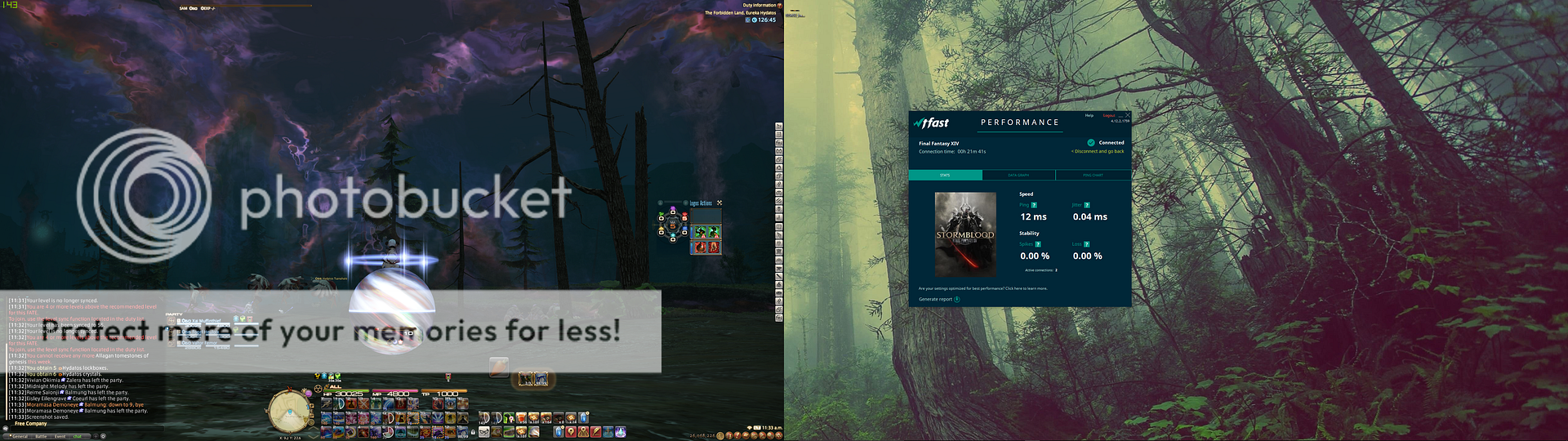
and after
https://i.imgur.com/WUBAn35.jpg
 (0)
(0)



 Reply With Quote
Reply With Quote





