Was having a LOT of problems with my PC and getting around 10k-11k max with an OC'ed GPU at max settings and 3440x1440. I figured out that when I updated my BIOS, it turned HPET on, which apparently was causing the issues. Disabled it and now I got this score. I think I'll be fine now. Lol. Tempted to try out 1080p to see what kind of results I get. Edit: Broke 23k at 1080p

-
06-08-2019 07:42 PM #151Player

- Join Date
- Jun 2015
- Location
- Mist Ward 21, Plot 45
- Posts
- 1,845
- Character
- Ryaz Darksbane
- World
- Brynhildr
- Main Class
- Samurai Lv 100
(0)Last edited by Ryaz; 06-08-2019 at 07:57 PM.
-
06-10-2019 01:13 AM #152
what gpu you should get depends on what resolution you'll be playing at. you don't need a top of the line gpu for 1080p. but if you're going 1440p ultrawidescreen (what i have), or 4k, then you'll need the fastest gpu you can get for playing at maximum settings
you'll also need a fast cpu if you care about lag in content like eureka. it only matters when there's a lot of people on the screen at once. like in hunts(0)
-
06-13-2019 10:31 AM #153Player
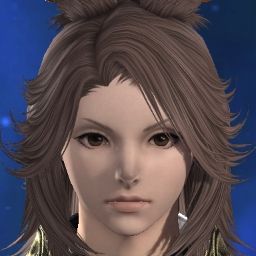
- Join Date
- Apr 2017
- Posts
- 22
- Character
- Coconut Letto
- World
- Sargatanas
- Main Class
- White Mage Lv 90
1080p Maximum:
Score: 8692
Average Frame Rate: 61.05744
Minimum Frame Rate: 21
Performance: Extremely High
-Easily capable of running the game on the highest settings.
Loading Times by Scene
Scene #1 17.756 sec
Scene #2 35.336 sec
Scene #3 35.175 sec
Scene #4 28.918 sec
Scene #5 16.329 sec
Total Loading Time 133.514 sec
1440p Maximum:
Score: 5992
Average Frame Rate: 40.41425
Minimum Frame Rate: 14
Performance: Very High
-Easily capable of running the game. Should perform exceptionally well, even at higher resolutions.
Loading Times by Scene
Scene #1 17.509 sec
Scene #2 34.212 sec
Scene #3 23.706 sec
Scene #4 17.106 sec
Scene #5 15.479 sec
Total Loading Time 108.012 sec
Ryzen 3 1200 @ 3.9GHz, 2x4GB 2400MHz RAM, RX 470 4GB, 2TB Seagate 7200RPM HDD
Edit: Just found my post from the Stormblood benchmark thread back in November 2017 with my old setup for comparison (1080p Maximum):
Score: 9010
Average Frame Rate: 62.634
Performance: Extremely High
-Easily capable of running the game on the highest settings.
Loading Times by Scene
Scene #1 12.187 sec
Scene #2 12.458 sec
Scene #3 10.501 sec
Scene #4 12.472 sec
Scene #5 25.545 sec
Scene #6 5.704 sec
Total Loading Time 78.872 sec
That was with a stock i5-2500k, 2x2GB 1333MHz CL7 RAM, GTX 780, think it was ran from a 1TB WD Blue 7200RPM HDD. Might DL & try running it with my current setup.(1)Last edited by Letto24; 06-13-2019 at 10:53 AM.
-
06-13-2019 11:03 AM #154
FINAL FANTASY XIV: Shadowbringers Benchmark
Tested on: 6/12/2019 20:55:34
Score: 19910
Average Frame Rate: 142.8275
Minimum Frame Rate: 69
Performance: Extremely High
-Easily capable of running the game on the highest settings.
Loading Times by Scene
Scene #1 1.437 sec
Scene #2 3.035 sec
Scene #3 3.563 sec
Scene #4 2.335 sec
Scene #5 1.306 sec
Total Loading Time 11.676 sec
DAT:s20190612205534.dat
Screen Size: 1920x1080
Screen Mode: Full Screen
DirectX Version: 11
Graphics Presets: Maximum
General
-Wet Surface Effects: Enabled
-Occlusion Culling: Disabled
-LOD on Distant Objects: Disabled
-Real-time Reflections: Maximum
-Edge Smoothing (Anti-aliasing): FXAA
-Transparent Lighting Quality: High
-Grass Quality: High
-Parallax Occlusion: High
-Tessellation: High
-Glare: Standard
Shadows
-Self: Display
-Other NPCs: Display
Shadow Quality
-LOD on Shadows: Disabled
-Shadow Resolution: High - 2048p
-Shadow Cascading: Best
-Shadow Softening: Strong
Texture Detail
-Texture Filtering: Anisotropic
-Anisotropic Filtering: x16
Movement Physics
-Self: Full
-Other NPCs: Full
Effects
-Limb Darkening: Enabled
-Radial Blur: Enabled
-Screen Space Ambient Occlusion: HBAO+: Quality
-Glare: Normal
-Water Refraction: Normal
Cinematic Cutscenes
-Depth of Field: Enabled
System
Microsoft Windows 10 Pro (ver.10.0.17134 Build 17134)
Intel(R) Core(TM) i9-9900K CPU @ 3.60GHz
65461.590MB
NVIDIA GeForce RTX 2080(VRAM 8010 MB)
This software does not guarantee that your system will run the Windows versions of FINAL FANTASY XIV: A Realm Reborn, FINAL FANTASY XIV: Heavensward, FINAL FANTASY XIV: Stormblood, and FINAL FANTASY XIV: Shadowbringers.
FINAL FANTASY XIV: Shadowbringers Official Website
https://na.finalfantasyxiv.com/
(C) 2010-2019 SQUARE ENIX CO., LTD. All Rights Reserved.
Share Results
Type 1
FINAL FANTASY XIV: Shadowbringers Benchmark https://sqex.to/ffxiv_bench_na #FFXIV Score: 19910 1920x1080 Maximum DX11 Intel(R) Core(TM) i9-9900K CPU @ 3.60GHz NVIDIA GeForce RTX 2080(VRAM 8010 MB)
Type 2
FINAL FANTASY XIV: Shadowbringers Benchmark https://sqex.to/ffxiv_bench_na #FFXIV Score: 19910 1920x1080 Maximum DirectX11 Full Screen NVIDIA GeForce RTX 2080(VRAM 8010 MB)
Type 3
FINAL FANTASY XIV: Shadowbringers Benchmark https://sqex.to/ffxiv_bench_na #FFXIV 1920x1080 Maximum DirectX11 Score: 19910 Extremely High
Type 4
FINAL FANTASY XIV: Shadowbringers Benchmark https://sqex.to/ffxiv_bench_na #FFXIV 1920x1080 Maximum DirectX11 Full Screen Score: 19910
Full Results
FINAL FANTASY XIV: Shadowbringers Benchmark
Score: 19910 Extremely High
1920x1080 Maximum DirectX11 Full Screen
Intel(R) Core(TM) i9-9900K CPU @ 3.60GHz
NVIDIA GeForce RTX 2080(VRAM 8010 MB)
https://sqex.to/ffxiv_bench_na #FFXIV(0)
-
06-14-2019 02:30 AM #155
FINAL FANTASY XIV: Shadowbringers Benchmark
Tested on: 6/13/2019 13:23:35
Score: 22076
Average Frame Rate: 162.9208
Minimum Frame Rate: 74
Performance: Extremely High
-Easily capable of running the game on the highest settings.
Loading Times by Scene
Scene #1 1.206 sec
Scene #2 2.464 sec
Scene #3 3.054 sec
Scene #4 2.091 sec
Scene #5 1.099 sec
Total Loading Time 9.914 sec
 (0)
(0)
-
06-14-2019 05:52 AM
Player
-
06-17-2019 11:27 PM #156
FINAL FANTASY XIV: Shadowbringers Benchmark
Score: 12623 Extremely High
1920x1080 Maximum DirectX11 Borderless Windowed
Intel(R) Core(TM) i7-9750H CPU @ 2.60GHz
NVIDIA GeForce RTX 2060(VRAM 5980 MB)
Average Frame Rate: 92.72751
Minimum Frame Rate: 44
-----------------------------------------------------------------------------------------------------------
Laptop Specs:
Alienware m15
CPU: Intel Core i7-9750H (6-Core, 12MB Cache, up to 4.5Ghz w/Turbo Boost) [UNDERVOLTED -0.140v]
GPU: NVIDIA(R) GeForce RTX(TM) 2060 6GB GDDR6 (OC Ready)
RAM: 16GB, 2x8GB, DDR4, 2666MHz
HDD: Samsung 500GB SSD
OS: Windows 10 Home 64-bit
https://www.youtube.com/watch?v=3U3j...ature=youtu.be(0)Last edited by Vespar; 06-17-2019 at 11:36 PM.
-
06-18-2019 01:09 AM #157Player

- Join Date
- Sep 2011
- Posts
- 106
- Character
- Colonel Angus
- World
- Hyperion
- Main Class
- Black Mage Lv 90
My gaming rig is fine, but I wanted to post my potato comp score
 (0)
(0)
-
06-19-2019 03:34 PM #158Player

- Join Date
- Jun 2017
- Location
- Limsa Lominsa
- Posts
- 6
- Character
- Felix Puer'natus
- World
- Behemoth
- Main Class
- Astrologian Lv 70
ASUS Zephyrus GA502
I got this thing for SHB and ran the benchmark with Discord and Steam both open for realistic results, pretty satisfied with how much performance this thing packs for $1050

FINAL FANTASY XIV: Shadowbringers Benchmark
Tested on: 6/19/2019 2:21:59
Score: 9831
Average Frame Rate: 71.57922
Minimum Frame Rate: 32
Performance: Extremely High
-Easily capable of running the game on the highest settings.
Loading Times by Scene
Scene #1 3.893 sec
Scene #2 4.707 sec
Scene #3 5.67 sec
Scene #4 3.962 sec
Scene #5 2.11 sec
Total Loading Time 20.342 sec
DAT:s20190619022159.dat
Screen Size: 1920x1080
Screen Mode: Full Screen
DirectX Version: 11
Graphics Presets: Maximum
General
-Wet Surface Effects: Enabled
-Occlusion Culling: Disabled
-LOD on Distant Objects: Disabled
-Real-time Reflections: Maximum
-Edge Smoothing (Anti-aliasing): FXAA
-Transparent Lighting Quality: High
-Grass Quality: High
-Parallax Occlusion: High
-Tessellation: High
-Glare: Standard
Shadows
-Self: Display
-Other NPCs: Display
Shadow Quality
-LOD on Shadows: Disabled
-Shadow Resolution: High - 2048p
-Shadow Cascading: Best
-Shadow Softening: Strong
Texture Detail
-Texture Filtering: Anisotropic
-Anisotropic Filtering: x16
Movement Physics
-Self: Full
-Other NPCs: Full
Effects
-Limb Darkening: Enabled
-Radial Blur: Enabled
-Screen Space Ambient Occlusion: HBAO+: Quality
-Glare: Normal
-Water Refraction: Normal
Cinematic Cutscenes
-Depth of Field: Enabled
System
Microsoft Windows 10 Home (ver.10.0.17763 Build 17763)
AMD Ryzen 7 3750H with Radeon Vega Mobile Gfx
16191.938MB
NVIDIA GeForce GTX 1660 Ti with Max-Q Design(VRAM 5991 MB)
This software does not guarantee that your system will run the Windows versions of FINAL FANTASY XIV: A Realm Reborn, FINAL FANTASY XIV: Heavensward, FINAL FANTASY XIV: Stormblood, and FINAL FANTASY XIV: Shadowbringers.
FINAL FANTASY XIV: Shadowbringers Official Website
https://na.finalfantasyxiv.com/
(C) 2010-2019 SQUARE ENIX CO., LTD. All Rights Reserved.(1)
-
06-20-2019 12:56 AM #159
want to ask if anyone tried ryzen 3 APU (vega 8) can run benchmark?
is it capable? how much score?(0)
-
06-20-2019 04:05 AM #160
Thats actually awesome considering its running in Maximum. High Laptop mode would be much better frames, but really just turning down or off HBAO occlusion settings to Strong or less makes a HUGE impact on lower spec'd PC's and laptops. I'll have to run the benchmark again on Maximum with Occlusion off to show what I mean. Will update this post later with MAX Settings vs HBAO off on my Alienware.
------------------------------------------------------------------------------------------------------------------------------------------------------------------------
Update:
Here is the results of testing my Alienware m15 on Maximum settings.

FINAL FANTASY XIV: Shadowbringers Benchmark
Tested on: 6/19/2019 12:14:06
Score: 12926
Average Frame Rate: 96.40513
Minimum Frame Rate: 45
Performance: Extremely High
-Easily capable of running the game on the highest settings.
Loading Times by Scene
Scene #1 2.99 sec
Scene #2 5.367 sec
Scene #3 6.041 sec
Scene #4 3.794 sec
Scene #5 2.189 sec
Total Loading Time 20.381 sec
DAT:s20190619121406.dat
Screen Size: 1920x1080
Screen Mode: Borderless Windowed
DirectX Version: 11
Graphics Presets: Maximum
General
-Wet Surface Effects: Enabled
-Occlusion Culling: Disabled
-LOD on Distant Objects: Disabled
-Real-time Reflections: Maximum
-Edge Smoothing (Anti-aliasing): FXAA
-Transparent Lighting Quality: High
-Grass Quality: High
-Parallax Occlusion: High
-Tessellation: High
-Glare: Standard
Shadows
-Self: Display
-Other NPCs: Display
Shadow Quality
-LOD on Shadows: Disabled
-Shadow Resolution: High - 2048p
-Shadow Cascading: Best
-Shadow Softening: Strong
Texture Detail
-Texture Filtering: Anisotropic
-Anisotropic Filtering: x16
Movement Physics
-Self: Full
-Other NPCs: Full
Effects
-Limb Darkening: Enabled
-Radial Blur: Enabled
-Screen Space Ambient Occlusion: HBAO+: Quality
-Glare: Normal
-Water Refraction: Normal
Cinematic Cutscenes
-Depth of Field: Enabled
System
Microsoft Windows 10 Home (ver.10.0.18362 Build 18362)
Intel(R) Core(TM) i7-9750H CPU @ 2.60GHz
16179.582MB
NVIDIA GeForce RTX 2060(VRAM 5980 MB)
This software does not guarantee that your system will run the Windows versions of FINAL FANTASY XIV: A Realm Reborn, FINAL FANTASY XIV: Heavensward, FINAL FANTASY XIV: Stormblood, and FINAL FANTASY XIV: Shadowbringers.
FINAL FANTASY XIV: Shadowbringers Official Website
https://na.finalfantasyxiv.com/
(C) 2010-2019 SQUARE ENIX CO., LTD. All Rights Reserved.
Share Results
Type 1
FINAL FANTASY XIV: Shadowbringers Benchmark https://sqex.to/ffxiv_bench_na #FFXIV Score: 12926 1920x1080 Maximum DX11 Intel(R) Core(TM) i7-9750H CPU @ 2.60GHz NVIDIA GeForce RTX 2060(VRAM 5980 MB)
Type 2
FINAL FANTASY XIV: Shadowbringers Benchmark https://sqex.to/ffxiv_bench_na #FFXIV Score: 12926 1920x1080 Maximum DirectX11 Borderless Windowed NVIDIA GeForce RTX 2060(VRAM 5980 MB)
Type 3
FINAL FANTASY XIV: Shadowbringers Benchmark https://sqex.to/ffxiv_bench_na #FFXIV 1920x1080 Maximum DirectX11 Score: 12926 Extremely High
Type 4
FINAL FANTASY XIV: Shadowbringers Benchmark https://sqex.to/ffxiv_bench_na #FFXIV 1920x1080 Maximum DirectX11 Borderless Windowed Score: 12926
Full Results
FINAL FANTASY XIV: Shadowbringers Benchmark
Score: 12926 Extremely High
1920x1080 Maximum DirectX11 Borderless Windowed
Intel(R) Core(TM) i7-9750H CPU @ 2.60GHz
NVIDIA GeForce RTX 2060(VRAM 5980 MB)
https://sqex.to/ffxiv_bench_na #FFXIV
and again with only Screen Space Occlusuion (HBAO+Quality) set to off.

FINAL FANTASY XIV: Shadowbringers Benchmark
Tested on: 6/19/2019 12:23:00
Score: 13712
Average Frame Rate: 109.7379
Minimum Frame Rate: 46
Performance: Extremely High
-Easily capable of running the game on the highest settings.
Loading Times by Scene
Scene #1 3.044 sec
Scene #2 5.284 sec
Scene #3 5.98 sec
Scene #4 3.765 sec
Scene #5 2.19 sec
Total Loading Time 20.263 sec
DAT:s20190619122300.dat
Screen Size: 1920x1080
Screen Mode: Borderless Windowed
DirectX Version: 11
Graphics Presets: Custom
General
-Wet Surface Effects: Enabled
-Occlusion Culling: Disabled
-LOD on Distant Objects: Disabled
-Real-time Reflections: Maximum
-Edge Smoothing (Anti-aliasing): FXAA
-Transparent Lighting Quality: High
-Grass Quality: High
-Parallax Occlusion: High
-Tessellation: High
-Glare: Standard
Shadows
-Self: Display
-Other NPCs: Display
Shadow Quality
-LOD on Shadows: Disabled
-Shadow Resolution: High - 2048p
-Shadow Cascading: Best
-Shadow Softening: Strong
Texture Detail
-Texture Filtering: Anisotropic
-Anisotropic Filtering: x16
Movement Physics
-Self: Full
-Other NPCs: Full
Effects
-Limb Darkening: Enabled
-Radial Blur: Enabled
-Screen Space Ambient Occlusion: Off
-Glare: Normal
-Water Refraction: Normal
Cinematic Cutscenes
-Depth of Field: Enabled
System
Microsoft Windows 10 Home (ver.10.0.18362 Build 18362)
Intel(R) Core(TM) i7-9750H CPU @ 2.60GHz
16179.582MB
NVIDIA GeForce RTX 2060(VRAM 5980 MB)
This software does not guarantee that your system will run the Windows versions of FINAL FANTASY XIV: A Realm Reborn, FINAL FANTASY XIV: Heavensward, FINAL FANTASY XIV: Stormblood, and FINAL FANTASY XIV: Shadowbringers.
FINAL FANTASY XIV: Shadowbringers Official Website
https://na.finalfantasyxiv.com/
(C) 2010-2019 SQUARE ENIX CO., LTD. All Rights Reserved.
Share Results
Type 1
FINAL FANTASY XIV: Shadowbringers Benchmark https://sqex.to/ffxiv_bench_na #FFXIV Score: 13712 1920x1080 Custom DX11 Intel(R) Core(TM) i7-9750H CPU @ 2.60GHz NVIDIA GeForce RTX 2060(VRAM 5980 MB)
Type 2
FINAL FANTASY XIV: Shadowbringers Benchmark https://sqex.to/ffxiv_bench_na #FFXIV Score: 13712 1920x1080 Custom DirectX11 Borderless Windowed NVIDIA GeForce RTX 2060(VRAM 5980 MB)
Type 3
FINAL FANTASY XIV: Shadowbringers Benchmark https://sqex.to/ffxiv_bench_na #FFXIV 1920x1080 Custom DirectX11 Score: 13712 Extremely High
Type 4
FINAL FANTASY XIV: Shadowbringers Benchmark https://sqex.to/ffxiv_bench_na #FFXIV 1920x1080 Custom DirectX11 Borderless Windowed Score: 13712
Full Results
FINAL FANTASY XIV: Shadowbringers Benchmark
Score: 13712 Extremely High
1920x1080 Custom DirectX11 Borderless Windowed
Intel(R) Core(TM) i7-9750H CPU @ 2.60GHz
NVIDIA GeForce RTX 2060(VRAM 5980 MB)
https://sqex.to/ffxiv_bench_na #FFXIV
That's a fairly discernable jump in score and frames for just turning that one setting off. And to be entirely honest the only notable difference when playing is a slight increase in brightness which can be adjusted by turning the gamma in game down a few ticks. Otherwise you don't even know its off unless your a real stickler for graphics and go looking for differences! I should also mention that my laptop is undervolted to -0.160 volts to help with the m15's terrible thermals...
But for folks wanting better frames in game that have laptops or lower spec'd PC's try just turning off or down screen space occlusion and see if that helps. Its a negligible difference in graphics for a a better frame rate.(1)Last edited by Vespar; 06-20-2019 at 04:34 AM. Reason: Clarity & Readability



 Reply With Quote
Reply With Quote















