Hello,
Support ticket - 10132901
I have a 144HZ ASUS Gsync Monitor.
Ive actually set the monitor in the system/nvidia settings to 120Hz to fix the issue with having other 60Hz monitors to prevent stuttering since they are divisible now with 120/60 instead of 144/60. Did try setting my other 2 monitors to 72Hz (so 144/72 would work) but one of them cant handle it so I settled for 120/60 which is still plenty.
GPU - RTX 2070 - Latest Drivers (Well...the issue has been across the last bunch of drivers actually)
CPU - Ryzen 2700x
Mobo - Asus Crosshair Hero VII
Ram - 16GB
Win 10 latest build.
I have also tried uninstalling my drivers using DDU (Display driver uninstaller) from safe mode etc. Tried older driver sand it still happens.
System is fine. It works with few other games I play and it passes stress test benchmarks etc with flying colors.
I recently quite playing World of Warcraft (Been a long time FFXIV player as well) but in WoW for example with gsync on in windowed mode or fullscreen mode I have none of the issues listed below. Im even using their in game frame rate limiter to limit Frames and Im having none of the issues as I will mention below. It works perfectly. Also I have very setting in WoW set to ultra including Maxx MSAA AA which are higher level settings FF XIV doesnt have. Its just an example by the way since its the closest game type I can think of in comparisan to FF XIV.
First reason im having issues and its related to the high GPU usage is I stream using OBS (Primarily for friends...I dont care about being a big streamer etc I dont stream often anyways) with the recently added "NVENC (NEW)" option that takes advantage of the new encoder chip in the RTX cards. With it being the RTX card it has the new NVENC encoder chip in it. Using GPU to encode with this new setting is a difference between night and day (comparing to the old NVENC option) and is very close to x.264 Fast/Medium (CPU) encoding now without the strain put on the CPU. Yes I know the Ryzen can handle it but the issue also happens when using X.264 (CPU encoding) because of the 100% still on the GPU causing a lot of stutter when streaming for my friends.
Second reason is the following Ive run into and temporary steps (while not the preferred steps to try and fix it) taken.
FFXIV runs my GPU at 100%. Avg Frame Rate is at 100 - 120. This will run it at 100% which is expected since the card is working harder to push out the higher frames.
When using the frame rate limiter in the past I was able to curb GPU use down to about 60% on 60FPS option limit since the card was no longer working as hard. This was also on an old system I no longer have without Gsync/RTX.
Now with my current setup and gsync/rtx it no longer works or has adverse effects.
In full screen mode on FF XIV I have the option for No frame cap, limit to 1/1 which is 120Hz (remember I capped my 144hz to 120 in the system settings to fix the stuttering issue with other 60Hz monitors) and limit it to 1/2 which is 60Fps and a few more options below that.
Well trying any of these in Full screen mode it does not work at all. It doesn't limit it.
So I tried borderless window mode. The limiter works there but setting it to 60fps limit breaks things and makes the game drop to an unplayable 15 to 17 FPS.
So I then proceeded to create an nvidia profile for FFXIV and disable gsync when playing FF XIV.
Everything works as it should. It will limit FPS in full screen or bordered mode with no problems and card will run about 50 - 60% GPU use giving me room to mess around with recording and streaming since OBS wont stutter all to crap any more. But with it off you notice the things that gsync cleaned up primarily the smoothness.
So this is telling me there is something wrong on Nvidias end or FF XIV's end or both?
Will there be any fix for this? Is FFXIV working with Nvidia on better driver implementation?
Sure people will say just disable Gsync then...but you do notice a major difference now between not using it and using it after playing with it on for a few months now. With it off you still catch micro-stutter and other hiccups here and there with it off. With it on even in crowded areas its butter smooth because its evening things out.
So does the FFXIV team have any suggestions or comments?
Do you guys even know this is an issue?..well I would hope so since there are many forum post on FFxiv and Nvidia reddit about it as well as on Nvidias own forums.
Is this an issue being looked into?
-
04-02-2019 01:50 PM #1
Gsync/High GPU Use/Wont Limit FPS
(0)Last edited by Jibs; 04-02-2019 at 02:27 PM.
-
04-03-2019 07:36 AM #2
Good afternoon and thank you for posting in the Final Fantasy XIV Technical Support Forums.
How long have you been having this issue? Have any updates or changes been made to the computer? Also, could you provide a system report Simply go to the 'Config' option on the Final Fantasy XIV launcher and to the right of 'System Information' click on 'Display.'
Hope to see you online!(1)
-
04-03-2019 09:15 AM #3
I also made a ticket for this the number is lsited at the top of my opening post...in case you missed that..
This has happened for a few months now.
GPU use at 100% since one of the eralier patches forgot which one.
In game frame rate limiter is broken with Nivida Gsync active.
Latest Nvidia drivers.
Latest Windows build
All latest chipset drivers etc. Everything is up to date.
Only happens with Final Fantasy XIV. Other game like path of exile, World of Warcraft etc all work properly with none of the issues experienced in FFXIV.
Already uninstalled cleaned up and reinstalled FF XIV as well.
Computer has already had a full format and everything reinstalled fresh (Not just because of Final fantasy XIV its just because I do it every few months and was testing some things out since I work as a systems engineer for an IT company)
System is pretty new with current hardware as listed above if you read it.
Heres my report. Edited out any personally identifiable info. Replaced it with a string of xxxxx's
-----------------------------
-=-=-=-=-=-=- FFXIV Information -=-=-=-=-=-=-
MyDocument C:\Users\xxxxx\Documents
FINAL FANTASY XIV - A Realm Reborn D:\Games\FFXIV\SquareEnix
FINAL FANTASY XIV - A Realm Reborn Language 1 Region 2
ProxyEnable 0
ProxyServer unspecified
ProxyOverride unspecified
-=-=-=-=-=-=- System Information -=-=-=-=-=-=-
SYSTEM_OS Windows 10 Pro 64-bit (6.2, Build 9200) (17763.rs5_release.180914-1434)
SYSTEM_CPU AMD Ryzen 7 2700X Eight-Core Processor (16 CPUs), ~3.7GHz
SYSTEM_CORE_NUM SYSTEM_CORE_LOGIC 16 SYSTEM_CORE_PHYSICS 8
SYSTEM_BIOS 1201
SYSTEM_LANGUAGE English (Regional Setting: English)
SYSTEM_MEMORY 16308.301MB
SYSTEM_VIRTUAL_MEMORY 134217727.875MB
SYSTEM_PAGE_FILE 18740.301MB
SYSTEM_STORAGE C:\ SYSTEM_HARDDISK_DRIVE SYSTEM_TOTALDISC_SPACE 97.056GB SYSTEM_FREEDISC_SPACE 66.871GB
SYSTEM_STORAGE D:\ SYSTEM_HARDDISK_DRIVE SYSTEM_TOTALDISC_SPACE 740.704GB SYSTEM_FREEDISC_SPACE 654.625GB
SYSTEM_STORAGE E:\ SYSTEM_HARDDISK_DRIVE SYSTEM_TOTALDISC_SPACE 931.512GB SYSTEM_FREEDISC_SPACE 924.558GB
SYSTEM_STORAGE F:\ SYSTEM_HARDDISK_DRIVE SYSTEM_TOTALDISC_SPACE 214.625GB SYSTEM_FREEDISC_SPACE 211.792GB
SYSTEM_DIRECTX_VERSION DirectX 12
SYSTEM_GRAPHICS NVIDIA GeForce RTX 2070
SYSTEM_GRAPHICS_DEVICE \\.\DISPLAY1
SYSTEM_GRAPHICS_CHIP GeForce RTX 2070
SYSTEM_GRAPHICS_MAKER NVIDIA
SYSTEM_GRAPHICS_VRAM 8031.000 MB
SYSTEM_GRAPHICS_SHARED_VRAM 8154.150 MB
SYSTEM_GRAPHICS_DAC Integrated RAMDAC
SYSTEM_GRAPHICS_DISPLAY_MODE 1920 x 1080 (32 bit) (120Hz)
SYSTEM_GRAPHICS_DRIVER C:\Windows\System32\DriverStore\FileRepository\nv_dispi.inf_amd64_c5dc31c3a136544a\nvldumdx.dll,C:\Windows\System32\DriverStore\FileRepository\nv_dispi.inf_amd64_c5dc31c3a136544a\nvldumdx.dll,C:\Windows\System32\DriverStore\FileRepository\nv_dispi.inf_amd64_c5dc31c3a136544a\nvldumdx.dll,C:\Windows\System32\DriverStore\FileRepository\nv_dispi.inf_amd64_c5dc31c3a136544a\nvldumdx.dll
SYSTEM_GRAPHICS_DRIVER_VERSION 25.21.0014.1967
SYSTEM_GRAPHICS_DRIVER_DATE 3/16/2019 19:00:00
SYSTEM_GRAPHICS_DRIVER_LANGUAGE English
3.0
SYSTEM_GRAPHICS_PIXEL_SHADER 3.0
SYSTEM_GRAPHICS_VERTEX_TEXTURE SYSTEM_SUPPORT
SYSTEM_GRAPHICS NVIDIA GeForce RTX 2070
SYSTEM_GRAPHICS_DEVICE \\.\DISPLAY2
SYSTEM_GRAPHICS_CHIP GeForce RTX 2070
SYSTEM_GRAPHICS_MAKER NVIDIA
SYSTEM_GRAPHICS_VRAM 8031.000 MB
SYSTEM_GRAPHICS_SHARED_VRAM 8154.150 MB
SYSTEM_GRAPHICS_DAC Integrated RAMDAC
SYSTEM_GRAPHICS_DISPLAY_MODE 1920 x 1080 (32 bit) (60Hz)
SYSTEM_GRAPHICS_DRIVER C:\Windows\System32\DriverStore\FileRepository\nv_dispi.inf_amd64_c5dc31c3a136544a\nvldumdx.dll,C:\Windows\System32\DriverStore\FileRepository\nv_dispi.inf_amd64_c5dc31c3a136544a\nvldumdx.dll,C:\Windows\System32\DriverStore\FileRepository\nv_dispi.inf_amd64_c5dc31c3a136544a\nvldumdx.dll,C:\Windows\System32\DriverStore\FileRepository\nv_dispi.inf_amd64_c5dc31c3a136544a\nvldumdx.dll
SYSTEM_GRAPHICS_DRIVER_VERSION 25.21.0014.1967
SYSTEM_GRAPHICS_DRIVER_DATE 3/16/2019 19:00:00
SYSTEM_GRAPHICS_DRIVER_LANGUAGE English
3.0
SYSTEM_GRAPHICS_PIXEL_SHADER 3.0
SYSTEM_GRAPHICS_VERTEX_TEXTURE SYSTEM_SUPPORT
SYSTEM_GRAPHICS NVIDIA GeForce RTX 2070
SYSTEM_GRAPHICS_DEVICE \\.\DISPLAY3
SYSTEM_GRAPHICS_CHIP GeForce RTX 2070
SYSTEM_GRAPHICS_MAKER NVIDIA
SYSTEM_GRAPHICS_VRAM 8031.000 MB
SYSTEM_GRAPHICS_SHARED_VRAM 8154.150 MB
SYSTEM_GRAPHICS_DAC Integrated RAMDAC
SYSTEM_GRAPHICS_DISPLAY_MODE 1920 x 1080 (32 bit) (60Hz)
SYSTEM_GRAPHICS_DRIVER C:\Windows\System32\DriverStore\FileRepository\nv_dispi.inf_amd64_c5dc31c3a136544a\nvldumdx.dll,C:\Windows\System32\DriverStore\FileRepository\nv_dispi.inf_amd64_c5dc31c3a136544a\nvldumdx.dll,C:\Windows\System32\DriverStore\FileRepository\nv_dispi.inf_amd64_c5dc31c3a136544a\nvldumdx.dll,C:\Windows\System32\DriverStore\FileRepository\nv_dispi.inf_amd64_c5dc31c3a136544a\nvldumdx.dll
SYSTEM_GRAPHICS_DRIVER_VERSION 25.21.0014.1967
SYSTEM_GRAPHICS_DRIVER_DATE 3/16/2019 19:00:00
SYSTEM_GRAPHICS_DRIVER_LANGUAGE English
3.0
SYSTEM_GRAPHICS_PIXEL_SHADER 3.0
SYSTEM_GRAPHICS_VERTEX_TEXTURE SYSTEM_SUPPORT
SYSTEM_SOUND Speakers (Realtek High Definition Audio)
SYSTEM_SOUND_DEVICE_ID {EE78EE94-4DFA-4720-9741-EC90A99B8AD5}
SYSTEM_SOUND_DEVICE_NAME RTKVHD64.sys
SYSTEM_SOUND_DRIVER_VERSION 6.00.0001.8339
SYSTEM_SOUND_DRIVER_LANGUAGE English
SYSTEM_SOUND_DRIVER_DATE 1/2/2018 00:00:00
SYSTEM_SOUND Headphones (Astro A20 Game)
SYSTEM_SOUND_DEVICE_ID {9533926D-8C04-4FC9-A5A1-DD2289F939EE}
SYSTEM_SOUND_DEVICE_NAME USBAUDIO.sys
SYSTEM_SOUND_DRIVER_VERSION 6.02.17763.0001
SYSTEM_SOUND_DRIVER_LANGUAGE English
SYSTEM_SOUND_DRIVER_DATE 9/14/2018 00:00:00
SYSTEM_SOUND Realtek Digital Output (Realtek High Definition Audio)
SYSTEM_SOUND_DEVICE_ID {C73F1BF8-6D16-451B-80A7-892D026F04DD}
SYSTEM_SOUND_DEVICE_NAME RTKVHD64.sys
SYSTEM_SOUND_DRIVER_VERSION 6.00.0001.8339
SYSTEM_SOUND_DRIVER_LANGUAGE English
SYSTEM_SOUND_DRIVER_DATE 1/2/2018 00:00:00
SYSTEM_SOUND Headphones (2- Astro A20 Voice)
SYSTEM_SOUND_DEVICE_ID {C79821F6-8E50-4B39-8A93-E5726525D5CD}
SYSTEM_SOUND_DEVICE_NAME USBAUDIO.sys
SYSTEM_SOUND_DRIVER_VERSION 6.02.17763.0001
SYSTEM_SOUND_DRIVER_LANGUAGE English
SYSTEM_SOUND_DRIVER_DATE 9/14/2018 00:00:00
SYSTEM_INPUT {6F1D2B60-D5A0-11CF-BFC7444553540000}
SYSTEM_INPUT_NAME Mouse
SYSTEM_INPUT_REMARKS SYSTEM_GAMEPAD_AXIS 3 SYSTEM_GAMEPAD_BUTTON 8 SYSTEM_GAMEPAD_FOV 0
SYSTEM_INPUT {6F1D2B61-D5A0-11CF-BFC7444553540000}
SYSTEM_INPUT_NAME Keyboard
SYSTEM_INPUT_REMARKS SYSTEM_GAMEPAD_AXIS 0 SYSTEM_GAMEPAD_BUTTON 128 SYSTEM_GAMEPAD_FOV 0
SYSTEM_INPUT {1C29C8A0-386A-11E9-8003444553540000}
SYSTEM_INPUT_NAME Razer Cynosa Chroma
SYSTEM_INPUT_REMARKS SYSTEM_GAMEPAD_AXIS 0 SYSTEM_GAMEPAD_BUTTON 1 SYSTEM_GAMEPAD_FOV 0
SYSTEM_INPUT {BB2D6860-3D3F-11E9-8001444553540000}
SYSTEM_INPUT_NAME Astro A20
SYSTEM_INPUT_REMARKS SYSTEM_GAMEPAD_AXIS 0 SYSTEM_GAMEPAD_BUTTON 0 SYSTEM_GAMEPAD_FOV 0
SYSTEM_INPUT {1C29A190-386A-11E9-8002444553540000}
SYSTEM_INPUT_NAME CP 1500C
SYSTEM_INPUT_REMARKS SYSTEM_GAMEPAD_AXIS 0 SYSTEM_GAMEPAD_BUTTON 0 SYSTEM_GAMEPAD_FOV 0
SYSTEM_INPUT {1C2A64E0-386A-11E9-8006444553540000}
SYSTEM_INPUT_NAME Razer Cynosa Chroma
SYSTEM_INPUT_REMARKS SYSTEM_GAMEPAD_AXIS 0 SYSTEM_GAMEPAD_BUTTON 573 SYSTEM_GAMEPAD_FOV 0
SYSTEM_INPUT {1C2ADA10-386A-11E9-800A444553540000}
SYSTEM_INPUT_NAME AURA LED Controller
SYSTEM_INPUT_REMARKS SYSTEM_GAMEPAD_AXIS 0 SYSTEM_GAMEPAD_BUTTON 0 SYSTEM_GAMEPAD_FOV 0
SYSTEM_INPUT {1C29EFB0-386A-11E9-8004444553540000}
SYSTEM_INPUT_NAME Gaming Mouse G600
SYSTEM_INPUT_REMARKS SYSTEM_GAMEPAD_AXIS 0 SYSTEM_GAMEPAD_BUTTON 0 SYSTEM_GAMEPAD_FOV 0
SYSTEM_INPUT {1C2A8BF0-386A-11E9-8008444553540000}
SYSTEM_INPUT_NAME Razer Cynosa Chroma
SYSTEM_INPUT_REMARKS SYSTEM_GAMEPAD_AXIS 0 SYSTEM_GAMEPAD_BUTTON 3 SYSTEM_GAMEPAD_FOV 0
SYSTEM_INPUT {1C349E10-386A-11E9-800B444553540000}
SYSTEM_INPUT_NAME Corsair composite virtual input device
SYSTEM_INPUT_REMARKS SYSTEM_GAMEPAD_AXIS 0 SYSTEM_GAMEPAD_BUTTON 1024 SYSTEM_GAMEPAD_FOV 0
SYSTEM_INPUT {1C2AB300-386A-11E9-8009444553540000}
SYSTEM_INPUT_NAME Razer Cynosa Chroma
SYSTEM_INPUT_REMARKS SYSTEM_GAMEPAD_AXIS 0 SYSTEM_GAMEPAD_BUTTON 1 SYSTEM_GAMEPAD_FOV 0
-=-=-=-=-=-=- Application Information -=-=-=-=-=-=-
FFXIVLauncher
Gsync/High GPU Use/Wont Limit FPS - Google Chrome
Sticky Notes
Settings
Settings
Microsoft Store
Microsoft Store
-=-=-=-=-=-=- Install Information -=-=-=-=-=-=-
Google Chrome
Samsung Kies3
OBS Studio
Razer Synapse
RivaTuner Statistics Server 7.2.2
TeamViewer 14
Heaven Benchmark version 4.0
Microsoft Visual C++ 2013 Redistributable (x64) - 12.0.30501
Path of Exile
Microsoft Visual C++ 2013 x86 Minimum Runtime - 12.0.21005
Samsung Magician
FINAL FANTASY XIV - A Realm Reborn
Microsoft Visual C++ 2017 Redistributable (x86) - 14.13.26020
Google Update Helper
ConnectWise Automate Control Center
Microsoft Visual C++ 2005 Redistributable
Microsoft Visual C++ 2017 Redistributable (x64) - 14.14.26429
Microsoft Visual C++ 2005 Redistributable
OEM Application Profile
Samsung Kies3
Microsoft Visual C++ 2017 x86 Additional Runtime - 14.13.26020
Microsoft Visual C++ 2017 x86 Minimum Runtime - 14.13.26020
Path of Exile
Microsoft Visual C++ 2008 Redistributable - x86 9.0.30729.6161
CORSAIR iCUE Software
ConnectWise Automate Control Center
Adobe Acrobat Reader DC
MySQL Connector/ODBC 3.51
ASTRO Command Center
Black Desert Online
Crystal Reports 2008 Runtime SP2
Balanced
Realtek High Definition Audio Driver
Microsoft Visual C++ 2013 Redistributable (x86) - 12.0.30501
Microsoft Visual C++ 2013 x86 Additional Runtime - 12.0.21005
ScreenConnect Client (f5c699d3c21fa8d8)
7-Zip 19.00 (x64)
Windows Driver Package - Corsair Components, Inc. (SIUSBXP) USB (07/14/2017 3.3)
AMD Software
AMD Ryzen Master
CCleaner
EVGA Precision X1
Logitech Gaming Software 9.02
Microsoft Office 365 ProPlus - en-us
Intel(R) Network Connections 22.9.16.0
Microsoft Visual C++ 2017 x64 Minimum Runtime - 14.14.26429
Open-Shell
Malwarebytes version 3.7.1.2839
AMD Ryzen Master
Microsoft Visual C++ 2008 Redistributable - x64 9.0.30729.6161
Microsoft Visual C++ 2005 Redistributable (x64)
Intel(R) Network Connections 22.9.16.0
HP Officejet Pro 8600 Basic Device Software
Office 16 Click-to-Run Licensing Component
Office 16 Click-to-Run Extensibility Component
Office 16 Click-to-Run Localization Component
Microsoft Visual C++ 2013 x64 Additional Runtime - 12.0.21005
Microsoft Visual C++ 2013 x64 Minimum Runtime - 12.0.21005
Microsoft Visual C++ 2005 Redistributable (x64)
Microsoft Visual C++ 2017 x64 Additional Runtime - 14.14.26429
NVIDIA Ansel
NVIDIA Control Panel 419.67
NVIDIA Graphics Driver 419.67
NVIDIA GeForce Experience 3.18.0.94
NVIDIA Optimus Update 36.0.0.0
NVIDIA PhysX System Software 9.19.0218
NVIDIA Update 36.0.0.0
DisplayDriverAnalyzer
NVIDIA SHIELD Streaming
NVIDIA Install Application
NVIDIA NGX 1.2.14.120
NVIDIA ABHub
NVIDIA Backend
NVIDIA Container
NVIDIA TelemetryApi helper for NvContainer
NVIDIA LocalSystem Container
NVIDIA Message Bus for NvContainer
NVIDIA NetworkService Container
NVAPI Monitor plugin for NvContainer
NVIDIA Session Container
NVIDIA User Container
NVIDIA Display Container
NVIDIA Display Container LS
NVIDIA Display Watchdog Plugin
NVIDIA Display Session Container
NVIDIA NodeJS
NVIDIA Watchdog Plugin for NvContainer
NVIDIA Telemetry Client
NVIDIA Telemetry Container
NVIDIA Virtual Host Controller
Nvidia Share
NVIDIA ShadowPlay 3.18.0.94
NVIDIA SHIELD Wireless Controller Driver
NVIDIA Update Core
NVIDIA USBC Driver 1.1.27.831
NVIDIA Virtual Audio 4.11.1
-=-=-=-=-=-=- Proccess Information -=-=-=-=-=-=-
C:\Program Files (x86)\Corsair\CORSAIR iCUE Software\iCUE.exe 00003764
C:\Program Files (x86)\Google\Chrome\Application\chrome.exe 00000F44
C:\Program Files (x86)\NVIDIA Corporation\NvNode\NVIDIA Web Helper.exe 00001E70
C:\Program Files (x86)\Razer\Razer Services\Razer Central\CefSharp.BrowserSubprocess.exe 00002798
C:\Program Files (x86)\Razer\Razer Services\Razer Central\Razer Central.exe 00002724
C:\Program Files (x86)\Razer\Synapse3\Service\..\UserProcess\Razer Synapse Service Process.exe 00001C98
C:\Program Files (x86)\Razer\Synapse3\WPFUI\Framework\Razer Synapse 3 Host\Razer Synapse 3.exe 00001C3C
C:\Program Files\HP\HP Officejet Pro 8600\Bin\HPNetworkCommunicator.exe 00002CC4
C:\Program Files\HP\HP Officejet Pro 8600\Bin\ScanToPCActivationApp.exe 00003534
C:\Program Files\Logitech Gaming Software\LCore.exe 00000B4C
C:\Program Files\NVIDIA Corporation\NvContainer\nvcontainer.exe 00001EEC
C:\Program Files\Open-Shell\StartMenu.exe 00000708
C:\Program Files\Realtek\Audio\HDA\RtkNGUI64.exe 000028B0
C:\Program Files\WindowsApps\Microsoft.MicrosoftStickyNotes_3.1.55.0_x64__8wekyb3d8bbwe\Microsoft.Notes.exe 00000914
C:\Program Files\WindowsApps\Microsoft.Windows.Photos_2019.19021.18010.0_x64__8wekyb3d8bbwe\Microsoft.Photos.exe 000019D0
C:\Program Files\WindowsApps\Microsoft.WindowsStore_11811.1001.27.0_x64__8wekyb3d8bbwe\WinStore.App.exe 00002EA8
C:\Program Files\WindowsApps\Microsoft.ZuneVideo_10.19021.10411.0_x64__8wekyb3d8bbwe\Video.UI.exe 0000247C
C:\Users\xxxx\AppData\Local\Discord\app-0.0.305\Discord.exe 000032F8
C:\Users\xxxx\AppData\Local\Microsoft\OneDrive\OneDrive.exe 00002F1C
C:\Users\xxxx\AppData\Local\NVIDIA\NvBackend\ApplicationOntology\NvOAWrapperCache.exe 00001D88
C:\Users\xxxx\AppData\Local\slack\app-3.3.8\slack.exe 00003650
C:\Windows\Explorer.EXE 00001FDC
C:\Windows\ImmersiveControlPanel\SystemSettings.exe 00000DC4
C:\Windows\System32\RuntimeBroker.exe 0000152C
C:\Windows\System32\SecurityHealthSystray.exe 0000287C
C:\Windows\System32\smartscreen.exe 000016C8
C:\Windows\SystemApps\InputApp_cw5n1h2txyewy\WindowsInternal.ComposableShell.Experiences.TextInput.InputApp.exe 00003A18
C:\Windows\SystemApps\Microsoft.Windows.Cortana_cw5n1h2txyewy\SearchUI.exe 000021D4
C:\Windows\SystemApps\ShellExperienceHost_cw5n1h2txyewy\ShellExperienceHost.exe 000020AC
C:\Windows\system32\ApplicationFrameHost.exe 00002E90
C:\Windows\system32\SettingSyncHost.exe 00002488
C:\Windows\system32\conhost.exe 00000A50
C:\Windows\system32\sihost.exe 0000108C
C:\Windows\system32\svchost.exe 00001FD0
C:\Windows\system32\taskhostw.exe 00000704
D:\Games\FFXIV\SquareEnix\FINAL FANTASY XIV - A Realm Reborn\boot\ffxivlauncher.exe 00003270
D:\Games\FFXIV\SquareEnix\FINAL FANTASY XIV - A Realm Reborn\boot\ffxivsysinfo64.exe 0000200C
F:\Programs\EVGA Precision\Precision X1\PX18.exe 00002DE4
F:\Programs\EVGA Precision\Precision X1\PXSW10_x64.exe 0000046C
F:\Programs\EVGA Precision\Precision X1\PrecisionXServer.exe 0000235C
F:\Programs\MBAM\Anti-Malware\mbamtray.exe 00000F54
F:\Programs\TeamViewer\TeamViewer.exe 000026E0(0)Last edited by Jibs; 04-03-2019 at 09:18 AM.
-
04-03-2019 10:16 AM #4
So I was testing some more found the following. Gsync is verified to be enabled because I am using the nvidia option to show the gsync enabled overlay when playing a game and its on.
1. Running my 144Hz monitor with Gsync enabled (the monitor is set at 144 Hz in the system settings) will run the game at an avg of 140FPS or so. GPU use is 100%.
The in game frame rate limiter when the monitor is set to run at 144Hz gives the options for 1/1 - 144fps or 1/2 -72fps or 1/4 which is 36fps.
Using the in game frame rate limiter does not work in full screen mode. Game will still run at those high FPS tapping out the GPU.
Using the frame rate limiter in windowed mode totally breaks the game. It will cut FPS down to about 17 FPS.
2. Setting my monitor to 120Hz with Gysnc enabled in the system settings does the same thing
In game frame rate taps out at 120FPS. GPU is at 100% use.
The in game frame rate limiter gives the options for 1/1 which is 120FPS or 1/2 which is 60 fps or 1/4 which is 30 fps.
In full screen mode once again using the FPS limiter does not work at all. Setting it to any choice above in full screen mode the FPS still tap out at 120 fps. Causing 100% GPU use.
Trying to limit them again in windows mode breaks the game and causes FPS to drop to 15 or so FPS.
3. Setting my monitor to 60Hz in the system settings and Gsync enabled will run the game at a max of 60FPS. GPU use is at about 60 to 65%.
The in game frame rate limiter gives the choices of 1/1 -60 or 1/2 - 30 or 1/4 - 15
Not that I would want to go anywhere below 60 FPS I wanted to try the frame rate limiters as well here were my results.
IN full screen mode once again the frame limiter does nothing at 1/2 or 1/4. Game stays at 60 fps.
In windowed mode the limiters tank the game way below what it should be, same as the above other test.
Setting it to 1/2 which would be 30 FPS the game tanks to about 20 FPS.
Setting it to 1/4 which would be 15 FPS the game drops to 7 or so FPS.
There is something broken somewhere with Nvidia and FFXIV not playing nice together. Especially with Gsync on.
As I said above I have none of these issues when playing another MMO like world of warcraft or black desert online. All of their in game frame rate limiters work just fine with no issues. Maybe not the best examples but they are the closest to FFXIV I can think of as far as being MMOs.
Also I dont have 100% GPU use issues with other MMOS as well. Also no my CPU cores arent tapped out either they arent overloaded at all. They eat up the other games just fine. The CPU and GPU in my other games are working happily together.
This ONLY happens with FFXIV.
There has to be something related to nvidias drivers/Gsync and how its implemented in FFXIV.(0)
-
04-04-2019 04:42 AM #5
Thank you for the information Jibs.
I have a few additional questions regarding your issue:
When you say it doesn't obey the frame limiter, do you mean that you are getting variable frame rates when while G-sync is active? Can you lock the frame rate using another program? Does this have a different result?
You mentioned you used OBS to stream. Is this open or in the background at all times, even when you are not using it?
According to your System Report, you are using three different monitors. Do these all have G-sync? Can you disable two of them and see if this changes the issue?
You may have already tried this, but I want to mention it just in case: Try a clean boot. Simply open the task manager and select the 'Start up' tab. Disable everything here and restart the PC. Make sure to not open any other programs or overlays while playing.
We hope we can be of assistance in helping you enjoy the exciting world of Final Fantasy XIV!(1)
-
04-04-2019 11:51 AM #6
Hi Einmimiria,
To answer your questions in order.
1.It wont obey the frame limiter at all. In windowed mode it will knock it down to around 15 to 17 or 25 -30 FPS and stay there, depending which limiter option I choose as mentioned in my 2nd post. In full screen mode the frame rate limiter is completely ignored meaning if I limit it to 60/30/15 etc it will still run at 120 to 144. I have even tested this when i force my monitor to 60 Hz in the system settings. Other games will stay at 60 but FF XIV in full screen mode will go right back up to 120 - 144 FPS. Even with the system settings forcing the monitor to 60 FPS. Only happens in FF XIV.
I have tried to lock my FPS using an external program like RTSS - Rivatuner Statistics Server. Ive locked it to 60 FPS, and it works, but introduces a massive amount of Micro Stutter to the game. So its not a good solution either.
2. I, on occasion, use OBS. However to answer your question no, its not running at all in the background. Even verified the task is completely terminated.
3. I forgot to mention that about my monitors in the original post. Only 1 is gsync (My main one). However I have tested FF XIV with only my main monitor plugged in and the other 2 totally disconnected from the system and the same thing happens. This includes rebooting it after disconnecting the other 2 etc.
4. I have tried a clean boot. I just did again to make sure. All startup programs disabled. Nothing opened when starting FF XIV. Unfortunately the same thing.(0)Last edited by Jibs; 04-04-2019 at 11:53 AM.
-
04-05-2019 10:04 AM #7
So this is the response I got from my technical support ticket on this.
This is an automated answer! Did they even read my issue? This is really bad service and Im not that picky....but wow...
Support ticket - 10132901
-------------
Thank you for contacting the North American SQUARE ENIX Support Center. We appreciate you taking the time to contact us for assistance.
We apologize for any inconvenience you have experienced. To report a bug or performance issue, please type “/supportdesk” (Bug Report Section), which will bring up the menu to document your case. This will allow the developers investigate if there are any ongoing technical issues with the game that are affecting the Final Fantasy XIV community.
Thank you for contacting the SQUARE ENIX Support Center.
_____________
If you need any additional assistance with this concern, please reply to this email directly. If you need assistance with a new concern, please visit the SQUARE ENIX Support Center and submit at new support ticket at: https://support.na.square-enix.com. Additionally, we have a survey that you may fill out to provide your customer service feedback and suggestions once your ticket has been closed.(0)
-
04-07-2019 09:50 PM #8
I suspect this is the issue a handful of people are having - new nvidia drivers simply don’t work with XIV properly. You get stutter, not an FPS loss. Nvidia support recommended I don’t get an RTX when I suggested I might upgrade my 1080ti, because of the issues I described.
Basically none of the drivers past 3/28/18 work right for XIV. They stutter and eventually crash.
Are you playing in 4K resolution? It seems if playing on 1080p, the video cards can power through the issue, but in 4K it can unless you run dual video cards.
I’ve been dealing with this issue for a year with NVidia with them FINALLY responding and calling me last week. I’ve messages numerous times on the tech support forums for XIV with no resolution from SE.
The unfortunate thing with an RTX, they weren’t available a year ago so rolling back to that date won’t work for you.(0)Last edited by crc0427; 04-07-2019 at 09:53 PM.
-
04-10-2019 01:47 PM #9
Its not stutter, well yeh it is stutter but massive FPS loss as well. Ive even used external FPS monitoring softwre
Read my 2nd or 3rd post with the details.
Im still waiting on a response from the forum admins who apparently are hoping that I eventually forget about the issue.
I didnt even get a response form their technical support when I made a ticket other then a generic copy and paste answer.(0)
-
04-10-2019 10:34 PM #10Player

- Join Date
- May 2015
- Location
- Shirogane
- Posts
- 1,036
- Character
- Loki Lux
- World
- Lamia
- Main Class
- Gunbreaker Lv 80
I don't have an answer for your issue, but I would like to point out, I don't have gsync and the FFXIV limiter is just broken. Sometimes it works, and then for no reason at all, refuses to work. Sometimes clicking the windowed/borderless/fullscreen, and the limiter options and resetting the game works to get it working again. But nothing on the planet seems to make it work consistently. I run at 1080 on a 1080ti and limit the fps to 72, to restore some physics that seem to be tied to the framerate.
I've used Rivatuner to try and cap it that way, but as you noted it does cause some stuttering.
Some try to make this out to be a Nvidia issue but I disagree. I think its a FFXIV game issue and I just don't think there will be a fix.(0)
"Within each of us, the potential for great power waits to be released."


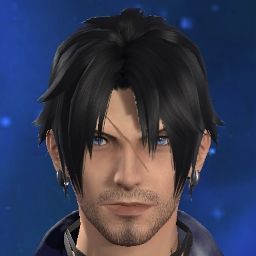
 Reply With Quote
Reply With Quote








