I have been getting this error too except that it has nvwgf2umx.dll+B89C38 and a lot more lines. I have tried updating DirectX, reinstalling the game, updating windows, updating drivers, doing a clean reinstall of drivers. I have been getting it for the last few days now. PLEASE HELP!
-=-=-=-=-=-=- FFXIV Information -=-=-=-=-=-=-
MyDocument C:\Users\Owner\Documents
FINAL FANTASY XIV - A Realm Reborn C:\Program Files (x86)\SquareEnix
FINAL FANTASY XIV - A Realm Reborn Language 1 Region 2
ProxyEnable 0
ProxyServer unspecified
ProxyOverride <local>;*.local
-=-=-=-=-=-=- System Information -=-=-=-=-=-=-
SYSTEM_OS Windows 7 Home Premium 64-bit (6.1, Build 7601) Service Pack 1 (7601.win7sp1_ldr_escrow.181110-1429)
SYSTEM_CPU Intel(R) Core(TM) i3-4150 CPU @ 3.50GHz (4 CPUs), ~3.5GHz
SYSTEM_CORE_NUM SYSTEM_CORE_LOGIC 4 SYSTEM_CORE_PHYSICS 2
SYSTEM_BIOS BIOS Date: 03/30/15 11:20:03 Ver: V1.9B0
SYSTEM_LANGUAGE English (Regional Setting: English)
SYSTEM_MEMORY 8136.020MB
SYSTEM_VIRTUAL_MEMORY 8388607.875MB
SYSTEM_PAGE_FILE 16270.180MB
SYSTEM_STORAGE C:\ SYSTEM_HARDDISK_DRIVE SYSTEM_TOTALDISC_SPACE 465.416GB SYSTEM_FREEDISC_SPACE 104.670GB
SYSTEM_DIRECTX_VERSION DirectX 11
SYSTEM_GRAPHICS NVIDIA GeForce GTX 760
SYSTEM_GRAPHICS_DEVICE \\.\DISPLAY6
SYSTEM_GRAPHICS_CHIP GeForce GTX 760
SYSTEM_GRAPHICS_MAKER NVIDIA
SYSTEM_GRAPHICS_VRAM 1979.625 MB
SYSTEM_GRAPHICS_SHARED_VRAM 3812.010 MB
SYSTEM_GRAPHICS_DAC Integrated RAMDAC
SYSTEM_GRAPHICS_DISPLAY_MODE 1920 x 1080 (32 bit) (60Hz)
SYSTEM_GRAPHICS_DRIVER nvd3dumx.dll,nvwgf2umx.dll,nvwgf2umx.dll,nvd3dum,nvwgf2um,nvwgf2um
SYSTEM_GRAPHICS_DRIVER_VERSION 25.21.0014.1694
SYSTEM_GRAPHICS_DRIVER_DATE 11/13/2018 2:04:26 PM
SYSTEM_GRAPHICS_DRIVER_LANGUAGE English
3.0
SYSTEM_GRAPHICS_PIXEL_SHADER 3.0
SYSTEM_GRAPHICS_VERTEX_TEXTURE SYSTEM_SUPPORT
SYSTEM_SOUND Speakers (Realtek High Definition Audio)
SYSTEM_SOUND_DEVICE_ID {F12E93D1-281E-47D1-AED4-6A62C23FE6A6}
SYSTEM_SOUND_DEVICE_NAME RTKVHD64.sys
SYSTEM_SOUND_DRIVER_VERSION 6.00.0001.7173
SYSTEM_SOUND_DRIVER_LANGUAGE English
SYSTEM_SOUND_DRIVER_DATE 2/11/2014 6:14:14 AM
SYSTEM_SOUND W2340 (NVIDIA High Definition Audio)
SYSTEM_SOUND_DEVICE_ID {3DEDFEC4-A7D4-4F56-9D34-780D636719AD}
SYSTEM_SOUND_DEVICE_NAME nvhda64v.sys
SYSTEM_SOUND_DRIVER_VERSION 1.03.0038.0004
SYSTEM_SOUND_DRIVER_LANGUAGE English
SYSTEM_SOUND_DRIVER_DATE 11/12/2018 10:18:20 PM
SYSTEM_INPUT {6F1D2B60-D5A0-11CF-BFC7444553540000}
SYSTEM_INPUT_NAME Mouse
SYSTEM_INPUT_REMARKS SYSTEM_GAMEPAD_AXIS 3 SYSTEM_GAMEPAD_BUTTON 5 SYSTEM_GAMEPAD_FOV 0
SYSTEM_INPUT {6F1D2B61-D5A0-11CF-BFC7444553540000}
SYSTEM_INPUT_NAME Keyboard
SYSTEM_INPUT_REMARKS SYSTEM_GAMEPAD_AXIS 0 SYSTEM_GAMEPAD_BUTTON 128 SYSTEM_GAMEPAD_FOV 0
SYSTEM_INPUT {50EBEA00-D14B-11E7-8001444553540000}
SYSTEM_INPUT_NAME 2.4G Keyboard Mouse
SYSTEM_INPUT_REMARKS SYSTEM_GAMEPAD_AXIS 0 SYSTEM_GAMEPAD_BUTTON 897 SYSTEM_GAMEPAD_FOV 0
SYSTEM_INPUT {5B4413B0-D14B-11E7-8002444553540000}
SYSTEM_INPUT_NAME 2.4G Keyboard Mouse
SYSTEM_INPUT_REMARKS SYSTEM_GAMEPAD_AXIS 0 SYSTEM_GAMEPAD_BUTTON 3 SYSTEM_GAMEPAD_FOV 0
SYSTEM_INPUT {60ACF6F0-D14B-11E7-8003444553540000}
SYSTEM_INPUT_NAME 2.4G Keyboard Mouse
SYSTEM_INPUT_REMARKS SYSTEM_GAMEPAD_AXIS 0 SYSTEM_GAMEPAD_BUTTON 0 SYSTEM_GAMEPAD_FOV 0
-=-=-=-=-=-=- Application Information -=-=-=-=-=-=-
FFXIVLauncher
@Rein13 - Discord
Unexpected error, exiting FFXIV - Reply to Topic - Google Chrome
Switch USB
-=-=-=-=-=-=- Install Information -=-=-=-=-=-=-
7-Zip 9.20
Adobe AIR
Adobe Flash Player 31 NPAPI
Adobe Shockwave Player 12.1
Microsoft Flight Simulator X: Acceleration
Fraps
Guild Wars
Guild Wars 2
NETGEAR A6100 Genie
Microsoft Flight Simulator X
System Mechanic
Joystick Plug-in
Security Update for CAPICOM (KB931906)
League of Legends
Mozilla Firefox 41.0.2 (x86 en-US)
Mozilla Maintenance Service
NVIDIA Stereoscopic 3D Driver
NYKO Gamepad Mapping Tools 2.0.0
OBS Studio
Open Broadcaster Software
Origin
Flight Simulator X
Flight Simulator X Service Pack 1
Steam
Kerbal Space Program
Rise of Flight United
Cities: Skylines
TUG
Infinifactory
DIG IT! - A Digger Simulator
Car Mechanic Simulator 2015
Besiege
AdVenture Capitalist
Tachyon 1.1.0
Microsoft Visual C++ 2013 Redistributable (x64) - 12.0.30501
LWS Pictures And Video
CCC Help Portuguese
Security Update for CAPICOM (KB931906)
Microsoft Visual C++ 2013 x86 Minimum Runtime - 12.0.21005
CameraHelperMsi
NETGEAR A6100 Genie
LWS Help_main
CCC Help Danish
LWS Twitter
Euro Truck Simulator 2
HydraVision
LG VZW United Drivers
LWS YouTube Plugin
CCC Help Greek
Intel(R) USB 3.0 eXtensible Host Controller Driver
Java 8 Update 111
FINAL FANTASY XIV - A Realm Reborn
Coby Media Manager
Microsoft Visual C++ 2012 Redistributable (x86) - 11.0.61030
CCC Help Finnish
CCC Help English
NETGEAR WNDA3100v2 wireless USB 2.0 adapter
erLT
Microsoft ASP.NET MVC 4 Runtime
CCC Help Norwegian
CCC Help Thai
The Sims™ 4
Java Auto Updater
Catalyst Control Center InstallProxy
Apple Software Update
Catalyst Control Center - Branding
Google Earth Plug-in
CCC Help Korean
CCC Help French
Google Update Helper
CCC Help Italian
CCC Help Japanese
Intel(R) Management Engine Components
CCC Help Spanish
CCC Help Hungarian
LWS Gallery
Microsoft Visual C++ 2005 Redistributable
MSXML 4.0 SP2 Parser and SDK
LWS Motion Detection
CCC Help Swedish
Adobe AIR
CCC Help Turkish
VGA Boost
Catalyst Control Center
Microsoft Visual C++ 2005 Redistributable
LWS Launcher
MSXML 4.0 SP2 (KB954430)
LibreOffice 4.3.3.2
Realtek Ethernet Controller Driver
LWS Webcam Software
Catalyst Control Center Profiles Desktop
CCC Help German
Adobe Flash Player 10 ActiveX
Update for Microsoft .NET Framework 4.7.2 (KB4087364)
Update for Microsoft .NET Framework 4.7.2 (KB4344146)
Update for Microsoft .NET Framework 4.7.2 (KB4457016)
Update for Microsoft .NET Framework 4.7.2 (KB4457035)
Update for Microsoft .NET Framework 4.7.2 (KB4459942)
Microsoft Flight Simulator X
Microsoft Visual C++ 2008 Redistributable - x86 9.0.30729.17
Microsoft Visual C++ 2008 Redistributable - x86 9.0.30729.6161
CCC Help Polish
LWS WLM Plugin
Google Update Helper
Microsoft Flight Simulator X: Acceleration
Catalyst Control Center Localization All
Microsoft Visual C++ 2012 x86 Additional Runtime - 11.0.61030
Microsoft Visual C++ 2012 x86 Minimum Runtime - 11.0.61030
Linksys Dual Band Wireless-AC USB Adapter
Microsoft Visual C++ 2017 Redistributable (x86) - 14.10.25008
Launcher Prerequisites (x64)
Microsoft Visual C++ 2017 x86 Minimum Runtime - 14.10.25008
Microsoft Visual C++ 2012 Redistributable (x64) - 11.0.61030
CCC Help Chinese Traditional
Arc
Apple Application Support (32-bit)
Logitech Webcam Software
Microsoft XNA Framework Redistributable 4.0 Refresh
System Mechanic
Curse
Google Chrome
CCC Help Dutch
Microsoft Visual C++ 2017 x86 Additional Runtime - 14.10.25008
League of Legends
LWS Video Mask Maker
Microsoft Visual C++ 2010 x86 Redistributable - 10.0.40219
Intel(R) Processor Graphics
Realtek High Definition Audio Driver
Microsoft Visual C++ 2017 Redistributable (x64) - 14.10.25008
CCC Help Czech
CCC Help Chinese Standard
Microsoft Visual C++ 2013 Redistributable (x86) - 12.0.30501
MSXML 4.0 SP2 (KB973688)
Microsoft Visual C++ 2013 x86 Additional Runtime - 12.0.21005
CCC Help Russian
LWS Facebook
QuickTime 7
Firestorm-Releasex64
GIMP 2.10.6
Guild Wars 2
Logitech Unifying Software 2.50
7 Days to Die
No Man's Sky
Darksiders II Deathinitive Edition
Stardew Valley
Raft
Vulkan Run Time Libraries 1.0.3.0
iTunes
Microsoft Visual C++ 2005 Redistributable (x64)
Microsoft .NET Framework 4.7.2
Apple Mobile Device Support
LWS VideoEffects
Microsoft Visual C++ 2010 x64 Redistributable - 10.0.40219
System Mechanic Pro
Microsoft Visual C++ 2012 x64 Additional Runtime - 11.0.61030
ATI Catalyst Install Manager
AMD APP SDK Runtime
64 Bit HP CIO Components Installer
Bonjour
Microsoft Visual C++ 2008 Redistributable - x64 9.0.30729.6161
Epic Games Launcher Prerequisites (x64)
ccc-utility64
Microsoft Visual C++ 2008 Redistributable - x64 9.0.30729.17
ATI AVIVO64 Codecs
Microsoft Silverlight
Microsoft Visual C++ 2017 x64 Minimum Runtime - 14.10.25008
Microsoft Visual C++ 2013 x64 Additional Runtime - 12.0.21005
Microsoft .NET Framework 4.7.2
Microsoft Visual C++ 2013 x64 Minimum Runtime - 12.0.21005
Microsoft Visual C++ 2005 Redistributable (x64)
NVIDIA Ansel
NVIDIA 3D Vision Driver 416.94
NVIDIA Control Panel 416.94
NVIDIA Graphics Driver 416.94
NVIDIA GeForce Experience 3.15.0.186
NVIDIA 3D Vision Controller Driver 390.41
NVIDIA PhysX System Software 9.18.0907
NVIDIA Update 33.2.0.0
DisplayDriverAnalyzer
NVIDIA SHIELD Streaming
NVIDIA HD Audio Driver 1.3.38.4
NVIDIA Install Application
NVIDIA ABHub
NVIDIA Backend
NVIDIA Container
NVIDIA TelemetryApi helper for NvContainer
NVIDIA LocalSystem Container
NVIDIA Message Bus for NvContainer
NVIDIA NetworkService Container
NVAPI Monitor plugin for NvContainer
NVIDIA Session Container
NVIDIA User Container
NVIDIA Display Container
NVIDIA Display Container LS
NVIDIA Display Watchdog Plugin
NVIDIA Display Session Container
NVIDIA NodeJS
NVIDIA Watchdog Plugin for NvContainer
NVIDIA Telemetry Client
NVIDIA Telemetry Container
NVIDIA Virtual Host Controller
Nvidia Share
NVIDIA ShadowPlay 3.15.0.186
NVIDIA SHIELD Wireless Controller Driver
NVIDIA Update Core
NVIDIA Virtual Audio 4.08.3
Intel® Trusted Connect Service Client
Apple Application Support (64-bit)
Microsoft Visual C++ 2017 x64 Additional Runtime - 14.10.25008
Microsoft Visual C++ 2012 x64 Minimum Runtime - 11.0.61030
AVSDK5
-=-=-=-=-=-=- Proccess Information -=-=-=-=-=-=-
C:\Program Files (x86)\Google\Chrome\Application\chrome.exe 0000145C
C:\Program Files (x86)\Intel\Intel(R) USB 3.0 eXtensible Host Controller Driver\Application\iusb3mon.exe 00000B20
C:\Program Files (x86)\SquareEnix\FINAL FANTASY XIV - A Realm Reborn\boot\ffxivlauncher.exe 00001510
C:\Program Files (x86)\SquareEnix\FINAL FANTASY XIV - A Realm Reborn\boot\ffxivsysinfo64.exe 00001624
C:\Program Files (x86)\System Mechanic\iologovernor64.exe 000006FC
C:\Program Files\Realtek\Audio\HDA\RtkNGUI64.exe 00000A84
C:\Program Files\iTunes\iTunesHelper.exe 00000A9C
C:\Users\Owner\AppData\Local\Akamai\netsession_win.exe 00000AEC
C:\Users\Owner\AppData\Local\Discord\app-0.0.301\Discord.exe 000012F0
C:\Windows\Explorer.EXE 0000090C
C:\Windows\system32\Dwm.exe 00000904
C:\Windows\system32\taskeng.exe 00000550
C:\Windows\system32\taskhost.exe 00000528
Thread: Unexpected error, exiting FFXIV
-
11-16-2018 11:52 AM #11Player

- Join Date
- Nov 2018
- Location
- Limsa Lominsa
- Posts
- 3
- Character
- Nai Nai
- World
- Balmung
- Main Class
- White Mage Lv 90
I have been getting this too.
(0)Last edited by Naita; 11-16-2018 at 12:12 PM.
-
11-17-2018 01:44 PM #12
I'm also getting this error message:
-=-=-=-=-=-=- FFXIV Information -=-=-=-=-=-=-
MyDocument C:\Users\Marco\Documents
FINAL FANTASY XIV - A Realm Reborn C:\Program Files (x86)\SquareEnix
FINAL FANTASY XIV - A Realm Reborn Language 1 Region 2
ProxyEnable 0
ProxyServer unspecified
ProxyOverride unspecified
-=-=-=-=-=-=- System Information -=-=-=-=-=-=-
SYSTEM_OS Windows 10 Home 64-bit (6.2, Build 9200) (17134.rs4_release.180410-1804)
SYSTEM_CPU Intel(R) Core(TM) i7-6700K CPU @ 4.00GHz (8 CPUs), ~4.0GHz
SYSTEM_CORE_NUM SYSTEM_CORE_LOGIC 8 SYSTEM_CORE_PHYSICS 4
SYSTEM_BIOS F5
SYSTEM_LANGUAGE English (Regional Setting: English)
SYSTEM_MEMORY 16333.137MB
SYSTEM_VIRTUAL_MEMORY 134217727.875MB
SYSTEM_PAGE_FILE 18765.137MB
SYSTEM_STORAGE C:\ SYSTEM_HARDDISK_DRIVE SYSTEM_TOTALDISC_SPACE 929.204GB SYSTEM_FREEDISC_SPACE 854.270GB
SYSTEM_DIRECTX_VERSION DirectX 12
SYSTEM_GRAPHICS NVIDIA GeForce GTX 1050 Ti
SYSTEM_GRAPHICS_DEVICE \\.\DISPLAY6
SYSTEM_GRAPHICS_CHIP GeForce GTX 1050 Ti
SYSTEM_GRAPHICS_MAKER NVIDIA
SYSTEM_GRAPHICS_VRAM 4018.000 MB
SYSTEM_GRAPHICS_SHARED_VRAM 8166.568 MB
SYSTEM_GRAPHICS_DAC Integrated RAMDAC
SYSTEM_GRAPHICS_DISPLAY_MODE 1920 x 1080 (32 bit) (60Hz)
SYSTEM_GRAPHICS_DRIVER C:\WINDOWS\System32\DriverStore\FileRepository\nvrfi.inf_amd64_c31b6710ed3d6afa\nvldumdx.dll,C:\WINDOWS\System32\DriverStore\FileRepository\nvrfi.inf_amd64_c31b6710ed3d6afa\nvldumdx.dll,C:\WINDOWS\System32\DriverStore\FileRepository\nvrfi.inf_amd64_c31b6710ed3d6afa\nvldumdx.dll,C:\WINDOWS\System32\DriverStore\FileRepository\nvrfi.inf_amd64_c31b6710ed3d6afa\nvldumdx.dll
SYSTEM_GRAPHICS_DRIVER_VERSION 25.21.0014.1694
SYSTEM_GRAPHICS_DRIVER_DATE 11/11/2018 17:00:00
SYSTEM_GRAPHICS_DRIVER_LANGUAGE English
3.0
SYSTEM_GRAPHICS_PIXEL_SHADER 3.0
SYSTEM_GRAPHICS_VERTEX_TEXTURE SYSTEM_SUPPORT
SYSTEM_GRAPHICS NVIDIA GeForce GTX 1050 Ti
SYSTEM_GRAPHICS_DEVICE \\.\DISPLAY7
SYSTEM_GRAPHICS_CHIP GeForce GTX 1050 Ti
SYSTEM_GRAPHICS_MAKER NVIDIA
SYSTEM_GRAPHICS_VRAM 4018.000 MB
SYSTEM_GRAPHICS_SHARED_VRAM 8166.568 MB
SYSTEM_GRAPHICS_DAC Integrated RAMDAC
SYSTEM_GRAPHICS_DISPLAY_MODE 1680 x 1050 (32 bit) (59Hz)
SYSTEM_GRAPHICS_DRIVER C:\WINDOWS\System32\DriverStore\FileRepository\nvrfi.inf_amd64_c31b6710ed3d6afa\nvldumdx.dll,C:\WINDOWS\System32\DriverStore\FileRepository\nvrfi.inf_amd64_c31b6710ed3d6afa\nvldumdx.dll,C:\WINDOWS\System32\DriverStore\FileRepository\nvrfi.inf_amd64_c31b6710ed3d6afa\nvldumdx.dll,C:\WINDOWS\System32\DriverStore\FileRepository\nvrfi.inf_amd64_c31b6710ed3d6afa\nvldumdx.dll
SYSTEM_GRAPHICS_DRIVER_VERSION 25.21.0014.1694
SYSTEM_GRAPHICS_DRIVER_DATE 11/11/2018 17:00:00
SYSTEM_GRAPHICS_DRIVER_LANGUAGE English
3.0
SYSTEM_GRAPHICS_PIXEL_SHADER 3.0
SYSTEM_GRAPHICS_VERTEX_TEXTURE SYSTEM_SUPPORT
SYSTEM_SOUND E24-C1 (NVIDIA High Definition Audio)
SYSTEM_SOUND_DEVICE_ID {00F612AC-B9F0-46DD-8F8C-6CA3E82515D0}
SYSTEM_SOUND_DEVICE_NAME nvhda64v.sys
SYSTEM_SOUND_DRIVER_VERSION 1.03.0038.0004
SYSTEM_SOUND_DRIVER_LANGUAGE English
SYSTEM_SOUND_DRIVER_DATE 10/22/2018 00:00:00
SYSTEM_SOUND NS24D310NA17 (NVIDIA High Definition Audio)
SYSTEM_SOUND_DEVICE_ID {7402A575-83DA-4175-9867-D147315B0BFB}
SYSTEM_SOUND_DEVICE_NAME nvhda64v.sys
SYSTEM_SOUND_DRIVER_VERSION 1.03.0038.0004
SYSTEM_SOUND_DRIVER_LANGUAGE English
SYSTEM_SOUND_DRIVER_DATE 10/22/2018 00:00:00
SYSTEM_SOUND Realtek Digital Output (Realtek High Definition Audio)
SYSTEM_SOUND_DEVICE_ID {8F0B947E-E5A5-4170-9619-5504D9A7612A}
SYSTEM_SOUND_DEVICE_NAME RTKVHD64.sys
SYSTEM_SOUND_DRIVER_VERSION 6.00.0001.8228
SYSTEM_SOUND_DRIVER_LANGUAGE English
SYSTEM_SOUND_DRIVER_DATE 8/8/2017 00:00:00
SYSTEM_INPUT {6F1D2B60-D5A0-11CF-BFC7444553540000}
SYSTEM_INPUT_NAME Mouse
SYSTEM_INPUT_REMARKS SYSTEM_GAMEPAD_AXIS 3 SYSTEM_GAMEPAD_BUTTON 5 SYSTEM_GAMEPAD_FOV 0
SYSTEM_INPUT {6F1D2B61-D5A0-11CF-BFC7444553540000}
SYSTEM_INPUT_NAME Keyboard
SYSTEM_INPUT_REMARKS SYSTEM_GAMEPAD_AXIS 0 SYSTEM_GAMEPAD_BUTTON 128 SYSTEM_GAMEPAD_FOV 0
SYSTEM_INPUT {64E684E0-CAF4-11E8-8001444553540000}
SYSTEM_INPUT_NAME USB KEYBOARD
SYSTEM_INPUT_REMARKS SYSTEM_GAMEPAD_AXIS 0 SYSTEM_GAMEPAD_BUTTON 3 SYSTEM_GAMEPAD_FOV 0
SYSTEM_INPUT {6513D670-CAF4-11E8-8002444553540000}
SYSTEM_INPUT_NAME USB KEYBOARD
SYSTEM_INPUT_REMARKS SYSTEM_GAMEPAD_AXIS 0 SYSTEM_GAMEPAD_BUTTON 24 SYSTEM_GAMEPAD_FOV 0
-=-=-=-=-=-=- Application Information -=-=-=-=-=-=-
Unexpected error, exiting FFXIV - Page 2 - Google Chrome
NVIDIA GeForce Overlay
-=-=-=-=-=-=- Install Information -=-=-=-=-=-=-
Google Chrome
NVIDIA Stereoscopic 3D Driver
FINAL FANTASY XIV - A Realm Reborn
Microsoft Visual C++ 2017 Redistributable (x86) - 14.13.26020
Google Update Helper
Microsoft Visual C++ 2017 Redistributable (x64) - 14.13.26020
Realtek Ethernet Controller Driver
Microsoft Visual C++ 2017 x86 Additional Runtime - 14.13.26020
Microsoft Visual C++ 2017 x86 Minimum Runtime - 14.13.26020
Office 16 Click-to-Run Extensibility Component
Office 16 Click-to-Run Localization Component
Google Drive
Intel(R) Chipset Device Software
Asmedia USB Host Controller Driver
Microsoft Visual C++ 2010 x86 Redistributable - 10.0.40219
Realtek High Definition Audio Driver
Microsoft Office 365 ProPlus - en-us
Intel(R) Management Engine Components
Microsoft Visual C++ 2010 x64 Redistributable - 10.0.40219
Microsoft Visual C++ 2017 x64 Minimum Runtime - 14.13.26020
Intel(R) Rapid Storage Technology
UpdateAssistant
Windows Setup Remediations (x64) (KB4023057)
Intel(R) Chipset Device Software
Intel(R) ME UninstallLegacy
Intel(R) Rapid Storage Technology
Office 16 Click-to-Run Licensing Component
Office 16 Click-to-Run Extensibility Component 64-bit Registration
Intel(R) Management Engine Components
NVIDIA Ansel
NVIDIA 3D Vision Driver 416.94
NVIDIA Control Panel 416.94
NVIDIA Graphics Driver 416.94
NVIDIA GeForce Experience 3.15.0.186
NVIDIA 3D Vision Controller Driver 390.41
NVIDIA Optimus Update 33.2.0.0
NVIDIA PhysX System Software 9.18.0907
NVIDIA Update 33.2.0.0
DisplayDriverAnalyzer
NVIDIA SHIELD Streaming
NVIDIA HD Audio Driver 1.3.38.4
NVIDIA Install Application
NVIDIA ABHub
NVIDIA Backend
NVIDIA Container
NVIDIA TelemetryApi helper for NvContainer
NVIDIA LocalSystem Container
NVIDIA Message Bus for NvContainer
NVIDIA NetworkService Container
NVAPI Monitor plugin for NvContainer
NVIDIA Session Container
NVIDIA User Container
NVIDIA Display Container
NVIDIA Display Container LS
NVIDIA Display Watchdog Plugin
NVIDIA Display Session Container
NVIDIA NodeJS
NVIDIA Watchdog Plugin for NvContainer
NVIDIA Telemetry Client
NVIDIA Telemetry Container
NVIDIA Virtual Host Controller
Nvidia Share
NVIDIA ShadowPlay 3.15.0.186
NVIDIA SHIELD Wireless Controller Driver
NVIDIA Update Core
NVIDIA Virtual Audio 4.08.3
Microsoft Visual C++ 2017 x64 Additional Runtime - 14.13.26020
Update for Windows 10 for x64-based Systems (KB4023057)
-=-=-=-=-=-=- Proccess Information -=-=-=-=-=-=-
C:\Program Files (x86)\Google\Chrome\Application\chrome.exe 00001D60
C:\Program Files (x86)\NVIDIA Corporation\NvNode\NVIDIA Web Helper.exe 000008A0
C:\Program Files (x86)\SquareEnix\FINAL FANTASY XIV - A Realm Reborn\boot\ffxivsysinfo64.exe 00001174
C:\Program Files\Intel\Intel(R) Rapid Storage Technology\IAStorIcon.exe 000020DC
C:\Program Files\NVIDIA Corporation\NVIDIA GeForce Experience\NVIDIA Share.exe 0000173C
C:\Program Files\NVIDIA Corporation\NvContainer\nvcontainer.exe 00001340
C:\Program Files\Realtek\Audio\HDA\RtkNGUI64.exe 00002320
C:\Program Files\Windows Defender\MSASCuiL.exe 000022D0
C:\Program Files\WindowsApps\Microsoft.MicrosoftOfficeHub_17.10314.31700.1000_x64__8wekyb3d8bbwe\Office16\OfficeHubTaskHost.exe 00001A6C
C:\Program Files\WindowsApps\Microsoft.SkypeApp_14.34.81.0_x64__kzf8qxf38zg5c\SkypeApp.exe 000018A8
C:\Program Files\WindowsApps\Microsoft.SkypeApp_14.34.81.0_x64__kzf8qxf38zg5c\SkypeBackgroundHost.exe 00001A94
C:\Program Files\WindowsApps\Microsoft.XboxGamingOverlay_1.16.1012.0_x64__8wekyb3d8bbwe\GameBar.exe 00001804
C:\Users\Marco\AppData\Local\Microsoft\OneDrive\OneDrive.exe 000021D4
C:\WINDOWS\explorer.exe 000020C8
C:\WINDOWS\system32\ApplicationFrameHost.exe 00001A5C
C:\WINDOWS\system32\DllHost.exe 0000191C
C:\WINDOWS\system32\conhost.exe 000021F0
C:\WINDOWS\system32\svchost.exe 00002100
C:\Windows\System32\RuntimeBroker.exe 000011A0
C:\Windows\System32\TiltWheelMouse.exe 00002378
C:\Windows\System32\smartscreen.exe 00002148
C:\Windows\SystemApps\Microsoft.Windows.Cortana_cw5n1h2txyewy\SearchUI.exe 00002998
C:\Windows\SystemApps\ShellExperienceHost_cw5n1h2txyewy\ShellExperienceHost.exe 00001CCC
c:\windows\system32\sihost.exe 000009BC
c:\windows\system32\svchost.exe 00002634
c:\windows\system32\taskhostw.exe 000014C0(0)
-
11-19-2018 12:26 AM #13Player

- Join Date
- Nov 2018
- Location
- Limsa Lominsa
- Posts
- 3
- Character
- Nai Nai
- World
- Balmung
- Main Class
- White Mage Lv 90
I managed to fix it on my own, thanks anyways.
(0)
-
11-29-2018 08:17 PM #14
-
11-29-2018 09:43 PM #15Player
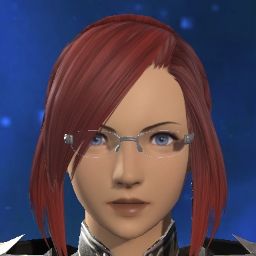
- Join Date
- Feb 2012
- Location
- Ul'dah
- Posts
- 2,837
- Character
- Scarlett Dzian
- World
- Sargatanas
- Main Class
- Bard Lv 76
I think it could be something to do with Windows game optimizations. Had he same issue on one of my laptops.
If you run the game in borderless windowed mode then it can end up being a borderless window inside another borderless window created by Windows which then creates issues and problems.
Where as if you run the game full screen Windows still seems to put it in a borderless window.
I found a few threads about this occurring on steam forums though many were related to different games. But you might have some luck if you go Into the final fantasy xiv folder. Right click the game open it's properties and disable Windows game optimizations.(0)
-
11-29-2018 10:51 PM #16Player

- Join Date
- Nov 2018
- Location
- Gridania
- Posts
- 6
- Character
- Nuwo'ir Lomye
- World
- Famfrit
- Main Class
- Astrologian Lv 70
Thanks for the reply Dzian, unfortunately that didn't make a change either. My game boots up and dies right before my characters lode in on the character selection screen. Already tried to delete local character files since that's where it always crashes but no luck with that either.
(0)
-
11-30-2018 07:36 AM #17
Thank you for the update fiinchy.
Are you getting the same error message as everyone else? Or does it differ at all? Did you try running the game in DirectX 9 mode? Does this change anything?
When did this issue start happening for you? Did anything change/update on your PC that coincides with it?
Additionally, can you provide a System Report as well?
We hope we can be of assistance in helping you enjoy the exciting world of Final Fantasy XIV!(0)
-
11-30-2018 01:33 PM #18Player

- Join Date
- Nov 2018
- Location
- Gridania
- Posts
- 6
- Character
- Nuwo'ir Lomye
- World
- Famfrit
- Main Class
- Astrologian Lv 70
Thanks Einmimiria,
The problem started for me after the update on Nov. 26. I didn't change anything on my computer, or make any updates. I did run it in DirectX 9 mode, reinstalled my game, and rebooted my computer a few times for good measure. My error happens at the character selection screen before the characters visibly load in. I did delete my local character data but there wasn't a change so I just put them back. Below is my error codes & System Report. Thanks for the help o/
-=-=-=-=-=-=- FFXIV Information -=-=-=-=-=-=-
MyDocument C:\Users\tori\Documents
ProxyEnable 0
ProxyServer unspecified
ProxyOverride unspecified
-=-=-=-=-=-=- System Information -=-=-=-=-=-=-
SYSTEM_OS Windows 10 Home 64-bit (6.2, Build 9200) (17134.rs4_release.180410-1804)
SYSTEM_CPU Intel(R) Core(TM) i7-6700 CPU @ 3.40GHz (8 CPUs), ~3.4GHz
SYSTEM_CORE_NUM SYSTEM_CORE_LOGIC 8 SYSTEM_CORE_PHYSICS 4
SYSTEM_BIOS A0.03
SYSTEM_LANGUAGE English (Regional Setting: English)
SYSTEM_MEMORY 16320.277MB
SYSTEM_VIRTUAL_MEMORY 134217727.875MB
SYSTEM_PAGE_FILE 29632.277MB
SYSTEM_STORAGE C:\ SYSTEM_HARDDISK_DRIVE SYSTEM_TOTALDISC_SPACE 1862.464GB SYSTEM_FREEDISC_SPACE 1263.063GB
SYSTEM_DIRECTX_VERSION DirectX 12
SYSTEM_GRAPHICS NVIDIA GeForce GTX 745
SYSTEM_GRAPHICS_DEVICE \\.\DISPLAY1
SYSTEM_GRAPHICS_CHIP GeForce GTX 745
SYSTEM_GRAPHICS_MAKER NVIDIA
SYSTEM_GRAPHICS_VRAM 4053.438 MB
SYSTEM_GRAPHICS_SHARED_VRAM 8160.139 MB
SYSTEM_GRAPHICS_DAC Integrated RAMDAC
SYSTEM_GRAPHICS_DISPLAY_MODE 1920 x 1080 (32 bit) (60Hz)
SYSTEM_GRAPHICS_DRIVER C:\WINDOWS\System32\DriverStore\FileRepository\nvhdc.inf_amd64_85dcaef31e9827bf\nvldumdx.dll,C:\WINDOWS\System32\DriverStore\FileRepository\nvhdc.inf_amd64_85dcaef31e9827bf\nvldumdx.dll,C:\WINDOWS\System32\DriverStore\FileRepository\nvhdc.inf_amd64_85dcaef31e9827bf\nvldumdx.dll,C:\WINDOWS\System32\DriverStore\FileRepository\nvhdc.inf_amd64_85dcaef31e9827bf\nvldumdx.dll
SYSTEM_GRAPHICS_DRIVER_VERSION 24.21.0013.9836
SYSTEM_GRAPHICS_DRIVER_DATE 6/23/2018 14:00:00
SYSTEM_GRAPHICS_DRIVER_LANGUAGE English
3.0
SYSTEM_GRAPHICS_PIXEL_SHADER 3.0
SYSTEM_GRAPHICS_VERTEX_TEXTURE SYSTEM_SUPPORT
SYSTEM_SOUND Speakers (Realtek High Definition Audio)
SYSTEM_SOUND_DEVICE_ID {75B49E5E-C471-4F0C-9E68-69F4AFC28E81}
SYSTEM_SOUND_DEVICE_NAME RTKVHD64.sys
SYSTEM_SOUND_DRIVER_VERSION 6.00.0001.7673
SYSTEM_SOUND_DRIVER_LANGUAGE English
SYSTEM_SOUND_DRIVER_DATE 11/24/2015 00:00:00
SYSTEM_INPUT {6F1D2B60-D5A0-11CF-BFC7444553540000}
SYSTEM_INPUT_NAME Mouse
SYSTEM_INPUT_REMARKS SYSTEM_GAMEPAD_AXIS 3 SYSTEM_GAMEPAD_BUTTON 8 SYSTEM_GAMEPAD_FOV 0
SYSTEM_INPUT {6F1D2B61-D5A0-11CF-BFC7444553540000}
SYSTEM_INPUT_NAME Keyboard
SYSTEM_INPUT_REMARKS SYSTEM_GAMEPAD_AXIS 0 SYSTEM_GAMEPAD_BUTTON 128 SYSTEM_GAMEPAD_FOV 0
SYSTEM_INPUT {4D4158D0-1508-11E8-8002444553540000}
SYSTEM_INPUT_NAME Dell USB Wired Multimedia Keyboard
SYSTEM_INPUT_REMARKS SYSTEM_GAMEPAD_AXIS 0 SYSTEM_GAMEPAD_BUTTON 3 SYSTEM_GAMEPAD_FOV 0
SYSTEM_INPUT {4D496F20-1508-11E8-8003444553540000}
SYSTEM_INPUT_NAME Dell USB Wired Multimedia Keyboard
SYSTEM_INPUT_REMARKS SYSTEM_GAMEPAD_AXIS 0 SYSTEM_GAMEPAD_BUTTON 23 SYSTEM_GAMEPAD_FOV 0
SYSTEM_INPUT {6C0E7B70-44E8-11E8-8004444553540000}
SYSTEM_INPUT_NAME USB Receiver
SYSTEM_INPUT_REMARKS SYSTEM_GAMEPAD_AXIS 0 SYSTEM_GAMEPAD_BUTTON 652 SYSTEM_GAMEPAD_FOV 0
SYSTEM_INPUT {6C0EF0A0-44E8-11E8-8005444553540000}
SYSTEM_INPUT_NAME USB Receiver
SYSTEM_INPUT_REMARKS SYSTEM_GAMEPAD_AXIS 0 SYSTEM_GAMEPAD_BUTTON 0 SYSTEM_GAMEPAD_FOV 0
SYSTEM_INPUT {6C0F17B0-44E8-11E8-8006444553540000}
SYSTEM_INPUT_NAME USB Receiver
SYSTEM_INPUT_REMARKS SYSTEM_GAMEPAD_AXIS 0 SYSTEM_GAMEPAD_BUTTON 3 SYSTEM_GAMEPAD_FOV 0
SYSTEM_INPUT {6C0F3EC0-44E8-11E8-8007444553540000}
SYSTEM_INPUT_NAME USB Receiver
SYSTEM_INPUT_REMARKS SYSTEM_GAMEPAD_AXIS 0 SYSTEM_GAMEPAD_BUTTON 0 SYSTEM_GAMEPAD_FOV 0
SYSTEM_INPUT {6C0F65D0-44E8-11E8-8008444553540000}
SYSTEM_INPUT_NAME USB Receiver
SYSTEM_INPUT_REMARKS SYSTEM_GAMEPAD_AXIS 0 SYSTEM_GAMEPAD_BUTTON 0 SYSTEM_GAMEPAD_FOV 0
SYSTEM_INPUT {6C0F8CE0-44E8-11E8-8009444553540000}
SYSTEM_INPUT_NAME USB Receiver
SYSTEM_INPUT_REMARKS SYSTEM_GAMEPAD_AXIS 0 SYSTEM_GAMEPAD_BUTTON 0 SYSTEM_GAMEPAD_FOV 0
SYSTEM_INPUT {0DAF0F70-15C4-11E8-8003444553540000}
SYSTEM_INPUT_NAME PenTablet Simulated driver for HID Minidriver
SYSTEM_INPUT_REMARKS SYSTEM_GAMEPAD_AXIS 3 SYSTEM_GAMEPAD_BUTTON 3 SYSTEM_GAMEPAD_FOV 0
-=-=-=-=-=-=- Application Information -=-=-=-=-=-=-
Unexpected error, exiting FFXIV - Page 2 - Google Chrome
FFXIVLauncher
FINAL FANTASY XIV Updated (Nov. 26) | FINAL FANTASY XIV, The Lodestone - Google Chrome
-=-=-=-=-=-=- Install Information -=-=-=-=-=-=-
Advanced Combat Tracker (remove only)
AVG Internet Security
AVG PC TuneUp
Google Chrome
GraphicsGale version 2.08.02
NVIDIA Stereoscopic 3D Driver
Steam
Tablet Driver V5.02
WinRAR 5.50 (32-bit)
Rosetta Stone Language Training
Microsoft Visual C++ 2013 Redistributable (x64) - 12.0.30501
Microsoft Visual C++ 2013 x86 Minimum Runtime - 12.0.21005
Apple Software Update
Minecraft
CLIP STUDIO PAINT 1.7.3
Java 8 Update 181
Rosetta Stone Ltd Services
Microsoft Visual C++ 2012 Redistributable (x86) - 11.0.61030
CLIP STUDIO 1.7.3
Java Auto Updater
Google Update Helper
Microsoft Visual C++ 2015 x86 Additional Runtime - 14.0.24215
Gyazo 3.4.1.0
AVG PC TuneUp
Visual Studio 2012 x86 Redistributables
Microsoft Visual C++ 2008 Redistributable - x86 9.0.30729.6161
Adobe Refresh Manager
Adobe Acrobat Reader DC
Microsoft Visual C++ 2012 x86 Additional Runtime - 11.0.61030
UpdateAssistant
Microsoft Visual C++ 2015 x86 Minimum Runtime - 14.0.24215
Microsoft Visual C++ 2012 x86 Minimum Runtime - 11.0.61030
Microsoft Visual C++ 2012 Redistributable (x64) - 11.0.61030
Apple Application Support (32-bit)
Windows 10 Update Assistant
Microsoft XNA Framework Redistributable 4.0 Refresh
Microsoft Visual C++ 2015 Redistributable (x64) - 14.0.24215
Microsoft Visual C++ 2015 Redistributable (x86) - 14.0.24215
Microsoft Visual C++ 2010 x86 Redistributable - 10.0.40219
Realtek High Definition Audio Driver
Microsoft Visual C++ 2013 Redistributable (x86) - 12.0.30501
Microsoft Visual C++ 2013 x86 Additional Runtime - 12.0.21005
AVG
iTunes
Microsoft Visual C++ 2010 x64 Redistributable - 10.0.40219
Microsoft Visual C++ 2012 x64 Additional Runtime - 11.0.61030
FMW 1
Microsoft Visual C++ 2015 x64 Minimum Runtime - 14.0.24215
Windows Setup Remediations (x64) (KB4023057)
Bonjour
Microsoft Visual C++ 2008 Redistributable - x64 9.0.30729.6161
Visual Studio 2012 x64 Redistributables
Microsoft Visual C++ 2013 x64 Additional Runtime - 12.0.21005
Microsoft Visual C++ 2013 x64 Minimum Runtime - 12.0.21005
Apple Mobile Device Support
Microsoft HEVC Media Extension Installation for Microsoft.HEVCVideoExtension_1.0.2512.0_x64__8wekyb3d8bbwe (x64)
Apple Application Support (64-bit)
NVIDIA Ansel
NVIDIA 3D Vision Driver 398.36
NVIDIA Control Panel 398.36
NVIDIA Graphics Driver 398.36
NVIDIA HD Audio Driver 1.3.37.4
NVIDIA Install Application
NVIDIA Display Container
NVIDIA Display Container LS
NVIDIA Display Watchdog Plugin
NVIDIA Display Session Container
AVG 2016
Update for Windows 10 for x64-based Systems (KB4023057)
Microsoft Visual C++ 2012 x64 Minimum Runtime - 11.0.61030
Drawpile 2.0.10
Microsoft Visual C++ 2015 x64 Additional Runtime - 14.0.24215
-=-=-=-=-=-=- Proccess Information -=-=-=-=-=-=-
C:\Program Files (x86)\AVG\AVG PC TuneUp\TUAutoReactivator64.exe 00000658
C:\Program Files (x86)\AVG\AVG PC TuneUp\TuneUpUtilitiesApp64.exe 00001738
C:\Program Files (x86)\AVG\Antivirus\AVGUI.exe 00002054
C:\Program Files (x86)\AVG\Framework\Common\avguix.exe 00002334
C:\Program Files (x86)\Google\Chrome\Application\chrome.exe 00004168
C:\Program Files (x86)\Steam\Steam.exe 00000768
C:\Program Files (x86)\Steam\bin\cef\cef.win7x64\steamwebhelper.exe 000044B8
C:\Program Files (x86)\Steam\steamapps\common\FINAL FANTASY XIV Online\boot\ffxivlauncher.exe 000046B4
C:\Program Files (x86)\Steam\steamapps\common\FINAL FANTASY XIV Online\boot\ffxivsysinfo64.exe 00001770
C:\Program Files\CELSYS\CLIP STUDIO 1.5\CLIP STUDIO PAINT\CLIPStudioPaint.exe 00003F50
C:\Program Files\Realtek\Audio\HDA\RtkNGUI64.exe 000022DC
C:\Program Files\Windows Defender\MSASCuiL.exe 000021EC
C:\Program Files\WindowsApps\Microsoft.SkypeApp_14.34.81.0_x64__kzf8qxf38zg5c\SkypeApp.exe 00001FF4
C:\Program Files\WindowsApps\Microsoft.SkypeApp_14.34.81.0_x64__kzf8qxf38zg5c\SkypeBackgroundHost.exe 000022D0
C:\Program Files\WindowsApps\Microsoft.Windows.Photos_2018.18091.17210.0_x64__8wekyb3d8bbwe\Microsoft.Photos.exe 00003430
C:\Program Files\WindowsApps\Microsoft.XboxGamingOverlay_1.16.1012.0_x64__8wekyb3d8bbwe\GameBar.exe 00002E30
C:\Program Files\WindowsApps\Microsoft.ZuneVideo_10.18082.13811.0_x64__8wekyb3d8bbwe\Video.UI.exe 00000AAC
C:\Users\tori\AppData\Local\Discord\app-0.0.301\Discord.exe 0000319C
C:\Users\tori\AppData\Local\Microsoft\OneDrive\OneDrive.exe 00001A38
C:\WINDOWS\Explorer.EXE 0000167C
C:\WINDOWS\SystemApps\ShellExperienceHost_cw5n1h2txyewy\ShellExperienceHost.exe 00001988
C:\WINDOWS\system32\ApplicationFrameHost.exe 000031C8
C:\WINDOWS\system32\DllHost.exe 00002298
C:\WINDOWS\system32\backgroundTaskHost.exe 00004500
C:\WINDOWS\system32\svchost.exe 000047FC
C:\Windows\SysWOW64\WTClient.exe 0000299C
C:\Windows\System32\RuntimeBroker.exe 00003B78
C:\Windows\System32\smartscreen.exe 00004620
C:\Windows\SystemApps\Microsoft.LockApp_cw5n1h2txyewy\LockApp.exe 00001E3C
C:\Windows\SystemApps\Microsoft.Windows.Cortana_cw5n1h2txyewy\SearchUI.exe 00001AA0
c:\windows\system32\sihost.exe 0000177C
c:\windows\system32\svchost.exe 000033EC
c:\windows\system32\taskhostw.exe 00001574(0)
-
12-05-2018 08:21 AM #19
Good afternoon and thank you for the response fiinchy,
I apologize for the delay in our response. Have you updated the drivers? If so has that made a difference?
Hope to see you online!(0)
-
12-07-2018 08:53 PM #20Player

- Join Date
- Nov 2018
- Location
- Gridania
- Posts
- 6
- Character
- Nuwo'ir Lomye
- World
- Famfrit
- Main Class
- Astrologian Lv 70
Hi Dynratygus,
I updated my Windows 10 drivers, and then again recently as another update dropped from Microsoft. Sadly, it made no changes at all.
Did you mean another driver? Which ones do you recommend I update/reinstall? I opened up Skyrim out of curiosity if my DirectX is totally bad, but other games seem to work just fine.
Any recommendations on how to fix this would be great, I feel scared to mess with things willy nilly but I feel sad that I'm missing out on FFXIV excitement. Thanks in advance(0)


 Reply With Quote
Reply With Quote






