Date & Time: I was away since second week of eureka and i'm sure i didn't have this problem before.
Frequency: Always but mostly seems to be worse when alone, for example in Housing area it goes to almost 80% usage without anyone, and when doing hunts with 20 around people before combat it hovers around 60% which is still rather high since more characters are mostly a hit on the CPU.
World Name: Ragnarok
Character Name: Robbie Highwind
Party or Solo: Both
In-Game Time: Doesn't matter.
Area and Coordinates: Company Workshop 52% usage facing the Construction Panel (North)
Steps: I'm unsure what you want us to write here.
1. -
2. -
3. -
GPU performance change before and after you started having the issue:
GPU: GTX1080
Driver Version: 391 or 397, doesn't matter.
CPU: AMD Ryzen 2700X
RAM: GSKILL DDR4 4133MHz
Hard Drive: Samsung EVO 850 500GB
OS: Windows 10
OS Version: 1803 x64
Graphics Settings: Custom, max details with occlusion culling enabled, movement Physics for NPCs disabled, HBAO+ Standard.
FPS Limit: It's always been limited to the Monitor refresh rate, so 60FPS.
Note, Using OBS for Streaming causes the GPU to go up to 98% in a lot of places, i looked at streams i did in December and the usage is up to 10% less in the same place, i can record with OBS and provide both links to the new recordings and December ones if needed.
-
06-06-2018 07:43 PM #51(0)

-
06-10-2018 08:14 AM #52
Date & Time: 6/9/2018
Frequency: Consistent
World Name: Behemoth
Character Name: Deyna Anew
Party or Solo: Both
In-Game Time: multiple
Area and Coordinates: all
Steps:
1. Log into game. (Issue does not occur on title or character select screen.)
2.
3.
GPU performance change before and after you started having the issue:
- Before: solid, consistent 60fps; laptop warm but not unreasonably so.
- After: 20-40fps; right side of laptop keyboard uncomfortable to type on.
GPU: NVIDIA GeForce GTX 1060 (mobile)
Driver Version: 398.11 (occurred also with previous version)
CPU: i7-7700HQ
RAM: 16GB
Hard Drive: SSD, 480GB
OS: Windows 10 Home
OS Version: 1803 (Build 17134.48)
Graphics Settings: DX11, HBAO+ Quality, FXAA, 16xAF, NVIDIA Multi-frame sampled AA off, all other settings high/max. (Optimized config from GeForce Experience.)
FPS Limit: (System Configuration > Display Settings > FPS Limit) 60fps(0)
-
06-13-2018 09:48 AM #53
Date & Time: 6/12/18
Frequency: Consistently
World Name: Exodus
Character Name: Lyn Buvelle
Party or Solo: Both, really.
In-Game Time: Anytime
Area and Coordinates: Anywhere
Steps:
1. Open my task manager and monitor FFXIV.
2. Open the game, log in.
3. When the game window is inactive, my game is set to lower the FPS as intended. However, when the window goes back to being active, GPU utilization shoots to over 95%.
GPU performance change before and after you started having the issue:
GPU: Radeon HD 7970
Driver Version: Adrenalin Edition 18.5.1
CPU: AMD FX-8350
RAM: 8GB DDR3
Hard Drive: Samsung 512GB SSD
OS: Windows 10
OS Version: 1803 (Build 17134.48)
Graphics Settings: DX11, Light Ambient Occlusion, FXAA, 16xAF, Movement physics of all other players on simple, mine on Full, real time reflections off, all other settings high or max. 1920x1080 resolution.
FPS Limit: 60 FPS
My performance seems to have dramatically dropped over the last couple of months of patches. Back when Sigmascape wasn't even a thing yet, I used to play at a stable 60FPS all the time on a run like Deltascape V1 for example. Now my FPS fluctuates around the 53-60 area in game. It's very much playable yes, but there's no real reason as to why it suddenly can't stay at a locked 60FPS experience. My performance in the Ridorana Lighthouse bounces all over the place too. It does actually stay in the 60FPS area most of the time but you can definitely notice when it falls out of that area.
Other things: I have noticed that I absolutely cannot do anything else on my computer while FFXIV's window is active. I used to be able to at least put a window on my second screen and have a YouTube video play just fine while I'm playing the game and watching a video, but now when XIV is active the video stutters and becomes essentially unwatchable. My CPU usage sits anywhere around 30-45% so it's not an overloading issue or anything, but my GPU resources are being exclusively taken up by FFXIV all the time, sitting at around 95 to 100%.
I also simply cant stream the game through OBS anymore. OBS frame rate drops below 20FPS and streaming has become a messy and jittery experience. Again, not a bottleneck because I was able to do all of this fine way back in patch 4.1.
I also have a "13 MacBook Pro 2013 with Intel Iris 5100 graphics, and a 2.3GHz (2.9ghz turbo) Intel i5 CPU that I play on DX9 and low settings. All on Windows 10, of course. It used to play just fine at 30FPS consistently all the time at 1280x800 resolution back in patch 4.1. I capped it at 30 and it just never dropped or stuttered. Even I was surprised it ran comfortably. (I remember this because I was away from my desktop from the time for about two months and returned to it on the day of patch 4.2's release) Now, it rarely touches 30FPS anymore under any situation, hovering around the 19-26 FPS region, and it produces the same 100% GPU utilization issue as well. DX11 doesn't improve performance either, it actually further worsens the problem.
This issue is alive and well and I hope one day it gets resolved, I'll be glad to answer any additional questions if necessary!(0)Last edited by NagaRhul; 06-13-2018 at 09:57 AM.
-
06-27-2018 05:19 AM #54
Date & Time: Anytime I play the game
Frequency: All the time (I can counter-act this by limited fps to 60 or 30, naturally reducing load accordingly, to about 70% and 35% respectively)
World Name: Ragnarok
Character Name: Vanny Schmeler
Party or Solo: Both
In-Game Time: Abytime
Area and Coordinates: Most noticable in Kugane but pretty much anywhere
Steps:
1. Login
2. Try to play
3. Profit
GPU performance change before and after you started having the issue: Unsure how it was before, I recently returned to FFXIV so I don't have a baseline.
GPU: Radeon 390x
Driver Version: 18.9.1
CPU: i7 4790
RAM: 32Gb Kingston X
Hard Drive: 128Gb M.2 SSD, 256Gb SSD, 1Tb External USB HDD, 2Tb SATA HDD, 4Tb USB External HDD
OS: Windows 10 (latest update)
OS Version: Windows 10
Graphics Settings: Borderless Windowed, 1440p, High Laptop settings
FPS Limit: (System Configuration > Display Settings > FPS Limit) When off issue is more prevelant, setting it to 60 normally to limit this issue.(0)
-
06-29-2018 05:05 AM #55
Well, this is weird, i'm having the opposite problem now, FFXIV refuses to use more than 30% of my GPU. The side effect of this is I get between 10-30fps..... :S
Edit: Turns out the FPS issue was caused by an external program. So for me, the GPU usage appears to be back to normal.(0)Last edited by Will01; 06-29-2018 at 05:21 AM.

-
07-18-2018 12:00 PM #56
Super low FPS
It would be nice to have a solution for this problem which seem to be here for a long while already. I just bought back some game time after few months of break, and now can't get more than 12 FPS.
Date & Time: since 07/17/2018
Frequency: all the time
World Name:Ramuh
Character Name: Tom Borethar
Party or Solo: doesnt matter
Area and Coordinates: anywhere in the game
Steps:
1. I log into the game, then even in the character selection i have low FPS
2.
3.
GPU performance change before and after you started having the issue:
GPU: Nvidia 1060 6GB
Driver Version: 398.36
CPU: i5-4570 3.20GHz
RAM: 24GB
Hard Drive: HDD
OS: Win 10
OS Version: V201703
Graphics Settings: Maximum (even trying on lowest setting, it gives me 12 FPS)
FPS Limit: (System Configuration > Display Settings > FPS Limit) Tried all, no difference
Is there any fix? This is extremely frustrating, especially that now the game is unplayable, and we're paying for the game time...(0)
-
07-21-2018 02:48 AM #57Player

- Join Date
- Mar 2011
- Location
- Gridania
- Posts
- 461
- Character
- Ekko Noire
- World
- Ragnarok
- Main Class
- Conjurer Lv 60
Date & Time: everyday since a few months
Frequency: all the time
World Name: Ragnarok
Character Name: Ekko Noire
Party or Solo: doesn't matter
In-Game Time: anytime
Area and Coordinates: anywhere
Steps:
1. Log in
2. Play
3. High GPU Utilization
GPU performance change before and after you started having the issue:
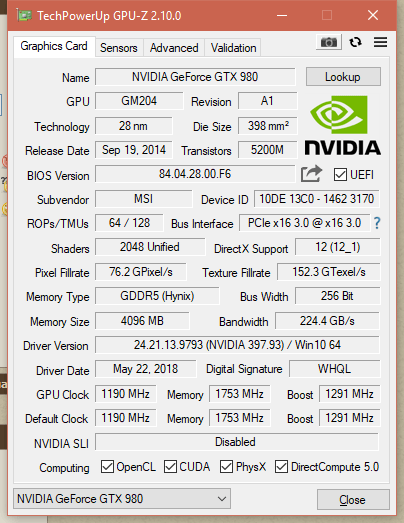
GPU: NVIDIA GeForce GTX 980
Driver Version: 397.93
CPU: Intel(R) Core(TM) i7-4790K CPU @ 4.00GHz (8 CPUs)
RAM: 8Go
Hard Drive: SSD
OS: Windows
OS Version: W10
Graphics Settings: Borderless Windowed, 1920x1080 (144Hz), High (Desktop)
FPS Limit: (System Configuration > Display Settings > FPS Limit)
No limit : 88 FPS = 99% GPU
1/1 refresh rate (144) = 88 FPS = 99% GPU
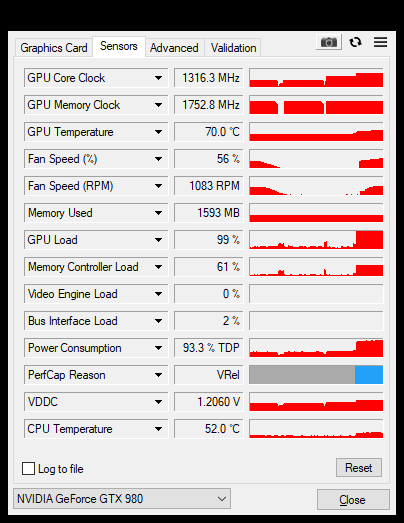
1/2 refresh rate (72) = 48 FPS = 56% GPU
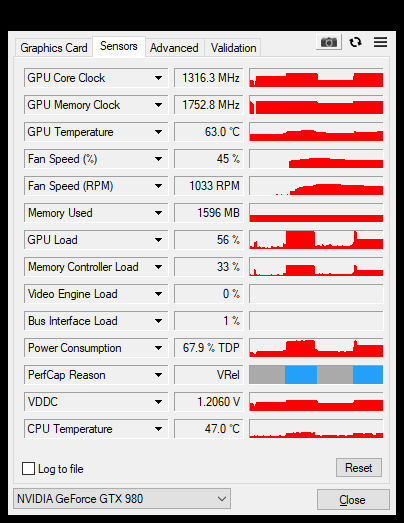
1/4refresh rate (36) = 24 FPS = 33% GPU
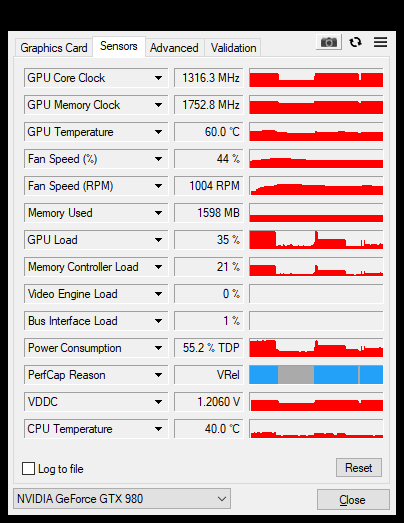 (0)
(0)Last edited by Ekko; 07-21-2018 at 03:01 AM.
-
07-30-2018 04:26 AM #58Player

- Join Date
- Dec 2014
- Location
- A City by The Sea
- Posts
- 11
- Character
- Atrum Starstryder
- World
- Phoenix
- Main Class
- Dragoon Lv 70
Is there any update for this at all? I've checked in every once in a while to see if there was a fix for this and similar problems but have yet to see anything?
Pretty much just playing and living with it for the moment, though noticing the graphics on screen tend to get jumpy and/or freeze momentarily in other situation now as well as cutscenes (such as when using LB, or when Leviathan uses his big move, etc).
100% this problem is only occurring on FFXIV regardless of being windowed, borderless, high settings, low settings etc. No other game is causing me any issues.(0)===========================================================================
The Only Dependable Thing About The Future is Uncertainty
-
07-30-2018 10:37 AM #59Player
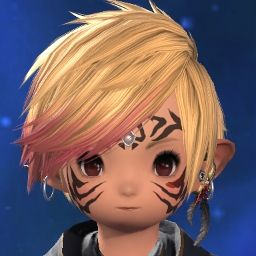
- Join Date
- Aug 2014
- Location
- Gridania
- Posts
- 2,942
- Character
- Lilila Lila
- World
- Coeurl
- Main Class
- Machinist Lv 80
Date & Time: 7/29/2018
Frequency: Really often
World Name: Coeurl
Character Name: Sora Maxwell
Party or Solo: Party
In-Game Time: Always
Area and Coordinates: Mist, Ultimacy
Steps:
1. Log In
2. Play
3. High GPU and CPU utilization
GPU performance change before and after you started having the issue: Used to run at a smooth 60 fps on maximum settings. Now it runs at ~40-57 (upper end) on High(Desktop). Whenever I check utilization, my CPU is maxing out from XIV alone, and my GPU is high on utilization as well.
GPU: NVIDIA GeForce GTX1060 6GB
Driver Version: GeForce Game Ready Driver v398.36
CPU: Intel(R) Core(TM) i5-4690 CPU@3.50 GHz
RAM: 16gb
Hard Drive: SSD
OS: Windows 10 Home
OS Version: 1803
Graphics Settings: High(Desktop) (had to drop it to here from Maximum)
FPS Limit: (System Configuration > Display Settings > FPS Limit) 60(0)
-
08-04-2018 01:06 PM #60
Date & Time: 8/03/2018 (Since late June)
Frequency: Very often
World Name: Leviathan
Character Name: Aya Valentine
Party or Solo: Both
In-Game Time: any time
Area and Coordinates: Happens anywhere
Steps:
1. Login
2. Move around anywhere
3. Suffer severe fps drops from high gpu usage at random times
GPU performance change before and after you started having the issue: GPU used to run very smoothly before (late June-ish perhaps) and then started having serious issues using about 98%, which causes horrible framerate drops at random points. Framerate drops seem to occur anywhere, under any circumstance, regardless of what is going on around. I drop from 60fps to like 4fps instantly.
GPU: Nvidia Geforce GTX 1070
Driver Version: 398.82
CPU: i7-7820HK CPU @ 2.90GHz
RAM: 16gb
Hard Drive: SSD
OS: Windows 10 Home
OS Version: 17134.167
Graphics Settings: Maximum
FPS Limit: (System Configuration > Display Settings > FPS Limit) 60(0)



 Reply With Quote
Reply With Quote










