thanks to this thread, I took notice of my GPU (GTX 1060), and realized it's also at 100% usage when running this game at an alarming 83c temp.
my issues usually involve my ISP so I kinda ignored the GPU side til now.
I guess I'll tweak my settings and see if it persists.
Hybrid View
-
05-24-2018 05:07 AM #1Player
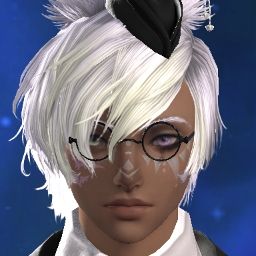
- Join Date
- Mar 2014
- Posts
- 275
- Character
- Duvvvv Starflux
- World
- Behemoth
- Main Class
- Arcanist Lv 100
(1)
-
05-24-2018 09:38 AM #2
Good afternoon and thank you for posting on the Final Fantasy XIV Technical Support Forums.
To get a better understanding of the issue, I'd like to ask a few questions:
1) What Graphics Card are you using?
2) What is the resolution, graphical setting, and frame rate you are getting (both pre and post patch)?
3) Some of you have reported major dips in frame rate, does your GPU utilization reach 100% at this time?
4) Does this happen constantly or is it restricted to only a few areas?
5) Is this accompanied by any graphical glitches?
6) Please list everything you have tried to alleviate the issue
We hope we can be of assistance in helping you enjoy the exciting world of Final Fantasy XIV!(0)
-
05-25-2018 12:49 AM #3
1) GTX1080
2) 2560x1440, Custom settings, mostly everything max with Occlusion Culling enabled, FPS i don't know but feels like it's a big difference.
3) Yes, it goes all the way up to max usage.
4) I need more testing as i haven't been playing the game i logged in for patch but is mostly to keep my House, however i remember very well it was never this bad, i can't even stream at all because the performance gets another hit from streaming which is barely noticeable in any other games i play and also on this game, i've tried other games just in case and they perform fine, games that are also more demanding.
5) No graphical glitches that i've noticed.
6) Install an older driver after cleaning with DDU, change Power Plan to max, i play with FPS lock of 60 as always did since my Monitor is 60Hz only anyway, i've tried removing the FPS limiter and the FPS is worse than it used to be. I also Disabled FullScreen Optimizations in compatibility options for the executable, disabled GameDVR.
PS: I'm on Windows 10 version 1803 and this is a fresh install not an update through Windows update.
Here's a few screenshots as example:
It goes up to 30% usage just on main menu: https://i.imgur.com/RoBlXdq.jpg
Limsa 60FPS with lots of people 75% Usage: https://i.imgur.com/qkMuNUZ.jpg
Lavender Beds no one around 75% usage: https://i.imgur.com/zvPYE96.jpg(0)
-
05-25-2018 10:36 AM
Player
-
07-21-2021 06:09 AM #5
Max GPU utilization
Date & Time: not time specific
Frequency: very often
World Name: Gilgamesh
Character Name: Adavon Locklet
Party or Solo: either
In-Game Time: any
Area and Coordinates: any
GPU performance change before and after you started having the issue: performance wise there was no difference, the game will just crash instantly, with no stutter or frame drops
GPU: MSI Ventus RTX 2060 6GB
Driver Version: have tried Nvidia Driver version from 460.89 through 471.41
CPU: AMD Ryzen 5 3600X
RAM: 32GB total (2 sets of: HyperX Fury 16GB 3200MHz DDR4 CL16 DIMM (Kit of 2)
Hard Drive: CORSAIR FORCE Series MP510 960GB NVMe PCIe Gen3 x4 M.2 SSD
(have also tried having the game installed on a 2TB Seagate Barracuda 7200rpm Drive)
OS: Windows 10
OS Version: from 1909 to 21H1 all versions have this issue
Graphics Settings: all presets will have issue did turn off :real time reflections and screen space ambient occlusion
FPS Limit: No limit
Game runs flawlessly until it just instantly closes on me with no error, or if there is an error will either be having reference to nvwgf2umx.dll or ffxiv_dx11+xxxxxxx error messages using MSI afterburner, CPUID HWMonitor, and GPU-Z have confirmed every time it crashes it had very high to max GPU utilization
the only thing that seems to help is to limit fps to 72 or 60 (144hz monitor either set to 144hz or limited to 60hz) this seems to limit utilization to roughly 50% to 75%
1) What Graphics Card are you using? : MSI Ventus RTX 2060 6GB
2) What is the resolution, graphical setting, and frame rate you are getting (both pre and post patch)? : 1920 x 1080
3) Some of you have reported major dips in frame rate, does your GPU utilization reach 100% at this time? : no fps drops just instantly crashs
4) Does this happen constantly or is it restricted to only a few areas? : constanly and in any location, have not had a location in game that i haven't crashed in
5) Is this accompanied by any graphical glitches? : no artifacting or glitches have happened
6) Please list everything you have tried to alleviate the issue :
- clean install of windows 10 only programs installed is steam and FFxiv (steam overlay off)
- DDU GPU drivers and attempted every driver since December 2020
- underclocked core clock and memory
- clean installs of windows 10 1909/2004/20h2/21h1
Current System Information :
-=-=-=-=-=-=- FFXIV Information -=-=-=-=-=-=-
MyDocument C:\Users\gamer\Documents
ProxyEnable 0
ProxyServer unspecified
ProxyOverride *.local
-=-=-=-=-=-=- System Information -=-=-=-=-=-=-
SYSTEM_OS Windows 10 Pro 64-bit (6.2, Build 9200) (19041.vb_release.191206-1406)
SYSTEM_CPU AMD Ryzen 5 3600X 6-Core Processor (12 CPUs), ~3.8GHz
SYSTEM_CORE_NUM SYSTEM_CORE_LOGIC 12 SYSTEM_CORE_PHYSICS 6
SYSTEM_BIOS F33
SYSTEM_LANGUAGE English (Regional Setting: English)
SYSTEM_MEMORY 32710.602MB
SYSTEM_VIRTUAL_MEMORY 134217727.875MB
SYSTEM_PAGE_FILE 37574.602MB
SYSTEM_STORAGE C:\ SYSTEM_HARDDISK_DRIVE SYSTEM_TOTALDISC_SPACE 893.641GB SYSTEM_FREEDISC_SPACE 768.306GB
SYSTEM_STORAGE D:\ SYSTEM_HARDDISK_DRIVE SYSTEM_TOTALDISC_SPACE 1863.000GB SYSTEM_FREEDISC_SPACE 980.772GB
SYSTEM_STORAGE E:\ SYSTEM_HARDDISK_DRIVE SYSTEM_TOTALDISC_SPACE 1863.000GB SYSTEM_FREEDISC_SPACE 682.912GB
SYSTEM_STORAGE F:\ SYSTEM_HARDDISK_DRIVE SYSTEM_TOTALDISC_SPACE 2794.487GB SYSTEM_FREEDISC_SPACE 1021.703GB
SYSTEM_DIRECTX_VERSION DirectX 12
SYSTEM_GRAPHICS NVIDIA GeForce RTX 2060
SYSTEM_GRAPHICS_DEVICE \\.\DISPLAY6
SYSTEM_GRAPHICS_CHIP NVIDIA GeForce RTX 2060
SYSTEM_GRAPHICS_MAKER NVIDIA
SYSTEM_GRAPHICS_VRAM 5980.000 MB
SYSTEM_GRAPHICS_SHARED_VRAM 16355.301 MB
SYSTEM_GRAPHICS_DAC Integrated RAMDAC
SYSTEM_GRAPHICS_DISPLAY_MODE 1920 x 1080 (32 bit) (144Hz)
SYSTEM_GRAPHICS_DRIVER C:\Windows\System32\DriverStore\FileRepository\nvmdi.inf_amd64_9dda6a81a12e6ac4\nvldumdx.dll,C:\Windows\System32\DriverStore\FileRepository\nvmdi.inf_amd64_9dda6a81a12e6ac4\nvldumdx.dll,C:\Windows\System32\DriverStore\FileRepository\nvmdi.inf_amd64_9dda6a81a12e6ac4\nvldumdx.dll,C:\Windows\System32\DriverStore\FileRepository\nvmdi.inf_amd64_9dda6a81a12e6ac4\nvldumdx.dll
SYSTEM_GRAPHICS_DRIVER_VERSION 30.00.0014.7141
SYSTEM_GRAPHICS_DRIVER_DATE 7/11/2021 20:00:00
SYSTEM_GRAPHICS_DRIVER_LANGUAGE English
3.0
SYSTEM_GRAPHICS_PIXEL_SHADER 3.0
SYSTEM_GRAPHICS_VERTEX_TEXTURE SYSTEM_SUPPORT
SYSTEM_GRAPHICS NVIDIA GeForce RTX 2060
SYSTEM_GRAPHICS_DEVICE \\.\DISPLAY7
SYSTEM_GRAPHICS_CHIP NVIDIA GeForce RTX 2060
SYSTEM_GRAPHICS_MAKER NVIDIA
SYSTEM_GRAPHICS_VRAM 5980.000 MB
SYSTEM_GRAPHICS_SHARED_VRAM 16355.301 MB
SYSTEM_GRAPHICS_DAC Integrated RAMDAC
SYSTEM_GRAPHICS_DISPLAY_MODE 1920 x 1080 (32 bit) (60Hz)
SYSTEM_GRAPHICS_DRIVER C:\Windows\System32\DriverStore\FileRepository\nvmdi.inf_amd64_9dda6a81a12e6ac4\nvldumdx.dll,C:\Windows\System32\DriverStore\FileRepository\nvmdi.inf_amd64_9dda6a81a12e6ac4\nvldumdx.dll,C:\Windows\System32\DriverStore\FileRepository\nvmdi.inf_amd64_9dda6a81a12e6ac4\nvldumdx.dll,C:\Windows\System32\DriverStore\FileRepository\nvmdi.inf_amd64_9dda6a81a12e6ac4\nvldumdx.dll
SYSTEM_GRAPHICS_DRIVER_VERSION 30.00.0014.7141
SYSTEM_GRAPHICS_DRIVER_DATE 7/11/2021 20:00:00
SYSTEM_GRAPHICS_DRIVER_LANGUAGE English
3.0
SYSTEM_GRAPHICS_PIXEL_SHADER 3.0
SYSTEM_GRAPHICS_VERTEX_TEXTURE SYSTEM_SUPPORT
SYSTEM_SOUND Realtek Digital Output (Realtek(R) Audio)
SYSTEM_SOUND_DEVICE_ID {6CC6BEE5-F16E-4BCD-ABEB-45E61534B128}
SYSTEM_SOUND_DEVICE_NAME RTKVHD64.sys
SYSTEM_SOUND_DRIVER_VERSION 6.0.9075.1
SYSTEM_SOUND_DRIVER_LANGUAGE English
SYSTEM_SOUND_DRIVER_DATE 11/30/2020 20:00:00
SYSTEM_SOUND Speakers (Focusrite Usb Audio)
SYSTEM_SOUND_DEVICE_ID {D2748D89-C1B7-43C9-8814-0299B257BD44}
SYSTEM_SOUND_DEVICE_NAME FocusriteusbAudio.sys
SYSTEM_SOUND_DRIVER_VERSION 4.65.5.658
SYSTEM_SOUND_DRIVER_LANGUAGE English
SYSTEM_SOUND_DRIVER_DATE 6/1/2020 20:00:00
SYSTEM_INPUT {6F1D2B60-D5A0-11CF-BFC7444553540000}
SYSTEM_INPUT_NAME Mouse
SYSTEM_INPUT_REMARKS SYSTEM_GAMEPAD_AXIS 3 SYSTEM_GAMEPAD_BUTTON 5 SYSTEM_GAMEPAD_FOV 0
SYSTEM_INPUT {6F1D2B61-D5A0-11CF-BFC7444553540000}
SYSTEM_INPUT_NAME Keyboard
SYSTEM_INPUT_REMARKS SYSTEM_GAMEPAD_AXIS 0 SYSTEM_GAMEPAD_BUTTON 128 SYSTEM_GAMEPAD_FOV 0
SYSTEM_INPUT {276A2FA0-DCD4-11EB-8001444553540000}
SYSTEM_INPUT_NAME Razer DeathAdder 2013
SYSTEM_INPUT_REMARKS SYSTEM_GAMEPAD_AXIS 0 SYSTEM_GAMEPAD_BUTTON 573 SYSTEM_GAMEPAD_FOV 0
SYSTEM_INPUT {276A56B0-DCD4-11EB-8003444553540000}
SYSTEM_INPUT_NAME ITE Device(8595)
SYSTEM_INPUT_REMARKS SYSTEM_GAMEPAD_AXIS 0 SYSTEM_GAMEPAD_BUTTON 0 SYSTEM_GAMEPAD_FOV 0
SYSTEM_INPUT {276A7DC0-DCD4-11EB-8004444553540000}
SYSTEM_INPUT_NAME Razer DeathAdder 2013
SYSTEM_INPUT_REMARKS SYSTEM_GAMEPAD_AXIS 0 SYSTEM_GAMEPAD_BUTTON 3 SYSTEM_GAMEPAD_FOV 0
SYSTEM_INPUT {276A7DC0-DCD4-11EB-8005444553540000}
SYSTEM_INPUT_NAME ITE Device(8595)
SYSTEM_INPUT_REMARKS SYSTEM_GAMEPAD_AXIS 0 SYSTEM_GAMEPAD_BUTTON 0 SYSTEM_GAMEPAD_FOV 0
SYSTEM_INPUT {276AA4D0-DCD4-11EB-8006444553540000}
SYSTEM_INPUT_NAME Stream Deck
SYSTEM_INPUT_REMARKS SYSTEM_GAMEPAD_AXIS 1 SYSTEM_GAMEPAD_BUTTON 0 SYSTEM_GAMEPAD_FOV 0
SYSTEM_INPUT {276ACBE0-DCD4-11EB-8007444553540000}
SYSTEM_INPUT_NAME Razer DeathAdder 2013
SYSTEM_INPUT_REMARKS SYSTEM_GAMEPAD_AXIS 0 SYSTEM_GAMEPAD_BUTTON 1 SYSTEM_GAMEPAD_FOV 0
SYSTEM_INPUT {276ACBE0-DCD4-11EB-8008444553540000}
SYSTEM_INPUT_NAME Razer DeathAdder 2013
SYSTEM_INPUT_REMARKS SYSTEM_GAMEPAD_AXIS 0 SYSTEM_GAMEPAD_BUTTON 1 SYSTEM_GAMEPAD_FOV 0
SYSTEM_INPUT {276A56B0-DCD4-11EB-8002444553540000}
SYSTEM_INPUT_NAME HID-compliant consumer control device
SYSTEM_INPUT_REMARKS SYSTEM_GAMEPAD_AXIS 0 SYSTEM_GAMEPAD_BUTTON 1024 SYSTEM_GAMEPAD_FOV 0
SYSTEM_INPUT {276AF2F0-DCD4-11EB-8009444553540000}
SYSTEM_INPUT_NAME Razer BlackWidow
SYSTEM_INPUT_REMARKS SYSTEM_GAMEPAD_AXIS 0 SYSTEM_GAMEPAD_BUTTON 573 SYSTEM_GAMEPAD_FOV 0
SYSTEM_INPUT {276B1A00-DCD4-11EB-800A444553540000}
SYSTEM_INPUT_NAME Razer BlackWidow
SYSTEM_INPUT_REMARKS SYSTEM_GAMEPAD_AXIS 0 SYSTEM_GAMEPAD_BUTTON 3 SYSTEM_GAMEPAD_FOV 0
SYSTEM_INPUT {276B1A00-DCD4-11EB-800B444553540000}
SYSTEM_INPUT_NAME Razer BlackWidow
SYSTEM_INPUT_REMARKS SYSTEM_GAMEPAD_AXIS 0 SYSTEM_GAMEPAD_BUTTON 1 SYSTEM_GAMEPAD_FOV 0
SYSTEM_INPUT {9E296D40-DCF7-11EB-8001444553540000}
SYSTEM_INPUT_NAME Razer BlackWidow
SYSTEM_INPUT_REMARKS SYSTEM_GAMEPAD_AXIS 0 SYSTEM_GAMEPAD_BUTTON 1 SYSTEM_GAMEPAD_FOV 0
-=-=-=-=-=-=- Application Information -=-=-=-=-=-=-
Settings
Additional Data Needed Regarding GPU Utilization Issues - Reply to Topic - Google Chrome
FFXIVLauncher
general - Discord
Task Manager
Calendar
Calendar
Microsoft Text Input Application
Microsoft Store
Microsoft Store
Calculator
Calculator
-=-=-=-=-=-=- Install Information -=-=-=-=-=-=-
Cyberpunk 2077
MSI Afterburner 4.6.4 Beta 3
Microsoft Edge
Microsoft Edge Update
qBittorrent 4.3.6
Razer Synapse
Steam
Microsoft Visual C++ 2013 Redistributable (x64) - 12.0.30501
Epic Online Services
Microsoft Visual C++ 2015-2019 Redistributable (x86) - 14.27.29016
Microsoft Visual C++ 2015-2019 Redistributable (x64) - 14.27.29016
Launcher Prerequisites (x64)
Microsoft Visual C++ 2019 X86 Additional Runtime - 14.27.29016
GOG GALAXY
TechPowerUp GPU-Z
Microsoft Visual C++ 2008 Redistributable - x86 9.0.30729.6161
Apple Software Update
Epic Games Launcher
Microsoft Visual C++ 2012 Redistributable (x64) - 11.0.61030
Microsoft Windows Desktop Runtime - 5.0.1 (x64)
Microsoft Visual C++ 2019 X86 Minimum Runtime - 14.27.29016
Vortex
7-Zip 19.00 (x64)
CPUID HWMonitor 1.44
Focusrite Usb 4.65.5.658
Krita (x64) 4.4.5
FINAL FANTASY XIV Online
VLC media player
Microsoft .NET Runtime - 5.0.1 (x64)
Elgato Stream Deck
Microsoft .NET Host - 5.0.1 (x64)
Microsoft Visual C++ 2012 x64 Additional Runtime - 11.0.61030
Microsoft Windows Desktop Runtime - 5.0.1 (x64)
Bonjour
Microsoft Visual C++ 2008 Redistributable - x64 9.0.30729.6161
iTunes
Apple Mobile Device Support
Microsoft Visual C++ 2013 x64 Additional Runtime - 12.0.21005
Microsoft .NET Host FX Resolver - 5.0.1 (x64)
Microsoft Visual C++ 2013 x64 Minimum Runtime - 12.0.21005
NVIDIA Graphics Driver 471.41
NVIDIA PhysX System Software 9.19.0218
NVIDIA HD Audio Driver 1.3.38.60
NVIDIA Install Application
NVIDIA USBC Driver 1.46.831.832
Microsoft Visual C++ 2012 x64 Minimum Runtime - 11.0.61030
Microsoft Visual C++ 2019 X64 Minimum Runtime - 14.27.29016
Microsoft Update Health Tools
Google Chrome
Microsoft Visual C++ 2019 X64 Additional Runtime - 14.27.29016
Epic Games Launcher Prerequisites (x64)
-=-=-=-=-=-=- Proccess Information -=-=-=-=-=-=-
C:\Program Files (x86)\Epic Games\Launcher\Engine\Binaries\Win64\EpicWebHelper.exe 000031E8
C:\Program Files (x86)\Epic Games\Launcher\Portal\Binaries\Win64\EpicGamesLauncher.exe 00002DF4
C:\Program Files (x86)\GOG Galaxy\GOG Galaxy Notifications Renderer.exe 00003638
C:\Program Files (x86)\GOG Galaxy\GalaxyClient Helper.exe 00003960
C:\Program Files (x86)\GOG Galaxy\GalaxyClient.exe 00002988
C:\Program Files (x86)\GOG Galaxy\python\python.exe 00003A04
C:\Program Files (x86)\Razer\Razer Services\Razer Central\CefSharp.BrowserSubprocess.exe 000038B0
C:\Program Files (x86)\Razer\Razer Services\Razer Central\Razer Central.exe 00003350
C:\Program Files (x86)\Razer\Synapse3\Service\..\UserProcess\Razer Synapse Service Process.exe 00001A0C
C:\Program Files (x86)\Razer\Synapse3\WPFUI\Framework\Razer Synapse 3 Host\Razer Synapse 3.exe 00000AB8
C:\Program Files (x86)\Steam\bin\cef\cef.win7x64\steamwebhelper.exe 00003258
C:\Program Files (x86)\Steam\steam.exe 000028E0
C:\Program Files (x86)\Steam\steamapps\common\FINAL FANTASY XIV Online\boot\ffxivlauncher.exe 00002778
C:\Program Files (x86)\Steam\steamapps\common\FINAL FANTASY XIV Online\boot\ffxivsysinfo64.exe 00003EE8
C:\Program Files\Elgato\StreamDeck\QtWebEngineProcess.exe 00002840
C:\Program Files\Elgato\StreamDeck\StreamDeck.exe 000027B4
C:\Program Files\Focusriteusb\Focusrite Notifier.exe 000028B4
C:\Program Files\Google\Chrome\Application\chrome.exe 00002364
C:\Program Files\WindowsApps\Microsoft.WindowsCalculator_10.2103.8.0_x64__8wekyb3d8bbwe\Calculator.exe 00000944
C:\Program Files\WindowsApps\Microsoft.WindowsStore_12105.1001.23.0_x64__8wekyb3d8bbwe\WinStore.App.exe 00003664
C:\Program Files\WindowsApps\Microsoft.YourPhone_1.21052.124.0_x64__8wekyb3d8bbwe\YourPhone.exe 00001CE4
C:\Program Files\WindowsApps\microsoft.windowscommunicationsapps_16005.13426.20920.0_x64__8wekyb3d8bbwe\HxCalendarAppImm.exe 000039FC
C:\Program Files\WindowsApps\microsoft.windowscommunicationsapps_16005.13426.20920.0_x64__8wekyb3d8bbwe\HxTsr.exe 000010F0
C:\ProgramData\GOG.com\Galaxy\redists\GalaxyCommunication.exe 00003190
C:\Users\gamer\AppData\Local\Discord\app-1.0.9002\Discord.exe 0000108C
C:\Users\gamer\AppData\Roaming\Elgato\StreamDeck\Plugins\net.voicemod.windowsdesktop.sdPlugin\voicemodplugin.exe 0000246C
C:\Users\gamer\AppData\Roaming\Elgato\StreamDeck\Plugins\tv.twitch.studio.sdPlugin\twitchstudiostreamdeck.exe 00001CF8
C:\Windows\Explorer.EXE 00001B6C
C:\Windows\ImmersiveControlPanel\SystemSettings.exe 0000119C
C:\Windows\System32\DataExchangeHost.exe 00001E00
C:\Windows\System32\DriverStore\FileRepository\realtekservice.inf_amd64_7b66b6662cf6d72b\RtkAudUService64.exe 00002750
C:\Windows\System32\RuntimeBroker.exe 00003358
C:\Windows\System32\SecurityHealthSystray.exe 000026DC
C:\Windows\System32\smartscreen.exe 00001A34
C:\Windows\System32\svchost.exe 00002A40
C:\Windows\SystemApps\Microsoft.Windows.Search_cw5n1h2txyewy\SearchApp.exe 00001F1C
C:\Windows\SystemApps\Microsoft.Windows.StartMenuExperienceHost_cw5n1h2txyewy\StartMenuExperienceHost.exe 00001DC0
C:\Windows\SystemApps\MicrosoftWindows.Client.CBS_cw5n1h2txyewy\InputApp\TextInputHost.exe 00003614
C:\Windows\SystemApps\ShellExperienceHost_cw5n1h2txyewy\ShellExperienceHost.exe 00001104
C:\Windows\system32\ApplicationFrameHost.exe 00002330
C:\Windows\system32\DllHost.exe 00000EFC
C:\Windows\system32\SettingSyncHost.exe 000020CC
C:\Windows\system32\conhost.exe 00003A0C
C:\Windows\system32\sihost.exe 00001900
C:\Windows\system32\svchost.exe 00001F68
C:\Windows\system32\taskhostw.exe 00001AFC(0)Last edited by Adavon; 09-06-2021 at 01:25 AM.
-
07-30-2018 10:37 AM #6Player
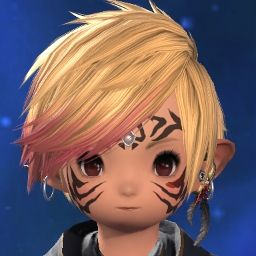
- Join Date
- Aug 2014
- Location
- Gridania
- Posts
- 2,942
- Character
- Lilila Lila
- World
- Coeurl
- Main Class
- Machinist Lv 80
Date & Time: 7/29/2018
Frequency: Really often
World Name: Coeurl
Character Name: Sora Maxwell
Party or Solo: Party
In-Game Time: Always
Area and Coordinates: Mist, Ultimacy
Steps:
1. Log In
2. Play
3. High GPU and CPU utilization
GPU performance change before and after you started having the issue: Used to run at a smooth 60 fps on maximum settings. Now it runs at ~40-57 (upper end) on High(Desktop). Whenever I check utilization, my CPU is maxing out from XIV alone, and my GPU is high on utilization as well.
GPU: NVIDIA GeForce GTX1060 6GB
Driver Version: GeForce Game Ready Driver v398.36
CPU: Intel(R) Core(TM) i5-4690 CPU@3.50 GHz
RAM: 16gb
Hard Drive: SSD
OS: Windows 10 Home
OS Version: 1803
Graphics Settings: High(Desktop) (had to drop it to here from Maximum)
FPS Limit: (System Configuration > Display Settings > FPS Limit) 60(0)
-
08-04-2018 01:06 PM #7
Date & Time: 8/03/2018 (Since late June)
Frequency: Very often
World Name: Leviathan
Character Name: Aya Valentine
Party or Solo: Both
In-Game Time: any time
Area and Coordinates: Happens anywhere
Steps:
1. Login
2. Move around anywhere
3. Suffer severe fps drops from high gpu usage at random times
GPU performance change before and after you started having the issue: GPU used to run very smoothly before (late June-ish perhaps) and then started having serious issues using about 98%, which causes horrible framerate drops at random points. Framerate drops seem to occur anywhere, under any circumstance, regardless of what is going on around. I drop from 60fps to like 4fps instantly.
GPU: Nvidia Geforce GTX 1070
Driver Version: 398.82
CPU: i7-7820HK CPU @ 2.90GHz
RAM: 16gb
Hard Drive: SSD
OS: Windows 10 Home
OS Version: 17134.167
Graphics Settings: Maximum
FPS Limit: (System Configuration > Display Settings > FPS Limit) 60(0)
-
04-28-2019 11:38 PM #8
DX Fatal error 11000002
Date & Time: Everyday, anytime..
Frequency: 5minutes after login
World Name: Moogle
Character Name: Chibbi Chibb
Party or Solo: Both
In-Game Time: Anytime
Area and Coordinates: Anywhere
Steps:
1. Nothing needed I just start up the game and its at 100% GPU use the moment I leave the character select screen and load into the game.
2. Ive done clean installs using DDU
3. Tried fixing both graphics and sound drivers
4. Tried overclocking, underclocking, but changing anything from the standard settings only makes the error occur faster.
GPU performance change before and after you started having the issue: 1% before and
straight up to 100%
GPU: RTX 2080TI Phoenix
Driver Version: 430.39 (has happened with many prior drivers as well)
CPU: intel i9 9900k
RAM: 16 GB
Hard Drive: Samsung Evo 970 M.2 1TB Drive
OS: Win 10 Pro 64 Bit
OS Version: 1809 (Build 17763.379)
Graphics Settings: Happends with both ultra and lowest settings
FPS Limit: (System Configuration > Display Settings > FPS Limit) tried without V-sync, 50,60 and 100FPS limited. doesn't matter.
At first when i changed FPS from 100 to 60 it did work fine for 3days straight. then it started crashing like crazy. fragmenting, bluescreen, blackscreen ..
All Direct x Fatal error 11000002
only change i made prior to the issue was getting a new Widescreen: Acer x34p
Worked fine for some reason with the old one, which was a standard 32" tv from samsung..(0)
-
07-13-2019 06:57 AM #9
High GPU Usage
so this started happening to me near the start of the year, i thought it was my Graphics card on my Riser Cable that was having the issue, i spoke to Nvidia to try and fix it as my GPU Usage was hitting 98-100% causing the game to have lag issues, they tried to help with uninstalling my GPU completely and reinstalling it didnt work, i spoke to ASUS they couldnt help and then spoke to my retailer who took my 1080TI for testing didnt find the fault but offered me a new RTX 2080 to see if that fixes it, so i uninstalled my GPU completely again and installed the latest drivers for the RTX 2080 and still have the issue.
so my 1080TI and now my RTX 2080 both have this high GPU Issue, if i limit my FPS down to 60 my GPU Usage drops like a stone and stays around 45%, Uncapped like i use to (FPS around 140 @ 2560*1080) my GPU hits 98-100% even on 1080p its 98-100%, there has to be something wrong here or the game isnt liking the Nvidia drivers
CPU: Intel Core i7 8700k @ 4.5GHZ (Overclocked)
GPU: (Previous) Asus Strix GTX 1080ti OC, (Now) Asus Strix RTX 2080 OC
Motherboard: Asus Maximus X Hero
Ram: 16GB G Skill DDR4
SSD: 500gb Samsung Evo 860 m.2 (game installed here)
Cooler: Custom Water Cooler (temps dont even hit above 45 Degrees C)
Nvidia Driver: always up to date so right now its 431.36
now the funny thing is before i built this PC i had a 4th gen i7, 16gb ddr3, msi gaming 3 board and a msi gtx 970, and i never had this issue lol, i ran the game on maximum with that and never once had an issue, i run the game maximum on here and get very high gpu usage on 2 cards that ive tried but now i have to cap my FPS in order to play without delays to skills and such
hope some of this info helps figure it out cause id like to uncap my FPS again without my GPU having a hissy fit and put my monitor back to 144hz while playing 14, i don't like having to limit my monitor and pc when it should literally laugh at what needs using(0)Lalafell World Domination!!!!


 Reply With Quote
Reply With Quote











