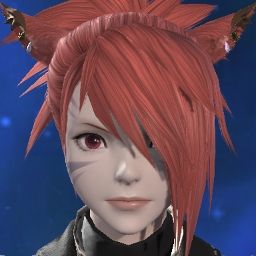Thank you for the update Eledra.
Do you usually play the game in fullscreen mode? If so, does having it in borderless fullscreen or windowed make any difference?
Does reducing the graphical settings or resolution make any difference? How about setting a frame rate cap (60, 30, etc.)?
There should be an option in the settings to limit frame rate when the client is inactive, make sure this is off.
If you restart your PC and everything is fine, about how long do you have to wait in order to get these frame rate drops?
We hope we can be of assistance in helping you enjoy the exciting world of Final Fantasy XIV!
Thread: Huge FPS drops in game
Hybrid View
-
03-14-2018 08:40 AM #1(0)
-
04-04-2018 04:32 AM #2Player

- Join Date
- Mar 2018
- Posts
- 9
- Character
- Hannibal Graham
- World
- Adamantoise
- Main Class
- Dragoon Lv 67
Well, your GPU (the GTX 660) is pretty low end. Get at least a 970 if you want to have less performance issues (likely enough to run full graphics at 60fps). Also, 32 gb of RAM is overkill. It would be basically impossible to use all that at one time.
(0)Last edited by HannibalGraham; 04-04-2018 at 04:34 AM.
-
03-17-2018 01:59 AM #3
Do you have one or more devices connected to your video out?
With the current Windows 10 fall creators update and NVIDIA cards there is an issue in multi monitor support that causes framerate drops, which should be fixed with the upcoming spring update.
Another issue that is a little bit younger is with Discords overlay. If you have enebled it, please try to disable it.(0)
Videos mit der Hauptgeschichte und ausgewählten Nebenquestreihen (deutsch): https://www.youtube.com/user/KSVideo100
-
03-17-2018 06:13 PM #4Player

- Join Date
- Sep 2017
- Location
- Ul'dah
- Posts
- 32
- Character
- Eledra Eldar
- World
- Ragnarok
- Main Class
- Black Mage Lv 67
Hi KarstenS.
I don't have other device to connect video out that my monitor and i have disabled more monitor option in nVidia setting panel.
If you mean Discord overlay app, i dont use this.
And this morning ingame setting show again "normal" FPS (around 60).(0)
-
03-18-2018 09:53 PM #5Player

- Join Date
- Sep 2017
- Location
- Ul'dah
- Posts
- 32
- Character
- Eledra Eldar
- World
- Ragnarok
- Main Class
- Black Mage Lv 67
Ok report:
Good - for two day game work normally.
Bad - next day (this day) morning game setting show drop to 5-10FPS.
Thing that change is - i start P2P client uTorrent (latest version).
Before 7.3. if i start this software, nothing change with ingame FPS or next day ingame FPS.
I try next test if can play three days without FPS drops ingame. After that i report how this test ended.
Ok bad thing, i start PC (no restart) uninstall uTorrent, instal other P2P, start this program, start PingPlotter (some packet loss, ping nice 150ms) and start FFXIV, log in and starting windown check FPS, setting show 120FPS. Log in character windown all load really slowly, cancel and go back starting window - setting show 5-10FPS. Restart PC and try log in game, all ok, ingame setting show 65FPS.
Still i don't think that problem is P2P software, because processor and RAM usage is that small, that task manager don't show it. Only net connection is medium from small before start P2P.
I think problem is somewhere with graphic thing and game thing, because even in use P2P and PingPlotter ingame connection see net connection as exellent.
I start to be weary of this problem.
 (0)
(0)Last edited by Eledra; 03-18-2018 at 11:40 PM. Reason: Update condition
-
03-19-2018 11:24 AM #6
Count me among those dealing with this. Recent resubscriber from before Stormblood, and I've had a graphics card upgrade since. My FPS won't push above 20 even on the lowest settings. It does sometimes hit 21, then immediately snaps down as if capped. Same issue borderless windowed and fullscreen, and my GPU is selected to run the game.
(0)
-
03-20-2018 03:05 AM #7
Thank you for the update Eledra.
Can you submit a Final Fantasy XIV system report? Simply go to the 'Config' option on the Final Fantasy XIV launcher and to the right of 'System Information' click on 'Display.' Post the results here.
We hope we can be of assistance in helping you enjoy the exciting world of Final Fantasy XIV!(0)
-
03-20-2018 05:57 AM #8Player

- Join Date
- Sep 2017
- Location
- Ul'dah
- Posts
- 32
- Character
- Eledra Eldar
- World
- Ragnarok
- Main Class
- Black Mage Lv 67
Ok there is FFXIV system report, exept user name.
-=-=-=-=-=-=- FFXIV Information -=-=-=-=-=-=-
MyDocument C:\Users\\OneDrive\Dokumenty
FINAL FANTASY XIV - A Realm Reborn D:\Games\SquareEnix
FINAL FANTASY XIV - A Realm Reborn Language 1 Region 2
ProxyEnable 0
ProxyServer unspecified
ProxyOverride <local>
-=-=-=-=-=-=- System Information -=-=-=-=-=-=-
SYSTEM_OS Windows 10 Pro 64bitový (6.2, build 9200) (16299.rs3_release.170928-1534)
SYSTEM_CPU Intel(R) Core(TM) i7-8700K CPU @ 3.70GHz (12 CPUs), ~3.7GHz
SYSTEM_CORE_NUM SYSTEM_CORE_LOGIC 12 SYSTEM_CORE_PHYSICS 6
SYSTEM_BIOS 1003
SYSTEM_LANGUAGE čeština (Místní nastavení: čeština)
SYSTEM_MEMORY 32697.000MB
SYSTEM_VIRTUAL_MEMORY 134217727.875MB
SYSTEM_PAGE_FILE 37561.000MB
SYSTEM_STORAGE C:\ SYSTEM_HARDDISK_DRIVE SYSTEM_TOTALDISC_SPACE 476.339GB SYSTEM_FREEDISC_SPACE 325.847GB
SYSTEM_STORAGE D:\ SYSTEM_HARDDISK_DRIVE SYSTEM_TOTALDISC_SPACE 931.055GB SYSTEM_FREEDISC_SPACE 544.499GB
SYSTEM_STORAGE E:\ SYSTEM_HARDDISK_DRIVE SYSTEM_TOTALDISC_SPACE 1863.015GB SYSTEM_FREEDISC_SPACE 518.759GB
SYSTEM_STORAGE F:\ SYSTEM_HARDDISK_DRIVE SYSTEM_TOTALDISC_SPACE 1863.015GB SYSTEM_FREEDISC_SPACE 99.125GB
SYSTEM_DIRECTX_VERSION DirectX 12
SYSTEM_GRAPHICS NVIDIA GeForce GTX 660
SYSTEM_GRAPHICS_DEVICE \\.\DISPLAY1
SYSTEM_GRAPHICS_CHIP GeForce GTX 660
SYSTEM_GRAPHICS_MAKER NVIDIA
SYSTEM_GRAPHICS_VRAM 1998.250 MB
SYSTEM_GRAPHICS_SHARED_VRAM 16348.500 MB
SYSTEM_GRAPHICS_DAC Integrated RAMDAC
SYSTEM_GRAPHICS_DISPLAY_MODE 1920 x 1080 (32 bit) (60Hz)
SYSTEM_GRAPHICS_DRIVER C:\Windows\System32\DriverStore\FileRepository\nv_dispi.inf_amd64_048172e9d7cc483d\nvldumdx.dll,C:\Windows\System32\DriverStore\FileRepository\nv_dispi.inf_amd64_048172e9d7cc483d\nvldumdx.dll,C:\Windows\System32\DriverStore\FileRepository\nv_dispi.inf_amd64_048172e9d7cc483d\nvldumdx.dll,C:\Windows\System32\DriverStore\FileRepository\nv_dispi.inf_amd64_048172e9d7cc483d\nvldumdx.dll
SYSTEM_GRAPHICS_DRIVER_VERSION 23.21.0013.9101
SYSTEM_GRAPHICS_DRIVER_DATE 2/23/2018 01:00:00
SYSTEM_GRAPHICS_DRIVER_LANGUAGE Angličtina
3.0
SYSTEM_GRAPHICS_PIXEL_SHADER 3.0
SYSTEM_GRAPHICS_VERTEX_TEXTURE SYSTEM_SUPPORT
SYSTEM_SOUND Speakers (Sound Blaster Z)
SYSTEM_SOUND_DEVICE_ID {46E413E6-A837-4C53-8801-A3E0FE3F6F3D}
SYSTEM_SOUND_DEVICE_NAME cthda.sys
SYSTEM_SOUND_DRIVER_VERSION 6.00.0102.0032
SYSTEM_SOUND_DRIVER_LANGUAGE Angličtina
SYSTEM_SOUND_DRIVER_DATE 11/17/2014 00:00:00
SYSTEM_SOUND SPDIF-Out (Sound Blaster Z)
SYSTEM_SOUND_DEVICE_ID {3203DED5-6E70-4507-9353-F1C55AEF1869}
SYSTEM_SOUND_DEVICE_NAME cthda.sys
SYSTEM_SOUND_DRIVER_VERSION 6.00.0102.0032
SYSTEM_SOUND_DRIVER_LANGUAGE Angličtina
SYSTEM_SOUND_DRIVER_DATE 11/17/2014 00:00:00
SYSTEM_SOUND LG TV (NVIDIA High Definition Audio)
SYSTEM_SOUND_DEVICE_ID {6B9CB8FB-DB78-42FD-A698-6F39222321D8}
SYSTEM_SOUND_DEVICE_NAME nvhda64v.sys
SYSTEM_SOUND_DRIVER_VERSION 1.03.0036.0006
SYSTEM_SOUND_DRIVER_LANGUAGE Angličtina
SYSTEM_SOUND_DRIVER_DATE 12/15/2017 00:00:00
SYSTEM_SOUND Digital Audio (S/PDIF) (2 - High Definition Audio Device)
SYSTEM_SOUND_DEVICE_ID {95790E7D-C575-4A4E-B48C-204DBC2ADB8B}
SYSTEM_SOUND_DEVICE_NAME HdAudio.sys
SYSTEM_SOUND_DRIVER_VERSION 6.02.16299.0251
SYSTEM_SOUND_DRIVER_LANGUAGE Angličtina
SYSTEM_SOUND_DRIVER_DATE 2/21/2018 00:00:00
SYSTEM_INPUT {6F1D2B60-D5A0-11CF-BFC7444553540000}
SYSTEM_INPUT_NAME Myš
SYSTEM_INPUT_REMARKS SYSTEM_GAMEPAD_AXIS 3 SYSTEM_GAMEPAD_BUTTON 8 SYSTEM_GAMEPAD_FOV 0
SYSTEM_INPUT {6F1D2B61-D5A0-11CF-BFC7444553540000}
SYSTEM_INPUT_NAME Klávesnice
SYSTEM_INPUT_REMARKS SYSTEM_GAMEPAD_AXIS 0 SYSTEM_GAMEPAD_BUTTON 128 SYSTEM_GAMEPAD_FOV 0
SYSTEM_INPUT {83C3D950-090F-11E8-8002444553540000}
SYSTEM_INPUT_NAME USB Device
SYSTEM_INPUT_REMARKS SYSTEM_GAMEPAD_AXIS 0 SYSTEM_GAMEPAD_BUTTON 184 SYSTEM_GAMEPAD_FOV 0
SYSTEM_INPUT {83C3D950-090F-11E8-8003444553540000}
SYSTEM_INPUT_NAME USB Device
SYSTEM_INPUT_REMARKS SYSTEM_GAMEPAD_AXIS 0 SYSTEM_GAMEPAD_BUTTON 573 SYSTEM_GAMEPAD_FOV 0
SYSTEM_INPUT {83C3D950-090F-11E8-8004444553540000}
SYSTEM_INPUT_NAME USB Device
SYSTEM_INPUT_REMARKS SYSTEM_GAMEPAD_AXIS 0 SYSTEM_GAMEPAD_BUTTON 0 SYSTEM_GAMEPAD_FOV 0
SYSTEM_INPUT {83C3D950-090F-11E8-8005444553540000}
SYSTEM_INPUT_NAME AURA LED Controller
SYSTEM_INPUT_REMARKS SYSTEM_GAMEPAD_AXIS 0 SYSTEM_GAMEPAD_BUTTON 0 SYSTEM_GAMEPAD_FOV 0
SYSTEM_INPUT {83C3D950-090F-11E8-8001444553540000}
SYSTEM_INPUT_NAME PS2 to USB Converter
SYSTEM_INPUT_REMARKS SYSTEM_GAMEPAD_AXIS 0 SYSTEM_GAMEPAD_BUTTON 8 SYSTEM_GAMEPAD_FOV 0
SYSTEM_INPUT {83CF7210-090F-11E8-8006444553540000}
SYSTEM_INPUT_NAME PS2 to USB Converter
SYSTEM_INPUT_REMARKS SYSTEM_GAMEPAD_AXIS 0 SYSTEM_GAMEPAD_BUTTON 24 SYSTEM_GAMEPAD_FOV 0
-=-=-=-=-=-=- Application Information -=-=-=-=-=-=-
FFXIVLauncher
Settings
Nastavení
Microsoft Store
Microsoft Store
Tento počítač
Huge FPS drops in game - Page 2 - Mozilla Firefox
-=-=-=-=-=-=- Install Information -=-=-=-=-=-=-
The Lord of the Rings Online™ v1903.0058.2732.4095
Avast Premier
Battle.net
Comodo Dragon
Internet Security Essentials
Diablo III
Dolby Digital Live Pack
DTS Connect Pack
Microsoft Office Enterprise 2007
EVEMon
Hearthstone
CyberLink Power2Go 8
Samsung Kies
NVIDIA Stereoscopic 3D Driver
Origin
PingPlotter 5
qBittorrent 4.0.4
SeaTools for Windows 1.4.0.6
Secret World Legends
StarCraft II
Steam
The Elder Scrolls Online
Wise Program Uninstaller 2.2.3
Microsoft Visual C++ 2013 Redistributable (x64) - 12.0.30501
hppM1130M1210SeriesLaserJetService
Microsoft VC++ redistributables repacked.
Microsoft Visual C++ 2013 x86 Minimum Runtime - 12.0.21005
Microsoft Visual C++ 2012 Redistributable (x64) - 11.0.50727
Intel® Chipset Device Software
MarketResearch
Microsoft Visual C++ 2012 Redistributable (x86) - 11.0.50727
Samsung Magician
CyberLink Power2Go 8
FINAL FANTASY XIV - A Realm Reborn
Microsoft Visual C++ 2012 x86 Minimum Runtime - 11.0.50727
Microsoft Visual C++ 2015 Redistributable (x64) - 14.0.24212
Microsoft Visual C++ 2015 x86 Minimum Runtime - 14.0.24212
Aiseesoft Blu-ray Player 6.6.10
Microsoft Visual C++ 2015 Redistributable (x86) - 14.0.24212
The Sims™ 4
Data Lifeguard Diagnostic for Windows 1.31
Microsoft Visual C++ 2005 Redistributable
GOG Galaxy
Microsoft Visual C++ 2005 Redistributable
Mass Effect™: Andromeda
Samsung Kies
HPSSupply
Microsoft Visual C++ 2015 x86 Additional Runtime - 14.0.24212
Microsoft Office Access MUI (English) 2007
Update for Microsoft Office Access 2007 Help (KB963663)
Microsoft Office 2007 Service Pack 3 (SP3)
Microsoft Office Excel MUI (English) 2007
Update for Microsoft Office Excel 2007 Help (KB963678)
Microsoft Office 2007 Service Pack 3 (SP3)
Microsoft Office PowerPoint MUI (English) 2007
Update for Microsoft Office Powerpoint 2007 Help (KB963669)
Microsoft Office 2007 Service Pack 3 (SP3)
Microsoft Office Publisher MUI (English) 2007
Update for Microsoft Office Publisher 2007 Help (KB963667)
Microsoft Office 2007 Service Pack 3 (SP3)
Microsoft Office Outlook MUI (English) 2007
Update for Microsoft Office Outlook 2007 Help (KB963677)
Security Update for Microsoft Office Outlook 2007 (KB4011200) 32-Bit Edition
Microsoft Office 2007 Service Pack 3 (SP3)
Microsoft Office Word MUI (English) 2007
Update for Microsoft Office Word 2007 Help (KB963665)
Microsoft Office 2007 Service Pack 3 (SP3)
Microsoft Office Proof (English) 2007
2007 Microsoft Office Suite Service Pack 3 (SP3)
Microsoft Office Proof (French) 2007
2007 Microsoft Office Suite Service Pack 3 (SP3)
Microsoft Office Proof (Spanish) 2007
2007 Microsoft Office Suite Service Pack 3 (SP3)
Compatibility Pack for the 2007 Office system
2007 Microsoft Office Suite Service Pack 3 (SP3)
Security Update for Microsoft Office 2007 suites (KB2825645) 32-Bit Edition
Microsoft Office 2007 Service Pack 3 (SP3)
Microsoft Office Proofing (English) 2007
Microsoft Office Enterprise 2007
Update for Microsoft Office 2007 suites (KB2596787) 32-Bit Edition
Security Update for Microsoft Office 2007 suites (KB2881067) 32-Bit Edition
Security Update for Microsoft Office PowerPoint 2007 (KB2596912) 32-Bit Edition
Security Update for Microsoft Office OneNote 2007 (KB3191829) 32-Bit Edition
Security Update for Microsoft Office 2007 suites (KB2986253) 32-Bit Edition
Security Update for Microsoft Office InfoPath 2007 (KB3114426) 32-Bit Edition
Security Update for Microsoft Office 2007 suites (KB2596871) 32-Bit Edition
Security Update for Microsoft Office 2007 suites (KB2597969) 32-Bit Edition
Security Update for Microsoft Office 2007 suites (KB2880507) 32-Bit Edition
Security Update for Microsoft Office 2007 suites (KB2956110) 32-Bit Edition
Security Update for Microsoft Office 2007 suites (KB2880508) 32-Bit Edition
Security Update for Microsoft Office 2007 suites (KB2596904) 32-Bit Edition
Security Update for Microsoft Office Word 2007 (KB4011721) 32-Bit Edition
Security Update for Microsoft Office Outlook 2007 (KB4011200) 32-Bit Edition
Security Update for Microsoft Office 2007 suites (KB2850022) 32-Bit Edition
2007 Microsoft Office Suite Service Pack 3 (SP3)
Security Update for Microsoft Office Excel 2007 (KB4011714) 32-Bit Edition
Update for Microsoft Office 2007 suites (KB2965286) 32-Bit Edition
Security Update for Microsoft Office Access 2007 (KB2596614) 32-Bit Edition
Security Update for Microsoft Office Visio Viewer 2007 (KB2596915) 32-Bit Edition
Security Update for Microsoft Office 2007 suites (KB2984943) 32-Bit Edition
Security Update for Microsoft Office PowerPoint 2007 (KB3213642) 32-Bit Edition
Security Update for Microsoft Office 2007 suites (KB4011715) 32-Bit Edition
Update for Microsoft Office Outlook 2007 Junk Email Filter (KB3115461) 32-Bit Edition
Security Update for Microsoft Office 2007 suites (KB3085549) 32-Bit Edition
Security Update for Microsoft Office InfoPath 2007 (KB2687440) 32-Bit Edition
Update for Microsoft Office Publisher 2007 (KB4011203) 32-Bit Edition
Update for Microsoft Office 2007 suites (KB2596620) 32-Bit Edition
Security Update for Microsoft Office Compatibility Pack Service Pack 3 (KB4011720) 32-Bit Edition
Security Update for Microsoft Office 2007 suites (KB2596754) 32-Bit Edition
Security Update for Microsoft Office Compatibility Pack Service Pack 3 (KB4011605) 32-Bit Edition
Security Update for Microsoft Office 2007 suites (KB2596825) 32-Bit Edition
Security Update for Microsoft Office 2007 suites (KB2825645) 32-Bit Edition
Update for 2007 Microsoft Office System (KB967642)
Security Update for Microsoft Office 2007 suites (KB2596650) 32-Bit Edition
Security Update for Microsoft Office OneNote 2007 (KB3114456) 32-Bit Edition
Security Update for Microsoft Office 2007 suites (KB2596792) 32-Bit Edition
Security Update for Microsoft Office 2007 suites (KB2984938) 32-Bit Edition
Update for Microsoft Office 2007 suites (KB3213649) 32-Bit Edition
Update for Microsoft Office 2007 suites (KB2767916) 32-Bit Edition
Security Update for Microsoft Office 2007 suites (KB3213641) 32-Bit Edition
Microsoft Office InfoPath MUI (English) 2007
Update for Microsoft Office Infopath 2007 Help (KB963662)
Microsoft Office 2007 Service Pack 3 (SP3)
Microsoft Office Shared MUI (English) 2007
Update for Microsoft Office 2007 suites (KB2596787) 32-Bit Edition
Update for Microsoft Office 2007 suites (KB3213646) 32-Bit Edition
Microsoft Office 2007 Service Pack 3 (SP3)
Update for Microsoft Office 2007 Help for Common Features (KB963673)
Update for Microsoft Office Script Editor Help (KB963671)
Security Update for Microsoft Office 2007 suites (KB4011656) 32-Bit Edition
Microsoft Office OneNote MUI (English) 2007
Update for Microsoft Office OneNote 2007 Help (KB963670)
Microsoft Office 2007 Service Pack 3 (SP3)
Microsoft Office Groove MUI (English) 2007
Microsoft Office 2007 Service Pack 3 (SP3)
Microsoft Office Groove Setup Metadata MUI (English) 2007
Microsoft Office 2007 Service Pack 3 (SP3)
Microsoft Office Shared Setup Metadata MUI (English) 2007
Microsoft Office 2007 Service Pack 3 (SP3)
Microsoft Office 2007 Service Pack 3 (SP3)
Microsoft Office Access Setup Metadata MUI (English) 2007
Microsoft Office 2007 Service Pack 3 (SP3)
Microsoft Office File Validation Add-In
Microsoft Visual C++ 2008 Redistributable - x86 9.0.30729.17
Microsoft Visual C++ 2008 Redistributable - x86 9.0.30729.6161
Gameforge Live 2.0.13
Sound Blaster Z-Series Extras
TERA
Adobe Refresh Manager
Adobe Acrobat Reader DC - Czech
Sound Blaster Z-Series
PingPlotter 5
ASUS Product Register Program
hppLaserJetService
hppusgM1130M1210Series
Microsoft Visual C++ 2010 x86 Redistributable - 10.0.40219
Realtek High Definition Audio Driver
Microsoft Visual C++ 2013 Redistributable (x86) - 12.0.30501
SimCity™
Microsoft Visual C++ 2013 x86 Additional Runtime - 12.0.21005
Microsoft Visual C++ 2012 x86 Additional Runtime - 11.0.50727
BiglyBT
7-Zip 18.01 (x64)
CCleaner
CDisplayEx 1.10.29
COMODO Firewall
HP LaserJet Professional M1130-M1210 MFP Series
IrfanView 4.50 (64-bit)
Mozilla Firefox 59.0.1 (x64 en-US)
Mozilla Maintenance Service
Intel(R) Network Connections 22.6.6.0
Baldur's Gate: Enhanced Edition
Baldur's Gate II: Enhanced Edition
Torment: Tides of Numenera
Pillars of Eternity
Tyranny
Vulkan Run Time Libraries 1.0.65.1
WinRAR 5.50 (64-bit)
PeerBlock 1.2 (r693)
Intel(R) Management Engine Components
Microsoft Visual C++ 2010 x64 Redistributable - 10.0.40219
MPC-HC 1.7.13 (64-bit)
Microsoft Visual C++ 2008 Redistributable - x64 9.0.30729.6161
Intel(R) Management Engine Components
Microsoft Visual C++ 2005 Redistributable (x64)
Microsoft VC++ redistributables repacked.
Intel(R) Network Connections 22.6.6.0
Microsoft Visual C++ 2008 Redistributable - x64 9.0.30729.17
Microsoft Office Office 64-bit Components 2007
Microsoft Office Shared 64-bit MUI (English) 2007
Microsoft Office Shared 64-bit Setup Metadata MUI (English) 2007
Microsoft Visual C++ 2013 x64 Additional Runtime - 12.0.21005
Intel(R) Chipset Device Software
Microsoft Visual C++ 2012 x64 Minimum Runtime - 11.0.50727
Intel Processor Diagnostic Tool 64bit
Microsoft Visual C++ 2013 x64 Minimum Runtime - 12.0.21005
Microsoft Visual C++ 2012 x64 Additional Runtime - 11.0.50727
Microsoft Visual C++ 2005 Redistributable (x64)
NVIDIA Ansel
NVIDIA Ovladač 3D Vision 391.01
Ovládací panel NVIDIA 391.01
NVIDIA Ovladače grafiky 391.01
NVIDIA GeForce Experience 3.12.0.84
NVIDIA Ovladač řídící jednotky 3D Vision 390.41
NVIDIA Systémový software PhysX 9.17.0524
Aktualizace NVIDIA 31.0.11.0
DisplayDriverAnalyzer
NVIDIA SHIELD Streaming
NVIDIA Ovladač HD audia 1.3.36.6
NVIDIA Install Application
NVIDIA Backend
NVIDIA Container
NVIDIA TelemetryApi helper for NvContainer
NVIDIA LocalSystem Container
NVIDIA Message Bus for NvContainer
NVIDIA NetworkService Container
NVIDIA Session Container
NVIDIA User Container
NVIDIA Display Container
NVIDIA Display Container LS
NVIDIA Display Watchdog Plugin
NVIDIA Display Session Container
NVIDIA NodeJS
NVIDIA Watchdog Plugin for NvContainer
NVIDIA Telemetry Client
NVIDIA Telemetry Container
NVIDIA Virtual Host Controller
Nvidia Share
NVIDIA ShadowPlay 3.12.0.84
NVIDIA SHIELD Wireless Controller Driver
NVIDIA Update Core
NVIDIA Virtual Audio 4.04.0
COMODO Firewall
Samsung USB Driver for Mobile Phones
Intel(R) Management Engine Components
Scan To
Intel(R) ME UninstallLegacy
Microsoft Visual C++ 2015 x64 Additional Runtime - 14.0.24212
Intel(R) Trusted Connect Service Client
Microsoft Visual C++ 2015 x64 Minimum Runtime - 14.0.24212
-=-=-=-=-=-=- Proccess Information -=-=-=-=-=-=-
C:\Program Files (x86)\Comodo\Internet Security Essentials\vkise.exe 000004EC
C:\Program Files (x86)\Creative\Sound Blaster Z-Series\Sound Blaster Z-Series Control Panel\SBZ.exe 00000C04
C:\Program Files (x86)\CyberLink\Power2Go8\CLMLSvc_P2G8.exe 00002850
C:\Program Files (x86)\NVIDIA Corporation\NvContainer\nvcontainer.exe 00002820
C:\Program Files (x86)\NVIDIA Corporation\NvNode\NVIDIA Web Helper.exe 00002038
C:\Program Files (x86)\Samsung\Kies\KiesTrayAgent.exe 00002910
C:\Program Files\AVAST Software\Avast\AvastUI.exe 000026CC
C:\Program Files\COMODO\COMODO Internet Security\cis.exe 00002B64
C:\Program Files\COMODO\COMODO Internet Security\cistray.exe 00000B64
C:\Program Files\Mozilla Firefox\firefox.exe 000028EC
C:\Program Files\Windows Defender\MSASCuiL.exe 00002510
C:\Program Files\WindowsApps\Microsoft.SkypeApp_12.1809.217.0_x64__kzf8qxf38zg5c\SkypeHost.exe 00001224
C:\Program Files\WindowsApps\Microsoft.WindowsStore_11802.1001.11.0_x64__8wekyb3d8bbwe\WinStore.App.exe 00003228
C:\Users\micha\AppData\Local\Akamai\netsession_win.exe 00002500
C:\Users\micha\AppData\Local\Microsoft\OneDrive\OneDrive.exe 0000273C
C:\Users\micha\AppData\Local\NVIDIA\NvBackend\ApplicationOntology\NvOAWrapperCache.exe 00000EF0
C:\Windows\Explorer.EXE 00000BA8
C:\Windows\ImmersiveControlPanel\SystemSettings.exe 000031FC
C:\Windows\System32\RuntimeBroker.exe 00001A34
C:\Windows\System32\smartscreen.exe 0000328C
C:\Windows\SystemApps\Microsoft.LockApp_cw5n1h2txyewy\LockApp.exe 00001288
C:\Windows\SystemApps\Microsoft.Windows.Cortana_cw5n1h2txyewy\SearchUI.exe 00000EC0
C:\Windows\SystemApps\ShellExperienceHost_cw5n1h2txyewy\ShellExperienceHost.exe 00000DC4
C:\Windows\system32\ApplicationFrameHost.exe 00001860
C:\Windows\system32\DllHost.exe 000024DC
C:\Windows\system32\SettingSyncHost.exe 00001100
C:\Windows\system32\conhost.exe 00002204
D:\Games\SquareEnix\FINAL FANTASY XIV - A Realm Reborn\boot\ffxivlauncher.exe 00000854
D:\Games\SquareEnix\FINAL FANTASY XIV - A Realm Reborn\boot\ffxivsysinfo64.exe 00003198
c:\windows\system32\sihost.exe 00000A50
c:\windows\system32\svchost.exe 00002720
c:\windows\system32\taskhostw.exe 00000B5C(0)
-
03-21-2018 12:26 AM #9Player

- Join Date
- Sep 2017
- Location
- Ul'dah
- Posts
- 32
- Character
- Eledra Eldar
- World
- Ragnarok
- Main Class
- Black Mage Lv 67
Ok this day i need restart around 4 p.m. due to update firewall software, prior this restart i start Steam and Origin client and FFXIV ingame not drop down (around 60FPS). Next part of test will be tomorrow i start P2P software when i will be off house. After i return i turn off P2P software and try start FFXIV. I will report what happened with game and FPS.
(0)
-
03-21-2018 05:35 AM #10
Thank you Eledra and please keep us updated.
Do you always start the Steam and Origin client when you play the game? Do you need those programs open for some reason?
We hope we can be of assistance in helping you enjoy the exciting world of Final Fantasy XIV!(0)

 Reply With Quote
Reply With Quote