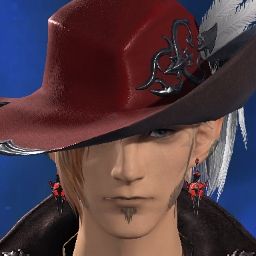whelp just installed this update and it totally messed everything up. Game mode can no longer be disabled through the toggle switch like before and its making the game stutter city. Tried disabling it through the regedit and it did not work. no longer a gamebar under software in regedit either, so thats a bust as well. Not sure what to do do now to be honest. all i know is that its bad. everytime i click to my second monitor, ffxiv on the main monitor takes a dump, the more you click back and fourth the worse it gets.
-
10-20-2017 01:48 PM #1Player

- Join Date
- Apr 2015
- Location
- Shiro-Lav Beds / EST
- Posts
- 410
- Character
- Kuro Moon
- World
- Faerie
- Main Class
- Black Mage Lv 80
Windows update 1709 DO NOT INSTALL
(1)Kuro Moon
BLM-AST-DRK ////Omni Crafter//
-
10-20-2017 02:34 PM #2Player

- Join Date
- Aug 2014
- Location
- Gridania
- Posts
- 744
- Character
- Hestzhyen Voer
- World
- Gilgamesh
- Main Class
- White Mage Lv 80
I installed it today too and everything works fine. Can you post your specs so the devs can get an idea of what configurations are suffering performance issues? For example, here's mine:
I got this by pressing Windows key + R, entering dxdiag, pressing enter, then telling it to save all the information to an external file. It'll dump a text file called "DxDiag.txt" in your root folder that you can open and copy/paste from.Code:------------------ System Information ------------------ Time of this report: 10/20/2017, 01:32:43 Machine name: MERPO Operating System: Windows 10 Pro 64-bit (10.0, Build 15063) (15063.rs2_release.170317-1834) Language: English (Regional Setting: English) System Manufacturer: MSI System Model: MS-7816 BIOS: BIOS Date: 04/02/13 00:51:14 Ver: 04.06.05 Processor: Intel(R) Core(TM) i7-4770 CPU @ 3.40GHz (8 CPUs), ~3.4GHz Memory: 8192MB RAM Available OS Memory: 8120MB RAM Page File: 3974MB used, 12337MB available Windows Dir: C:\WINDOWS DirectX Version: DirectX 12 DX Setup Parameters: Not found User DPI Setting: Using System DPI System DPI Setting: 144 DPI (150 percent) DWM DPI Scaling: Disabled Miracast: Available, with HDCP Microsoft Graphics Hybrid: Not Supported DxDiag Version: 10.00.15063.0000 64bit Unicode --------------- Display Devices --------------- Card name: NVIDIA GeForce GTX 970 Manufacturer: NVIDIA Chip type: GeForce GTX 970 DAC type: Integrated RAMDAC Device Type: Full Device Device Key: Enum\PCI\VEN_10DE&DEV_13C2&SUBSYS_19703842&REV_A1 Device Status: 0180200A [DN_DRIVER_LOADED|DN_STARTED|DN_DISABLEABLE|DN_NT_ENUMERATOR|DN_NT_DRIVER] Device Problem Code: No Problem Driver Problem Code: Unknown Display Memory: 8119 MB Dedicated Memory: 4059 MB Shared Memory: 4060 MB Current Mode: 2560 x 1440 (32 bit) (59Hz) Monitor Name: Generic PnP Monitor Monitor Model: DVI Monitor Id: DPL2700 Native Mode: 2560 x 1440(p) (59.951Hz) Output Type: DVI Driver Name: C:\WINDOWS\System32\DriverStore\FileRepository\nv_ref_pubwu.inf_amd64_f9309145156afb40\nvldumdx.dll,C:\WINDOWS\System32\DriverStore\FileRepository\nv_ref_pubwu.inf_amd64_f9309145156afb40\nvldumdx.dll,C:\WINDOWS\System32\DriverStore\FileRepository\nv_ref_pubwu.inf_amd64_f9309145156afb40\nvldumdx.dll,C:\WINDOWS\System32\DriverStore\FileRepository\nv_ref_pubwu.inf_amd64_f9309145156afb40\nvldumdx.dll Driver File Version: 22.21.0013.8205 (English) Driver Version: 22.21.13.8205 DDI Version: 12 Feature Levels: 12_1,12_0,11_1,11_0,10_1,10_0,9_3,9_2,9_1 Driver Model: WDDM 2.2 Graphics Preemption: DMA Compute Preemption: DMA Miracast: Not Supported Hybrid Graphics GPU: Not Supported Power P-states: Not Supported Driver Attributes: Final Retail Driver Date/Size: 4/30/2017 8:00:00 PM, 901704 bytes WHQL Logo'd: Yes WHQL Date Stamp: Unknown Device Identifier: {D7B71E3E-5082-11CF-FF7B-7D391BC2DB35} Vendor ID: 0x10DE Device ID: 0x13C2 SubSys ID: 0x19703842 Revision ID: 0x00A1 Driver Strong Name: oem6.inf:0f066de3ad0bda5c:Section088:22.21.13.8205:pci\ven_10de&dev_13c2 Rank Of Driver: 00D12001(0)Last edited by Hestzhyen; 10-20-2017 at 02:39 PM.
-
10-20-2017 10:02 PM #3Player

- Join Date
- Apr 2015
- Location
- Shiro-Lav Beds / EST
- Posts
- 410
- Character
- Kuro Moon
- World
- Faerie
- Main Class
- Black Mage Lv 80
as soon as I get home from work ill post what you asked for

For now I can give very basic information about my setup:
Windows 10 Home (64 bit)
Intel core i7-7700 3.6
MSI h110m-pro-vd plus
Directx 12
32 GB RAM
Auros GTX 1080ti Extreme
1440p 144hz G-Sync Main monitor (DP), 1080p 60hz secondary monitor (HDMI)
EDIT****
I was able to roll back the windows version. However it is now attempting to download and install 1709...I and there is no way I can stop it. gpedit can no longer be found through the run command. All I can do now is put metered connection on and hope to delay the download until I find a way to disable the update.(0)Last edited by Voltron_HD; 10-20-2017 at 10:05 PM.
Kuro Moon
BLM-AST-DRK ////Omni Crafter//
-
10-21-2017 10:49 PM #4
That update busts performance of almost every game. The only place it really helps is for those using the intel IGP. On any other dedicated GPU, it drops FPS, even though some people dont know it. If they benchmarked with and without the update, they will then see that they're losing performance with the update. It seems to hinder min FPS the most, causing stuttering.
Every reputable review site on the planet has reviewed this and found it to be true. Google how to "disable creator's update" for your fix.(1)
-
10-22-2017 11:35 AM #5Player

- Join Date
- Aug 2013
- Posts
- 14
- Character
- Levirre Krischeval
- World
- Leviathan
- Main Class
- Alchemist Lv 90
I updated to this updated and deleted the recovery like a big dummy. I'm also suffering these issues and reinstalling windows did not work for me because the latest iso contains the Fal lcreators update.
I was able to get back to almost my peak fps by uninstalling the latest october nvidia driver: 387.92 - WHQL
and rolling back to the September driver: 385.69 - WHQL
It pains me to feel how intrusive these new Windows 10 updates are.
My specs:
Code:------------------ System Information ------------------ Time of this report: 10/21/2017, 19:21:42 Machine name: KRSCHVL Machine Id: {9D40EE82-1D7C-4893-9A70-3C6493054118} Operating System: Windows 10 Home 64-bit (10.0, Build 16299) (16299.rs3_release.170928-1534) Language: English (Regional Setting: English) System Manufacturer: ASUSTeK COMPUTER INC. System Model: K501UX BIOS: K501UX.209 Processor: Intel(R) Core(TM) i5-6200U CPU @ 2.30GHz (4 CPUs), ~2.4GHz Memory: 8192MB RAM Available OS Memory: 7988MB RAM Page File: 5994MB used, 16201MB available Windows Dir: C:\WINDOWS DirectX Version: DirectX 12 DX Setup Parameters: Not found User DPI Setting: 120 DPI (125 percent) System DPI Setting: 120 DPI (125 percent) DWM DPI Scaling: UnKnown Miracast: Available, with HDCP Microsoft Graphics Hybrid: Supported DxDiag Version: 10.00.16299.0015 64bit Unicode Card name: NVIDIA GeForce GTX 950M Manufacturer: NVIDIA Chip type: GeForce GTX 950M DAC type: Integrated RAMDAC Device Type: Render-Only Device Device Key: Enum\PCI\VEN_10DE&DEV_139A&SUBSYS_1D1D1043&REV_A2 Device Status: 0180200A [DN_DRIVER_LOADED|DN_STARTED|DN_DISABLEABLE|DN_NT_ENUMERATOR|DN_NT_DRIVER] Device Problem Code: No Problem Driver Problem Code: Unknown Display Memory: 6013 MB Dedicated Memory: 2019 MB Shared Memory: 3993 MB Current Mode: Unknown HDR Support: Unknown Display Topology: Unknown Display Color Space: Unknown Color Primaries: Unknown Display Luminance: Unknown Driver Name: C:\WINDOWS\System32\DriverStore\FileRepository\nvami.inf_amd64_be68490c36dd0154\nvldumdx.dll,C:\WINDOWS\System32\DriverStore\FileRepository\nvami.inf_amd64_be68490c36dd0154\nvldumdx.dll,C:\WINDOWS\System32\DriverStore\FileRepository\nvami.inf_amd64_be68490c36dd0154\nvldumdx.dll,C:\WINDOWS\System32\DriverStore\FileRepository\nvami.inf_amd64_be68490c36dd0154\nvldumdx.dll Driver File Version: 22.21.0013.8569 (English) Driver Version: 22.21.13.8569 DDI Version: 12 Feature Levels: 11_0,10_1,10_0,9_3,9_2,9_1 Driver Model: WDDM 2.2 Graphics Preemption: DMA Compute Preemption: DMA Miracast: Not Supported by Graphics driver Hybrid Graphics GPU: Discrete Power P-states: Not Supported Driver Attributes: Final Retail Driver Date/Size: 9/15/2017 5:00:00 PM, 893456 bytes WHQL Logo'd: Yes WHQL Date Stamp: Unknown Device Identifier: Unknown Vendor ID: 0x10DE Device ID: 0x139A SubSys ID: 0x1D1D1043 Revision ID: 0x00A2 Driver Strong Name: oem134.inf:0f066de34fa96a6b:Section148:22.21.13.8569:pci\ven_10de&dev_139a&subsys_1d1d1043 Rank Of Driver: 00D10001 Video Accel: Unknown DXVA2 Modes: DXVA2_ModeMPEG2_VLD DXVA2_ModeVC1_D2010 DXVA2_ModeVC1_VLD DXVA2_ModeH264_VLD_Stereo_Progressive_NoFGT DXVA2_ModeH264_VLD_Stereo_NoFGT DXVA2_ModeH264_VLD_NoFGT DXVA2_ModeHEVC_VLD_Main DXVA2_ModeMPEG4pt2_VLD_Simple DXVA2_ModeMPEG4pt2_VLD_AdvSimple_NoGMC Deinterlace Caps: n/a D3D9 Overlay: Unknown DXVA-HD: Unknown DDraw Status: Enabled D3D Status: Enabled AGP Status: Enabled MPO MaxPlanes: 0 MPO Caps: Not Supported MPO Stretch: Not Supported MPO Media Hints: Not Supported MPO Formats: Not Supported PanelFitter Caps: Not Supported PanelFitter Stretch: Not Supported(0)
-
10-23-2017 04:05 AM #6
No problems here so far, with 387.92 and Win10 1709, testing it since 3 weeks. Game Mode on or off doesnt impact performance for me. (You can deativate it via Game Bar)
(0)
-
10-23-2017 12:20 PM #7Player

- Join Date
- Apr 2015
- Location
- Shiro-Lav Beds / EST
- Posts
- 410
- Character
- Kuro Moon
- World
- Faerie
- Main Class
- Black Mage Lv 80
So as of Saturday i was able to get on Live support (Chat) with windows and i asked if they could disable the update to 1709 as it was cuasing crazy havok. They didnt fight me at all on it and remoted into my computer and disabled the update. My hope for now is that they sort out the errors its causing and on the next "forced" update everything will be okay. Hopefully I dont find myself waiting to get that one blocked too.
(1)Last edited by Voltron_HD; 10-23-2017 at 10:11 PM.
Kuro Moon
BLM-AST-DRK ////Omni Crafter//
-
10-28-2017 03:39 AM #8Player

- Join Date
- Feb 2012
- Location
- Limsa Lominsa
- Posts
- 144
- Character
- Wade Tonare
- World
- Lich
- Main Class
- Warrior Lv 70
Are you using Frame Rate Limit by any chance? I've been getting random FPS drops where the GPU power usage drops too when I had 60fps limit on. I've set None and now it doesn't randomly drop. Previously it was 60fps with random drops to 30fps for no more than a second when I ran around or moved the camera a lot, now it hovers at 70-75fps constantly.
Prior to this I had problems that required me to do a totally clean install of the graphics drivers using Driver Cleaner to remove the old ones first.
Very annoying though as anything over 60FPS is a waste on my monitor so my card is working harder than it needs to. Fortunately I've got an AIO cooler so the fan isn't crazy like a stock 1080ti would be.(0)
-
10-29-2017 07:25 PM #9
My g/f is having a similar issue the problem is whenever she gets into the game instead of it just crashing one monitor it kills both of them and then d/c's her as well i've tried everything from checking her drivers to uninstalling the game to having it in direct x9 nothing seems to fix the issue.
(0)
-
11-04-2017 04:53 AM #10
This is causing me huge problems! I have a G sync monitor so I use Frame Rate Limiter to keep me at 100 fps. Without it, I go over 100 fps and nullify G sync. With it turned on I am getting my FPS stuck at 50. This is super frustrating! This is only happening on FFXIV. I hope they will fix this!
(0)


 Reply With Quote
Reply With Quote