I warped to Revanents Toll for the MSQ when Alphinaud had me go there after talking to the pirate captain who will apparently take us to Doma. It gave me an "unexpected error" showing several DirectX errors which crashed the game. Now, everytime i try and login i literally just crash over and over and over again. I cannot log back into the game at all because of this. I tried resetting graphics settings, system reset in launcher, updating graphics driver, switching to DirectX 9 and restarting my computer. I'm not really tech savvy so that was about as much as i could do.
I submitted this through contact us at support too since honestly I'm not sure where they prefer bug reports most often, especially ones where you can't even login.
http://tinypic.com/r/33dh0qx/9
Time: 1AM - 1:30AM Eastern Time, June 19th
Frequency: Every Single Time I login
World name: Brynhildr
Character name: Shirana Everdark
Class/Level: 64
Party or solo: Solo
Area and coordinates: Mor Dhona, when warping to Revenant's Toll from Limsa Lominsa
Steps:
1. Finished the questline where the empire attacked Rhalgers Reach and Alphinaud wanted to meet up with you in Limsa so the pirates could take you to Doma
2. Warped to Revanents Toll and hit "unexpected error" citing multiple DirectX errors and crashing the game
3. Log back in and it does the same. Literally cannot log in anymore. Just crashes me due to DirectX issues in Revanents Toll
■ PC Specs
To obtain the system information, open the FFXIV launcher and select Config → System Information → Display.
-=-=-=-=- System Information -=-=-=-=-
Code:
-=-=-=-=-=-=- FFXIV Information -=-=-=-=-=-=-
MyDocument C:\Users\Nois\Documents
FINAL FANTASY XIV - A Realm Reborn C:\Program Files (x86)\SquareEnix
FINAL FANTASY XIV - A Realm Reborn Language 1 Region 2
ProxyEnable 0
ProxyServer unspecified
ProxyOverride unspecified
-=-=-=-=-=-=- System Information -=-=-=-=-=-=-
SYSTEM_OS Windows 10 Home 64-bit (6.2, Build 9200) (15063.rs2_release.170317-1834)
SYSTEM_CPU Intel(R) Core(TM) i5-7600K CPU @ 3.80GHz (4 CPUs), ~3.8GHz
SYSTEM_CORE_NUM SYSTEM_CORE_LOGIC 4 SYSTEM_CORE_PHYSICS 4
SYSTEM_BIOS F2
SYSTEM_LANGUAGE English (Regional Setting: English)
SYSTEM_MEMORY 16337.191MB
SYSTEM_VIRTUAL_MEMORY 134217727.875MB
SYSTEM_PAGE_FILE 18769.191MB
SYSTEM_STORAGE C:\ SYSTEM_HARDDISK_DRIVE SYSTEM_TOTALDISC_SPACE 1862.464GB SYSTEM_FREEDISC_SPACE 1232.817GB
SYSTEM_DIRECTX_VERSION DirectX 12
SYSTEM_GRAPHICS NVIDIA GeForce GTX 960
SYSTEM_GRAPHICS_DEVICE \\.\DISPLAY6
SYSTEM_GRAPHICS_CHIP GeForce GTX 960
SYSTEM_GRAPHICS_MAKER NVIDIA
SYSTEM_GRAPHICS_VRAM 2016.688 MB
SYSTEM_GRAPHICS_SHARED_VRAM 8168.596 MB
SYSTEM_GRAPHICS_DAC Integrated RAMDAC
SYSTEM_GRAPHICS_DISPLAY_MODE 1920 x 1080 (32 bit) (60Hz)
SYSTEM_GRAPHICS_DRIVER C:\WINDOWS\System32\DriverStore\FileRepository\nv_dispi.inf_amd64_2d81f3535ced17c6\nvldumdx.dll,C:\WINDOWS\System32\DriverStore\FileRepository\nv_dispi.inf_amd64_2d81f3535ced17c6\nvldumdx.dll,C:\WINDOWS\System32\DriverStore\FileRepository\nv_dispi.inf_amd64_2d81f3535ced17c6\nvldumdx.dll,C:\WINDOWS\System32\DriverStore\FileRepository\nv_dispi.inf_amd64_2d81f3535ced17c6\nvldumdx.dll
SYSTEM_GRAPHICS_DRIVER_VERSION 22.21.0013.8253
SYSTEM_GRAPHICS_DRIVER_DATE 6/6/2017 20:00:00
SYSTEM_GRAPHICS_DRIVER_LANGUAGE English
3.0
SYSTEM_GRAPHICS_PIXEL_SHADER 3.0
SYSTEM_GRAPHICS_VERTEX_TEXTURE SYSTEM_SUPPORT
SYSTEM_SOUND Headphones (High Definition Audio Device)
SYSTEM_SOUND_DEVICE_ID {4C2E1845-377E-4AED-B4DA-9A64D8AAC711}
SYSTEM_SOUND_DEVICE_NAME HdAudio.sys
SYSTEM_SOUND_DRIVER_VERSION 6.02.15063.0000
SYSTEM_SOUND_DRIVER_LANGUAGE English
SYSTEM_SOUND_DRIVER_DATE 3/17/2017 00:00:00
SYSTEM_SOUND Digital Audio (S/PDIF) (High Definition Audio Device)
SYSTEM_SOUND_DEVICE_ID {1665F204-5971-4A55-832A-1D4B2F1E13B1}
SYSTEM_SOUND_DEVICE_NAME HdAudio.sys
SYSTEM_SOUND_DRIVER_VERSION 6.02.15063.0000
SYSTEM_SOUND_DRIVER_LANGUAGE English
SYSTEM_SOUND_DRIVER_DATE 3/17/2017 00:00:00
SYSTEM_INPUT {6F1D2B60-D5A0-11CF-BFC7444553540000}
SYSTEM_INPUT_NAME Mouse
SYSTEM_INPUT_REMARKS SYSTEM_GAMEPAD_AXIS 3 SYSTEM_GAMEPAD_BUTTON 5 SYSTEM_GAMEPAD_FOV 0
SYSTEM_INPUT {6F1D2B61-D5A0-11CF-BFC7444553540000}
SYSTEM_INPUT_NAME Keyboard
SYSTEM_INPUT_REMARKS SYSTEM_GAMEPAD_AXIS 0 SYSTEM_GAMEPAD_BUTTON 128 SYSTEM_GAMEPAD_FOV 0
SYSTEM_INPUT {3211F0B0-1964-11E7-8001444553540000}
SYSTEM_INPUT_NAME USB Keyboard
SYSTEM_INPUT_REMARKS SYSTEM_GAMEPAD_AXIS 1 SYSTEM_GAMEPAD_BUTTON 1 SYSTEM_GAMEPAD_FOV 0
SYSTEM_INPUT {321217C0-1964-11E7-8003444553540000}
SYSTEM_INPUT_NAME Game Mouse
SYSTEM_INPUT_REMARKS SYSTEM_GAMEPAD_AXIS 0 SYSTEM_GAMEPAD_BUTTON 24 SYSTEM_GAMEPAD_FOV 0
SYSTEM_INPUT {321265E0-1964-11E7-8004444553540000}
SYSTEM_INPUT_NAME Game Mouse
SYSTEM_INPUT_REMARKS SYSTEM_GAMEPAD_AXIS 0 SYSTEM_GAMEPAD_BUTTON 0 SYSTEM_GAMEPAD_FOV 0
SYSTEM_INPUT {321217C0-1964-11E7-8002444553540000}
SYSTEM_INPUT_NAME USB Keyboard
SYSTEM_INPUT_REMARKS SYSTEM_GAMEPAD_AXIS 0 SYSTEM_GAMEPAD_BUTTON 3 SYSTEM_GAMEPAD_FOV 0
SYSTEM_INPUT {32128CF0-1964-11E7-8005444553540000}
SYSTEM_INPUT_NAME Game Mouse
SYSTEM_INPUT_REMARKS SYSTEM_GAMEPAD_AXIS 0 SYSTEM_GAMEPAD_BUTTON 0 SYSTEM_GAMEPAD_FOV 0
SYSTEM_INPUT {5F4ED500-1D3A-11E7-8001444553540000}
SYSTEM_INPUT_NAME Controller (XBOX 360 For Windows)
SYSTEM_INPUT_REMARKS SYSTEM_GAMEPAD_AXIS 5 SYSTEM_GAMEPAD_BUTTON 10 SYSTEM_GAMEPAD_FOV 1
SYSTEM_INPUT {32128CF0-1964-11E7-8006444553540000}
SYSTEM_INPUT_NAME Game Mouse
SYSTEM_INPUT_REMARKS SYSTEM_GAMEPAD_AXIS 0 SYSTEM_GAMEPAD_BUTTON 0 SYSTEM_GAMEPAD_FOV 0
SYSTEM_INPUT {32128CF0-1964-11E7-8007444553540000}
SYSTEM_INPUT_NAME USB Keyboard
SYSTEM_INPUT_REMARKS SYSTEM_GAMEPAD_AXIS 0 SYSTEM_GAMEPAD_BUTTON 21 SYSTEM_GAMEPAD_FOV 0
-=-=-=-=-=-=- Application Information -=-=-=-=-=-=-
FFXIVLauncher
Steam
Skype™ - lennethvalkyrie5@hotmail.com
In-Game Bugs - Post New Thread - Mozilla Firefox
Windows Shell Experience Host
-=-=-=-=-=-=- Install Information -=-=-=-=-=-=-
Adobe Flash Player 25 NPAPI
Any Video Converter 6.1.2
Avast Free Antivirus
Cheat Engine 6.6
Google Chrome
Mozilla Firefox 53.0.3 (x86 en-US)
Mozilla Maintenance Service
NVIDIA Stereoscopic 3D Driver
Origin
Rockstar Games Social Club
RPG MAKER VX Ace RTP
SafeZone Stable 3.55.2393.607
Simple Port Tester
Steam
Sid Meier's Civilization V
VLC media player
Microsoft Visual C++ 2013 Redistributable (x64) - 12.0.30501
Apple Application Support (32-bit)
Microsoft Visual C++ 2013 x86 Minimum Runtime - 12.0.21005
FINAL FANTASY XIV - A Realm Reborn
Microsoft Visual C++ 2012 Redistributable (x86) - 11.0.61030
Skype™ 7.37
Apple Software Update
Mass Effect™ 3
Google Update Helper
Microsoft Visual C++ 2015 x86 Additional Runtime - 14.0.24215
Microsoft Visual C++ 2005 Redistributable
Mass Effect™: Andromeda
Microsoft Visual C++ 2008 Redistributable - x86 9.0.30729.17
Microsoft Visual C++ 2012 x86 Additional Runtime - 11.0.61030
Microsoft Visual C++ 2015 x86 Minimum Runtime - 14.0.24215
Microsoft Visual C++ 2012 x86 Minimum Runtime - 11.0.61030
Microsoft Visual C++ 2012 Redistributable (x64) - 11.0.61030
Microsoft Visual C++ 2015 Redistributable (x64) - 14.0.24215
Microsoft Visual C++ 2015 Redistributable (x86) - 14.0.24215
Microsoft Visual C++ 2010 x86 Redistributable - 10.0.40219
Microsoft Visual C++ 2013 Redistributable (x86) - 12.0.30501
Microsoft Visual C++ 2013 x86 Additional Runtime - 12.0.21005
7-Zip 16.04 (x64)
FirestormOS-Releasex64
Notepad++ (64-bit x64)
Intel(R) Network Connections 21.1.29.0
Overlord II
Mass Effect
Plague Inc: Evolved
Mass Effect 2
Cities: Skylines
Subnautica
Grand Theft Auto V
Stellaris
Armello
The Long Dark
We Need to Go Deeper
Dynasty Warriors 8 - Empires
ARK: Survival Evolved
Party Hard
FINAL FANTASY X/X-2 HD Remaster
ARK: Survival Evolved Dedicated Server
Empyrion - Galactic Survival
Stardew Valley
P.A.M.E.L.A.
WolfQuest
Quarantine
Empyrion - Galactic Survival Dedicated Server
ICEY
Black Desert Online
Ultimate Epic Battle Simulator
The Elder Scrolls V: Skyrim
Sid Meier's Civilization V
Vulkan Run Time Libraries 1.0.42.1
WinRAR 5.40 (64-bit)
Microsoft Visual C++ 2010 x64 Redistributable - 10.0.40219
Intel(R) Network Connections 21.1.29.0
Windows 10 Update and Privacy Settings
Microsoft Visual C++ 2012 x64 Additional Runtime - 11.0.61030
Microsoft Visual C++ 2015 x64 Minimum Runtime - 14.0.24215
Bonjour
PuTTY release 0.69 (64-bit)
iTunes
Apple Application Support (64-bit)
Microsoft Visual C++ 2013 x64 Additional Runtime - 12.0.21005
Microsoft Visual C++ 2013 x64 Minimum Runtime - 12.0.21005
Ansel
NVIDIA 3D Vision Driver 382.53
NVIDIA Control Panel 382.53
NVIDIA Graphics Driver 382.53
NVIDIA 3D Vision Controller Driver 369.04
NVIDIA Optimus Update 25.0.0.0
NVIDIA PhysX System Software 9.17.0329
NVIDIA HD Audio Driver 1.3.34.27
NVIDIA Install Application
NVIDIA Display Container
NVIDIA Display Container LS
NVIDIA Display Watchdog Plugin
NVIDIA Display Session Container
NvTelemetry
NVIDIA Telemetry Container
NVIDIA Update Core
NVIDIA Virtual Audio 3.70.2
Microsoft Visual C++ 2012 x64 Minimum Runtime - 11.0.61030
Apple Mobile Device Support
Microsoft Visual C++ 2015 x64 Additional Runtime - 14.0.24215
-=-=-=-=-=-=- Proccess Information -=-=-=-=-=-=-
C:\Program Files (x86)\Mozilla Firefox\firefox.exe 00001A58
C:\Program Files (x86)\Skype\Browser\SkypeBrowserHost.exe 000005A8
C:\Program Files (x86)\Skype\Phone\Skype.exe 00001D44
C:\Program Files (x86)\SquareEnix\FINAL FANTASY XIV - A Realm Reborn\boot\ffxivlauncher.exe 00001A90
C:\Program Files (x86)\SquareEnix\FINAL FANTASY XIV - A Realm Reborn\boot\ffxivsysinfo64.exe 0000190C
C:\Program Files (x86)\Steam\Steam.exe 000027A8
C:\Program Files (x86)\Steam\bin\cef\cef.win7\steamwebhelper.exe 000017CC
C:\Program Files\AVAST Software\Avast\AvastUI.exe 000019BC
C:\Program Files\Windows Defender\MSASCuiL.exe 000000CC
C:\Program Files\WindowsApps\Microsoft.SkypeApp_11.17.420.0_x64__kzf8qxf38zg5c\SkypeHost.exe 000001A4
C:\Users\Nois\AppData\Local\Microsoft\OneDrive\OneDrive.exe 00000830
C:\WINDOWS\Explorer.EXE 000005D4
C:\WINDOWS\SystemApps\ShellExperienceHost_cw5n1h2txyewy\ShellExperienceHost.exe 00001740
C:\WINDOWS\system32\ApplicationFrameHost.exe 0000093C
C:\WINDOWS\system32\DllHost.exe 0000228C
C:\Windows\System32\RuntimeBroker.exe 00001FB4
C:\Windows\System32\smartscreen.exe 00002654
C:\Windows\SystemApps\Microsoft.Windows.Cortana_cw5n1h2txyewy\SearchUI.exe 000019DC
c:\windows\system32\sihost.exe 00000668
c:\windows\system32\svchost.exe 00002434
c:\windows\system32\taskhostw.exe 000018E8
-=-=-=-=-=-=-=-=-=-=-=-=-=-=-=-=-=-=-

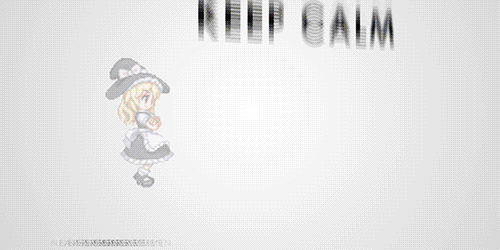

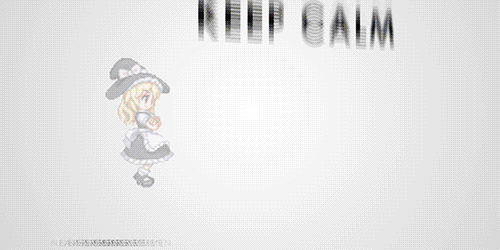




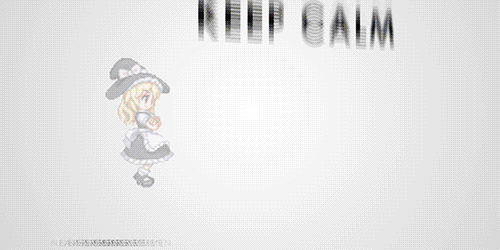



 Reply With Quote
Reply With Quote







