I've absolutely no idea what this is lol
Hybrid View
-
12-07-2014 02:36 AM #1Player

- Join Date
- Jul 2014
- Posts
- 1,051
- Character
- Sariena Adeline
- World
- Zalera
- Main Class
- Thaumaturge Lv 90
What exactly is this Direct X 11 and what will it do?
(0)
-
12-07-2014 02:42 AM #2Player
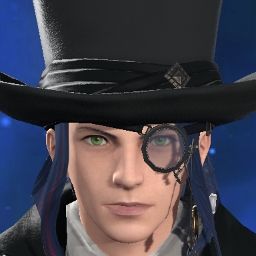
- Join Date
- Nov 2013
- Location
- Gridania
- Posts
- 5,764
- Character
- Miles Saintborough
- World
- Balmung
- Main Class
- White Mage Lv 100
Google it?
(2)
-
12-07-2014 02:51 AM #3
DirectX is an API.
To put it in simple terms, DirectX is something like a toolbox for developers to use for making (in most cases) 3D programs on Windows systems.
Currently, FFXIV uses DX9, which is an old version of DX that remains popular largely because of Windows XP's longevity. (Windows XP can only use up to DX9)
DX11 is a newer version that provides developers with more/newer tools to use. With these newer capabilities, developers can do things ranging from making better graphics to making current graphic details run more efficiently.
It really remains to be seen what SE will choose to do with DX11.(22)
-
12-07-2014 02:55 AM #4
DirectX is the graphics API by Microsoft that allows developers to do things like render 3d models. DirectX 11 adds features such as tessellation. What it means is that if you run the DirectX 11 version of the game, some things may look better. The difference will probably not be very noticeable, and the actual game-play will not change.
(5)Questing is like participating in an Old Spice Commercial - Talk to me, talk to him, talk to me, talk to him, Now Talk To Me...Sadly, you are not done, back to him, look there, its that mob I never liked, back to me, back to him...I'm in the Waking Sands.
-
12-07-2014 04:32 AM #5Player

- Join Date
- Mar 2011
- Location
- Uldah
- Posts
- 405
- Character
- Akira Torytomi
- World
- Balmung
- Main Class
- Reaper Lv 100
from whats been said dx11 will only affect the lighting and shadows in xiv and should improve performance for those with dx11 capable cards
(1)i7 12700k/EVGA RTX 3080 Ti FTW3 Ultra
-
12-07-2014 04:52 AM #6Player

- Join Date
- Nov 2014
- Posts
- 437
- Character
- Hyunckel Xanadu
- World
- Ragnarok
- Main Class
- Marauder Lv 52
The thing is, even if Windows XP onlys supports DirectX9, it's not supported anymore by Microsoft for one. It can only uses up to 3 GB of Ram for second.
For third, the main limiting factor to improve FF14, like chat bubbles or some UI limitations come from the old hardware the PS3 uses.
Once they stop caring about XP and PS3 AND have Direct X11 ready to use... Then we'll see great improvements.(2)
-
12-07-2014 05:30 AM #7
I just want no more huge pixels... seriously that's all I've wanted since pre-release.
(1)
-
12-07-2014 05:44 AM #8Player

- Join Date
- May 2012
- Location
- Gridania
- Posts
- 2,489
- Character
- Gilraen Bior
- World
- Midgardsormr
- Main Class
- Archer Lv 70
All DirectX11 will do is optimize the engine a little. That's it. People seem to want it to be this Swiss Army Knife of a fix, delivering higher fidelity graphics, more detailed textures and generally make the game look like it did in 1.#. It won't. All of what they want would require an engine overhaul, all new textures and alot of other changes that DirectX wouldn't even be able to provide no matter how many stars you wish on.
(3)
-
12-07-2014 05:50 AM #9Player

- Join Date
- Aug 2013
- Posts
- 2,457
- Character
- Raist Soulforge
- World
- Midgardsormr
- Main Class
- Thaumaturge Lv 60
DirectX is basically the bridge between Windows and your multimedia hardware. Developers program to Direct X, and the hardware vendors program their hardware to interface with DirectX.
Years ago, we had real-mode drivers that developers had to be aware of and sometimes could program specifically to certain brands for enhanced performance. While it basically meant programs could interface more directly with the hardware (you could actually boot your system from a startup disk and run a game with no Windows at all), it also meant you had a much more rigid set of specific brands/levels of hardware for it to run well, and it sometimes led to some horrific support issues as a result. Some games would have both DOS and Windows environments available somewhat, but they tended to perform better when run without the extra layers injected by running in Windows because you could run it in a thinner, more specialized environment without all the Microsoft fluff in the way. Lots of pros and cons, depending on how you were set up.
Now, we have no choice in the matter. Windows runs everything through these API's now. Unfortunately, anything newer than Windows XP does not support DirectX 9 "natively", which is limiting us somewhat by our CPU's more so than our GPU's in some cases. It's basically because DX9 runs through an emulation layer, in a sense throwing us back into a bit of limbo with performance/reliability like we did during the real-mode/386Enh era (think Windows 95/98... we had pseudo-direct access to hardware back then, but some things still ran better from a DOS boot disk).
By moving to DirectX11, they will be stripping that DX9 emulation layer out of the mix and we will once again have more direct access to the hardware, which <should> improve stability and performance once again. As mentioned earlier, it will also provide better support for more advanced rendering techniques for lighting/shading and such, so the eye candy may look much better as well.(3)Last edited by Raist; 12-07-2014 at 06:03 AM.
-
12-07-2014 05:57 AM #10Player

- Join Date
- Sep 2012
- Location
- Bastok
- Posts
- 1,564
- Character
- Shio Ban
- World
- Twintania
- Main Class
- Conjurer Lv 90
Based on your original post, you don't seem to want to know what DX actually is (It's rather boring), you'd rather know what it's actually going to bring to the table, I'm guessing.This is all speculation as to what COULD be added, some are confirmed, others are just 'potential' additions
So, in less technical terms as to what DirectX 11 is, and more what it COULD do, here's a few things;
It runs faster!
As with anything, your previous version of work isn't going to be as good.
The same could be said for DirectX. The team at microsoft go back, look over their old code and simply face palm going "Well why didn't we use THIS, instead of THIS", or "Use this method, instead of that method...".
The learning, adjustment and testing over the years has adjusted it from DX9 > 11 to the point where the performance has significantly changed for the better.
DX12 so far (although not being used for ARR), coming in the future is doing the same thing, it's having a complete overall to yet again increase the performance (although more drastically this time).
Tesselation
They're not likely to use this, but essentially all 3D models are made of a 'wire-mesh', kind of like the net of a folding package or a box. Tesselation does a very simple trick where it adds more topology in between these points.
The nice part is, you can control HOW it tessenaltes (Flat/Bumpy/Rounded), and how many sub-divisions there are.
It is very very intensive on processing power, and generally avoided at the moment.
Why use that?
It's very simple! You can use it for a rocky road, a rocky wall, dragon scales, armour bumps/corners or even water;


Shader Model
DX11 uses Shader Model 5 offers the ability to create more complex shader effects.
What are shader effects?
Shader effects are code-manipulated effects that can be applied to a texture-map surface, for example water on a road;

The code-applied manipulates how light affects the surface of the shader. You'll see this in-game alot when things get wet, the wall for the boss-entrance, certain battle-effects, on the water, on metalic surfaces, jeweled/refractive surfaces.
And more noticeably on the aetherytes, where they've applied a shader effect applied to a flat 3D object to give the illusion of reflective crystal fragments as it spins.
Shaders are VERY important in creating illusionary detail.
DX11 will expand upon this, and with the expanded texture memory allowance that the PC/PS4 DX11 client will be allowed to consume (the developers have set restrictions at the moment with the DX9/OpenGL Client for the PC/PS3), we'll see more shader effects and generally better looking textures.
Shadow Casting/Rendering
Although DX11 allows for better shadow/light casting and rendering, this won't change that much, it'll be significantly faster to render and they'll most likely toggle the rendering resolution for the casted shadows up a notch or two (or at least give the option to do so).
Basicly your shadows will look less pixelated and more smooth.
Improved Transparency Filtering
FFXIV doesn't suffer from this much, but DX9/10 had terrible layered transparency filtering.
Transparent edges on textures are used for things like clothing, flags, hair, foliage, grimoires, weapon edges.
All sorts of things, this will help allow the game to correct filter these when they stack onto of each other.
Currently when more than two/three transparent things stack ontop of each other it can bug out, clip through or have undesired effects.
Hardware Anti-Aliasing under Defered Rendering
This is a VERY big one. Anti-Aliasing defeats the pixelated look that 3D rendered scenes inherently suffer from.
As you can see below, Anti-Aliasing defeats that.

But we already have AA?
We do, we have software AA, this basicly does a pass over the ENTIRE screen, blurring it slightly in a fast attempt to do the same thing.
Hardware AA will detect the edge of geometry and textures ONLY. It'll ignore anything that doesn't have a rendered 'edge'. Sadly it doesn't work under DX9 with defferred rendering (what ARR uses for it's lighting/shadows), but under DX11 it works perfectly, therefore we should see this return soon.
It makes 3D models and texture appear much smoother and generally more realistic as a result, at a performance cost of course.
Uncompressed/High Resolution Textures
THIS IS NOT DIRECTX 11 BASED. They're using this as an opportunity to distingusih the DX9 client as a "Low Performance PC" option, and the DX11 client a as "High Performance" PC option.
Textures are what give a 3D model it's detail.
There's numerous types of textures, some that just apply the base colours, some that provide a fake "3D" depth, and some that provide a shin affect based on that 3D depth for metals/plastic/wet effects.

When you lower the resolution of these, you loose detail. ARR had lowered the resolution for most things in order to make the client smaller and to run more efficiently, however the PS4 and your average PC user has a ton more texture memory space on their GPU (as well as their HDD) to use up, therefore there's no reason to use only the lower resolution versions anymore.
Basicly, they're going to un-compress some of them completely and others they'll increase the resolution a bit.
Particle Systems
Particle systems are much easier and faster to run in DX11.
Particles are code-based manipulations a very large quantity of 'sprites', maniulating this with texture-sets and various other effects can have some amazing effects as a result.
It's often used for water, fire, magic effects, smoke, dust, snow, rain.
An extreme example would be this;

https://www.youtube.com/watch?v=dD9CPqSKjTU
Physics
Again, not really DX11 based, only partially.
However we're not likely to see this used more until the PS3 has been removed form the picture, (according to the development team).
Physics can be used to manipulate a lot of nice things, such as cloth, hair or even particle systems.
Image a large explosion going off in a boss-fight and the firey sparks bounced across the floor afterwards, that's essentially what a physical particle system can do, giving A LOT of room for some nice effects.


Stronger/Higher Quality Ambient Occlusion
Ambient Occlusion is a post-rendering effect, and or baked texture effect in which natural shading takes place, as with anything that has light hitting it, there's naturally soft shading on it based on the light.
The nice thing about Ambient Occlusion, is that it affects the texture maps mentioned before aswell, NOT just the 3D models themselves (see below).
ARR already has this, but in a very very weak form, with the DX11 client, there's a change that we'll see a stronger or higher quality version or adjustment of this.
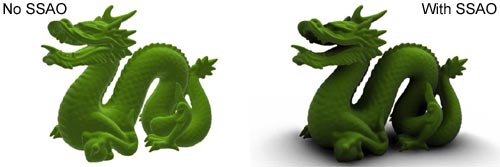
 (74)
(74)Last edited by Shioban; 12-08-2014 at 02:23 AM.

 Reply With Quote
Reply With Quote










