Since I started playing this game around the 3rd Beta I have had fps stuttering where it appears to be around 15 fps for a few seconds every 20 seconds when in windowed or windowed fullscreen modes when fps is limited to 60. It's fine if i turn off the fps limiter, but I do not need my gpu running this game at 120fps at times when my monitor is only 60hz. Fullscreen mode does not have this problem, but I would prefer the faster tab times as well as the ability to multitask while the game is running. I do not know if the fps limiter is causing this or something else, but it has to be software related. I have also tried running this game with every setting on low to no avail.
The game has no issues other than that for me. I get stable 60 fps almost all of the time aside from fates (nothing I can do there) and my GPU and CPU stay under 60c. I can run every game just fine with no problems and World of Warcraft does not do this on windowed or windowed fullscreen at all, so it has to be something within the game.
My system for reference:
2500k @ 4.4ghz (I've tried testing stock, same results)
Gigabyte GTX 670 (tried underclocking both core and memory, same results)
Currently using 331.65 and I've used 314.22 (crashes every so often so it's not useful), 326.80, 327.23 and none have changed anything about this issue
8GB 1600mhz Ram
Samsung 830 (FFXIV installed on this)
Seasonic X750
Windows 7 64-bit (I reformatted after beta thinking it might fix it, but to no avail)
If anybody has any insight about what's happening, an option I might've missed (is there a true vsync in this game), or any other help it would be greatly appreciated.
Hybrid View
-
10-30-2013 08:12 PM #1Player

- Join Date
- Aug 2013
- Posts
- 10
- Character
- Sarasvati Amariyo
- World
- Leviathan
- Main Class
- Archer Lv 50
Stuttering Every 20 Seconds in Windowed Fullscreen or Windowed Modes
(0)
-
10-30-2013 08:48 PM #2Player

- Join Date
- Mar 2013
- Location
- Gridania
- Posts
- 9
- Character
- Kyloki Odi'n
- World
- Hyperion
- Main Class
- Conjurer Lv 50
What resolution are you running the game at?
I haven't experienced this issue but my system is a bit more advanced than your own.
your ram is a bit low speed wise, I assume its ddr3. If you're getting those glitches only in windowed/windowed fullscreen its because your system cant handle the extra load. windowed uses up more resources then fullscreen. as for WoW, its graphically inferior to FFXIV, the textures and quality aren't near as high. You'll want to lower your settings for 14 if you're going to play windowed, you should see less glitches that way. Also check which version of windows 7 you're running, some cap out on how much ram they can actually utilize. For instance windows 7 starter caps out at 4 gig, where home basic is 8 gig, home premium is 16gig. Professional and above are listed at 192 gig for 64 bit OS's.
I would look into seeing if your ram can be clocked safely any higher.
Also for the SSD that FF is installed on, is it connected to a 6 gb/s transfer port as well with a 6 gb/s cable? if not then its being wasted. Check your mobo information for these ports, if you're using generic sata cable chances are they are the 3 gb/s ones.
My specs just for a comparison point are as follows
AMD FX-8350 Vishera 8 core, 4.2 ghz OC.
OCZ 120 gig SSD
Seagate Barracuda 3 TB 7200 rpm HDD.
XFX Radeon HD 7870 Double D 2gig GDDR5 256 bit
Gigabye GA-970A-UD3 mobo
Corsair Vengenace DDR3 2133 mhz 16GB
Windows 7 Ultimate x64
Corsair 750w PSU
My mobo allows overclocking on my ram, which is why i suggested testing it if possible. Not sure if your mobo or ram will allow you for that matter. Not sure if there is a real vsync but as I said I haven't had many issues. If you have no graphics updates and everything else i've mentioned checks out, you might be stuck running in full screen or enduring the slight glitches. Let me know how it works out.
Edit - Also i'm running at 1680x1050 with maxed out settings in game, getting 90-120 at all times.(0)
-
10-30-2013 09:04 PM #3Player

- Join Date
- Aug 2013
- Posts
- 10
- Character
- Sarasvati Amariyo
- World
- Leviathan
- Main Class
- Archer Lv 50
First of all my cpu and gpu are both more powerful than yours and ram speed means very little in actual fps. Go check benchmarks for any game and it's at most 1 or 2 fps. Secondly, if you read any of my post you'd notice I am running on Windows 7 64 bit and of course I am using the correct 6 gb/s transfer port. I would never use the Marvell Sata controller for anything. Not that it makes a bit of difference, but this is on a 1680x1050 resolution. Happens on a friends 1080p monitor too...
This game runs at 60 fps all of the time except for fates (which is like 40 fps or higher) even when the stuttering happens in windowed or fullscreen windowed. It's displaying 60 fps in the game config when it happens and even on fraps. When I video capture with either fraps or Shadowplay both display perfect smoothness all of the time, so I cannot understand what it is. Like I said the game runs perfectly smooth in fullscreen, but I don't like using fullscreen as it kills multitasking.(1)
-
10-30-2013 10:53 PM #4Player

- Join Date
- Mar 2013
- Location
- Gridania
- Posts
- 9
- Character
- Kyloki Odi'n
- World
- Hyperion
- Main Class
- Conjurer Lv 50
You're CPU is less powerful, your gpu is slightly more powerful. And just saying you're running on windows 7 64 bit says nothing at all. If you'd of read what I posted, you'd see that it makes a big difference in what you're actually utilizing.
While RAM doesn't play a huge factor in FPS it does play a factor in speed and utilization of processing power. You can have the greatest processor ever and without enough ram at the appropriate speeds, you're going to run terribly. You're using a very low end set of RAM. When you're in windowed you're using more processing power and more RAM to try and smooth things out. while having other programs running that's depleting you're already low volume. Again, the speed on your ram is also lacking fairly drastically.
Your other components are having to work hard to compensate and therefore not able to be as efficient. Your processor is quite a few years old, has since been discontinued and is stock at 3.3 ghz, with a frequenxy of 850-1100 mhz, mine runs at 2200 mhz. it makes a huge difference.
Upgrade your RAM, get a more powerful CPU or reduce your settings. otherwise you'll have to play in Fullscreen to avoid the glitches.(0)
-
10-30-2013 11:48 PM #5Player

- Join Date
- Aug 2013
- Posts
- 10
- Character
- Sarasvati Amariyo
- World
- Leviathan
- Main Class
- Archer Lv 50
Jeez you have no idea what you're talking about. Even "old" cpus like Sandy Bridge line are faster in almost every benchmark when compared to even the newest AMD cpus. Instructions per cycle matters more in modern cpus than pure # of cores and Intel has had a large advantage over AMD's offerings for years. WoW not being graphic intensive means nothing when I was comparing two very CPU intensive games where one doesn't have this issue at all and another does. My ram speed has literally nothing to do with this. Anybody with any knowledge will tell you that in real world applications, ram speed makes no difference beyond specialty benchmarking programs like AIDA64 or Sisoft Sandra. Sandy Bridge was designed to have a maximum speed of 1866Mhz on ram, so it's definitely not the bottleneck you suggest. Intel CPUs do not need 2133-2400mhz to function. Do you seriously think my ram speed is the reason for fraps and shadowplay videos not picking up the once every 20 second stuttering glitch? That my system isn't even close to fully loaded when running in any mode? I can load all of my ram and my cpu with tons of useless programs while FFXIV is open and it will be the same fps with the same random stuttering whether it's loaded or not.
I tried to make a fairly descriptive post about my problem and you chose to talk about my hardware of which you think a 670 is just slightly ahead of a 7870, ram makes a huge difference (hint: it doesn't), and that even a 2500k @ 4.4ghz is below a current AMD cpu. Do you just look at clock speeds and think that's the true performance? On benchmarks that are favorable to 8 core cpus it pulls ahead there and very few games do. Considering mine is clocked 33% past stock and yours is 200 Mhz above at best in Final Fantasy XIV (a game that can use 8 cores) it's a sidegrade at best. I don't think you understand how much faster per core Intels are over AMD. If I were to get a Haswell at this moment I'd see a 15% bump tops and currently nothing comes close to a 4770k beyond Ivy Bridge E's.
Fullscreen windowed takes barely any effort for my system to run and this isn't even a question. My GPU doesn't even need to full boost to keep 60 fps. I know people with far worse systems (and ram speed since you care so much) that lack this problem hence the post on technical forums. To me this feels more like a display bug in the game that's is related to the 60 fps limiter in game because without it I can run the game 100+ fps all the time and never see the bug in windowed or windowed fullscreen, but instead get screen tearing, increased heat and wasted power. If you're going to continue to suggest my hardware is the issue perhaps you should just stop replying because my hardware is definitely above average and I don't think this game's code is infallible, but you keep suggesting it is by saying my hardware is the problem. Maybe next time you'll read that I tested between minimum and maximum graphic settings (in zero population areas and high population capitals) and the same glitch happened whether the resolution was 1680x1050 or 1280x720 (which should prove it's not a bottleneck of any kind). I guess I should just upgrade every time I hit a glitch in any game because it's clearly the hardware hiccuping and never the software especially when it happens at exactly 20 second intervals.
If anybody else has had this happen to them, I'd be interested to know. I don't need anymore hardware blaming.(0)Last edited by ChronoBreak777; 10-31-2013 at 12:09 AM.
-
10-31-2013 12:04 AM #6
I'm going to have to agree with Chrono on this...Kyloki you're an idiot if you think your system is "more advanced" than the OP's. This stuttering that the OP is experiencing happens to be a widespread issue among many people with MUCH higher end specs that either of your systems. I can assure you that MY system is more advanced for gaming than your amd potato-gun and I still notice this random stutter from time to time. It's possible that "official" driver support from nvidia could help in this regard, but to me it might be coding on SE's end and a product of the dx9 system. Until we see official dx11 support we might be stuck with these random issues for the foreseeable future.
My Rig:
Intel Core i5 4670k, OC'd to 4.2ghz
2x GTX 680 SLI
16gb Corsair Vengeance Pro 2133mhz ddr3
samsung 840 evo 250gb ssd
win7 ultimate(0)Last edited by Bensmack; 10-31-2013 at 12:12 AM.
-
10-31-2013 12:14 AM #7Player

- Join Date
- Aug 2013
- Posts
- 10
- Character
- Sarasvati Amariyo
- World
- Leviathan
- Main Class
- Archer Lv 50
I should add that my brother has a 4770k water cooled at 4.5ghz with a GTX 780 and 2400Mhz ram. He has this same issue.
Edit: Thanks for replying Bensmack. I was thinking the same thing in regards to the DX9 engine causing some issues. I've been a bit leery of nvidia drivers lately, but I've tried quite a few now with this game and it's the exact same issue, so I really don't think it's their drivers at this point. I really hope I'm wrong because waiting for Square to fix it would probably mean waiting a long time.
I also hate being talked to like I don't know anything about PC's when I have built all of my family's PCs, overclocked them to over 48 hours stability on Prime95 benches, delidded my share of the latest Intel CPUs featuring peanut butter as TIM (it's not I just wish it was soldered) under the heat spreader and recently set up a water cooling loop for a new haswell build.
I just realized in his profile it shows "About Yourself: Trolloki". Big surprise there...would've saved a lot of time if I just saw that and didn't bother replying.(0)Last edited by ChronoBreak777; 10-31-2013 at 12:35 AM.
-
10-31-2013 03:15 AM #8Player
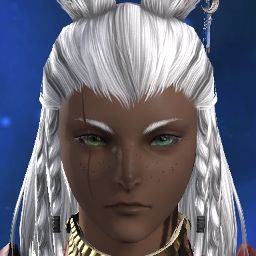
- Join Date
- Aug 2013
- Location
- 何これ
- Posts
- 186
- Character
- Tarnished One
- World
- Hyperion
- Main Class
- Archer Lv 9
FFXIV was hastily and poorly coded. I'm not going to get into the insane lack of security in this game but I can tell you, with confidence, that there is nothing you can do outside of reinstalling Windows completely. That will give you a 50% chance of not experiencing the same issue. Enjoy.
(0)
-
11-13-2013 09:15 PM #9
Greetings,
It seems that there have not been any further posts about this concern being an ongoing issue. Because of this, we are considering it to be resolved. If this does continue to be a concern, please create another thread to further discuss resolutions or contact the Support Center at support.na.square-enix.com for assistance.(0)


 Reply With Quote
Reply With Quote







