My character appears to be stuck and i cannot log in.
Last night, I had just finished in Abyssea. I warped to Port Jeuno, changed to White Mage, then grouped up with my Limbus linkshell. I then casted Teleport-Dem while in a 13-16 man Allience. I walked to the teleporter to Al'Taieu and entered. I entered the black loading screen waiting for Al' Taieu and it eventually timed out. I have not been able to log back in since then.
Character recovery is out of the question, I have made a lot of progress in the last few weeks and would rather delete my character then to have him be recovered to a previous point. I also already utilized this service when my character was hacked a few years ago. I am able to log into my mules without problems, just not my main character (which was zoning into Al'Taieu).
Error screen states:
Error code: FFXI-3001
No Response from the FINAL FANTASY XI server.
Connection timed out.
Press OK to shut down.
Steps:
Log into Playonline & Final Fantasy XI
Navigate to character selection
Log into a mule (located in Windurst Woods)
Everything works okay
/logout
Attempt to log into my main character (located in Al'Taieu)
Game stalls in black loading screen, then times out
Date & Time:
5/11/2011 at 11:30pm EST. Tried again the next morning
Frequency:
1. Always
Platform:
Both PCs in my house
PC Manufacturer & Model Number:
Homebuilt PC, Dell Laptop
Operating System:
Windows 7 and Windows XP
Graphics Card:
a graphics card good enough for FFXIV. Laptop has a good enough graphics card as well, never had problems for the last year i've been using it
ISP:
Comcast
Type of Internet Connection:
Cable
Thread: Stranded At Sea
-
05-12-2011 09:01 PM #1
Stranded At Sea
(0)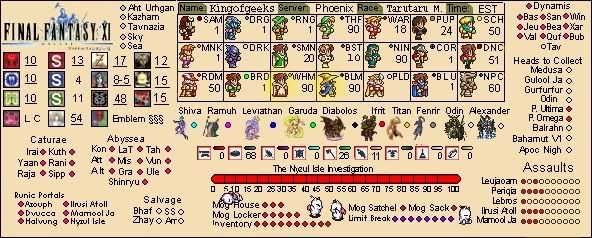
-
05-13-2011 02:32 AM #2Support Rep
- Join Date
- Apr 2011
- Posts
- 224
Kingofgeeks,
We can offer a few suggestions if you are experiencing any of the following:
• Have difficulty connecting to or staying connected to the PlayOnline Viewer or FINAL FANTASY XI
• Crash, receive a black screen error, or get stuck at the downloading data screen upon clicking your character handle or character select button
• See your the lag meter turn red
• Encounter increased lag or connection problems near crowed areas
• Have trouble accessing specific zone(s)
• Have trouble logging in with specific character(s)
• Receive any of these errors: 3113, 3100, 4001, 1160
Suggestions:
1. Check to make sure you have properly configured or turned off any of the following: Routers, Proxy Servers, NAT Servers, Internet Connection Sharing services.
2. If you are using any kind of software/hardware Internet Sharing service/device the following ports need INCOMING access to your PC: TCP 1024 - 65535, UDP 53, and 50000 - 65535. Also, check to make sure that the ports mentioned are not blocked by your ISP for INCOMING access. Proper configuration of any of the above items mentioned should be done by following the instructions in the software/hardware manual or calling the manufacturer's technical support.
3. If you are using a router, and have configured that router for port forwarding, temporarily bypass that router and connect directly to the modem.
Please take note of the following:
• Proxy servers, and satellite connections are not supported and do not work correctly with FINAL FANTASY XI.
• Your router may require that you use a PC to configure your network settings. For more information about how to configure your network settings, please refer to the instruction manual that came with your router or contact the manufacturer directly.
• If your Internet Service Provider (ISP) specifies a DNS server, you need to make sure to configure your settings to allow packets to pass through UDP Port 53 as well. For more information, please refer to the instruction manual for your router or the information provided by your ISP.(0)
05-13-2011 03:19 AM #3I fully understand it is protocol to give me this information, but do you have any personal advice as to what you the problem is? I have seen that other people have problems like this in different zones, any comment on why such an event is attacking other players? could it be because of the server merge? does SE have no clue what's causing these issues?
I hate to make it feel like I do not appreciate your assistance, but I've taken all those measure before contacting SE. I will attempt to follow the advice of a previous post and ask a friend if I can log on to his machine (on a different network) and try to get myself out of the afflicted zone. I shall comment back if this event happens every time I zone into that area (Al'Taieu) so you may use it as data to diagnose the problem and formulate a possible solution.(1)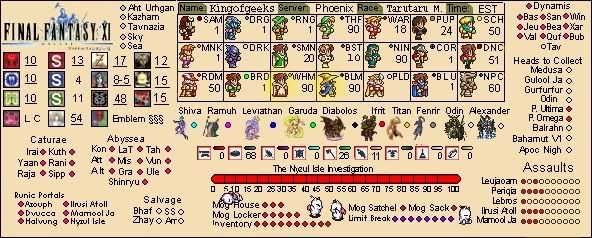
05-14-2011 04:52 AM #4Support Rep
- Join Date
- Apr 2011
- Posts
- 224
Kingofgeeks,
While these problems only began after the server merge was complete, the merge is not the reason that you and many others are having issues connecting with certain characters.
When you are connecting to a world server, you are not connecting to one single machine hosting the data for that server, but one out of a number of servers in a farm. Different zones on a world will be hosted on different servers within the farm for that world, and that connection can use any number of ports in the range that FINAL FANTASY XI needs access to.
So when you experience a problem where you can connect to the world server with Character B, but Character A on that same server receives timeout errors, that means that Character A’s connection is being blocked by an improperly configured router, whereas Character B’s connection is getting through.
This is also why some forum posters have reported success connecting to the problematic character on a different machine on a different network; that connection is not being blocked on that properly configured setup.
It may seem like we are providing the same response to everyone experiencing this problem, but we provide that response because it is the solution. It may seem like it’s not a problem on the customer’s side because you are still able to connect on other characters, but if it was a problem with the FINAL FANTASY XI servers, then no one would be able to connect at all.(1)
05-16-2011 10:44 PM #5Thank you so much. It really does help knowing a little bit more about how things are set up. I still was not able to sign in from my house, but i was able to on another house to zone out, then zone back in from my house.
I suppose it was just a random occurrence from a connection made that day that appeared to have continued on for some unknown reason... oh well!
It is good to hear that there doesn't appear to be a lingering uncontrolled problem just waiting to disconnect us from the game.
Thank you so much for your response :-)(0)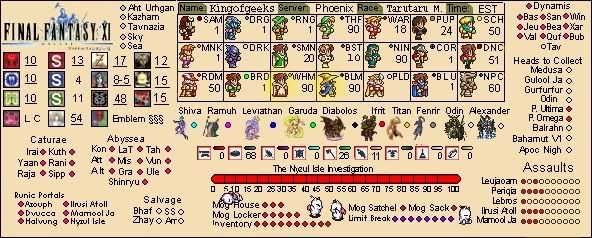
05-16-2011 10:52 PM #6Player

- Join Date
- Mar 2011
- Location
- Ragnarok
- Posts
- 23
- Character
- Lukikii
- World
- Ragnarok
- Main Class
- WHM Lv 99
I've already posted that I'm having the same issue. Got stuck in a Tele-Yhoat and can't get out. Nothing was changed on my PC, and when I log my 2nd account in on my PC, I can log in and Tele-Yhoat without any issue. I can log in 18 other characters just fine, just can't get my main in. Yeah, it's an ISP issue. /sarcasm
So now I just have to wait until noon to contact Customer Support per a GM call I made. Fully prepared to get jerked around some more.(0)
05-16-2011 11:45 PM #7Player

- Join Date
- Mar 2011
- Location
- Windurstian
- Posts
- 456
- Character
- Hoshiku
- World
- Asura
- Main Class
- RNG Lv 99
Definitely try James's suggestions. I had this problem back in 2008 and it was resolved by having my boyfriend log in on my toon from his house and moving my toon to another zone... but that's not really a safe suggestion if you don't know someone IRL to move your toon (plus it's not very viable now if you're a token user).
(0)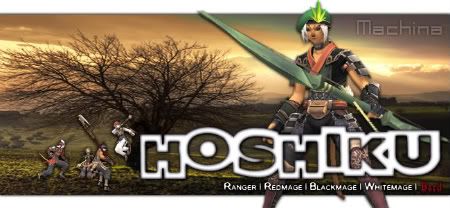
05-16-2011 11:50 PM #8Player

- Join Date
- Mar 2011
- Location
- Ragnarok
- Posts
- 23
- Character
- Lukikii
- World
- Ragnarok
- Main Class
- WHM Lv 99
(0)
05-17-2011 11:12 PM #9
© SQUARE ENIX
FINAL FANTASY, SQUARE ENIX, and the SQUARE ENIX logo are registered trademarks of Square Enix Holdings Co., Ltd. Vana'diel , Tetra Master, PLAYONLINE, the PLAYONLINE logo, Rise of the Zilart, Chains of Promathia, Treasures of Aht Urhgan, and Wings of the Goddess are registered trademarks of Square Enix Co., Ltd. The rating icon is a registered trademark of the Entertainment Software Association. All other trademarks are the property of their respective owners. Online play requires internet connection.


 Reply With Quote
Reply With Quote