Details:
While playing FFXI in windowed mode, should I launch my web browser and play a video on www.youtube.com, all characters on screen will disappear and become untargetable. No characters render from this point on. This applies to PCs, NPCs, doors, FOV books, monsters, etc.
Closing my browser and proceeding to change zones does not help. Closing my browser and logging out and back in sometimes helps. I usually have to restart POL.
<edit>
If I log out after this has happened and switch characters, targets will not render for the second character either
</edit>
Sidenote: People are still able to target/check/browse me. I can still see my character.
Frequency:
It happens anytime I play a video. Regardless of what zone I'm in or the video I play.
Platform:
PC
PC Manufacturer & Model Number:
2008 MacBook Pro
Operating System:
Windows XP SP3 via Bootcamp
Graphics Card:
NVIDIA GeForce 8600M GT
ISP:
AT&T Uverse
Type of Internet Connection:
DSL
Web Browser
Firefox 3.6.13
-
03-11-2011 09:07 AM #1
Youtube Videos Stop Characters From Rendering
(0)Last edited by Hinabi; 03-11-2011 at 09:13 AM. Reason: new information
<Ranger><Mantra><You can have this>
-
03-18-2011 09:49 AM #2
I have the exact same problem, and it is incredibly frustrating. While I certainly sympathize, I am somewhat pleased that it is not just me. I have not been able to find any assistance on the internet, and I am not very technically saavy PC-wise.
Basically, for me, while in Windowed mode if I click to You Tube and then back to FF the characters and NPC's all disappear. The only things that I could find to target are worms once they go underground and reappear (though I still can't see them). I have tried resetting all of the configuration controls regarding graphics while in game to no avail. The only thing that corrects the problem is to log all the way out of Play Online and then sign back on, which makes watching or listening to videos impossible of course.
The only possible add-on I have is that this happened to me a few months ago intermittently for a couple of weeks. Then it stopped until just a week or two ago, perhaps with the last update. Or, it may be related to the fact that my hard drive is almost completely maxed as of this same time period. I will try to delete some things to free up some more space...
Platform:
PC - Laptop
Operating System:
Windows XP SP3
Running WindowBlinds, but this not recent
Graphics Card:
NVIDIA GeForce 8800M GTX
ISP:
AT&T
Type of Internet Connection:
DSL
Web Browser
IE(0)---Obsidian---
-
03-18-2011 09:04 PM #3
i would take this opportunity to say HAHA MAC USER! but no, you have a good point. I use a PC laptop and whenever i play a youtube video the colors on my screen get all messed up. Surprisingly, there has been times when someone doing a WS or Skillchain has fixed the colors... weird! either way, restarting PoL is a workaround for me just incase i forget not to go to youtube
(0)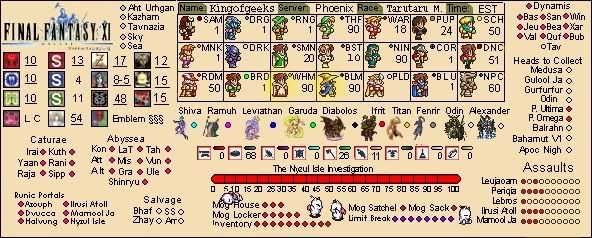
-
03-21-2011 01:49 AM #4
Well! At least I'm not entirely alone. The only thing I never tried was viewing videos on a different website. I'm unsure if the problem is only Youtube videos or if it involves the streaming of web videos period. When the servers are live again, I may try viewing something from Veoh or DailyMotion to see the effects.
(0)<Ranger><Mantra><You can have this>
-
03-26-2011 12:49 AM #5Player


- Join Date
- Mar 2011
- Location
- Bastok
- Posts
- 226
- Character
- Mariane
- World
- Fenrir
- Main Class
- WAR Lv 99
A think you could do is try to downgrade the NVIDIA graphics driver. (Revert to an older version)
(0)
03-26-2011 06:00 AM #6Player
- Join Date
- Mar 2011
- Posts
- 261
check the video card and relocate your RAM.
Meaning instead of it being 256 or 512 increase it to a higher amount. Also make sure 3d accelerator in increased & packet size.
A good method to test if it is fixed is to run an optimizer on your card & this will increase it to max settings.
Check your direct x & roll back the driver & also do this with your video card.(0)NightDagger
Server - Lakshmi
Tags for this Thread
|
|
© SQUARE ENIX FINAL FANTASY, SQUARE ENIX, and the SQUARE ENIX logo are registered trademarks of Square Enix Holdings Co., Ltd. Vana'diel , Tetra Master, PLAYONLINE, the PLAYONLINE logo, Rise of the Zilart, Chains of Promathia, Treasures of Aht Urhgan, and Wings of the Goddess are registered trademarks of Square Enix Co., Ltd. The rating icon is a registered trademark of the Entertainment Software Association. All other trademarks are the property of their respective owners. Online play requires internet connection. |


 Reply With Quote
Reply With Quote