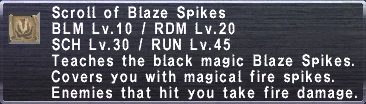Welcome to FFXI
For those of you who are absolutely New to FFXI, I have decided to create a basic Beginners Guide for you. Since its been a very long time playing from the beginning, I will be starting a brand New Character so I may refresh my memory and write out this guide as I go so please do forgive me if you do not see much information available at the start, as it will take some time to create this. Please have faith and patience, and I will do my best to add as much information as possible to guide you in the right direction.
If anyone has any doubts or questions to my experiance, I have been playing FFXI since day 1 USA Release and have another guide currently in the works located in the General Forums titled Revelations Strategy Guide FFXI. Although that guide is a little more advanced, some of the articles do cover basics and can also help those of you who are new players.
http://forum.square-enix.com/ffxi/th...egy-Guide-FFXI
As this post will be an on going work in progress starting from the absolute start, feel free to ask any questions by leaving a reply to this thread. You may also message me in game either Character Ultimas or Hexakai. Thank you.
Before we create our brand new character, select name and choose our 1st Job, world server. I highly suggest starting the game as Thief. You do not have to play this job as your main however starting with this job will help you earn gil faster. If you already chose another job instead you can switch jobs at any time inside your mog house.
Disclaimer: Due to constant updates and all other related reasons, all information posted and shared may include some Human Error. Information presented here may subject to change at any given moment. As this guide is a constant work in progress, more pieces will be added. Please understand that all information here is posted based on 100% real in-game experience. Several gear, items, atmas, and various other details included within this guide have been personally tested thoroughly for the sake of providing accurate information. Thank you.
UPDATE: 2 very good starter items you may want to look into buying from SE's official online store if you didn't already get them. These items also are included with FFXI Seekers of Adoulin Ultimate Pack.
https://store.na.square-enix.com/sto...oppingCartPage
Destrier Beret
http://wiki.ffxiclopedia.org/wiki/Destrier_Beret
Chocobo Shirt
http://wiki.ffxiclopedia.org/wiki/Chocobo_Shirt
HOW TO REGISTER
1. Go to https://secure.square-enix.com/accou...n?cont=account and log into your Square Enix account.
2. Scroll down after log in and on the left side of the page,
click "Select Service" under "Services and Options"
3. Select "Final Fantasy XI"
4. Click on the button "Add service account"
5. Input your Destrier Beret or Chocobo Shirt code and press next
6. Select the account and Character
7. Once this has all been confirmed, log in and go see the Festive Moogle in any of the three major cities (Bastok, Windhurst or San d'Oria to receive your Special Item.)
FESTIVE MOOGLE
http://wiki.ffxiclopedia.org/wiki/Festive_Moogle
Location: Port Bastok (J-13), Port San d'Oria (J-10), Windurst Walls (C-14)
Thread: FFXI Beginners Guide
-
07-19-2013 10:19 PM #1Player

- Join Date
- May 2013
- Posts
- 1,521
FFXI Beginners Guide
(2)Last edited by Daemon; 07-22-2013 at 09:01 PM.
-
07-19-2013 10:33 PM #2Player

- Join Date
- May 2013
- Posts
- 1,521
Windurst Nation
Welcome to Windurst. Upon completing the intro Cutscenes, a Mithra name Semih Lafihna approaches.
She will give you the item "Adventurer Coupon" instructing you to find the Jack of Clubs. You are now starting off in Port Windurst.
Please Note that my instructions will be based on PC.
PORT WINDURST
ADVENTURER STATUS
Note: At this point you will see your character standing with a red "?" question mark above your head. There are two ways to remove this.
Option I: Wait for a duration of your time playing the game which allows other people to see that you are new.
Option II: On the right screen bring up Menu by pressing the 'Minus "-" Key" on your keyboard. You will see a list of options starting with Status, Equipment, Magic, Items and so on. Turning the page will list another set of options beginning with Missions, Quests, Key Items etc.
Scroll down to "Help Desk" and click. You will now see Q&A, Mentor Search, Help Desk, Config and Back. Click on "Config." 3 options will appear however the first 2 Enable Mentor Status and Disable Mentor status will be grayed out.
The 3rd option however "Cancel New Adventurer Status" is the one we want to click next. After selecting "Yes" now the red "?" Question Mark will no longer appear.
EQUIPMENT MENU
By hitting the Minus Key again, the first menu should appear. First on the list is Status. The second on the list is "Equipment." click on it and your Equipment window will now appear.
Starting out whichever job you have chosen, you will have 4 pieces of armor already geared. However your weapon and ring "Windurstian Ring" will not be equipped.
By scrolling over to the top left box is your "Main" weapon slot. Click on it and equip the starter weapon that was given to you.
Next scroll over to the right bottom column 2nd row up and select the Ring 1 box and equip your "Windurstian Ring."
Congratulation you now have learned the basics of equipping armor and weapons.
ITEMS MENU
Now that you know the basics of how to open your menu, bring up "Items" and click on it.
For those of you who started off as a mage job such as White Mage, Red Mage or Black Mage, one of the starting items given for your class is a magic scroll.
White Mage starts off with the scroll "Cure." Upon opening your "Items" you should see the scroll appear in your list. Click on it.
Congratulations you have now learned the basics of using your Items menu. And now have a new spell.
ADVENTURER COUPON
Now it's time to do your first Quest. Open your menu and scroll down to "Map."
Upon opening map you will see on the top of the list "Markers." Click on it.
Next you will see an empty list. Using "←Left" or "Right →" key will change the markers menu. On the too of the list you should see the name "Jack." Clicking on the name will zoom you closer to show you where the NPC is located.
Walk forward until you are standing in front of the NPC "Jack of Clubs."
TRADE
First Select the NPC "Jack of Clubs" then open the menu and scroll down to "Trade" the Trade box will now appear. By selecting any of the empty boxes your browser will now move into your inventory. Scroll down to "Adventurer Cpn." and select it. Now your item will appear inside the trade box. Scroll over to the right and click OK.
You have now traded the quest item to the NPC and should receive a reward of 50 gil.
CRAFTING GUILD 101
At this point you should be standing at E-6 on the map in front of the "Jack of Clubs."
Lets take a quick look at your map and see where the nearest Craftsman Guild is located.
FISHERMAN'S GUILD
After observing your map, the Fishermans Guild can be seen close by at C-8. Walk over to the guild. Upon arriving you will see a Mithra NPC name Thubu Paohren. Speak with her and she will as if you want to Join the Fisherman's Guild. Select "Sign Up."
Congratulations you have no unlocked the ability to fish.
Note: Although at this moment you do not have enough gil to buy any items, we will come back to this topic later.
MOG HOUSE
Now lets head over to your "Mog House." By pulling up your map again, we can see that our mog house is located L-3 also known as "Residential Area."
Upon arriving to the Residential Area head straight and enter. You will now be inside your new home with a moogle hovering in front of you. By selecting the Moogle, you will now receive a Cut Scene.
Congratulations now you are able to change jobs, receive deliveries, garden and much more.
Upon switching jobs and exiting your Mog House, you will be given the option to save your Homepoint at your Mog House.(2)Last edited by Daemon; 07-20-2013 at 06:01 PM.
-
07-19-2013 11:36 PM #3Player

- Join Date
- May 2013
- Posts
- 1,521
WINDURST WOODS
Lets head over to Windurst Woods now. Upon exiting the "Residential Area" the zone to Windurst Woods should be nearby. Walk down and turn left heading East. Upon zoning into Windurst woods, you will receive a Cutscene. Once completed, continue to walk east until you see a water fountain on your right and a Moogle named "Artisan Moogle" on your left (G-10). Speak with the moogle and he will offer you the ability to unlock Moogle Sack for the price of 9,980 Gil.
At this time since you cannot afford to pay for this. Exit the conversation and he will give you a "FREE Warp Scroll."
Tip: Each Vana day in real time is 57 Minutes, 36 Seconds long.
http://wiki.ffxiclopedia.org/wiki/Days_of_the_Week
If you speak to the Artisan Moogle once per Vana Day, he will reward you with a FREE Warp Scroll.
LEVIATHAN'S GATE
At this moment we will now head over to the front gate leading to the zone of East Sarutabaruta (K-10)
SIGNET
What Is A Signet?
Signet is a a beneficial Status Effect that allows the acquisition of Conquest Points and Crystals from defeated enemies that grant Experience Points. The signet effect can be obtained from any Conquest Overseer.
Upon reaching the gate you will see the NPC on the right Harara, W.W. this will be your best friend throughout the entire game :)
Click on Harara, W.W. and observe the menu. The first option on the list will ask "Would you cast Signet on me?" Select it and he will cast a Signet. You should now see a small Crystal Icon on the top Left side of your screen.
TUTORIAL NPC
http://wiki.ffxiclopedia.org/wiki/Tutorial_NPC
Each Nation has a Tutorial NPC that offers you the ability to obtain EXP Bonus item "Emperor Band", Food, Emperor Band, Reraise Earring, and Chocobo Passes.
START NPC: Selele
Location: Windurst Woods (K-10)
After receiving your Signet walk over to the left side and speak with the female Taru NPC name "Selele." Speak to her a few times until she gives you 6 Strips of Meat Jerky. Now we can run out and begin leveling.
EAST SARUTABARUTA
Experience Points/Field Manual
Zone out into "East Sarutabaruta" and turn right. You will notice a floating book "Field Manuel." click on it and observe the options that appear. Scroll down to "Read about Individual Training." click on it. Notice you will see Page 1, Page 2, etc.
Select Page 1 until you see "Bring it on!" Or "no, wait..." pop up. Choose the first option "Bring it on!"
Another option will appear asking if you want to "Set training regime to repeat?" Select "Yes."
Now you are setup to accomplish the goal of killing 6 Mandragoras. After completing this assignment an additional bonus of EXP will be given as a reward.
NOTE: Remember the "6 Strips of Meat Jerky" you received before exiting Windurst? Use 1 now. And begin fighting Mandragoras in front of Windurst.
At this point we will only fight 6 and complete 1 Page Quota.
WARNING: Becareful not to wander too far from the entrance. As you move further away from town into the other areas, Monsters tend to differ in Level Range.
As you are fighting monsters, you will notice different yellow messages appear showing you skill up points.
Example
Club skill rises 0.1 points.
Evasion skill rises 0.2 points.
Once your Weapon skill raises to Level 5, you will learn your first Weaponskill.
After completing 6 kills for your page Quota, you will be awarded EXP, Gil and Tabs.
WHAT ARE TABS?
Tabs are points that can allow you to exchange for buffs and other things such as Repatriation (teleports you to your Home Nation)
When examining the "Field Manuel" scroll down to "Read about Field Support." this will further show you a list of buffs you can use such as Reraise, Regen, Refresh, Protect, Shell etc."
HOW DO I OBTAIN MORE TABS?
You can only receive tabs once per Vana Day by completing another page Quota.
Now that you have reached Weapon skill level 5 and learned your first Weaponskill make sure to engage monster and use the Weaponskill atleast once, then Zone back into Windurst Woods through the Leviathan Gate.
Speak with NPC Selele again. When you exit the conversation, she will give you 3 items and ask you to synthesize something for you.
Here are the items I received
Water Crystal
Pot of Honey
Bird Egg
ORGANIZING YOUR INVENTORY
Bring up your main menu and scroll down to Items to open up your Inventory. At this point due to having received other items from monsters during our EXP run, your inventory will be filled with a few extra things. Notice on the Right side corner you will see "Auto" and "Manual" click on "Auto" with your mouse and hit "Yes."
Now your items have been organized.
SYNTHESIZING
While your Inventory is still up, now scroll up to the crystal that Was given to you by NPC Selele. Click on it and select "Use"
Now the Synthesis box will appear. Place the two other items she gave you and hit "OK"
WARNING
There is a chance your synthesis will fail. In that case you will have to hunt for those lost items.
TIP: These items are for the craft skill "Cooking" therefore heading over to the Cooking Guild and obtaining "Synthesis Support" will help you craft slightly better.
Selele instructs you to head over to the Auction House and select the counter. You do not have to purchase anything. Once you are done, return to Selele and speak with her again. She will reward you with a "Conquest Promotion Voucher"
Walk over to Harara, W.W. and select "I want to spend my conquest points." then choose "Common Items" and scroll down to "Emperor Band"
Congratulations now you have obtained the item "Emperor Band" allowing you to increase exp rate for a duration.
Emperor Band
http://wiki.ffxiclopedia.org/wiki/Emperor_Band
[Ring] All Races
Experience point bonus: +50%
Maximum duration: 210 min.
Maximum bonus: 2000
Lv. 1 All Jobs
<3/3 0:15/[16:00:00, 0:15]>
NOTE: Emperor Band only has 3 Charges. After using all charges, you can hold on to your band and recharge it. Also becareful, never use an item like this when Paralyzed. You will lose 1 Charge without receiving the effect.
Also don't even think about tossing it to purchase another one from the NPC. You are only allowed to buy 1 each week after the "Conquest Tally Results."
WHAT IS CONQUEST TALLY RESULTS?
http://wiki.ffxiclopedia.org/wiki/Category:Conquest
Each Sunday, at 0:00 a.m. Japanese Standard Time (JST) (7:00 or 8:00 a.m. PST, 10:00 or 11:00 a.m. EST depending on Daylight Savings Time) the game system executes a "conquest-tally". The result is the conquest hierarchy of the 3 nations for one earth week. The places are determined by the amount of total "influence" each country has. To get control of a region, one nation must get more "influence" over the other Allegiances and the Beastmen hordes. When the tallying timepoint passes, the nation with the highest influence acquires control of the region. "Influence" of a region between the weekly tallies can vary and isn't relevant except in the rare instance of Beastman hordes gaining more than 95% influence, which will eliminate the Outpost Vendor-Teleport function.
EXPERIENCE POINTS LEVELING
Now in order to continue with the next Quest offer Selele has to offer, it is now time to head back out and level up. The next requirement is to return to her at Level 4.
At this point you should be Level 2 and have 5 Meat Jerky, 1 Emperor Band, 27 Tabs for Field Manual.
Zone out into East Sarutabaruta. Equip Emperor Band and activate page 1 If you've been away from the Field Manual too long and the page no longer shows active. This time open up Field Support and purchase Regen for 20 Tabs. Use 1 Meat Jerkey and open items menu and use your Emperor Band.
Continue to level off Mandragoras doing pages until you reach level 4.
After reaching Level 4, return to Selele and speak her. She will reward you with a Raising Earring which will allow you give yourself Reraise.
Now you can spend time leveling to 10. The next section will continue off from Level 10-15 on the next post.(2)Last edited by Daemon; 07-20-2013 at 06:07 PM.
-
07-20-2013 02:24 AM #4Player

- Join Date
- May 2013
- Posts
- 1,521
COMBAT SKILLS / EXP STRATEGY
Open the main menu and select "Status." next select "Combat Skills"
For every level you gain, your Combat skill level for the specified Skill will increase. There is also a cap for each level. It is very important that you raise these skills and cap them when possible to improve your WS power, Accuracy, Survivability.
Mainly the ones you will be able to raise the most will be your weapon or magic that you highly use. Other skills such as Evasion, Parry will rise throughout your exp training when mobs attack.
This section can be a little bit complicated to explain so I will do my best to show you some examples in hopes to of giving you a better understanding. Every Job in FFXI has a Rank for Combat and Magic.
For our example I will show you Warrior & Blue Mage
WARRIOR COMBAT RANK
Sword RANK B
Lv. 1 →5
Lv. 2 →7
Lv. 3 →10
Lv. 4 →13
Lv. 5 →16
Lv. 6 →19
Lv. 7 →22
Lv. 8 →25
At level 8. Sword skill for a Rank B caps at Skill level 25.
BLUE MAGE COMBAT RANK
Sword Rank A-
Lv. 1 →6
Lv. 2 →9
Lv. 3 →12
Lv. 4 →15
Lv. 5 →18
Lv. 6 →21
Lv. 7 →24
Lv. 8 →27
At level 8. Sword skill for a Rank A- caps at Skill level 27.
Always when skilling it would be best to skill up off any mobs about 2 Levels higher than your level or fight Decent Challenge of Higher.
In my other Guide I also included the strategy of EXPing. I will copy it here.
REVELATIONS STRATEGY GUIDE FFXI TIP
http://forum.square-enix.com/ffxi/th...egy-Guide-FFXI
We know that Experiance Points will begin to decline as your level increases and surpasses the level range of the mobs you are fighting.. Therefore people who are use to seeing those high numbers will assume moving on to higher level mobs will give you better exp.
However, at higher level , monsters become harder and "take more time to defeat."
Tip:While doing Gov Tabs, as long as monster check as easy prey, you will always qualify for exp however once monster checks as Too Weak, credit will not be given for EXP or GoV requirement.
Pro Strategy Tip
Instead of moving up to higher level exp mobs, once exp starts to go down, stick with fighting the lower levels instead because you can kill these easier opposed to spending more time killing higher level ones.
Example
If you gained 150 EXP from 1 Crawler.
And you gained 95 EXP from 1 Mandragora.
Observe factors such as "Over the course of time" and pace.
So if it took 1 minute to kill X1 Crawler but also took you 1 minute to kill X3 Mandragoras.
That means killing X3 Mandragoras will give you 285 EXP as oppose to 150 EXP from fighting X1 Crawler. Therefore lower EXP mobs can sometimes prove to be easier and better in the long run.
Fighting something that's higher level may give you more EXP but because its harder and has more HP "over the course of time" may prove to be slower than fighting something slightly weaker and lower in experiance points.(2)Last edited by Daemon; 07-20-2013 at 10:32 PM.
-
07-20-2013 03:54 AM #5Player

- Join Date
- May 2013
- Posts
- 1,521
Basic Gil Farming Guide
When starting out, the first way to make Gil is to save all your items you've obtained from killing monsters. First I will start off with the very basics so you can start buying equipment and other things. And then we will get in to greater detail. Please know the the items I lost below are some of the most popular items to farm. Prices will vary on every server, so please check the value and decide for yourself which is the overall best to hunt on your own.
SIGNET / CRYSTALS
Before heading out to hunt, always make sure to get a Signet from Harara, W.W.
World Server : Phoenix
Fire Crystals Auction>Crystals
Stack Price: 5,000G
Current Date: 07/18/13
Dropped Off: Carrion Crow, Goblin Thug, Goblin Digger
Wind Crystals Auction> Crystals
Stack Price : 4,700G
Current Date: 07/18/13
Dropped Off: Bumblebee, Yagudo Acolyte, Yagudo Initiate, Yagudo Scribe
Honey Auction>Food>Ingredients
Stack Price: 8,000G
Current Date: 07/18/13
Dropped Off: Bumblebee, Giant Bee, Killerbee, Digger Wasp, Giddeus Bee
Silk Thread Auction>Materials>Clothcraft
Stack Price: 18,000G
Current Date: 07/18/13
Dropped Off: Crawler, Canyon Crawler, Carnivorous Crawler
Beehive Chip Auction>Materials>Alchemy
Stack Price: 8,000
Current Date: 07/18/13
Dropped Off: Giant Bee, Killer Bee, Digger Wasp, Giddeus Bee
Wild Onion Auction>Food>Ingredients
Stack Price: 25,000G
Current Date: 07/18/13
Dropped Off: Goblin Thug
Silver Beastcoin Auction>Others>Beast-made
Stack Price: 10,000G
Current Date: 07/18/13
Dropped Off: Yagudo Mendicant, Yagudo Persecutor,
NOTORIOUS MONSTER
SPINY SPIPI > Mist Silk Cape

http://wiki.ffxiclopedia.org/wiki/Spiny_Spipi
Location: East Sarutabaruta
Lottery spawn from the Crawlers around I-7 to J-7.
Also may spawn by the river a little north (I/J-6).(2)Last edited by Daemon; 07-22-2013 at 07:33 PM.
-
07-20-2013 06:41 AM #6Player

- Join Date
- May 2013
- Posts
- 1,521
MAP VENDOR
Location: Windurst Woods (H-11)
NPC: Pehki Machumaht
Available Maps: San d'Oria (200Gil), Bastok Region (200Gil), Jeuno Region (600Gil), Giddeus (600Gil), Castle Oztroja (3,000Gil), Maze of Shakarami (600gil)
While exploring Windurst, knowing these FREE Warp NPCs makes it so much easier to travel from place to place.
NPC WARP SERVICE
NPC: Pattsu-Yabittsu
Location: Windurst Woods (K-12)
Warp: Windurst Woods (K-12) →Windurst Waters (G-8)
NPC: Tonana
Location: Windurst Walls (G-8)
Warp: Windurst Waters (G-8) →Windurst Woods (K-12)
NPC: Machu-Kuchu
Location: Port Windurst (E-7)
Warp: Port Windurst (E-7) →Windurst Walls (J-11)
NPC: Komulili
Location: Windurst Walls (G-8)
Warp: Windurst Walls (J-11) →Port Windurst (E-7)
OUTPOST WARP
http://ffxi.allakhazam.com/wiki/Outpost_(FFXI)
NPC: Rottata
Location: Port Windurst (L-4)
Occupation: Outpost Warper
Throughout the land small posts manned by guards offer players an opportunity to do a supply delivery quest that will enable you to warp to that post at any given time from your home nation. I will walk you through the first quest.
Head to Port Windurst Shiva's Gate located at B-4. Speak with the Taru at the gate "Milma-Hapilma, W.W." this NPC also offers you the ability to receive a Signet.
In the Menu, scroll down to "I want to go on a supplies quest." Select "The Sarutabaruta Region" and exit the conversation.
You will receive the Key Item "Sarutabaruta Supplies."
Now head out the gate and zone into West Sarutabaruta. Observing the map the Indicator shows that the Outpost is located at H-6.
Once you arrive, speak with the Taru "Roshina-Kuleshuna, W.W." you will hand over the supplies and the quest will be complete.
Now you will be able to use outpost warp. The minimum Level Requirement is Lv.10.
The NPC in Port Jeuno "Rottata" standing just outside of the Residential area will warp you only to the areas where you have delivered supplies.(2)Last edited by Daemon; 07-20-2013 at 08:21 AM.
-
07-20-2013 02:18 PM #7Player

- Join Date
- May 2013
- Posts
- 1,521
INTRODUCTION TO THIEF
Thief is the best for those who are just starting the game. One of the reasons why I highly suggest playing this job at the start in FFXI is that you need to earn a lot of Gil in order to progress and advance quickly. Lets take a look at why this job can help you earn gil faster than any other job.
Dagger →A-
Sword →D
Club →E
Hand-to-Hand →E
Marksmanship →C+
Archery →C-
Throwing →D
Evasion →A+
Parrying →A-
Shield →F
Thief has Rank A- for Dagger therefore this will be your primary weapon.
ABILITIES
Steal
http://wiki.ffxiclopedia.org/wiki/Steal
Steal items from enemy.
Obtained: Thief Level 5
Treasure Hunter
http://wiki.ffxiclopedia.org/wiki/Treasure_Hunter
Game Description: Increases chance that treasure will be dropped by enemies.
Obtained: Thief Level 15
Sneak Attack
http://wiki.ffxiclopedia.org/wiki/Sneak_Attack
Deals critical damage when striking from behind.
Obtained: Thief Level 15
Flee
http://wiki.ffxiclopedia.org/wiki/Flee
Increases movement speed.
Obtained: Thief Level 25
At level 15, you will receive Treasure Hunter.
Once you have Treasure Hunter, you will be able to farm faster. One of the best items to hunt:
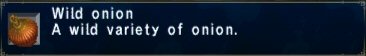
http://images2.wikia.nocookie.net/__...Wild_onion.jpg
Location: Outer Horutoto Ruins
http://wiki.ffxiclopedia.org/wiki/Outer_Horutoto_Ruins
Entrance: East Sarutabaruta (J-7)
Target Monster: Goblin Thug(1)Last edited by Daemon; 07-20-2013 at 10:36 PM.
-
07-20-2013 02:55 PM #8Player

- Join Date
- May 2013
- Posts
- 1,521
AUCTION HOUSE BASICS 101
This is an Introduction to the Auction House Basics 101, it is very important that you read this as I will guide you on how to use the Auction House properly with respect and effectively so you can earn gil and help the economy stay in good shape.
Ok so now up to this point you should be ready to use the Auction House. There are a few tricks to selling items but always remember that no matter how tight or desperate you are patience is the key to success.
When placing items up for Sale, check the price of the previous sellers.
OBSERVING SALES HISTORY
Example
FIRE CRYSTAL
11/15/13 Hexakai -> Leo 5,000G
11/15/13 Hexakai -> Leo 5,000G
11/16/13 Hexakai -> Leo 5,000G
Notice that on the 15th 2 stack of Fire Crystals sold while on the 16th, only 1 stack sold.
This is how you can see if the item you are selling is in demand or not.
Now lets look at another example.
Example
SILK THREAD
09/24/13 Hexakai -> Leo 5,000G
10/07/13 Hexakai -> Leo 5,000G
10/27/13 Hexakai -> Leo 5,000G
11/19/13 Hexakai -> Leo 5,000G
Notice only 1 stack of Silk Thread sold 09/24, 10/07, 10/27 and finally 11/19? That means this item does not sell often.
Now I'm going to explain how to put items up in Auction.
SELLING YOUR GOODS
When placing your goods in Auction House observe the price of the last sale. Lets say the previous person sold 1 Stack of Fire Crystals for 5,000 Gil. You can place your stack up for these prices:
Example
FIRE CRYSTAL
You could put 4,951G or 4,551G
Try not to outrageously discount your items. If you discount too much this will result in dropping the value of the item you have placed. Remember the purpose for selling items is to make gil for your hard work and effort.
If you wait patiently, your items will sell as long as someone else doesn't devalue the price out of self gain and greed.
A selfish person only cares about selling their goods as fast as possible regardless if they are devaluing the cost which can lead to competition between others. Also this could discourage people to farm these items which may lead to not having them available anymore when needed.
RAISING THE ECONOMY
Now I will explain how you can help raise the economy.
Example
MIST SILK CAPE
11/24/13 Hexakai -> Leo 12,000G
11/25/13 Hexakai -> Leo 13,500G
11/26/13 Hexakai -> Leo 15,000G
11/26/13 Hexakai -> Leo 15,000G
Say you are selling a rare item like Mist Silk Cape. Auction shows that one sold on the 24th, 25th and two sold on the 26th. But no one currently has a cape up for sale. This would be the perfect opportunity for you to put the cape up for a higher price say 16,000G instead of 15,000G. Not only would you make 1K extra, you also helped raise the value of the item.
NOTE: Usually it's best to place your items up in Auction before you log out. Or if you plan to do something time consuming and can check up on your sales later.(1)Last edited by Daemon; 07-25-2013 at 08:26 PM.
-
07-20-2013 04:10 PM #9Player

- Join Date
- May 2013
- Posts
- 1,521
QUESTS & MISSIONS
Truth, Justice, and the Onion Way!
http://wiki.ffxiclopedia.org/wiki/Tr..._the_Onion_Way!
NPC: Kohlo-Lakolo (G-5) in Port Windurst and watch a cutscene explaining the current situation.Kohlo-Lakolo will ask that you bring him a Rarab Tail, an item that is dropped by bumblebees. It can also be bought from a regional vendor (Baehu-Faehu) for 22-24 gil at G-5 in Windurst Waters (North) Trade a Rarab Tail to Kohlo-Lakolo to receive your reward.
Reward: Justice Badge

After recieving your Justice Bage, you must zone out and back in order to proceed with the next Quest offer from Kohlo-Lakolo.
Know One's Onions
http://wiki.ffxiclopedia.org/wiki/Know_One%27s_Onions
Speak with Kohlo-Lakolo at G-5 in Port Windurst.
Trade Kohlo-Lakolo four Wild Onions
You will receive the Scroll of Blaze Spikes.
Reward: Blaze Spikes
STARTING WINDURST MISSIONS
NPC: Rakoh Buuma
Location: Windurst Woods K-10
Tip: By doing missions you will receive a boost in rank points. After achieving enough rank points, a final mission for that rank must be completed in order to level up to the next rank. By opening the main menu and clicking on status then "Profile" you will a yellow bar defining your achievement. Purchase or saving any type of Crystals (Fire, Ice, Wind, Water, Earth, Thunder, Light, Dark) you can trade them to any Signet NPC. This will boost your rank points which could allow you to skip some missions and jump past to the last mission of that rank. Minimum Rank Requirement: Rank 2
Head to Windurst Woods K-10 by Leviathan's Gate and speak to the Mithra NPC Rakoh Buuma. She will give you your 1st Mission.
The Horutoto Experience
http://wiki.ffxiclopedia.org/wiki/Th...ins_Experiment(1)Last edited by Daemon; 07-22-2013 at 07:49 PM.
-
07-20-2013 05:03 PM #10Player

- Join Date
- May 2013
- Posts
- 1,521
BASIC COMMANDS
Here are the most commonly used commands.
/Chatmode P (Changes your chat to party)
/Chatmode S (Changes your chat to say)
/Chatmode L (Changes your Chat to Linkshell)
/Heal (Puts your Character into rest mode)
/Sit (Puts your Character in Sit mode)
<pos> (Shows your current location)
/lsmes (Shows you Linshell Message)
/autotarget on (Enables Autotarget)
/autotarget off (Disables Autotarget)
/tell "Name" (Privately sends a tell to the person you are messaging)
/befriend "Name" (Sends a friends request to the person you are inviting)
/blist "Name" (Places the person on your Blacklist)
/JP Button (Puts you in God Mode)
Please ignore JP Button That last command is an inside joke that you will hear about in FFXI. Here is the link to what we call the notorious JP Button.
That last command is an inside joke that you will hear about in FFXI. Here is the link to what we call the notorious JP Button.
JP Button
http://wiki.bluegartr.com/bg/JP_Button
Whenever you see a Godly player with impressive skill we sometimes refer JP Button as a joke. Also back in the day when HNMLS existed, there was an issue between North America being unable to claim HNM before Japanese players due to a lag in the iSP speed. Being that servers for FFXI were located in Japan, Japanese players were able to claim bosses before the sprite appeared to all NA players.
Macro Basics 101
Macros are used to help you cast spells, switch gear, save text for shout messages, equipment info etc, hold Q&A, and other things. Learning how to use Macros will help you player you job easier.
Basic Macro Commands
/ma (Magic)
/ja (Job Ability)
/ws (Weaponskill)
/item (Item)
<pos> (Position)
<t> (Target)
<tp> (TP percentage)
<hp> (Total HP + Total Remaining HP)
<mp> (Total Magic Points + Total Remaining Magic Points)
<call 1-21> (Call sounds 1~21) [Be warned that using this could lead to strangulation and death from other players wanting to face palm you into the ground if you do not give people a heads up before using this]
<wait "number of seconds"> (Highly used for Job Abilities, Weaponskills , Equipment Swaps and Spells)
I will give you some basic examples of how you can set Magic Spells and Equipment sets.
Open your main menu and hit "←Left" or "Right →" to bring up the second menu. Scroll down to "Macros" just under Bazaar. Once you click Macros, you will see a list on the right side Book01, Book02, Book03 all the way down to Book20.
These are full books allowing you use 10 pages of Macros per book.
Book01 has a default Macro set already made for you.
Clicking on any book will bring up a menu
Confirm (Opens your macro set book)
Change Name (Allows you to rename the book)
Copy (Allows you to copy your macro book)
Paste (Allows you to paste your entire macro book to another book)
Delete (Allows you to permanently trash existing macro settings)
Upon opening your Macro Book Set, you will see a 3 option Menu on the right labeled Copy, Paste, Delete. Unlike the previous menu, this set of options allows you to copy, paste or delete single macro sets.
Two Lists of Macros appear under CTRL or ALT.
In order to utilize 1 macro, holding down either CTRL or ALT while pressing number 1~0 will allow you to use your macro.
Magic Spellcasting Macro Example
Open Alt1 by clicking on it. Once you open Alt1, a box will appear with a small box on the top and 6 lines underneath it.
The small box allows you to Name your macro. For our example I will show you 2 ways to create a Cure Macro.
In the small box type in "Cure."
Click on the first line and enter the following:
EXAMPLE
/ma "Cure" <t>
Note: This macro will allow you to target anyone and cast the spell cure.
Or
EXAMPLE
/ma "Cure" <me>
Note: This macro will allow you to target self only and cast the spell cure.
After you set this and exit your macro setting. Select target such as yourself then hold CTRL and press the 1 key. Your spell will now cast.
In addition to setting spell macros, you could add a message so party members can see that you are casting a spell.
EXAMPLE
/p Curing <t>. MP = <mp>
/ma "Cure" <t>
Notice how I used <t> in the first line. Everytime you target cure someone, the name of the player you are casting on will appear in the chat log. Also <mp> will show everyone how much Your Max MP is and how much MP is remaining.
Therefore this is how your message will appear:
(Hexakai) Curing Hexakai. MP = 110/108
EQUIPMENT MACRO COMMANDS
/main "item name" <me>
/sub "item name" <me>
/ammo "item name" <me>
/neck "item name" <me>
/back "item name" <me>
/waist "item name" <me>
/head "item name" <me>
/body "item name" <me>
/legs "item name" <me>
/feet "item name" <me>
/hands "item name" <me>
/ear1 "item name" <me>
/ear2 "item name" <me>
/ring1 "item name" <me>
/ring2 "item name" <me>(1)Last edited by Daemon; 07-22-2013 at 08:12 PM.


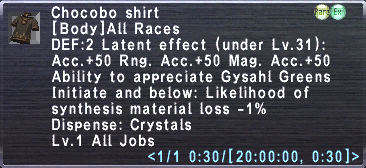
 Reply With Quote
Reply With Quote